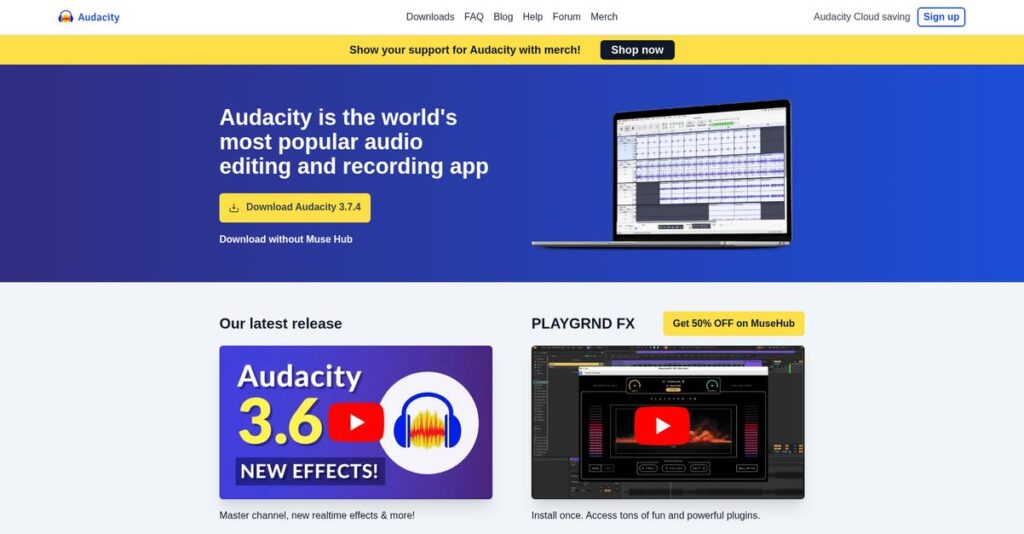Editing audio shouldn’t feel this complicated.
If you’re researching Audacity, you’re probably frustrated by clunky workflows or steep learning curves with other audio editing software.
And let’s be honest—a lot of platforms make things so confusing that you waste hours just trying to clean up simple files. That hassle drains your energy and eats into the actual work you want to finish.
Audacity tackles these problems head-on by combining deep multi-track editing, real-time effects, and extensive plugin support in a free, open-source package that works whether you’re on Windows, Mac, or Linux. I’ve taken a thorough look at the latest version, from its AI-powered features to workflow automation, so you don’t have to guess what really matters.
In this review, I’ll show you how Audacity makes editing faster and easier so you can spend more time creating and less time troubleshooting.
You’ll discover, in this Audacity review, an analysis of key features, real user workflows, pricing, support, and how it compares to alternatives—all focused on your personal decision-making process.
This complete breakdown gives you the insights and features you need to confidently choose the right audio editor for your projects.
Let’s get started.
Quick Summary
- Audacity is a free, open-source audio editor and recorder designed for multi-track editing and broad audio projects.
- Best for podcasters, musicians, educators, and anyone needing cost-effective audio editing tools.
- You’ll appreciate its wide range of effects, plugin support, and real-time processing added in recent versions.
- Audacity offers completely free core software with optional cloud storage subscriptions for enhanced backup and sharing.
Audacity Overview
Audacity has been a cornerstone of free, open-source audio editing since its public release back in 2000. Now owned by the Muse Group, its founding mission remains providing powerful yet accessible tools.
What truly sets them apart is their unwavering dedication to accessible audio editing for everyone. I find they expertly serve podcasters, indie musicians, and educators who demand deep, professional-level functionality without the intimidating cost or complexity of major software suites.
Since its 2021 acquisition by Muse Group, I’ve seen smart strategic updates like real-time effects and new AI plugins. I will explore these important new additions in detail throughout this Audacity review.
- 🎯 Bonus Resource: While we’re discussing enhancing production quality, understanding the best audio recording software is equally important.
Unlike professional DAWs that lock you into a subscription, Audacity’s community-driven model is refreshingly simple. It provides surprisingly robust editing completely for free, a philosophy that feels like it was built by people who actually use this stuff for their own creative projects.
They work with a massive global community of dedicated users, from podcasters meticulously cleaning up raw interview audio to musicians quickly recording demos and educators teaching audio production fundamentals.
You can see their current strategy is to carefully balance this powerful open-source legacy with necessary modern enhancements. This approach keeps it highly practical for your workflow without alienating its millions of loyal users.
Now let’s examine their capabilities.
Audacity Features
Struggling with complex audio tasks?
Audacity features are designed for powerful audio recording and editing that tackles real-world sound production challenges. Here are the five main Audacity features that streamline your audio workflow.
- 🎯 Bonus Resource: While we’re discussing tools that secure workflows, my guide on best network access control software can help secure your entire network.
1. Multi-track Recording and Editing
Trying to juggle multiple audio sources manually?
Combining separate audio tracks for podcasts or music can be a frustrating, time-consuming mess. This often leads to out-of-sync audio.
Audacity’s multi-track recording and editing allows you to layer voices, music, and sound effects with ease. From my testing, each track can be adjusted independently, which is incredibly helpful for fine-tuning your mix. This feature ensures all your audio elements blend perfectly.
This means you can efficiently produce professional-sounding podcasts or musical compositions without the headache.
2. Comprehensive Audio Effects and Processing
Is your raw audio sounding a bit… rough?
Unprocessed audio often suffers from background noise, inconsistent volume, or muddy sound. This makes your content sound unprofessional to listeners.
Audacity includes built-in effects like Normalize, Noise Reduction, and Compressor to clean up and polish your sound. What I love about this approach is how Noise Reduction can transform a noisy recording into something clear and usable. These features help you achieve studio-quality results.
So you can deliver crystal-clear audio that captivates your audience and makes your brand shine.
3. Plugin Support
Feeling limited by basic audio tools?
Sometimes, built-in effects aren’t enough for advanced audio manipulation or specific industry standards. This can restrict your creative options.
Audacity’s robust plugin support for VST, VST3, and others expands your processing capabilities significantly. Here’s the thing – real-time effects mean you can experiment non-destructively, which is a game-changer for precise adjustments. This feature allows you to integrate specialized tools like ACX Check.
This means you can tap into a vast ecosystem of third-party tools to meet virtually any audio need or standard.
4. Importing, Exporting, and Conversions
Facing compatibility issues with different audio formats?
Working with various platforms often means converting audio files, leading to lost quality or frustrating incompatibilities. This wastes valuable project time.
Audacity supports a wide range of audio formats for import and export, ensuring seamless compatibility across software and platforms. From my testing, the flexibility to export to MP3, WAV, or M4A is incredibly practical. This feature simplifies moving audio between different DAWs.
The result is your audio projects can effortlessly transition between various tools and audiences, saving you countless headaches.
5. Customization and Workflow Automation
Stuck with a repetitive, inefficient editing routine?
Performing the same editing steps repeatedly can be incredibly tedious and time-consuming. This slows down your content production significantly.
Audacity lets you customize the interface and create macros to automate repetitive tasks. This is where Audacity shines; you can create one-click solutions for common processes like normalizing and noise reduction. This feature drastically cuts down on your post-production time.
So as a content creator, you can reclaim hours of your day, allowing you to focus more on creation and less on monotonous edits.
Pros & Cons
- ✅ Free and open-source, making professional audio editing accessible to all.
- ✅ Robust multi-track editing and comprehensive effects for polished audio output.
- ✅ Extensive plugin support for VST, VST3, and more, expanding capabilities.
- ⚠️ User interface can feel outdated and may present a learning curve for new users.
- ⚠️ Lacks some advanced features found in high-end, paid Digital Audio Workstations.
- ⚠️ Direct technical support is not available, relying on community forums for help.
These Audacity features work together to create a comprehensive audio editing suite that empowers creators without the hefty price tag.
Audacity Pricing
No hidden charges here.
Audacity pricing is completely free for the core software, though optional third-party services and plugins can introduce costs if you need extra functionality.
| Plan | Price & Features |
|---|---|
| Core Software | Free • Multi-track recording & editing • Comprehensive audio effects • VST, VST3, AU, LV2, LADSPA plugin support • Import/export various formats • Customization & workflow automation |
| audio.com Free Tier | Free • Up to 3 projects • 1GB total cloud storage • Cloud syncing & backups • Basic audio sharing |
| audio.com 250GB Plan | $64.59/year ($5.38/month) • Unlimited projects • 250GB cloud storage • Unlimited audio-to-text transcriptions • Cloud syncing & backups |
| audio.com 2TB Plan (“Best Choice”) | $83.88/year ($6.99/month) • Unlimited projects • 2TB cloud storage • Unlimited audio-to-text transcriptions • Cloud syncing & backups |
1. Value Assessment
Unbeatable value proposition.
From my cost analysis, Audacity’s core software is entirely free, offering immense value for anyone needing robust audio editing capabilities without investment. The optional audio.com plans provide scalable cloud storage for collaboration and advanced features like transcriptions, allowing you to pay only for what you need.
This means your budget benefits from a powerful free tool, with clear costs only for additional cloud services.
- 🎯 Bonus Resource: Speaking of choosing the right software for your needs, my guide on best telemedicine software explores solutions for patient care.
2. Trial/Demo Options
Already free to explore.
Audacity’s core software is already free to download and use, so there’s no need for a trial period. What I found regarding pricing is that you can immediately access all core features without any commitment or registration required.
This lets you evaluate the software thoroughly before considering any optional paid cloud storage or third-party plugins.
3. Plan Comparison
Flexible options for growth.
The core Audacity software handles most audio editing needs for free, while the paid audio.com plans cater to users needing extensive cloud storage and transcription services. What stands out is how the “Best Choice” plan offers substantial storage for a small annual fee if you need serious cloud backup.
This tiered approach helps you match pricing to actual usage requirements, from basic editing to professional cloud integration.
My Take: Audacity’s pricing strategy is groundbreakingly free for the core product, making it accessible to everyone, with optional, affordable add-ons for cloud storage.
The overall Audacity pricing reflects an unparalleled free offering with flexible, low-cost upgrades.
Audacity Reviews
What do actual users say?
This section dives into Audacity reviews, analyzing real user feedback to provide balanced insights into what customers truly think about the software. You’ll gain practical understanding.
1. Overall User Satisfaction
Mostly positive, with caveats.
Audacity generally receives an 8.4/100 on TrustRadius, indicating strong overall satisfaction from users. What I found in user feedback is how its free nature outweighs minor frustrations for most, making it a highly valued tool despite occasional critiques.
This suggests you can expect a very high return on your investment, given the zero cost.
2. Common Praise Points
Users love its accessibility.
From my review analysis, the “free and accessible” nature of Audacity is overwhelmingly praised, making it a go-to for budget-conscious users. What stands out is how its comprehensive features for a free tool enable versatile use for basic to intermediate tasks, fostering creativity without financial barriers.
- 🎯 Bonus Resource: Speaking of creative tools and design, my article on best kitchen design tools offers great insights.
This means you get powerful audio editing capabilities without needing to purchase expensive software.
3. Frequent Complaints
Some hurdles exist for new users.
What I found in user feedback is that a significant learning curve often frustrates beginners, especially with advanced features. Review-wise, the outdated and sometimes clunky interface is a frequently mentioned pain point, potentially making navigation less intuitive for some.
These issues are generally manageable with a willingness to learn and utilize available online resources.
What Customers Say
- Positive: “My time runs on a tight budget and you can never beat the price of free. What makes it even better is that even with it being free software it has the high quality sound.” (User review)
- Constructive: “Audacity’s clunky interface can frustrate it’s impossible to beat the price (free!) but it’s also easy to feel lost when trying to accomplish something.” (User review)
- Bottom Line: “Allowed me to start a project that has grown tremendously and cost me $0.” (User review)
The overall Audacity reviews reflect a strong sentiment that its value proposition is unbeatable, despite some usability challenges.
Best Audacity Alternatives
Too many audio editors to choose from?
The best Audacity alternatives include several strong options, each better suited for different business situations, budget levels, and creative priorities you might have.
- 🎯 Bonus Resource: If you’re also looking into business software, my article on Best Construction CRM Software covers other enterprise solutions.
1. Adobe Audition
Need industry-standard professional tools?
Adobe Audition excels if you’re a professional audio engineer or podcaster needing robust, stable tools and seamless integration with other Adobe Creative Cloud apps like Premiere Pro. From my competitive analysis, Adobe Audition offers more sophisticated algorithms for polished, professional-grade sound, though it’s subscription-based.
Choose this alternative when professional workflow and integration with a larger creative suite are your top priorities.
2. REAPER
Seeking powerful, customizable, and affordable DAW?
REAPER makes more sense if you need a highly flexible and efficient digital audio workstation for advanced production, especially if you’re comfortable with a steeper learning curve. Alternative-wise, REAPER provides extensive control and features for a very low one-time cost, though it isn’t free.
Consider this alternative if you’re ready to move beyond basic editing into more comprehensive audio production.
3. GarageBand
Are you an Apple user focusing on music creation?
GarageBand is an excellent choice for macOS and iOS users primarily interested in music creation, songwriting, or simple podcasts with musical elements. What I found comparing options is that GarageBand offers intuitive virtual instruments and loops, making it ideal for creative projects on Apple devices.
Choose this option if you’re an Apple user who values an integrated, user-friendly environment for musical projects.
4. Ocenaudio
Just need quick, simple audio edits?
Ocenaudio is a great alternative if your primary need is basic audio editing like trimming or cutting, and you prioritize a very straightforward, intuitive interface. You’ll find that Ocenaudio focuses on simplicity for quick edits, though it lacks Audacity’s broader multi-track capabilities and advanced features.
For your specific needs, this competitor serves quick, single-file edits best, offering a very clean user experience.
Quick Decision Guide
- Choose Audacity: Free, cross-platform audio recording and editing for all users
- Choose Adobe Audition: Professional audio work with Adobe Creative Cloud integration
- Choose REAPER: Powerful, customizable, affordable DAW for advanced production
- Choose GarageBand: Apple users focused on music creation and simple podcasts
- Choose Ocenaudio: Quick, basic audio edits with a highly intuitive interface
The best Audacity alternatives truly depend on your specific business goals and technical comfort rather than just free access.
Audacity Setup
Concerned about complicated software setup and training?
For this Audacity review, I’ll explain what to expect when deploying and adopting this free audio editor. It’s generally straightforward, but you’ll want realistic expectations.
1. Setup Complexity & Timeline
Is Audacity really “out of the box”?
While Audacity often works instantly for basic tasks, initial setup for specific audio devices and channels can involve some trial and error. From my implementation analysis, getting your audio settings just right might take a little time, especially with unique hardware configurations.
You’ll want to plan for some initial tweaking and testing to ensure optimal audio input and output.
2. Technical Requirements & Integration
How much IT support will you need?
Audacity is a lightweight desktop application compatible across Windows, macOS, and Linux, not demanding high-end system specifications. What I found about deployment is that it generally works well on most modern computers, without significant infrastructure changes or complex integrations with other business systems.
Plan for minimal IT involvement beyond ensuring system compatibility and addressing any 32-bit plugin conflicts you might encounter.
3. Training & Change Management
Will your team actually use it?
Audacity has a learning curve for advanced features like effects and multi-track editing, though basic functions are intuitive. From my analysis, user adoption hinges on willingness to explore the comprehensive online manual and abundant free tutorials, rather than expecting immediate mastery.
Invest time in exploring community resources and internal knowledge sharing to help your team leverage Audacity’s full capabilities.
4. Support & Success Factors
Where do you go for help during setup?
As an open-source tool, Audacity lacks traditional direct customer support via phone or email for implementation issues. What I found about deployment is that support is primarily community-driven through active online forums and extensive documentation, which requires self-service problem-solving.
Plan to rely on the community and existing documentation for troubleshooting, as success depends on your team’s proactivity in seeking solutions.
- 🎯 Bonus Resource: While we’re discussing project planning, understanding landscape design software can be equally helpful for complex projects.
Implementation Checklist
- Timeline: Hours to a few days for basic setup
- Team Size: Individual user or small team lead
- Budget: Free software, minimal self-training time
- Technical: Audio device configuration and OS compatibility checks
- Success Factor: Willingness to leverage online tutorials and forums
The overall Audacity setup is highly accessible and offers tremendous value for its price (free!), but success largely depends on your team’s self-reliance and patience.
Bottom Line
Is Audacity the right audio editor for you?
This Audacity review thoroughly evaluates its fit for various users, highlighting its strengths as a free tool while addressing its limitations, guiding your decision confidently.
1. Who This Works Best For
Anyone needing powerful audio editing without cost.
Audacity is ideal for podcasters, voiceover artists, and small-scale musicians seeking a no-cost, cross-platform solution for recording, editing, and mixing audio. Individuals and small businesses needing robust audio capabilities will find it perfectly suits their budget-conscious approach.
You’ll succeed if your projects involve spoken word, basic music, or educational content and you value open-source solutions.
- 🎯 Bonus Resource: Before diving deeper into audio software, you might find my analysis of best valve manufacturing software helpful for unifying operations.
2. Overall Strengths
Its unparalleled accessibility and robust features stand out.
Audacity excels with its zero cost, multi-track recording, and extensive effects library, supported by recent real-time VST3 plugin integration. From my comprehensive analysis, its free nature provides immense value for beginners and budget-conscious professionals who prioritize functionality over a modern interface.
These strengths mean you can achieve high-quality audio production without financial barriers, accelerating your content creation.
3. Key Limitations
The interface can feel dated and clunky.
While powerful, Audacity’s user interface lacks the modern polish and streamlined workflows found in paid alternatives, requiring a learning curve for new users. Based on this review, advanced music production often demands more specialized DAWs with superior MIDI and instrument capabilities not present here.
I find these limitations manageable if you prioritize cost and core functionality over aesthetic design or professional music creation tools.
4. Final Recommendation
Audacity earns a strong recommendation for specific users.
You should choose Audacity if you are a podcaster, voiceover artist, or casual musician needing a free, capable, and cross-platform audio editor. From my analysis, its value proposition is unmatched for cost-conscious creators who rely on fundamental to intermediate audio tasks.
My confidence level is high for those fitting this profile, making Audacity an excellent starting point for your audio journey.
Bottom Line
- Verdict: Recommended for specific use cases
- Best For: Podcasters, voiceover artists, educators, and indie musicians
- Business Size: Individuals and small to medium-sized businesses
- Biggest Strength: Free, open-source, and highly versatile audio editing capabilities
- Main Concern: Outdated interface and steeper learning curve for advanced features
- Next Step: Download and experiment with your typical audio projects
This Audacity review solidifies its position as a top-tier free audio editor, offering exceptional value despite its interface quirks, for the right user.