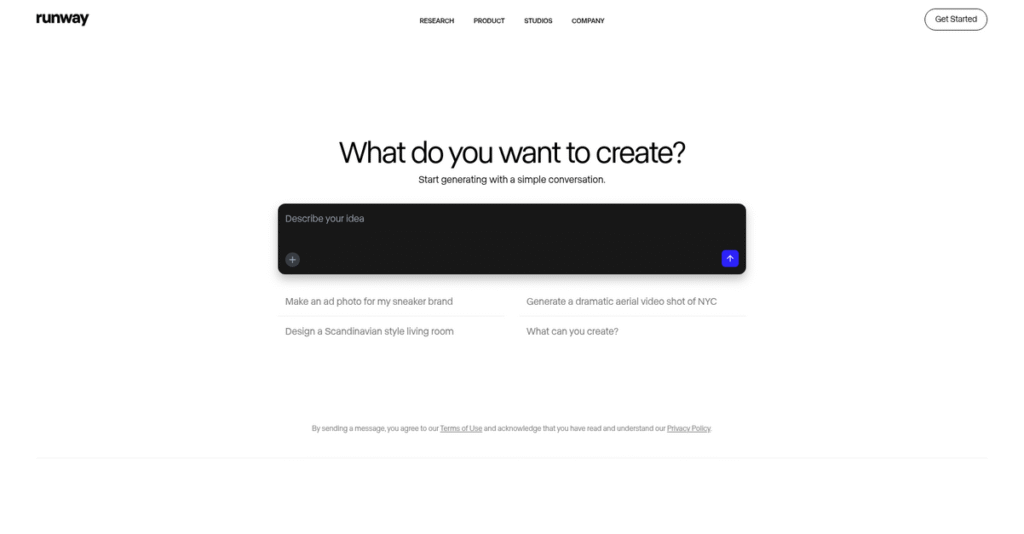Video creation shouldn’t take endless hours.
If you’re researching Runway, you’re likely struggling with complicated, manual video editing or hitting creative barriers that delay your team’s projects.
It feels overwhelming because slow manual editing drains your creative energy, making daily deadlines harder to hit and ideas tougher to realize.
That’s where Runway steps in—with AI-driven tools that supercharge your workflow, from generating videos with text prompts to handling time-consuming edits in a few clicks. After digging deep into everything they offer, I found their generative models and real-time collaborative editor stand out from the pack.
In this review, I’ll break down how Runway works and helps you create content faster and easier—plus whether its features deliver the efficiency boost you really need.
You’ll find a practical Runway review: from key features like Gen-3 Turbo and AI Magic Tools, to real user results, pricing, and how it stacks up against competitors—all mapped to what matters when you’re choosing your next platform.
You’ll walk away knowing the features you need to finally take control of creative bottlenecks—no more guesswork, just clear answers.
Let’s dive into the analysis.
Quick Summary
- Runway is an AI-powered creative platform that simplifies video and image generation with advanced machine learning models.
- Best for creators and teams needing to quickly generate or edit multimedia content with AI tools.
- You’ll appreciate its powerful generative models and AI automation that save time on complex editing tasks.
- Runway offers free and tiered subscription plans with credit-based pricing, including a limited free trial option.
Runway Overview
Runway has been around since 2018, based in New York City. They’re a research-led company founded by artists and engineers who met at NYU, focused on building generative AI for creative media.
I’ve found their sweet spot is serving creators and filmmakers needing powerful AI. They aren’t just for big studios; their platform is uniquely accessible for individual artists while also scaling for enterprise marketing and design teams.
Their recent $308 million funding round from investors like Google and Nvidia shows serious momentum. You’ll see the impact of this investment through this Runway review of their new Gen-4 model.
Unlike traditional video editors that just refine existing clips, Runway feels fundamentally different. Their entire platform is built around generating original video from simple prompts, a capability that truly sets them apart from the pack.
- 🎯 Bonus Resource: While working with video, understanding video recovery software is crucial for protecting your creative assets.
They work with a wide range of users, from independent YouTubers and animators to major ad agencies and film studios that are looking to accelerate their creative post-production workflows.
From what I can tell, their strategy centers on making foundational AI models practical for daily use. Their focus on a polished web interface and API access shows a commitment to your workflow integration.
Let’s dive into their core features.
Runway Features
Struggling to bring your wildest video ideas to life?
Runway features are designed to transform creative workflows using powerful AI, making advanced video and image generation accessible. Here are the five main Runway features that are reshaping digital content creation.
1. Gen-1 (Video-to-Video Generation)
Is your video footage lacking that unique visual punch?
Applying specific artistic styles to existing videos can be incredibly time-consuming, requiring extensive manual editing or costly visual effects.
Gen-1 lets you effortlessly apply the style of an image or text prompt to your source video, creating entirely new artistic looks. From my testing, this feature shines in quickly stylizing footage, turning a basic scene into a vibrant animation with just a few clicks.
This means you can iterate on creative visuals rapidly, skipping hours of complex post-production work.
2. Gen-2 (Text-to-Video and Image-to-Video Generation)
Need video content but lack the resources for a full shoot?
Traditional video production can be a huge barrier, requiring cameras, sets, and actors, especially for quick, short-form media.
Gen-2 is a game-changer, generating entirely new videos from simple text prompts, images, or existing clips. What I love about this feature is how it dramatically lowers the barrier to video production, enabling creation without filming anything.
So you can easily produce diverse video content for marketing or art, accelerating your creative output significantly.
3. AI Magic Tools
Tired of tedious, repetitive editing tasks eating your time?
Removing backgrounds, erasing objects, or creating subtle motion effects often demands painstaking manual labor and specialized software knowledge.
Runway’s “AI Magic Tools” automate these complex tasks, including Green Screen, Inpainting, and Motion Brush. This is where Runway gets it right; these tools save countless hours of manual rotoscoping and object removal, letting you focus on creativity.
This means you can clean up footage, add dynamic elements, and refine your visuals with unprecedented speed and precision.
4. Collaborative Video Editor
Is your creative team struggling with scattered video projects?
Working on video projects with distributed teams often leads to version control issues, delayed feedback, and inefficient collaboration workflows.
Runway features a comprehensive, cloud-based video editor that integrates all AI Magic Tools and generative capabilities. From my testing, the real-time collaboration among creative teams is a massive advantage, streamlining the entire post-production process.
This means your team can work together seamlessly from initial AI generation to final edits, no matter where they are located.
5. Custom AI Generators
Want AI-generated content that truly reflects your brand’s unique style?
Generic AI outputs can lack the specific aesthetic or subject matter required for brand consistency, forcing you to compromise on creative vision.
Runway allows you to train custom AI generators using your own datasets, creating models that produce content in your specific style. Here’s the thing – this capability offers a high degree of customization, enabling unique, on-brand content creation.
This means you can maintain unparalleled brand consistency in your AI-generated assets, creating “synthetic” content that aligns perfectly with your vision.
Pros & Cons
- ✅ Intuitive interface makes advanced AI accessible to all users.
- ✅ Powerful AI generation tools for video, image, and motion.
- ✅ Significant time-saving on complex and repetitive editing tasks.
- ⚠️ Credit-based system can be costly, especially for heavy video generation.
- ⚠️ Free plan is very limited with watermarked exports and low resolution.
- ⚠️ Some users desire more advanced features like AI avatars and voice cloning.
These Runway features work together as a cohesive platform for AI-powered content creation.
Runway Pricing
Worried about hidden software costs?
Runway pricing offers transparent tiers, including a free plan, providing a clear path to budget for your AI-powered creative needs. What I found regarding pricing impressed me.
| Plan | Price & Features |
|---|---|
| Free Plan | $0 • 125 credits/month • 3 projects • 720p video resolution • Watermarked exports |
| Standard Plan | $15/month ($12/month billed annually) • 625 credits/month • Upscale resolution, remove watermarks • Unlimited video editor projects • 100GB asset storage, 5 editors |
| Pro Plan | $35/month ($28/month billed annually) • 2250 credits/month • All Standard features • 500GB asset storage, 10 editors • Custom voices, faster renders, 4K exports |
| Unlimited Plan | $95/month ($76/month billed annually) • “Unlimited” Explore Mode generations • 2250 credits in Credits Mode • All Pro features • Unlimited frames and Gen-1/2/3/Act-One generations |
| Enterprise Plan | Custom pricing – contact sales • Tailored solutions • Advanced support • Robust flexibility at scale • API access for large organizations |
1. Value Assessment
Solid value across the board.
From my cost analysis, Runway’s tiered system scales well, allowing you to access powerful AI tools without breaking the bank upfront. The credit-based system ensures you pay for what you actually use, rather than guessing your needs. This approach minimizes wasted spend on underutilized features or excessive capacity.
This means your budget aligns directly with your creative output, optimizing costs for your specific projects.
2. Trial/Demo Options
Try before you buy.
Runway offers a robust Free Plan, giving you 125 credits per month to explore its core features. What I found valuable is how this plan lets you experiment with Gen-1 and Gen-2 capabilities before committing to a paid subscription, though exports are watermarked.
This helps you evaluate its practical value and fit for your workflow before investing in full pricing.
3. Plan Comparison
Match the plan to your needs.
The Standard plan is a great starting point for individuals, while the Pro plan offers a significant jump in credits and features for serious creators. From my cost analysis, the Unlimited plan is designed for heavy users needing extensive video generation, particularly in Explore Mode, making it a compelling choice.
This structure helps you align Runway pricing with your actual usage requirements and team size for optimal value.
- 🎯 Bonus Resource: While we’re discussing creative content, understanding plagiarism checker software is equally important.
My Take: Runway’s pricing strategy offers clear tiers and credit-based flexibility, making it highly accessible for individual creators and scalable for growing teams requiring advanced generative AI.
The overall Runway pricing reflects transparent, scalable value for creative professionals.
Runway Reviews
What do actual customers think?
This section dives into real user feedback and experiences, analyzing what customers truly think based on various Runway reviews to help you understand the software’s real-world performance.
1. Overall User Satisfaction
Users seem generally satisfied.
From my review analysis, Runway generally receives positive feedback, often praised for making advanced AI accessible. What I found in user feedback is that ease of use often drives high satisfaction, particularly for those new to AI tools, contributing to quick user adoption.
This suggests you can expect a relatively smooth onboarding and creation process.
- 🎯 Bonus Resource: If you’re also looking into business optimization, my article on best Amazon seller tools covers strategies to maximize your sales.
2. Common Praise Points
Users love the intuitive AI tools.
Review-wise, users consistently highlight Runway’s intuitive interface and powerful AI capabilities like text-to-video and background removal. From my analysis, users appreciate the time-saving benefits, reducing monotonous editing tasks and accelerating content creation significantly.
This means you can streamline your workflow and produce high-quality videos efficiently.
3. Frequent Complaints
Cost and credit consumption are common issues.
Users frequently mention the high cost and rapid credit consumption, especially for video generation, in their feedback. What stands out is how the free plan’s limitations create frustration, leading users to feel restricted by watermarks and lower resolution exports.
These concerns are worth noting, particularly if you have a tight budget or high usage needs.
What Customers Say
- Positive: “It’s very easy to implement in my video editing workflow. Works like a magic wand.” (Source: G2 reviewer)
- Constructive: “It cost a lot of credits for video generation. They are quite expensive compared to others.” (Source: Capterra reviewer)
- Bottom Line: “Powerful and intuitive tool for AI-driven content creation, especially for video generation.” (Source: Summary of multiple reviews)
The overall Runway reviews reflect strong user satisfaction with clear pricing concerns that potential users should consider.
Best Runway Alternatives
Overwhelmed by AI creative tool options?
The best Runway alternatives include several strong options, each better suited for different business situations and creative priorities in AI video and image generation.
- 🎯 Bonus Resource: Speaking of choosing the right tools, for optimizing your team’s internal health, my guide on best employee survey tools can be invaluable.
1. Adobe Premiere Pro
Need traditional, precise video editing control?
Premiere Pro offers a much more comprehensive suite of traditional video editing tools for frame-by-frame control and advanced post-production. From my competitive analysis, Premiere Pro excels in traditional, granular editing and integrates deeply within the Adobe ecosystem.
Choose Premiere Pro for projects demanding extensive manual control, traditional effects, and integration with other Adobe products.
2. DaVinci Resolve
Seeking professional-grade color and audio post-production?
DaVinci Resolve is renowned for its industry-leading color grading and robust free version, providing a complete all-in-one post-production suite. What I found comparing options is that DaVinci Resolve offers unparalleled color correction capabilities for professional video work, often at a lower long-term cost.
Consider this alternative for top-tier color grading, comprehensive audio mixing, or if you prefer a powerful free option.
3. Stability AI (e.g., Stable Video Diffusion)
Do you require deep customization with open-source models?
Stability AI’s open-source models allow for greater customization, community development, and local execution for technical users. Alternative-wise, Stability AI provides maximum flexibility for developers and those wanting to fine-tune AI models for specific needs.
Choose Stability AI if you possess technical expertise, prefer open-source solutions, or need to integrate custom AI into your applications.
4. InVideo
Looking for template-driven, simplified video creation?
InVideo boasts a vast library of templates and AI features designed to streamline video creation for marketers and content creators. From my analysis, InVideo simplifies video production with pre-designed structures, making it ideal for quick social media or marketing content with minimal input.
Consider this alternative if your priority is rapid, template-driven video generation for marketing, rather than novel AI content creation.
Quick Decision Guide
- Choose Runway: Cutting-edge generative AI for novel video creation
- Choose Adobe Premiere Pro: Professional, precise traditional video editing
- Choose DaVinci Resolve: Industry-leading color grading and robust free option
- Choose Stability AI: Open-source models for deep customization by developers
- Choose InVideo: Simplified, template-driven video creation for marketing
The best Runway alternatives truly depend on your specific creative workflow and technical comfort.
Runway Setup
How difficult is Runway to implement?
The Runway review indicates a generally straightforward implementation process, largely due to its cloud-based nature and intuitive design. This analysis helps set realistic expectations for your deployment.
1. Setup Complexity & Timeline
This isn’t a complex, protracted rollout.
Runway’s setup is largely straightforward, with users reporting easy onboarding and navigation, as it’s a web-based platform. From my implementation analysis, there’s no complex software installation required, allowing access from any internet-connected device, meaning you can get productive quickly.
You’ll need to plan for initial account setup and familiarization with its cloud environment, not extensive server configuration.
2. Technical Requirements & Integration
Expect minimal technical hurdles.
Your primary technical requirement is a stable internet connection for accessing the cloud platform and utilizing its generative AI capabilities. What I found about deployment is that Runway’s API allows for integration with your existing tools, which is great for larger teams.
Prepare for robust internet connectivity and consider how its API could enhance your current creative production pipelines.
- 🎯 Bonus Resource: While we’re discussing technical requirements, understanding DDoS mitigation tools for online services is equally important for security.
3. Training & Change Management
User adoption should be relatively smooth.
The intuitive design means your team will face a low learning curve for basic tasks, allowing them to create content quickly. From my analysis, the intuitive interface reduces initial training needs for both beginners and seasoned professionals, though advanced features warrant exploration.
You’ll want to leverage their tutorials and guides to maximize feature utilization and ensure seamless integration into workflows.
4. Support & Success Factors
Vendor support can enhance your experience.
Customer support is available via form and email, generally proving helpful for addressing implementation questions. What I found about deployment is that proactive engagement with support ensures smoother adoption, particularly if you’re leveraging advanced features or API integrations.
Plan to utilize their provided resources and engage support for any specific workflow challenges to ensure a successful rollout.
Implementation Checklist
- Timeline: Days to weeks for basic setup and usage
- Team Size: Individual users or a small creative team
- Budget: Primarily credit consumption, scales with usage
- Technical: Stable internet connection; API for custom integrations
- Success Factor: User comfort with AI tools and iterative creative processes
Overall, Runway setup is relatively simple due to its cloud-based nature, and successful adoption hinges on leveraging its intuitive design and available support resources.
Bottom Line
Is Runway the right AI video tool for you?
This Runway review shows a powerful, innovative platform ideal for leveraging AI in creative workflows, offering transformative capabilities with some key considerations for your business.
1. Who This Works Best For
Creators seeking AI-powered content generation.
Runway is ideal for filmmakers, content creators, marketers, and graphic designers, from individual artists to large enterprises, aiming to automate and accelerate visual content production with AI. You’ll find it perfect for generating new video or image content from text, or automating complex editing tasks.
You’ll succeed with Runway if your goal is to push creative boundaries and streamline content creation with cutting-edge AI.
2. Overall Strengths
Unparalleled generative AI capabilities are its core strength.
The software excels with its cutting-edge Gen-1, Gen-2, and Gen-3 Alpha models for video and image generation, alongside powerful “AI Magic Tools” that automate complex editing. From my comprehensive analysis, its intuitive web-based interface makes advanced AI accessible to all skill levels, significantly reducing creative time.
These strengths directly translate into high-quality, professional-level content output and substantial time savings for your creative projects.
- 🎯 Bonus Resource: Speaking of tools that ensure quality, if you’re working on software, my guide on static code analysis tools provides crucial insights.
3. Key Limitations
Credit-based pricing model can be quite costly.
While incredibly powerful, Runway’s credit-based system for generative tasks can accumulate costs quickly, especially for intensive video production. Based on this review, the free plan is highly restrictive, often pushing users to paid subscriptions for any meaningful work, which might not suit every budget.
I find these limitations are a primary hurdle, requiring you to carefully weigh the impressive time-saving benefits against the ongoing credit consumption.
4. Final Recommendation
Runway receives a strong recommendation with caveats.
You should choose Runway if your workflow heavily involves generating new visual content or automating complex video edits with AI, and you are prepared for the subscription costs. From my analysis, this solution revolutionizes creative processes for those prioritizing innovation and efficiency in their content production.
My confidence level is high for creators prioritizing AI-driven content generation, but less so for those with tight budgets.
Bottom Line
- Verdict: Recommended with reservations for its cost and credit consumption
- Best For: Filmmakers, content creators, and marketers leveraging generative AI
- Business Size: Individual creators, small teams, and enterprises in media/marketing
- Biggest Strength: Cutting-edge AI video and image generation capabilities
- Main Concern: High cost and rapid credit consumption for generative tasks
- Next Step: Explore pricing plans and credit usage for your specific needs
This Runway review highlights its immense value for AI-driven content creation, but also important cost considerations to ensure it aligns with your budget and workflow.