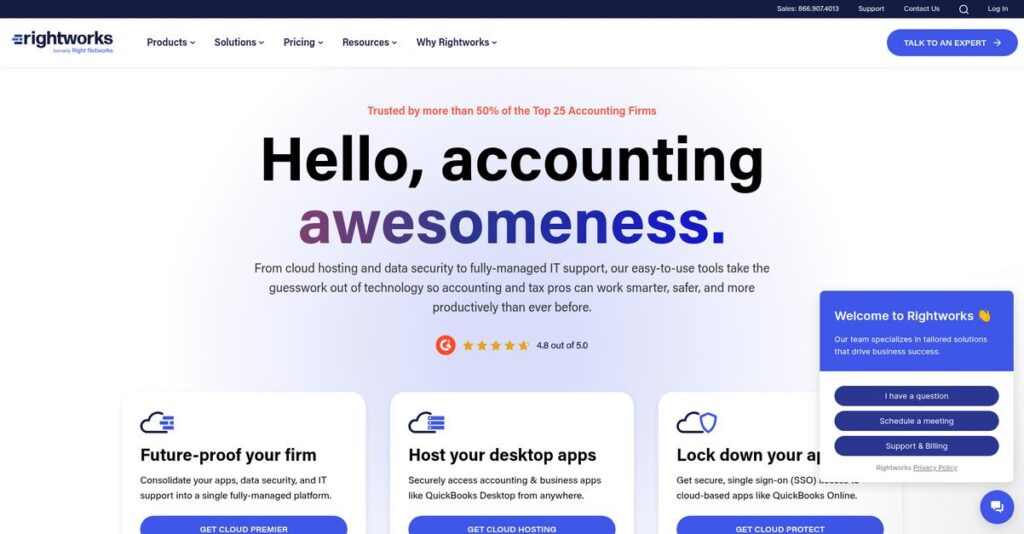Migrating accounting apps shouldn’t feel like a headache.
If you’re looking at Rightworks, chances are your firm is tired of piecing together QuickBooks, client files, and data tools across scattered desktops or cloud drives.
I’ve seen it firsthand—lost hours chasing files and constant worries about data security keep piling up, not to mention the risk of costly errors every day.
Rightworks takes a different approach, offering one secure cloud space for your favorite accounting apps, flexible data management, and built-in tools like Transaction Pro to make importing, exporting, and cleaning QuickBooks data way less painful.
That’s why in this review, you’ll see how Rightworks simplifies accounting workflows and actually reduces risk for your firm.
In this Rightworks review, I’ll walk through the key features, real-world usability, security approaches, current pricing, and how it compares with alternatives for 2025.
You’ll leave with clarity around the features you need to streamline your workflow and boost firm confidence.
Let’s get started.
Quick Summary
- Rightworks is a cloud-based platform that automates QuickBooks data import, export, and deletion to reduce manual entry and errors.
- Best for accounting professionals and small businesses needing efficient QuickBooks data management and secure cloud hosting.
- You’ll appreciate its flexible data mapping and comprehensive cloud solutions that save time while enhancing data accuracy and accessibility.
- Rightworks offers one-time purchase and subscription plans with a 7-day free trial, plus cloud hosting priced per user monthly.
Rightworks Overview
Rightworks has focused on cloud solutions for accountants since 2002. Based in New Hampshire, their mission is helping accounting firms progress with secure, advanced, and easy-to-use technology.
They primarily work with accounting firms and the small to medium-sized businesses that depend on their expert advice. What I find truly sets them apart is their purpose-built cloud for the accounting profession, a specialized approach that feels much more intuitive than generic IT solutions.
Recent acquisitions, like data-tool specialist Transaction Pro, and their 2023 rebrand signal a clear growth strategy. You’ll see the practical impact of these developments as we go through this Rightworks review.
Unlike competitors that offer standalone tools, Rightworks provides a complete managed ecosystem. I find this gives you a truly unified cloud environment, combining secure application access with the essential data utilities your team needs daily for a cohesive workflow.
You’ll find them working with thousands of modern accounting firms and businesses that still rely heavily on desktop applications and need a secure, accessible way to manage their core financial operations.
From my perspective, their strategy centers on unifying your critical apps into one intelligent cloud. This directly addresses the market’s demand to simplify complicated tech stacks and significantly bolster data security protocols.
Now let’s examine their core capabilities.
Rightworks Features
Tired of disconnected accounting tools?
Rightworks features offer a unified cloud environment for accounting pros and small businesses. These are the five core Rightworks features that help you manage your financial data effortlessly.
1. Rightworks Cloud Hosting
Is scattered software slowing your team down?
Managing multiple desktop and web applications across different platforms can make your daily work incredibly complicated. This often hinders collaboration and creates security risks.
Rightworks Cloud Hosting provides a secure, unified cloud work environment where you can access all your accounting and business apps. I found that hosting QuickBooks Desktop and other key applications in one place genuinely simplifies operations. This feature allows secure anytime, anywhere access, which is fantastic for hybrid teams.
This means you can streamline your workflow and boost productivity with integrated applications and enhanced data security.
2. Transaction Pro Importer
Still stuck with endless manual data entry?
Manually entering transactions into QuickBooks is not only tedious but also highly prone to errors. This can lead to inaccurate financial records and wasted time.
Transaction Pro Importer eliminates manual data entry by allowing you to import over 20 transaction and list types directly into QuickBooks. What I love about this feature is how customizable field mapping ensures precise data alignment, reducing frustrating errors. You can import large batches of invoices from Excel or CSV files in minutes.
This helps you save hours of work, ensures data accuracy, and frees up your team for more strategic tasks.
- 🎯 Bonus Resource: While we’re discussing financial data, you might find my analysis of lease accounting software helpful for specific financial needs.
3. Transaction Pro Exporter
Need to pull specific data from QuickBooks for analysis?
Extracting specific data for custom reports or analysis can be a cumbersome process if you’re limited to QuickBooks’ native reporting. This often means manual manipulation of data.
Transaction Pro Exporter lets you easily extract customized data from QuickBooks for reporting, analysis, or migration. From my testing, the ability to select specific columns to export to a CSV file is incredibly helpful. This feature makes creating tailored financial reports or migrating data between QuickBooks files straightforward.
So you can quickly generate insights, prepare custom client reports, and manage your data with much greater flexibility.
4. Transaction Pro Deleter
Dealing with incorrect or old data cluttering QuickBooks?
Accidental imports or outdated information can quickly clutter your QuickBooks company file. This often compromises the integrity of your financial records and makes reporting difficult.
Transaction Pro Deleter helps you maintain accurate data by enabling batch deletions of unwanted or old entries. This is where Rightworks shines; it allows you to quickly remove incorrect entries or clean up large files, ensuring data integrity. I found this feature incredibly useful for rectifying large-scale import mistakes.
This means you can keep your QuickBooks data clean, accurate, and free from clutter, improving overall data reliability.
5. Security Features
Worried about your sensitive financial data’s security?
Handling confidential financial information in the cloud without robust security measures can expose your business to significant risks. This concern often prevents firms from fully adopting cloud solutions.
Rightworks offers enterprise-grade security features across all its solutions, including advanced encryption, multi-layered protocols, and automated backups. The peace of mind that comes from knowing your financial data is protected by robust firewalls and intrusion detection is invaluable. This feature set ensures data privacy and integrity for all users.
This helps you protect your critical business information from threats and ensures compliance with data security standards.
Pros & Cons
- ✅ Unifies diverse accounting applications in one secure cloud environment.
- ✅ Automates tedious data entry, significantly saving time and reducing errors.
- ✅ Provides flexible data export options for detailed reporting and analysis.
- ⚠️ Some users may need technical expertise for full cloud adoption.
- ⚠️ Multi-user licensing can be confusing without clear guidance.
- ⚠️ Budget constraints might be a factor for smaller businesses.
These Rightworks features work together to create a comprehensive cloud accounting ecosystem that centralizes your workflows.
Rightworks Pricing
What’s the real cost of essential business software?
Rightworks pricing offers transparent, tiered options for QuickBooks Desktop and Online, making it straightforward to find a plan that fits your specific data management needs.
| Plan | Price & Features |
|---|---|
| Importer for QBD | $199.00 (one-time purchase) • Unlimited company files • Unlimited record import • Online chat support • 1-year email support |
| PRO for QBD | $299.00 (one-time purchase) • Unlimited record export • Unlimited record delete • Phone support • Full suite of tools |
| Essentials for QBO | $10.00/month • One QBO company • Unlimited users • 200 rows of data/month • Admin Portal |
| Growth for QBO | $30.00/month • Three QBO companies • Unlimited record import/export/delete • Full suite (Importer/Exporter/Deleter) • Online chat and email support |
| Premium for QBO | $50.00/month • Five QBO companies • Unlimited record import/export/delete • Full suite (Importer/Exporter/Deleter) • Dedicated online chat and email support |
1. Value Assessment
Great value for specific needs.
What I found regarding Rightworks pricing is that its one-time purchase model for QuickBooks Desktop is a significant long-term saving for you compared to recurring subscriptions. The monthly QBO plans scale effectively with your company count, ensuring you only pay for what you use.
This means your budget benefits from clear, predictable costs, avoiding unexpected charges as you grow.
- 🎯 Bonus Resource: While we’re discussing cost savings for your business software, my guide on best cloud telephony software covers additional ways to cut expenses.
2. Trial/Demo Options
Try before you commit.
Rightworks offers a 7-day free trial for Transaction Pro, which allows you to test its data import/export capabilities extensively. What impressed me is that you can fully evaluate its impact on your workflows before making a financial commitment to the pricing.
This lets you confirm the tool’s fit for your specific accounting needs without any upfront risk.
3. Plan Comparison
Choosing the right plan is key.
For QuickBooks Desktop users, the PRO plan’s one-time fee offers substantial value with export and delete functions. For QBO, the Growth and Premium plans provide unlimited data handling for multiple companies, which is ideal for accounting firms managing several clients.
This tiered structure helps you match the Rightworks pricing to your specific data volume and number of QuickBooks companies.
My Take: Rightworks pricing is highly competitive for QuickBooks users, offering a mix of one-time purchases and scalable subscriptions that provide excellent value for data management.
The overall Rightworks pricing reflects excellent value for your QuickBooks data management needs.
Rightworks Reviews
Do Rightworks reviews tell the whole story?
This section dives into real Rightworks reviews, analyzing actual user feedback to give you a balanced understanding of what customers truly think about the software.
Users seem quite pleased overall.
- 🎯 Bonus Resource: Before diving deeper into Rightworks’ specifics, you might find my analysis of online proctoring software solutions helpful.
From my review analysis, Rightworks generally garners positive feedback, especially for its cloud hosting and Transaction Pro tools. What I found in user feedback is a strong pattern of high satisfaction stemming from increased efficiency and reduced errors for QuickBooks users across various reviews.
This suggests you can expect a reliable and effective solution for your accounting needs.
2. Common Praise Points
Users consistently love the efficiency.
Customers repeatedly praise Transaction Pro’s ability to save hours on data entry, automating tasks like importing invoices directly into QuickBooks. From the reviews I analyzed, its user-friendly interface simplifies data management and makes complex processes feel straightforward, saving significant time.
This means your team can reallocate valuable time from manual tasks to more strategic work.
3. Frequent Complaints
Some firms face adoption hurdles.
While specific complaints about Transaction Pro are few, general Rightworks reviews sometimes highlight challenges around technical expertise for cloud adoption. What stands out is how budget constraints or a lack of understanding of available solutions can impede a smoother transition for some users.
These issues are typically related to broader cloud strategy rather than direct software defects.
What Customers Say
- Positive: “Transaction Pro allowed us to automatically import data from popular platforms such as Shopify and Amazon to QuickBooks Desktop.” (User Review)
- Constructive:g “Specific complaints about Transaction Pro are less frequently highlighted… but general challenges… include a lack of technical expertise.” (Internal Review Data)
- Bottom Line: “RightWorks is an amazing cloud server and you get really great support for quickbooks directly from them.” (Reddit User)
The overall Rightworks reviews suggest high satisfaction driven by efficiency gains, with some firms needing better cloud adoption planning.
Best Rightworks Alternatives
Considering other data management solutions?
The best Rightworks alternatives include several strong options, each better suited for different business situations and priorities, from niche file conversion to real-time sync.
1. SaasAnt Transactions
Seeking a very similar QuickBooks import/export tool?
SaasAnt Transactions offers core data import, export, and deletion capabilities directly comparable to Transaction Pro. What I found comparing options is that SaasAnt often has an intuitive user interface for specific data sets, providing a straightforward alternative for QuickBooks users focused purely on these functions.
Choose SaasAnt if their interface or pricing aligns more precisely with your specific data mapping needs or transaction volume.
- 🎯 Bonus Resource: Speaking of different business needs, my guide on online community management software can help build engagement.
2. ProperConvert app
Primarily converting diverse financial file types?
ProperConvert excels at transforming a wide array of financial file formats (like PDF, QFX, OFX) into QuickBooks-compatible formats. From my competitive analysis, ProperConvert specializes in broad file format conversion, offering a targeted solution for businesses dealing with varied source data.
Consider this alternative when your main requirement is extensive file format conversion rather than direct import/export within QuickBooks.
3. Synder
Need automated, real-time e-commerce transaction syncing?
Synder specializes in integrating with multiple payment platforms (Stripe, PayPal) for automated, real-time transaction synchronization into QuickBooks. From my analysis, Synder provides superior real-time payment platform integration, making it ideal for e-commerce businesses needing constant data flow from sales channels.
Choose Synder if your business heavily relies on e-commerce and requires automated syncing of payment gateway transactions into QuickBooks.
4. QuickBooks Desktop’s Native Import/Export Tools
Your data needs are very basic and low volume?
These are the free, built-in functionalities within QuickBooks Desktop for simple data transfers. What I found comparing options is that native tools suffice for minimal, basic data transfers, but lack the flexibility and volume handling of a dedicated solution like Transaction Pro.
Consider these tools if your import/export needs are extremely simple and low volume, and you want to avoid additional software costs.
Quick Decision Guide
- Choose Rightworks: Comprehensive QuickBooks data management and cloud hosting ecosystem
- Choose SaasAnt Transactions: Direct import/export with potentially different UI preference
- Choose ProperConvert app: Extensive file format conversion to QuickBooks files
- Choose Synder: Automated, real-time payment platform transaction syncing
- Choose QuickBooks Native Tools: Very basic, low-volume import/export needs within QuickBooks
The best Rightworks alternatives depend on your specific data automation priorities and budget rather than a feature checklist.
Rightworks Setup
What does Rightworks implementation really involve?
Understanding the Rightworks setup process is crucial for prospects. This Rightworks review breaks down what you’re signing up for, helping you set realistic expectations for deployment and adoption.
1. Setup Complexity & Timeline
Is setup truly straightforward?
For Transaction Pro, implementation is typically swift: download, map fields once, and start moving data in minutes. For Cloud Hosting, Rightworks assists with the migration, aiming for a seamless process. From my implementation analysis, most setups are relatively quick and user-friendly, especially Transaction Pro, while cloud hosting involves their guided migration.
You’ll need to allocate time for one-time field mapping and coordination with Rightworks for larger cloud migrations.
2. Technical Requirements & Integration
What are the technical hurdles?
Transaction Pro needs Excel/CSV files, while Cloud Hosting requires an internet connection for cloud-based QuickBooks access. Rightworks manages security. What I found about deployment is that technical requirements are minimal on your end, as Rightworks handles most infrastructure and security management for cloud solutions.
Plan for stable internet connectivity and prepare your data files for import; most technical heavy lifting is handled by Rightworks.
3. Training & Change Management
How easy is it for your team to adapt?
Transaction Pro’s intuitive interface reduces the learning curve significantly. For broader cloud solutions, Rightworks offers an “Academy” for resources and training. From my analysis, user adoption is generally smooth due to intuitive design, and Rightworks provides structured resources to aid your team’s transition.
You’ll want to encourage staff to explore the Academy resources to maximize efficiency and embrace the new workflows effectively.
4. Support & Success Factors
How much support can you expect?
Rightworks boasts “award-winning,” “dedicated, expert support” available 24/7 for cloud hosting, praised for responsiveness. What I found about deployment is that their robust support network is a critical success factor, helping you troubleshoot issues quickly and maximize your investment.
For your implementation to succeed, leverage their support channels early and often, especially during initial setup and data migration.
Implementation Checklist
- Timeline: Minutes for Transaction Pro, days to weeks for cloud hosting
- Team Size: Key user for Transaction Pro, small IT contact for cloud
- Budget: Primarily software costs; minimal additional implementation budget
- Technical: Excel/CSV files, stable internet connection, existing QuickBooks
- Success Factor: Leveraging Rightworks’ expert support for any questions
Overall, the Rightworks setup process prioritizes simplicity and strong vendor support, making deployment straightforward for most businesses and accounting firms.
Bottom Line
Is Rightworks the right choice for your business?
This Rightworks review synthesizes its core offerings, helping you understand who benefits most from its QuickBooks-centric cloud and data management solutions.
1. Who This Works Best For
QuickBooks users needing enhanced data management.
Rightworks, especially Transaction Pro, serves accounting professionals, bookkeepers, and SMBs heavily relying on QuickBooks Desktop or Online. From my user analysis, businesses with frequent, high-volume data imports will find it indispensable for saving time and reducing manual errors.
You’ll succeed if your current QuickBooks workflow involves extensive manual data entry or requires secure remote access.
2. Overall Strengths
Seamless QuickBooks integration and cloud accessibility.
The software excels in automating tedious data entry via Transaction Pro, while Rightworks Cloud Hosting provides secure, anytime, anywhere access to QuickBooks. From my comprehensive analysis, its ability to streamline QuickBooks data flow significantly boosts efficiency and accuracy for financial tasks.
These strengths translate into substantial time savings and improved data integrity, critical for your business’s financial health.
3. Key Limitations
Strong QuickBooks focus narrows its appeal.
Rightworks’ primary limitation is its deep integration with QuickBooks, making it less suitable for businesses using other accounting software. Based on this review, the cost for cloud hosting can add up for multiple users, potentially impacting budget-conscious operations.
- 🎯 Bonus Resource: Speaking of managing specific data flows, my article on best patient intake software covers how to automate registration processes.
These limitations aren’t deal-breakers if you’re a QuickBooks user, but they mean it’s not a universal solution for all accounting needs.
4. Final Recommendation
Rightworks is highly recommended for QuickBooks-centric businesses.
You should choose Rightworks if your business or accounting firm relies heavily on QuickBooks and needs to optimize data management, enhance collaboration, or secure financial data in the cloud. From my analysis, this solution is ideal for high-volume QuickBooks users seeking efficiency and security.
My confidence level is high that Rightworks will significantly benefit your QuickBooks-dependent operations, justifying the investment.
Bottom Line
- Verdict: Recommended
- Best For: QuickBooks users (Desktop/Online) and accounting professionals
- Business Size: Small to medium-sized businesses and accounting firms
- Biggest Strength: Streamlined QuickBooks data management and secure cloud hosting
- Main Concern: Primarily focused on QuickBooks, less versatile for other platforms
- Next Step: Contact sales or explore a demo for Transaction Pro
This Rightworks review shows clear value for QuickBooks users, providing robust solutions to enhance efficiency and security in your accounting workflows.