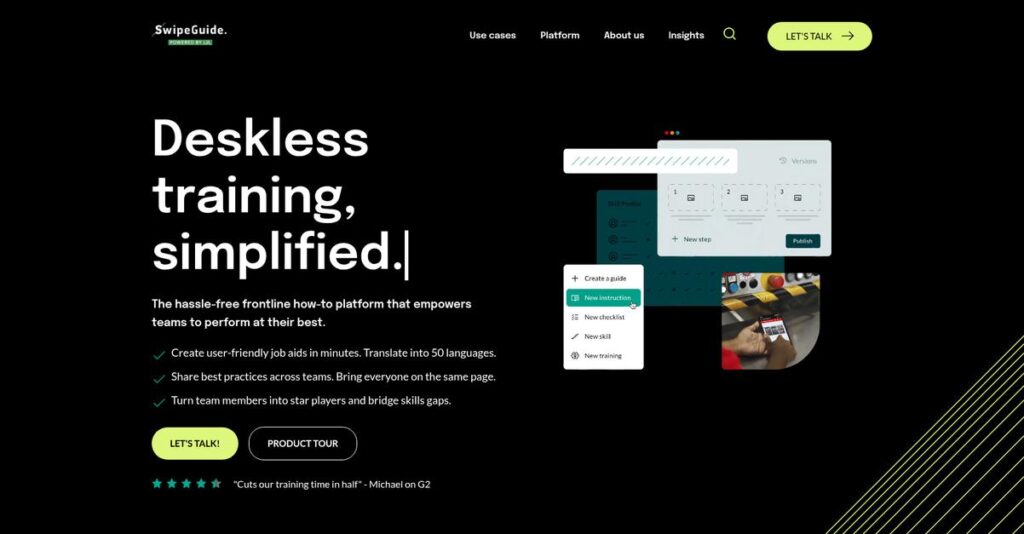Confusing paper instructions waste your team’s time.
If you’re searching for better ways to standardize work instructions, you know how frustrating outdated manuals and hard-to-follow SOPs can be for frontline teams.
The real problem? Mistakes keep happening every day, wasting hours and damaging productivity because your job aids are never up-to-date or actionable.
That’s where SwipeGuide comes in—with a smart, intuitive platform that helps you build, update, and share digital instructions in minutes, bridging the skills gap and cutting error rates in real manufacturing environments.
In this review, I’ll show you how SwipeGuide actually makes frontline workflows easier and helps eliminate the daily pain of confusing, outmoded instructions.
You’ll see in this SwipeGuide review exactly how the platform’s features stack up, what pricing and implementation really look like, and how it compares to alternatives if you’re considering a new solution.
You’ll get the insights and clear analysis you need to compare features and make the right call for your team.
Let’s get started.
Quick Summary
- SwipeGuide is a cloud-based platform that simplifies creating and managing visual work instructions and skills development for frontline teams.
- Best for manufacturing and industrial companies needing clear, interactive guides to improve training and reduce errors.
- You’ll appreciate its intuitive drag-and-drop authoring and real-time updates that help cut training time and boost compliance.
- SwipeGuide offers tiered subscriptions starting at $649/month with a free trial and custom pricing for enterprise plans.
SwipeGuide Overview
Since 2015, Amsterdam-based SwipeGuide has been on a mission to eliminate useless paper instructions. Their entire focus is on empowering your frontline industrial and manufacturing teams with practical, digital guidance.
Their sweet spot is manufacturing, serving sectors like CPG, pharma, and automotive. What really sets them apart is their dedication to simplifying complex operational work instructions for the actual frontline operators who are so often overlooked by other software.
- 🎯 Bonus Resource: Speaking of simplifying complex instructions, my guide on best work instructions software covers more solutions.
Their recent acquisition by Leading2Lean was a smart strategic move, integrating their user-friendly tools into a much broader operational excellence platform. You’ll see this influence as we go through this SwipeGuide review.
Unlike competitors like MaintainX or Poka, which can feel sprawling, SwipeGuide prioritizes intuitive, visual instruction creation. I find this focus makes the platform feel like it was built by people who actually understand your factory floor challenges.
They work with major enterprise and mid-market companies across more than 200 plants globally. This customer base demonstrates their solution scales effectively from single sites to complex, international operations.
I believe their current strategy centers on delivering a full “connected worker experience” for your business. It’s not just about showing how to do a task, but also tracking skills and creating on-the-spot feedback loops for continuous improvement.
Now, let’s examine their capabilities.
SwipeGuide Features
Tired of paper instructions slowing down your frontline teams?
SwipeGuide features offer a powerful, visual platform to streamline work instructions and skills management. Here are the five main SwipeGuide features that truly transform how your team operates.
1. Intuitive Authoring Tool for Digital Work Instructions
Struggling with outdated paper manuals?
Complex, static instructions can lead to errors and wasted time on the shop floor. This often frustrates your workers and impacts productivity.
SwipeGuide’s drag-and-drop authoring tool makes creating visual, step-by-step guides incredibly simple. From my testing, anyone can create clear, interactive job aids with images and videos in minutes. This feature helps you quickly digitize processes and make them accessible via QR codes.
This means you can drastically reduce authoring time and ensure your team always has up-to-date, easy-to-follow instructions at their fingertips.
- 🎯 Bonus Resource: While we’re discussing operational processes, understanding patient intake software is equally important.
2. Dynamic Skills Management and Certifications
Can’t keep track of who’s qualified for what?
Unidentified skill gaps can lead to assigning tasks to unqualified personnel or delaying critical operations. This impacts both safety and efficiency.
This feature lets you track and validate employee competencies with a dynamic skills matrix. What I found impressive is how it helps identify skill gaps and assign targeted training directly within the platform. It truly empowers employees to develop their own skills.
So, you can proactively manage training, ensure compliance, and confirm that every task is performed by a certified team member.
3. Digital Checks and Feedback Loops
Are costly errors still slipping through?
Inconsistent work execution and a lack of real-time feedback can lead to significant quality issues and downtime. This erodes your bottom line.
SwipeGuide enables digital checklists and feedback forms, so frontline teams can track task completion and flag deviations instantly. Here’s where SwipeGuide shines: it ensures tasks are performed correctly and consistently, providing immediate data for improvement.
This means you can reduce errors, capture critical operational data in real-time, and make data-driven decisions to optimize your processes.
4. Real-Time Updates and Version Control
Are your teams using outdated procedures?
Manual distribution of updates often means critical information doesn’t reach your team fast enough. This can lead to confusion and mistakes.
The platform allows instant updates to instructions, ensuring everyone always has access to the most current procedures. From my testing, the robust version control capabilities for enterprise users are a game-changer. This feature ensures your team is always working with the latest information.
This means you can quickly disseminate new safety protocols or process changes, minimizing the risk of using old, incorrect information.
5. Analytics and Reporting
Struggling to identify operational inefficiencies?
Without data on content usage, it’s hard to know which instructions are effective or where your team needs more support. This hinders continuous improvement.
SwipeGuide provides powerful analytics and reporting, giving you insights into how content is used across operations. What I love about this is how it helps you diagnose inefficiencies and bottlenecks by showing content usage and adoption. This feature guides your optimization efforts.
This means you can make data-driven decisions, optimize your operational performance, and continuously improve your training and processes.
Pros & Cons
- ✅ Incredibly intuitive drag-and-drop interface for guide creation.
- ✅ Access instructions via QR codes for quick, one-click access.
- ✅ Excellent customer support, highly responsive to user feedback.
- ⚠️ Can be relatively costly for smaller businesses or individual users.
- ⚠️ Limited advanced photo editing capabilities within the platform.
- ⚠️ Occasional glitches reported with editing and approval workflows.
You’ll appreciate how these SwipeGuide features work together to create a comprehensive solution for frontline operational excellence.
SwipeGuide Pricing
What’s the actual cost of digital instructions?
SwipeGuide pricing follows clear tiers with published costs for its Pro plan, while Enterprise requires custom quotes, ensuring you get transparent options or tailored solutions.
| Plan | Price & Features |
|---|---|
| Pro | $649.00/month (or €745/month annual) • Unlimited users, 10 content editors • Unlimited content, 2 languages • AI-Powered Instruction Builder • QR codes, embeds, links • Revision history, secure access |
| Enterprise | Custom pricing (starts €1,000/location/month annual) • Unlimited users & content, 4 languages • Multi-space functionality • Offline availability (add. €3,000/year) • Custom security options |
1. Value Assessment
Great value for growing teams.
From my cost analysis, SwipeGuide’s Pro plan stands out because it doesn’t charge per user, which can significantly reduce your costs as your team expands. This “unlimited users” model is a huge budget win for manufacturers with many frontline workers needing access without increasing the monthly bill.
This means your budget stays predictable as you scale, avoiding unexpected per-user fees that can cripple growth.
- 🎯 Bonus Resource: If you’re also looking into specialized industry software, my article on best construction CRM software covers solutions for tracking projects and winning bids.
2. Trial/Demo Options
Try before you buy.
SwipeGuide offers a free trial, which is excellent for thoroughly evaluating the platform’s intuitive authoring tool and skills management features. What I found valuable is how you can test real-time updates and feedback loops with your team before committing to the full pricing plan.
This helps you confirm the practical value and user adoption within your specific operational environment before investment.
3. Plan Comparison
Choosing the right fit.
The Pro plan is ideal for single workspaces or sites, offering robust features without unnecessary complexity. For larger organizations, the Enterprise tier offers crucial multi-space functionality and offline access, which makes pricing scale effectively with your factory footprint.
This tiered approach helps you match SwipeGuide pricing to your actual operational size and complexity, ensuring optimal value.
My Take: SwipeGuide’s pricing strategy offers compelling value, particularly the “unlimited users” model in the Pro plan, making it highly attractive for growing manufacturing businesses.
The overall SwipeGuide pricing reflects excellent value for scaling operational efficiency.
SwipeGuide Reviews
What do actual users say?
This section provides balanced insights into what customers truly think about the software, based on an analysis of real SwipeGuide reviews and user feedback.
- 🎯 Bonus Resource: While we’re discussing user satisfaction with software, understanding nutrition analysis software is equally important for accurate insights.
1. Overall User Satisfaction
Most users are highly satisfied.
From my review analysis, SwipeGuide users report high levels of satisfaction, consistently praising its intuitive design and positive impact on daily operations. What I found in user feedback is how its simplicity and effectiveness drive strong sentiment, often exceeding expectations for digital instruction platforms.
This suggests you can expect a solution that genuinely simplifies work instructions.
2. Common Praise Points
Ease of use stands out consistently.
Users repeatedly highlight the drag-and-drop interface and the quick creation of visual instructions. From the reviews I analyzed, the QR code access is a game-changer, making instructions immediately available to frontline workers, which many users deeply appreciate.
This means your team will find it incredibly easy to create and access vital guides.
3. Frequent Complaints
Cost and minor glitches are common.
While overall positive, some users mention the cost can be high for smaller businesses. Review-wise, I also found occasional reports of minor glitches like difficulties moving instructions or editing photos, and desires for more advanced editing features.
These issues appear to be minor irritations rather than significant deal-breakers for most users.
What Customers Say
- Positive: “The best part is how easy it is for both end users and editors to use.”
- Constructive: “It can be relatively costly for small businesses or individual users.”
- Bottom Line: “Excellent tool with prompt customer support, making operations much smoother.”
Overall, SwipeGuide reviews demonstrate strong user satisfaction with minor areas for improvement, reflecting a valuable and responsive tool.
Best SwipeGuide Alternatives
Which SwipeGuide alternative is right for you?
The best SwipeGuide alternatives include several strong options, each better suited for different business situations, frontline needs, and integration priorities.
1. Poka.io (by IFS)
Need real-time shop-floor specific knowledge sharing?
Poka.io excels for large manufacturing enterprises seeking real-time information sharing directly on the plant floor to reduce downtime. From my competitive analysis, Poka.io emphasizes real-time shop-floor specific knowledge more intensely than SwipeGuide, which has broader application.
Choose Poka.io if your primary need is real-time, shop-floor knowledge for a large manufacturing operation.
- 🎯 Bonus Resource: While we’re discussing different business needs, understanding crypto compliance software is equally important.
2. MaintainX
Focused on robust work order and maintenance management?
MaintainX is ideal if your priority is comprehensive work order management and detailed tracking of maintenance and safety procedures. What I found comparing options is that MaintainX is more geared towards robust workflow management for maintenance and safety than a general work instruction tool.
Consider this alternative when extensive work order and maintenance tracking are your core requirements.
3. Scribe
Want to rapidly document digital processes?
Scribe works better when your main goal is to quickly document digital processes and create how-to guides with minimal effort. Alternative-wise, Scribe automates documentation of digital workflows, saving significant time over SwipeGuide’s manual creation.
Choose Scribe if you need to rapidly document digital processes rather than complex operational procedures.
4. Azumuta
Seeking integrated quality assurance with work instructions?
Azumuta is a strong choice if you need a comprehensive connected worker platform with a strong emphasis on quality assurance. From my analysis, Azumuta provides integrated in-line quality assurance directly within work instructions, which is a key differentiator.
Choose Azumuta when integrated quality assurance on the shop floor is critical for your operations.
Quick Decision Guide
- Choose SwipeGuide: Intuitive digital work instructions and skills management for broad frontline use
- Choose Poka.io: Real-time shop floor knowledge for large manufacturing
- Choose MaintainX: Robust work order and maintenance management
- Choose Scribe: Rapid automatic documentation of digital processes
- Choose Azumuta: Comprehensive connected worker platform with integrated quality assurance
The best SwipeGuide alternatives hinge on your specific operational environment and core needs, not just feature lists.
SwipeGuide Setup
How straightforward is SwipeGuide’s implementation?
For businesses considering SwipeGuide, deployment is remarkably streamlined and user-friendly. This SwipeGuide review section analyzes what you’ll need for a successful setup and adoption.
1. Setup Complexity & Timeline
Expect a surprisingly quick deployment.
SwipeGuide’s intuitive design allows for rapid setup, with many users reporting the ability to create and distribute guides within a day. From my implementation analysis, the platform’s ease of use significantly reduces typical deployment friction, allowing your team to become productive almost immediately after initial access.
You’ll primarily plan for content creation and QR code distribution rather than complex system configurations.
2. Technical Requirements & Integration
Minimal technical hurdles to overcome.
- 🎯 Bonus Resource: Before diving deeper, you might find my analysis of best music production software helpful for understanding software diversity.
As a cloud-based solution, SwipeGuide has low technical requirements, accessible via web and mobile apps. What I found about deployment is that it integrates seamlessly with common enterprise systems like SAP or Salesforce through its API, enhancing data flow without major infrastructure changes on your end.
Your IT team will focus on API connections and SSO setup rather than extensive hardware or software installations.
3. Training & Change Management
User adoption comes naturally here.
The platform’s user-friendly interface means a low learning curve for both content creators and frontline users accessing instructions via QR codes. From my analysis, successful change management is simplified by the intuitive design, minimizing resistance and maximizing engagement across your workforce.
Invest in initial training sessions, but expect rapid self-sufficiency due to the straightforward nature of the application.
4. Support & Success Factors
Vendor support significantly smooths the path.
SwipeGuide provides dedicated onboarding, training sessions, and assigned customer success managers to ensure a positive implementation experience. What I found about deployment is that proactive vendor support mitigates common challenges, helping you maximize platform utility and user adoption effectively.
For your implementation to succeed, leverage their comprehensive support and focus on clear communication within your team.
Implementation Checklist
- Timeline: Days to a few weeks for initial setup
- Team Size: Content creators, project lead, IT for integrations
- Budget: Primarily software cost; minimal professional services needed
- Technical: Internet access, mobile devices, API integration planning
- Success Factor: Engaging content creation and QR code adoption
Overall, SwipeGuide setup is exceptionally straightforward, making it an excellent choice for businesses seeking rapid deployment and high user adoption without extensive technical overhead.
Bottom Line
Is SwipeGuide the right fit for your operations?
This SwipeGuide review offers a decisive final assessment, outlining who benefits most and why, so you can confidently determine its value for your organization.
1. Who This Works Best For
Leaders empowering frontline teams in manufacturing.
SwipeGuide is ideal for mid-market to enterprise companies in manufacturing, pharma & biotech, or automotive, aiming to enhance operational excellence. What I found about target users is that companies struggling with inconsistent training and quality issues will find immense value in its standardization capabilities.
You’ll succeed if your priority is simplifying work instructions, improving onboarding efficiency, and fostering continuous improvement at the operational level.
- 🎯 Bonus Resource: While we’re discussing operational management, my analysis of child care software could be helpful for those managing a different kind of team.
2. Overall Strengths
Unrivaled ease of use for creators and end-users.
The software excels through its intuitive authoring tool, emphasizing visual and interactive content, and robust features for dynamic skills management. From my comprehensive analysis, the platform’s clean look and QR code access significantly boost adoption and real-time information access for your frontline workers.
These strengths translate directly into reduced training time, fewer errors, and improved overall operational efficiency for your business.
3. Key Limitations
Cost can be a barrier for smaller organizations.
While powerful, some users noted that the platform can be relatively costly for small businesses or individual users, limiting accessibility. Based on this review, some less tech-savvy users might experience a learning curve during initial setup and when utilizing more advanced features.
I’d say these limitations are manageable trade-offs for mid-market and enterprise users but could be deal-breakers for smaller teams.
4. Final Recommendation
SwipeGuide earns a strong recommendation for frontline operations.
You should choose this software if your business prioritizes digitizing work instructions, standardizing procedures, and capturing frontline knowledge. From my analysis, your team will benefit from its visual, interactive, and mobile-accessible solution that drives continuous improvement.
My confidence level is high for mid-market and enterprise manufacturers, but I advise smaller businesses to weigh the cost carefully.
Bottom Line
- Verdict: Recommended for enhancing frontline operational excellence
- Best For: Manufacturing, industrial, pharma, and automotive industries
- Business Size: Mid-market to large enterprises with frontline teams
- Biggest Strength: Intuitive creation and consumption of visual work instructions
- Main Concern: Potential cost for small businesses and initial user learning curve
- Next Step: Request a demo to see how it fits your specific operational needs
This SwipeGuide review demonstrates significant value for the right industrial business, while also highlighting crucial cost and setup considerations before your final decision.