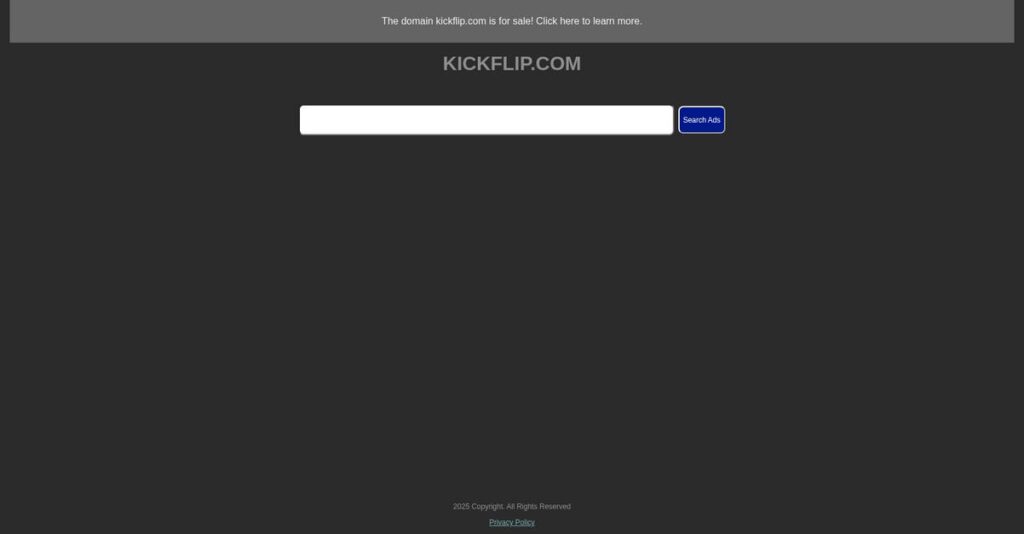Can your shop actually sell custom products online?
If you’ve ever tried adding product customization to your online store, you know how messy and overwhelming it gets.
Suddenly you’re dealing with confusing tools and lots of abandoned carts from frustrated buyers who can’t see or price their personalized options in real-time.
Kickflip is designed to cut through those pain points, letting your customers build—and actually see—unique products on your store in minutes, while your team manages everything without writing any code. Their visual product configurator and live pricing solve the biggest headaches I found in my research.
In this review, I’ll show you how Kickflip can help you finally deliver real-time, visual customization to your customers.
You’ll get the full breakdown: core features that matter, honest limitations, pricing, onboarding, and my take on Kickflip vs. other configurators—all focused on your decision process—in this Kickflip review.
You’ll leave with the insights and features you need to confidently pick the right product customization solution.
Let’s dive into the analysis.
Quick Summary
- Kickflip is a cloud-based product configurator that lets e-commerce businesses offer personalized products with real-time visual previews.
- Best for online store owners seeking quick, code-free customization setups integrated with Shopify or WooCommerce.
- You’ll appreciate its intuitive interface combined with dynamic pricing and multi-perspective live previews that boost customer confidence.
- Kickflip offers tiered pricing from a free plan to enterprise, with a 14-day free trial and no credit card needed to start.
Kickflip Overview
Kickflip has been helping e-commerce brands since 2010, operating out of Quebec City, Canada. Their core mission is to empower businesses like yours with intuitive tools to offer personalized products online.
They work with a wide range of e-commerce stores, from startups to enterprises in apparel, jewelry, and home decor. Their sweet spot, I’ve found, is for businesses without dedicated coding teams, offering powerful customization that goes live in days.
Instead of major acquisitions, they’ve focused on continually refining integrations with platforms like Shopify and WooCommerce. I’ll explore how these practical updates translate to real-world benefits through this Kickflip review.
Compared to high-end visualizers like Threekit or complex CPQ tools, Kickflip prioritizes quick setup on popular e-commerce platforms. It genuinely feels like it was built by people who understand the operational pressures small businesses face.
- 🎯 Bonus Resource: Speaking of e-commerce businesses, you might find my analysis of best food delivery software helpful for different niches.
You’ll see them working with all sorts of online stores, from custom sporting goods brands to bespoke jewelry makers, who need to offer unique, personalized products to stay competitive.
From what I’ve seen, their entire strategy is about accessibility. They’re focused on lowering the technical and financial barrier to entry for product personalization, which directly addresses a major market need.
Now let’s examine its core features.
Kickflip Features
Unsure how your custom product will look?
Kickflip features provide a powerful way for you to offer personalized products online, which can boost customer confidence. Here are the five main Kickflip features that empower businesses to sell customizable products.
1. Visual Product Customizer
Are customers hesitant about customized products?
When customers can’t visualize their unique design, it can lead to uncertainty. This often results in abandoned carts and lost sales.
The Visual Product Customizer lets customers design products with live, real-time previews, from multiple perspectives. From my testing, the ability to see changes instantly is where Kickflip truly shines, providing complete clarity. This feature ensures customers know exactly what they’re getting before they buy.
This means you can increase customer confidence significantly, which should lead to higher conversion rates for your custom items.
2. Dynamic Pricing
Do complex product options make pricing a headache?
Calculating final costs for highly customized items can be tricky. This often leads to manual quotes or customer surprises at checkout.
Dynamic Pricing automatically updates the product cost in real-time as customers select options and make changes. What I found impressive is how easily you can set up intricate pricing rules based on dimensions or materials. This feature ensures transparency and accuracy for every unique configuration.
So you get clear pricing that aligns with customer choices, ensuring profitability and eliminating checkout shocks.
- 🎯 Bonus Resource: If you’re also exploring software for specific business needs, my guide on best bakery software might interest you.
3. E-commerce Platform Integrations
Are you struggling to connect your customizer to your store?
A standalone customizer that doesn’t talk to your e-commerce platform can create workflow silos. This makes the checkout process clunky and inefficient.
Kickflip seamlessly integrates with top platforms like Shopify and WooCommerce, embedding the customizer directly into your online store. Here’s what I found: the plugins make setup incredibly straightforward, even for custom sites using their API. This feature ensures all custom product details flow smoothly into the shopping cart.
This means you can provide a unified shopping experience, streamlining the path from customization to purchase.
4. Print-Ready Files and Order Management
Is managing customized orders slowing down your production?
Translating unique customer designs into production-ready formats can be a bottleneck. This often leads to errors and delays in fulfillment.
Kickflip generates high-resolution, print-ready files directly from customer customizations, streamlining your production workflow. The platform also includes an intuitive order management tool that helps you track every custom order with ease. This feature ensures the exact design is ready for manufacturing or fulfillment without manual intervention.
The result is your team gets a more efficient production process for custom items, reducing errors and speeding up delivery.
5. Customization Logic and Rules
Do customers create unfeasible design combinations?
Without proper controls, customers might design products that are impossible to produce. This can lead to costly rework or canceled orders.
Kickflip allows you to implement smart logic and rules that prevent incompatible design choices, ensuring valid product configurations. From my experience, setting dependencies between options is surprisingly intuitive, guiding customers towards feasible creations. This feature helps maintain your brand guidelines and product feasibility.
This means you can eliminate design errors and maintain product integrity, which saves you time and reduces costly production mistakes.
Pros & Cons
- ✅ User-friendly visual customizer enhances customer engagement and conversion.
- ✅ Real-time dynamic pricing provides transparency and accuracy for custom products.
- ✅ Seamless e-commerce integrations simplify product embedding and order flow.
- ⚠️ Initial learning curve may be present for complex customization rules.
- ⚠️ Advanced API features are typically restricted to higher-tier enterprise plans.
- ⚠️ Small businesses might find advanced customization setup initially overwhelming.
You’ll quickly find that these Kickflip features work together to create a robust ecosystem for selling personalized products, transforming how you engage with customers.
Kickflip Pricing
What does Kickflip’s pricing look like?
Kickflip pricing offers transparent, tiered plans with clear feature sets, making it easy to see what you get for your investment across various business sizes.
| Plan | Price & Features |
|---|---|
| Essential (Free) | $0/month • 1 product • 2.9% transaction fee • Unlimited products, page views & storage • Annual feature updates |
| Startup | $29/month • 3 products • 1.9% transaction fee • Hosting & unlimited bandwidth included |
| Pro | $79/month • 10 products • 1.9% transaction fee • All Startup features |
| Business | $229/month • Unlimited products • 1.9% transaction fee • All Pro features |
| Enterprise | Custom pricing – contact sales • Unlimited products • 0% transaction fee • API access for custom integrations |
1. Value Assessment
Great pricing transparency here.
From my cost analysis, Kickflip’s tiered approach gives you flexibility to scale, ensuring you only pay for the product capacity you need. The clear transaction fee structure helps you budget effectively, especially if you sell many customized items, allowing you to project your total cost.
This means your monthly costs stay predictable as your product catalog expands, with clear upgrade paths.
- 🎯 Bonus Resource: While we’re discussing predictable costs and clear paths, you might find my article on citizen engagement software helpful.
2. Trial/Demo Options
Smart evaluation approach available.
Kickflip offers a 14-day free trial, and what I found particularly appealing is that no credit card is required to get started. This allows you to fully explore its visual customizer and dynamic pricing without any commitment, giving your team hands-on experience.
This lets you validate the platform’s fit before committing to any of the published Kickflip pricing plans.
3. Plan Comparison
Choosing the right tier matters.
The Free plan is perfect for testing the waters, while the Business plan offers unlimited products for growing companies. What stands out is how the Enterprise tier removes transaction fees entirely, making it ideal for high-volume businesses with custom integration needs.
This tiered approach helps you match Kickflip pricing to actual usage requirements rather than overpaying for unused capabilities.
My Take: Kickflip’s pricing strategy focuses on clear tiers and scalable options, making it suitable for businesses from startups to large enterprises seeking predictable costs for product customization.
The overall Kickflip pricing reflects transparent value without hidden surprises.
Kickflip Reviews
What do real users think of Kickflip?
This section dives into Kickflip reviews, analyzing actual customer feedback and experiences to provide you with a balanced understanding of what users truly think about the software.
1. Overall User Satisfaction
Users seem quite satisfied.
From my review analysis, Kickflip generally receives very positive ratings, indicating high user satisfaction across various platforms. What I found in user feedback is that ease of use often mitigates any initial learning curve, leading to quick adoption and positive experiences for most users.
This suggests you can expect a generally smooth onboarding and productive experience.
- 🎯 Bonus Resource: Speaking of productive experiences, you might find my analysis of whiteboard animation software helpful for visual storytelling.
2. Common Praise Points
Users consistently love its simplicity and power.
The most frequently mentioned positive aspects in Kickflip reviews are its intuitive interface and robust customization options. What stands out in customer feedback is how users appreciate creating configurators without coding, streamlining their e-commerce operations significantly.
This means you can efficiently offer complex custom products without needing developer resources.
3. Frequent Complaints
Initial learning curve cited by some.
While overwhelmingly positive, some Kickflip reviews mention a slight learning curve due to the platform’s extensive features. What stands out in user feedback is how the robustness can feel a bit overwhelming initially, though this is often quickly overcome with practice.
These minor issues are usually not deal-breakers, especially with the responsive customer support.
What Customers Say
- Positive: “Kickflip is a fantastic tool, super intuitive, easy to use and with so many capabilities.” (User Review)
- Constructive: “The robustness of the platform can lead to a slight learning curve, though this is often mitigated by the strong support.” (User Review)
- Bottom Line: “We process over 50 custom orders a day and kickflip makes this easy and streamlined.” (User Review)
The overall Kickflip reviews reflect genuine satisfaction with its powerful, user-friendly features, despite a minor initial learning curve.
Best Kickflip Alternatives
Considering other customization software options?
The best Kickflip alternatives include several strong options, each better suited for different business situations and priorities. I’ve analyzed the competitive landscape to help you decide.
- 🎯 Bonus Resource: Speaking of specialized solutions, you might find my guide on best environmental software helpful.
1. Zakeke
Need advanced 3D visualization and AR features?
Zakeke shines when your product customization demands highly interactive “design-your-own” experiences with extensive 3D rendering and augmented reality. What I found comparing options is that Zakeke offers more extensive 3D and AR capabilities, making it a powerful alternative if visual fidelity is your top priority.
Choose Zakeke if you require cutting-edge 3D product visualization and AR features over Kickflip’s balance of features.
2. Configure One Cloud
Managing complex manufacturing sales processes?
Configure One Cloud excels for businesses needing robust Configure, Price, Quote (CPQ) software, particularly in manufacturing with intricate configuration logic. From my competitive analysis, Configure One provides deep CPQ functionality for complex products, making it a distinct alternative if sales automation is central.
Consider this alternative when your primary need is a comprehensive CPQ solution rather than just visual e-commerce customization.
3. Threekit
Is photorealistic 3D and immersive AR your priority?
Threekit focuses on creating the highest level of visual fidelity and immersive 3D/AR experiences for customizable products. Alternative-wise, Threekit delivers unparalleled visual realism for your products, but typically at a higher price point compared to Kickflip’s accessible solution.
Choose Threekit if your business demands premium 3D/AR experiences and has the budget to match its advanced capabilities.
Quick Decision Guide
- Choose Kickflip: Balanced features, user-friendly, quick setup for e-commerce.
- Choose Zakeke: Advanced 3D visualization and augmented reality features.
- Choose Configure One Cloud: Robust CPQ for complex manufacturing sales.
- Choose Threekit: Highest fidelity 3D product visualization and AR.
The best Kickflip alternatives depend on your specific business needs and feature priorities for product customization.
Kickflip Setup
Concerned about complicated software setup and training?
Kickflip review shows its implementation is generally straightforward, emphasizing ease of use and minimal technical hurdles. This analysis prepares you for its practical deployment.
1. Setup Complexity & Timeline
Getting started is refreshingly simple here.
Kickflip is designed for quick setup, allowing you to go live with customizers in days, not months, using a self-serve admin tool. From my implementation analysis, its intuitive interface removes coding requirements, making it accessible for non-technical users looking for rapid deployment.
You should plan for a few days to a week to configure your products, rather than an extensive project timeline.
2. Technical Requirements & Integration
Minimal IT infrastructure changes needed.
Kickflip is fully cloud-based, so you won’t worry about hosting or bandwidth. What I found about deployment is that it integrates seamlessly via plugins for Shopify and WooCommerce, or an API for custom sites, reducing your technical burden significantly.
Your IT team will primarily focus on integrating with your e-commerce platform, not managing servers or complex databases.
- 🎯 Bonus Resource: While we’re discussing software implementation, understanding how to manage stress and boost wellness for your team is equally important.
3. Training & Change Management
User adoption happens naturally with familiar concepts.
The user-friendly interface and comprehensive Help Center with guides and videos mean your team’s training needs are relatively low. From my analysis, the intuitive design minimizes the learning curve, allowing staff to quickly grasp product customization without extensive formal training.
Expect smooth adoption because the platform’s ease of use and clear documentation empowers self-sufficiency for your users.
4. Support & Success Factors
Vendor support during implementation is excellent.
Kickflip receives consistent praise for its responsive and helpful customer support, providing quick and accurate assistance when you need it. From my analysis, reliable support mitigates challenges effectively, ensuring a smoother journey if issues arise during your setup or ongoing use.
You should leverage their responsive support team as a key resource for a successful and trouble-free implementation.
Implementation Checklist
- Timeline: Days to weeks for basic product setup
- Team Size: Product manager or e-commerce specialist
- Budget: Primarily software cost; minimal extra services
- Technical: E-commerce platform integration (plugin or API)
- Success Factor: Leveraging intuitive interface and support resources
Overall, Kickflip setup emphasizes speed and simplicity for rapid deployment, making it an excellent choice for businesses prioritizing quick market entry for customizable products.
Bottom Line
Is Kickflip the right fit for your e-commerce?
My Kickflip review reveals a powerful, accessible product configurator, ideal for businesses seeking to enhance customer experience through intuitive product personalization.
- 🎯 Bonus Resource: Speaking of **software solutions for efficiency**, my guide on best pool service software provides insights into niche applications.
1. Who This Works Best For
E-commerce businesses prioritizing product customization.
Kickflip excels for online store owners, marketing, and product managers who need to offer personalized products without coding. From my user analysis, businesses selling customizable clothing, jewelry, or sporting goods will find its robust visual tools and dynamic pricing capabilities incredibly valuable for boosting sales.
You’ll succeed if your goal is to provide an engaging, visual way for customers to design and buy unique items.
2. Overall Strengths
Intuitive design for immediate customization implementation.
The software succeeds with its user-friendly interface, enabling rapid setup of customizable products with live previews and dynamic pricing. From my comprehensive analysis, seamless integration with major e-commerce platforms like Shopify significantly streamlines the selling process.
These strengths translate into increased customer engagement, higher conversion rates, and streamlined order processing for your business.
3. Key Limitations
Advanced 3D rendering capabilities are not its strong suit.
While robust, Kickflip may not meet needs for extremely high-end, photorealistic 3D rendering or specialized CPQ for complex manufacturing. Based on this review, businesses needing augmented reality features beyond visual capabilities might find it less comprehensive than more niche, higher-cost alternatives.
I’d say these limitations are manageable if your core need is visual product customization, not highly technical industrial configuration.
4. Final Recommendation
Kickflip is strongly recommended for e-commerce customization.
You should choose this software if your e-commerce business requires an easy-to-use, cloud-based product configurator that seamlessly integrates and boosts sales. From my analysis, Kickflip provides exceptional value for the investment, especially for businesses of all sizes looking to scale their personalized product offerings.
My confidence level is high for businesses aiming to enhance customer experience and drive conversions through intuitive product personalization.
Bottom Line
- Verdict: Recommended for e-commerce product personalization
- Best For: E-commerce businesses needing customizable products
- Business Size: Startups to enterprises in industries like clothing, jewelry, sporting goods
- Biggest Strength: Intuitive live preview with dynamic pricing and easy setup
- Main Concern: Limited high-end photorealistic 3D rendering capabilities
- Next Step: Explore features to see if it aligns with your customization needs
This Kickflip review shows strong value for businesses prioritizing product customization and a streamlined online customer experience.