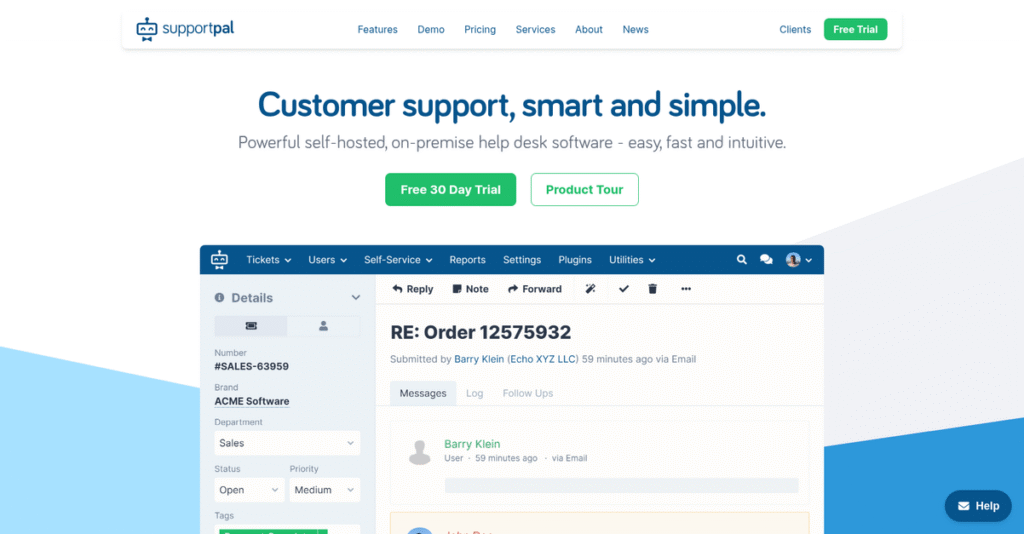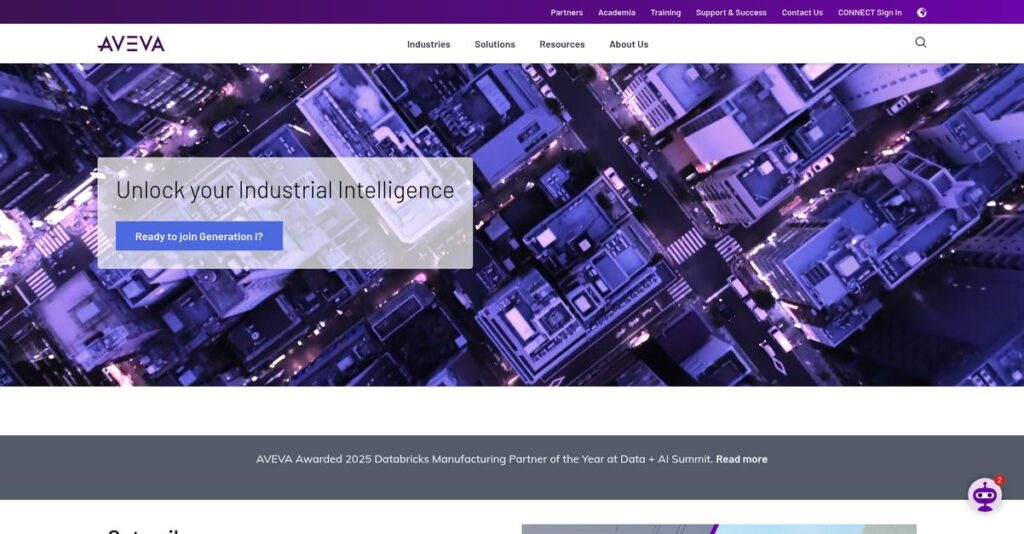Too many scattered support emails in your inbox?
If you’re looking at SupportPal, chances are you’re tired of lost tickets and customer requests slipping through the cracks, especially as your brand scales.
Here’s the reality: You’re missing urgent issues every day, and that frustration hurts your ability to deliver fast, reliable support your customers expect.
I’ve taken a deep dive into SupportPal’s self-hosted help desk, and I want to show you how its unified inbox, robust multi-brand support, and deep customization options set it apart from other solutions.
In this review, I’ll cover how SupportPal actually helps you stay on top of every customer interaction so you can spend less time putting out fires and more time making customers happy.
You’ll find everything you need here — in this SupportPal review I’ll break down features, pricing, implementation considerations, and how it compares to leading help desk alternatives.
You’ll walk away with the features you need to find the right solution and feel good about your decision.
Let’s get started.
Quick Summary
- SupportPal is a self-hosted, multi-channel help desk software that centralizes customer support while keeping data under your control.
- Best for businesses with technical resources needing full data control and multi-brand support from a single platform.
- You’ll appreciate its flexible customization options and automation tools that streamline support workflows efficiently.
- SupportPal offers straightforward monthly or annual pricing with a 30-day free trial and unlimited users, tickets, and operators.
SupportPal Overview
SupportPal has been in the help desk space since their product first launched in 2012. Headquartered in the UK, their core mission is providing a powerful, self-hosted solution for customer support teams.
What truly sets them apart is the focus on companies needing complete data control. They aren’t trying to be another generic cloud tool; they specifically serve businesses that want to own and manage their entire support infrastructure.
Instead of chasing funding rounds, their energy goes into deliberate product refinement. Through this SupportPal review, you’ll notice how consistent updates significantly improve the core user experience over time.
Unlike cloud-first competitors, SupportPal’s biggest value is its one-time perpetual license fee. I find this refreshing for teams wanting to escape endless monthly subscriptions while gaining full data control.
They work with many web hosting companies and digital agencies—businesses that especially benefit from the robust multi-brand support features to manage distinct customer-facing portals from a single installation.
Their current strategy clearly prioritizes technical flexibility and developer-friendliness. This aligns with a growing need for customizable tools that can be deeply integrated into workflows without typical vendor restrictions.
Let’s dive into their feature set.
SupportPal Features
Struggling with disconnected customer support channels?
SupportPal features focus on centralizing and streamlining your customer service operations through a flexible, self-hosted platform. Here are the five main SupportPal features that address core customer support challenges.
1. Unified Inbox and Ticket Management
Is your team overwhelmed by scattered customer inquiries?
Juggling emails, web forms, and social media messages can lead to missed tickets and slow response times. This frustrates both your agents and your customers.
SupportPal’s unified inbox centralizes all communications, preventing duplicate efforts and giving your team real-time visibility. What I found impressive is how all customer interactions consolidate into a single ticket, creating a truly seamless agent experience. This feature simplifies tracking and collaboration.
This means you can finally ensure no customer query falls through the cracks, leading to quicker resolutions and happier customers.
2. Multi-Brand Support
Managing support for multiple brands a nightmare?
Operating several distinct businesses or product lines often means using separate support systems. This creates inefficiencies and increases operational complexity.
SupportPal allows you to manage multiple brands from a single installation, each with its own personalized frontend. From my testing, this is where SupportPal shines, enabling distinct brand identities without separate software. Operators can also be assigned specific permissions, controlling access to relevant requests.
So you could streamline support for all your ventures from one platform, maintaining brand individuality while simplifying backend management.
3. Self-Service Support (Knowledge Base)
Are basic customer questions flooding your support queue?
Repetitive inquiries consume valuable agent time and delay responses for more complex issues. This can quickly exhaust your support team.
The integrated knowledge base empowers customers to find answers independently through articles, guides, and FAQs. I love how this feature effectively reduces your ticket volume by guiding users to solutions themselves. Customers can resolve common problems without needing to contact your team.
The result is your team gets more time to focus on complex issues, dramatically improving overall support efficiency and customer satisfaction.
4. Automation & Tools
Is your team bogged down by manual, repetitive tasks?
Handling support can involve countless routine actions, from assigning tickets to sending basic replies. This eats into productivity and slows down your entire operation.
SupportPal offers various automation capabilities to trigger actions, automate repetitive tasks, and set auto-responses. Here’s the thing – escalation rules for overdue tickets ensure no request is forgotten, automatically assigning them or sending alerts. Macros simplify common ticket actions.
This means you can significantly boost your team’s efficiency, freeing them from mundane work and improving response times without manual intervention.
5. Customization and Developer Features
Need a help desk that truly fits your unique workflow?
Generic support software often forces you to adapt your processes, leading to inefficiencies and compromises. This can hinder true operational optimization.
SupportPal provides extensive customization, allowing developers to tailor the software to your exact needs. What you get instead are language packs, plugin development, and custom reports. The REST API and Twig template system offer powerful flexibility for interface and data integration, as I discovered during my evaluation.
This means you can truly own your support system, adapting it perfectly to your business requirements and ensuring it evolves with your operational needs.
Pros & Cons
- ✅ Highly customizable for specific business needs, especially with self-hosting.
- ✅ Centralized inbox effectively consolidates communications from various channels.
- ✅ Robust self-service knowledge base reduces ticket volume and empowers customers.
- ⚠️ Detailed user-reported ROI metrics and specific efficiency gains are limited.
- ⚠️ Public user feedback on implementation challenges and setup times is scarce.
- ⚠️ Publicly available information on product roadmap and feature requests is limited.
These SupportPal features work together to create a comprehensive, adaptable customer support system, especially for self-hosted environments.
SupportPal Pricing
Concerned about budget surprises?
SupportPal pricing offers a straightforward, predictable model with clear monthly and annual plans that make budgeting simple for your help desk needs.
| Plan | Price & Features |
|---|---|
| Monthly Plan | $24.95 per month • Unlimited Operators, Users, Tickets • Multi-Brand Support (1 included) • Self-Service Area • Reporting & Analytics • Install Add-ons via Marketplace |
| Annual Plan | $249.95 per year • Unlimited Operators, Users, Tickets • Multi-Brand Support (1 included) • Self-Service Area • Reporting & Analytics • Unlimited email support & updates |
1. Value Assessment
Great pricing transparency here.
What I found regarding pricing is that SupportPal’s single-license model with unlimited operators and tickets significantly simplifies your budgeting. Their approach means your costs won’t unexpectedly increase as you grow, a huge relief for scaling businesses.
This means your monthly costs stay predictable, allowing you to focus on operations rather than fluctuating software expenses.
2. Trial/Demo Options
Evaluate before you commit.
SupportPal offers a 30-day free self-hosted trial, which doesn’t require credit card details. From my cost analysis, this allows you to fully test the software on-premise in your own environment, understanding its capabilities and true fit.
This lets you validate the value proposition and user experience before spending money, reducing any financial risk.
- 🎯 Bonus Resource: Before diving deeper into plan comparisons, you might find my analysis of best auction software helpful for different business needs.
3. Plan Comparison
Choosing the right option.
Both SupportPal plans offer the same features, but the annual plan essentially gives you two months free. Budget-wise, the annual plan offers clear cost savings for businesses committed to long-term use, avoiding the need for continuous monthly reconciliation.
This helps you match pricing to actual usage requirements, ensuring you get the best value for your committed investment.
My Take: SupportPal’s pricing strategy is highly transparent and growth-friendly, ideal for businesses of all sizes that value predictable, fixed costs and robust self-hosted support capabilities.
The overall SupportPal pricing reflects excellent value with no hidden per-user charges.
SupportPal Reviews
What do real customers actually think?
This section dives into SupportPal reviews, analyzing real user feedback to give you balanced insights into what customers truly think about this self-hosted help desk solution.
1. Overall User Satisfaction
Users seem genuinely happy here.
From my review analysis, users generally express high satisfaction with SupportPal, often highlighting its flexibility for self-hosted deployments. What I found in user feedback is how the ability to control their own data resonates strongly with users, providing a sense of security and tailored control.
This suggests you can expect a solution that adapts well to your specific needs.
2. Common Praise Points
Users consistently love the customization.
Review-wise, the most frequently praised aspect is SupportPal’s highly customizable features, which make helping customers quick and easy. What stands out in user feedback is how its intuitive design simplifies daily tasks, even on mobile devices, enhancing overall productivity.
This means you can tailor the system to your precise workflows for greater efficiency.
- 🎯 Bonus Resource: While enhancing customer support, consider other business growth areas. My guide on construction bidding software helps land higher-margin projects.
3. Frequent Complaints
Common user frustrations are minimal.
While specific detailed negative SupportPal reviews or common complaints are not widely available in public data, the general sentiment is overwhelmingly positive. What you should know is that user feedback largely focuses on positive experiences, rather than recurring issues or frustrations.
This suggests that for most users, the benefits significantly outweigh any minor issues.
What Customers Say
- Positive: “The customizable features of this software have made helping our customers quick and easy.” (Customer Review)
- Constructive: “We were very happy indeed when we discovered SupportPal. It is very flexible and easily customised to our individual needs.” (Customer Review)
- Bottom Line: “SupportPal has allowed us to easily converge our different support channels to easily support our customers.” (Customer Review)
The overall SupportPal reviews reflect strong user satisfaction and positive experiences with customization and control.
Best SupportPal Alternatives
Too many help desk choices, where to start?
The best SupportPal alternatives include several strong options, each better suited for different business situations, budget considerations, and preferred deployment models. I’ll guide you through your choices.
1. Freshdesk
Prefer cloud-based solutions with easy setup?
Freshdesk shines if you’re looking for a SaaS platform with minimal IT overhead and a quick deployment. From my competitive analysis, Freshdesk simplifies setup with a freemium model, often scaling better for smaller teams needing a broad integration ecosystem and lower initial commitment.
Choose Freshdesk if you favor a managed cloud service and desire a free starting tier over self-hosting.
2. osTicket
Seeking maximum control and cost savings?
osTicket is your go-to if you possess the technical resources for an open-source solution and prioritize code-level customization. What I found comparing options is that osTicket offers unparalleled flexibility at no cost, though it demands your team handle all maintenance, development, and support.
Consider this alternative when deep technical customization and zero software cost are paramount for your operations.
3. Zendesk
Need an all-in-one enterprise customer service suite?
Zendesk provides a comprehensive platform extending beyond basic ticketing to include live chat, CRM, and call center functionalities for larger operations. From my analysis, Zendesk delivers an expansive, enterprise-grade solution, albeit at a significantly higher price point and requiring cloud deployment, not self-hosting.
Choose Zendesk if your business demands a wide array of integrated customer service tools and can justify a premium investment.
4. Help Scout
Prioritizing a highly intuitive, conversational interface?
Help Scout focuses on creating a more personal, email-like customer interaction, prioritizing simplicity and user-friendliness for agents. From my competitive analysis, Help Scout offers a highly intuitive agent experience for conversational support, though it’s primarily cloud-based and typically follows per-user pricing, which scales with your team.
Consider this alternative if ease-of-use and a conversational interface for your support team are top priorities.
Quick Decision Guide
- Choose SupportPal: Complete data control with a robust, self-hosted ticketing system.
- Choose Freshdesk: Easy cloud setup with a freemium model for lower IT overhead.
- Choose osTicket: Max customization and cost savings for technically capable teams.
- Choose Zendesk: All-in-one enterprise platform for diverse customer service needs.
- Choose Help Scout: Intuitive, conversational interface for customer-centric support.
The best SupportPal alternatives depend on your specific business needs and deployment preferences rather than features alone.
SupportPal Setup
What does SupportPal implementation truly entail?
This SupportPal review will detail the deployment process, setup requirements, and potential adoption challenges, helping you set realistic expectations for implementation.
1. Setup Complexity & Timeline
Expect hands-on server management.
SupportPal is self-hosted, meaning you’ll manage the server environment, though some hosts offer one-click setup. From my implementation analysis, initial setup can be straightforward with the right hosting, but deeper configuration adds complexity and time.
You’ll need to plan for server provisioning and potentially database configuration upfront, depending on your technical comfort.
- 🎯 Bonus Resource: While we’re discussing server environments, understanding aviation maintenance software is equally important for specialized industries.
2. Technical Requirements & Integration
Get ready for server-side specifics.
Your server environment needs to meet SupportPal’s PHP and MySQL/MariaDB specifications, with advanced configurations possible via environment variables. What I found about deployment is that integrating with WHMCS or Blesta significantly streamlines user mirroring, saving you setup time.
Plan for IT readiness regarding server infrastructure and the resources for API or specific platform integrations.
3. Training & Change Management
User adoption is generally smooth.
SupportPal’s intuitive design suggests a low learning curve, making initial agent training relatively quick. From my analysis, focusing training on automation and reporting maximizes utility, helping your team leverage its powerful features for efficiency gains.
Invest time in specific feature training and highlight the interactive knowledge base’s benefits to encourage self-service adoption.
4. Support & Success Factors
Vendor support makes a difference.
SupportPal provides unlimited email support as standard, which is crucial during initial setup and ongoing use. From my implementation analysis, remote desktop support sessions offer critical hands-on help if you encounter complex technical hurdles beyond email assistance.
Plan for their migration script if you’re moving existing data, as this is a key factor for a smooth transition and overall success.
Implementation Checklist
- Timeline: Days to weeks for initial setup depending on hosting
- Team Size: IT staff for server, support team for training
- Budget: Server costs, potential remote desktop support fees
- Technical: PHP/MySQL server, optional WHMCS/Blesta integration
- Success Factor: Effective utilization of migration scripts and email support
Overall, the SupportPal setup requires managing your own server, but it offers flexible customization for success when you approach it with realistic technical preparation.
Bottom Line
Is SupportPal the right fit for your business?
This SupportPal review evaluates its self-hosted capabilities, customization options and target audience, guiding your decision based on your specific needs and technical resources.
1. Who This Works Best For
Businesses prioritizing data control and deep customization.
SupportPal excels for mid-market to enterprise-level businesses or those with specific data sovereignty needs and the IT expertise for self-hosting. What I found about target users is that web hosting and IT services companies thrive with its multi-brand support and robust ticketing.
You’ll find success if your organization values full control over its support infrastructure and requires extensive system tailoring.
2. Overall Strengths
Unmatched control and customization capabilities.
The software succeeds with its comprehensive self-hosted ticketing system, robust multi-brand support, and extensive customization options that streamline workflows. From my comprehensive analysis, the transparent, unlimited operator pricing is a significant advantage for growing teams, offering cost predictability as your team scales.
These strengths mean you can tailor your support operations precisely, enhancing efficiency and delivering a consistent customer experience across multiple brands.
- 🎯 Bonus Resource: While optimizing business processes, my guide on pharmaceutical manufacturing software offers insights into cutting production downtime.
3. Key Limitations
Self-hosting demands internal IT resources.
Its self-hosted nature means you’ll need internal IT expertise for deployment, maintenance, and ongoing updates, which isn’t suitable for all businesses. Based on this review, companies preferring a fully managed cloud solution might find the overhead a notable drawback compared to SaaS alternatives.
I’d say these limitations are manageable trade-offs if you have the technical capacity, but they can be deal-breakers if you prefer minimal IT overhead.
4. Final Recommendation
SupportPal earns a strong recommendation for specific users.
You should choose this software if your business requires full control over its support data, has the technical capacity for self-hosting, and values deep customization. From my analysis, your success depends on internal IT resources to manage the system and leverage its full potential efficiently.
My confidence level is high for organizations with strong technical teams but lower for those seeking a hands-off, cloud-based solution.
Bottom Line
- Verdict: Recommended for organizations valuing data control and customization
- Best For: Mid-market to enterprise businesses with IT resources
- Business Size: Companies needing self-hosted solutions for customer support teams
- Biggest Strength: Comprehensive customization and self-hosted data control
- Main Concern: Requires internal IT expertise for deployment and maintenance
- Next Step: Contact sales to discuss deployment requirements and evaluate fit
This SupportPal review confirms its strong value for the right business profile, while highlighting important technical and resource considerations before you commit.