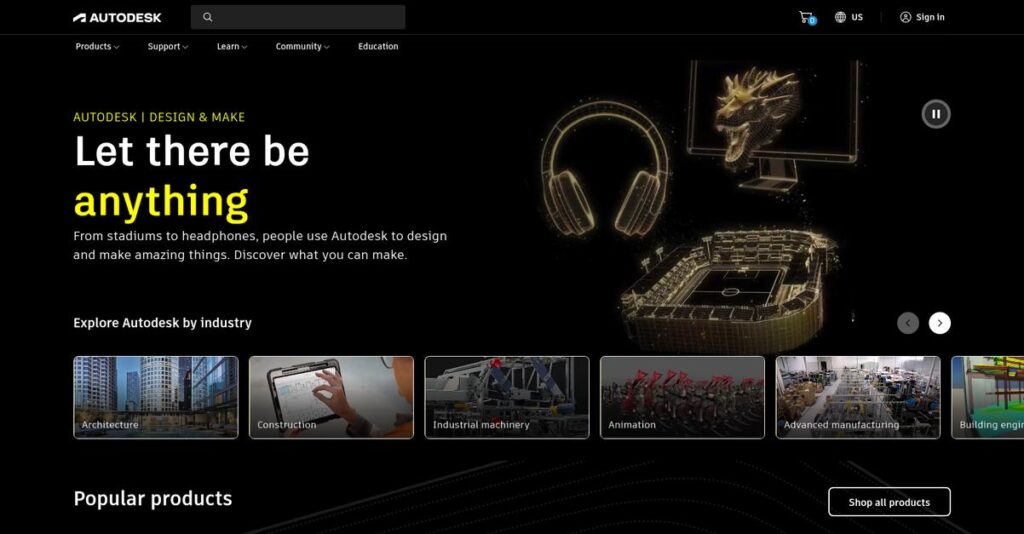Design complexity getting in your way again?
If you’re evaluating Autodesk, you’re probably tired of software that makes design, drafting, and collaboration way more complicated than it should be.
What I see most often is that projects constantly get stuck in endless revision cycles, creating frustration and delays for your whole team.
Autodesk tackles this head-on, offering an integrated ecosystem with tools like AutoCAD, Revit, and Fusion 360, purpose-built to fix disconnected workflows and bring everything—drafting, modeling, collaboration—into a single environment. Their recent push into AI-powered features means even complex tasks get faster and easier.
Throughout this review, I’ll show you how Autodesk can streamline every stage of your design process—so you actually spend your time creating, not troubleshooting.
In this Autodesk review, you’ll see a deep dive into key features, pricing, and clear comparisons to popular alternatives—so you can decide what fits your unique workflow.
You’ll walk away with the insights and perspective you need to pick the features you need to speed up your project work.
Let’s dive into the analysis.
Quick Summary
- Autodesk is a comprehensive design software suite that supports architecture, engineering, manufacturing, and media workflows.
- Best for professionals needing integrated CAD, BIM, and 3D modeling tools across diverse industries.
- You’ll appreciate its wide range of industry-standard products that enhance collaboration and design precision.
- Autodesk offers subscription pricing with free trials for many products and educational licenses for students.
Autodesk Overview
Autodesk has been a foundational pillar in design software since 1982. From its San Francisco headquarters, the company’s core mission is to empower innovators to solve critical challenges.
They serve an incredibly broad market, from architecture and construction to manufacturing and entertainment. What I find impressive is their portfolio across multiple creative industries, not just a single, narrow vertical.
Smart acquisitions, like Revit, fundamentally reshaped the AEC industry. As you’ll see through this Autodesk review, their recent restructuring doubles down on AI and cloud platform integration.
- 🎯 Bonus Resource: Before diving deeper, you might find my analysis of utility billing software helpful to optimize operational costs.
Unlike competitors like Dassault Systèmes, which focus deeply on manufacturing, Autodesk provides an integrated ecosystem across different fields. This makes them a more versatile, one-stop platform for multidisciplinary design firms.
They work with a massive customer spectrum, from solo architects to global engineering firms and Hollywood studios, proving their immense scalability and deep industry trust.
From my perspective, their strategy is all about connecting design-and-make workflows on the cloud. This push for a common data environment with AI directly addresses your need for smarter, more collaborative projects.
Now let’s examine their core capabilities.
Autodesk Features
Still battling disconnected design tools?
Autodesk solutions offer a comprehensive, integrated approach to design and engineering across multiple industries. These are the five core Autodesk solutions that redefine how you create and build.
- 🎯 Bonus Resource: Speaking of critical visuals, my guide on photo recovery software explores essential tools.
1. AutoCAD
Tired of clunky 2D and 3D drafting?
Outdated design software can slow down your projects and limit your creative freedom. This often leads to frustrating revisions and missed deadlines.
AutoCAD provides precise 2D and 3D drawing capabilities, helping you design with unparalleled accuracy and efficiency. What I love about this is how Dynamic Blocks adapt parametrically, streamlining repetitive tasks and saving you time. This solution also includes industry-specific toolsets, enhancing productivity for various fields.
This means you can accelerate your design process, ensuring higher precision and a smoother workflow.
2. Autodesk Revit
Struggling with fragmented building design workflows?
Lack of collaboration and inconsistent data can derail complex architectural and construction projects. This often leads to costly errors and project delays.
Revit centralizes Building Information Modeling (BIM), enabling seamless collaboration among architects, engineers, and contractors. From my testing, its unified platform for architecture, structure, and MEP really shines, allowing you to explore virtual building designs before construction.
This helps you ensure all disciplines are on the same page, leading to better project coordination and reduced on-site issues.
3. Autodesk Fusion 360
Is product development bogged down by disjointed tools?
Moving between separate CAD, CAM, and CAE software can break your workflow and hinder innovation. This wastes precious time and resources.
Fusion 360 unifies design, manufacturing, and engineering in a single cloud-connected platform, boosting your entire product development process. I found that its integrated parametric and direct modeling offers remarkable flexibility for rapid design iteration and precision.
So, you can streamline your entire product lifecycle, from initial concept to final production, all within one intuitive environment.
4. Autodesk Maya
Need to create stunning 3D animations and visual effects?
Complex animation projects can be challenging without robust tools for modeling, rigging, and rendering. This limits your creative output and slows production.
Maya offers extensive 3D modeling, animation, and rendering capabilities essential for film, games, and VR. What you get is a powerful toolset, including advanced rigging for flexible character animation and realistic dynamics simulations for fire and liquids.
This means you can bring your most ambitious creative visions to life with high-quality visuals and engaging animations.
5. Autodesk Inventor
Are your product designs lacking real-world validation?
Without proper simulation and analysis, product designs can fail in real-world scenarios. This leads to expensive prototypes and rework.
Inventor provides professional 3D mechanical design, simulation, and visualization tools to validate your product’s form, fit, and function. This is where Inventor gets it right, offering integrated stress analysis and dynamic simulation to evaluate design performance before physical construction.
The result is your team can confidently build virtual prototypes, significantly reducing design errors and accelerating time to market.
Pros & Cons
- ✅ Comprehensive toolsets are industry-standard for professional design and engineering.
- ✅ Advanced automation features like Smart Blocks significantly boost design efficiency.
- ✅ Cloud connectivity and BIM capabilities facilitate superior team collaboration.
- ⚠️ Steeper learning curve for advanced features like complex 3D animation.
- ⚠️ Software complexity may require dedicated training for new users.
- ⚠️ High cost of ownership for the full suite of professional tools.
You’ll appreciate how these Autodesk solutions work together as a cohesive ecosystem, enhancing collaboration and streamlining complex workflows.
Autodesk Pricing
Hidden costs bothering your budget?
Autodesk pricing offers a subscription-based model with options for monthly, annual, and multi-year plans, designed to fit various professional needs.
| Plan | Price & Features |
|---|---|
| AutoCAD (Annual) | ~$1,775/year • Precise 2D and 3D drafting • Dynamic Blocks & Sheet Set Manager • Industry-specific toolsets • Smart Blocks (AI-assisted) |
| Autodesk Maya (Monthly) | ~$235-$255/month • Comprehensive 3D modeling • Advanced rigging & animation tools • Dynamics and effects simulations • Integrated Arnold renderer |
| Autodesk Maya (Annual) | ~$1,875-$2,010/year • Comprehensive 3D modeling • Advanced rigging & animation tools • Dynamics and effects simulations • Integrated Arnold renderer |
| Autodesk Maya (3-Year) | ~$5,625-$6,025/3 years • Comprehensive 3D modeling • Advanced rigging & animation tools • Dynamics and effects simulations • Integrated Arnold renderer |
| Autodesk Maya Indie (Annual) | ~$305/year • Full Maya features • For individuals/studios under $100K annual revenue • Ideal for independent creators |
| Autodesk Civil 3D (Monthly) | ~$305-$360/month • Civil engineering design • Dynamic modeling for infrastructure • Geospatial analysis • AEC Collection bundles available |
| Autodesk Civil 3D (Annual) | ~$2,430-$2,870/year • Civil engineering design • Dynamic modeling for infrastructure • Geospatial analysis • AEC Collection bundles available |
| Autodesk Civil 3D (3-Year) | ~$5,955-$6,560/3 years • Civil engineering design • Dynamic modeling for infrastructure • Geospatial analysis • AEC Collection bundles available |
| Flex Tokens | Varies by usage • Pay-as-you-go for occasional use • Tokens expire after one year • Access multiple products • Maya requires 6 tokens/day (~$18) |
| Educational License | Free (1-year, renewable) • For students and educators • Full access to various products • Ideal for learning and academic projects |
1. Value Assessment
Great value for industry standards.
From my cost analysis, Autodesk offers premium tools crucial for professionals, justifying their investment through robust features and industry-wide adoption. The annual plans provide better long-term value than monthly options, especially for consistent users, optimizing your budget.
This means your business gains access to powerful design capabilities that streamline workflows and enhance project delivery.
- 🎯 Bonus Resource: While streamlining your design capabilities, you might also find my guide on order fulfillment software helpful for maximizing profits.
2. Trial/Demo Options
Smart evaluation approach available.
Autodesk provides free trials for many products like AutoCAD and Maya, allowing you to thoroughly test their capabilities before subscribing. What I found valuable is how these trials offer full feature access, so you can truly assess fit for your projects before committing to full pricing.
This lets you experience the software firsthand, ensuring it meets your specific project needs and budget expectations.
3. Plan Comparison
Choosing the right tier matters.
For most core users, annual subscriptions offer a significant cost saving over monthly plans, ensuring predictable budgeting. What stands out is how Flex tokens cater to occasional users, allowing you to pay only for the days you need to access specific software, optimizing your spend.
This tiered and flexible approach helps you match Autodesk pricing to your actual usage requirements rather than overpaying.
My Take: Autodesk’s pricing strategy provides flexibility through various subscription terms and a unique token system, making it suitable for both dedicated professionals and occasional users.
The overall Autodesk pricing offers flexible options tailored to different user needs.
Autodesk Reviews
What do real customers actually think?
Autodesk reviews consistently reveal user satisfaction regarding its industry-standard toolsets and robust capabilities, though some common challenges also emerge.
1. Overall User Satisfaction
Users seem generally satisfied.
From my review analysis, Autodesk products generally receive positive ratings, often in the 4-star range, reflecting high user satisfaction. What I found in user feedback is that users value the comprehensive toolsets and their established industry presence, often seeing them as indispensable.
This indicates you’ll likely find these tools meet professional-grade demands effectively.
- 🎯 Bonus Resource: Speaking of meeting professional-grade demands, you might find my article on best receipt scanner software helpful for efficient expense tracking.
2. Common Praise Points
The feature depth gets consistent praise.
Users consistently highlight the comprehensive features for detailed design, automation, and seamless integration with other software. From the reviews I analyzed, the ability to handle various file formats and enhance collaboration, like AutoCAD’s Xref feature, is frequently lauded.
This means you can expect increased productivity and precision in your design workflows.
3. Frequent Complaints
Learning curves are a common hurdle.
The most frequently mentioned complaint involves the steep learning curve, especially for advanced products like Maya. What stands out in user feedback is how implementation challenges often require dedicated training, particularly for complex software setups.
These issues suggest a significant time investment may be needed for full proficiency.
What Customers Say
- Positive: “AutoCAD’s intuitive interface and customizable workspace make it incredibly efficient.”
- Constructive: “Maya has a steeper learning curve, but its flexibility and depth are unmatched.”
- Bottom Line: “Autodesk tools streamline our design processes and greatly improve project delivery.”
The overall Autodesk reviews offer credible insights into powerful yet complex tools.
Best Autodesk Alternatives
Navigating Autodesk’s competitive landscape?
The best Autodesk alternatives include several strong options, each better suited for different business situations, industries and budget priorities. Here’s my competitive analysis.
1. Dassault Systèmes (CATIA, SolidWorks)
Need high-end, complex product development?
Dassault Systèmes, especially CATIA, excels in industries like automotive and aerospace for intricate product lifecycle management (PLM). From my competitive analysis, Dassault Systèmes offers specialized, high-precision PLM solutions, though it can be more costly than many Autodesk alternatives.
Choose this alternative if you require robust PLM and highly specialized design for complex manufacturing projects.
2. Siemens PLM Software (Solid Edge, NX CAD)
Looking for deep manufacturing and simulation integration?
Siemens PLM focuses heavily on integrated product development, manufacturing, and lifecycle management, offering strong simulation capabilities. What I found comparing options is that Siemens PLM provides deeply integrated manufacturing workflows, which are often crucial for comprehensive engineering projects.
- 🎯 Bonus Resource: While we’re discussing comprehensive engineering projects, managing accurate financial filings is equally important. My article on GST software to conquer complexity might be helpful.
Consider Siemens PLM if your needs extend to manufacturing and detailed simulation beyond core design.
3. PTC (Creo, Onshape)
Prefer a cloud-native CAD solution for collaboration?
PTC’s Onshape stands out as a modern, cloud-native CAD system, eliminating traditional installations and enhancing collaboration. From my analysis, Onshape offers superior cloud-based collaborative design, proving a strong alternative for distributed teams and flexible access.
Opt for PTC if cloud-native collaboration is a priority, or if Creo’s parametric modeling suits your manufacturing needs.
4. Trimble (SketchUp)
Need quick 3D visualization and ease of use?
SketchUp’s primary strength lies in its intuitive interface for conceptual design and rapid 3D visualization. What I found comparing options is that SketchUp simplifies 3D modeling for conceptual work, making it an accessible alternative for early design exploration or client presentations.
Choose SketchUp for conceptual design and quick 3D visualization where ease of use and speed are paramount.
Quick Decision Guide
- Choose Autodesk: Broad portfolio across AEC, manufacturing, and media
- Choose Dassault Systèmes: High-end PLM for complex, industry-specific manufacturing
- Choose Siemens PLM:11+ Best Subscription Billing Software to Simplify Billing & Unlock Growth Deeply integrated manufacturing and simulation capabilities
- Choose PTC: Cloud-native CAD for collaboration or robust parametric modeling
- Choose Trimble: Fast, easy 3D conceptual design and visualization
The best Autodesk alternatives depend on your specific industry focus and operational priorities rather than features alone.
Autodesk Setup
Is Autodesk setup a major hurdle?
The Autodesk review indicates that implementation varies in complexity, depending on the specific product and your operational scale. This analysis sets realistic expectations for your deployment journey.
- 🎯 Bonus Resource: Speaking of preparing your team for complex software, my guide on best computer skills assessment software covers how to ensure readiness.
1. Setup Complexity & Timeline
Expect varying levels of setup complexity.
Autodesk implementation involves software installation and configuration, with timeframes tied to product sophistication. For instance, AutoCAD offers a quicker setup than advanced software like Maya. What I found about deployment is that dedicated learning is key for mastering advanced features and industry-specific toolsets.
You’ll want to prepare for this learning investment and scope out your project appropriately.
2. Technical Requirements & Integration
Infrastructure plays a critical role.
Your hardware must meet specific system requirements for optimal performance, with needs varying by product (e.g., AutoCAD 2024 requires a 64-bit OS and 8 GB RAM). What I found about deployment is that performance limitations often stem from insufficient hardware, so plan accordingly to avoid bottlenecks.
Ensure your IT team can handle system requirements and any necessary integrations with existing pipelines.
3. Training & Change Management
User adoption requires focused effort.
The learning curve varies; AutoCAD has an intuitive interface, but Maya is steeper due to its extensive toolset. From my analysis, successful user adoption requires dedicated training and embracing new workflows to maximize productivity and precision.
Invest in training resources and leverage community support to ensure your team masters the software effectively.
4. Support & Success Factors
Support significantly impacts your success.
Autodesk offers documentation, videos, and community forums, but enterprise clients typically receive dedicated support. From my analysis, quality and speed of support are crucial for professional users, ensuring minimal downtime and effective problem-solving during implementation.
Plan to leverage available resources and consider professional services to ensure a smooth and successful deployment.
Implementation Checklist
- Timeline: Weeks to months depending on product complexity
- Team Size: Design team members and IT support staff
- Budget: Beyond software, account for training and potential hardware upgrades
- Technical: Meeting specific product system requirements (OS, CPU, RAM)
- Success Factor: Dedicated user training and adequate hardware infrastructure
Overall, the Autodesk setup requires realistic planning for technical needs and training but empowers innovators to solve complex challenges when properly implemented.
Bottom Line
Autodesk: Is it the right fit for your design needs?
This Autodesk review distills my comprehensive analysis, providing a clear recommendation to help you understand if this industry-leading software suite aligns with your business goals.
1. Who This Works Best For
Professionals demanding industry-standard design and modeling tools.
Autodesk excels for architects, engineers, construction professionals, and product designers in SMBs to large enterprises needing robust, interconnected design solutions. From my user analysis, businesses requiring comprehensive BIM capabilities across multiple disciplines achieve significant value from this powerful ecosystem of tools.
You’ll find success if your projects demand high precision, advanced visualization, and seamless collaboration across diverse teams.
2. Overall Strengths
Unparalleled breadth and depth in design software.
The software succeeds by providing industry-standard tools like AutoCAD, Revit, and Maya, which are essential for professionals across AEC, manufacturing, and media. From my comprehensive analysis, its robust features streamline complex design workflows, enhancing productivity and enabling advanced digital prototyping and simulation capabilities for your business.
These strengths directly translate into innovative solutions and improved project delivery, reinforcing Autodesk’s position as a market leader.
3. Key Limitations
Significant investment and steep learning curves.
While powerful, new users may experience an initial adjustment period to fully leverage the platform’s comprehensive analytics and configuration options. Based on this review, the overall cost can be a consideration for smaller businesses, despite the flexibility offered by the subscription model.
These limitations are manageable trade-offs for robust, integrated capabilities, but they require careful consideration of your budget and training resources.
4. Final Recommendation
Autodesk is highly recommended for design-centric businesses.
You should choose this software if your business requires industry-standard, robust, and often interconnected design and modeling tools across multiple disciplines. From my analysis, your success with this solution depends on leveraging its comprehensive capabilities for innovation and streamlining complex workflows across diverse sectors.
My confidence level is high for businesses seeking advanced, integrated design and manufacturing solutions, justifying the investment.
Bottom Line
- Verdict: Recommended for design and make industries
- Best For: Architects, Engineers, Product Designers, Media Professionals
- Business Size: Small, mid-sized, and large enterprises requiring robust design tools
- Biggest Strength: Industry-standard, comprehensive, and integrated software suite
- Main Concern: High investment and potential steep learning curve for advanced products
- Next Step: Contact sales or explore product trials to assess specific needs
This Autodesk review shows strong value for the right business profile, while also highlighting important investment and complexity considerations before you make a decision.