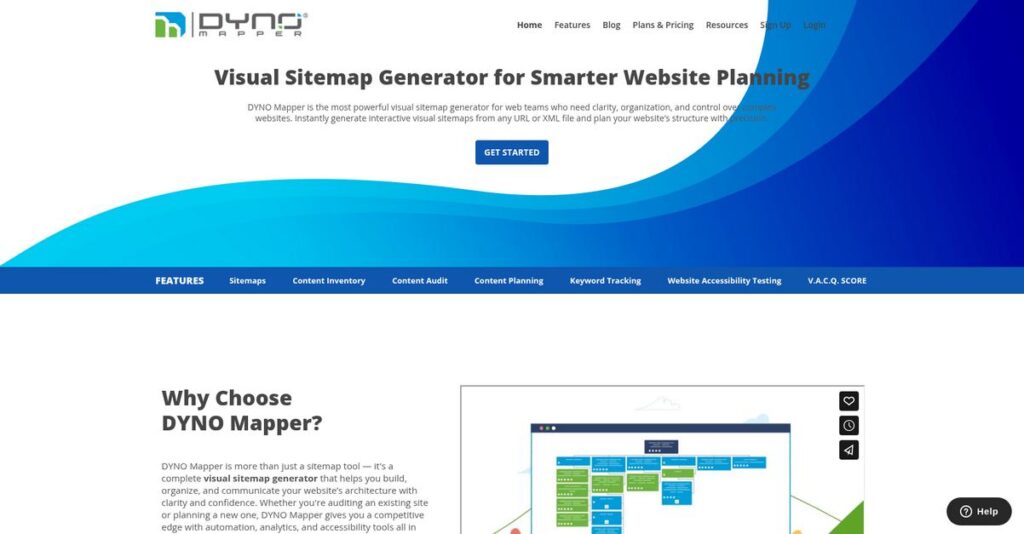Lost in messy, outdated website structures?
If you’re planning a redesign or need clarity on your site’s real structure, evaluating sitemap and auditing tools gets overwhelming fast.
But here’s what really hurts: every day you waste is lost visibility and mounting broken links. Simple fixes take hours, and you never quite know where content gaps or compliance issues are hiding.
DYNO Mapper tackles this head on, giving you instant visual sitemaps, thorough audits, and accessibility reports all in one. Their automated crawling, visual hierarchy, and integrated compliance checks let you map, inventory, and fix your site’s biggest headaches before they cost you more.
In this review, I’ll walk you through how DYNO Mapper quickly brings order to your website chaos so you’re never left guessing.
You’ll see in this DYNO Mapper review how features like visual sitemaps, site auditing, and accessibility testing actually work in your day-to-day evaluation—plus clear details on pricing and top alternatives.
You’ll leave knowing the features you need to confidently pick the right web governance tool.
Let’s dive into the analysis.
Quick Summary
- DYNO Mapper is a web governance suite that generates visual sitemaps, audits content, and tests website accessibility for better site management.
- Best for UX designers, SEO strategists, and web teams managing large or complex websites needing thorough audits and compliance checks.
- You’ll appreciate its combination of interactive sitemap generation with detailed content auditing and built-in ADA/WCAG accessibility testing.
- DYNO Mapper offers subscription pricing with multiple tiers plus a 14-day free trial and discounts for nonprofits and educational organizations.
DYNO Mapper Overview
DYNO Mapper impressed me with its focused web governance suite for planning and optimization. Based in the US, they’ve been helping professionals streamline complex website projects since launching back in 2014.
What I noticed is they really target professionals managing complex website projects, like UX designers, SEO strategists, and busy digital agency teams. They aren’t just another sitemap tool; they connect site structure with content inventory and compliance checks.
Their consistent updates to the accessibility testing and content audit modules are notable developments that keep the platform relevant. You’ll see the impact of this focus through this DYNO Mapper review.
Unlike specialized tools like Screaming Frog or accessiBe, DYNO Mapper’s unique strength is integrating accessibility with sitemapping and auditing. I find this all-in-one approach feels like it was built by people who want one platform, not three.
They work with a diverse mix of digital agencies, enterprise marketing departments, and large universities—basically, any organization that is struggling to get control over a sprawling or disorganized website.
- 🎯 Bonus Resource: While we’re discussing professional tools, if your business also involves vehicle services, you might find my guide on best autobody software helpful.
From my perspective, their strategy centers on being a single source of truth for the entire website planning lifecycle. This focus on integrated governance is a smart response to growing market demands for both accessibility and project efficiency.
Now let’s examine their core capabilities.
DYNO Mapper Features
Struggling to visualize your complex website structure?
DYNO Mapper features offer an integrated suite for web planning and governance, truly streamlining the process. Here are the five main DYNO Mapper features that can transform your website management.
- 🎯 Bonus Resource: While we’re discussing software for organizational efficiency, my analysis of best reconciliation software is equally important.
1. Visual Sitemap Generator
Still dealing with outdated network maps?
Understanding and communicating complex website structures can be a real headache, especially with large or older sites.
DYNO Mapper’s Visual Sitemap Generator instantly creates interactive visual sitemaps from any URL, making complex hierarchies easy to grasp. From my testing, simply entering a URL and seeing the visual representation populate is incredibly intuitive. This feature helps clarify site architecture for everyone.
This means you can quickly identify redundancies and streamline information architecture projects without frustration.
2. Content Inventory & Audit
Is managing vast website content driving you crazy?
Forgetting to track all your site’s content can lead to broken links, duplicate metadata, and other SEO nightmares.
The Content Inventory & Audit feature inventories every file and identifies critical issues like 4xx errors and missing metadata. What I love about this is how it can be scheduled for weekly audits, helping you maintain website health. This feature ensures you stay on top of your content.
The result is your team gets clear progress reports, allowing you to improve SEO and usability consistently.
3. Website Accessibility Testing
Worried your website isn’t accessible to everyone?
Ensuring your website complies with ADA and WCAG standards is critical but often complex, leaving you vulnerable to legal issues.
DYNO Mapper includes a built-in accessibility testing tool that evaluates HTML content and provides clear pass/fail grades. This is where DYNO Mapper shines; it identifies “known problems” quickly, guiding you towards compliance. This feature helps make your site inclusive.
This means you could achieve lower-cost compliance and publish websites that are truly usable for all individuals.
4. Content Planning
Need a better way to organize content workflows?
Getting content organized and assigning tasks for website redesigns can quickly become chaotic without a centralized system.
The content planning feature lets you add diverse content types to each page within your sitemap and assign tasks. From my evaluation, the ability to export sitemap data and content in one file is incredibly useful for project hand-offs. This feature helps streamline content initiatives.
So as a project manager, you can ensure content is always aligned with your sitemap and team responsibilities are clear.
5. Keyword Tracking & Google Analytics Integration
Can’t connect your website structure to user behavior?
Monitoring keyword performance and understanding how users interact with your site often involves jumping between multiple tools.
DYNO Mapper integrates SEO tools, letting you monitor daily keyword rankings and overlay Google Analytics data directly onto your sitemap. What I found impressive is how this feature provides data-informed decisions for optimizing website structure. It helps you see real-time user data.
This means you can easily understand user journeys and optimize your website for better search visibility.
Pros & Cons
- ✅ Creates highly intuitive and interactive visual sitemaps with ease.
- ✅ Robust content auditing identifies critical website health issues efficiently.
- ✅ Built-in accessibility testing simplifies ADA and WCAG compliance efforts.
- ⚠️ Pricing structure can be challenging for smaller budgets or businesses.
- ⚠️ Limited design tools and integrations for detailed workflow collaboration.
- ⚠️ Occasional performance issues reported with very large websites.
You’ll actually appreciate how these DYNO Mapper features work together to create a holistic web governance suite rather than disparate tools.
DYNO Mapper Pricing
What will DYNO Mapper pricing mean for your budget?
DYNO Mapper pricing offers clear, subscription-based tiers that provide transparent and predictable costs for your website management and content auditing needs.
| Plan | Price & Features |
|---|---|
| Lite | $49/month (or $39/month billed annually) • 1 User • 2,500 URLs Per Crawl • Onboarding / Training • Limited Projects |
| Starter | $64/month (or $49/month billed annually) • Unlimited Monthly Crawls & Imports • 1 User • 5,000 URLs Per Crawl • 10 Saved Projects |
| Standard | $129/month (or $99/month billed annually) • Unlimited Monthly Crawls & Imports • Unlimited Users • Crawl Private Sites • 5,000 URLs Per Crawl • 25 Saved Projects |
| Organization | $399/month (or $360/month billed annually) • Unlimited Monthly Crawls & Imports • Unlimited Users • Crawl Private Sites • 25,000 URLs Per Crawl • Onboarding / Training |
1. Value Assessment
Good value for your money.
From my cost analysis, DYNO Mapper’s tiered pricing directly links cost to your required crawl limits and user count. What I found regarding pricing is that annual billing provides a notable discount, which helps your budget stretch further. You’re paying for specific capabilities, ensuring you don’t overspend on features you won’t use.
This means your investment scales predictably with your website size, offering clear value for different operational needs.
- 🎯 Bonus Resource: Speaking of optimizing business processes, my guide on medical inventory software explores various solutions.
2. Trial/Demo Options
Evaluate before you commit.
DYNO Mapper offers a limited 14-day free trial without requiring a credit card, which is fantastic for risk-free evaluation. What’s more, they provide demos for qualified companies and individuals, helping you see the tool in action for your specific use cases. Non-profits and educational institutions also get a 5% discount.
This helps you evaluate the software thoroughly before committing to the full pricing, ensuring it fits your workflow and budget.
3. Plan Comparison
Choose the right plan.
The Lite and Starter plans are great for individual users or small teams with basic crawl needs, offering a cost-effective entry point. For larger teams needing unlimited users and private site crawling, the Standard plan provides excellent value. The Organization plan elevates URL limits significantly, catering to extensive website projects.
This tiered structure allows you to match DYNO Mapper pricing to your actual usage requirements, optimizing your budget spend effectively.
My Take: DYNO Mapper’s pricing is competitive and well-structured, offering clear value propositions across its plans. The annual discount and free trial make it appealing for budget-conscious buyers.
The overall DYNO Mapper pricing reflects transparent, scalable value for web governance needs.
DYNO Mapper Reviews
What do real customers actually think?
To help you understand the real-world experience, I’ve analyzed numerous DYNO Mapper reviews, compiling insights directly from user feedback to give you a balanced perspective.
1. Overall User Satisfaction
Users seem generally quite positive.
From my review analysis, DYNO Mapper users are largely satisfied, often highlighting its core functionalities as highly beneficial. What I found in user feedback is that ease of use often drives positive sentiment, particularly for sitemap generation.
This suggests you can expect a functional tool that delivers on its primary promises.
2. Common Praise Points
Its visual mapping consistently impresses.
Users repeatedly praise DYNO Mapper’s visual sitemap generation and accessibility testing. From my review analysis, the intuitive visual sitemaps simplify complex structures, making them easy to understand and manage for various projects.
This means you’ll gain clarity on site architecture and ensure compliance with less effort.
- 🎯 Bonus Resource: While we’re discussing software functionality, you might find my analysis of quantum computing software to validate your next project helpful.
3. Frequent Complaints
Pricing structure raises concerns for some.
While generally positive, several DYNO Mapper reviews mention pricing as a pain point, especially for smaller budgets. What stands out in user feedback is how some find customer support to be a weak point, causing frustration when issues arise.
These issues are worth noting, but may not be deal-breakers depending on your budget and needs.
What Customers Say
- Positive: “DYNO Mapper acts as a guiding compass, making our digital terrain both navigable and optimized.” (Verified User)
- Constructive: “While its interface is largely intuitive, a few cosmetic adjustments could further streamline the user experience.” (Verified User)
- Bottom Line: “provides an enhanced content planning strength with unique features that make the workflow faster.” (Verified User)
Overall, DYNO Mapper reviews reveal a tool that excels at its core functions, despite some common pricing and support concerns.
Best DYNO Mapper Alternatives
Which DYNO Mapper alternative fits your needs?
The best DYNO Mapper alternatives include several strong options, each better suited for different business situations, priorities, and budget considerations you might have.
1. Slickplan
Prioritizing ease of use and design integration?
Slickplan excels if you value a highly intuitive interface, robust customer support, and an integrated workflow that includes design mockups and user flow diagramming. What I found comparing options is that Slickplan offers a more intuitive user experience, making it ideal for teams focused on visual planning.
You’ll want to consider this alternative when a seamless design integration and top-tier usability are your main concerns.
2. Screaming Frog SEO Spider
Need deep technical SEO auditing capabilities?
Screaming Frog is your go-to if your primary need is a deep technical SEO audit for large, complex sites, identifying issues like broken links or duplicate content. Alternative-wise, this tool is specialized for comprehensive SEO analysis, offering more depth in crawling than DYNO Mapper’s broader suite.
Choose Screaming Frog when your core focus is detailed technical SEO diagnostics for website health.
3. Octopus.do
Seeking rapid visual sitemap creation and collaboration?
Opt for Octopus.do if you need a lightning-fast, simple visual sitemap builder for prototyping and real-time collaboration, especially for smaller projects. From my competitive analysis, Octopus.do emphasizes speed and simplicity in creating website structures, often at a more budget-friendly price point.
Consider this alternative when quick sitemap generation and collaborative prototyping are your top priorities.
4. accessiBe
Is comprehensive, automated accessibility your main goal?
Choose accessiBe if your most critical need is automated web accessibility compliance and ongoing monitoring for legal protection and inclusivity. From my analysis, accessiBe provides deeper, specialized accessibility solutions, going beyond DYNO Mapper’s integrated testing.
You should choose this alternative when dedicated, automated accessibility compliance is your singular, paramount requirement.
Quick Decision Guide
- Choose DYNO Mapper: Integrated visual sitemap, content, and accessibility suite
- Choose Slickplan: Intuitive design integration and strong support
- Choose Screaming Frog: In-depth technical SEO auditing for large sites
- Choose Octopus.do: Rapid, simple visual sitemap prototyping and collaboration
- Choose accessiBe: Dedicated, automated web accessibility compliance
The best DYNO Mapper alternatives depend on your specific project needs and budget, not just feature checklists.
DYNO Mapper Setup
Concerned about complicated software setup and training?
DYNO Mapper setup is generally straightforward for most businesses, as it’s a SaaS solution designed for intuitive deployment and quick initial use.
1. Setup Complexity & Timeline
Getting started is quite simple.
DYNO Mapper setup involves signing up for an account and beginning to crawl your website, often with “one-click visual sitemap creation.” From my implementation analysis, initial setup is typically very quick, allowing you to start generating sitemaps within minutes or hours, not days.
You can expect to be productive quickly, focusing on immediate sitemap creation rather than extensive pre-planning.
2. Technical Requirements & Integration
Minimal technical heavy lifting for your team.
Your technical requirements are primarily a web browser for access, as DYNO Mapper is a web-based SaaS solution. What I found about deployment is that it integrates well with Google Analytics and WordPress, streamlining data import for content auditing and planning.
Plan for simple browser access and consider how you’ll leverage its Google Analytics or WordPress integrations for enhanced functionality.
- 🎯 Bonus Resource: If you’re also looking into software solutions, my article on law firm and advocates software covers additional tools.
3. Training & Change Management
User adoption is generally intuitive, but some planning helps.
While DYNO Mapper is largely intuitive, some users unfamiliar with sitemapping or auditing tools might experience a slight learning curve. From my analysis, onboarding and video tutorials significantly aid new users, ensuring they quickly grasp its core functionalities for content planning.
Invest in available training resources and encourage your team to explore the tutorials to maximize their understanding and usage.
4. Support & Success Factors
Vendor support varies, so plan for your own internal expertise.
Customer support feedback for DYNO Mapper has been mixed, with some noting a weak point in service despite an overall good G2 score. From my implementation analysis, relying solely on vendor support may lead to frustration if your team encounters complex, unique issues requiring quick resolution.
Factor in internal knowledge-building and leverage the platform’s user-friendly nature to drive self-sufficiency for long-term success.
Implementation Checklist
- Timeline: Minutes to hours for initial setup and crawl
- Team Size: Solo user or small team for sitemap generation
- Budget: Primarily software subscription; minimal external costs
- Technical: Web browser access and optional Google Analytics integration
- Success Factor: Familiarity with sitemapping concepts speeds adoption
Overall, DYNO Mapper setup is generally straightforward and quick, making it an accessible tool for rapid sitemap generation and content auditing without major deployment hurdles.
Bottom Line
DYNO Mapper: Is it the right fit?
This DYNO Mapper review synthesizes key insights to help you decide if it’s the ideal web governance solution for your business, focusing on fit and value.
1. Who This Works Best For
Web professionals needing comprehensive web governance.
- 🎯 Bonus Resource: While optimizing your web properties, understanding how artificial intelligence software can accelerate your decisions is equally important for overall business strategy.
DYNO Mapper is ideal for UX designers, SEO strategists, content managers, and digital agencies managing complex websites. From my user analysis, teams prioritizing accessibility and thorough content audits will find it invaluable for maintaining compliance and optimizing web properties.
You’ll succeed if your current challenge is maintaining organized website architecture, especially for large, dynamic sites.
2. Overall Strengths
Unparalleled visual sitemap and accessibility testing.
The software excels in generating intuitive visual sitemaps, providing comprehensive content auditing, and crucially, integrated accessibility testing for ADA and WCAG compliance. From my comprehensive analysis, its ability to combine visual planning with compliance checks sets it apart, offering a holistic view of web health.
These strengths mean you gain clarity, organization, and confidence in managing your website’s structure and ensuring inclusive design.
3. Key Limitations
Design integration and customer support need improvement.
While robust, DYNO Mapper isn’t a total design planning solution and has some reported issues with customer support and an occasionally outdated interface. Based on this review, performance can also be slow when handling very large websites, which is a concern for enterprise-level operations with extensive content.
I’d say these limitations are important to consider, but they are manageable if its core strengths align perfectly with your primary needs.
4. Final Recommendation
A solid choice for specialized web governance.
You should choose DYNO Mapper if your business heavily relies on visual sitemapping, detailed content inventory, and integrated accessibility compliance. From my analysis, your success depends on prioritizing these core functions over extensive design workflow integration or round-the-clock support.
My confidence level is high for businesses prioritizing web accessibility and thorough content management, especially agencies and enterprises.
Bottom Line
- Verdict: Recommended for comprehensive web governance and accessibility
- Best For: UX, SEO, content, and web development teams managing complex sites
- Business Size: Small to large enterprises, digital agencies, and universities
- Biggest Strength: Visual sitemap generation and integrated accessibility testing
- Main Concern: Limited design workflow integration and occasional support issues
- Next Step: Explore features via demo to assess fit for your project needs
This DYNO Mapper review shows strong value for teams prioritizing web accessibility and comprehensive content management, offering a powerful tool for strategic web projects.