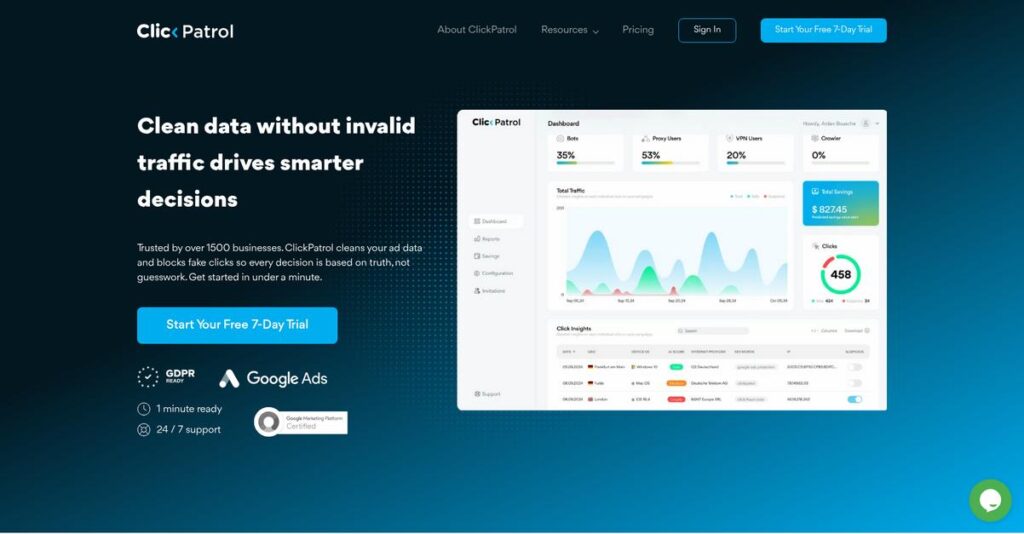Fake clicks draining your ad budget again?
If you’re researching ad fraud prevention tools, you know the headache of finding software that actually protects your spend—and not just in theory.
Most solutions out there still let your ROI slip through the cracks daily, leaving you frustrated with wasted budget, distorted analytics, and campaigns you can’t trust.
ClickPatrol aims to fix these real pain points with smart AI that detects and blocks fake clicks in real time across Google, Microsoft, and Facebook Ads. From customizable rules to IP geo-targeting and deep analytics, their approach promises cleaner campaigns and data you can finally rely on.
In this review, I’ll show you how ClickPatrol keeps your ad spend safe and what makes their approach different from other tools you may be considering.
You’ll get the full scoop in this ClickPatrol review, from standout features and real-world usage to pricing, setup, and how they compare against other fraud detection software.
You’ll walk away with the insights and details you need to pick the features you need to protect your advertising investment.
Let’s dive into the analysis.
Quick Summary
- ClickPatrol is an AI-driven ad fraud detection tool that blocks invalid clicks in real-time across major ad platforms.
- Best for marketers and businesses needing to protect ad budgets from bot and fraudulent traffic.
- You’ll appreciate its multi-platform support and detailed analytics that help improve ad spend efficiency.
- ClickPatrol offers a 7-day free trial and a $71/month Protect PRO plan with unlimited account protection.
ClickPatrol Overview
ClickPatrol has been fighting ad fraud since its 2021 founding. Based in Utrecht, their mission is to protect your ad budget with genuinely clean performance data.
They are built for small to mid-market businesses and the busy marketing agencies serving them. For me, what stands out is their commitment to multi-platform protection, securing Google, Facebook, and Microsoft Ads from a single place.
I’ve noticed their key development is the constant refinement of their AI and machine learning engine behind the scenes. We’ll explore this impact through this ClickPatrol review.
Unlike competitors which can feel overwhelmingly technical, ClickPatrol was built around an intuitive, automated defense system. This focus on simplicity feels like it was designed by actual marketers who understand you just need results fast.
They work with a diverse mix of organizations—from e-commerce brands protecting vital ad clicks to agencies managing multiple complex client accounts at scale.
Strategically, their entire focus is on making enterprise-grade fraud detection accessible and incredibly easy to implement. This directly addresses your need for a “set-it-and-forget-it” solution that preserves budget integrity without constant oversight.
Now let’s examine their capabilities.
ClickPatrol Features
Is ad fraud draining your marketing budget?
ClickPatrol features offer an integrated solution designed to protect your digital ad campaigns from various forms of invalid traffic. Here are the five main ClickPatrol features that solve your ad spend headaches.
1. Real-time Fraud Detection and Blocking
Tired of bots clicking your ads?
Non-human traffic and fraudulent clicks can deplete your ad budget quickly, distorting performance data and wasting spend. This means you’re paying for clicks that never convert.
- 🎯 Bonus Resource: Speaking of maximizing efficiency, understanding how crypto signals software works can also boost your financial outcomes.
ClickPatrol employs advanced machine learning to analyze click patterns and user behavior in real-time, instantly blocking suspicious activities. What I found impressive is how it immediately prevents fake clicks from registering, saving your ad spend on the spot. This feature ensures your budget goes to real prospects.
This means you can finally stop throwing money away on invalid traffic and invest in genuine engagement.
2. Multi-Platform Ad Protection
Are you protecting all your ad channels?
Managing fraud across different ad platforms can be a nightmare, requiring multiple tools or leaving some campaigns vulnerable. You need a unified defense.
This feature extends protection across Google Ads, Microsoft Ads, and Facebook Ads, offering a unified layer of defense. From my testing, its ability to cover search, display, and social campaigns really sets it apart from single-platform solutions. It acts as a consistent shield, no matter where you advertise.
So you get comprehensive protection across your entire digital advertising ecosystem, simplifying fraud management.
3. Advanced IP Tracking and Geo-location Targeting
Are irrelevant clicks costing you money?
Clicks from outside your target geographic regions can quickly exhaust your budget without generating any relevant leads. This dilutes your campaign’s effectiveness.
ClickPatrol traces IP addresses and leverages geo-location data, allowing you to target or exclude specific regions. I found this feature particularly useful for preventing clicks from unneeded locations, which makes your campaigns far more efficient. It ensures your ads are seen by the right audience.
This means your ad campaigns become more precise, preventing wasted spend on non-converting traffic.
4. Customizable Protection Settings
Need more control over your fraud rules?
Default fraud detection settings might not always align with your specific campaign goals or risk tolerance, leading to false positives or missed fraud. You need flexibility.
While ClickPatrol’s algorithm is optimized, you retain control over fraud detection rules, defining thresholds and whitelisting/blacklisting IPs. This is where ClickPatrol shines, offering the flexibility to fine-tune protection to your unique campaign needs. This feature helps prevent flagging legitimate clicks.
This allows you to balance aggressive fraud prevention with minimizing false positives, optimizing your ad performance.
5. Comprehensive Analytics and Reporting
Struggling to understand your traffic quality?
Without clear insights into traffic quality, optimizing your ad strategy becomes a guessing game, making it hard to improve ROI. You need actionable data.
The platform provides detailed reports and customizable dashboards with insights into bot, VPN, and proxy traffic. What you get are breakdowns of data by quality score, which helps you understand where invalid traffic originates. This feature empowers you to make smarter, data-driven decisions.
This means you gain a clear picture of your traffic quality, enabling you to optimize campaigns for a higher ROI.
Pros & Cons
- ✅ Advanced AI and machine learning detect and block various forms of ad fraud effectively.
- ✅ Protects campaigns across major platforms like Google, Microsoft, and Facebook Ads.
- ✅ User-friendly interface simplifies monitoring and management of ad traffic for all users.
- ⚠️ Initial setup can be complex, potentially requiring some technical expertise.
- ⚠️ Occasional minor delays in reporting fraudulent activity have been noted by users.
- ⚠️ Might rarely flag legitimate clicks as fraudulent, though algorithms are always improving.
You’ll appreciate how these ClickPatrol features work together as an integrated system for ad protection, connecting to your ad accounts in minutes.
ClickPatrol Pricing
Uncertain about ad fraud software costs?
ClickPatrol pricing is largely transparent with a clear “Protect PRO” tier, while also offering custom solutions for agencies, helping you budget effectively.
- 🎯 Bonus Resource: Speaking of managing your financial resources, you might also find my guide on Best Income Tax Software helpful for optimizing your personal finances.
| Plan | Price & Features |
|---|---|
| Free Trial | 7-day trial • Includes traffic audit • Understand current ad traffic quality • No credit card required |
| Protect PRO | $71/month (or 71€/month ex VAT) • Protect unlimited ad accounts • Advanced reporting & full settings control • Active exclusions & live blocking • Unlimited users & AI click protection • Multi-platform support & standard support |
| Agency | Custom pricing – contact sales • Designed for larger deployments • Tailored solutions for agencies • Scalable to various ad spend levels • Dedicated support options |
1. Value Assessment
Real value for your ad budget.
From my cost analysis, the “Protect PRO” plan offers substantial value by protecting unlimited ad accounts, which is ideal for businesses with multiple campaigns. What impressed me is how ClickPatrol pricing allows you to save ad spend by preventing fraudulent clicks and improving ROI.
This means your budget gets maximized, ensuring your advertising investments target real potential customers, not bots.
2. Trial/Demo Options
Try before you buy.
ClickPatrol offers a valuable 7-day free trial that includes a traffic audit, helping you understand your current ad traffic quality. What I found important is that the trial offers a practical preview of how their system identifies and blocks invalid clicks, letting you see the immediate impact before committing to full pricing.
This lets you evaluate the software’s effectiveness firsthand, reducing any financial risk before you subscribe.
3. Plan Comparison
Choosing your best fit.
The “Protect PRO” plan suits most SMBs and mid-market businesses needing comprehensive protection across multiple ad accounts. For larger agencies, the custom “Agency” plan provides scalable solutions. What stands out is how their pricing adapts to your specific needs, ensuring you don’t overpay for unused capacity.
This tiered approach helps you match ClickPatrol pricing to actual usage requirements rather than forcing oversized commitments.
My Take: ClickPatrol’s pricing strikes a good balance between transparency for smaller users and custom scalability for agencies, ensuring you only pay for what you truly need.
The overall ClickPatrol pricing reflects clear value for protecting your ad budget.
ClickPatrol Reviews
What do customers truly think?
Analyzing ClickPatrol reviews provides insights into real user experiences, helping you understand what actual customers think about the software’s performance and impact.
1. Overall User Satisfaction
Users report high satisfaction.
From my review analysis, ClickPatrol generally receives positive feedback, with users frequently reporting significant reductions in fraudulent activity. What I found in user feedback is how users often achieve improved ROI quickly, indicating a tangible benefit from the software.
This suggests you can expect a cleaner ad spend and better quality traffic almost immediately.
- 🎯 Bonus Resource: Speaking of achieving good returns, understanding crypto staking platforms can offer new opportunities.
2. Common Praise Points
Its user-friendliness stands out.
Users consistently praise ClickPatrol’s intuitive and easy-to-use dashboard, simplifying ad traffic monitoring and management. Review-wise, I noticed how the tool’s effectiveness in fraud blocking is frequently highlighted, leading to improved conversion rates for many.
This means you’ll find it easy to navigate and highly effective at protecting your ad budget.
3. Frequent Complaints
Initial setup can be tricky.
Some ClickPatrol reviews indicate that the initial setup can be complex, potentially requiring technical expertise. What stood out in customer feedback is how occasional delays in reporting also frustrate users seeking immediate real-time updates on fraudulent activity.
These minor issues are common for sophisticated tools but generally don’t negate overall value.
What Customers Say
- Positive: “What I like best about ClickPatrol is its easy-to-use interface that allows users to protect campaigns from fake clicks that come from bots…” (Michelle L.)
- Constructive: “It has occasionally taken ClickPatrol a few hours to identify and report fraudulent activity.” (Verified User)
- Bottom Line: “Clickpatrol is an absolute no-brainer tool to implement. We achieved an increased ROI from more conversions within the first month of using it.” (Conservio CEO)
The overall ClickPatrol reviews reflect genuine effectiveness with minor setup considerations, pointing to a strong solution for ad fraud.
Best ClickPatrol Alternatives
Navigating the crowded ad fraud prevention market?
The best ClickPatrol alternatives include several strong options, each better suited for different business situations, ad platform priorities, and budget considerations.
1. Hitprobe
Prioritizing multi-layer blocking beyond just IP addresses?
Hitprobe, a newer entrant, offers advanced proprietary multi-layer blocking across IP, device, and referrer domains, giving you more comprehensive protection. From my competitive analysis, Hitprobe excels with multi-layer fraud prevention and transparent pricing for higher ad visit volumes, which ClickPatrol’s pricing structure doesn’t always publicize.
Choose Hitprobe if robust, multi-dimensional blocking and clear pricing for scaling are your main concerns.
2. ClickGUARD
Is Google Ads your primary advertising focus?
ClickGUARD primarily excels with Google Ads, offering highly customizable technology and data-driven insights to maximize your return on ad spend. What I found comparing options is that ClickGUARD provides extensive customization for Google Ads, unlike ClickPatrol’s broader multi-platform approach, which offers less granular control per platform.
Consider this alternative when you require deep customization and data insights specifically for your Google Ads campaigns.
3. ClickCease
Looking for additional visitor analytics with fraud protection?
ClickCease offers similar core fraud protection for Google Ads and Microsoft Ads, but it also provides valuable visitor analytics and session recordings. From my analysis, ClickCease includes useful visitor behavior insights as an added benefit, which goes beyond ClickPatrol’s primary focus on fraud detection and reporting.
Choose ClickCease if you need a slightly lower entry price point and extra analytics features beyond just fraud prevention.
- 🎯 Bonus Resource: While we’re discussing features, understanding payment gateway services is equally important.
4. Lunio
Seeking deep insights into traffic quality across platforms?
Lunio is an AI-powered solution focused on detecting and analyzing ad traffic validity, providing a clearer view of quality and origins across various platforms. Alternative-wise, Lunio emphasizes robust traffic quality insights, helping you understand where invalid traffic originates more thoroughly than ClickPatrol’s general fraud reports.
Choose Lunio if your priority is comprehensive insights into traffic quality and its impact on your ad spend.
Quick Decision Guide
- Choose ClickPatrol: Balanced multi-platform AI protection, user-friendly interface
- Choose Hitprobe: Multi-layer blocking and transparent scaling pricing
- Choose ClickGUARD: Extensive customization for Google Ads campaigns
- Choose ClickCease: Lower cost and added visitor analytics features
- Choose Lunio: Deep traffic quality analysis across diverse platforms
The best ClickPatrol alternatives depend on your specific ad platform focus and budget, not just feature lists.
ClickPatrol Setup
How easy is ClickPatrol implementation?
ClickPatrol setup is generally straightforward and quick, especially for its core features, but optimizing it for your specific needs requires realistic expectations for your ClickPatrol review.
1. Setup Complexity & Timeline
Not a set-it-and-forget-it solution.
ClickPatrol involves connecting ad accounts, enabling tracking templates, and monitoring results. What I found about deployment is that initial setup takes less than a minute, but optimal configuration and customization can take longer. Your time investment really depends on how deep you go.
You’ll need to allocate time for ongoing monitoring and fine-tuning, not just the initial setup.
2. Technical Requirements & Integration
Some technical finesse helps.
Your team will need to integrate Google Ads or Meta Ads accounts and implement tracking templates correctly. From my implementation analysis, occasional integration issues can arise depending on your specific advertising platforms, requiring some troubleshooting knowledge.
Plan for a basic understanding of ad platform mechanics and tracking to ensure seamless integration.
- 🎯 Bonus Resource: While we’re discussing optimizing financial processes, understanding the [best money transfer services](https://nerdisa.com/best-money-transfer-services/) is equally important.
3. Training & Change Management
Adoption is generally intuitive.
Users will quickly grasp the dashboard’s intuitive interface for monitoring traffic and reviewing reports. From my analysis, the user-friendly design minimizes learning curves, making adoption fairly natural for marketing teams and managers familiar with ad platforms.
Expect your team to quickly adapt to using ClickPatrol for daily monitoring and reviewing campaign performance data.
4. Support & Success Factors
Vendor support can smooth the path.
ClickPatrol offers basic and standard support plans, with user feedback highlighting responsive and helpful customer service. What I found about deployment is that good support is crucial for complex configurations or when troubleshooting unexpected issues, ensuring a smoother rollout.
For your implementation to succeed, leverage their support for advanced settings, even if the basic setup seems simple.
Implementation Checklist
- Timeline: Minutes for basic setup; days/weeks for optimization
- Team Size: Marketing manager plus an ad platform expert
- Budget: Primarily software cost; minimal internal labor hours
- Technical: Ad account integration and tracking template setup
- Success Factor: Ongoing monitoring and fine-tuning for optimal protection
The overall ClickPatrol setup is efficient, but successful implementation requires ongoing optimization for maximum ad fraud protection and ROI.
Bottom Line
What is the final verdict on ClickPatrol?
My ClickPatrol review offers a comprehensive look at who this software best serves, its strengths, limitations, and ultimately, whether it’s the right fit for your advertising needs.
1. Who This Works Best For
Digital marketers tired of wasted ad spend.
ClickPatrol is ideal for digital marketers, advertisers, and agencies of all sizes running paid campaigns on Google Ads, Microsoft Ads, or Facebook Ads. What I found about target users is that companies actively battling ad fraud or seeking cleaner data for better optimization will find it invaluable.
You’ll succeed if your priority is safeguarding ad budgets and gaining genuine insights into campaign performance.
2. Overall Strengths
Real-time, AI-powered fraud detection.
The software excels in its ability to detect and block invalid clicks in real-time across multiple major ad platforms, providing comprehensive reports. From my comprehensive analysis, its user-friendly interface simplifies fraud prevention for any ad-size account, boosting ROI and improving CVR significantly for many users.
These strengths translate directly into protected ad spend and more reliable data for your campaign optimization efforts.
3. Key Limitations
Occasional reporting delays and false positives.
While highly effective, some users have reported occasional delays in real-time activity reporting, and like all detection solutions, the possibility of false positives exists. Based on this review, initial setup might require some technical expertise to fully optimize settings, especially for complex configurations.
I find these limitations are minor inconveniences and are often outweighed by the substantial benefits of reduced ad fraud.
- 🎯 Bonus Resource: Speaking of software solutions, you might be interested in my guide on best CAM software for manufacturing needs.
4. Final Recommendation
ClickPatrol is a highly recommended solution.
You should choose ClickPatrol if your business runs paid ad campaigns and you’re committed to maximizing ROI by eliminating fraudulent traffic. From my analysis, this tool is an absolute no-brainer for businesses serious about protecting their ad budgets and ensuring data integrity.
My confidence level is high for businesses seeking to proactively combat click fraud and improve overall ad efficiency.
Bottom Line
- Verdict: Recommended
- Best For: Digital marketers, advertisers, and agencies running paid ad campaigns
- Business Size: Startups to large enterprises with varying ad spend levels
- Biggest Strength: Real-time AI-powered click fraud detection and blocking
- Main Concern: Occasional reporting delays and minor false positives
- Next Step: Start a 7-day free trial to see its impact
This ClickPatrol review shows a robust tool for protecting ad spend and provides confidence in improving your campaign effectiveness.