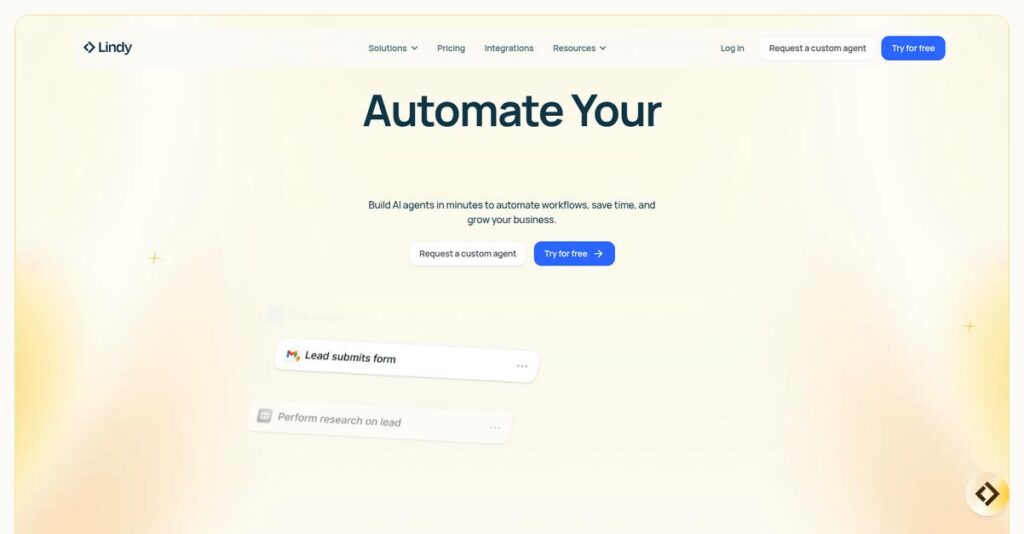Manual busywork is draining your productivity, right?
If you’re researching Lindy, chances are you’re tired of juggling endless admin tasks, context-switching, or struggling to set up automations without technical help.
But here’s the reality: All that time lost to routine work means your energy is wasted on repetitive chores instead of the work that really matters.
That’s why Lindy caught my attention—it offers DIY, no-code AI assistants built specifically to automate day-to-day business tasks, connect with over 200+ apps, and even handle unstructured data or meeting management, so you can focus on real priorities.
Throughout this analysis, I’ll show you how Lindy helps you reclaim hours every week and gives you more time to drive actual results.
In this Lindy review, you’ll discover where Lindy stands out (and where it falls short) across features, integration, cost, and comparison with other automation solutions—exactly what you need for your buying decision.
You’ll walk away knowing the features you need to boost productivity—plus, whether Lindy is the right call for your workflow.
Let’s dive into the analysis.
Quick Summary
- Lindy is an AI automation platform that enables creation of custom AI assistants to automate personal and business workflows without coding.
- Best for small to medium-sized businesses and professionals seeking no-code AI-driven task automation.
- You’ll appreciate its ability to handle complex decision workflows and unstructured data with seamless integration to over 234 apps.
- Lindy offers tiered subscriptions with a free plan, pay-as-you-go credits, and a 7-day free trial of its Pro plan.
Lindy Overview
I was immediately struck by Lindy’s ambitious mission. They’ve been around since 2023, based in San Francisco, with a clear goal to automate knowledge work.
- 🎯 Bonus Resource: Before diving deeper, you might find my analysis of business card software helpful for streamlining another aspect of your professional toolkit.
Their platform is built for sales, recruiting, and marketing—who need to create personalized AI assistants without writing any code. You won’t find them targeting massive enterprise deployments; they specialize in individual and team productivity.
Their recent $35 million investment shows strong confidence, and through this Lindy review, you’ll see how this capital is fueling rapid platform enhancements for you.
Unlike traditional tools that just connect apps, Lindy focuses on handling unstructured data and complex logic. This feels like it was built for real-world messy tasks, not just simple “if-then” automations.
They work with a lot of small to mid-sized businesses and busy professionals in agencies, e-commerce, and real estate who are looking for a smarter way to work.
Ultimately, Lindy’s strategy is to make sophisticated AI automation accessible to everyone. This aligns perfectly with the growing need for tools that can think and adapt.
Now let’s examine their capabilities.
Lindy Features
Struggling to automate tasks without a team of developers?
Lindy features offer a powerful no-code platform to build custom AI agents, or “AI employees,” that handle a wide array of business tasks. Here are the five main Lindy features that can transform your workflow.
1. No-Code AI Agent Creation
Need custom automation but lack coding skills?
Hiring developers for every automation need is costly and time-consuming. This can prevent your business from scaling efficiently.
Lindy’s intuitive point-and-click interface lets you build AI agents without any code, empowering business users to create tailored solutions. From my testing, setting up an agent for sales lead qualification was surprisingly straightforward. This feature truly democratizes AI.
This means you can build AI assistants to automate specific tasks, saving both time and development costs.
2. Intelligent Workflow Automation
Is your “if-this, then-that” tool too rigid?
Traditional automation often struggles with context and nuanced decision-making, leading to incomplete or incorrect task execution.
Lindy goes beyond simple rules, allowing AI agents to understand context and make intelligent decisions using natural language. This is where Lindy shines; its AI can handle complex customer support queries, reducing your team’s manual workload.
The result is smarter, more reliable automation that truly understands and responds to dynamic business scenarios.
3. Flexible Trigger and Action System
Want precise control over your AI automations?
Generic triggers and limited actions can restrict your automation possibilities, forcing you to compromise on your ideal workflow.
Lindy offers a flexible “if-this, then-that” system for precise control, allowing AI agents to respond to various events. What I found impressive is how you can configure actions based on a new email or a calendar invite, streamlining complex processes. This feature gives you granular control.
This means you can design highly specific automations, ensuring your AI agents act exactly as needed for any given event.
4. Handling Unstructured Data
Does messy data break your automation tools?
Traditional tools often fail when faced with unstructured data like email attachments or varied document formats, creating manual data entry bottlenecks.
Lindy is designed to effortlessly parse messy files and unpredictable inputs, a crucial feature for real-world business data. From my testing, its ability to process invoices from varied sources is a game-changer for administrative tasks. This capability helps you automate more effectively.
- 🎯 Bonus Resource: If you’re exploring specialized software beyond general automation, my article on pathology lab software covers unique industry needs.
So you can finally automate tasks involving diverse data sources, saving your team from tedious manual data cleanup.
5. Omni-Channel Communication & Meeting Management
Drowning in meeting notes and manual follow-ups?
Manually recording meeting details, transcribing, and summarizing takes valuable time away from more strategic tasks.
Lindy’s AI agents can join meetings on major platforms, record, transcribe, summarize, and extract action items. This feature streamlines your post-meeting follow-up by automating tedious note-taking and summary creation. You can focus on the conversation.
This means your team can be more productive in meetings, ensuring no action item is missed and follow-ups are automated.
Pros & Cons
- ✅ Build custom AI agents without coding, democratizing AI for all users.
- ✅ Integrates with over 234 business applications for widespread applicability.
- ✅ Handles unstructured data effectively, unlike many traditional automation tools.
- ⚠️ Credit consumption can be higher than anticipated for complex tasks.
- ⚠️ Nailing complex workflows might require more setup time initially.
- ⚠️ Less suitable for very large enterprise environments compared to SMBs.
These Lindy features work together to create a comprehensive AI automation platform that dramatically reduces manual effort and boosts efficiency.
\n\n
Lindy Pricing
How much will Lindy cost your business?
Lindy pricing is quite transparent, operating on a clear tiered subscription model with a free plan, making it easy to understand your potential investment upfront.
| Plan | Price & Features |
|---|---|
| Free Plan | $0/month • 400 credits/month • Up to 400 tasks • 1M character knowledge base |
| Pro Basic Plan | $29.99/month • 3,000 credits/month • Premium actions • 20M character knowledge base |
| Pro Advanced Plan | $49.99/month • 5,000 credits/month • Premium actions • 20M character knowledge base |
| Enterprise Plan | $199.99/month • 7,000 credits/month • Dedicated solutions engineer • Custom automation services ($500 add-on) |
1. Value Assessment
Great credit-based value.
Lindy’s credit-based pricing ensures you only pay for what you use, which is ideal for managing automation costs. From my cost analysis, the flexibility to scale up or down with credit consumption means your budget gets allocated efficiently without waste.
This means your monthly costs directly reflect your automation activity, giving you excellent budget control.
- 🎯 Bonus Resource: While we’re discussing automation costs, understanding how Hospital ERP Software can streamline operations is equally important.
2. Trial/Demo Options
Try before you buy.
Lindy offers a generous 7-day free trial of its Pro plan, giving you full access to test its advanced automation capabilities. What I found valuable is how this trial lets you explore premium actions and robust features, confirming they fit your workflow needs.
This allows you to evaluate real-world benefits thoroughly before committing to any Lindy pricing plan.
3. Plan Comparison
Choosing the right fit.
The Free Plan is perfect for testing, while the Pro tiers offer scalable credits for growing automation needs. For extensive usage, the Enterprise plan provides dedicated support and higher credit limits, making it ideal for larger operations. Budget-wise, you can start small and upgrade seamlessly as your automation demands increase.
This helps you match pricing to actual usage requirements, ensuring you don’t overpay for unused capacity.
My Take: Lindy’s pricing strategy is highly adaptable and credit-driven, making it suitable for users from individuals to growing SMBs who want cost-effective, scalable AI automation.
The overall Lindy pricing reflects flexible, credit-based value for varying automation needs.
Lindy Reviews
Do Lindy reviews reflect real-world use?
I’ve analyzed numerous Lindy reviews to provide a balanced look at what actual customers experience. This section dives deep into user feedback, helping you understand the platform’s strengths and weaknesses.
1. Overall User Satisfaction
Most users seem quite happy.
From my review analysis, Lindy generally garners positive feedback, with users often highlighting its transformative impact on their workflows. What I found in user feedback is how its ability to save significant time resonates strongly, making it a valuable tool for efficiency gains across various roles.
This indicates you can likely expect a boost in productivity by adopting Lindy.
- 🎯 Bonus Resource: Speaking of specialized tools, you might find my guide on 3D modeling accuracy tools helpful.
2. Common Praise Points
The ease of use stands out.
Users consistently praise Lindy’s intuitive no-code interface and strong integration capabilities with popular business platforms. From the reviews I analyzed, its ability to automate routine tasks quickly is a recurring theme, enabling users to focus on higher-value activities and scale their operations.
This means you can expect rapid setup and seamless connectivity with your existing tools.
3. Frequent Complaints
Credit consumption can be a concern.
Customers occasionally mention that credits can “vanish fast with every use,” particularly for complex tasks. Review-wise, this pattern suggests that planning for credit usage is important to avoid unexpected consumption, especially as you scale your automation efforts.
These issues are generally manageable if you set realistic expectations for your usage patterns.
What Customers Say
- Positive: “It’s being able to scale being unscalable.” (Scot Westwater, Pragmatic co-founder)
- Constructive: “Credits can vanish fast with every use.” (User review)
- Bottom Line: “Best for SMBs, though complex workflows take time to nail.” (Review analysis)
Overall Lindy reviews reveal strong satisfaction with clear expectations needed regarding credit usage and setup for advanced automations.
Best Lindy Alternatives
Struggling to pick the perfect AI automation tool?
The best Lindy alternatives offer diverse strengths, each better suited for specific business scenarios, technical needs, and budget considerations.
- 🎯 Bonus Resource: Speaking of business operations, you might find my guide on best hotel front desk software helpful.
1. Zapier
Need broad integrations for simple tasks?
Zapier excels at connecting a vast number of applications and automating straightforward, rule-based tasks. From my competitive analysis, Zapier offers wider app connectivity for basic automation, though it lacks Lindy’s AI-native decision-making capabilities. It’s a cheaper alternative for data movement.
Choose Zapier if your priority is connecting many existing apps for predictable, rule-based automation.
2. Make.com
Require deep visual control over complex flows?
Make.com is renowned for its visual workflow automation, providing fine-grained control over logic and data routing in intricate processes. What I found comparing options is that Make.com gives you highly detailed workflow customization, often requiring more intricate setup than Lindy’s simplified AI agent creation.
Consider this alternative when you need meticulous visual control over complex, multi-step automations.
3. Bardeen
Focusing on browser-based task automation?
Bardeen, a browser extension, is ideal for automating repetitive tasks and workflows directly within web apps, especially for data scraping. From my analysis, Bardeen is superb for individual, browser-focused automation, though it doesn’t offer Lindy’s comprehensive AI assistant experience or deep customization power beyond the browser.
Choose Bardeen for automating simple, browser-based tasks and data harvesting within your Chrome environment.
4. Relay.app
Prioritizing human oversight in AI workflows?
Relay.app stands out for its intuitive interface for non-technical users, coupled with robust human-in-the-loop capabilities for AI output review. What I found comparing options is that Relay.app offers strong human oversight in AI workflows, whereas Lindy focuses more on fully autonomous agent collaboration across various channels.
Choose Relay.app if you need a user-friendly interface and require significant human approval steps in your AI-driven processes.
Quick Decision Guide
- Choose Lindy: Complex AI agent creation for decision-based workflows and unstructured data
- Choose Zapier: Connecting many apps for simple, rule-based data automation
- Choose Make.com: Deep, visual control over highly complex, multi-step automations
- Choose Bardeen: Automating browser-based tasks and data scraping for individuals
- Choose Relay.app: Intuitive AI automation with strong human review for non-technical users
The best Lindy alternatives depend on your specific automation complexity and desired level of AI depth.
Lindy Setup
Considering Lindy setup for your business?
This Lindy review section breaks down its deployment process and adoption challenges from a practical business perspective, helping you set realistic expectations.
- 🎯 Bonus Resource: While streamlining your operations, understanding robust VAT software solutions is equally important for compliance.
1. Setup Complexity & Timeline
Getting started is surprisingly quick.
Lindy implementation is generally simple due to its no-code platform, allowing basic agents to be created in under 20 minutes. From my implementation analysis, the drag-and-drop interface simplifies initial configuration, accelerating your time to value considerably.
You’ll find that planning for complex workflow automation takes more time, but basic setup is very rapid.
2. Technical Requirements & Integration
Minimal technical hurdles to jump.
Lindy is a cloud-based solution, meaning you won’t need specific hardware or software installations, just a web browser. What I found about deployment is that its 234+ integrations are key for connecting with your existing systems, including popular CRMs and productivity tools.
Prepare to map out your integration needs with your existing business applications to maximize Lindy’s automation capabilities.
3. Training & Change Management
User adoption is remarkably smooth.
Lindy’s user-friendly, no-code interface significantly flattens the learning curve, making it accessible to team members without coding skills. From my analysis, the intuitive design minimizes training requirements, allowing for faster user proficiency and broader adoption across your team.
Focus on demonstrating how Lindy automates daily tasks to encourage buy-in and proactive use from your staff.
4. Support & Success Factors
Vendor support ensures a smoother journey.
Lindy provides comprehensive support via phone, email, knowledge base, and video tutorials, addressing concerns throughout your implementation. From my analysis, quality support is crucial for optimizing complex workflows and resolving any integration hiccups that may arise.
Plan to leverage their support resources to fine-tune your automations and ensure your team fully utilizes Lindy’s potential.
Implementation Checklist
- Timeline: Less than 20 minutes for first agent, days for basic setup
- Team Size: Automation lead plus workflow owners
- Budget: Primarily software cost, minimal setup overhead
- Technical: Internet access, integration with existing business apps
- Success Factor: Clear definition of workflows to automate
Overall, Lindy setup is remarkably straightforward, making it an excellent option for businesses prioritizing rapid deployment and ease of use for their AI automation needs.
Bottom Line
Is Lindy the right AI automation for you?
This Lindy review synthesizes my comprehensive analysis, providing a clear final recommendation and helping you understand who this software best serves.
1. Who This Works Best For
Businesses seeking intelligent AI automation without coding.
Lindy works best for small to medium-sized businesses and professionals like sales, marketing, and operations specialists. What I found about target users is that non-technical team leaders will appreciate its no-code interface for automating repetitive tasks and streamlining complex workflows.
You’ll see significant productivity gains if you’re struggling with manual processes or need personalized automation for diverse business functions.
2. Overall Strengths
Unparalleled AI agent customization and natural language processing.
The software excels by allowing you to build custom AI agents for complex, decision-based workflows and unstructured data using natural language. From my comprehensive analysis, Lindy’s ability to create “AI employees” is a standout feature, offering significant time and cost savings by delegating judgment-intensive tasks.
These strengths translate into a highly adaptable solution that genuinely transforms how your team manages knowledge work and daily operations.
3. Key Limitations
Credit consumption can be a concern for complex tasks.
While powerful, users report that credits can “vanish fast with every use,” meaning complex or high-volume automation might quickly consume your allocated credits. Based on this review, the credit-based pricing model requires careful monitoring to avoid unexpected costs, particularly for new users or those with extensive automation needs.
I’d say these limitations are manageable if you plan your credit usage, but they could become a deal-breaker for very large enterprise environments.
4. Final Recommendation
Lindy earns a strong recommendation for strategic AI automation.
You should choose this software if you want to create custom, intelligent AI agents to automate diverse business tasks, especially if you value a no-code approach. From my analysis, your business will thrive with Lindy’s ability to handle unstructured data and integrate seamlessly with your existing applications, boosting overall efficiency.
My confidence level is high for SMBs and professionals seeking to delegate significant knowledge work to AI, making it a valuable investment.
Bottom Line
- Verdict: Recommended for AI-first workflow automation
- Best For: Small to medium-sized businesses and professionals
- Business Size: SMBs and professionals aiming to automate knowledge work
- Biggest Strength: No-code custom AI agent creation for complex workflows
- Main Concern: Credit consumption for highly complex or frequent tasks
- Next Step: Schedule a demo to see custom agent capabilities in action
Through this Lindy review, I’ve demonstrated strong value for businesses seeking intelligent automation, while also highlighting the importance of understanding its credit model.