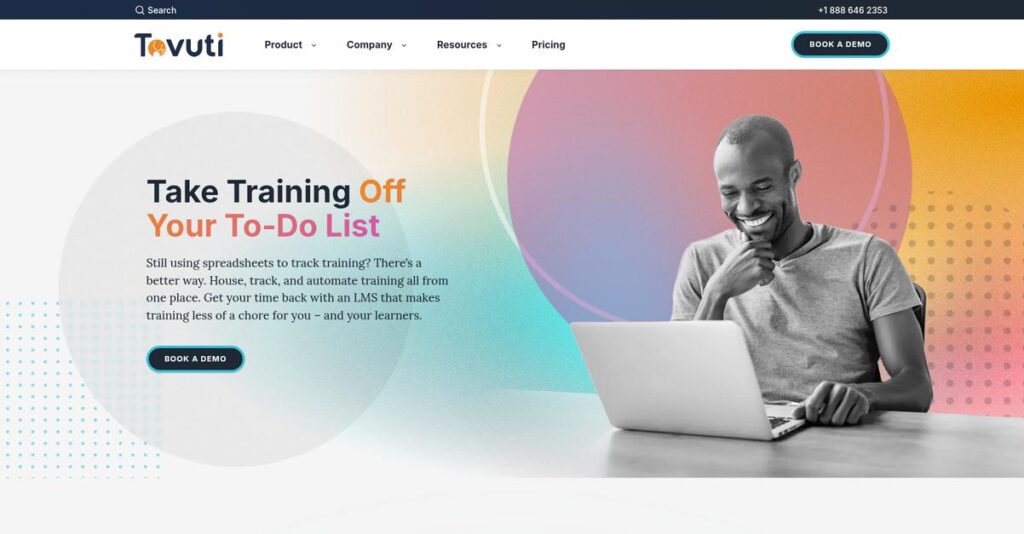Struggling to launch engaging training that people finish?
If you’re in charge of getting real learning results, you know how tough it is to find a learning management system that’s actually easy to use, quick to implement, and flexible enough for your needs. That’s why you’re probably checking out Tovuti right now.
Here’s the daily reality—your team keeps wasting time cobbling together training from scattered tools, struggling to get people involved and measure what’s working.
Tovuti tackles these problems head-on by letting you build, brand, and track interactive courses with drag-and-drop ease, plus analytics and community features that actually drive engagement. It’s a smarter way to create impactful learning without jumping between a dozen tech platforms.
In this review, I’ll show you how Tovuti helps you centralize training and boost engagement fast.
You’ll see a complete breakdown of features, pricing, and real alternatives in this Tovuti review, so you can truly compare your options before signing up.
You’ll walk away knowing the features you need to confidently decide if Tovuti fits your training goals.
Let’s dive into the analysis.
Quick Summary
- Tovuti is a cloud-based learning management system that simplifies creating, delivering, and tracking interactive training courses.
- Best for organizations needing engaging, customizable LMS solutions with strong brand control and social learning features.
- You’ll appreciate its intuitive learner interface combined with robust content authoring, AI tools, and detailed analytics.
- Tovuti offers tiered subscriptions with custom pricing and a free demo, but no free plan is available.
Tovuti Overview
Based in Idaho, Tovuti has been around since 2017. I find their core mission is providing a people-first platform that simplifies how you create, deliver, and track effective online training.
What truly sets them apart is how they serve organizations needing a complete learning and content creation system. You’ll see them working with a wide range of businesses, from SMBs to large enterprises across tech, healthcare, and finance.
I noticed their recent partnership with Knox for FedRAMP compliance and expanded content offerings. Through this Tovuti review, it’s clear these smart moves show a very solid innovation trajectory for the company.
- 🎯 Bonus Resource: Speaking of supporting users and fostering communities, my guide on best intercom software provides more insights.
Unlike competitors like Docebo that can feel overwhelming, Tovuti’s approach feels much more integrated. I find they focus on a truly all-in-one learning platform, combining course delivery with powerful built-in authoring tools.
They work with a wide variety of organizations, from ambitious growing businesses to major brands like TomTom, who use the platform to manage distinct, white-labeled portals for different audiences.
From my analysis, their current strategy centers on building a complete learning ecosystem. This includes AI-powered creation, social communities, and e-commerce, directly addressing the market’s need for more engaging and holistic training experiences.
Now, let’s explore their core features.
Tovuti Features
Struggling to create engaging online courses efficiently?
Tovuti features offer a robust learning management system designed to streamline your training and development needs. These are the five core Tovuti features that help you build, deliver, and track effective online learning experiences.
1. Course Management and Content Authoring
Building interactive courses from scratch is tough.
Creating engaging content often requires multiple tools, leading to a disjointed and time-consuming process. This can frustrate your L&D team.
Tovuti’s drag-and-drop course builder helps you create engaging courses using over 40 content types. What I found really impressive is how it eliminates the need for third-party authoring software, making content creation seamless. This feature supports everything from interactive videos to SCORM files.
This means you can easily build comprehensive training modules without ever leaving the platform.
2. AI-Powered Content Creation (Dizi)
Course development takes forever, right?
Spending weeks drafting content, quizzes, and activities can delay critical training initiatives. This often slows down your entire organization.
Tovuti’s AI assistant, Dizi, helps generate professional course content rapidly, cutting development time dramatically. From my testing, this feature streamlines the entire content creation workflow, letting you produce high-quality materials in minutes. It even helps with quizzes and interactive elements.
So, you could launch new courses much faster, keeping your team’s skills sharp and up-to-date.
3. Gamification and Engagement Tools
Learners losing interest halfway through?
Monotonous training sessions can lead to low completion rates and poor knowledge retention. This often wastes your valuable training budget.
Tovuti incorporates gamification features like badges, certifications, and interactive content to boost learner engagement. This is where Tovuti shines, motivating participants to complete their training. I found that these features truly encourage active participation.
This means your team will be more motivated to learn, leading to better outcomes and a more skilled workforce.
4. White Labeling and Branding
Is your LMS looking generic and off-brand?
A non-branded learning platform can dilute your company’s image and create a disconnected experience for learners. This impacts brand consistency.
Tovuti offers extensive white labeling, allowing you to customize everything from login pages to course thumbnails. You can create a fully branded experience, which helps immerse learners in your brand from start to finish. This feature truly makes the LMS feel like your own.
- 🎯 Bonus Resource: While we’re discussing effective training platforms, understanding virtual IT labs software is equally important for specialized skill development.
5. Comprehensive Analytics and Reporting
Struggling to track learner progress effectively?
Without detailed insights, it’s hard to measure the true impact of your training programs or identify skill gaps. This makes ROI difficult to prove.
Tovuti provides customizable dashboards and reports for detailed insights into learner progress and course effectiveness. You can track virtually every interaction, going beyond simple tests. This feature gives you unparalleled visibility into how your learners are performing.
So you can easily identify areas for improvement and demonstrate the direct business impact of your training.
Pros & Cons
- ✅ User-friendly interface makes adoption easy for both admins and learners.
- ✅ Excellent customer support provides quick and effective resolutions to issues.
- ✅ Robust content creation tools reduce reliance on external authoring software.
- ⚠️ Admin interface can be complex for specific white-labeling or large content needs.
- ⚠️ Some users report additional features may incur extra costs after initial contract.
- ⚠️ Integration limitations with certain third-party tools like Google Calendar exist.
These Tovuti features work together to create a comprehensive, adaptive learning ecosystem that helps you manage all your training needs efficiently.
Tovuti Pricing
What does Tovuti really cost you?
Tovuti pricing operates on a custom quote model, meaning you’ll need to contact their sales team for a personalized estimate tailored to your organization’s specific needs.
Cost Breakdown
- Base Platform: Custom quote
- User Licenses: Varies by volume (previously $775-$1,925/month for 50-1,500 users)
- Implementation: Significant setup fees (previously $2,500-$4,000)
- Integrations: Varies by complexity
- Key Factors: Number of users, specific modules, federal government needs
1. Pricing Model & Cost Factors
Understanding custom pricing.
Tovuti’s pricing is subscription-based, but they no longer publish public tiers. Instead, your costs depend heavily on user count, specific modules required, and whether you’re a standard enterprise or a federal agency. Setup fees are also an additional, significant upfront cost to consider for your budget.
From my cost analysis, this means your monthly costs will be precisely aligned with your organization’s scale and features used.
- 🎯 Bonus Resource: Speaking of managing diverse organizational needs, my guide on best hotel property management system might be helpful.
2. Value Assessment & ROI
Is Tovuti worth the investment?
Tovuti’s comprehensive feature set, from AI content creation to white labeling, aims to reduce the need for multiple tools. What I found regarding pricing is how this consolidated platform offers substantial value by streamlining learning operations and potentially cutting costs associated with disparate systems.
Budget-wise, this integrated approach helps your finance team see a clear return on investment through increased efficiency and engagement.
3. Budget Planning & Implementation
Plan for your total cost.
Beyond the recurring subscription, you’ll need to account for setup fees and potential costs for integrating with your existing systems. From my research, these initial investments are crucial for ensuring a smooth deployment and maximizing the platform’s utility from day one.
This helps you understand the total cost of ownership and plan your budget effectively for a successful, long-term learning solution.
My Take: Tovuti’s custom pricing allows for a tailored solution, making it well-suited for organizations of all sizes that need specific LMS features without overpaying for unused functionality.
The overall Tovuti pricing reflects customized value for robust learning solutions.
Tovuti Reviews
What do real users think of Tovuti?
This section provides an in-depth look at Tovuti reviews, analyzing real user feedback to give you a balanced understanding of customer experiences and overall sentiment.
1. Overall User Satisfaction
Users largely report high satisfaction.
From my review analysis, Tovuti maintains an “excellent” user satisfaction rating of 95% across major review platforms. What I found in user feedback is how positive experiences often center on ease of use for learners, which is a major win for widespread adoption.
This suggests you can expect a generally positive reception from your end-users.
- 🎯 Bonus Resource: Speaking of achieving high user satisfaction, if you’re looking to boost your conversions, my guide on Best Lead Management System covers key strategies.
2. Common Praise Points
Users consistently love the intuitive design.
The most frequently mentioned positive aspect is Tovuti’s user-friendly interface, both for administrators and learners. What stands out in customer feedback is how excellent customer support frequently resolves issues quickly, enhancing the overall user experience significantly according to many reviews.
This means you’ll likely find the platform easy to navigate and support responsive if needed.
3. Frequent Complaints
Admin complexity often frustrates users.
While the end-user interface is praised, some administrators find the backend cumbersome, especially for advanced white-labeling or content structuring. Review-wise, hidden costs for add-ons sometimes emerge post-contract, surprising some users and affecting budget predictability.
These challenges seem more pronounced for complex implementations or those seeking extensive customization.
What Customers Say
- Positive: “Tovuti LMS is by far the most user-friendly on both the admin and end-user sides that I’ve experienced.” (Source: User Review)
- Constructive: “The in-platform authoring tool really isn’t an authoring tool… everything is its own separate ‘thing.'” (Source: User Review)
- Bottom Line: “Tovuti LMS nickel and dimes clients to death. So many things come to light as a ‘custom’ or ‘for-free’ add-on after the contract is signed.” (Source: User Review)
The overall Tovuti reviews reveal strong user satisfaction for learners, tempered by admin complexities and pricing transparency concerns.
Best Tovuti Alternatives
Seeking the best LMS for your business?
The best Tovuti alternatives include several strong options, each better suited for different business situations, priorities, and budget considerations you might have for your learning needs.
1. TalentLMS
Looking for quick setup and a lower entry price?
TalentLMS excels for small to mid-sized businesses prioritizing rapid deployment and a budget-friendly entry point. What I found comparing options is that TalentLMS offers quick setup and pre-made content, making it a highly accessible alternative, though Tovuti provides more comprehensive analytics.
Choose TalentLMS when lower initial costs and swift deployment are your top priorities over extensive customization.
- 🎯 Bonus Resource: While we’re discussing management solutions, my analysis of vaccine management systems can provide further insights.
2. Absorb LMS
Prioritizing highly engaging customer training?
Absorb LMS shines when your primary focus is customer training and you need engaging gamified experiences to drive adoption. From my competitive analysis, Absorb LMS delivers superior gamification and learner engagement features, while Tovuti offers a broader all-in-one content creation approach.
Consider this alternative if your main goal is customer-facing training with rich, interactive, gamified content.
3. LearnUpon
Need robust student group management?
LearnUpon is a strong alternative if your business heavily relies on organizing and managing distinct learning groups with an intuitive interface. Alternative-wise, LearnUpon provides excellent student group management tools, though it can have admin usability limitations compared to Tovuti’s content creation and social learning focus.
You’ll want to choose LearnUpon when effective student group organization and management are central to your training strategy.
4. Thinkific
Creating highly branded, customizable courses for sale?
Thinkific is the go-to alternative if your priority is building and selling highly customizable, branded online courses with strong video capabilities. From my analysis, Thinkific offers superior course authoring and monetization features, while Tovuti provides a more comprehensive all-in-one solution for internal training.
Choose Thinkific when course sales, video streaming, and deep branding for external learners are your primary use case.
Quick Decision Guide
- Choose Tovuti: Comprehensive all-in-one LMS with strong analytics and social features.
- Choose TalentLMS: Quick setup and lower entry price for smaller teams.
- Choose Absorb LMS: Highly engaging customer training with gamification.
- Choose LearnUpon: Efficient student group management for varied audiences.
- Choose Thinkific: Customizable course creation and monetization for external sales.
The best Tovuti alternatives depend on your specific business needs and budget, so assess your core requirements carefully.
Tovuti Setup
Ready for your Tovuti implementation journey?
This Tovuti review section will walk you through the real-world deployment process, helping you set realistic expectations for time, resources, and potential challenges.
1. Setup Complexity & Timeline
Not every setup is a quick flick of a switch.
Tovuti’s initial configuration can involve a learning curve, especially for the administrative interface, which some users find cumbersome. What I found about deployment is that initial configuration requires dedicated time for setup and customization, depending on your content volume and specific needs.
You’ll need to allocate significant time for content migration and platform tailoring, particularly for complex use cases.
2. Technical Requirements & Integration
Consider your IT landscape from the outset.
Tovuti is cloud-based, but you’ll need to consider how it integrates with your existing HR, CRM, or meeting platforms like Zoom. From my implementation analysis, seamless data exchange relies on robust integrations, so evaluate your current tech stack for compatibility and API needs.
Plan for IT readiness, ensuring your team can manage integrations and leverage Tovuti’s extensive Zapier connections.
- 🎯 Bonus Resource: Before diving deeper, you might find my analysis of best yard management systems helpful.
3. Training & Change Management
User adoption is critical, especially for admins.
While learners find Tovuti user-friendly, administrators might face a steeper learning curve with the backend for course creation and management. What I found about deployment is that comprehensive admin training prevents frustration and ensures full utilization of Tovuti’s robust features.
Invest in thorough training for your administrative team and leverage Tovuti’s documentation to ensure smooth user adoption.
4. Support & Success Factors
Vendor support can be a game-changer.
Tovuti’s support team consistently receives high praise for being “top-notch” and responsive, often resolving issues within 24 hours. From my analysis, this strong support is invaluable during implementation, helping you overcome technical hurdles and administrative learning curves efficiently.
For your implementation to succeed, leverage their responsive support and dedicated project management to navigate challenges effectively.
Implementation Checklist
- Timeline: Weeks to months for full content migration and customization
- Team Size: Dedicated admin and IT support for integration
- Budget: Potential for professional services and training programs
- Technical: API integrations (CRM, HRIS) and content migration (SCORM, AICC)
- Success Factor: Comprehensive administrator training and vendor support
Overall, successful Tovuti setup requires dedicated effort in administrative training and integration, but its strong support can simplify the process.
Bottom Line
Is Tovuti the right LMS for you?
My Tovuti review shows a powerful, engaging LMS well-suited for organizations prioritizing interactive learning and robust customization, despite some administrative complexity.
1. Who This Works Best For
Organizations prioritizing engaging, interactive online learning.
Tovuti excels for businesses of all sizes, from SMBs to enterprises, in industries like healthcare, finance, and technology, needing comprehensive training solutions. What I found about target users is that organizations that require extensive white-labeling and brand consistency will find Tovuti particularly appealing.
You’ll succeed with Tovuti if your goal is to transform training into an engaging, trackable, and value-driven experience.
2. Overall Strengths
Unparalleled learner engagement and content creation.
The software succeeds with intuitive content authoring, AI-powered creation, extensive gamification, and robust white-labeling for a branded experience. From my comprehensive analysis, Tovuti’s exceptional customer support consistently stands out as a major advantage, ensuring smooth implementation and ongoing use.
These strengths mean your training programs will not only be effective but also enjoyable, leading to higher completion rates and better knowledge retention.
3. Key Limitations
Administrative interface can present a learning curve.
While powerful, some administrators find Tovuti’s backend complex, especially when dealing with specific white-labeling needs or large content libraries. Based on this review, the lack of public pricing requires direct contact and may involve additional setup fees, which can be a hurdle for budget planning.
I’d say these limitations are manageable for those valuing comprehensive features, but they require a commitment to learning the platform.
- 🎯 Bonus Resource: While we’re discussing systems, understanding how to integrate diverse platforms, like a best smart home system, is a valuable skill.
4. Final Recommendation
Tovuti comes highly recommended with specific fit scenarios.
You should choose this software if your organization needs an all-in-one, highly customizable LMS that emphasizes interactive content and detailed reporting. From my analysis, your decision should prioritize learner engagement and branding, as Tovuti truly shines in these areas, making it a strategic advantage.
My confidence is high for businesses seeking a robust, future-proof learning solution willing to invest in its capabilities.
Bottom Line
- Verdict: Recommended for engaging and customizable online learning
- Best For: Organizations prioritizing interactive content and branding
- Business Size: SMBs to large enterprises across various industries
- Biggest Strength: Comprehensive content creation and learner engagement features
- Main Concern: Complex administrative interface and non-transparent pricing
- Next Step: Request a demo to assess its fit for your specific needs
This Tovuti review highlights strong value for interactive and branded learning while acknowledging some administrative and pricing considerations for your business.