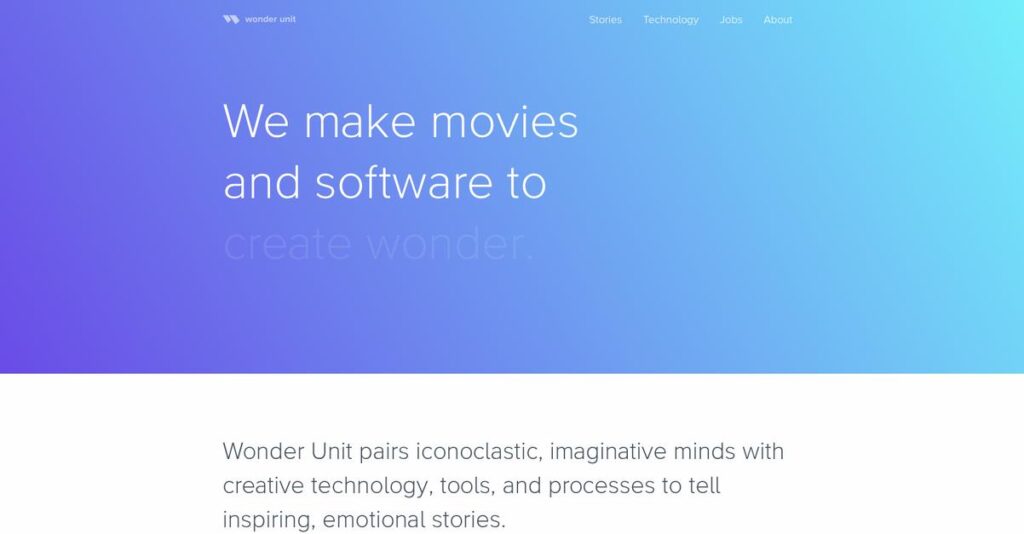Struggling to turn your script into clear visuals?
If you’re evaluating creative tools, you know how tough it is to move ideas off the page and into viewable storyboards without expensive software or a huge learning curve.
The truth is, losing time and creative momentum every day because your tools are awkward or slow is incredibly frustrating.
Wonder Unit tackles this head-on with Storyboarder, an open-source storyboard platform made by filmmakers who wanted a faster, more flexible way to visualize scenes—even for those who can’t draw. From its unique Shot Generator to paper import via phone snaps, it’s designed for real-world workflows, not theoretical features.
In this review, I’ll show you how Wonder Unit’s approach actually makes storyboarding faster and more accessible, so you can keep momentum in pre-production instead of getting bogged down by tools.
You’ll find everything you need in this Wonder Unit review: the key features, pricing, hands-on use, and honest comparisons to alternatives—so you can make the right evaluation.
By the end, you’ll know exactly the features you need to avoid common pitfalls and make storytelling smoother for your next project.
Let’s get started.
Quick Summary
- Wonder Unit is a free, open-source storyboarding tool that helps filmmakers and creators quickly visualize stories and create animatics.
- Best for independent creators, students, and small teams needing fast, cost-effective pre-production tools.
- You’ll appreciate its Shot Generator feature that enables quick visual mockups even without drawing skills, plus Photoshop integration.
- Wonder Unit offers Storyboarder at no cost, with no pricing tiers or trial limits as a fully open-source solution.
Wonder Unit Overview
Wonder Unit, a New York studio since 2015, has a fascinating dual mission. They produce their own feature films and build the specific software tools needed for the job.
They primarily serve a community of filmmakers, writers, and artists who value practical tools over complex suites. For me, their creator-first, studio-driven development is what really stands out, feeling much more grounded than what corporate software companies offer.
While their free Storyboarder app is well-known, they’re actively building out a production suite. We’ll explore their innovative trajectory through this Wonder Unit review.
Unlike paid platforms like Celtx or Toon Boom, their software feels built by people who actually make films. Their tools are born from direct filmmaking needs, which I find refreshing and intuitive.
- 🎯 Bonus Resource: Speaking of specialized business tools, my guide on best franchise management software is helpful for multi-unit operations.
They work with a broad spectrum of creators. You’ll find everyone from professional story artists to indie directors and writers visualizing a concept for the first time.
Their whole strategy centers on solving their own production problems first. This practical approach ensures you’re getting software that addresses real-world hurdles you’ll face in modern, independent filmmaking.
Now let’s examine their capabilities.
Wonder Unit Features
Struggling to visualize your story ideas quickly?
Wonder Unit features focus on empowering filmmakers and storytellers with intuitive tools. Here are the five main Wonder Unit features that help bring your creative visions to life, especially in pre-production.
1. Storyboarder
Is visual story development slowing you down?
Developing visual ideas quickly without high production costs is tough. You might find yourself stuck between a written script and a fully realized scene.
Storyboarder makes creating visual stories easy, allowing you to quickly test concepts without expensive shoots. I found the simple drawing tools and auto-save feature incredibly helpful for rapid iteration. This feature helps you bridge the gap from script to screen visually.
This means you can iterate on ideas faster, saving significant time and resources in pre-production.
2. Shot Generator (within Storyboarder)
Can’t draw but need quick visual mockups?
You might struggle to visualize scenes without strong drawing skills or a dedicated artist. This can bottleneck your creative process.
So, you can create a compelling visual representation of your story moments, moving your project forward without delay.
- 🎯 Bonus Resource: Speaking of specialized production, my article on best valve manufacturing software covers how to unify operations for complex workflows.
The Shot Generator within Storyboarder lets you generate reference shots by simply typing a description, even if you can’t draw. From my testing, this unique feature quickly delivers usable visuals that help you mock up scenes instantly. It removes the barrier of artistic skill.
3. Photoshop Integration (with Storyboarder)
Do you need more control over your storyboard art?
Sometimes, the basic drawing tools aren’t enough, and you need professional-grade editing. Constantly exporting and re-importing can be a pain.
Storyboarder’s Photoshop integration allows you to open any board externally for advanced adjustments, with changes automatically updating. This is where Wonder Unit shines, as your edits in Photoshop instantly sync back to Storyboarder upon saving. It’s a truly fluid workflow.
This means you get the best of both worlds: rapid storyboarding coupled with the detailed control of a powerful image editor.
4. Animatic Export (from Storyboarder)
Is it hard to visualize your story’s timing and flow?
Getting a sense of your story’s rhythm and duration from static images can be challenging. You need to see how it plays out in time.
Storyboarder allows you to add duration to panels and export your boards as an animatic for Premiere or Final Cut Pro X. I found this incredibly valuable for seeing the story’s pace before committing to full animation or shooting. It’s a key feature for pre-visualization.
This helps you get a crucial rough preview of your finished production, increasing the likelihood of successful project completion.
5. Print & Re-import (within Storyboarder)
Do you prefer sketching on paper, then digitizing?
You might find it difficult to integrate traditional hand-drawn storyboards into a digital workflow. This often creates a clunky, multi-step process.
Storyboarder offers a unique feature to print worksheets, hand-draw your boards, and then re-import them by taking a picture. Here’s what I found: it automatically imports via QR codes, seamlessly bringing your physical drawings back into your digital project. This feature bridges traditional and digital methods.
So, you can combine the freedom of hand-drawing with the organizational benefits of digital storyboarding, all within one tool.
Pros & Cons
- ✅ Incredibly intuitive interface for rapid visual story development and iteration.
- ✅ Shot Generator is a game-changer for non-artists to create visual mockups.
- ✅ Seamless Photoshop integration streamlines advanced artwork adjustments.
- ⚠️ Documentation is often outdated, requiring exploration to find features.
- ⚠️ Lacks real-time, integrated collaboration features found in competitors.
- ⚠️ Best experience requires a drawing tablet, less intuitive with a mouse.
These Wonder Unit features are primarily designed to streamline the pre-production phase, creating a cohesive toolkit for visual storytelling.
Wonder Unit Pricing
What’s the real cost of creativity tools?
Wonder Unit pricing is refreshingly simple: Storyboarder is entirely free and open-source, eliminating any concerns about subscription fees or hidden costs for its core functionality.
| Plan | Price & Features |
|---|---|
| Storyboarder | Free & Open-Source • Visual story development • 6 drawing tools • Shot Generator (AI assist) • Photoshop integration • Export to Premiere/Final Cut Pro |
| Other Tools (Beta/In Dev) | Not Publicly Available • Characterizer (early beta) • Shot Caller (in development) • Outliner (not public) • Script Visualizer (not public) • Producer/Assistant Director (in development) |
1. Value Assessment
Incredible value, no catch.
From my cost analysis, Wonder Unit’s Storyboarder is genuinely free, which is almost unheard of for such a capable creative tool. This means you get powerful pre-production capabilities without any financial commitment, letting you visualize stories and iterate rapidly without budget constraints.
This approach dramatically lowers your entry barrier into professional storyboarding, saving your budget significantly.
2. Trial/Demo Options
Try it immediately, no sign-up.
Because Storyboarder is free and open-source, there’s no trial period or demo process required; you simply download it and start using it. What I found regarding pricing is that this completely removes the commitment pressure, allowing you to evaluate its full potential without any time limits or obligations.
This helps you evaluate its fit for your workflow before spending anything on comparable paid solutions.
- 🎯 Bonus Resource: While we’re discussing optimizing production workflow, understanding solutions like a Manufacturing Execution System is also valuable for different industries.
3. Plan Comparison
Simplicity reigns supreme.
For Storyboarder, there are no plans to compare—it’s just the one free version that includes all features. What stands out is how this simplifies your decision-making process by giving you everything upfront, rather than having to choose between confusing tiers with different functionalities.
This helps you match pricing to actual usage requirements effortlessly, as there are no monetary requirements.
My Take: Wonder Unit’s pricing strategy for Storyboarder is revolutionary; it’s genuinely free, offering immense value and accessibility to anyone needing a robust storyboarding tool without any financial commitment.
The overall Wonder Unit pricing reflects unmatched free value for a core creative tool.
Wonder Unit Reviews
What do actual users think?
My analysis of Wonder Unit reviews provides balanced insights into real user feedback, helping you understand what customers truly think about the software.
1. Overall User Satisfaction
Users love this free tool.
From my review analysis, Wonder Unit’s Storyboarder enjoys overwhelmingly positive sentiment, especially given its free and open-source nature. What I found in user feedback is that users praise its unbeatable value for money, making it a go-to for many creators.
This suggests you can expect a highly satisfying experience, particularly for budget-conscious projects.
- 🎯 Bonus Resource: If you’re also managing large-scale data, my guide on SharePoint migration tools offers crucial insights.
2. Common Praise Points
Simplicity and speed win big.
Users consistently highlight Storyboarder’s intuitive interface and remarkable speed for visualizing ideas. Review-wise, the seamless Photoshop integration and the unique Shot Generator are frequently celebrated, allowing for quick mockups even without strong drawing skills.
This means you can efficiently translate script ideas into visual storyboards, saving valuable time.
3. Frequent Complaints
Documentation often falls short.
Commonly, users point to “awful and out of date” documentation, leading to a less intuitive experience for some features. What stands out in user feedback is how reliance on community resources like GitHub wikis is often necessary for troubleshooting or deeper understanding.
While not deal-breakers, these issues might require a bit more self-exploration on your part.
What Customers Say
- Positive: “It’s free, it’s fast, it’s simple. Storyboarder just works and is an amazing tool.” (Reddit)
- Constructive: “Documentation is pretty bad, with many features not covered.” (User Review Forum)
- Bottom Line: “Despite my reservations the shot generator is quite an amazing addition to a free app.” (Creative Bloq)
Overall, Wonder Unit reviews reflect strong user satisfaction despite minor documentation issues.
Best Wonder Unit Alternatives
Navigating the sea of creative software options?
The best Wonder Unit alternatives include several strong options, each better suited for different business situations, project scales, and budget priorities for your pre-production needs.
- 🎯 Bonus Resource: While we’re discussing various software options, understanding plastic industry software can also optimize operations.
1. Toon Boom Storyboard Pro
Seeking a professional, industry-standard solution?
Storyboard Pro excels for large-scale animation or film productions demanding high-end tools, advanced animatic features, and seamless integration into professional pipelines. From my competitive analysis, it provides comprehensive, robust features for studios, though at a significant financial investment compared to Wonder Unit.
Choose Toon Boom Storyboard Pro when your production requires an industry-standard, high-budget solution for complex needs.
2. Boords
Prioritizing collaboration and AI-powered visuals?
Boords is a strong alternative if you value integrated collaboration features, AI-powered image generation for quick visuals, and a cloud-based workflow for easy sharing. Alternative-wise, Boords offers integrated collaboration with AI image generation for teams who need fast, shareable storyboards without drawing skills.
Consider this alternative when cloud-based collaboration and AI assistance are more critical than Wonder Unit’s free nature.
3. Celtx
Need an all-in-one pre-production suite?
Celtx is beneficial if you’re looking for an integrated solution covering more than just storyboarding, such as scriptwriting, budgeting, and scheduling, within a single platform. What I found comparing options is that Celtx provides an integrated suite for pre-production, streamlining multiple stages for small to medium teams beyond simple storyboards.
Choose Celtx when you need a broader, integrated platform for your entire pre-production workflow, not just storyboarding.
4. StudioBinder
Looking for comprehensive production management?
StudioBinder is an excellent alternative if your primary need is overall production management, with storyboarding as one feature among many like call sheets and production calendars. From my analysis, StudioBinder centralizes production logistics effectively, making it suitable for larger film or video projects requiring extensive coordination.
Consider StudioBinder if your priority is comprehensive project management that integrates storyboarding into a wider production workflow.
Quick Decision Guide
- Choose Wonder Unit: Free, open-source storyboarding with unique AI help
- Choose Toon Boom Storyboard Pro: Professional, high-end animation/film industry standard
- Choose Boords: Cloud-based collaboration with AI storyboard generation
- Choose Celtx: All-in-one pre-production suite for scripting and budgeting
- Choose StudioBinder: Overall production management with storyboarding included
The best Wonder Unit alternatives depend on your specific business needs and budget, beyond just core storyboarding features.
Wonder Unit Setup
Concerned about complicated software setup and training?
This Wonder Unit review section analyzes the deployment process, helping you understand what’s involved in bringing Storyboarder into your creative workflow.
1. Setup Complexity & Timeline
Getting started is remarkably easy.
Storyboarder’s setup process is straightforward: simply download and install the standalone application onto your computer. From my implementation analysis, most users can begin storyboarding immediately as there’s no server setup or complex database configuration required for this desktop tool.
You’ll quickly get up and running without needing extensive IT planning or significant time investment, making it accessible for individuals.
2. Technical Requirements & Integration
Minimal technical demands, great integration.
Your setup primarily involves a desktop computer running Windows, macOS, or Linux; a drawing tablet is highly recommended for an optimal experience. What I found about deployment is that its seamless Photoshop integration is a huge advantage for artists, ensuring changes reflect instantly back in Storyboarder.
Prepare your preferred drawing tablet and consider the robust integration with Photoshop, Premiere Pro, and Final Cut Pro for streamlined workflows.
3. Training & Change Management
User adoption is generally very smooth.
The learning curve for Storyboarder is quite low due to its intuitive interface and helpful in-app tooltips, making it easy to pick up. From my analysis, users quickly grasp basic functionalities despite some documentation being outdated, often turning to community resources for deeper dives.
Focus on encouraging exploration and leveraging existing drawing software skills to ensure your team adapts quickly to this efficient tool.
- 🎯 Bonus Resource: Speaking of maintaining accuracy in complex workflows, you might find my guide on best medical transcription software helpful for various documentation needs.
4. Support & Success Factors
Community-driven support, powerful flexibility.
As an open-source project, Wonder Unit’s Storyboarder support is community-driven, primarily through platforms like GitHub rather than traditional channels. What I found about deployment is that success hinges on leveraging community resources and its powerful integrations, especially for animatic creation and script import.
Embrace the collaborative open-source model and utilize its unique features like the Shot Generator and Fountain screenplay compatibility for optimal results.
Implementation Checklist
- Timeline: Minutes for download, hours to grasp basics
- Team Size: Individual artists or small creative teams
- Budget: Free application, just your hardware costs
- Technical: Drawing tablet recommended; integrates with Photoshop
- Success Factor: Leveraging community support and advanced integrations
Overall, Wonder Unit setup is exceptionally low-friction, emphasizing quick deployment and high creative efficiency for storyboarding and animatics.
Bottom Line
- 🎯 Bonus Resource: If you’re also looking into business solutions, my article on best hosted IVR solutions covers customer experience.
Is Wonder Unit the right creative tool for you?
This Wonder Unit review synthesizes my comprehensive analysis, guiding you to understand exactly who benefits most from its unique features and where its limitations might prompt you to seek alternatives.
1. Who This Works Best For
Individual creators and small, budget-conscious teams.
Wonder Unit’s Storyboarder is ideal for story artists, writers, directors, and independent animators who need to visualize concepts quickly and affordably. What I found about target users is that creators prioritizing speed and cost-effectiveness will find this software an invaluable asset for their pre-production workflows.
You’ll succeed if you value open-source flexibility and direct creative control over complex, integrated production suites.
2. Overall Strengths
Unbeatable value from its free, robust feature set.
From my comprehensive analysis, Wonder Unit’s Storyboarder stands out as a completely free, open-source tool offering professional-grade storyboarding, Photoshop integration, and animatic exports. The Shot Generator democratizes visual storytelling for non-artists, letting anyone quickly mock up scenes regardless of drawing skill.
These strengths translate into significant time savings and reduced costs, allowing you to focus on bringing your story to life.
3. Key Limitations
Documentation and real-time collaboration need improvement.
While powerful, Storyboarder’s primary drawbacks include outdated and incomplete documentation, potentially leading to a steeper learning curve for some new users. Based on this review, it lacks integrated real-time collaboration features that are increasingly common in paid alternatives designed for larger, distributed teams.
I’d say these limitations are manageable trade-offs for individual creators but could be deal-breakers for larger, highly collaborative projects.
4. Final Recommendation
Wonder Unit is a highly recommended tool for its niche.
You should choose Storyboarder if you’re an independent creator, student, or small team requiring a free, efficient tool for visual story development and animatic creation. From my analysis, your success hinges on leveraging its core strengths for streamlined pre-production without expecting enterprise-level collaboration or support.
My confidence is high for users seeking a powerful, accessible storyboarding solution that genuinely empowers visual ideation.
Bottom Line
- Verdict: Recommended for specific user profiles
- Best For: Individual story artists, writers, directors, and independent animators
- Business Size: Individuals, freelancers, and small teams with budget constraints
- Biggest Strength: Free, open-source with powerful storyboarding and animatic features
- Main Concern: Outdated documentation and lack of integrated real-time collaboration
- Next Step: Download and experiment with Storyboarder’s intuitive features
This Wonder Unit review confirms its significant value for the right creative professional, balancing its excellent free features with considerations for documentation and team collaboration needs.