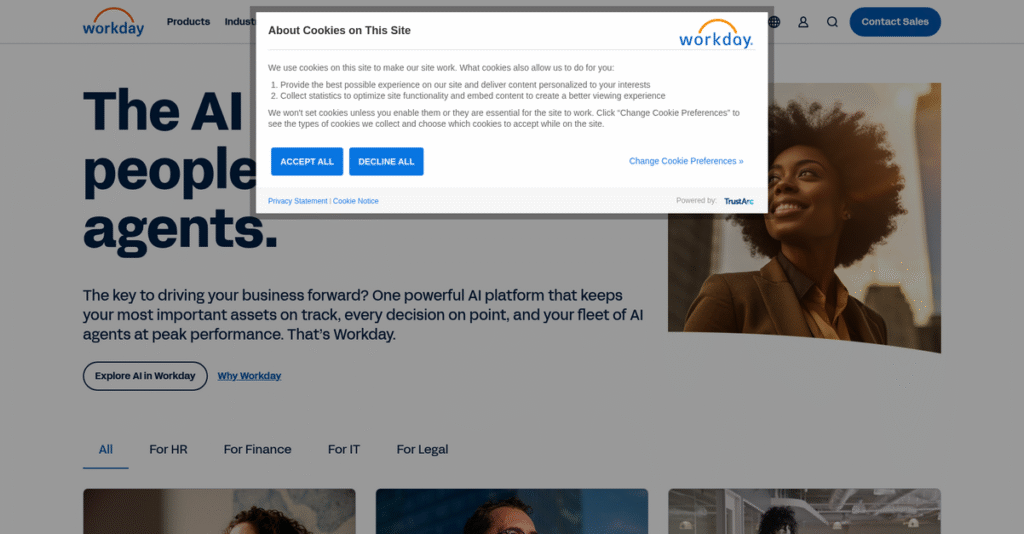Disjoint HR and finance systems hold you back.
If you’re here, you’re probably fed up with scattered data, manual work, and outdated spreadsheets just to handle payroll, talent, and financial reporting.
It catches up over time—you keep hitting avoidable mistakes and wasted hours that drag down your team’s progress, day after day.
Workday brings everything together in one cloud platform—HR, finance, planning, and procurement—so you get real-time data, connected workflows, and fewer integration headaches than you’d expect from most traditional systems.
Throughout this review, I’ll break down how Workday actually unifies your core business functions and helps you move past patchwork processes.
In this Workday review, you’ll get a detailed look at their HCM, financial management, adaptive planning, payroll, and spend management features—plus my hands-on impressions of pricing, support, and top alternatives.
You’ll walk away with the practical insights and the features you need to decide if Workday fits your business goals.
Let’s dive into the analysis.
Quick Summary
- Workday is a cloud-based platform that integrates financial management and human capital management into a unified system.
- Best for mid-size to large enterprises needing combined HR and financial oversight with real-time data access.
- You’ll appreciate its single source of truth approach that streamlines data accuracy and automates labor-intensive processes.
- Workday offers custom enterprise pricing without public free trials, requiring direct contact for quotes and demos.
Workday Overview
Founded by PeopleSoft veterans back in 2005, Workday is based out of Pleasanton, California. Their entire mission from day one was building a cloud-native system for finance and HR.
They primarily serve medium and large enterprises seeking a genuine single source of truth for core business operations. I find their true specialization is a single system for finance and HR, which eliminates painful data silos.
Their recent strategic move to open the platform for third-party developers was a very smart decision. You’ll see the impact on its ecosystem flexibility as we go through this Workday review.
Unlike competitors like Oracle or SAP that grew through complex acquisitions, Workday was built on one modern codebase. Their real advantage is a truly unified data architecture, making cross-department analytics refreshingly straightforward.
You’ll find them working with a massive range of global organizations—from ambitious mid-market companies to over 60% of the Fortune 500 in tech and financial services.
Looking at their product roadmap, I see a clear strategic focus on embedding practical AI and machine learning directly into your daily workflows, not as a separate add-on. This directly addresses the modern enterprise’s demand for intelligent automation and getting predictive insights from your data, not just historical reports.
Now let’s examine their core capabilities.
Workday Features
Tired of HR and finance operating in silos?
Workday is a comprehensive, cloud-based platform for managing people, money, and agents. These are the five core Workday solutions that help you streamline your entire organization.
1. Workday Human Capital Management (HCM)
Struggling with fragmented HR data and processes?
Disconnected HR systems can make managing employee information a nightmare. This often leads to inconsistent data and administrative overload for your team.
Workday HCM unifies all core HR functions, providing a single source of truth for your workforce. I found that its self-service tools really empower employees, reducing your HR team’s administrative burden significantly. This solution helps manage global teams, from payroll to talent.
So you can gain a complete, accurate picture of your entire workforce, making smarter, data-driven decisions.
2. Workday Financial Management
Is gaining real-time financial visibility a constant struggle?
Siloed financial systems can hide crucial insights, making it hard to react quickly. This often results in outdated reports and slower strategic planning.
Workday Financial Management offers continuous accounting and real-time reporting, eliminating those frustrating delays. What I love is how its configurable real-time reporting for financial analytics provides instant visibility. This solution supports multi-currency and global standards, too.
This means you can make timely, informed financial decisions with complete confidence, regardless of your global operations.
- 🎯 Bonus Resource: While we’re discussing global operations, understanding endpoint management software is equally important for modern businesses.
3. Workday Adaptive Planning
Can you accurately predict your company’s future performance?
Manual budgeting and forecasting processes often rely on outdated data. This makes scenario planning difficult and alignment with strategic goals challenging.
Workday Adaptive Planning integrates financial, workforce, and operational data for accurate predictions. From my testing, its AI-driven insights and advanced data visualization truly simplify complex “what-if” scenarios. This solution automates tedious tasks, freeing up your team.
The result is your organization can respond swiftly to market changes and align plans strategically, boosting overall performance.
4. Workday Payroll
Is your payroll process a constant source of headaches?
Manual payroll calculations and compliance challenges can consume valuable time. This often leads to errors and potential regulatory issues.
Workday Payroll streamlines the entire process, automating calculations and ensuring tax compliance. What you get instead is automated payroll processing with real-time visibility into expenditures. This intuitive solution connects seamlessly with HCM and time tracking.
This means you can ensure accurate, timely payments while significantly reducing your administrative burden and compliance risks.
5. Workday Spend Management
Are procurement inefficiencies costing your company money?
Disjointed procurement operations can lead to missed savings and poor supplier management. This often slows down requisitions and increases overall spending.
Workday Spend Management optimizes your source-to-pay process, driving cost savings. This is where Workday shines: it automates labor-intensive tasks using AI and manages contracts effortlessly. This solution helps reduce supply chain risk and improves policy compliance.
So, as a business leader, you can streamline your procurement, ensure policy adherence, and achieve significant cost efficiencies.
Pros & Cons
- ✅ Unified platform provides a single source of truth for all data.
- ✅ Real-time analytics and reporting for instant, data-driven decisions.
- ✅ Comprehensive self-service capabilities reduce HR and finance administrative tasks.
- ⚠️ Significant learning curve due to the platform’s extensive functionality.
- ⚠️ Customer support responsiveness can sometimes be inconsistent.
- ⚠️ Retroactive payroll processing can be particularly challenging for users.
You’ll appreciate how these Workday features work together, creating a truly integrated and holistic business management system that eliminates data silos.
Workday Pricing
Wondering what Workday truly costs?
Workday pricing operates on a custom quote model, meaning you’ll need to contact their sales team to get a detailed breakdown tailored to your specific organizational needs.
Cost Breakdown
- Base Platform: Custom quote (likely starting around $100 for basic HCM, scaling significantly)
- User Licenses: Varies by volume and modules chosen (not per user, but rather overall headcount)
- Implementation: Significant cost, often 25-50% or more of first-year subscription
- Integrations: Varies by complexity (ERP, payroll, etc.)
- Key Factors: Modules selected, number of users, organizational complexity, deployment scope
1. Pricing Model & Cost Factors
Understanding their pricing approach.
Workday’s pricing is not publicly disclosed, instead following an enterprise-grade custom quote model. This means your final cost depends heavily on the specific modules (HCM, Financial Management, Payroll, etc.), the number of users, and the overall complexity of your implementation. You’ll work with Workday sales to build a solution that fits your exact requirements.
From my cost analysis, this ensures you only pay for what your organization truly needs, avoiding unnecessary features.
- 🎯 Bonus Resource: While we’re discussing comprehensive business solutions and optimizing returns, you might also find my guide on best loyalty management systems helpful for customer retention.
2. Value Assessment & ROI
Is this investment worthwhile for your business?
Workday provides a comprehensive, integrated suite that can consolidate multiple disparate systems, leading to long-term efficiency gains and reduced IT overhead. While the upfront investment is significant, its real-time data and analytics drive substantial ROI by optimizing workforce and financial planning. Workday’s continuous updates mean you’re always on the latest version, unlike legacy systems.
Budget-wise, this means your organization can achieve greater operational agility and make more informed strategic decisions.
3. Budget Planning & Implementation
Prepare for comprehensive budgeting.
Beyond the annual subscription, you must factor in substantial implementation costs, which can include data migration, configuration, and training. These one-time expenses can easily add 25-50% or more to your first-year budget. Always include a robust implementation services budget when considering Workday for your organization.
So for your business, expect a significant initial outlay, but this commitment helps ensure a smooth and successful deployment.
My Take: Workday pricing targets large and mid-sized enterprises needing a comprehensive, integrated solution; its custom model ensures tailored value for complex organizational needs rather than off-the-shelf pricing.
The overall Workday pricing reflects premium enterprise value for sophisticated organizational needs.
Workday Reviews
What do real customers actually think?
This Workday reviews section analyzes genuine user feedback to give you a balanced view of what customers truly experience, helping you understand the software’s real-world performance.
1. Overall User Satisfaction
Users mostly love Workday.
From my review analysis, Workday generally receives highly positive feedback, often described as a “Cadillac of HRIS systems.” What I found in user feedback is that its intuitive and user-friendly interface contributes significantly to overall satisfaction, especially for core HR functions.
This indicates you can expect a generally positive and efficient experience with Workday.
2. Common Praise Points
Users consistently highlight Workday’s unified approach.
Customers frequently praise the single system with a unified data source, which eliminates disparate applications and improves accuracy. From my review analysis, the real-time analytics and self-service capabilities are repeatedly mentioned as major advantages, empowering users and reducing administrative burden.
This means you’ll benefit from streamlined data and empowered employees, reducing manual tasks.
- 🎯 Bonus Resource: While we’re discussing employee management, understanding donor management software is equally important for many organizations.
3. Frequent Complaints
Some users report frustrating challenges.
While Workday is intuitive, a steep learning curve and unresponsive customer support are common complaints. What stands out in customer feedback is how retroactive payroll processing can be very challenging, alongside some mobile app sophistication issues and perceived high cost, particularly for smaller companies.
These issues are worth noting, but may not be deal-breakers depending on your specific needs and resources.
What Customers Say
- Positive: “With Workday, we’ve been able to move to the cloud… and embrace an application that can handle the entire employee lifecycle.”
- Constructive: “The Workday Retro process is very challenging.”
- Bottom Line: “Analytics are now instantly available for data-based decision-making.”
Overall, Workday reviews reveal strong positive sentiment with specific areas for improvement, offering a clear picture for potential users.
Best Workday Alternatives
Considering Workday’s top competitors?
The best Workday alternatives include several strong options, each better suited for different business situations and priorities. I’ll help you navigate the competitive landscape.
1. SAP SuccessFactors
Need extensive global HR customization?
SAP SuccessFactors excels when your company has a complex global workforce or requires deep customization for HR processes. What I found comparing options is that SuccessFactors offers native payroll for 48+ countries, making it ideal for worldwide operations where Workday might require more third-party integration.
Choose this alternative if global payroll and highly customized HR processes are your top priorities.
- 🎯 Bonus Resource: While discussing robust HR processes for your team, understanding effective complaint management systems is equally important.
2. Oracle Fusion Cloud ERP
Seeking a complete, unified enterprise solution?
Oracle Fusion Cloud ERP makes more sense if your organization needs a truly unified ERP solution extending beyond HR and finance. From my competitive analysis, Oracle provides a broader suite of ERP functionalities, encompassing supply chain, manufacturing, and project management, which Workday doesn’t offer natively.
Consider Oracle when you require a holistic ERP system, not just an HR and finance solution.
3. UKG Pro
Prioritizing robust workforce management?
UKG Pro is a strong contender if your primary need is robust workforce management, including intricate scheduling and timekeeping, especially for hourly workers. Alternative-wise, UKG Pro focuses heavily on complex labor environments, which might be a more specialized fit than Workday’s broader HCM offering.
Choose UKG Pro when your business demands sophisticated workforce management features for operational efficiency.
4. ADP Workforce Now
Operating as a small to mid-sized business?
ADP Workforce Now works best for smaller to mid-sized companies needing reliable payroll and core HR functionalities without Workday’s extensive enterprise features. What I found comparing options is that ADP is often more accessible for SMBs, offering transparent pricing and a simpler setup than Workday’s enterprise-level complexity.
Consider this alternative if you’re an SMB focused on essential payroll and HR without needing deep financial management.
Quick Decision Guide
- Choose Workday: Integrated HR and finance for large, complex enterprises
- Choose SAP SuccessFactors: Global payroll and deep HR customization
- Choose Oracle Fusion Cloud ERP: Unified ERP across all business functions
- Choose UKG Pro: Specialized, robust workforce management needs
- Choose ADP Workforce Now: Accessible payroll and core HR for SMBs
The best Workday alternatives ultimately depend on your specific business size, budget, and operational needs, not just feature parity.
Workday Setup
Considering a Workday implementation?
A Workday review shows deployment involves a comprehensive approach, making it a significant project. I’ll help set realistic expectations for your implementation journey.
1. Setup Complexity & Timeline
Ready for a major organizational project?
Workday implementation often takes 6-12 months due to its broad scope and the extensive customization it allows for your specific business processes. From my implementation analysis, proper planning and scoping are absolutely critical to managing this complexity and staying on track.
You’ll need to allocate significant internal resources and dedicate time for thorough configuration and testing phases.
2. Technical Requirements & Integration
Worried about the tech hurdles?
As a cloud-based solution, Workday removes the burden of on-premise servers and reduces technical debt for your IT team. What I found about deployment is that it’s designed for adaptability and integration, allowing finance teams to quickly incorporate new structures like mergers.
Your IT readiness should focus on securing data access and ensuring seamless integration with any necessary third-party applications.
- 🎯 Bonus Resource: While discussing system readiness, understanding how to manage your valuable business assets is equally important.
3. Training & Change Management
How will your team adapt to new systems?
Given Workday’s extensive functionalities, thorough training is crucial for all users, from HR to general employees. From my analysis, a steep learning curve is common for new users despite its intuitive interface, making robust change management essential.
Invest in dedicated training programs and internal champions to ensure smooth user adoption and maximize the platform’s benefits.
4. Support & Success Factors
How reliable is vendor support during rollout?
User feedback on Workday’s support is mixed, ranging from difficult to exceedingly good, though online resources are available. What I found about deployment is that proactive communication with Workday’s support channels and leveraging their community is vital for navigating challenges.
For your implementation to succeed, a strong internal project team and clear communication with Workday’s support ecosystem are critical.
Implementation Checklist
- Timeline: Typically 6-12 months depending on scope
- Team Size: Dedicated project manager, HR, Finance, IT leads
- Budget: Professional services, training, internal staffing time
- Technical: Internet connectivity, integration mapping, mobile access
- Success Factor: Comprehensive training and strong internal change management
Overall, a successful Workday setup requires significant planning and dedicated resources, but it ultimately delivers a powerful unified platform.
Bottom Line
Should Workday be your next HR and finance platform?
My Workday review shows an enterprise-grade solution delivering integrated HR and financial management, best suited for large organizations needing unified data and extensive automation.
1. Who This Works Best For
Mid-size to large enterprises with complex operations.
Workday is ideal for organizations managing intricate HR and financial processes across the entire employee lifecycle, especially those seeking a unified, cloud-based platform. What I found about target users is that companies with distributed workforces and high compliance needs gain maximum efficiency from its integrated suite and robust reporting.
You’ll succeed if your current HR and financial systems are disjointed and manual, requiring a single source of truth.
2. Overall Strengths
Unmatched integration capabilities stand out significantly.
From my comprehensive analysis, Workday excels in providing a single system for HR, payroll, and finance, eliminating disparate tools and boosting data accuracy. Its real-time analytics provide actionable workforce insights, allowing data-driven decisions that improve efficiency and reduce errors across your entire organization.
These strengths mean your business can achieve substantial gains in efficiency, compliance, and strategic decision-making by unifying critical data.
- 🎯 Bonus Resource: While we’re discussing financial management, understanding crypto portfolio management software is equally important.
3. Key Limitations
Significant investment and learning curve are notable.
While powerful, Workday’s comprehensive nature means a steep learning curve for new users, and some find its customer support responsiveness inconsistent. Based on this review, retroactive payroll processing can be particularly challenging, requiring careful planning and dedicated resources during implementation and ongoing use.
I’d say these limitations are important considerations, manageable if you allocate sufficient training resources and manage expectations regarding ongoing support.
4. Final Recommendation
Workday earns a strong recommendation for enterprise users.
You should choose Workday if your organization is a mid-to-large enterprise needing a highly integrated HR and financial management system with extensive customization. From my analysis, your success depends on valuing unified data above all else, and being prepared for a significant, but worthwhile, enterprise-level investment.
My confidence level is high for businesses seeking comprehensive, integrated cloud solutions for their human capital and financial needs.
Bottom Line
- Verdict: Recommended for mid-to-large enterprise HR and finance
- Best For: Organizations needing unified HR, payroll, and financial management
- Business Size: Mid-size to large enterprises with complex global operations
- Biggest Strength: Unified cloud platform with real-time analytics
- Main Concern: Steep learning curve and enterprise-level investment
- Next Step: Contact sales for a personalized demo to assess fit
This Workday review shows strong value for the right business profile, while also highlighting important investment and complexity considerations before you make a decision.