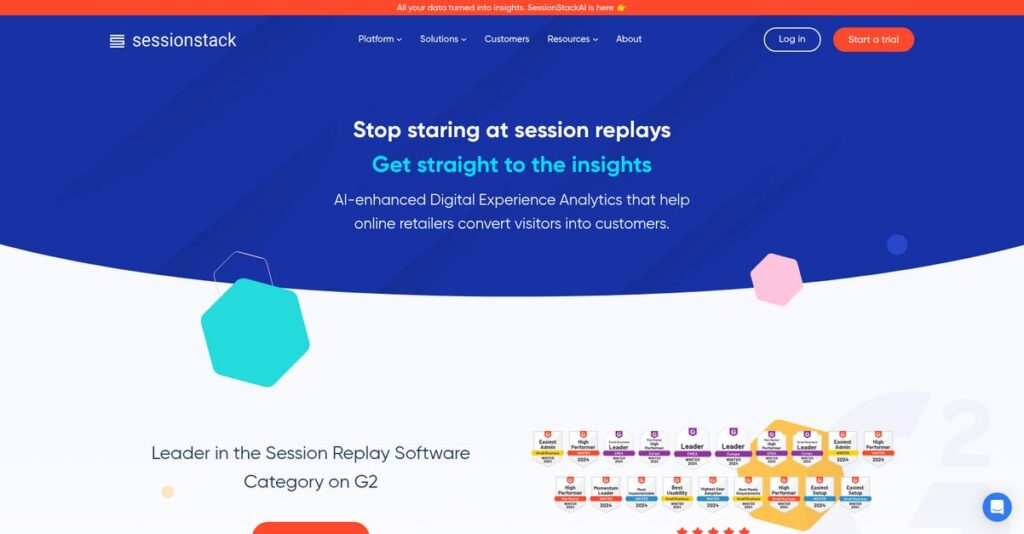Are website bugs making you lose sales?
If you’re trying to pick a digital experience analytics tool, it’s probably because user behavior problems are quietly hurting your website’s results.
The reality is that you’re missing out on revenue and answers every day when you can’t see exactly why visitors drop off or get stuck.
SessionStack changes this game by giving you pixel-perfect session replays, real-time co-browsing, and powerful diagnostics so you finally get visibility and control. After digging deep, I found its live support tools and segmentation stand apart from the typical playback solutions.
In this review, I’ll show you how SessionStack helps you actually fix user issues by connecting behavior analytics directly to support and development.
We’ll break down the key features, error tracking, pricing, strengths and weaknesses, and alternatives—so in this SessionStack review, you get the full picture you need to compare solutions.
By the end, you’ll know the features you need to actually find and fix conversion problems—without the guesswork.
Let’s get started.
Quick Summary
- SessionStack is a digital experience analytics platform that records user interactions and offers real-time co-browsing to improve web experiences.
- Best for e-commerce teams needing user behavior insights and fast customer support resolution.
- You’ll appreciate its low-latency live sessions combined with detailed error tracking and session replay capabilities.
- SessionStack offers tiered pricing with a free plan and trial, plus custom enterprise options requiring direct contact.
SessionStack Overview
SessionStack has been helping companies understand what users actually do on their websites since its founding in 2016. Based out of Sofia, Bulgaria, their mission is refreshingly straightforward.
I see them primarily targeting product, support, and development teams who need more than just passive analytics. What really sets them apart is their intense focus on real-time support and issue resolution, which many competitors treat as secondary.
I’ve noticed they consistently roll out practical updates, like improved user segmentation filters. Through this SessionStack review, you can see how these tweaks directly address real-world user feedback.
Unlike tools like FullStory that lean into broad journey analytics, SessionStack feels purpose-built for bridging support and product teams. I find this collaborative approach much more practical for quickly resolving specific customer-facing problems.
They work with a lot of e-commerce and SaaS companies—basically any modern business where a broken user journey means lost revenue or an immediate, frustrating support ticket for a customer.
From what I can tell, their entire strategy is about closing the loop between observing a problem and actively solving it right then and there. They connect replay with live co-browsing and deep error logs.
Now let’s examine their capabilities.
SessionStack Features
Frustrated by not truly seeing user behavior?
SessionStack features offer comprehensive insights into how users interact with your website or app. Here are the five main SessionStack features that really help you understand user journeys.
1. Session Replay
Ever wonder exactly what went wrong for a user?
Without visual context, debugging technical issues or understanding user frustration can be a guessing game. This can lead to wasted time and incomplete fixes.
Session Replay provides pixel-perfect video-like playbacks of user interactions, showing clicks, scrolls, and even form submissions. What I love is how it combines video with a timeline of browser events like errors and network requests. This feature helps you reproduce bugs and see problems exactly as your users experienced them.
This means you can pinpoint issues with amazing transparency, making it far easier to diagnose and resolve user complaints.
2. Live Sessions & Co-browsing
Need to help customers in real-time without delay?
Delayed support or trying to guide users over the phone can be incredibly frustrating. This often leads to poor customer satisfaction and unresolved issues.
SessionStack’s Live Sessions allow you to view user activity almost instantly, often with less than a second of delay. Building on this, the Co-browsing feature lets support agents interact directly with a user’s screen, using pointers or even taking control. This is where SessionStack shines for immediate customer assistance.
So, as a support agent, you can resolve problems on the fly, making customer communication and support far more efficient.
- 🎯 Bonus Resource: While we’re discussing critical aspects of your network, understanding how to secure your VoIP network is equally important for overall system integrity.
3. Error Tracking & Diagnostics
Tired of sifting through endless error logs?
Basic log consoles often lack the depth needed to quickly diagnose complex technical problems. This can leave developers scrambling to find the root cause of issues.
SessionStack goes beyond basic logging, offering a dedicated tool that captures detailed technical information such as JavaScript errors, failed network requests, and performance metrics. From my testing, this makes pinpointing technical issues incredibly easy, directly linking recordings to errors.
This means you get comprehensive diagnostics that empower your development team to quickly understand and fix critical technical snags.
4. User Segmentation
Struggling to understand different user groups?
Without the ability to segment your users, it’s hard to tailor experiences or identify behavior patterns for specific audiences. This limits your ability to make targeted improvements.
The User Segmentation feature lets you easily filter sessions based on various criteria, including specific URLs visited or elements clicked. Here’s what I found: both technical and non-technical users can build and save multiple customer segments effortlessly. This feature helps you gain a comprehensive understanding of diverse user behaviors.
This allows you to analyze specific customer journeys, which helps in making more informed decisions for site improvements and targeted optimizations.
5. Funnel Analysis
Don’t know why users are dropping off your conversion paths?
Losing users in your conversion funnels without understanding the “why” can significantly impact your business goals. This often leads to missed opportunities and revenue.
SessionStack’s Funnel Analysis allows you to create and track multi-step customer journeys, identifying drop-off points with precision. What you get instead is linked session recordings for each funnel step, allowing you to see exactly why users abandon. This feature provides actionable insights into conversion rates.
This means you can visually pinpoint exactly where users struggle and make data-driven decisions to optimize your conversion paths for better outcomes.
Pros & Cons
- ✅ Provides pixel-perfect session replays for deep user behavior insights.
- ✅ Offers real-time live sessions and co-browsing for immediate support.
- ✅ Robust error tracking and diagnostics simplify technical issue resolution.
- ⚠️ The user segmentation interface can feel confusing to some users.
- ⚠️ Interface design could benefit from a modern visual update.
- ⚠️ Some inconsistencies in user activity recording have been reported.
These SessionStack features work together to create a powerful digital experience analytics platform that enhances your understanding of user behavior and streamlines issue resolution.
SessionStack Pricing
Hidden costs weighing down your budget?
SessionStack pricing offers transparent tiered plans, making it easier to understand and budget for your digital experience analytics needs.
| Plan | Price & Features |
|---|---|
| Free | Free • 1,500 user sessions/month • Up to 3 seats • Session Replay • Error Tracking |
| Launch | $71/month (billed annually) • 10,000 user sessions/month • Up to 5 seats • Live Sessions & Co-browsing • User Segmentation • Funnel Analysis |
| Scale | $116/month (billed annually) • 25,000 user sessions/month • Up to 10 seats • Heatmaps • Advanced Diagnostics • Priority Support |
| Enterprise | Custom pricing – contact sales • Custom user sessions • Custom team seats • Complete digital portfolio transparency • Dedicated account management |
1. Value Assessment
Transparent pricing provides clear value.
What I found regarding SessionStack pricing is that the tiered approach makes it simple to choose a plan that fits your current usage. The per-session model ensures you pay for what you use, which helps you avoid overspending on unused capacity.
This means your budget gets a predictable and scalable solution for understanding user behavior.
2. Trial/Demo Options
Try before you buy, wisely.
SessionStack offers a free trial, which is fantastic for evaluating the platform’s core capabilities, including session replay and error tracking. This allows you to test user experience insights firsthand before committing to a paid plan.
This helps you evaluate the ROI and ensure it aligns with your team’s needs before full pricing kicks in.
3. Plan Comparison
Choosing the best plan for you.
The Free and Launch plans are excellent for smaller teams or those just starting with DXA, providing essential features. For growing businesses, the Scale plan offers robust features like heatmaps and advanced diagnostics that deliver deeper insights.
Budget-wise, you can easily match your current needs to a specific plan without paying for unnecessary enterprise features.
My Take: SessionStack’s pricing is structured to be accessible for various business sizes, offering clear value across tiers while ensuring scalability as your needs evolve.
The overall SessionStack pricing reflects excellent value for robust digital experience analytics.
SessionStack Reviews
What do actual customers truly think?
In this section, I’ll dive into SessionStack reviews, analyzing real user feedback to provide a balanced perspective on what customers actually experience with the software.
1. Overall User Satisfaction
User satisfaction is remarkably high.
From my review analysis, SessionStack maintains an impressive 4.9 out of 5 stars on G2, indicating strong overall satisfaction. What stood out in user feedback is how positive sentiment frequently praises problem resolution, particularly for support and technical teams using the tool for debugging.
This suggests you can expect a highly effective tool for understanding and resolving user issues.
- 🎯 Bonus Resource: If you’re managing various aspects of your operations, understanding the best calendar software can help unify teams.
2. Common Praise Points
The support team gets consistent praise.
Users consistently laud SessionStack’s responsive support, quick issue resolution, and willingness to assist with complex scenarios. From the customer feedback I analyzed, their team genuinely partners with users, offering valuable insights and immediate help to optimize your website’s customer journey.
This means you’ll receive dedicated assistance, even for challenging real-time support needs.
3. Frequent Complaints
Minor UI tweaks and features are common.
While largely positive, some SessionStack reviews mention minor interface refinements needed and desire for advanced user profiling. What I found in user feedback is how users seek more in-depth heatmaps and broader session prioritization tools that go beyond individual sessions.
These concerns appear to be minor enhancement requests rather than significant usability or functionality issues.
What Customers Say
- Positive: “With SessionStack, customer communication and support became real-time and more efficient.” (User Review)
- Constructive: “The ‘Segments’ tab can be a bit confusing; I missed the old version of it.” (UX Designer Review)
- Bottom Line: “I love working with SessionStackAI because the team cares for our brand as if it were their own.” (Customer Review)
Overall, SessionStack reviews show overwhelmingly positive sentiment, with minor enhancement suggestions for future development.
Best SessionStack Alternatives
Finding your perfect digital experience analytics solution?
The best SessionStack alternatives offer diverse strengths, making your choice depend on specific business scenarios, budget, and desired feature depth.
1. LogRocket
Prioritizing deep developer-centric debugging?
LogRocket excels when your team needs extensive developer tools, console logs, and unique path analysis alongside session replay. From my competitive analysis, LogRocket offers more nuanced customer segment options, though its pricing isn’t publicly available.
Choose LogRocket if your primary need is robust, developer-focused performance monitoring and debugging insights.
- 🎯 Bonus Resource: While we’re discussing performance monitoring, understanding job evaluation software is equally important for talent management.
2. FullStory
Focused on enterprise-level customer journey analysis?
FullStory is ideal for marketers and product managers working on complex customer journeys, offering extensive integrations and robust collaboration. What I found comparing options is that FullStory provides more options for funnel creation, though its higher reported price point may be a barrier.
Consider this alternative when you prioritize in-depth behavioral data for enterprise-level customer journey analysis.
3. Smartlook
Need mobile app compatibility and proactive monitoring?
Smartlook works well for both websites and mobile apps, known for its unique “anomalies monitoring” feature. From my analysis, Smartlook excels in proactive funnel monitoring, though it generally offers less detailed interaction insights than SessionStack.
Choose Smartlook if mobile app compatibility and early detection of conversion rate changes are your top priorities.
4. Hotjar
Seeking visual insights and user sentiment surveys?
Hotjar is best for visualizing user actions through heatmaps and understanding sentiment via surveys, particularly for marketing and UX teams. Alternative-wise, Hotjar prioritizes visual user interaction data, but it lacks SessionStack’s real-time live sessions and detailed error logs.
Choose Hotjar when your focus is on visual understanding of user behavior and gathering direct user feedback.
Quick Decision Guide
- Choose SessionStack: Real-time co-browsing, advanced error tracking, and quick issue resolution.
- Choose LogRocket: Deep developer debugging and performance monitoring.
- Choose FullStory: Comprehensive enterprise-level customer journey and behavioral analysis.
- Choose Smartlook: Mobile app support and proactive anomaly monitoring.
- Choose Hotjar: Visual heatmaps, session recordings, and integrated surveys.
The best SessionStack alternatives depend on your specific business size and use case priorities rather than just feature lists.
SessionStack Setup
How difficult is SessionStack to implement?
SessionStack implementation is generally straightforward, relying on simple code snippet installation. This SessionStack review section breaks down what you’ll realistically encounter during setup.
1. Setup Complexity & Timeline
Expect a relatively quick deployment.
SessionStack setup involves installing a simple code snippet on your website or application, enabling “tagless autocapture” of user interactions without manual instrumentation. From my implementation analysis, most businesses can achieve basic data collection quickly, often within hours or days for initial setup.
You’ll want to ensure clear access to your website’s code or application’s build process for easy snippet integration.
- 🎯 Bonus Resource: If you’re also looking into managing customer relationships, my article on best nonprofit CRM software covers solutions for fundraising and control.
2. Technical Requirements & Integration
Minimal technical overhead here.
Your main technical requirement is embedding a JavaScript snippet, with no specific hardware or complex software installations needed for the cloud version. What I found about deployment is that on-premises setups offer greater data control but require more internal IT involvement and vendor support.
Plan for seamless connection with your existing analytics or support tools through their supported integrations.
3. Training & Change Management
User adoption is generally intuitive.
While the core functionality is easy to grasp, certain advanced features like the “Segments” tab may require a brief learning period for some users. From my analysis, the visual nature of session replays aids understanding and makes it easier for UX designers and support teams to onboard.
Invest minimal time in formal training, focusing instead on hands-on exploration and emphasizing how it helps resolve customer issues.
4. Support & Success Factors
Vendor support is a major asset.
SessionStack’s support team is highly praised for responsiveness and actively assisting with deployment and troubleshooting. From my implementation analysis, their willingness to assist with complex scenarios (like mobile app sessions) and rapidly add functionality is a significant success factor.
For your implementation to succeed, leverage their support for any specific integration challenges or advanced feature questions.
Implementation Checklist
- Timeline: Days for basic setup, weeks for full integration
- Team Size: Developer or IT staff for snippet installation
- Budget: Primarily software cost; minimal implementation services
- Technical: Simple code snippet, optional integrations with existing tools
- Success Factor: Leveraging responsive vendor support for complex needs
The overall SessionStack setup is notably straightforward, with vendor support being a key enabler for comprehensive implementation and rapid issue resolution.
Bottom Line
Is SessionStack the right fit for you?
My SessionStack review evaluates who truly benefits from this powerful Digital Experience Analytics platform and why it’s a strong choice for specific business needs.
1. Who This Works Best For
E-commerce businesses and product teams needing deep insights.
SessionStack works best for e-commerce companies and product, customer support, and development teams focused on optimizing conversion rates and user experience. From my user analysis, businesses prioritizing real-time issue resolution will find its co-browsing and error tracking invaluable for immediate problem-solving.
- 🎯 Bonus Resource: Speaking of problem-solving, you might also find insights into streamlining processes with court management software helpful for various organizational challenges.
You’ll succeed if your main goal is understanding user friction points and improving digital product usability with granular data.
2. Overall Strengths
Unmatched co-browsing and technical error tracking.
The software excels in providing detailed session replays, real-time co-browsing for immediate support, and comprehensive error tracking with technical logs. From my comprehensive analysis, its ability to reproduce technical issues makes it a developer’s essential tool for pinpointing root causes and debugging with precision.
These strengths directly translate into faster issue resolution, improved customer satisfaction, and data-driven product enhancements for your business.
3. Key Limitations
Interface quirks and basic user segmentation options.
While highly effective, some users noted minor interface quirks and a desire for more advanced user profiling and segmentation features. Based on this review, the existing user profiling could be more robust for in-depth audience analysis beyond session replays.
I find these limitations manageable trade-offs for its core strengths, rather than fundamental barriers, especially for its target audience.
4. Final Recommendation
SessionStack earns a strong recommendation.
You should choose SessionStack if your business prioritizes deep user behavior understanding, real-time customer support, and robust error tracking, especially in e-commerce. From my analysis, this platform excels in proactive problem-solving and enhancing overall digital product performance through unparalleled visual and technical insights.
My confidence level is high for product, support, and development teams seeking an impactful Digital Experience Analytics solution.
Bottom Line
- Verdict: Recommended
- Best For: E-commerce, product, support, and development teams
- Business Size: Small to large enterprises focused on digital experience
- Biggest Strength: Real-time co-browsing and comprehensive error tracking
- Main Concern: Interface quirks and desire for more advanced user profiling
- Next Step: Explore a demo to see co-browsing in action
Through this SessionStack review, I’ve outlined strong value for teams prioritizing deep user insights and real-time issue resolution in their digital products.