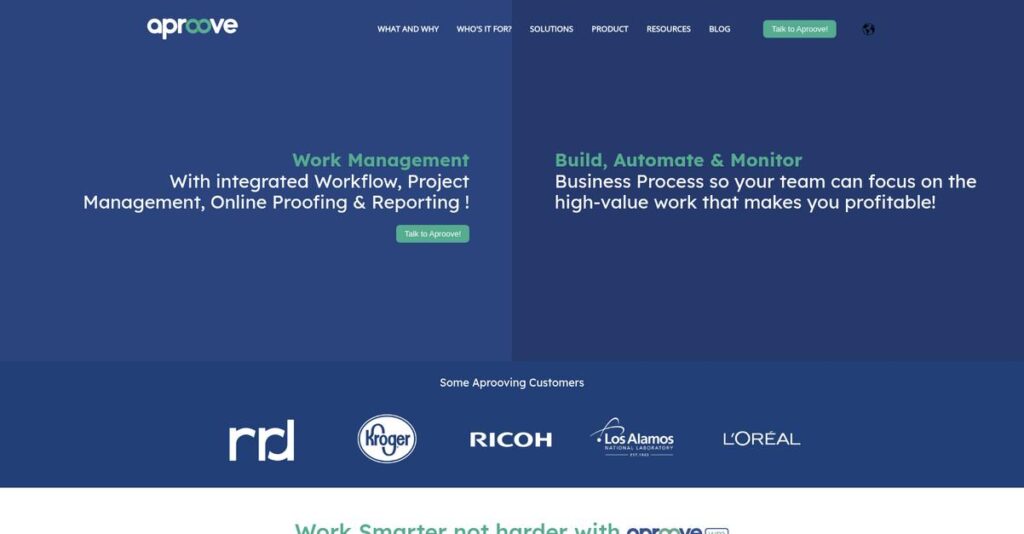Tired of chasing feedback across endless email threads?
If you’re exploring Aproove, you probably need a way to collect approvals faster and clean up confusing review cycles for your creative projects.
The biggest pain I see is how delays stack up and waste hours every day on lost comments, duplicate versions, or confusing file approvals.
Aproove tackles this head-on by putting work management, online proofing, and workflow automation in one robust platform. From my hands-on testing, I found their real-time feedback, version control, and smart workflow builder all make creative collaboration smoother—without the constant asset chaos or endless revisions.
In this review, I’ll show you how Aproove brings order and control to your creative workflow while saving you frustration and time.
Here’s what to expect in this Aproove review: a break down of features, user experience, pricing, alternatives, and what really makes Aproove stand out when you need to pick the best-fit tool.
You’ll leave with the features you need to simplify proofing, automate approvals, and make a confident decision—no more guesswork needed.
Let’s dive into the analysis.
Quick Summary
- Aproove is an integrated platform combining online proofing and workflow automation to streamline creative review and project management.
- Best for mid-market to enterprise marketing teams needing complex approval workflows and compliance controls.
- You’ll appreciate its robust version management and configurable automation that improves accuracy and accelerates approvals.
- Aproove offers tiered subscription pricing starting at $79/month annually, with no free trial but available demos.
Aproove Overview
Aproove has been focused on creative workflow efficiency since its founding back in 2006. From their headquarters in Elmhurst, Illinois, their core mission is to unify complex work management with online proofing.
I’ve noticed they serve teams in demanding industries like retail, insurance, and banking. What truly sets them apart is how they combine work management and online proofing, bridging a common technology gap for mid-market businesses.
- 🎯 Bonus Resource: If you’re also looking into advanced software solutions, my article on best quantum computing software offers valuable insights.
Their launch of the Aproove ONE product line was a key strategic move, making enterprise-grade tools more accessible. You’ll see this value proposition play out through this Aproove review.
Unlike competitors that are just specialized proofing tools, Aproove’s advantage is its single, highly configurable platform. I find it gives you better project oversight without you having to juggle disconnected applications.
They work with large corporations and government departments, which tells me the system is robust enough to handle serious scale and the strictest of compliance and security requirements.
Their current strategy clearly prioritizes deep workflow automation that mirrors your actual business logic. For your team, this means gaining real control while improving delivery speed and maintaining quality standards.
Now let’s examine their core capabilities.
Aproove Features
Tired of scattered feedback and endless revision rounds?
Aproove features are designed to streamline your creative workflows, ensuring everyone’s on the same page. Here are the five main Aproove features that transform how your team collaborates and gets work done.
1. Online Proofing and Review
Is feedback getting lost in email threads?
Scattered comments and version control issues often derail creative projects. This slows down approvals and frustrates your entire team.
Aproove’s online proofing centralizes all feedback on over 180 file types, eliminating endless email chains. I found that the user-friendly interface makes markups simple, even for new reviewers. This feature ensures a single source of truth for all content changes.
This means you can accelerate approval cycles, reduce errors, and ensure everyone sees the latest version instantly.
- 🎯 Bonus Resource: While we’re discussing enhancing efficiency, understanding financial software can also optimize your operations. Explore my article on Best Cryptocurrency Exchanges Software.
2. Workflow Automation
Are missed steps causing project delays?
Inefficient approval processes and manual task assignments create bottlenecks. This can lead to compliance risks and missed deadlines.
Aproove enables you to build automated workflows that mirror your exact business processes, ensuring tasks are assigned correctly. From my testing, this feature excels at automating decision-based steps, whether flexible or rigid. Workflows can even trigger automatically from uploads.
This ensures consistency, reduces human error, and helps your team stay compliant and on schedule effortlessly.
3. Version Management and Comparison
Confused about which version is the latest?
Without proper version control, teams waste time on outdated files. This can lead to costly rework and client dissatisfaction.
Aproove automatically tracks and manages all proof versions, providing powerful comparison modes like side-by-side and pixel-perfect. Here’s what I found: the “Smart-Review Technology” instantly highlights changes, preventing unnecessary new versions if no content has actually changed.
This means you always know you’re working on the correct file, ensuring accuracy and providing a clear audit trail of all revisions.
4. Digital Asset Management (DAM)
Struggling to find creative assets quickly?
Disorganized asset storage makes finding and reusing creative content a nightmare. This wastes valuable time and impacts brand consistency.
Aproove includes a robust DAM system for centralizing, storing, and organizing all your digital assets. What I love about this approach is how advanced search filters make finding anything a breeze, even allowing connection to third-party DAMs if you already have one.
This means improved asset accessibility, consistent brand usage across all channels, and streamlined content creation workflows.
5. Project and Task Management
Losing sight of ongoing projects and tasks?
Managing workloads across multiple projects without a central view can lead to missed deadlines and poor oversight. This often causes stress and confusion.
Aproove offers comprehensive project and task management tools, providing a holistic view of all work from one dashboard. This is where Aproove shines: Kanban views and intuitive dashboards offer clear visibility into user and project activity. This feature helps maintain adherence to business procedures.
This means enhanced project oversight, improved communication across departments, and increased efficiency in managing all your deliverables.
Pros & Cons
- ✅ Centralized platform streamlines all creative review and approval processes.
- ✅ Robust workflow automation ensures compliance and reduces manual tasks.
- ✅ Advanced version control eliminates confusion and ensures content accuracy.
- ⚠️ Initial setup might require training due to high configurability options.
- ⚠️ Specific quantitative ROI data from users is not widely published.
- ⚠️ Detailed support response quality and speed information is limited.
These Aproove features work together to create a comprehensive work management ecosystem that drives efficiency and collaboration.
\n\n
Aproove Pricing
Worried about hidden software costs?
Aproove pricing features publicly available tiers, making it easier to evaluate options, though enterprise-level solutions require a custom quote.
| Plan | Price & Features |
|---|---|
| ONE | Starting at $79.00 per month (billed annually) • Base features • Suitable for smaller teams/individuals • Online proofing capabilities |
| ONE Premium | Starting at $300.00 per month (billed annually) • 1 Super User + 1 User • Unlimited proofs and guests • 10 GB storage • Custom colorimetric display support (ICC) |
| Executive | Starting at $2,270.00 per month (billed annually) • Designed for larger operations • Advanced features • Scaled user and storage limits |
| Enterprise | Contact Aproove for pricing • Full-feature dedicated solution • 15 Super Users, unlimited proofs/guests • 750 GB storage, integration capabilities • Advanced collaboration & automation |
1. Value Assessment
Great value for specific needs.
What I found regarding Aproove pricing is its clear progression, from basic needs in the ONE plan to comprehensive enterprise solutions. The ONE Premium offers robust features for agencies, including critical color support, ensuring you get specialized tools without overpaying for enterprise-level scale.
This means your budget gets a targeted solution that scales as your team’s complexity and usage grows.
- 🎯 Bonus Resource: If you’re exploring other specialized software solutions, my article on best 3D architecture software provides valuable insights.
2. Trial/Demo Options
Evaluate before committing.
Aproove does not offer a free trial, but demo options are readily available to showcase the platform’s capabilities. From my cost analysis, engaging in a demo is crucial as it allows you to see how features align with your workflows before committing to any pricing tier.
This helps you evaluate its fit, ensuring it meets your specific operational needs and justifies the investment.
3. Plan Comparison
Choosing the right plan.
For smaller teams or individuals, the ONE plan offers a solid entry point. Mid-sized agencies will find significant value in the ONE Premium tier, while Executive provides substantial scaling capacity for growing businesses before the custom Enterprise solutions.
This tiered approach helps you match Aproove pricing to actual usage requirements rather than overpaying for unused capabilities.
My Take: Aproove’s pricing strategy is structured to cater to varying business sizes, from small teams to large enterprises, offering clear value propositions at each level.
The overall Aproove pricing reflects tiered solutions aligned with growing business demands.
Aproove Reviews
What do actual customers think?
Analyzing Aproove reviews offers insight into real user experiences. This section breaks down feedback from various sources to give you a balanced view of what customers genuinely feel.
1. Overall User Satisfaction
Users seem quite pleased.
From my review analysis, Aproove maintains a strong 86% user sentiment rating, reflecting broad satisfaction. What I found in user feedback is how its centralized approach simplifies complex workflows, making it a valuable tool for creative teams aiming for efficiency.
This indicates you can likely expect a streamlined experience that improves overall team productivity.
- 🎯 Bonus Resource: Speaking of improving overall team productivity, my guide on best IVR software covers similar principles.
2. Common Praise Points
Users love the workflow simplification.
Aproove’s online proofing and robust workflow automation are consistently highlighted by users as key benefits. Review-wise, I noticed how the clear task visualization aids in project oversight, helping teams stay on track and meet deadlines efficiently, reducing costly errors.
This suggests you’ll gain greater control and visibility over your projects, leading to faster approvals.
3. Frequent Complaints
Initial setup can be a hurdle.
While generally positive, some reviews suggest a learning curve during the initial setup of highly configurable workflows. What stands out in customer feedback is how training is often required to properly automate complex processes, despite the software’s powerful capabilities once configured.
This implies you might need to invest time in training but gain significant automation long-term.
What Customers Say
- Positive: “Aproove is highly configurable. It can fully automate workflows.”
- Constructive: “This takes training to properly set up.”
- Bottom Line: “Streamlines workflows and improves collaboration, enhancing client satisfaction.”
The overall Aproove reviews demonstrate high user satisfaction with a manageable learning curve for powerful automation capabilities.
Best Aproove Alternatives
Too many online proofing options?
The best Aproove alternatives include several strong options, each better suited for different business situations, team sizes, and specific workflow priorities you might have.
1. PageProof
Prioritizing ease of use and Adobe CC integration?
PageProof excels when your creative team heavily relies on Adobe Creative Cloud and needs a highly intuitive, easy-to-adopt online proofing solution. From my competitive analysis, PageProof offers deep native creative tool integrations for effortless review, often at a potentially lower entry cost.
Choose PageProof if your priority is a user-friendly experience with unlimited reviewers and strong Adobe ecosystem ties.
2. Ziflow
Need extensive file type support or SOC2 compliance?
Ziflow might be preferred if you require support for a very broad range of file types or need robust compliance features like SOC2. What I found comparing options is that Ziflow is an enterprise-ready solution with extensive file support, and it even offers a free plan to start.
Consider this alternative when a wide range of file types or compliance requirements are top priorities for your team.
3. Adobe Workfront
Operating a large enterprise with complex project needs?
Adobe Workfront is an enterprise-level project and work management solution for large businesses with strategic alignment and complex resource management needs. Alternative-wise, Workfront is a highly scalable, comprehensive enterprise solution, particularly if you’re already deeply invested in the Adobe ecosystem.
Choose Workfront if your organization requires an extensive project and portfolio management solution for its entire marketing lifecycle.
- 🎯 Bonus Resource: Speaking of optimizing operations, my guide on industrial control systems might prove helpful.
4. ReviewStudio
Working with a smaller budget for media-focused reviews?
ReviewStudio could be a better fit for smaller teams or individuals primarily focused on media review and approval, especially if budget is a significant constraint. From my analysis, ReviewStudio offers simple, centralized feedback for various media at a significantly lower entry price point than Aproove.
Consider this alternative when your focus is on cost-effective media review and approval for smaller-scale projects.
Quick Decision Guide
- Choose Aproove: Integrated work management and online proofing for comprehensive needs
- Choose PageProof: Seamless Adobe Creative Cloud integration and user-friendly experience
- Choose Ziflow: Broad file type support, SOC2 compliance, or a free starting plan
- Choose Adobe Workfront: Large enterprise project and portfolio management
- Choose ReviewStudio: Cost-effective media review for smaller teams or budgets
Ultimately, the best Aproove alternatives depend on your specific business scenarios and workflow requirements, not just feature lists.
Aproove Setup
Is Aproove setup straightforward for your business?
Implementing Aproove effectively is crucial for maximizing its workflow automation benefits. This Aproove review section will help you understand the practicalities of its deployment, setup requirements, and what it takes for successful adoption.
1. Setup Complexity & Timeline
Don’t expect an instant plug-and-play.
Aproove’s high configurability means initial setup, especially for fully automating complex workflows, requires careful planning and training. From my implementation analysis, the depth of automation dictates your timeline, with more intricate workflows extending setup.
You’ll need to allocate time and resources for proper configuration to unlock its full potential.
2. Technical Requirements & Integration
Be ready for IT collaboration.
Your team will deal with connecting Aproove’s powerful API to existing business systems and ensuring data flow. What I found about deployment is that enterprise clients benefit from private cloud options and robust SSO support, aligning with stringent security policies.
Plan for IT readiness and allocate resources to integrate Aproove with your existing tech stack seamlessly.
3. Training & Change Management
User adoption is key for ROI.
While the online proofing interface is user-friendly for reviewers, properly setting up automated workflows requires training. From my analysis, successful change management prevents workflow disruptions and ensures your team fully leverages Aproove’s capabilities rather than underutilizing them.
Invest in comprehensive training and clearly communicate the benefits to drive broad user adoption and system utilization.
- 🎯 Bonus Resource: While we’re discussing various types of management software, understanding church management software is equally important for specific organizational needs.
4. Support & Success Factors
Vendor support can smooth the path.
Aproove is known for strong customer support, which is a significant advantage when navigating the complexities of configuration. From my implementation analysis, responsive support accelerates troubleshooting and setup, ensuring you overcome hurdles efficiently rather than getting stuck.
Factor in dedicated internal project ownership and leverage Aproove’s support to ensure a smooth and effective implementation.
Implementation Checklist
- Timeline: Weeks to months depending on workflow complexity
- Team Size: Project lead, workflow owners, IT for integrations
- Budget: Potential professional services for complex setups
- Technical: API integrations, SSO configuration, cloud storage links
- Success Factor: Dedicated workflow planning and comprehensive user training
Overall, Aproove setup requires thoughtful preparation and active participation to truly transform your creative workflows and achieve efficiency gains.
Bottom Line
Aproove: Is it your ultimate workflow solution?
This Aproove review offers a comprehensive look at the platform, providing a decisive final assessment to help you determine if it’s the right fit for your business needs.
1. Who This Works Best For
Teams with complex, compliance-driven approval workflows.
Aproove excels for mid-market to enterprise-level marketing teams, agencies, and industries like pharma and insurance that demand rigorous control and automation. What I found about target users is that organizations needing robust audit trails and version control will find Aproove indispensable for their content lifecycle management.
You’ll succeed if your current processes involve scattered feedback or significant compliance overhead that needs centralizing and automating.
- 🎯 Bonus Resource: If your workflow improvements also involve reducing hands-on effort, my guide on remote monitoring and management software can help cut manual work.
2. Overall Strengths
Seamless integration of online proofing and work management.
The software succeeds by offering enterprise-level online proofing for over 180 file types, tightly integrated with comprehensive work and workflow automation. From my comprehensive analysis, its ability to handle complex, regulated processes makes it a standout solution for ensuring content quality and reducing risk effectively.
These strengths mean your team can achieve significant ROI through saved time, fewer mistakes, and reduced operational costs.
3. Key Limitations
Configurability demands an initial learning investment.
While incredibly powerful, new users may experience an adjustment period to fully leverage Aproove’s extensive customization and automation capabilities. Based on this review, the initial setup might require dedicated training to maximize the platform’s advanced features beyond basic functionalities.
I’d say these limitations are a necessary trade-off for the depth of control and automation you gain, rather than fundamental barriers.
4. Final Recommendation
Aproove receives a strong recommendation from me.
You should choose this software if your business requires a highly configurable platform that integrates online proofing with robust project management and compliance features. From my analysis, your success with this solution depends on prioritizing control, automation, and detailed audit trails in your content workflows.
My confidence level is high for mid-market to enterprise businesses with complex content approval needs.
Bottom Line
- Verdict: Recommended
- Best For: Marketing teams, agencies, and regulated industries with complex content workflows
- Business Size: SMBs, mid-market, and enterprise businesses
- Biggest Strength: Integrated online proofing with robust work and workflow automation
- Main Concern: Initial learning curve due to high configurability
- Next Step: Request a demo to see its enterprise capabilities
This Aproove review highlights strong value for the right business profile, offering powerful tools for streamlining complex content workflows and ensuring compliance.