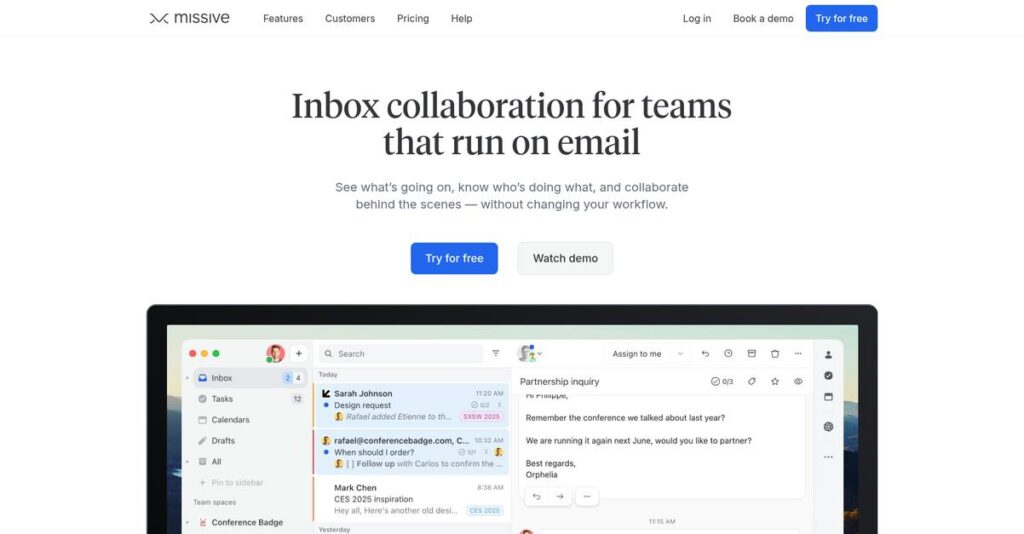Too many inboxes, not enough clarity?
If you’re here, you’re probably tired of juggling endless email threads, internal chats, and social DMs across a mess of apps just to keep your team on the same page.
It’s frustrating when critical conversations slip through the cracks and you lose track of who’s doing what every single day.
That’s exactly where Missive steps in—with a unified platform built to organize every channel, streamline internal discussions, and automate repetitive communication tasks, all in one easy interface. The AI-driven workflows and crisp shared inboxes genuinely stand out in my analysis, making collaborative communication simple instead of a daily headache.
In this review, I’ll show you how Missive can actually help reclaim order for your team no matter what size your business is.
Inside this Missive review, you’ll get a hands-on look at core features like shared inboxes, automation rules, task management, pricing, and even the top alternatives so you can compare on your terms.
You’ll leave with a clear sense of the features you need to communicate better and confidently decide if Missive is right for you.
Let’s get started.
Quick Summary
- Missive is a collaborative communication platform that centralizes emails, messages, and chats into shared inboxes for streamlined team workflows.
- Best for small to medium teams needing to manage multiple communication channels with easy collaboration.
- You’ll appreciate its integrated chat and AI-powered automation that reduce manual work and improve response times.
- Missive offers a free plan for up to 3 users and paid plans starting at $18 per user monthly, with no free trial but a 30-day money-back guarantee.
Missive Overview
Missive’s core mission is to unify team communication and end inbox chaos for good. I like their clear focus; as a company based in Quebec, Canada, they have been methodically refining this specific vision since their founding in 2014.
From my experience, they truly excel with small to medium-sized businesses and agile teams within larger organizations. Their entire solution smartly avoids enterprise-level complexity, focusing on a practical tool your team can adopt without requiring extensive training or deep IT involvement.
- 🎯 Bonus Resource: If you’re also looking into optimizing your team’s performance, my article on job evaluation software covers how to gain insights and secure top talent.
Their recent OpenAI integration for AI-powered drafts and summaries is a genuinely smart update. You’ll discover through this Missive review how it directly boosts your team’s overall response efficiency without adding unnecessary complexity or subscription fees.
Unlike many competitors that can feel like rigid ticketing systems, Missive operates as a true collaborative workspace, not just an inbox. I believe this unique focus on contextual internal chat right alongside external emails is what really sets them apart.
They work with a lot of customer-facing teams in support, sales, and operations who need a reliable central hub to manage all conversations and finally stop relying on messy, inefficient email forwards to get work done.
I think Missive’s strategy clearly prioritizes creating a single, intuitive platform for all of your team’s communication needs. This directly addresses the market’s push to consolidate tools, reduce app-switching friction, and improve alignment on key customer conversations.
Now, let’s dive into the feature set.
Missive Features
Too many apps to manage customer conversations?
Missive features are built to centralize your team’s communications, helping you simplify your inbox and collaborate more effectively. Here are the five main Missive features that solve common communication pain points.
1. Shared Inboxes
Scattered conversations across multiple platforms?
Managing customer queries from email, social media, and chat apps separately can lead to missed messages and slow responses. This frustrates customers and your team.
Missive centralizes all communication channels into shared inboxes, from email to WhatsApp and Instagram DMs. What I found is how all team members access the same information, eliminating duplicate efforts. This feature ensures every message is seen and addressed efficiently.
This means you can provide faster, more consistent customer support without jumping between countless tools.
2. Internal Team Chat & Collaborative Drafting
Tired of context-switching for internal discussions?
When you need to discuss an email with a colleague, switching to another chat app breaks your focus and wastes time. This makes quick decisions difficult.
Missive’s integrated team chat allows real-time discussions directly within the communication thread. From my testing, the ability to @mention team members and collaboratively draft responses is a game-changer. This feature keeps all relevant discussions in one place, reducing reliance on external tools.
So you can make faster, informed decisions by keeping internal discussions tied directly to external customer conversations.
3. Automated Workflows & AI-driven Rules
Overwhelmed by repetitive inbox tasks?
Manually labeling, assigning, or following up on emails eats up valuable time and is prone to human error. This slows down your team’s response times.
Missive provides robust automation with customizable rules to handle repetitive tasks, like assigning emails based on keywords. This is where Missive shines, as AI-powered features can create instant drafts or summaries, significantly reducing triage time. You just need your own OpenAI API key.
This means you can automate your inbox, freeing up your team to focus on more strategic, high-value tasks.
- 🎯 Bonus Resource: While optimizing team processes, exploring ways to amplify your revenue is also key. You might find my analysis of best referral software helpful.
4. Task Management
Important conversations falling through the cracks?
Email threads often contain actionable items that can easily get lost or forgotten without a proper system. This leads to missed deadlines and poor accountability.
Within Missive, you can convert any conversation into a trackable task, complete with due dates and multiple assignees. What I appreciate is how this keeps actions tied directly to their communication context. This feature ensures that no important follow-up is overlooked.
This means your team can manage their workload directly from their inbox, ensuring timely completion of all customer-related tasks.
5. Integrations
Struggling to connect your communication to other business tools?
Constantly switching between your email client, CRM, and project management tools disrupts your workflow and decreases productivity. This fragments your data.
Missive integrates with popular CRMs like HubSpot and Salesforce, and project management tools like Asana and Trello. From my evaluation, the Zapier and Make connectors offer vast custom integration possibilities. These integrations enhance your workflow by keeping all relevant information accessible.
This means you can streamline your operations, reduce app-switching, and ensure your communication data flows seamlessly across your tech stack.
Pros & Cons
- ✅ Centralizes diverse communication channels for unified team access.
- ✅ Enables seamless internal team collaboration directly within message threads.
- ✅ Robust automation with AI capabilities streamlines inbox management tasks.
- ⚠️ Task management features could offer more advanced functionalities.
- ⚠️ Some users desire a broader range of third-party software integrations.
- ⚠️ Lacks phone support, which might be a drawback for some users.
These Missive features truly work together to create a collaborative communication hub that transforms how your team manages customer interactions.
Missive Pricing
What does Missive pricing look like?
Missive pricing is refreshingly transparent with clear tiered plans and per-user costs, making it easy to budget for your team’s communication and collaboration needs.
| Plan | Price & Features |
|---|---|
| Free Plan | Free (up to 3 users) • 15 days message history • Up to 5 shared accounts per user • Snoozing, team inboxes • 30-day trial for rules & integrations |
| Starter Plan | $18/user/month ($14/user/month billed annually) • Up to 5 users per workspace • Email, SMS, social accounts • Team spaces & inboxes, tasks • 6 months message history, SOC 2 Type II |
| Productive Plan | $30/user/month ($24/user/month billed annually) • Up to 50 users • Unlimited history, integrations • Rules & AI automations (own AI key) • Basic analytics, API access |
| Business Plan | $45/user/month ($36/user/month billed annually) • Unlimited users • SAML & SSO, IP restrictions • Advanced analytics & reporting • Personalized team onboarding |
1. Value Assessment
Value for your budget.
From my cost analysis, Missive offers excellent value, especially compared to Front. The per-user pricing scales naturally with your team, ensuring you only pay for what you use, without inflated costs. Their pricing structure prioritizes team size, making it accessible.
This means your monthly costs stay predictable, helping your finance team budget effectively for communication tools.
- 🎯 Bonus Resource: While we’re discussing communication tools, understanding penetration testing tools is equally important for security.
2. Trial/Demo Options
Try before you buy.
Missive doesn’t offer a traditional free trial for its paid plans, but its Free Plan effectively serves as a comprehensive trial for up to three users. Additionally, what I found reassuring is their 30-day money-back guarantee on paid plans, which significantly reduces your financial risk.
This lets you evaluate fit for your team before fully committing to the subscription pricing.
3. Plan Comparison
Choosing the right fit.
For small teams with simple needs, the Starter Plan is a great entry point, offering core features without overwhelming your budget. The Productive plan is a sweet spot for teams needing advanced workflows and AI automations, delivering significant value for the price.
This tiered approach helps you match pricing to actual usage requirements, ensuring your business gets exactly what it needs.
My Take: Missive’s pricing strategy is highly competitive and transparent, making it an excellent choice for SMBs and growing teams seeking powerful communication tools without breaking the bank.
The overall Missive pricing reflects transparent value for collaborative team communication.
Missive Reviews
What do real customers actually think?
To help you decide, I’ve analyzed numerous Missive reviews, focusing on patterns in user feedback to provide a balanced view of actual customer experiences and overall sentiment.
1. Overall User Satisfaction
Users are largely very satisfied.
- 🎯 Bonus Resource: While discussing efficient solutions, my guide on smart city software covers urban management.
From my review analysis, Missive generally garners high praise, maintaining a strong average rating of 4.7 stars on platforms like G2. What I found in user feedback is how Missive consistently delivers on its core promises, leading to genuine user delight and strong advocacy.
This indicates you can expect a reliable and highly functional communication hub.
2. Common Praise Points
Centralized communication is a big win.
Users consistently highlight Missive’s ability to centralize emails, SMS, and DMs into one inbox, eliminating app-switching. Review-wise, the collaborative features like internal chat threads are frequently celebrated for boosting team efficiency and simplifying discussions around external communications.
This means your team can expect seamless, in-context collaboration that saves significant time.
3. Frequent Complaints
Some task management areas could improve.
While generally positive, some reviews mention that the task management features could be more robust, with users wishing for bulk actions. What stands out in user feedback is how the search functionality occasionally struggles with older conversations, making retrieval a bit clunky for some.
These issues appear to be minor inconveniences rather than significant deal-breakers for most users.
What Customers Say
- Positive: “I love how easy it is to manage all client communications in Missive. Be it sms, email, or IG DMs, it all ends up in one place. Super simple!” (G2)
- Constructive: “The ‘tasks’ and ‘assigned to me’ features are a little too similar for me, or perhaps I’m not using them correctly.” (G2)
- Bottom Line: “Overall efficiency in our communication has probably tripled.” (G2)
Overall, Missive reviews demonstrate a product that genuinely boosts team efficiency, with minor areas for feature refinement as it continues to evolve.
Best Missive Alternatives
So many shared inbox options, which is right?
The best Missive alternatives include several strong options, each better suited for different business situations and priorities regarding budget, scale, and specific communication needs.
- 🎯 Bonus Resource: Speaking of diverse business situations, you might find my guide on best manufacturing software helpful for efficiency.
1. Front
Need enterprise-level features for a large team?
Front excels for larger organizations with high ticket volumes, complex support needs, and a demand for sophisticated analytics and extensive integrations. From my competitive analysis, Front provides more comprehensive AI capabilities than Missive, though it comes at a significantly higher price point.
You should choose Front if your business requires advanced AI and reporting beyond Missive’s offerings.
2. Help Scout
Prioritizing a user-friendly, email-focused shared inbox?
Help Scout offers an exceptionally clean and intuitive shared inbox experience, with superior customer support and robust conversation analytics. What I found comparing options is that Help Scout’s interface is very email-like, making it easy for new users to adopt, unlike Missive’s broader channel focus.
Consider this alternative if your primary need is a highly intuitive, traditional email-based customer service platform.
3. Zendesk Support Suite
Your large enterprise needs extensive customization and AI?
Zendesk is a comprehensive customer support solution for large enterprises with high ticket volumes, complex workflows, and a need for extensive customization and enterprise-grade AI. From my analysis, Zendesk offers more robust AI chatbots and reporting across multiple support channels compared to Missive.
Choose Zendesk when your organization requires enterprise-grade solutions and comprehensive reporting over Missive’s ease of setup.
4. Intercom
Focusing on proactive live chat and robust help center features?
Intercom excels in live chat functionality, offering a modern widget with advanced AI, automation, and comprehensive help center capabilities. Alternative-wise, Intercom provides more powerful AI and automation for customer interactions, though its pricing is generally higher than Missive’s.
Your situation calls for Intercom if advanced live chat and a comprehensive self-service help center are your top priorities.
Quick Decision Guide
- Choose Missive: Cost-effective, easy setup, broad channel support for SMBs
- Choose Front: Large enterprise needs with advanced AI and reporting
- Choose Help Scout: Intuitive email-centric shared inbox with strong analytics
- Choose Zendesk: Complex enterprise support with deep customization and AI
- Choose Intercom: Proactive live chat and robust self-service help centers
The best Missive alternatives depend on your specific business scale, budget, and channel priorities.
Missive Setup
How complex is Missive implementation?
Missive implementation is notably straightforward, especially for a collaborative communication platform. This Missive review will help you set realistic expectations for the deployment process, ensuring a smooth transition for your team.
1. Setup Complexity & Timeline
Getting started is surprisingly fast.
Missive’s initial setup and email connections typically take under 10 minutes, with users feeling proficient within a couple of weeks. What I found about deployment is that its intuitive interface minimizes the learning curve, making it ideal for businesses seeking rapid implementation.
You’ll need to allocate a few hours for initial configuration and a couple of weeks for your team to fully adapt to its features.
2. Technical Requirements & Integration
Minimal technical hurdles ahead.
Missive is a cloud-based solution, accessible via web, desktop, and mobile, supporting common email providers like Gmail and Outlook. From my implementation analysis, integrating with existing email services is a one-click process, simplifying the technical aspects for your IT team.
Plan for providing your own OpenAI API key if you intend to utilize Missive’s advanced AI features for automation.
3. Training & Change Management
User adoption is remarkably easy.
Due to Missive’s user-friendly design, training needs are minimal, allowing teams to quickly grasp its functionalities. From my analysis, the platform’s intuitiveness fosters natural adoption, reducing the need for extensive training programs and minimizing resistance from your team.
Focus on communicating the benefits of centralized communication to your team to ensure high engagement and full utilization.
4. Support & Success Factors
Excellent support enhances the experience.
Missive receives high praise for its responsive and personalized email support, though phone support isn’t offered. Implementation-wise, their readily available support helps resolve issues quickly, contributing significantly to a positive user experience and successful deployment.
Prioritize leveraging their support for any questions during setup and initial usage to maximize your team’s efficiency and overall satisfaction.
Implementation Checklist
- Timeline: Initial setup under 10 minutes, proficiency within 2 weeks
- Team Size: A single admin for setup, broader team for adoption
- Budget: Primarily software cost; minimal training or professional services
- Technical: Internet access, compatible email provider, optional OpenAI API key
- Success Factor: Consistent team commitment to utilizing shared inboxes
The overall Missive setup is remarkably quick and user-friendly, making it an excellent choice for teams prioritizing rapid deployment and minimal friction.
Bottom Line
Does Missive fit your team’s communication needs?
This Missive review analyzes the platform’s strengths, limitations, and ideal use cases to help you decide if it’s the right communication hub for your business.
1. Who This Works Best For
Teams drowning in scattered communication channels.
Missive is ideal for customer support, sales teams, and SMBs (small to medium-sized businesses) needing to centralize email, SMS, and social media DMs. What I found about target users is that teams collaborating on shared inboxes will significantly benefit from its integrated internal chat and assignment features.
You’ll find Missive invaluable if your team struggles with inefficient internal communication around external client messages.
- 🎯 Bonus Resource: While discussing team communication, if you’re exploring niche solutions, my article on best martial arts software might interest you.
2. Overall Strengths
Seamless communication centralization is a core strength.
The software excels at consolidating diverse channels, providing in-thread collaboration, and automating routine tasks through robust rules and AI. From my comprehensive analysis, its intuitive interface boosts team productivity by eliminating the need to switch between multiple platforms, saving significant time.
These strengths directly translate into improved team alignment and efficiency, transforming chaotic inboxes into organized workspaces.
3. Key Limitations
Some advanced features and integrations are limited.
While powerful, Missive may not offer the comprehensive analytics depth or the sheer breadth of integrations found in enterprise-level solutions. Based on this review, the lack of phone support is a notable concern for teams requiring immediate live assistance or highly complex ticketing features.
I’d say these are manageable trade-offs for its target audience, rather than deal-breakers, considering its affordability and ease of use.
4. Final Recommendation
Missive is highly recommended for collaborative teams.
You should choose this software if your priority is a cost-effective, intuitive shared inbox solution that fosters seamless team collaboration on client communications. From my analysis, it thrives in environments prioritizing email and chat integration over extensive, enterprise-grade customization or advanced AI chatbots for refunds.
My confidence level is high for small to medium-sized teams seeking a significant productivity boost without excessive complexity.
Bottom Line
- Verdict: Recommended
- Best For: Teams needing a centralized, collaborative communication hub
- Business Size: Small to medium-sized businesses and startups (SMBs)
- Biggest Strength: Centralized communication and in-thread collaboration
- Main Concern: Limited advanced analytics and fewer integrations than competitors
- Next Step: Explore Missive’s free trial or request a demo
This Missive review concludes that it provides outstanding value for its target audience, significantly improving communication efficiency and team collaboration.