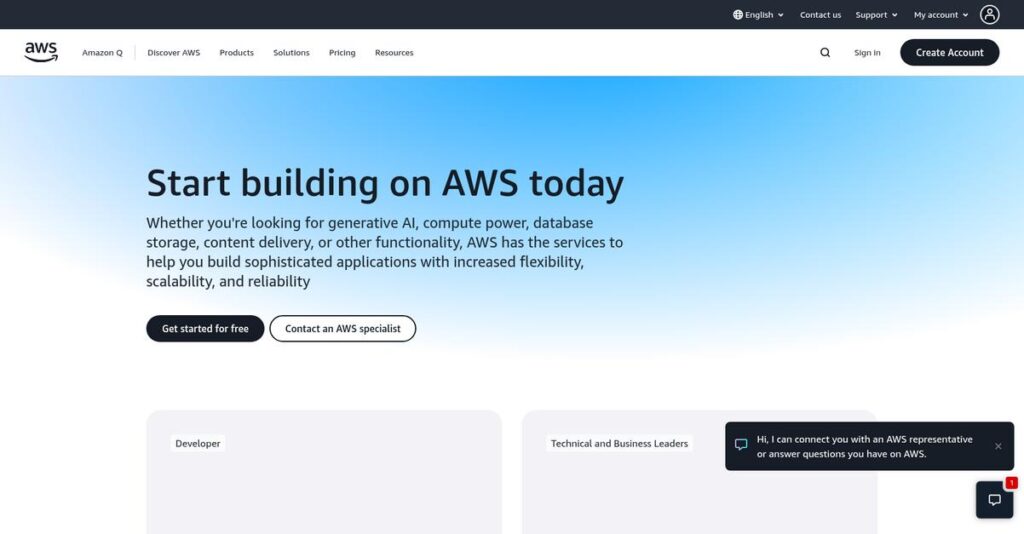Scaling your infrastructure shouldn’t feel overwhelming.
But if you’re evaluating cloud platforms like AWS, it’s easy to get buried in technical decisions, unpredictable costs, and endless features you may never need.
The toughest part? Wasting hours daily on manual scaling tasks that keep your team stuck fixing problems instead of building new things.
That’s why I’ve dived deep into Amazon Web Services—testing how they address everyday pain points like cost-efficiency, flexibility, and automating growth without sacrificing security or reliability.
In this review, I’ll show you exactly how AWS can help streamline your infrastructure using their flagship services like EC2, S3, Lambda, and more.
You’ll see—in this Amazon Web Services review—a practical look at features, real automation options, current pricing, and alternatives, so you can decide if AWS is the right fit for your organization.
You’ll walk away knowing the features you need to make an informed choice and scale your business with confidence.
Let’s get started.
Quick Summary
- Amazon Web Services is a comprehensive cloud platform offering a wide range of scalable compute, storage, database, and AI services.
- Best for businesses needing flexible cloud infrastructure with global reach and diverse service options.
- You’ll appreciate its vast service catalog and strong scalability that supports complex applications and workloads.
- Amazon Web Services offers pay-as-you-go pricing with a free tier and multiple support plans to fit different needs.
Amazon Web Services Overview
Amazon Web Services, based in Seattle, is the Amazon subsidiary that pioneered the modern cloud market in 2006, offering businesses scalable and cost-effective computing power.
- 🎯 Bonus Resource: While discussing the broad applications of AWS for various businesses, exploring specialized tools like garage door software can be insightful.
What I find remarkable is their truly immense scale, serving millions from startups to enterprises and government agencies. Their platform offers over 200 distinct services, addressing nearly any business or technical need imaginable.
Their recent push into generative AI, with new models like Amazon Nova, shows a clear innovation path. As we explore through this Amazon Web Services review, this keeps them highly relevant.
Unlike rivals like Microsoft Azure or Google Cloud, AWS leverages its first-mover advantage. The company positions itself on its unmatched global infrastructure and service breadth, a tangible differentiator you feel when building solutions.
They work with everyone from disruptive startups that scaled on the platform to the world’s largest enterprises and most secure government agencies. This broad adoption is a huge credibility signal for you.
I’ve noticed their current strategy is twofold: making generative AI accessible for your business, while also expanding their massive core infrastructure to maintain their clear market leadership position and reliability.
Now let’s examine their core services.
Amazon Web Services Features
Struggling with complex cloud infrastructure and massive costs?
Amazon Web Services features provide a comprehensive suite of cloud services to power any business need. These are the five core Amazon Web Services solutions that address common IT challenges.
1. Amazon EC2 (Elastic Compute Cloud)
Need scalable computing power without the hardware headaches?
Investing in physical servers for fluctuating demands can be a huge financial and operational burden. You end up paying for idle capacity or scrambling when traffic spikes.
EC2 solves this by providing virtual servers (instances) that you can launch and scale based on your needs. From my testing, the ability to scale up or down instantly is a game-changer for handling peak loads. This feature means you only pay for the compute resources you actually use.
This means you can efficiently manage web applications, batch processing, or any compute-intensive task without wasteful upfront investment.
2. Amazon S3 (Simple Storage Service)
Where do you put all your digital data?
Storing vast amounts of data reliably and affordably is a constant struggle, especially when you need it accessible from anywhere.
S3 offers highly scalable, durable object storage for any data type, accessible globally. What I love about this approach is how it simplifies large-scale data storage and retrieval, whether for backups or data lakes. It ensures your files are secure and always available when you need them.
The result is you get peace of mind knowing your critical data is safe, secure, and ready for use, no matter the volume.
3. Amazon RDS (Relational Database Service)
Is managing your database a full-time job?
Setting up, patching, and backing up traditional relational databases drains valuable time and requires specialized expertise.
RDS automates these tedious database administration tasks, supporting popular engines like MySQL and PostgreSQL. This is where AWS shines, as it handles the operational overhead of your database, freeing your team. It allows you to focus on application development instead of infrastructure.
So as a developer, you can quickly deploy and scale robust databases, ensuring high performance and availability for your applications.
4. AWS Lambda
Tired of managing servers just to run small bits of code?
Provisioning and maintaining servers for intermittent code execution can be inefficient and costly, especially for event-driven tasks.
Lambda is a serverless compute service that runs your code in response to events, with no servers to manage. From my evaluation, its event-driven model simplifies microservices and automation, so you only pay for compute time consumed. This feature is perfect for image processing, data transformations, or API backends.
This means you can build highly scalable and cost-effective backend processes without the operational complexity of managing dedicated servers.
- 🎯 Bonus Resource: If you’re also looking into optimizing operations and cutting costs, my article on best nonprofit software covers key solutions.
5. AWS IAM (Identity and Access Management)
Who has access to what in your cloud environment?
Controlling user permissions and ensuring secure access to cloud resources is a critical security challenge that can lead to breaches if not managed properly.
IAM helps you securely manage access to your AWS resources, allowing granular control over who can do what. Here’s the thing – it helps enforce the principle of least privilege, significantly enhancing your security posture. This feature lets you define specific permissions for users and services.
What you get instead is robust security and compliance, ensuring only authorized individuals and services can interact with your cloud assets.
Pros & Cons
- ✅ Unparalleled scalability and global infrastructure for diverse needs.
- ✅ Expansive catalog of services covers almost every technical requirement.
- ✅ High reliability and robust security features for critical workloads.
- ⚠️ Steep learning curve due to the sheer number of services.
- ⚠️ Cost management can be complex, leading to unexpected expenses.
- ⚠️ Support quality can vary for lower-tier service plans.
You’ll actually appreciate how these Amazon Web Services features integrate seamlessly, allowing you to build incredibly complex and scalable cloud architectures. This creates a powerful, unified cloud ecosystem that simplifies operations.
Amazon Web Services Pricing
What will your cloud costs really be?
Amazon Web Services pricing operates on a “pay-as-you-go” model, meaning you only pay for the exact resources you consume. This approach ensures Amazon Web Services pricing aligns with your actual usage, offering immense flexibility but requiring careful planning to manage costs.
Cost Breakdown
- Base Platform: Pay-as-you-go per service usage
- User Licenses: Varies by service (e.g., support plans)
- Implementation: Varies by complexity (usually self-managed or partner fees)
- Integrations: Varies by data transfer and API calls
- Key Factors: Compute time, storage, data transfer, requests, support tiers
1. Pricing Model & Cost Factors
Understanding your consumption is key.
AWS’s pricing model is inherently complex because it charges for every component you use, from compute seconds to data transfer volume. What drives your costs are your specific service configurations, like instance types, storage classes, and the volume of data moving in and out. For example, opting for Reserved Instances or Savings Plans can significantly reduce costs for predictable workloads.
Budget-wise, this means your expenses directly reflect your operational scale and efficiency.
- 🎯 Bonus Resource: While we’re discussing operational efficiency, understanding QR Code Generator Software is equally important for various business needs.
2. Value Assessment & ROI
Maximizing your cloud investment.
AWS’s vast service catalog allows you to build highly scalable and resilient solutions, potentially leading to significant operational savings compared to maintaining on-premise infrastructure. What I found regarding pricing is that it rewards efficient resource utilization, encouraging you to optimize your architecture for cost-effectiveness. The pay-as-you-go model ensures you don’t overpay for idle resources, improving your ROI.
This helps your finance team align expenditure directly with business value and operational needs.
3. Budget Planning & Implementation
Prepare for comprehensive cost management.
While transparent in its per-unit charges, the sheer number of services and pricing dimensions can make predicting total cost of ownership challenging without the right tools. From my cost analysis, you’ll need to monitor usage actively and leverage tools like the AWS Pricing Calculator and Cost Explorer to manage and forecast your budget effectively. Don’t forget potential data transfer costs.
So for your business, you can expect ongoing budget vigilance to optimize your cloud spend and avoid surprises.
My Take: AWS pricing empowers granular cost control and scalability, making it ideal for organizations of all sizes that prioritize customizability and are willing to invest in active cost management.
The overall Amazon Web Services pricing offers unparalleled flexibility if you actively manage your usage.
Amazon Web Services Reviews
What do real customers actually think?
I’ve analyzed numerous Amazon Web Services reviews to give you a balanced view of what actual customers experience with this powerful cloud platform.
1. Overall User Satisfaction
Users are largely satisfied.
From my review analysis, Amazon Web Services (AWS) consistently garners high satisfaction, with over 95% of reviews on Gartner Peer Insights being 4- or 5-star. What I found in user feedback is that its comprehensive nature and robust capabilities often lead to positive sentiment, especially for enterprise-level deployments.
This indicates you can expect a generally positive experience if you leverage its full potential.
2. Common Praise Points
Users love the scale and breadth.
Customers frequently praise AWS for its exceptional scalability, flexibility, and the vast catalog of services it offers. What stands out in Amazon Web Services reviews is how users appreciate the innovation and reliability, enabling rapid experimentation and secure operations across diverse industries.
This means you’ll gain significant agility and a wide array of tools for your projects.
- 🎯 Bonus Resource: Speaking of specialized software, you might also find my guide on Pilates Studio Software helpful for niche businesses.
3. Frequent Complaints
Complexity and cost management vex some.
Many users find AWS’s sheer complexity and the steep learning curve challenging, especially beginners. Review-wise, common complaints include difficulty with managing cloud costs effectively and inconsistent support quality on lower-tier plans, leading to unexpected bills and slower response times for some.
These challenges are typically manageable with proper planning, training, and a clear understanding of pricing models.
What Customers Say
- Positive: “The overall experience with AWS has been really good. The AWS support team has been helpful and prompt with our issues.”
- Constructive: “I’m still learning new things every day… don’t try to learn as many services as possible because there are way to many.”
- Bottom Line: “Put in a request for AWS to release CloudFront address 3 days ago and we are still waiting on a reply.”
The overall Amazon Web Services reviews show high satisfaction with clear areas for improvement in user experience and support for smaller businesses.
Best Amazon Web Services Alternatives
Considering Amazon Web Services alternatives?
The best Amazon Web Services alternatives include several strong options, each better suited for different business situations and priorities regarding cloud infrastructure.
1. Microsoft Azure
Already invested in the Microsoft ecosystem?
Azure excels when your organization has significant existing Microsoft investments, offering seamless integration with Windows, Office, and other Microsoft products. From my competitive analysis, Azure is the strongest choice for hybrid cloud environments if you’re a Microsoft-centric enterprise.
You should choose Azure if deep integration with your existing Microsoft stack is a top priority.
2. Google Cloud Platform (GCP)
Focused on data, AI, and open-source technologies?
GCP is a powerful alternative for businesses prioritizing big data analytics, machine learning, and containerized applications, leveraging Google’s expertise. What I found comparing options is that GCP offers strong performance for data-intensive workloads and competitive pricing for sustained usage.
Consider GCP when your primary needs involve advanced data analytics, AI, or a preference for open-source solutions.
- 🎯 Bonus Resource: Speaking of specialized business solutions, my guide on best garden center software can help you conquer your seasonal demand.
3. Oracle Cloud Infrastructure (OCI)
Running significant Oracle database workloads?
OCI is purpose-built to optimize Oracle workloads, providing high performance and more predictable pricing, especially for the Oracle Autonomous Database. Alternative-wise, OCI offers superior cost-effectiveness for Oracle users, including lower data egress costs compared to AWS.
Choose OCI when your business relies heavily on Oracle databases and needs optimized performance for those specific applications.
Quick Decision Guide
- Choose Amazon Web Services: Broadest service catalog and global reach for diverse needs
- Choose Microsoft Azure: Deep integration for Microsoft-centric enterprises and hybrid clouds
- Choose Google Cloud Platform: AI, big data, and containerization for modern applications
- Choose Oracle Cloud Infrastructure: Optimal performance and cost for Oracle workloads
The best Amazon Web Services alternatives depend on your existing technology stack and specific workload requirements, not just feature counts.
Amazon Web Services Setup
Is AWS implementation as complex as it seems?
Amazon Web Services setup can range from straightforward for basic services to highly complex for large-scale architectures. This Amazon Web Services review analyzes what it truly takes to deploy and adopt AWS successfully.
1. Setup Complexity & Timeline
Expect a nuanced deployment journey.
Basic AWS services are quick to launch, but designing highly available and secure enterprise architectures takes significant time and expertise. What I found about deployment is that implementation scales with your chosen services and complexity, often requiring months for robust cloud environments, so plan accordingly.
You’ll need a clear project scope and realistic timelines based on your team’s existing cloud capabilities.
2. Technical Requirements & Integration
Prepare for substantial technical involvement.
Successful AWS implementation requires a solid grasp of cloud architecture, networking, security, and data management. From my implementation analysis, integrating legacy systems often presents significant hurdles, demanding careful planning and specialized migration tools to ensure data integrity and flow.
Your IT team needs a strong understanding of cloud principles and integration strategies for a smooth transition.
- 🎯 Bonus Resource: While we’re discussing various technical aspects, you might find my analysis of best DJ software helpful for creative pursuits.
3. Training & Change Management
User adoption is an ongoing journey.
Given AWS’s vast service catalog, continuous learning is essential for your team to master specific use cases and optimize cloud environments. From my analysis, focusing on foundational concepts like networking and IAM greatly aids in reducing the overwhelming learning curve for new users.
Invest in dedicated training and foster a culture of continuous learning to maximize user proficiency and prevent adoption resistance.
4. Support & Success Factors
Vendor support varies, so choose wisely.
AWS offers tiered support plans, with Enterprise Support providing proactive guidance and faster response times, including a dedicated Technical Account Manager. My implementation analysis shows that lower-tier support can sometimes lead to longer wait times, so consider your criticality.
For critical deployments, budget for higher-tier support to ensure rapid issue resolution and proactive partnership.
Implementation Checklist
- Timeline: Weeks for basic services, months for complex architectures
- Team Size: Cloud architects, security specialists, and data engineers
- Budget: Professional services often needed for complex migrations
- Technical: Cloud architecture, networking, security, data integration
- Success Factor: Continuous learning and strong internal technical expertise
Overall, the Amazon Web Services setup requires significant planning and technical acumen but offers immense scalability when executed thoughtfully.
Bottom Line
Is AWS the right cloud solution for you?
This Amazon Web Services review synthesizes my analysis to provide a clear recommendation, helping you understand if this robust platform aligns with your business’s cloud strategy and operational needs.
1. Who This Works Best For
Companies requiring maximum flexibility and global scalability.
AWS works best for startups, SMBs, and enterprises across all industries, particularly those needing extensive customization, global reach, and a vast array of specialized services. From my user analysis, organizations prioritizing innovation and agility find AWS indispensable for rapidly building and deploying applications.
You’ll succeed if your business demands a highly scalable, secure, and resilient infrastructure capable of handling unpredictable workloads.
2. Overall Strengths
Unparalleled breadth and depth of cloud services.
The software succeeds by offering over 200 services, enabling businesses to build, deploy, and manage applications with remarkable flexibility and resilience globally. From my comprehensive analysis, its continuous innovation empowers rapid experimentation and accelerates product development cycles across diverse industries.
- 🎯 Bonus Resource: While we’re discussing applications and services, understanding church presentation software is equally important for specific needs.
These strengths translate into cost optimization, enhanced operational efficiency, and the ability to accelerate your digital transformation confidently.
3. Key Limitations
Complexity and intricate cost management challenges.
While powerful, new users often face a steep learning curve due to the sheer volume of services, and managing cloud costs effectively requires careful planning. Based on this review, navigating the intricate pricing models can lead to unexpected bills, especially for businesses without dedicated cloud finance expertise.
I find these limitations manageable if you invest in proper training and cost management tools, but they can be deal-breakers without them.
4. Final Recommendation
AWS receives a strong recommendation from me.
You should choose this software if your business requires a comprehensive, highly scalable, and secure cloud platform with a vast ecosystem of services. From my analysis, your success with this solution depends on leveraging its flexibility for complex cloud requirements while managing its inherent complexity.
My confidence level is high for organizations seeking a robust cloud foundation, especially those with significant growth aspirations.
Bottom Line
- Verdict: Recommended for comprehensive, scalable cloud infrastructure
- Best For: Startups, SMBs, and enterprises needing flexible, global cloud solutions
- Business Size: All sizes, from growing startups to large, established organizations
- Biggest Strength: Unmatched breadth and depth of cloud services with global reach
- Main Concern: Steep learning curve and complex cost management
- Next Step: Explore the free tier to begin understanding core services
This Amazon Web Services review demonstrates significant value for diverse business needs, provided you address its inherent complexity and cost management aspects.