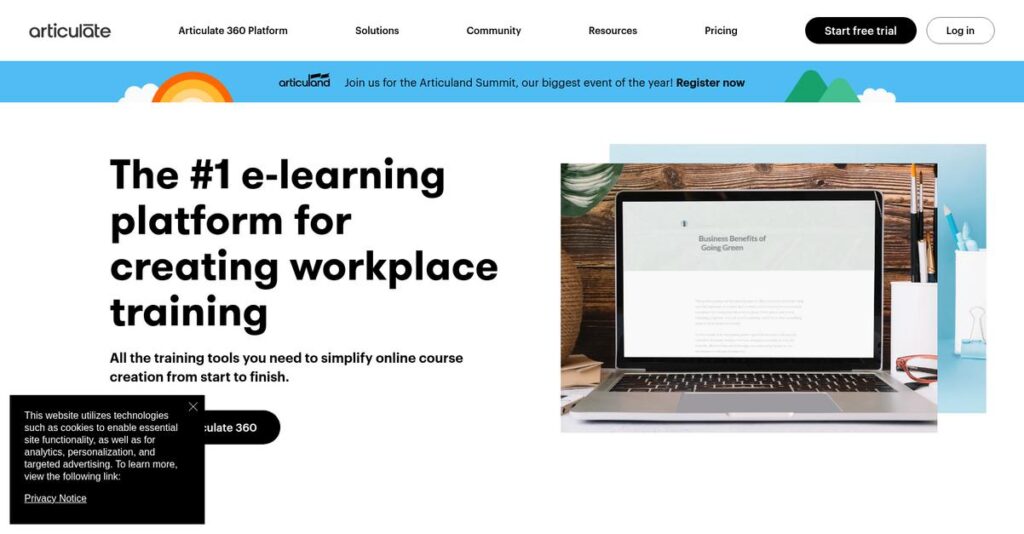Building online courses shouldn’t be this hard.
If you’re evaluating Articulate, you probably feel overwhelmed by the countless tools and confusing features when all you want is to create effective training that looks professional.
The toughest part? Wasting hours wrestling clunky authoring tools that overcomplicate even simple course updates or feedback loops, leaving your L&D projects stuck in limbo.
That’s where Articulate stands out—it brings together everything you need for designing, collaborating on, and distributing compelling e-learning, with genuinely approachable authoring tools and a comprehensive asset library that actually cuts production time.
In this review, I’ll break down how Articulate streamlines your workflow so you can actually deliver polished training faster without the usual tech headaches.
You’ll get a full picture in this Articulate review—including a closer look at key features, pricing, must-know pros and cons, and how Articulate compares against industry alternatives.
You’ll walk away with the features you need to make a confident buying decision for your team’s e-learning future.
Let’s dig into the details.
Quick Summary
- Articulate is a comprehensive e-learning suite that enables your team to create, review, and distribute interactive online training courses.
- Best for instructional designers and L&D professionals needing both rapid and highly customized course authoring.
- You’ll appreciate its blend of easy-to-use tools like Rise 360 with powerful customization in Storyline 360 and integrated collaboration features.
- Articulate offers annual subscription plans starting at $1,199 per user with a 30-day free trial and discounts for educational institutions.
Articulate Overview
Articulate has focused on simplifying e-learning creation since 2002. Based in New York, their mission helps you build effective workplace training without technical headaches.
They cater to instructional designers and corporate L&D professionals across organizations of all sizes. I believe their key advantage is the all-in-one authoring and training ecosystem they offer, rather than forcing your team to patch together different, disconnected tools.
Their massive $1.5 billion funding in 2021 was a key development that has fueled impressive platform innovation. You’ll see the direct impact of this investment throughout this Articulate review.
Unlike competitors that can feel overwhelmingly technical, Articulate offers a more intuitive user experience. It feels like the platform was built for busy L&D professionals who need to produce quality courses efficiently.
They work with organizations of every size, from small businesses to 98 of the Fortune 100, which is a powerful testament to their market credibility.
- 🎯 Bonus Resource: If your organization also manages physical assets, my guide on equipment rental software can be helpful.
Their current strategy is clearly focused on providing a complete, end-to-end solution. By integrating authoring, review, and distribution, they solve a huge pain point for teams tired of a disjointed workflow.
Now let’s examine their core capabilities.
Articulate Features
Stuck creating engaging courses that just don’t click?
Articulate features are actually designed to tackle every stage of e-learning development, simplifying complex tasks. Here are the five main Articulate features that transform how you create and deliver online training.
1. Storyline 360
Need highly interactive courses, but struggle with complexity?
Building custom e-learning with advanced scenarios can be a real headache. You might spend too much time on design rather than content.
Storyline 360 allows you to craft intricate, custom e-learning with ease, thanks to its PowerPoint-like interface. What I found impressive is how you can build complex simulations and interactions, making learning truly engaging. This feature ensures your courses stand out.
This means you can finally develop sophisticated, interactive training modules without needing extensive coding knowledge, boosting learner engagement.
2. Rise 360
Tired of courses that look terrible on mobile devices?
Creating responsive e-learning that works on any screen size is often a frustrating challenge. You end up with broken layouts.
Rise 360 shines as a web-based authoring tool for rapidly building beautiful, inherently responsive courses. It uses pre-built blocks that automatically adjust to fit any screen, which is a huge time-saver. This feature makes mobile-friendly content effortless.
So, you can quickly deliver professional, mobile-ready training to your learners, ensuring accessibility and a consistent user experience on any device.
3. Review 360
Is feedback scattered across emails and endless spreadsheets?
Collecting and consolidating feedback from multiple stakeholders can be a chaotic, time-consuming nightmare. This often delays project timelines.
Review 360 centralizes all course feedback directly within the application, allowing for clear, consolidated comments. From my testing, the ability to track and resolve comments at the slide level makes collaboration incredibly efficient. This feature streamlines iteration cycles.
This means you could dramatically cut down on review times and get courses approved faster, which empowers your team to deliver projects on schedule.
4. Content Library 360
Struggling to find high-quality visuals for your courses?
Sourcing royalty-free images, characters, and templates often eats up valuable design time. You might end up with generic-looking content.
Content Library 360 provides an extensive collection of royalty-free assets integrated right into your authoring tools. What I love about this feature is access to millions of stock photos, templates, and characters, which instantly upgrades your course aesthetics.
This helps you create visually rich, professional-looking e-learning without wasting hours searching for assets, allowing you to focus on the content.
- 🎯 Bonus Resource: While we’re discussing creating content, understanding best surveillance software is equally important for security.
5. Reach 360
Need to share courses and track progress without LMS hassles?
Distributing courses and monitoring learner progress can be complicated without a robust Learning Management System. This can create administrative overhead.
Reach 360, included with the Teams plan, simplifies course distribution and tracking with its frictionless LMS. Here’s what I found: it’s incredibly easy to share courses and monitor learner progress, offering native analytics. This feature is perfect for quick deployment.
This means you can effortlessly deliver your training and gain insights into learner engagement without needing a separate, complex LMS, streamlining your entire workflow.
Pros & Cons
- ✅ Comprehensive suite covers diverse e-learning development needs.
- ✅ Rise 360 offers exceptional ease of use for rapid, responsive content.
- ✅ Review 360 significantly streamlines collaborative feedback and approvals.
- ⚠️ Storyline 360 has a steeper learning curve for advanced functionality.
- ⚠️ Video editing tools could be more robust for complex media needs.
- ⚠️ Real-time co-authoring in Storyline is not fully seamless.
You’ll actually appreciate how these Articulate features work together to create a complete e-learning ecosystem rather than forcing you to cobble together disparate tools.
Articulate Pricing
Worried about hidden software costs?
Articulate pricing is transparent with clear annual subscription rates, helping you budget for your e-learning needs with confidence.
| Plan | Price & Features |
|---|---|
| Articulate 360 Personal (Standard) | $1,199 per user annually • Storyline 360 • Rise 360 • Review 360 • Content Library 360 |
| Articulate 360 Teams (Standard) | $1,499 per user annually • Storyline 360 • Rise 360 • Review 360 • Reach 360 • Collaboration tools |
| Articulate 360 AI Personal | $1,449 per user annually • Storyline 360 • Rise 360 • AI Assistant • Content Library 360 |
| Articulate 360 AI Teams | $1,749 per user annually • Storyline 360 • Rise 360 • AI Assistant • Reach 360 • Collaboration tools |
1. Value Assessment
Value for your budget.
From my cost analysis, Articulate’s annual subscription offers a comprehensive suite of tools that justify the investment for professional e-learning creators. What makes their pricing stand out is how it consolidates multiple authoring and review tools into one predictable cost, saving you from juggling disparate software subscriptions.
This means your budget goes further, providing integrated solutions that boost productivity and course quality.
- 🎯 Bonus Resource: Speaking of financial management, my guide on best reconciliation software covers key solutions.
2. Trial/Demo Options
Try before you commit.
Articulate provides a generous 30-day free trial for Articulate 360, including full access to all applications and the AI assistant. What I found particularly useful is that you can invite up to 10 team members to join your trial, making it perfect for evaluating collaborative features.
This helps you evaluate the full platform’s value for your team before making a significant pricing commitment.
3. Plan Comparison
Choosing the best fit.
The core difference between Personal and Teams plans is the inclusion of Reach 360 and collaboration features. For your business, the AI plans offer significant time savings with integrated AI assistance for content generation. Academic discounts are also available, making it more accessible for educational institutions.
This tiered pricing helps you match the right feature set to your specific needs, optimizing your investment.
My Take: Articulate’s pricing strategy is built around delivering an all-in-one ecosystem for e-learning development, ideal for individuals and teams seeking robust, integrated authoring and distribution tools.
The overall Articulate pricing reflects comprehensive e-learning value for your annual budget.
Articulate Reviews
What do real customers actually think?
Analyzing Articulate reviews involved sifting through user feedback to understand [common experiences and overall sentiment], giving you balanced insights.
1. Overall User Satisfaction
Users seem consistently satisfied.
From my review analysis, Articulate 360 enjoys generally high satisfaction ratings across platforms, reflecting its broad appeal. What stood out in user feedback is how new employees can quickly [learn the platform], creating courses within months, which suggests rapid adoption.
This means you can expect a fairly [smooth onboarding process] for your team.
2. Common Praise Points
The comprehensive suite truly shines.
Users consistently highlight the intuitive interface of Rise 360 and the extensive Articulate 360 suite as major advantages. From the reviews I analyzed, having everything within one application eliminates the need for juggling multiple software solutions, simplifying your workflow.
This means you’ll find an all-in-one solution for most of your e-learning needs.
- 🎯 Bonus Resource: While we’re discussing user satisfaction, understanding service level agreement software is equally important for long-term success.
3. Frequent Complaints
Some tools have a steeper learning curve.
While overall positive, frequent complaints in Articulate reviews center on Storyline 360’s [complexity for advanced features] and occasional crashes. What I found in user feedback is how video editing tools could be more robust, with users desiring faster save times for media files.
These issues are generally manageable, often tied to user experience with advanced features rather than core functionality.
What Customers Say
- Positive: “Rise is SO easy!” (User Review)
- Constructive: “there’s not really anything that I know of to date that can really compare and have everything with under one application or one suite.” (User Review)
- Bottom Line: “Works great until you hit really large document volumes, then it slows down.” (User Review)
The overall Articulate reviews suggest a highly capable platform, with most user concerns being minor or specific to advanced use cases.
Best Articulate Alternatives
Too many e-learning tools to choose from?
The best Articulate alternatives include several strong options, each better suited for different business situations and priorities. I’ll help you navigate the competitive landscape.
1. iSpring Suite
Heavily reliant on PowerPoint for content?
iSpring Suite excels for teams deeply integrated with Microsoft PowerPoint, offering a familiar interface and minimal learning curve. From my competitive analysis, iSpring’s PowerPoint integration creates an intuitive alternative for rapid content development, often at a more flexible annual price point than Articulate.
Choose iSpring Suite if your team’s workflow revolves around PowerPoint and you seek cost-effective familiarity.
2. Adobe Captivate
Need advanced interactivity or VR experiences?
Adobe Captivate is a powerful authoring tool for creating highly immersive training, including virtual reality and complex simulations. What I found comparing options is that Captivate offers superior features for highly interactive content, though it can be more complex to master compared to Articulate.
Consider this alternative when your projects demand advanced multimedia, VR, or intricate software simulations.
3. Lectora Inspire
Is accessibility compliance your top priority?
Lectora Inspire provides robust accessibility features and granular control over course design, often favored by experienced developers for complex needs. From my analysis, Lectora offers strong accessibility and advanced scripting capabilities, making it ideal for highly regulated environments, unlike Articulate’s general approach.
Choose Lectora if your primary concern is strict accessibility compliance or deep customization with advanced scripting.
4. Elucidat
Managing e-learning at an enterprise scale?
Elucidat is a cloud-based platform focusing on enterprise-level scalability, robust collaboration, and detailed analytics for large teams. Alternative-wise, Elucidat specializes in high-volume, consistent course production for big organizations, offering more tailored solutions than Articulate’s broad appeal.
Choose Elucidat for very large organizations needing consistent branding, extensive team collaboration, and deep analytics.
- 🎯 Bonus Resource: While we’re discussing business tools, you might find my article on best note taking software helpful.
Quick Decision Guide
- Choose Articulate: Balanced suite for diverse course creation and collaboration
- Choose iSpring Suite: PowerPoint-centric teams needing ease of use and value
- Choose Adobe Captivate: Complex interactivity, VR, and software simulations
- Choose Lectora Inspire: High accessibility compliance and granular design control
- Choose Elucidat: Enterprise-scale production, collaboration, and analytics
The best Articulate alternatives depend on your specific business size and content needs, not just feature lists.
Articulate Setup
How complex is Articulate setup?
Articulate implementation involves a generally straightforward process, especially for individual users. This Articulate review will help you set realistic expectations for the deployment analysis.
1. Setup Complexity & Timeline
Expect a surprisingly smooth start.
Articulate’s initial setup is quite easy; you’ll create an Articulate ID and download desktop applications. What I found about deployment is that individual users can be up and running within hours, while teams will spend more time on user management rather than complex system configurations.
You’ll primarily plan for user provisioning and tool familiarization, not extensive system builds or lengthy project phases.
2. Technical Requirements & Integration
No heavy IT lift required here.
Your team will primarily ensure Windows OS (or Parallels for Mac users) and sufficient RAM for authoring, especially Storyline. From my implementation analysis, network allowlisting might be the most complex technical task your IT team faces, ensuring full access to all Articulate 360 resources.
Prepare your workstations with recommended system specs and address any network endpoint configurations to prevent access issues.
- 🎯 Bonus Resource: If you’re also looking into specialized digital tools, my article on best museum software covers unique applications.
3. Training & Change Management
User adoption is often quite intuitive.
While Rise 360 has a minimal learning curve, mastering Storyline 360’s advanced features demands practice and dedicated training. What I found about deployment is that Articulate provides extensive onboarding and community support which significantly aids in user proficiency and sustained adoption.
Invest time in their training resources and leverage the E-Learning Heroes community to smooth your team’s learning curve and build expertise.
4. Support & Success Factors
Vendor support makes a real difference.
Articulate offers priority training and support with team plans, and user reviews highlight a strong “e-learning heroes” community for peer assistance. From my analysis, their comprehensive support ecosystem is a critical success factor for leveraging the full suite, especially for advanced use cases.
Plan to utilize their live and on-demand training and actively engage with the community to maximize your team’s proficiency and project outcomes.
Implementation Checklist
- Timeline: Hours for individuals, days for teams, weeks for mastery
- Team Size: Individual users, administrators for team accounts
- Budget: Primarily subscription cost, minimal extra setup fees
- Technical: Windows OS (or Parallels), sufficient RAM, network allowlisting
- Success Factor: Leveraging Articulate’s training and community resources
The overall Articulate setup is notably user-friendly, and its strong support ecosystem drives successful adoption and comprehensive tool utilization.
Bottom Line
Your Articulate investment decision, analyzed.
This Articulate review synthesizes my comprehensive analysis to provide a clear, confident recommendation, helping you understand precisely who will benefit most from this powerful e-learning suite.
1. Who This Works Best For
Instructional designers and L&D professionals, this is for you.
Articulate 360 shines for organizations of all sizes needing a comprehensive suite to create engaging, interactive online training. From my user analysis, teams prioritizing versatile e-learning content creation for onboarding, upskilling, and compliance will find it indispensable.
You’ll achieve success by leveraging its integrated tools to streamline development and feedback processes for scalable training initiatives.
2. Overall Strengths
Its comprehensive suite capability stands out.
The software succeeds by offering both rapid responsive course creation with Rise 360 and highly customized interactions with Storyline 360. From my comprehensive analysis, the integrated Content Library and Review 360 significantly enhance productivity, streamlining asset management and collaborative feedback workflows.
These strengths mean your team can produce high-quality, professional e-learning content efficiently and consistently across diverse needs.
3. Key Limitations
Advanced Storyline features can be complex initially.
While powerful, Storyline 360 presents a steeper learning curve for advanced triggers and variables compared to Rise 360’s simplicity. Based on this review, dedicated video editing capabilities could be more robust and specific than what’s currently integrated into the suite.
I find these limitations are manageable trade-offs for the extensive functionality provided, not significant barriers to overall adoption.
4. Final Recommendation
Articulate 360 earns a strong recommendation.
You should choose this software if your organization needs an all-in-one platform to produce high-quality, scalable, and interactive e-learning content. From my analysis, your success depends on prioritizing a versatile suite that simplifies course creation and fosters efficient team collaboration.
My confidence level is high that this solution will deliver significant value for your workplace training initiatives.
Bottom Line
- Verdict: Recommended
- Best For: Instructional designers, L&D professionals, and e-learning developers
- Business Size: Small, mid-sized, and large enterprises needing comprehensive e-learning
- Biggest Strength: All-in-one suite for diverse e-learning content creation
- Main Concern: Steeper learning curve for advanced Storyline 360 features
- Next Step: Contact sales for a demo to assess your team’s specific needs
This Articulate review confirms its strong value for dedicated e-learning teams, providing a robust, comprehensive solution that streamlines content creation from start to finish.