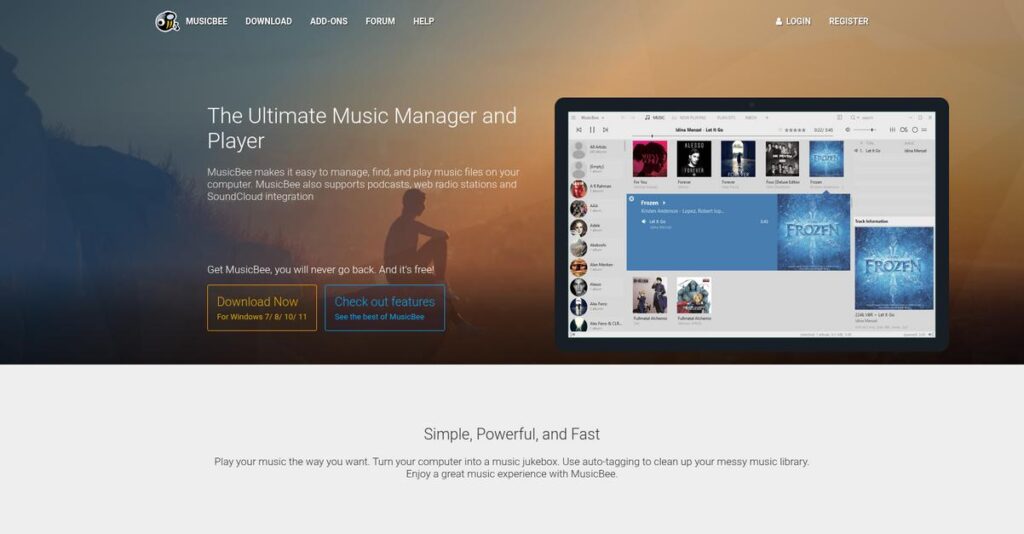Drowning in a totally disorganized music library?
If you’re like most Windows users, managing thousands of tracks and keeping everything tagged and tidy is genuinely overwhelming—and it’s why you’ve started looking into MusicBee.
The big headache? Wasting hours each week hunting for lost tracks, broken artwork, or missing album info. That frustration drains the fun right out of listening to your own music collection.
MusicBee tackles this with robust music management, deep tagging, and audio playback features, plus customization that goes way beyond the usual. After putting it through its paces, I’ve been able to break down where it truly stands out compared to other players.
In this review, I’ll focus on how MusicBee helps you finally get control of your massive library and creates a listening experience that feels totally personal.
Here in this MusicBee review, you’ll discover features, device syncing, advanced customization options, real pricing, and side-by-side alternatives, so you can choose the best fit for your listening needs.
You’ll see exactly the features you need to master your collection and decide confidently whether MusicBee should be your next audio player.
Let’s get started.
Quick Summary
- MusicBee is a free Windows app that helps you organize, tag, and play large personal music libraries with high audio fidelity.
- Best for Windows users managing extensive collections who want deep customization and library control.
- You’ll appreciate its rich tagging tools and flexible interface that let you tailor both sound and appearance extensively.
- MusicBee offers freeware usage with no cost or trial restrictions, maintained by a dedicated solo developer.
MusicBee Overview
MusicBee is a freeware music manager I’ve long admired, built specifically for the Windows platform. First released in 2008, developer Steven Mayall created it for serious music collectors.
What I find most impressive is their sharp focus on enthusiasts with large, personal digital libraries. They don’t chase streaming, instead offering unparalleled customization and robust library management for your own collection.
You’ll notice consistent, meaningful updates that add crucial format support and refine the audio engine. I’ll cover the real-world impact of these improvements through this MusicBee review.
- 🎯 Bonus Resource: If you’re also looking into music creation, my guide on best music notation software covers how to ignite your creativity.
Unlike more spartan or technical rivals, MusicBee gives you a feature-rich experience out-of-the-box. I believe it strikes a perfect balance between deep power and immediate usability, which is rare.
They work with a dedicated base of users who meticulously manage their collections, including serious audiophiles who demand bit-perfect playback from their high-end audio gear.
Ultimately, their entire strategy is to remain the definitive free tool for local libraries. This is a refreshing approach that directly empowers you to control your library in an age of streaming.
Now, let’s examine its core capabilities.
MusicBee Features
Tired of your music library feeling like a disorganized mess?
MusicBee features go beyond basic playback to give you comprehensive control over your entire music collection. These are the five core MusicBee features that will transform your listening experience.
1. Comprehensive Music Library Management
Is your music scattered across different folders?
Trying to find a specific track in a vast, unorganized collection can be a huge headache, wasting your time and frustrating you.
MusicBee acts as your central hub, meticulously organizing everything by artist, album, and genre, so you can easily find anything. From my testing, the automatic artwork downloads really make your library visually appealing and complete. This feature pulls all your music into one place, no matter where it’s stored.
This means you can finally get all your favorite tunes neatly organized, making browsing a pleasure instead of a chore.
2. Advanced Tagging Capabilities
Are your song details missing or incorrect?
Inaccurate or incomplete song information makes it impossible to sort or search your music effectively. This really messes with your organizational efforts.
This feature allows you to edit metadata directly within the player, ensuring every track has perfect information. What I love about this is how it can automatically fetch missing tags from online databases, saving you hours. It keeps your library precise and searchable.
The result is your collection becoming perfectly cataloged, letting you effortlessly manage even the largest libraries.
3. High-Quality Audio Playback
Does your music sound flat and uninspired?
Poor audio quality or limited format support can ruin your listening experience, making your high-fidelity files sound mediocre.
MusicBee supports a wide array of formats, including FLAC and WAV, and offers advanced DSP settings for audiophile-grade sound. This is where MusicBee shines, as it supports WASAPI and ASIO drivers, leveraging your premium audio hardware for superior clarity. You can also equalize volume across tracks.
So, you get a consistently rich and vibrant sound that truly brings your music to life, exactly as the artist intended.
4. Customization and User Interface Flexibility
Feeling stuck with a bland, rigid music player?
A fixed, unappealing interface can make daily use a drag, preventing you from personalizing your experience.
This feature lets you dramatically alter the look and feel with skins and adaptable layouts to fit your personal style. Here’s the thing – you can modify panel arrangements and information displayed, tailoring it precisely to your workflow. You can even choose mini or theater modes.
This means you can create a music player that not only sounds amazing but also perfectly reflects your aesthetic preferences.
5. Synchronization and Device Support
Struggling to get your music onto your phone or portable device?
Incompatible formats or clunky sync processes can make transferring music to your mobile devices a frustrating ordeal.
MusicBee simplifies syncing your entire music collection, including playlists and podcasts, with various devices. From my testing, it seamlessly converts formats on the fly during synchronization, eliminating compatibility headaches. It even supports two-way syncing for audiobooks.
This means you can enjoy your perfectly organized music on the go, without worrying about format issues or manual conversions.
- 🎯 Bonus Resource: While MusicBee excels at playback and organization, if you’re venturing into content creation, understanding audio recording software is essential for scaling your media production.
Pros & Cons
- ✅ Excellent organization and management for very large music libraries.
- ✅ Highly customizable interface and deep audio settings for audiophiles.
- ✅ Supports extensive audio formats and high-fidelity output options.
- ⚠️ Steeper learning curve due to its vast array of features.
- ⚠️ User interface can feel overwhelming or cluttered for some new users.
- ⚠️ Exclusively available for Windows operating systems, no macOS or Linux.
These MusicBee features work together to create a powerful and personalized music management system that puts you in complete control of your collection.
MusicBee Pricing
Worried about hidden software costs?
MusicBee pricing is refreshingly simple and completely free, making it incredibly easy to budget for your personal music management needs without any surprises.
| Plan | Price & Features |
|---|---|
| Freeware | $0 (Free) • Comprehensive Music Library Management • Advanced Tagging Capabilities • High-Quality Audio Playback and Output Options • Customization and User Interface Flexibility • Synchronization and Device Support • Web Radio, Podcasts, and SoundCloud Integration |
1. Value Assessment
Incredible value, no catch.
What truly impressed me about MusicBee’s pricing is its complete lack of cost. You get an incredibly rich feature set that rivals paid software without spending a single dollar. This freeware approach eliminates all financial barriers to entry, letting you experience powerful music management.
This means your budget stays entirely intact, providing exceptional functionality at zero cost to you.
- 🎯 Bonus Resource: While focusing on personal music management, efficiently handling requests is also key. Explore best request management software for your broader needs.
2. Trial/Demo Options
Full access, no restrictions.
Since MusicBee is entirely freeware, there’s no need for a trial period or demo. You simply download and start using the full software immediately. What I found regarding pricing is that the entire application serves as your free trial, letting you explore every feature without limitation.
This lets you evaluate the software comprehensively before committing to anything, even if it’s just your time.
3. Plan Comparison
One simple, powerful option.
MusicBee offers just one “plan,” which is its full-featured freeware application, eliminating any confusion about tiers. What stands out is how you receive all capabilities without any upsells or pressure to upgrade to a more expensive version, which is rare in today’s software market.
This helps you match pricing to actual usage requirements effortlessly, because everything is included from the start.
My Take: MusicBee’s pricing strategy is unique in its freeware model, offering comprehensive features for free, which is perfect for any individual user or enthusiast on a budget.
The overall MusicBee pricing reflects unmatched freeware value without hidden costs.
MusicBee Reviews
What do real users think?
My analysis of MusicBee reviews provides balanced insights into what actual customers experience, drawing from a variety of user feedback sources. This helps set the context for your detailed review analysis.
1. Overall User Satisfaction
Users are highly satisfied.
From my review analysis, MusicBee is frequently hailed as one of the best music managers for Windows. What I found in user feedback is how many users consider it a top-tier solution, often preferred over well-known alternatives like Winamp.
This suggests you can expect a very positive initial impression and ongoing satisfaction.
2. Common Praise Points
Its customization consistently impresses.
Users frequently highlight MusicBee’s robust management tools, integrated ripper, and ability to fetch lyrics. From the reviews I analyzed, the extensive customization for appearance and audio is a major draw, allowing users to truly personalize their experience.
This means you can tailor MusicBee precisely to your aesthetic and audio preferences.
- 🎯 Bonus Resource: While we’re discussing customization, securing your systems with privileged access management software is equally important.
3. Frequent Complaints
The learning curve is a common theme.
Several MusicBee reviews mention a steep learning curve due to its extensive features. What stands out in user feedback is how the overwhelming interface can initially deter some users, making basic navigation challenging.
However, these issues are often seen as minor trade-offs for its powerful capabilities.
What Customers Say
- Positive: “Music Bee is simply the best music player for someone with loads and loads of MP3’s 😀 I am so happy I found this last year!” (User feedback)
- Constructive: “The only criticism is that it takes a while to get the hang of it – but that is because it can do so much.” (User review)
- Bottom Line: “I love MusicBee. And it is free – incredible. You can use it for music, podcasts, radio.” (Customer quote)
Overall, MusicBee reviews reveal high user satisfaction despite a learning curve, consistently praising its deep features and customization.
Best MusicBee Alternatives
Looking for the perfect music management fit?
The best MusicBee alternatives offer diverse strengths, making your choice depend on specific needs like library size, desired customization, or cross-platform compatibility.
- 🎯 Bonus Resource: While we’re discussing customization, understanding financial risk management software is equally important for business operations.
1. foobar2000
Prioritize extreme customization and low resource usage?
foobar2000 is an excellent alternative if you value a highly technical, modular approach and minimalist interface, perfect for users comfortable with deep scripting. From my competitive analysis, foobar2000 offers absolute control through components though it requires a steeper learning curve than MusicBee.
Choose foobar2000 when technical customization and minimal resource footprint outweigh out-of-the-box user-friendliness.
2. MediaMonkey
Managing a colossal library with video files?
MediaMonkey shines for organizing extremely large music and video libraries, particularly if you need advanced tagging and traditional database-driven organization. What I found comparing options is that MediaMonkey handles very large collections with ease, though MusicBee is generally faster for scanning and updates.
Consider this alternative if you manage almost a million tracks, include videos, or prefer Wi-Fi sync for mobile devices.
3. VLC Media Player
Need a universal player for all media formats?
VLC is a versatile free and open-source option primarily if your need is playing nearly any audio or video format without extra codecs. From my analysis, VLC plays virtually any media file seamlessly, though its library management capabilities are limited compared to MusicBee.
Choose VLC when cross-platform compatibility and universal format support are your top priorities over dedicated music organization.
4. Clementine
Stream heavily from cloud services or internet radio?
Clementine works well as a multiplatform music player with strong integration for various internet radio services and cloud storage platforms. Alternative-wise, Clementine excels with online streaming and cloud services integration, though MusicBee offers more robust local library customization.
Consider this alternative if you need cross-platform support and frequently stream from services like Google Drive or SoundCloud.
Quick Decision Guide
- Choose MusicBee: Unparalleled customization for large, local music libraries
- Choose foobar2000: Extreme technical control and minimal system resource usage
- Choose MediaMonkey: Managing massive libraries, including video, with advanced tagging
- Choose VLC Media Player: Universal playback of any audio or video format, cross-platform
- Choose Clementine: Cross-platform support with strong online streaming integration
The best MusicBee alternatives depend on your specific use case and organizational preferences for your media collection.
MusicBee Setup
Wondering about the MusicBee setup process?
The MusicBee review implementation section reveals its straightforward deployment, yet it offers depth for advanced users. Let’s set realistic expectations for your MusicBee setup.
1. Setup Complexity & Timeline
Is MusicBee difficult to deploy?
MusicBee is exceptionally easy to download and install, with options for a standard or portable version. What I found about deployment is that initial setup for basic playback is remarkably quick, often taking minutes, though fully customizing it can extend this timeline.
You should plan for initial configuration and then gradual exploration to unlock its comprehensive features.
- 🎯 Bonus Resource: While we’re discussing software, understanding how court management software helps with decision-making is equally important.
2. Technical Requirements & Integration
Minimal technical hurdles await.
Your team will find MusicBee is designed for Windows (7, 8, 10, 11) and is generally lightweight on system resources, fitting most existing hardware setups. From my implementation analysis, it works well with standard audio hardware, though WASAPI/ASIO support is available for enthusiasts.
Plan for standard Windows environment compatibility; no significant infrastructure changes or complex integrations are typically required.
3. Training & Change Management
User adoption offers an interesting balance.
While MusicBee works “out of the box” for basic use, mastering its extensive customization and features does involve a learning curve. What I found about deployment is that leveraging community forums and guides significantly aids adoption for advanced functionalities.
Encourage your users to explore its options over time; basic use is intuitive, but deeper customization requires user engagement.
4. Support & Success Factors
Community and developer support shine.
MusicBee benefits from an active community forum where users share tips and troubleshoot, and the developer is known for being responsive. From my analysis, this robust community support is a major success factor for user learning and problem-solving during ongoing use.
Factor in the value of community resources for long-term success, as direct vendor support is community-driven.
Implementation Checklist
- Timeline: Minutes for basic; days/weeks for full customization
- Team Size: Individual user, no dedicated team needed
- Budget: Free software, minimal self-training time
- Technical: Windows OS (7-11), standard PC hardware
- Success Factor: Willingness to explore customization options
Overall, the MusicBee setup is exceptionally straightforward for basic use, with its depth becoming accessible through gradual exploration and community support.
Bottom Line
Is MusicBee the right choice for your music library?
This MusicBee review synthesizes my comprehensive analysis to guide your decision, focusing on its fit for your personal music management needs and unique strengths.
- 🎯 Bonus Resource: While we’re discussing comprehensive organization, understanding festival management software is equally important for large-scale events.
1. Who This Works Best For
Audiophiles with vast local music collections.
MusicBee is ideal for Windows users with large, personal music libraries who crave deep customization, robust organization tools, and high-quality audio playback. From my user analysis, users who prefer owning rather than streaming music will find this software an unparalleled free solution for managing their proprietary audio files.
You’ll succeed if you prioritize meticulous metadata, extensive control over your listening experience, and don’t rely on cross-platform compatibility.
2. Overall Strengths
Unmatched customization and robust library management.
The software excels by offering unparalleled customization for both interface and audio settings, alongside comprehensive library organization and advanced tagging capabilities. From my comprehensive analysis, its support for WASAPI and ASIO ensures superior audio quality for demanding listeners, truly enhancing your playback experience.
These strengths mean you get precise control over your music, ensuring your library is perfectly organized and sounds exactly as you intend.
3. Key Limitations
Windows-only availability is the primary constraint.
While feature-rich, MusicBee is exclusively for Windows, limiting its use for users on macOS or Linux platforms, and its deep feature set presents a learning curve. Based on this review, new users might find the extensive options overwhelming initially, making basic commands harder to locate in the feature-packed interface.
These limitations are significant if you need cross-platform access, but for Windows users, they are manageable trade-offs for its powerful features.
4. Final Recommendation
MusicBee earns a top recommendation for its niche.
You should choose MusicBee if you are a Windows user with a substantial local music library who values extensive customization and robust organizational tools over platform flexibility. From my analysis, this software is a powerful, free alternative to basic players for serious music enthusiasts managing their own collections.
My confidence in this recommendation is extremely high for its target audience, providing an exceptional, feature-rich experience.
Bottom Line
- Verdict: Recommended for Windows users with large local music libraries
- Best For: Music enthusiasts and audiophiles valuing deep customization
- Business Size: Individual users and small-scale personal music management
- Biggest Strength: Unparalleled customization, organization, and audio quality
- Main Concern: Windows-only availability and initial learning curve
- Next Step: Download the free software to explore its comprehensive features
This MusicBee review clearly highlights its exceptional value for Windows audiophiles, while acknowledging its platform limitations before you commit.