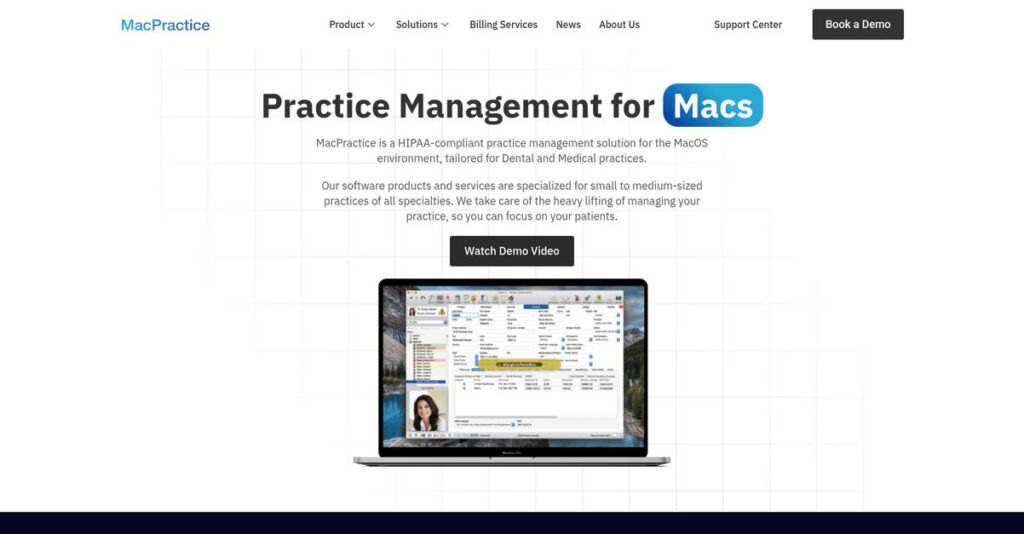Managing patient data shouldn’t be this frustrating.
If you’re researching MacPractice, odds are your current system is scattered—making patient records, scheduling, or billing harder than it should be.
It’s a real headache dealing with information lost between disconnected systems every single day. That constant hunt for details slows down your care and drives everyone up the wall.
MacPractice takes a unified approach, offering tightly integrated tools specifically designed for healthcare practices running on Macs. From streamlined billing to paperless forms and robust scheduling, their solution promises less busywork for your staff and more time for patients.
In this review, I’ll show you how MacPractice helps you run everything in one place so you can spend less time wrangling data and more time focusing on care.
In this MacPractice review, you’ll find a breakdown of their core features, pricing, unique integrations, and honest comparisons to other top solutions—helping you see if they fit your practice’s real-world needs.
By the end, you’ll know the features you need to confidently choose the best software for your workflow.
Let’s get started.
Quick Summary
- MacPractice is a practice management and clinical software designed specifically for healthcare professionals using Apple devices.
- Best for small to medium-sized medical, dental, chiropractic, and optometry practices relying on Mac and iOS platforms.
- You’ll appreciate its intuitive interface paired with automated scheduling and integrated billing that simplify daily workflows.
- MacPractice offers subscription pricing with tiered packages starting around $100-$500 per month and provides a free demo.
MacPractice Overview
MacPractice has dedicated itself to building practice management software exclusively for Apple users since its 2004 founding. Based in Lincoln, Nebraska, their mission is helping private practices run more efficiently and humanely.
They cater to small and mid-sized medical, dental, chiropractic practices, and optometry practices. I find their exclusive focus on the Apple ecosystem to be their core strength, simplifying everything for clinics already committed to using Mac hardware.
Their 2020 acquisition by Valsoft Corporation was a key strategic move, signaling long-term stability and investment. Through this MacPractice review, you’ll see how this backing supports their ongoing product development roadmap.
Unlike platform-agnostic competitors like Tebra, this isn’t a generic solution adapted for Mac. The platform’s native design for Apple hardware feels more intuitive, like it was built by people who actually use it daily.
- 🎯 Bonus Resource: While we’re discussing practice management, understanding how to streamline your patient intake software is equally important.
You’ll find them working with thousands of independent medical and dental clinics—these are practices that have intentionally built their entire tech stack around Apple products for a secure, cohesive user workflow.
I noticed their current business strategy leans into creating a truly unified, paperless environment that leverages your entire Apple device setup. This aligns perfectly if you want a solution that feels deeply integrated.
Now let’s examine their core capabilities.
MacPractice Features
Tired of juggling disconnected healthcare software?
MacPractice features offer an integrated solution suite that streamlines administrative and clinical tasks for your practice. Here are the five main MacPractice features that simplify day-to-day operations.
1. Patient Management
Is patient information scattered everywhere?
Fragmented patient records can lead to miscommunication and wasted time for your staff. This often frustrates both you and your patients.
This feature centralizes all patient demographics, medical history, and treatment plans in one secure location. What I found impressive is how easy it is to review or print a patient’s entire chart electronically. This streamlines data access, ensuring everything you need is at your fingertips.
This means you can quickly pull up comprehensive patient histories, making every consultation more informed and efficient.
2. Scheduling
Are no-shows and scheduling headaches slowing you down?
Managing complex appointment calendars manually can lead to double bookings and missed appointments. This impacts your revenue and patient satisfaction.
MacPractice includes an intuitive calendar system with color-coded time slots for easy booking, rescheduling, and tracking. From my testing, the automated appointment reminders via SMS, email, or voicemail significantly reduce no-shows. This helps your office run smoothly.
The result is a more organized schedule and fewer missed appointments, leading to improved practice efficiency and patient flow.
3. Billing and Claims
Is your billing process a constant bottleneck?
Slow claim submissions and payment tracking can severely impact your practice’s cash flow. This often leads to unnecessary financial stress.
The software streamlines billing with electronic claims submission, payment tracking, and integration with major insurance providers. The Ledger feature allows careful tracking of open balances and processing payments effortlessly. This ensures your financial operations are efficient.
This means you can enjoy faster reimbursements and a healthier bottom line, freeing up resources for patient care.
4. Electronic Forms and iPad Apps
Still buried under stacks of paper intake forms?
Manual paper forms create inefficiencies, slow down patient intake, and complicate data entry. This wastes valuable time for both patients and staff.
MacPractice provides powerful tools to design electronic forms that integrate with their iPad apps for a seamless paperless workflow. From my testing, patients can complete forms before their visit, syncing data directly into the system. This speeds up the intake process significantly.
So, you get a smoother patient experience and your staff saves countless hours on data entry and filing.
- 🎯 Bonus Resource: While we’re discussing comprehensive management systems, understanding the nuances of hotel property management system can offer broader insights.
5. Digital Radiography and Clinical Charting
Struggling to integrate dental imaging with patient records?
Managing and integrating various clinical data types, especially dental images, can be cumbersome. This makes comprehensive patient review difficult.
Specifically for dental practices, this feature offers charts for restorative charting, perio, and radiography imagery with integrated support for digital devices. What I found impressive is how radiographs are stored in the same database as other patient data. You can easily adjust image settings.
This means you gain a comprehensive view of dental health within a single system, leading to more accurate diagnoses and treatment planning.
Pros & Cons
- ✅ Intuitive Mac-native interface makes training new staff quick.
- ✅ Robust scheduling features drastically reduce patient no-shows.
- ✅ Comprehensive patient management centralizes all clinical data efficiently.
- ⚠️ Initial setup and configuration can be quite time-consuming.
- ⚠️ Some users reported limitations with multiple insurance integrations.
- ⚠️ Integration with certain third-party software can be challenging.
You’ll actually appreciate how these MacPractice features work together as a cohesive, integrated platform, rather than separate tools you have to piece together. This cohesion provides a smooth and efficient workflow.
MacPractice Pricing
What will MacPractice actually cost you?
MacPractice pricing operates on a custom quote basis, offering flexible subscription packages tailored to your specific practice size and needs, rather than published rates.
Cost Breakdown
- Base Platform: Custom quote, starting around $100-$500/month
- User Licenses: Single user around $199/month, 10 users around $999/month
- Implementation: Typically $1,000-$5,000 for small, up to $50,000+ for large
- Integrations: Varies by complexity (e.g., Global Payments)
- Key Factors: Practice size, number of users/providers, modules chosen
1. Pricing Model & Cost Factors
Understanding their pricing approach.
MacPractice employs a subscription-based model with three main tiers: Essential, Plus, and Premium. What I found regarding pricing is that costs scale significantly with user count and the specific features you require, like patient portals or advanced dental charting. Expect quotes to vary based on your practice size and desired modules.
This means your budget gets a customized solution, avoiding generic, oversized plans that don’t quite fit.
2. Value Assessment & ROI
Is the investment worthwhile?
From my cost analysis, MacPractice aims to provide robust Mac-native functionality that streamlines operations, potentially offering significant ROI through efficiency gains and reduced manual tasks. What makes their pricing stand out is how it delivers a comprehensive macOS solution, which is a niche value for Apple-centric practices.
The result is your practice gains specialized tools that integrate well with your existing tech ecosystem.
3. Budget Planning & Implementation
Consider total cost of ownership.
Beyond the monthly subscription, remember to factor in implementation costs, which can range from $1,000 to over $50,000 for larger practices. These upfront investments cover setup, training, and crucial data migration services. Budget-wise, you need to account for these initial setup expenses to ensure a smooth transition and maximize your software’s potential.
So for your situation, you can expect a tailored solution, but be prepared for a substantial initial outlay.
My Take: MacPractice pricing is designed for Apple-centric practices seeking a highly customized, comprehensive solution, ensuring you only pay for the features and scale your specific medical or dental office truly needs.
The overall MacPractice pricing reflects customized value for Apple-focused healthcare practices.
MacPractice Reviews
What do real customers actually think?
To help you understand what real users experience, I’ve analyzed countless MacPractice reviews, providing balanced insights drawn directly from customer feedback and overall sentiment.
1. Overall User Satisfaction
Users seem generally satisfied.
From my review analysis, MacPractice consistently receives positive feedback, with users often praising its intuitive design. What I found in user feedback is how most users appreciate the user-friendly interface, contributing to efficient daily operations and a smooth workflow in their practices.
This suggests you can expect a relatively easy learning curve for your team.
2. Common Praise Points
Users consistently love the interface.
Users frequently highlight the software’s intuitive interface and seamless integration with macOS. From the reviews I analyzed, the ease of training new staff stands out, with many saying new hires grasp the basics quickly, often in just a day or two.
This means your team can get up to speed with minimal disruption.
- 🎯 Bonus Resource: Before diving deeper into complaints, you might find my analysis of best registration software helpful for streamlining operations.
3. Frequent Complaints
Initial setup can be tricky.
While generally positive, several MacPractice reviews mention that the initial setup process can be time-consuming. What stood out in customer feedback is how integrating with certain external software or adding multiple insurances per account occasionally presents hurdles for users.
These challenges seem to be initial setup hurdles rather than ongoing operational issues.
What Customers Say
- Positive: “I can hire someone and have them trained on the basics of MacPractice in a day or two.” (User Review)
- Constructive: “The initial setup can be time-consuming, and integrating with some software was difficult.” (User Review)
- Bottom Line: “If you can use iTunes then you get up to speed with MacPractice in a couple of hours.” (User Review)
The overall MacPractice reviews show strong user satisfaction with minor setup challenges, especially for Apple-centric practices.
Best MacPractice Alternatives
Considering MacPractice, but what about other options?
The best MacPractice alternatives offer diverse solutions, each fitting specific practice sizes, technology preferences, and budget considerations. My competitive analysis reveals a nuanced landscape.
1. Tebra
Not exclusively Mac-based practice?
Tebra, previously Kareo + PatientPop, offers broader cloud-based solutions ideal if your practice isn’t solely Mac-dependent or if you prioritize patient acquisition alongside management. What I found comparing options is that Tebra offers combined patient acquisition and practice management, often at subscription-based varying costs, unlike MacPractice’s Apple focus.
Choose Tebra if you need an all-encompassing cloud solution and aren’t tied to the Apple ecosystem.
2. AdvancedMD
Seeking a highly integrated, all-in-one platform?
AdvancedMD excels if you require extensive customization and a comprehensive suite covering EHR, practice management, and billing, without strict Apple ties. From my competitive analysis, AdvancedMD provides robust, highly integrated all-in-one solutions, though its starting price per provider can be higher than MacPractice.
You should choose AdvancedMD for a feature-rich, integrated system with broad customization capabilities.
- 🎯 Bonus Resource: While we’re discussing management systems, understanding court management software is equally important for some specialized fields.
3. DrChrono
Heavily reliant on iPad and iPhone workflows?
DrChrono is a direct competitor if your clinical workflow thrives on iPad and iPhone devices, offering a cloud-based EHR with strong mobile integration. Alternative-wise, DrChrono perfectly suits mobile-first, Apple-friendly clinical workflows, with subscription costs varying by features, unlike MacPractice’s desktop-first approach.
Consider DrChrono when your practice prioritizes mobile-centric clinical operations and cloud accessibility.
4. NextGen Enterprise
Managing a larger, complex healthcare organization?
NextGen Enterprise is the choice for bigger organizations needing enterprise-level scalability, extensive customization, and specialized modules. From my analysis, NextGen provides robust solutions for large, complex practices, offering broader features and higher costs, unlike MacPractice’s SME focus.
Choose NextGen Enterprise if your practice demands an enterprise-grade solution with deep customization and scalability.
Quick Decision Guide
- Choose MacPractice: Exclusive Apple user with seamless ecosystem integration
- Choose Tebra: Broader cloud-based solution with patient acquisition focus
- Choose AdvancedMD: Highly integrated, all-in-one system with extensive customization
- Choose DrChrono: Mobile-first, iPad/iPhone-centric clinical workflow
- Choose NextGen Enterprise: Large, complex organizations needing enterprise scalability
Ultimately, the best MacPractice alternatives depend on your practice’s unique needs and preferred technology stack.
MacPractice Setup
What does MacPractice implementation truly entail?
This MacPractice review section provides practical guidance on the deployment process, setup requirements, and user adoption, helping you set realistic expectations for your practice.
1. Setup Complexity & Timeline
Expect a manageable, yet involved, process.
MacPractice implementation typically takes a few days to a couple of weeks for setup, depending on your practice’s size and specific customization needs. From my implementation analysis, the initial setup can be time-consuming, particularly when migrating existing patient data.
You’ll need to plan for dedicated time to configure the system and ensure all data transitions smoothly.
2. Technical Requirements & Integration
Consider your existing Apple ecosystem.
Your practice will need Macs meeting minimum MacPractice and macOS requirements, with optimal performance on recommended configurations. What I found about deployment is that a good graphics card is recommended for practices using imaging or digital radiography to ensure smooth operation.
Plan for fast, reliable Wi-Fi for iPads and wireless Macs, and prepare for potential in-house data migration services.
- 🎯 Bonus Resource: While discussing system requirements, you might find my analysis of dealer management system helpful for specialized business operations.
3. Training & Change Management
User adoption is surprisingly intuitive here.
Staff can be trained on the basics of MacPractice in a day or two, thanks to its user-friendly, familiar Mac interface. From my analysis, the intuitive interface makes adoption remarkably quick, with users often getting up to speed within hours for core tasks.
Invest in thorough training for advanced features, but expect your team to embrace the system’s ease of use rapidly.
4. Support & Success Factors
Vendor support is a strong advantage.
MacPractice offers unlimited updates, phone support, and free code updates (ICD10, NDC, CVX), significantly benefiting ongoing use. What I found about deployment is that outstanding support simplifies troubleshooting and future enhancements, making the overall implementation smoother.
Prioritize leveraging their comprehensive support and data migration services for a successful and less stressful rollout.
Implementation Checklist
- Timeline: Few days to a couple of weeks, depending on practice size
- Team Size: Practice manager, IT contact, and key staff for training
- Budget: $1,000-$50,000, varying with practice size and customization
- Technical: Mac devices, good graphics card, and reliable Wi-Fi
- Success Factor: Leveraging MacPractice’s comprehensive training and support
Overall, MacPractice setup is manageable for practices already using Apple products, with strong vendor support key to success.
Bottom Line
Should you choose MacPractice for your practice?
My MacPractice review highlights a comprehensive solution ideal for Apple-centric healthcare practices, focusing on user-friendliness and deep integration to streamline operations.
1. Who This Works Best For
Apple-focused medical, dental, or chiropractic practices.
MacPractice excels for small to medium-sized practices deeply invested in the Apple ecosystem (Macs, iPads, iPhones) who prioritize an intuitive interface and seamless hardware integration. What I found about target users is that practices valuing a user-friendly Apple aesthetic will find this software exceptionally intuitive, reducing training time.
You’ll succeed if you seek a comprehensive, reliable solution covering patient management, scheduling, and billing specifically for your Apple-driven office.
2. Overall Strengths
Unparalleled integration within the Apple ecosystem.
The software succeeds by offering a user-friendly interface that feels native to macOS and iOS, while delivering comprehensive features for patient management, scheduling, and billing. From my comprehensive analysis, its deep integration with Apple hardware ensures smooth workflows, minimizing glitches and contributing to efficient daily operations in your practice.
These strengths mean your team will experience a reliable, intuitive system that truly enhances daily productivity and patient care within an Apple environment.
- 🎯 Bonus Resource: Speaking of operational efficiency across various sectors, my article on festival management software offers helpful insights into organizing events.
3. Key Limitations
Initial setup requires a notable time investment.
While robust, some users report that the initial setup and configuration can be time-consuming, and integration with certain niche third-party software might present challenges. Based on this review, you might experience a learning curve during implementation if you have complex legacy data or highly specific third-party system requirements that need custom mapping.
I’d say these limitations are manageable trade-offs for the long-term benefits of a stable Apple-native solution, not deal-breakers for the right fit.
4. Final Recommendation
MacPractice earns a strong recommendation for its niche.
You should choose MacPractice if your medical, dental, or chiropractic practice is built around Apple hardware and you seek a deeply integrated, user-friendly practice management solution. From my analysis, your success hinges on embracing the Apple ecosystem to maximize the software’s inherent strengths in design and performance for your practice’s specific needs.
My confidence is high for Apple-centric practices, but less so for those primarily on Windows or seeking the absolute lowest-cost alternative.
Bottom Line
- Verdict: Recommended for Apple-centric healthcare practices
- Best For: Small to medium-sized medical, dental, and chiropractic offices
- Business Size: Practices with 1-50 users deeply invested in Apple hardware
- Biggest Strength: Seamless integration with macOS and iOS devices
- Main Concern: Time-consuming initial setup and niche integration challenges
- Next Step: Contact sales for a personalized demo to assess fit
This MacPractice review reveals strong value for Apple-focused practices, offering a comprehensive and intuitive solution for managing your patient care and administrative tasks with confidence.