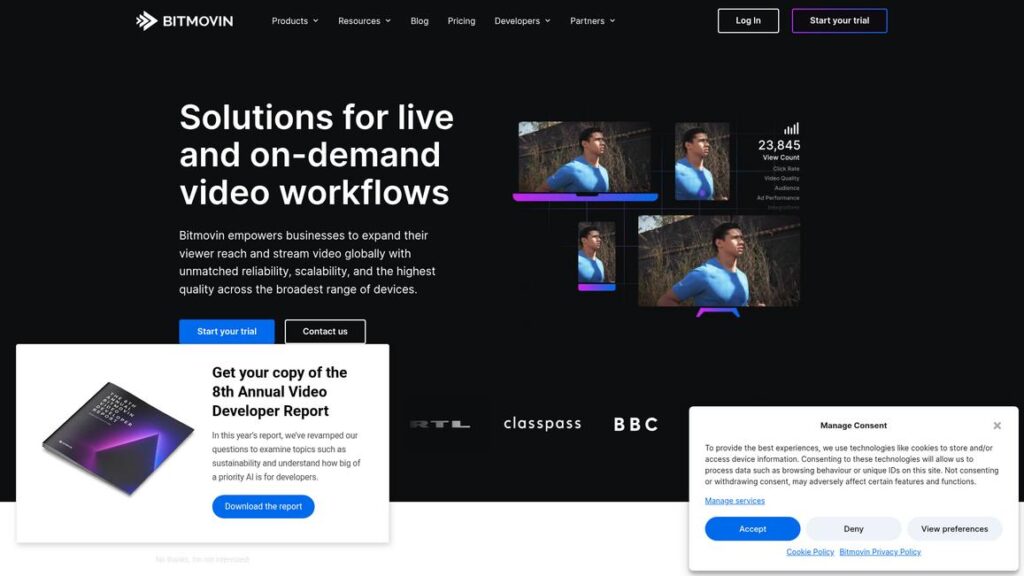Bitmovin ↗ is all about video streaming technology.
I’ve noticed they’ve been around since 2012, started by Stefan Lederer, Christopher Müller, and Christian Timmerer. Their main office is in San Francisco, but they also have a strong presence throughout Europe and beyond.
They focus on video encoding, playback, and analytics.
In this Bitmovin review, I’m going to share how they’ve grown steadily with a few hundred staff, moving into the big leagues of streaming infrastructure.
They made revenue in the “twenties million” range in 2023, hit free cash flow by 2024, and expect over $30 million in 2025.
I find it impressive that they grew more than 20% year-over-year in 2024 and raised about $68 million total funding, including a $25 million round in 2021.
Their recent milestones include plugging into cloud marketplaces like AWS, Google Cloud, and Microsoft Azure.
They added 400 new customers during their Azure Media Services migration and are focused on winning more Tier-1 clients globally.
This year, Bitmovin is pushing hard on VOD encoding and investing in AI-driven tools to make workflows simpler and improve accessibility.
If you’re looking for strong video streaming tech with ongoing innovation, Bitmovin is worth checking out.
| Bitmovin – Quick Overview | |
|---|---|
| What It Does | Provides scalable video streaming technology including encoding, playback, and analytics for live and on-demand workflows. |
| Best For | • Mid-sized to large organizations • OTT providers and broadcasters • Sports and e-learning companies • Media businesses needing high-volume encoding and custom workflows |
| Key Products | VOD Encoder • Live Encoder • Bitmovin Player • Bitmovin Analytics • Streams Solution (all-in-one suite) |
| Pricing | No free plan • Free trial (~30 days) with volume limits • Starter plans from ~$500–$1,000/month • Custom quotes for business and enterprise |
| Standout Features | • Ultra-fast VOD encoding (up to 100x real-time) • Multi-codec support (AV1, HEVC, VP9, H.264) • Low-latency live streaming • Real-time analytics and insights • API-first for custom workflows |
| Integrations | AWS, Google Cloud, Microsoft Azure, CDNs, DRM providers, popular OVPs, custom workflows via APIs |
| Get Started | Start Free Trial → |
Bitmovin Solutions
Bitmovin’s core offerings help you manage both live and on-demand video workflows.
They focus on media companies, OTT providers, broadcasters, and enterprise customers.
Here’s a quick overview of what you can find in their software suite.
1. VOD Encoder
This tool rapidly processes entire content libraries for video-on-demand. It supports the latest codecs like AV1, HEVC, and VP9.
You can expect up to 100 times real-time encoding speed and file size reduction without losing quality.
This makes it perfect if you run OTT platforms, broadcast content, or manage media libraries that need efficient, scalable processing.
2. Live Encoder
The live encoder handles live streaming for any event size. It focuses on reliability and stream quality.
It offers real-time encoding, robust failover, and supports global distribution so your live content reaches everyone smoothly.
If you organize live sports, news broadcasts, or any large events, this is designed for you.
3. Bitmovin Player
This is a universal video player that delivers consistent, high-quality playback on any device.
It loads fast, supports adaptive streaming and low latency, works across a wide range of browsers and devices, and includes accessibility improvements.
If you distribute video straight to consumers on web, mobile, or TV, this player fits your needs.
4. Bitmovin Analytics
This solution gives you real-time insights into stream performance and viewer engagement.
It tracks errors, analyzes playback, and help you manage the viewer’s journey through your content.
Video operations teams and developers use this to optimize video delivery and improve user experience.
5. Streams Solution
Streams bundles encoding, playback, and analytics into one unified platform.
It’s designed for easy onboarding, built-in scalability, and simplifies your video streaming workflows.
This suits businesses wanting a single vendor solution to speed up deployment and get to market faster.
Integrations
Bitmovin integrates with major cloud providers like AWS, Google Cloud, and Azure.
It connects to popular online video platforms and lets you link up with custom workflows via API access.
You can also integrate it with digital asset management systems and automated publishing pipelines.
Plus, it works smoothly with CDNs and DRM providers to keep your videos secure and available globally.
Bitmovin Features
1. Multi-Codec Support
Bitmovin supports all major video codecs like AV1, HEVC/H.265, VP9, and H.264/AVC. This means you can optimize your streams for quality and bandwidth depending on the device or location.
This helps you cut costs while making sure your streams work everywhere your audience is.
2. Ultra-Fast VOD Encoding
The VOD encoder handles content up to 100 times faster than real time. That can seriously cut down your time-to-market if you manage big content libraries.
It’s especially handy for archives, news highlights, or sports footage where quick publishing matters a lot.
3. Low-Latency Live Streaming
You can trust Bitmovin’s live encoder for reliable, high-quality live streams. It offers ultra-low latency options that come in clutch for sports, interactive shows, and auctions.
Low latency here means your viewers get near-instant interaction without annoying delays.
4. Analytics and Real-Time Insights
Their Analytics platform gives you detailed, actionable data in real time. You can track stream quality, buffering, viewer drop-off, device types, and error sources.
This kind of insight lets you fix problems before they bother your users and keeps your engagement sharp.
5. Comprehensive Device Coverage
The Bitmovin Player works across web browsers, iOS and Android devices, smart TVs, and connected TV platforms.
You can feel confident your content will just work, no matter what device your viewers use.
6. API-First Approach
Every key Bitmovin feature—encoding, playback, analytics—is accessible via robust APIs.
This gives you full control to build custom workflows, automate publishing, or slot Bitmovin into your time current setup without hassle.
7. Security & Compliance
Bitmovin supports DRM integrations like Widevine, PlayReady, and FairPlay to keep your content safe. It also includes encryption and secure token access for API calls.
This way, your premium assets stay protected throughout the delivery pipeline.
Standout/Unique Capabilities:
- AI-powered enhancements like contextual ad insertion, encoding optimization, and accessibility features including AI sign-language avatars.
- Modular architecture lets you pick only the parts you need—encoder, player, or analytics—avoiding vendor lock-in.
- Bitmovin’s tech powers other online video platforms and broadcasters through white-label and OEM partnerships, proving its reliability and flexibility.
Just a heads-up, Bitmovin doesn’t provide mobile apps directly. But their player and API integrate well with your own Android and iOS apps.
That pretty much covers the key Bitmovin features you should know about.
Bitmovin Pricing Plans
Bitmovin pricing isn’t fully detailed on their website right now. They tailor it based on how much you use, the features you want, and the type of customer you are.
There’s no free plan to jump into, but you can usually try their encoder, player, and analytics for about 30 days with some volume limits.
Plans start with entry-level options around $500 to $1,000 per month. Larger businesses and enterprises get custom quotes that match their exact needs.
| Plan | Price & Features |
|---|---|
| Starter | Starts around $500–$1,000/month • Basic cloud encoding • Standard player • Email support • Usage caps |
| Business | Custom pricing – contact sales • Additional encoding capacity • Live event support • Enhanced analytics • Phone support |
| Enterprise | Custom pricing – contact sales • Unlimited streams and encoding • Global CDN integration • 24/7 support • Custom integrations and compliance features |
Bitmovin adjusts pricing occasionally to stay competitive and focused on bigger clients with complex needs.
If you want exact pricing details or a quote, the best move is to reach out to their sales team.
You can click here to learn more about Bitmovin pricing ↗ if you’d like to try it out.
Bitmovin Alternatives
If you’re looking into video streaming and encoding options, Bitmovin is definitely a strong contender.
What I like most is how it supports a broad range of codecs and devices, which gives you plenty of flexibility.
Bitmovin focuses heavily on modular workflows, so you can pick and choose what you need without paying for extras.
Plus, their encoding speed is noticeably faster, largely thanks to their investment in AI research and development. This means you can get your videos processed quicker and with better quality.
That said, Bitmovin isn’t the cheapest option out there, especially if you compare it to all-in-one solutions aimed at smaller businesses.
But if you want a platform that’s ultra-customizable and developer-friendly, it’s worth the extra cost.
Here’s a quick breakdown of how Bitmovin stacks up against some of its main competitors:
| Competitor | Their Strengths | Bitmovin Advantage |
|---|---|---|
| Mux | Video API, analytics | Broader codec and device support plus faster encoding with AI-driven R&D |
| JW Player | Video player, hosting | More modular workflows, deeper encoding options, and stronger B2B focus |
| Wowza | Streaming servers | Cloud-native design, API-first approach, and superior cloud integration |
| Brightcove | Complete online video platform | More customizable thanks to pick-and-choose modules rather than bundled features |
| Kaltura | Enterprise OTT | Leaner, API-driven model that’s easier to integrate and developer-oriented |
Bitmovin really shines with its ultra-fast encoding, modular design, and ongoing focus on next-gen features powered by AI.
If you’re fine paying a little more for these benefits, especially if you’re a developer or business looking for flexibility, Bitmovin is worth checking out.
That said, if you’re on a tighter budget or want a simple all-in-one system, some alternatives might make more sense.
Overall, these Bitmovin alternatives all have their own strengths depending on your priorities and scale.
Who Should Use Bitmovin
Bitmovin fits mid-sized to large organizations well.
It works great if you’re part of OTT providers, broadcasters, sports, e-learning, or media companies. You get strong support for high-volume VOD encoding, scalable live streaming, and powerful analytics.
Bitmovin also lets you build custom video workflows using APIs.
1. If You Need Fast Content Processing
Bitmovin handles rapid content processing smoothly.
This helps when you have large libraries or frequent new uploads. You won’t have to wait long to get your videos ready.
2. If You Deliver to Multiple Devices and Regions
The platform shines at multi-device, multi-region delivery at scale.
So if your audience watches on many devices or in different places, Bitmovin will make sure your streams get to them efficiently.
3. If You Want Deep Workflow Customization
Bitmovin offers deep workflow customization through API integration.
You can shape your video pipeline exactly how you want it. This makes it easier to meet unique business and technical needs.
4. If You Care About Security and Compliance
Premium content protection and compliance are a focus here.
If your content needs strong security measures or must follow strict regulations, Bitmovin has you covered.
If you’re a solo creator, very small business, or just need basic video hosting, you’ll likely find simpler and cheaper tools more fitting.
Services like JW Player, Vimeo, or YouTube may be better choices for those needs.
Bottom Line
Bitmovin handles video encoding, playback, and analytics at scale.
It combines industry-leading speed with modular tools and strong cloud integration. The company keeps pushing AI and research to stay ahead in streaming tech.
Pricing isn’t very clear, and smaller teams might find it costly or more complex than needed. The API-first approach can take some getting used to.
If you want to build, optimize, and analyze your entire streaming setup, Bitmovin is worth considering. I hope this Bitmovin review has helped you see why it fits high-growth media businesses well.
You can start a trial of Bitmovin ↗.