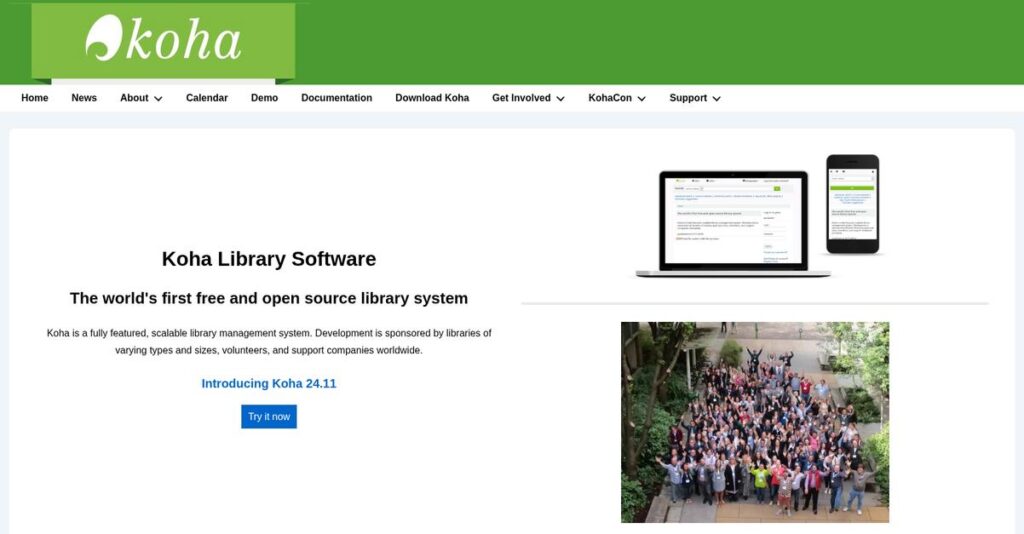Too many library tasks, not enough time?
If you’re evaluating library management software, you’re probably dealing with disconnected systems, manual workarounds, and clunky search or circulation tools.
It adds up—wasted staff hours and poor patron service that slow down your library every single day.
Koha stands out by offering a fully integrated, open-source platform that centralizes cataloging, circulation, acquisitions, and more—all accessible through a customizable web interface that’s actually easy to use and scale. Since Koha is open source and community-driven, you also have more flexibility and options for support compared to locked-down commercial systems.
In this review, I’ll break down how Koha can actually make your library run smoother—from features and real usage insights, to setup, support, pricing, and alternatives.
You’ll find everything you need in this Koha review, whether you want a deep dive into reporting and analytics, or a side-by-side comparison with similar options for your next software decision.
You’ll leave knowing the features you need to confidently choose, implement, and get the most out of Koha.
Let’s get started.
Quick Summary
- Koha is an open-source integrated library system that automates cataloging, circulation, acquisitions, and patron management.
- Best for libraries of all sizes seeking a flexible, no-license-fee solution with strong community support.
- You’ll appreciate its comprehensive features combined with customization options and a web-based, mobile-friendly interface.
- Koha offers free software access with optional paid hosting, support, and customization services from third-party vendors.
Koha Overview
Koha has been serving libraries since its first installation back in 2000, originating in New Zealand. Its name, a Māori term for “gift,” truly captures its community-first mission.
They serve a broad mix of public, school, and academic libraries of all shapes and sizes. What I find compelling is their focus on empowering budget-conscious organizations with a complete system without the expensive, ongoing vendor licensing fees.
- 🎯 Bonus Resource: While we’re discussing cost-effectiveness for organizations, understanding how to optimize communication with a virtual PBX system is equally important.
Rather than corporate acquisitions, its impressive growth is fueled entirely by its global user community. You can see the results of this continuous improvement through this Koha review.
Unlike proprietary competitors like Alma or WMS, Koha’s defining strength is its unparalleled freedom from vendor lock-in. This gives your library a level of deep control and customization that you just can’t get with closed systems.
You’ll find them working with an impressive spectrum of organizations around the globe, from small school libraries to large, multi-branch public library systems and entire academic consortia.
I see their core strategy centering on community-driven innovation and ultimate system flexibility. This directly answers the market’s demand for powerful tools that libraries can own, control, and adapt themselves without costly contracts.
Now let’s examine their capabilities.
Koha Features
Frustrated by traditional library management systems?
Koha features offer a comprehensive, open-source solution to manage your library’s operations efficiently. Here are the five main Koha features that simplify daily library tasks.
1. Cataloging and Authorities
Struggling with inconsistent catalog records?
Manual data entry and disparate cataloging standards can lead to inaccurate records, making items hard to find. This creates frustration for both staff and patrons.
Koha’s Cataloging module supports international standards like MARC21, ensuring consistency and interoperability. From my testing, the Z39.50 copy cataloging feature is a huge time-saver, letting you import existing records quickly. This feature streamlines record creation and management.
This means you get clean, standardized data that improves search accuracy and saves your team countless hours.
2. Circulation
Are hold queues and overdue notices a headache?
Managing item check-outs, returns, and holds manually can be complex and time-consuming. This often leads to patron complaints and staff overwhelm.
The Circulation module automates these processes, letting you customize rules for loans, holds, and fines. What I love is how it seamlessly manages hold queues and sends automated notifications, ensuring patrons are always informed.
So you can effortlessly manage borrowing, reduce manual tasks, and provide a smoother experience for your library users.
3. Acquisitions
Is budget tracking for new items a nightmare?
Handling recommendations, orders, invoices, and budget allocations can quickly become chaotic. This makes it difficult to manage your collection development effectively.
Koha’s Acquisitions module streamlines the entire purchasing workflow from suggestion to cataloging, with robust budget tracking. This is where Koha shines; you can manage funds and vendor information all in one place.
This means you gain clear financial oversight and a more efficient process for growing your library’s collection.
4. Serials Management
Losing track of journal subscriptions?
Managing ongoing serials like magazines and journals involves complex tracking and receipt processes. This can lead to missed issues and incomplete collections.
This feature helps you track subscriptions, manage individual issues, and generate reports on your serials data. From my evaluation, it ensures timely availability of your ongoing publications, preventing gaps in your collection.
So you can maintain complete and accessible serials collections without the manual oversight hassle.
5. Online Public Access Catalog (OPAC)
Is your library’s catalog hard for patrons to use?
A clunky, non-intuitive public catalog can deter patrons from finding resources. This limits access and reduces the perceived value of your library.
The OPAC is Koha’s user-friendly web interface for patrons to search, place holds, and manage their accounts. What you get instead is advanced search capabilities and mobile responsiveness, enhancing the patron experience.
This means your patrons can easily find what they need, anytime, anywhere, increasing library engagement.
Pros & Cons
- ✅ Open-source nature eliminates licensing fees, offering significant cost savings.
- ✅ Comprehensive feature set covers all core library operations efficiently.
- ✅ Highly customizable to fit unique library workflows and branding needs.
- ⚠️ Initial setup and maintenance may require technical expertise.
- ⚠️ Community-driven support might not match dedicated commercial vendor response times.
- ⚠️ The learning curve can be steep for non-technical staff and volunteers.
These Koha features work together to create a truly integrated and adaptable library system for modern demands. This cohesive platform simplifies management and enhances user experience.
Koha Pricing
Wondering about the true cost of open-source software?
Koha pricing is unique because the core software is free, but you’ll encounter costs for essential services like hosting and support, which are crucial for effective use.
Cost Breakdown
- Base Platform: Free (open-source software)
- User Licenses: Not applicable (no licensing fees)
- Implementation: Varies by vendor, often included in service packages
- Integrations: Varies by complexity and external developer costs
- Key Factors: Hosting needs, support level, library size, customization
1. Pricing Model & Cost Factors
Understanding Koha’s cost structure.
Koha itself is free and open-source, meaning you pay zero licensing fees. However, your total cost of ownership comes from third-party services like hosting, support, and customization, tailored to your library’s needs. This open-source model eliminates traditional software licenses, shifting costs to services that ensure smooth operation.
From my cost analysis, this means your budget primarily focuses on operational support rather than software acquisition.
2. Value Assessment & ROI
Is the investment worthwhile?
Koha’s lack of licensing fees provides significant long-term savings compared to proprietary ILS solutions, making it particularly valuable for budget-constrained libraries. What I found regarding pricing is that it offers exceptional ROI for small to medium-sized libraries seeking powerful features without hefty upfront software costs.
Budget-wise, this means you can allocate more resources to library programs and collection development.
- 🎯 Bonus Resource: Before diving deeper into budgeting, you might find my analysis of best document tracking systems helpful for optimizing your library’s information management.
3. Budget Planning & Implementation
Prepare for comprehensive budgeting.
While the software is free, budgeting for Koha must include implementation, ongoing hosting, and dedicated technical support. Budget-wise, you should expect to factor in vendor service fees and potential costs for complex customizations or integrations, especially for larger institutions.
So for your specific library, you can expect initial setup and ongoing service fees to be your primary financial considerations.
My Take: Koha’s pricing model is inherently cost-effective due to its open-source nature, but its true value lies in how you strategically budget for essential support and hosting services.
The overall Koha pricing reflects an affordable open-source solution with service-based costs.
Koha Reviews
What do real customers actually think?
To help you understand what real users think, I’ve analyzed numerous Koha reviews, offering a balanced view of user experiences and feedback patterns.
1. Overall User Satisfaction
User sentiment is largely positive.
From my review analysis, users generally rate Koha highly for its open-source benefits and extensive features. What I found in user feedback is how its cost-effectiveness is frequently highlighted, making it an appealing choice for libraries of all sizes, especially those with budget constraints.
This indicates you can expect a solution that delivers significant value for its cost.
- 🎯 Bonus Resource: While discussing management solutions, if you’re also looking into property systems, my article on hotel property management systems covers essential considerations.
2. Common Praise Points
The open-source nature delights users.
Users consistently praise Koha for its lack of licensing fees and its comprehensive feature set, covering all essential library operations. Review-wise, what stands out is how users appreciate the web-based accessibility and customization, allowing tailoring to specific library workflows and branding needs.
This means you’ll gain a flexible system that can be adapted to your unique requirements.
3. Frequent Complaints
Setup complexity is a recurring issue.
While many users find setup straightforward, some frequently mention a steep learning curve and the need for technical expertise for installation and customization. What’s often highlighted in customer feedback is how libraries without dedicated IT staff struggle with maintaining the system, particularly for server management.
These challenges suggest you might need to factor in technical support or staff training.
What Customers Say
- Positive: “It’s a cost-effective and flexible solution that truly meets our library’s needs.”
- Constructive: “The initial setup was time-consuming and required more technical knowledge than we had.”
- Bottom Line: “Great software if you have the technical support, otherwise be prepared for a learning curve.”
The overall Koha reviews reflect strong functionality balanced with setup complexity.
Best Koha Alternatives
Considering other library system options?
The best Koha alternatives include several strong options, each better suited for different library sizes, budgets, and specific operational requirements.
1. Evergreen ILS
Managing a large library consortium or system?
Evergreen ILS excels for very large library consortia or multi-branch systems needing unmatched stability and scalability for high circulation volumes. From my competitive analysis, Evergreen offers robust scalability for large consortia, making it a powerful alternative for complex, standardized deployments.
Choose Evergreen if your priority is enterprise-level stability and high-volume circulation across many branches.
2. Ex Libris Alma
Are you a large academic or research library?
Ex Libris Alma provides a proprietary, cloud-based platform for academic and research institutions, unifying print, electronic, and digital resource management. What I found comparing options is that Alma offers a highly integrated, enterprise-level solution for diverse resources, often preferred for its commercial support.
Consider this alternative when you need a single, unified platform for complex academic workflows and diverse resource types.
3. WorldShare Management Services (WMS) by OCLC
Heavy reliance on interlibrary loan and global network integration?
WMS by OCLC integrates seamlessly with OCLC’s vast global network, enhancing resource sharing and providing robust analytics. From my analysis, WMS excels in interlibrary loan capabilities and cloud-based commercial support, making it a strong alternative for network-centric libraries.
- 🎯 Bonus Resource: While we’re discussing system alternatives, you might find my guide on best lead management system helpful for other business needs.
Choose WMS when global resource sharing and integration with the OCLC network are central to your library’s operations.
4. Follett Destiny Library Manager
Searching for a tailored K-12 school library solution?
Follett Destiny is incredibly popular in K-12 school libraries, offering straightforward features and integrations designed for educational environments. Alternative-wise, Follett Destiny provides a simpler, out-of-the-box solution for schools, making it a direct fit without extensive customization.
Choose Follett Destiny if you run a K-12 school library and need an integrated, easy-to-use system.
Quick Decision Guide
- Choose Koha: Flexible, open-source for diverse libraries seeking customization
- Choose Evergreen ILS: Large library consortia needing high scalability and stability
- Choose Ex Libris Alma: Large academic libraries needing unified, enterprise-level platform
- Choose WorldShare WMS: Libraries heavily using interlibrary loan and OCLC network
- Choose Follett Destiny: K-12 school libraries needing a simple, tailored solution
The best Koha alternatives depend on your library’s size, budget, and specific operational needs, ensuring the right fit.
Koha Setup
Considering a Koha implementation for your library?
This Koha review section provides practical guidance on what to expect for deployment and setup, helping you navigate its unique open-source challenges and opportunities.
1. Setup Complexity & Timeline
Is Koha setup straightforward for your team?
Koha implementation can be challenging, especially for those new to open-source or Linux environments, requiring expertise beyond typical software installations. From my implementation analysis, pre-installed AMIs can simplify initial deployment, getting you up and running faster than a manual setup.
You’ll need to assess your team’s technical comfort and resource availability to determine your specific timeline.
2. Technical Requirements & Integration
Are you ready for the technical side of Koha?
Koha requires a Linux operating system, SQL database (MariaDB/MySQL), and server infrastructure, whether self-hosted or cloud-based. What I found about deployment is that it supports extensive library standards like MARC 21 and SIP2, crucial for interoperability with other systems.
Plan for dedicated IT resources for ongoing maintenance, updates, and to handle any necessary data migration from existing systems.
- 🎯 Bonus Resource: If you’re also looking into business operations software, my guide on best commercial insurance software covers this in depth.
3. Training & Change Management
How will your staff adapt to a new ILS?
Koha presents a steep learning curve, particularly for new users, necessitating dedicated effort to master its extensive modules. From my analysis, adequate training is crucial for successful user adoption and maximizing the system’s full capabilities across all library operations.
Invest in customized training or professional services to ensure your staff effectively utilize Koha and embrace the transition.
4. Support & Success Factors
How important is ongoing support for your deployment?
Koha’s community-driven nature offers robust forums and documentation, but direct commercial support from vendors like ByWater Solutions provides more structured assistance. What I found about deployment is that reliable support is paramount for troubleshooting and custom development beyond community resources.
Consider a commercial support partner to ensure faster issue resolution and sustained long-term success for your Koha implementation.
Implementation Checklist
- Timeline: Weeks to months depending on existing technical expertise
- Team Size: IT staff for server, library staff for configuration/training
- Budget: No licensing fees, but budget for hosting/support services
- Technical: Linux OS, SQL database, server infrastructure readiness
- Success Factor: Dedicated training and ongoing commercial support
Overall, a successful Koha setup requires realistic planning and technical preparedness, but its open-source nature offers tremendous flexibility for the right organization.
Bottom Line
Should you choose Koha for your library?
This Koha review synthesizes the comprehensive analysis into a clear recommendation, helping you understand who best benefits from this powerful open-source library system.
1. Who This Works Best For
Libraries seeking flexibility and cost-efficiency.
Koha is ideal for public, school, special, and academic libraries of all sizes, especially those with budget constraints or a desire for extensive customization. From my user analysis, libraries with some in-house technical expertise or willingness to invest in third-party support will find this solution particularly empowering.
You’ll succeed if you value community-driven development and wish to avoid proprietary licensing fees for your ILS.
2. Overall Strengths
Unmatched cost-effectiveness and customization stand out.
The software succeeds by offering a comprehensive suite of ILS modules without any licensing fees, complemented by a highly active global community and extensive customization options. From my comprehensive analysis, its open-source nature provides unparalleled control and adaptability for unique library workflows and branding needs.
These strengths translate into significant long-term savings and a highly tailored system that genuinely fits your specific operational requirements.
3. Key Limitations
Initial setup complexity requires technical consideration.
While powerful, new users may face a steep learning curve, particularly during initial installation, advanced customization, or self-hosting. Based on this review, technical expertise is often necessary for optimal implementation and ongoing maintenance, which might be a hurdle for libraries without dedicated IT staff.
I’d say these limitations are manageable if you have or can acquire the necessary technical resources or partner with a commercial vendor.
4. Final Recommendation
Koha earns a strong recommendation for most libraries.
You should choose this software if your library values a powerful, customizable, and community-supported ILS and wants to eliminate recurring licensing costs. From my analysis, Koha is an excellent choice for a wide range of libraries provided you’re prepared for the initial technical investment or prefer vendor assistance.
My confidence level is high for libraries seeking control, flexibility, and a cost-effective alternative to proprietary systems.
Bottom Line
- Verdict: Recommended for libraries seeking flexible, cost-effective ILS
- Best For: Public, school, special, and academic libraries of all sizes
- Business Size: All sizes, especially those with budget constraints or customization needs
- Biggest Strength: Open-source, no licensing fees, and extensive customization
- Main Concern: Requires technical expertise for self-hosting and advanced setup
- Next Step: Explore the community resources or contact a support vendor
This Koha review demonstrates strong value for the right library profile, while also highlighting the technical investment and community engagement required for success.