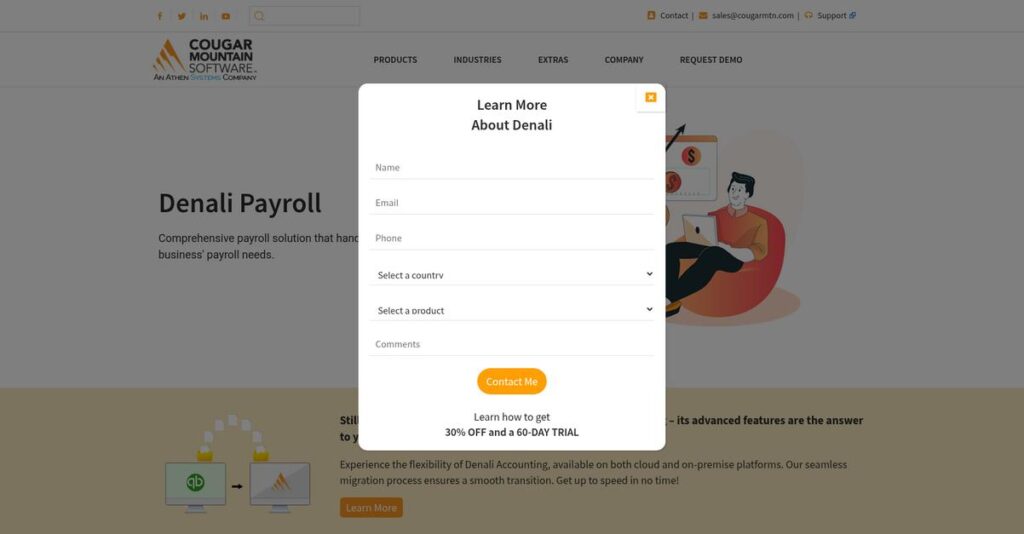Manual accounting headaches slowing your business down?
If you’re here, you’re probably tired of clunky spreadsheets or outdated systems making accounting and reporting way harder than they should be. You want better control—without a big learning curve.
But in reality, your daily grind may be stressful because bookkeeping errors eat up precious hours each week and ultimately cost you money.
That’s where Cougar Mountain Software stands out: designed for small and mid-sized businesses, their Denali platform brings a fully modular business accounting suite. From customizable general ledger and payroll to true inventory management and POS, you get tools built with real accountant input—so you can focus on growing your business.
In this review, I’ll break down how Cougar Mountain can actually simplify your daily accounting so you get back time and accuracy.
In this Cougar Mountain Software review, you’ll get a clear look at its major features, customization options, real-world usability, pricing, and competitive alternatives—so you can make an informed evaluation.
You’ll leave knowing which features you need to run smoother operations and how to choose with confidence.
Let’s dig into the details.
Quick Summary
- Cougar Mountain Software is an on-premise accounting solution with modular features for small to mid-sized businesses and non-profits.
- Best for businesses needing secure, customizable accounting with strong audit trails and control over data hosting.
- You’ll appreciate its scalable modules and highly responsive in-house support that help simplify financial management.
- Cougar Mountain Software offers tiered pricing with a free 45-day trial and options for one-time purchase or subscription.
Cougar Mountain Software Overview
Cougar Mountain Software has been in the business accounting game since 1982. Based in Boise, Idaho, they focus on building solid solutions for small to mid-sized businesses.
- 🎯 Bonus Resource: Speaking of business solutions, you might also be interested in my guide on best call transfer software for boosting productivity.
They’ve carved out a niche serving non-profits, retailers, and other small businesses. What I found interesting is their commitment to true fund accounting, a specialization that sets them apart from more generic SMB tools you see everywhere.
Their Denali product is consistently refined based on user feedback, a detail I’ll explore more through this Cougar Mountain Software review, showing their commitment to practical improvement.
Unlike cloud-first competitors like QuickBooks, they offer a robust on-premise solution. This gives you unbreakable audit trails and data control, which feels like it was built for organizations that take compliance seriously.
They work with established small businesses and non-profits that need more than basic bookkeeping but aren’t yet ready for a complex, full-blown enterprise resource planning (ERP) system.
Their entire strategy seems to revolve around modularity and security. You can start small and add specific components as your business grows, which I think is a smart approach for managing your budget.
Now let’s examine their capabilities.
Cougar Mountain Software Features
Still struggling with disconnected accounting tools?
Cougar Mountain Software, through its Denali product line, offers modular accounting solutions that can streamline your financial operations. Here are the five main Cougar Mountain Software features that can solve common business accounting problems.
- 🎯 Bonus Resource: If you’re looking to unify your teams and optimize engagement, my guide on best portal software is worth exploring.
1. General Ledger (GL)
Is your chart of accounts a mess?
Without a strong financial foundation, tracking expenses and revenue accurately becomes nearly impossible. This can lead to flawed financial reports and poor business decisions.
The General Ledger is the core of Denali, allowing you to set up your chart of accounts and define budgets, ensuring comprehensive financial oversight. From my testing, all transactions flow seamlessly into the GL, which is essential for accurate reporting. This feature provides the backbone for crucial financial statements like balance sheets.
This means you can get clear, accurate financial insights that help you make smarter strategic decisions for your business.
2. Accounts Payable & Accounts Receivable
Tired of manual invoice and payment tracking?
Disorganized vendor payments and outstanding customer balances can severely impact your cash flow. This creates unnecessary financial stress and potential late fees.
The AP module helps manage vendor information and process payments efficiently, while AR tracks customer transactions and balances. What I love about this approach is how it provides a detailed history of your customer interactions, giving you better insights into buying habits. This feature helps you stay on top of both your obligations and your incoming funds.
So you can effectively manage cash flow and improve vendor relationships and customer satisfaction.
3. Inventory Management
Losing track of products across multiple locations?
Poor inventory control leads to stockouts, overstocking, and lost revenue. This causes significant financial losses and customer dissatisfaction.
Denali’s Inventory module tracks products and services across multiple locations with ease, supporting various pricing and grouping options. Here’s what I found: the barcode scanning feature simplifies adjustments and counts, dramatically improving accuracy. This feature helps identify sales trends and optimize stock movement, which is critical for profitability.
This means you can minimize losses, improve fulfillment, and keep your customers happy by always having products in stock.
4. Point of Sale (POS)
Is your retail checkout slow and cumbersome?
Inefficient sales transactions can frustrate customers and cause long lines. This results in lost sales and a poor customer experience.
The Denali POS system streamlines sales with a single-screen interface, processing various payment types and managing loyalty programs. This is where Cougar Mountain Software shines: it integrates directly with Inventory for real-time stock updates, preventing frustrating stock errors. The customizable screens and receipts also enhance your brand’s professional image.
You get faster checkouts, better customer service, and real-time inventory updates that boost your retail efficiency.
5. Payroll
Struggling with in-house payroll compliance?
Manually calculating taxes, deductions, and processing payroll can be complex and error-prone. This puts your business at risk of fines and employee dissatisfaction.
Denali Payroll provides an in-house solution that automatically calculates taxes and deductions for various compensation types, including multi-state employees. From my testing, the Aatrix integration for electronic tax filing simplifies compliance for hundreds of forms. This feature maintains payroll history and supports direct deposit, making payday easy.
This means you can ensure accurate, compliant payroll, saving time and avoiding penalties, allowing you to focus on your core business.
Pros & Cons
- ✅ Robust, modular accounting capabilities suitable for diverse business needs.
- ✅ Excellent customer support praised for being helpful and responsive.
- ✅ Strong security features with an unbreakable audit trail for fraud prevention.
- ⚠️ Interface and reporting tools could be more intuitive for new users.
- ⚠️ Limited charting or graphics capabilities within most modules.
- ⚠️ Primarily an on-premise solution, which may lack cloud flexibility for some.
You’ll find these Cougar Mountain Software features work together to create a cohesive accounting system that adapts to your business needs, offering both depth and flexibility. This integrated approach ensures consistent data flow across all modules.
Cougar Mountain Software Pricing
Hidden fees a concern?
Cougar Mountain Software pricing offers transparent tiers for both one-time purchases and subscriptions, giving you clear options to fit your budget.
| Plan | Price & Features |
|---|---|
| Basecamp | One-time: $999 (1 user), $2,499 (5 users) Monthly (est.): $85 (1 user), $40/add’l user • General Ledger, AP, AR • Bank Reconciliation, Audit Trail • Real-time dashboard • 8 hrs support, 1-yr assurance |
| Ascent | One-time: $2,499 (1 user), $3,999 (5 users) Monthly (est.): $190 • All Basecamp features • Inventory, Order Entry • SAP Crystal Reports • 2 hrs support, 2 hrs training |
| Summit | One-time: $3,999 (1 user), $5,999 (5 users) Monthly (est.): $275 (1 user), $65/add’l user • All Basecamp & Ascent features • Payroll, Purchase Order Management • Multi-Location Inventory • Aatrix tax forms, 2 hrs support/training |
1. Value Assessment
Great value for the features.
From my cost analysis, what impressed me is how each tier provides substantial module inclusions, preventing you from piecemealing core functionalities. The tiered pricing helps you align features with budget needs, and you avoid paying for complex enterprise-level features unless your business truly requires them.
This means your initial software investment scales with your current operational size, with clear paths for future growth.
- 🎯 Bonus Resource: If you’re also optimizing your business operations, my guide on inbound call center software covers key solutions.
2. Trial/Demo Options
Smart evaluation options available.
Cougar Mountain Software offers a generous 45-day free trial, allowing you ample time to explore features and assess fit. What I found valuable is how you can also request a personalized demo, ensuring you see features most relevant to your specific business processes before committing.
This lets you validate the software’s capabilities and user experience before spending money, reducing software implementation risk.
3. Plan Comparison
Choosing the right plan is key.
The Basecamp plan is solid for core accounting, but the Ascent tier adds crucial inventory and order management for growing product-based businesses. What stands out is how the Summit tier includes full payroll and advanced inventory for comprehensive control, offering a complete solution.
This helps you match Cougar Mountain Software pricing to actual usage requirements, ensuring your budget aligns with your operational needs.
My Take: Cougar Mountain Software’s pricing strategy offers clear tiers and purchase options, making it accessible for small to mid-sized businesses seeking comprehensive accounting solutions with predictable costs.
The overall Cougar Mountain Software pricing reflects flexible options for your business’s financial health.
Cougar Mountain Software Reviews
What do real customers actually think?
This section provides a thorough analysis of real Cougar Mountain Software reviews, drawing insights from user feedback to help you understand what actual customers experience with the software.
1. Overall User Satisfaction
User sentiment is generally positive.
From my review analysis, Cougar Mountain Software generally sees high user satisfaction, especially among small to mid-sized businesses and non-profits. What I found in user feedback is how its robust accounting capabilities are consistently valued, making it a reliable solution for many.
This suggests you can expect a solid, dependable accounting system for your operations.
2. Common Praise Points
Users consistently love its ease and support.
- 🎯 Bonus Resource: While we’re discussing operational efficiency, understanding how Eway Bill Software eliminates manual errors is crucial.
Customers repeatedly praise the software’s intuitive interface and the exceptional customer support. From the reviews I analyzed, the “phenomenal” technical support team stands out, with users appreciating direct access to knowledgeable, live people for assistance.
This means you’ll likely find the software user-friendly and readily get help when needed.
3. Frequent Complaints
Some interface aspects could improve.
While overall positive, frequent complaints often point to certain aspects of the interface and reporting tools. What stands out in customer feedback is how some data entry screens and report filters aren’t intuitive, potentially requiring a slight learning curve initially.
These challenges seem like minor inconveniences rather than major deal-breakers for most users.
What Customers Say
- Positive: “Everyone here that is using the program is surprised at how easy it is to use. So we are very happy.” (User Review)
- Constructive: “Report filters and data entry screens are not particularly intuitive.” (PCMag review)
- Bottom Line: “The flexibility and options this software has that other software companies do not is found in the automation. It makes spending more time away from the office a reality.” (Owner Review)
Overall, Cougar Mountain Software reviews reveal a strong, reliable accounting solution with highly praised support, despite minor interface critiques.
Best Cougar Mountain Software Alternatives
Which accounting software truly fits your needs?
The best Cougar Mountain Software alternatives include several strong options, each better suited for different business situations, budget levels, and operational requirements.
1. QuickBooks
Seeking a widely adopted, user-friendly solution?
QuickBooks is ideal for smaller businesses or non-profits seeking an accessible, often cloud-based solution with a large user community. From my competitive analysis, QuickBooks provides more affordable entry-level pricing and broader third-party integrations, making it easier to get started quickly.
Choose QuickBooks if you prioritize ease of use, widespread adoption, and a potentially lower entry cost.
2. FastFund
Is your organization solely a non-profit?
FastFund excels if your primary need is a highly specialized and deeply integrated solution specifically for non-profit accounting, fundraising, and payroll. What I found comparing options is that FastFund offers comprehensive, dedicated non-profit functionality, which can simplify compliance for unique fund accounting requirements.
Consider this alternative when your non-profit needs a singular, all-in-one platform focused purely on your specific sector.
3. Sage Intacct
Scaling rapidly with complex financial operations?
Sage Intacct is a better fit for growing mid-market or enterprise organizations requiring highly scalable, cloud-native financial management with advanced automation and real-time insights. From my analysis, Sage Intacct delivers superior automation and reporting for complex financial operations, though it comes at a higher cost.
Choose Sage Intacct if your business demands enterprise-grade analytics, extensive integrations, and prefers a cloud-native platform.
4. AccountMate
Do you have highly unique or custom workflows?
AccountMate is preferable if your business has very specific, complex accounting workflows that demand extensive software modification to fit. Alternative-wise, AccountMate allows for significant customization to processes, unlike Cougar Mountain’s robust out-of-the-box system, which suits more standard needs.
Choose AccountMate when deep customization for unique business processes is a critical requirement for your accounting software.
- 🎯 Bonus Resource: While we’re discussing business processes, understanding how design impacts workflow is key. My article on architecture design software covers scaling designs and boosting performance.
Quick Decision Guide
- Choose Cougar Mountain Software: Robust, on-premise accounting for small-mid businesses with audit needs
- Choose QuickBooks: Smaller businesses or non-profits needing user-friendly, affordable options
- Choose FastFund: Non-profits requiring highly specialized, integrated fund accounting
- Choose Sage Intacct: Growing mid-market firms needing scalable cloud and advanced analytics
- Choose AccountMate: Businesses with unique workflows demanding extensive software customization
The best Cougar Mountain Software alternatives depend on your specific business size and operational complexity rather than features alone.
Cougar Mountain Software Setup
Is Cougar Mountain Software implementation straightforward?
This Cougar Mountain Software review aims to provide realistic expectations for deploying Denali, focusing on practical preparation and the true challenges involved in getting your system operational.
- 🎯 Bonus Resource: Speaking of business solutions, check out my guide on pattern making software to refine your designs.
1. Setup Complexity & Timeline
Don’t expect overnight deployment.
Cougar Mountain Software setup involves installing the on-premise solution on your company server and configuring its modular components to fit your needs. What I found about deployment is that its modularity helps simplify initial implementation by allowing you to focus only on essential features first.
You’ll need to allocate time for installation, component selection, and customizing the POS interface to suit your specific operations.
2. Technical Requirements & Integration
Prepare your IT for an on-premise install.
Your business will need to ensure a suitable company server is available, as Denali is an on-premise solution. From my implementation analysis, it supports standard POS hardware peripherals like touch screens and barcode scanners, ensuring compatibility with your existing equipment.
Plan for server preparation, network configuration, and ensuring connectivity for all necessary point-of-sale hardware peripherals.
3. Training & Change Management
User adoption needs structured learning.
Your team will face a learning curve when transitioning to a new accounting system, despite its intuitive interface. From my analysis, Cougar Mountain Software offers diverse training options like online courses, webinars, and even onsite sessions to bridge this gap effectively.
Invest in available training resources and establish clear internal processes to ensure smooth user adoption and minimize operational disruptions.
4. Support & Success Factors
Vendor support is a major asset.
Customer support is a frequently praised aspect of Cougar Mountain Software, offering responsive assistance during and after implementation. What I found about deployment is that their responsive tech support is critical for success, guiding you through any challenges and optimizing your setup.
Leverage the toll-free number and knowledge base, as excellent support from Cougar Mountain will be a critical factor for a smooth implementation.
Implementation Checklist
- Timeline: Weeks to months depending on module complexity
- Team Size: IT for server setup, department heads for configuration
- Budget: Server hardware, training programs, and potential professional services
- Technical: On-premise server, standard POS hardware compatibility
- Success Factor: Leveraging robust customer support and training options
Overall, Cougar Mountain Software setup requires thoughtful planning for optimal deployment, but its strong support and modularity simplify the process significantly for businesses.
Bottom Line
Will Cougar Mountain Software meet your business needs?
This Cougar Mountain Software review provides a clear final assessment, combining audience fit with decisive verdicts to help you confidently understand who should use this software and why.
- 🎯 Bonus Resource: Speaking of creating freely and avoiding paralysis, you might find my guide on best vector graphics software helpful for your design needs.
1. Who This Works Best For
Ideal for small-to-mid-sized businesses and non-profits.
Cougar Mountain Software is best for organizations preferring robust, on-premise accounting solutions with granular control over their data and a strong audit trail. What I found about target users is that businesses migrating from simpler accounting tools or spreadsheets will find its modularity highly beneficial.
You’ll succeed if your priority is data ownership, enhanced security, and scalable, in-house financial management.
2. Overall Strengths
Unbreakable audit trail and security stand out.
The software delivers a comprehensive on-premise accounting suite, emphasizing fraud prevention through an unbreakable audit trail and granular security. From my comprehensive analysis, its in-house customer support is highly praised for being responsive and knowledgeable, a significant advantage over many competitors.
These strengths translate into peace of mind and efficient operations, making it a reliable choice for your core financial needs.
3. Key Limitations
Interface could feel less modern for some.
While powerful, some users may find the interface and reporting tools less intuitive compared to newer cloud-based alternatives. Based on this review, the on-premise deployment limits remote access without additional infrastructure, potentially affecting flexibility for distributed teams.
I find these limitations are often manageable trade-offs for businesses prioritizing data control and robust security features over interface aesthetics.
4. Final Recommendation
Cougar Mountain Software earns a solid recommendation.
You should choose this software if your business or non-profit requires a secure, scalable on-premise accounting solution with strong modularity. From my analysis, it excels for those prioritizing data control and dedicated in-house customer support over pure cloud accessibility.
My confidence level is high for businesses valuing long-term stability and detailed financial oversight without reliance on external servers.
Bottom Line
- Verdict: Recommended for specific business needs
- Best For: Small to mid-sized businesses and non-profit organizations
- Business Size: Companies requiring on-premise accounting and strong data control
- Biggest Strength: Unbreakable audit trail, granular security, and in-house support
- Main Concern: Interface intuition and on-premise deployment for remote access
- Next Step: Contact sales for a demo to assess module fit and pricing
This Cougar Mountain Software review confirms its robust value for specific business profiles, helping you make an informed decision for your accounting and financial management needs.