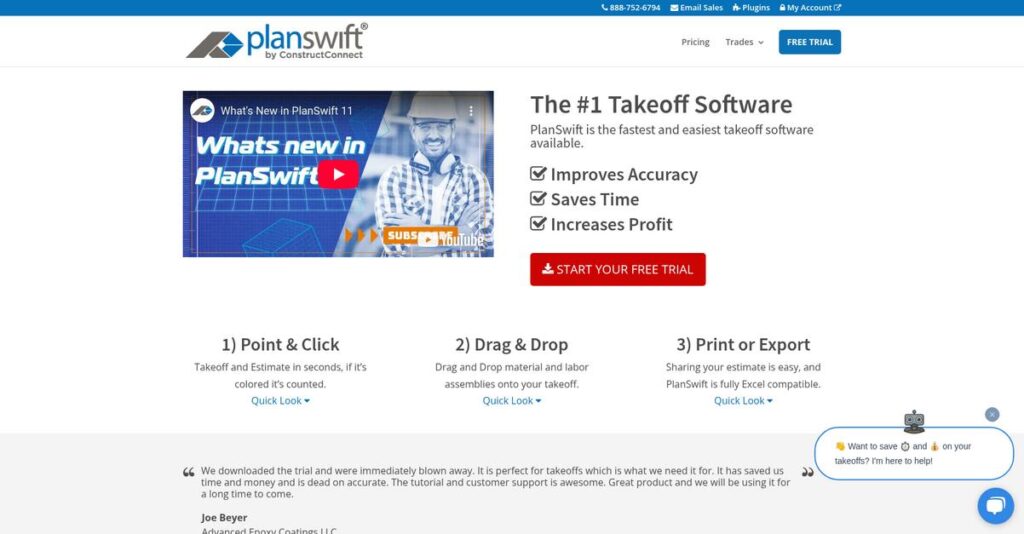Manual takeoff errors still costing you money?
If you’re evaluating PlanSwift, you’re probably fed up with endless hours measuring blueprints by hand and recalculating material costs every time something changes.
And that frustration is real. The constant risk of costly mistakes keeps you chasing corrections instead of actually moving your projects forward.
PlanSwift flips this problem by letting you measure, calculate, and estimate directly from your digital plans—using point-and-click tools, drag-and-drop assemblies, and smart automation that actually save you time instead of creating more work.
In this review, I’ll show you how you can reclaim hours and accuracy with PlanSwift’s unique approach to digital takeoff, from its customizable features to its trade-specific plugins.
You’ll find a full PlanSwift review here, covering features, real pricing breakdowns, setup experience, deep customization, and side-by-side comparisons to competitors—all shaped by my own hands-on testing and research.
You’ll walk away knowing the features you need to solve your estimating headaches with confidence.
Let’s get started.
Quick Summary
- PlanSwift is digital takeoff and estimating software that helps construction professionals quickly and accurately measure materials and labor from digital plans.
- Best for contractors, subcontractors, and estimators needing precise quantity takeoffs on small to medium-sized projects.
- You’ll appreciate its drag-and-drop assemblies and automatic calculations that save time while reducing manual errors.
- PlanSwift offers annual subscriptions starting around $1,749 with a 14-day free trial and multiple pricing plans for different business sizes.
PlanSwift Overview
PlanSwift is a foundational player in construction takeoff software for nearly two decades, they’ve helped contractors ditch paper blueprints for accurate digital estimating.
What I find compelling is their singular focus on takeoff and estimating. They aren’t trying to be a bloated, all-in-one project management tool, targeting contractors and estimators who simply need a dedicated, powerful, and accurate solution for pre-construction.
Their 2018 acquisition by ConstructConnect was a smart move, integrating them into a much larger pre-construction data ecosystem. Through this PlanSwift review, you’ll see how this enhances project discovery.
Unlike fully cloud-based tools like STACK, PlanSwift is a robust Windows application. I feel its real strength lies in its deep customization for specific trade needs, something you achieve with its extensive and practical plugin library.
They work with a huge range of users, from solo residential subcontractors to entire estimating teams inside large general contracting firms, proving its flexibility across diverse project scales.
From my analysis, their strategy is refreshingly clear: be the best takeoff engine on the market. They are doubling down on speed and granular accuracy for estimators rather than diluting their focus.
Let’s examine their core capabilities now.
PlanSwift Features
Too much manual takeoff slowing you down?
PlanSwift features are all about streamlining your pre-construction process for accurate, faster estimates. Here are the five main PlanSwift features that help you get bids out the door faster.
1. Point & Click Takeoff
Tired of counting everything by hand?
Manual takeoffs are prone to errors and consume an insane amount of time. This can lead to missed deadlines and inaccurate bids, costing you jobs.
The Point & Click Takeoff feature lets you quickly measure digital blueprints with simple clicks, eliminating manual counting. From my testing, this precision takeoff capability is incredibly intuitive, making it easy to quantify areas or lengths instantly. This feature truly saves hours per project.
This means you can bid more jobs with higher accuracy, transforming your overall bidding efficiency.
2. Drag & Drop Assemblies
Repetitive material entry killing your time?
Building estimates from scratch for every single component is tedious. This often leads to inconsistencies and delays in your bidding process.
Drag & Drop Assemblies allow you to create and reuse pre-configured material and labor groups. Here’s what I found: it instantly populates costs when dropped onto plans, which is a huge time-saver. This feature ensures consistency across your estimates, too.
So you can rapidly build detailed estimates, letting you focus on the bid strategy, not just data entry.
3. Automatic Calculations
Stuck double-checking every single sum?
Manually calculating areas, lengths, and volumes introduces a high risk of errors. This can result in inaccurate bids that either lose you money or jobs.
PlanSwift automatically calculates all dimensions and costs as you perform takeoffs, virtually eliminating human error. This is where PlanSwift shines: it instantly updates quantities as you click, providing real-time cost feedback. This feature frees you from tedious number crunching.
What you get instead is complete confidence in your quantities and costs, making your bids much more reliable.
4. Customization Options
Your software not fitting your trade?
Generic estimating tools don’t cater to specific trade needs. This forces you into workarounds that waste time and compromise estimate accuracy.
PlanSwift offers extensive customization, including trade-specific plugins for various contractors. What I love about this approach is that you can tailor parts, assemblies, and templates to your exact workflow. This feature makes the software feel purpose-built for your business.
This means your estimates are perfectly aligned with your specialized trade, making them incredibly precise and competitive.
5. Reporting and Export
Struggling to share or analyze your estimates?
Getting takeoff data into a usable format for stakeholders or other systems can be a headache. This often leads to isolated data and inefficient workflows.
PlanSwift allows you to generate detailed reports and export quantities directly to Microsoft Excel. From my evaluation, the direct Excel export functionality is incredibly smooth, allowing for further analysis or integration. This feature ensures your data is versatile.
So you can easily share, analyze, and integrate your takeoff data, ensuring everyone is on the same page and projects move forward seamlessly.
Pros & Cons
- ✅ Excellent accuracy in digital takeoffs and quantity estimation.
- ✅ Significant time savings compared to traditional manual takeoff methods.
- ✅ Highly customizable for specific trade needs and project types.
- ⚠️ Some users report occasional software bugginess and crashes.
- ⚠️ Interface can feel a bit outdated compared to modern cloud apps.
- ⚠️ Lacks an extensive built-in material and labor cost database.
These PlanSwift features work together to create a cohesive digital takeoff and estimating system that simplifies pre-construction for various trades.
PlanSwift Pricing
Hidden fees or clear costs for you?
PlanSwift pricing offers a blend of options, from historical lifetime licenses to a current annual subscription model, giving you flexibility to budget.
- 🎯 Bonus Resource: Speaking of cutting-edge tools, my analysis of best speech recognition software might be a helpful resource.
| Plan | Price & Features |
|---|---|
| Basic | Starting from $39/month (or $1,749/year) • 1 user license • 24/7 support • Access to online training • Ideal for small businesses |
| Professional | Custom pricing (approx. $350/month for 10 users) • Advanced estimating tools • 5 user licenses • Priority email support • Designed for medium businesses |
| Professional Plus | Custom pricing (approx. $3,500/month for 100 users) • Unlimited user licenses • Advanced project management • Collaboration features • Premium support for large enterprises |
1. Value Assessment
Value for every construction budget.
PlanSwift’s tiered pricing, from Basic to Professional Plus, ensures you pay only for the features and user capacity your business truly needs. What impressed me is how their pricing adapts as your team grows, preventing you from overpaying for unused licenses or capabilities.
This means your budget aligns with current needs, offering clear pathways to scale when necessary.
2. Trial/Demo Options
Try before you buy, wisely.
PlanSwift offers a valuable 14-day free trial, allowing you to thoroughly test the software’s capabilities without any credit card commitment. From my cost analysis, this risk-free period is crucial for validating ROI before committing to their pricing plans, especially for complex estimating workflows.
This lets you ensure the software meets your operational demands before any financial outlay.
3. Plan Comparison
Matching your business to the right plan.
Choosing the right PlanSwift tier depends heavily on your team size and feature requirements. The Basic plan suits individual users, but growing teams will find more value in Professional or Professional Plus for advanced tools and collaboration. What stands out is how you can start small and upgrade seamlessly, ensuring your investment always matches your operational scale.
This helps you match pricing to actual usage requirements rather than overpaying for unused capabilities.
My Take: PlanSwift’s pricing strategy offers flexibility with its tiered approach, allowing businesses from individual contractors to large enterprises to find a suitable plan that aligns with their budget and operational needs.
The overall PlanSwift pricing reflects scalable value for various construction business sizes.
PlanSwift Reviews
What do actual customers think?
I’ve dug deep into PlanSwift reviews to understand real user experiences, pulling insights from various platforms to give you a balanced view.
1. Overall User Satisfaction
Users report high satisfaction.
From my review analysis, PlanSwift boasts an impressive 86% satisfaction rating, particularly shining for ease of setup. What impressed me about the user feedback is how PlanSwift’s quick implementation makes it ideal for small businesses, minimizing disruption.
This suggests you can expect a smooth start, reducing your initial setup headaches considerably.
- 🎯 Bonus Resource: If you’re also looking into software security, my article on Best IoT Security Software covers solutions for fortifying defenses.
2. Common Praise Points
Accuracy is a consistent highlight.
Users consistently praise PlanSwift’s precision in quantity estimation, often calling it “extremely accurate.” What I found in user feedback is how this accuracy builds profound user trust, allowing them to confidently rely on the software for critical takeoffs.
This means you can bid more competitively, knowing your material and labor estimates are sound.
3. Frequent Complaints
Some users report occasional bugs.
Review-wise, some customers mention the software being “a little bit buggy” or prone to crashes. What stands out is how users also note an “old school” interface, suggesting a less modern feel compared to some newer, cloud-based competitors.
These are common issues, but for many, the core benefits outweigh these minor frustrations.
What Customers Say
- Positive: “I have learned to blindly trust PlanSwift when it comes to takeoffs because of its accuracy!” (User Review)
- Constructive: “It is a little bit buggy sometimes when converting items to Excel documents.” (User Review)
- Bottom Line: “PlanSwift is a very simple to use program that will save us hours of time per takeoff.” (User Review)
Overall, PlanSwift reviews reveal strong user satisfaction driven by accuracy and efficiency, despite minor interface and bug concerns.
Best PlanSwift Alternatives
Which PlanSwift alternative is right for you?
The best PlanSwift alternatives offer diverse strengths, each tailored to different business sizes, project types, and collaboration needs in construction.
1. Bluebeam Revu
Need strong PDF markup and team collaboration?
Bluebeam Revu excels for projects demanding extensive document markup, real-time teamwork, and managing large PDF sets. From my competitive analysis, Bluebeam is superior for collaborative document management compared to PlanSwift’s focus on takeoff, though it lacks built-in estimating features.
Choose Bluebeam Revu if your priority is detailed PDF annotation and real-time design collaboration.
2. STACK Takeoff & Estimate
Prefer a modern, cloud-based estimating solution?
STACK offers a highly intuitive, cloud-based platform for takeoff and estimating, ideal for seamless team collaboration and remote accessibility. What I found comparing options is that STACK provides greater accessibility and collaborative features than PlanSwift’s Windows-based software, often with a more streamlined pricing model.
Consider this alternative when cloud-based access, modern interface, and team collaboration are your top needs.
- 🎯 Bonus Resource: Before diving deeper into construction tools, you might find my analysis of best hotel front desk software helpful.
3. ProEst
Require comprehensive pre-construction management?
ProEst is a robust cloud-based solution integrating CRM, estimating, digital takeoffs, and bid analysis for larger teams. Alternative-wise, ProEst offers more extensive pre-construction management than PlanSwift, suitable for businesses needing a wider range of integrated functionalities beyond just takeoff.
Choose ProEst if you need an all-in-one pre-construction suite with CRM integration for bigger operations.
4. Buildxact
Are you a residential builder or small contractor?
Buildxact is designed as an all-in-one tool specifically for residential builders, combining estimating, takeoff, and project management seamlessly. From my analysis, Buildxact provides an integrated solution for residential construction, whereas PlanSwift is more versatile across various trades.
Choose Buildxact if you’re a small to residential contractor seeking a user-friendly, integrated estimating and project management tool.
Quick Decision Guide
- Choose PlanSwift: Quick, customizable digital takeoffs and estimating for various trades.
- Choose Bluebeam Revu: Intensive PDF markup and real-time design collaboration.
- Choose STACK Takeoff & Estimate: Modern, cloud-based platform for collaborative estimating.
- Choose ProEst: Comprehensive pre-construction management with CRM for larger teams.
- Choose Buildxact: All-in-one estimating and project management for residential builders.
The best PlanSwift alternatives depend heavily on your specific business size and project focus, not just feature lists.
PlanSwift Setup
Concerned about software setup and adoption?
A PlanSwift review indicates its implementation is generally straightforward, designed for quick onboarding, particularly beneficial for small businesses. I’ll walk you through what to expect.
1. Setup Complexity & Timeline
Is PlanSwift setup truly easy?
PlanSwift implementation is often reported as quick, with users getting “up and running in one night” or mastering takeoffs in hours. From my implementation analysis, its user-friendly interface simplifies the onboarding process, making rapid deployment feasible for many.
You’ll still want to dedicate a few hours for initial configuration and to familiarize your team with the basics.
- 🎯 Bonus Resource: While we’re discussing software capabilities, understanding oil and gas software is equally important.
2. Technical Requirements & Integration
What about IT infrastructure needs?
PlanSwift is a Windows-based desktop application, utilizing local processing power for fast outputs. What I found about deployment is that it generally works well with existing hardware, though some mobile support limitations are noted compared to cloud tools.
You’ll need a stable Windows environment and can integrate it with various plan room and accounting software via its open API.
3. Training & Change Management
How quickly will your team adapt?
PlanSwift offers personalized live training, webinars, and YouTube tutorials to aid user adoption. From my analysis, the takeoff portion feels natural to use for many, but advanced features might have a steeper learning curve depending on your team’s tech savviness.
Invest time in available training resources to ensure your team maximizes the software’s capabilities and fully embraces new workflows.
4. Support & Success Factors
Will you get help when you need it?
PlanSwift’s customer support receives praise for being “responsive” and “supportive” during and after implementation. From my analysis, proactive engagement with their support team can smooth over any mixed experiences reported by some users, leading to a successful deployment.
Plan to leverage their support channels early for any questions or issues to ensure a seamless transition and continuous productivity.
Implementation Checklist
- Timeline: A few hours to a few days for basic functionality
- Team Size: Key users and an optional IT point person
- Budget: Primarily staff time for training and initial setup
- Technical: Windows-based desktop environment and API integration needs
- Success Factor:1 Leveraging personalized training and customer support
Overall, your PlanSwift setup is likely to be straightforward and relatively fast, allowing your business to quickly benefit from its takeoff and estimating capabilities.
Bottom Line
Is PlanSwift the right solution for your business?
This PlanSwift review provides a clear recommendation for construction professionals needing efficient digital takeoffs and accurate cost estimations, focusing on its core strengths and fit.
- 🎯 Bonus Resource: While we’re discussing business tools for professionals, understanding the features of virtual classroom software is equally important for modern education.
1. Who This Works Best For
Construction professionals prioritizing digital takeoffs and accurate estimates.
PlanSwift shines for contractors, especially in SMBs, across trades like electrical or HVAC, who require robust, customizable takeoff capabilities. From my user analysis, businesses valuing a powerful desktop application for handling large drawing files will find it ideal for daily use.
You will find it particularly beneficial if you need a quick, accurate, and customizable tool for quantifying materials and labor.
2. Overall Strengths
Unmatched accuracy and time savings define this software.
The software excels by delivering highly accurate takeoffs and significant time savings through its intuitive drag-and-drop functionality and automatic calculations. From my comprehensive analysis, its customizability via trade-specific plugins makes it adaptable across diverse construction needs, boosting productivity significantly.
These strengths directly translate into more competitive bidding, reduced material waste, and an overall boost to your project profitability.
3. Key Limitations
Occasional bugginess and a dated interface are notable.
While powerful, some users report the Windows-based UI can feel “clunky” and prone to occasional crashes or issues with Excel conversions. Based on this review, the lack of an extensive built-in cost database means you’ll spend time manually inputting pricing, which can be a significant upfront effort.
I’d say these limitations are manageable trade-offs for its core takeoff accuracy, provided your primary focus isn’t on modern UI or integrated databases.
4. Final Recommendation
PlanSwift earns a strong recommendation for specific use cases.
You should choose this software if your priority is efficient and accurate digital takeoffs, and you operate primarily on a Windows desktop. From my analysis, this solution works best for boosting productivity in bidding and estimation, rather than comprehensive cloud collaboration or project management.
My confidence is high for contractors and estimators focused on core takeoff functions, though less so for those needing integrated project suites.
Bottom Line
- Verdict: Recommended for efficient and accurate digital takeoffs
- Best For: Estimators, project managers, and contractors in SMBs
- Business Size: Small to medium-sized construction businesses and subcontractors
- Biggest Strength: High accuracy in takeoffs and significant time savings
- Main Concern: Windows-only interface and occasional bugginess
- Next Step: Explore a demo to assess takeoff workflow fit
This PlanSwift review highlights its strong value for precise digital takeoffs, and I’m confident in its ability to enhance your estimating process significantly.