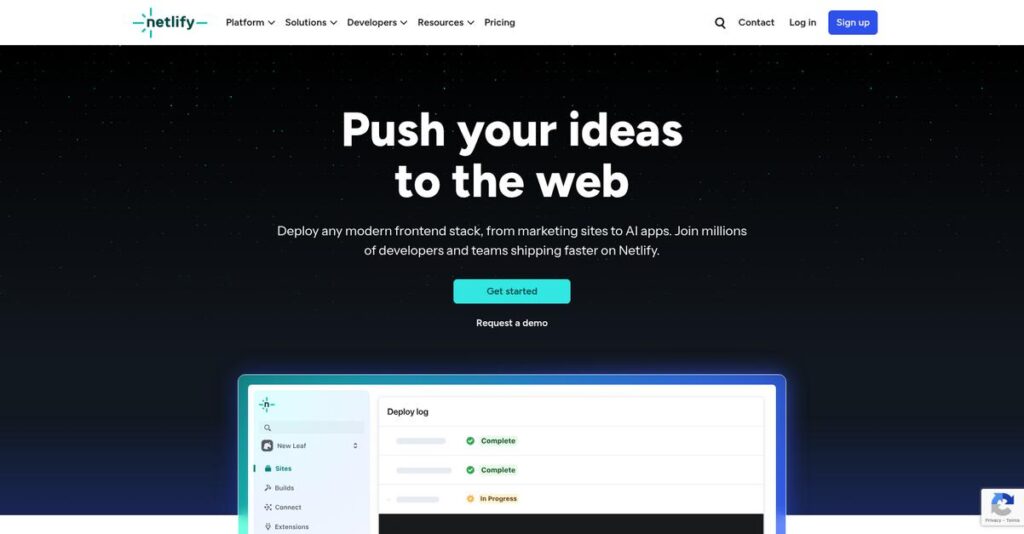Tired of slow, complicated web deployments?
If you’re here, it’s likely because deploying and updating modern web apps takes far more effort than it should, especially with legacy tools or manual workflows.
The real pain? You’re wasting valuable hours on tedious builds and broken previews, which just kills your release speed and drains team momentum.
Netlify tackles this problem head-on with automated Git-based deployments, instant rollbacks, built-in serverless features, and powerful collaboration tools that let your developers ship changes faster and more confidently than before.
That’s exactly why in this review, I’ll take you through how Netlify removes those workflow roadblocks and lets you actually focus on innovation, not infrastructure headaches.
In this Netlify review, you’ll see my detailed take on features, pricing, integrations, strengths, weaknesses, and practical alternatives—so you can make a call that’s right for your projects and team.
You’ll finish with the clarity to pick the features you need to build, launch, and scale without second-guessing your choice.
Let’s dive into the analysis.
Quick Summary
- Netlify is a cloud platform that automates building, deploying, and scaling modern web applications with integrated CI/CD and serverless features.
- Best for developers and businesses delivering personalized web experiences, SaaS, and e-commerce sites needing fast, reliable deployments.
- You’ll appreciate its automated Git integration and global CDN that simplify workflows and improve site speed without manual setup.
- Netlify offers a free starter plan plus tiered pricing per team member, with enterprise options and no-cost trials to get started immediately.
Netlify Overview
Netlify has been on a mission to simplify modern web development since they started back in 2014. Based in San Francisco, they are the company that truly pioneered the popular Jamstack movement, fundamentally changing how developers build for the web.
I find they are built for developers and businesses needing high-performance web applications without the baggage of traditional infrastructure. Their sweet spot is empowering teams with composable architecture, moving you beyond slow, monolithic content management systems towards flexible solutions your team will actually enjoy using.
Their recent key acquisitions, like Gatsby and Stackbit, were smart moves to expand their platform’s capabilities. You will feel the impact of this integrated tooling as we go through this Netlify review.
- 🎯 Bonus Resource: Speaking of project delivery, you might also find my analysis of best interior design tools helpful for different kinds of projects.
Unlike a competitor like Vercel, which feels heavily coupled to its Next.js framework, Netlify is more agnostic. I believe its core advantage is its streamlined Git-based workflow automation that just works right out of the box.
They work with millions of developers and support major global enterprises like Google, Figma, and Verizon. This gives you confidence their platform handles demanding projects at a truly significant scale.
Netlify’s current strategy is all about unifying the entire development workflow, from your local machine to their global edge network. This directly addresses your need for building faster, more secure customer experiences.
Now, let’s examine their core capabilities.
Netlify Features
Still struggling with slow web deployments and complex setups?
Netlify features are designed to streamline your entire web development workflow, from code to live site. Here are the five main Netlify features that simplify web projects.
- 🎯 Bonus Resource: While we’re discussing web development, understanding how to elevate your team’s skills is equally important.
1. Continuous Deployment & Git Integration
Tired of manual, error-prone deployment processes?
Manually deploying website updates can be a real headache, leading to wasted time and potential errors. This often slows down your development cycle significantly.
Netlify automatically deploys your site directly from your Git repository, initiating a build whenever you push code. From my testing, this continuous integration is incredibly efficient, saving hours of manual effort. This feature ensures your latest changes are live almost instantly.
This means you can focus on coding, letting Netlify handle the deployment, resulting in faster iteration and fewer mistakes.
2. Global Edge Network & CDN
Are your website loading times slowing down your users?
Slow loading speeds, especially for global audiences, can hurt user experience and even your search rankings. This often leads to frustrated visitors.
Netlify deploys your site to a global CDN, caching content close to your users for lightning-fast delivery. Here’s what I found: content delivery is consistently quick worldwide, thanks to their extensive network. This feature significantly reduces latency and improves overall performance.
So, your visitors will experience blazingly fast load times, which can lead to better engagement and higher conversion rates.
3. Serverless Functions & Edge Functions
Need dynamic functionality without server management hassles?
Building backend features often means dealing with complex server setup and maintenance. This can be costly and time-consuming, especially for smaller teams.
Netlify provides serverless functions, allowing you to run backend code without managing any infrastructure. What I love about this approach is how Edge Functions bring dynamic content closer to users, reducing latency even further. This feature enables advanced features like personalized content or API integrations effortlessly.
This means you can add powerful dynamic elements to your site without the operational overhead of traditional server management.
4. Deploy Previews & Collaboration
Is team feedback on website changes a chaotic mess?
Reviewing website changes can be a bottleneck, with teams struggling to visualize updates before they go live. This often leads to misunderstandings and delays.
Netlify generates unique preview URLs for every pull request, allowing your team to review changes in a live environment. This is where Netlify shines: stakeholders can easily see and approve changes, fostering much smoother collaboration. This feature makes feedback collection clear and actionable.
So, your team can review updates efficiently and ensure everyone is aligned before any changes reach your production site.
5. Form Handling
Struggling to manage website form submissions?
Collecting data from website forms often requires setting up a separate backend or third-party service, adding complexity. This can be a real hurdle for simple sites.
Netlify offers built-in form handling, automatically collecting submissions from your HTML forms without any backend code. This feature simplifies data collection immensely, routing submissions to email or storing them securely in your admin panel. It means no more struggling with server-side scripts for basic forms.
This allows you to gather user data effortlessly, ensuring you never miss a lead or crucial piece of feedback.
Pros & Cons
- ✅ Seamless Git integration for automated continuous deployments
- ✅ Global CDN ensures incredibly fast website loading speeds
- ✅ Built-in serverless functions simplify dynamic backend features
- ⚠️ Free plan limitations can be restrictive for growing projects
- ⚠️ Debugging complex serverless functions can sometimes be challenging
- ⚠️ May become costly for high-traffic or large-scale applications
You’ll appreciate how these Netlify features work together to create a cohesive development and deployment platform that handles many tasks automatically.
Netlify Pricing
Worried about unexpected software costs?
Netlify pricing offers clear tiers with a generous free plan, making it easy to understand your budget and scale as your projects grow.
| Plan | Price & Features |
|---|---|
| Starter (Free) | Free • 100GB bandwidth/month • 300 build minutes/month • 125K serverless function invocations/site/month • 1 team member, unlimited Git contributors |
| Pro | $19 per member per month • 1TB bandwidth/month • 25,000 build minutes/month • Team management & performance monitoring • Concurrent builds |
| Enterprise | Custom pricing – contact sales • Enterprise network & performance • Advanced security & compliance • SSO & SCIM, log drains • 99.99% SLA |
1. Value Assessment
Transparent pricing brings value.
Netlify’s pricing structure provides clear benefits, starting with a robust free tier that’s perfect for personal projects. From my cost analysis, the Pro plan offers significant usage limits for growing teams without a huge price jump. You truly only pay for additional members and higher usage, avoiding unnecessary overhead.
This means your budget stays predictable, scaling efficiently as your project or business expands without surprises.
- 🎯 Bonus Resource: While we’re discussing scaling projects, understanding how specialized software can fuel your success is equally important.
2. Trial/Demo Options
Try before you buy.
Netlify’s free Starter plan effectively serves as an ongoing trial, giving you full access to core features like continuous deployment and serverless functions without a credit card. What I found particularly useful is how this lets you experiment with real projects and see actual performance metrics before committing to the Pro plan.
This helps you evaluate Netlify’s capabilities firsthand, ensuring it fits your development workflow before any financial commitment.
3. Plan Comparison
Choose the right plan.
The Starter plan is ideal for individual developers and small, experimental projects. For growing teams or AI-generated applications, the Pro plan provides a substantial boost in bandwidth and build minutes, plus team features. What stands out is the Enterprise plan for advanced security and compliance, which suits large organizations.
This helps you match Netlify pricing to actual usage requirements, ensuring you get the right balance of features and cost.
My Take: Netlify’s pricing is highly competitive and transparent, offering excellent value from hobbyists to large enterprises by scaling features with team size and resource usage.
The overall Netlify pricing reflects transparent, scalable value for modern web development.
Netlify Reviews
What do real customers actually think?
To give you the clearest picture, I analyzed numerous Netlify reviews from developers and businesses, focusing on consistent themes in their experiences with the platform.
1. Overall User Satisfaction
Users seem overwhelmingly pleased.
From my review analysis, Netlify generally garners high satisfaction, with many users appreciating its ability to simplify complex deployment processes. What impressed me about the Netlify reviews is how users often highlight the significant time savings it offers, especially for modern web applications.
This indicates you’ll likely experience a smoother, less stressful development workflow.
2. Common Praise Points
Deployment simplicity is a huge win.
Users consistently praise Netlify for its seamless Git integration and automated CI/CD, which streamlines the entire deployment process. From customer feedback, the intuitive dashboard and quick setup let users go from code to live website incredibly fast, often in minutes.
This means you can focus more on development and less on infrastructure hassles.
3. Frequent Complaints
Pricing tiers and free plan limits cause friction.
While generally positive, frequent complaints in Netlify reviews revolve around the free plan’s build minutes and bandwidth limitations for scaling projects. What stands out in user feedback is how pricing for higher tiers can feel steep for smaller teams or individual developers.
These issues are typically minor for small projects but can become deal-breakers for growth.
What Customers Say
- Positive: “Netlify solved our problems about deploying and hosting modern web applications (React based) without having to struggle too much about infrastructures.”
- Constructive: “The free plan’s limits on build minutes are restrictive, and higher tiers get pricy fast for growing projects.”
- Bottom Line: “Moving all of LiveChat websites to Netlify has empowered our Web Dev Team to iterate fast and independently.”
Overall, Netlify reviews reflect a highly positive sentiment with minor but common frustrations regarding pricing and free tier limits.
Best Netlify Alternatives
Navigating the web development platform options?
The best Netlify alternatives include several strong options, each better suited for different business situations, project requirements, and budget considerations you might have.
1. Vercel
Are you building with Next.js primarily?
Vercel is Netlify’s closest competitor, often favored for Next.js applications due to its tight integration with the framework. What I found comparing options is that Vercel provides superior Next.js optimization, making it an excellent alternative if your stack heavily relies on that specific technology.
Choose Vercel if your project is deeply integrated with the Next.js ecosystem for optimal performance.
- 🎯 Bonus Resource: While optimizing web development performance, remember that efficient remote support software is crucial for IT operations.
2. Cloudflare Pages
Need unlimited bandwidth and native edge databases?
Cloudflare Pages excels when your project demands unlimited bandwidth, unlimited team members, or requires a native key-value store for edge functions. From my competitive analysis, Cloudflare offers unmatched bandwidth and edge capabilities compared to Netlify’s tiered plans, though Netlify has more mature CI/CD.
Consider this alternative if scale, cost-effectiveness at high traffic, and a native database are your top priorities.
3. Render
Do you require managed databases or extensive backend services?
Render functions as a Platform-as-a-Service, providing managed databases and automatic scaling for both web servers and databases. Alternative-wise, Render offers robust backend services and databases that Netlify doesn’t, though Netlify provides more robust collaboration and access control.
Choose Render if your project extends beyond static sites and needs comprehensive backend database support.
4. GitHub Pages
Looking for a free option for simple static sites?
GitHub Pages is ideal for very simple, static websites or personal blogs, offering free hosting directly from a GitHub repository. From my analysis, GitHub Pages provides free, straightforward GitHub integration for basic sites, but it lacks Netlify’s advanced CI/CD, serverless functions, and form handling capabilities.
Consider this alternative when deep GitHub integration and zero cost are paramount for a basic, static project.
Quick Decision Guide
- Choose Netlify: Streamlined Jamstack deployment and robust collaboration features
- Choose Vercel: Optimal performance and tight integration for Next.js applications
- Choose Cloudflare Pages: Unlimited bandwidth, team members, and native edge database needs
- Choose Render: Projects requiring managed databases and extensive backend services
- Choose GitHub Pages: Very simple, free static sites with direct GitHub integration
The best Netlify alternatives depend on your specific technical stack and project needs, rather than just basic feature lists alone.
Netlify Setup
What about Netlify’s setup?
This Netlify review section breaks down what it takes to get up and running, helping you set realistic expectations for deployment and adoption in your business.
1. Setup Complexity & Timeline
Getting started is quite straightforward.
Netlify’s initial setup is generally low complexity, especially for static sites, allowing you to connect your repository and automate builds for each commit. From my implementation analysis, many users get a basic site deployed within minutes, making it ideal for rapid prototyping or simple web projects.
You can expect a quick turnaround for basic deployments, but planning for advanced features adds some complexity.
- 🎯 Bonus Resource: If you’re also looking to streamline processes beyond web deployment, my article on medical spa software to simplify operations provides valuable insights.
2. Technical Requirements & Integration
Technical needs are surprisingly minimal.
Your team will leverage existing Git repositories and various static site generators or frameworks like React and Vue.js. What I found about deployment is that Netlify handles much of the underlying infrastructure, so you don’t need to provision servers or manage complex hosting environments yourself.
Plan for seamless integration with your existing development workflows, focusing on connecting your code rather than extensive infrastructure changes.
3. Training & Change Management
User adoption is remarkably easy.
For basic deployments, the learning curve is minimal due to Netlify’s intuitive dashboard and automated workflows. From my analysis, your developers will find the platform highly intuitive, reducing the need for extensive training on core deployment processes.
Expect quick team adoption as the platform aligns well with modern development practices, minimizing resistance to new tools.
4. Support & Success Factors
Support is a strong point for Netlify.
Netlify’s support team is generally responsive and helpful, offering clear solutions, alongside extensive documentation and community forums for self-service. From my implementation analysis, the robust community and documentation empower self-sufficiency, but dedicated support is available for complex issues.
Plan to leverage their comprehensive guides and community first, then engage their responsive team for specific challenges to ensure success.
Implementation Checklist
- Timeline: Minutes for basic, hours/days for complex
- Team Size: Existing developers handle setup and management
- Budget: Minimal beyond platform costs; no new infrastructure
- Technical: Git repository and preferred static site framework
- Success Factor: Seamless integration into existing development workflows
Overall, the Netlify setup process prioritizes simplicity and developer experience, allowing for rapid deployment and quick iteration for web projects.
Bottom Line
Is Netlify the right platform for your web projects?
My Netlify review provides a clear assessment, helping you determine if its Jamstack-focused approach aligns with your business needs and development workflow.
1. Who This Works Best For
Developers and teams embracing modern web architecture.
Netlify is ideal for frontend developers, web development teams, and agencies building static sites, SPAs, and Jamstack projects. What I found about target users is that businesses prioritizing fast, secure, and scalable web experiences with automated deployment benefit immensely.
You’ll succeed with Netlify if your focus is on a streamlined, Git-based continuous deployment workflow without extensive infrastructure management.
2. Overall Strengths
Seamless Git-based deployment simplifies your workflow.
This platform excels by offering unparalleled ease of use for continuous deployment, global CDN for lightning-fast performance, and robust serverless functions. From my comprehensive analysis, its developer-centric features significantly reduce operational overhead, allowing your team to concentrate on building rather than server management.
These strengths directly translate into faster development cycles and superior performance for your modern web applications.
3. Key Limitations
Not ideal for complex backend functionality.
While Netlify excels for frontend deployment, it falls short for projects requiring intricate server-side logic, real-time databases, or extensive mobile application development. Based on this review, scaling projects can lead to unpredictable costs due to usage-based pricing for build minutes and bandwidth.
- 🎯 Bonus Resource: While we’re discussing complex project needs, understanding data recovery software is equally important for long-term project stability.
I’d say these limitations are important considerations if your project demands a full-stack solution beyond static content and serverless functions.
4. Final Recommendation
Netlify earns a strong recommendation for specific use cases.
You should choose Netlify if your projects align with the Jamstack paradigm, requiring rapid deployment, performance, and simplified hosting. From my analysis, your success with Netlify depends on embracing its composable architecture and leveraging its strengths for static and highly performant web content.
My confidence level is high for Jamstack-oriented teams but drops for those needing traditional server-side applications.
Bottom Line
- Verdict: Recommended for modern web application deployment
- Best For: Frontend developers, web development teams, and agencies
- Business Size: SMBs to enterprises focused on static sites and Jamstack
- Biggest Strength: Seamless Git-based continuous deployment and global CDN
- Main Concern: Limitations for complex backend functionality and potential scaling costs
- Next Step: Explore the free tier to test its fit for your projects
This Netlify review shows strong value for teams embracing the Jamstack, while also highlighting crucial considerations for project scope and scaling.