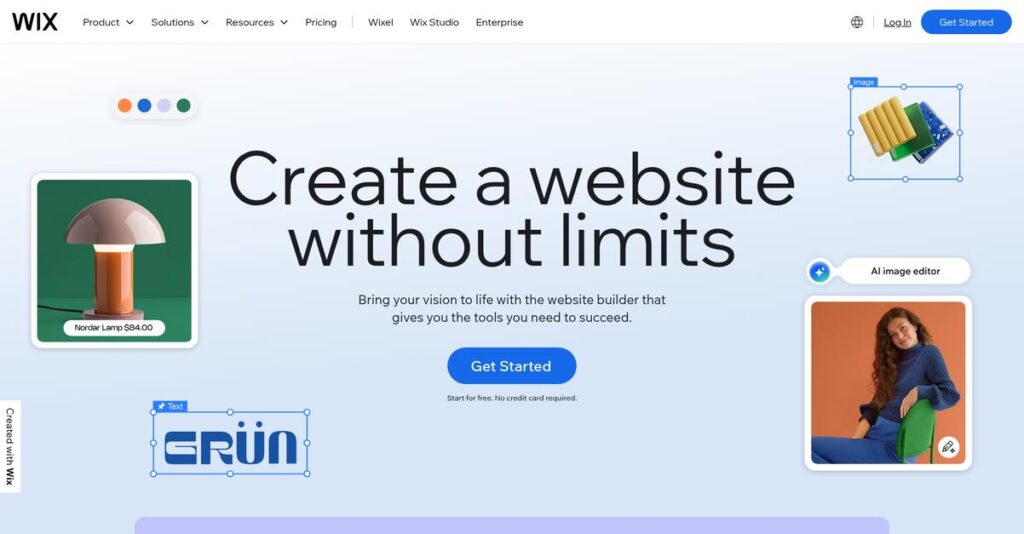Building a website shouldn’t be this hard.
If you’re like most people searching for a website builder, you’re frustrated by clunky tools or the steep learning curve of coding from scratch.
But the real problem? You’re wasting hours fighting the tech instead of focusing on your business or that new idea you want to launch.
Wix takes aim at this daily headache with an intuitive drag-and-drop editor, built-in eCommerce, powerful booking tools, and SEO support—empowering anyone, not just web developers, to get online fast and manage everything in one place.
In this review, I’ll show you how Wix can help you launch faster with less hassle, and why their all-in-one approach could fix your current pain points.
You’ll find everything you need in this Wix review: hands-on analysis of its features, pricing details, where Wix shines (and where it falls short), plus how it stacks up to alternatives.
You’ll get the features you need to finally choose a site builder confidently—without second-guessing your decision.
Let’s get started.
Quick Summary
- Wix is a cloud-based platform that lets you build and manage websites with an easy drag-and-drop editor and integrated business tools.
- Best for small businesses, freelancers, and service providers needing a user-friendly site with online store and booking features.
- You’ll appreciate its design flexibility and all-in-one setup for website creation, eCommerce, SEO, and marketing without coding.
- Wix offers a free plan with limitations and premium subscriptions starting around $29/month for business and eCommerce needs.
Wix Overview
Based in Tel Aviv, Wix has been a major player in the website building space since 2006. I appreciate their core mission: to make professional web creation genuinely accessible for everyone, not just developers with deep technical skills.
What truly defines them is their dedication to empowering small businesses and entrepreneurs. They aren’t trying to compete with complex enterprise systems; their entire platform feels built to help you launch, manage, and grow your specific venture from a single, cohesive dashboard.
- 🎯 Bonus Resource: While focusing on growth, understanding HR analytics tools can further empower your team.
Their recent evolution into a full business suite with robust marketing, booking, and e-commerce tools is a very smart strategic move. We’ll dig into how these powerful additions actually perform through this Wix review.
Unlike specialized platforms that excel in one area, Wix’s main advantage is its truly unified all-in-one platform. In my experience, this integrated approach is great for simplifying your tech stack and avoiding the headaches of managing multiple, disconnected vendor tools.
You’ll find them powering millions of businesses, from service providers using Wix Bookings to creative agencies and restaurants using their advanced marketing tools to attract and retain customers.
I believe their strategy is squarely focused on becoming the central operating system for a modern small business. This directly addresses the market’s growing demand for powerful, integrated tools that eliminate complexity and let you focus on growth.
Now let’s dive into the core features.
Wix Features
Tired of your website holding your business back?
Wix features offer a comprehensive, integrated suite designed to empower you to build, manage, and grow your online presence with ease. Here are the five main Wix features that deliver real business value.
1. Website Builder with Drag-and-Drop Editor
Building a professional website without coding knowledge?
The thought of complex coding can be a huge barrier, stopping you from launching your site. This can lead to missed opportunities for your business.
Wix’s intuitive drag-and-drop editor solves this by letting you visually design your site exactly how you envision it. From my testing, the creative freedom to place elements anywhere is truly impressive. This feature makes creating a stunning site accessible for anyone, regardless of technical skill.
This means you can launch a custom, professional website quickly, attracting customers and establishing your brand online.
2. Wix Stores (eCommerce Capabilities)
Struggling to sell your products online efficiently?
Managing an online store can be overwhelming, from inventory to payments and order fulfillment. This often makes scaling your sales feel impossible.
Wix Stores provides robust eCommerce tools, including abandoned cart recovery and customizable checkouts, simplifying online sales. What I love is how it integrates seamlessly with dropshipping services, which can expand your product offerings without extra hassle. It helps you manage both physical and digital products effectively.
The result is you can easily set up and manage your online shop, boosting sales and growing your customer base.
3. Wix Bookings
Manual scheduling consuming all your time?
Juggling appointments, classes, and service bookings manually can lead to constant phone calls and double bookings. This distracts you from your core business activities.
Wix Bookings streamlines this by allowing clients to book and pay directly online, managing your availability automatically. Here’s what I found: the real-time calendar syncing with Google helps prevent costly errors and keeps your schedule organized. This feature frees up your valuable time.
So as a service-based business, you can automate your scheduling, providing a convenient experience for clients and improving your operational efficiency.
4. Wix SEO Tools
Is your website hidden in search engine results?
Without proper SEO, even the best website can struggle to attract visitors. This means potential customers won’t find you organically, limiting your growth.
Wix SEO Tools provide built-in capabilities like customizable meta tags and URL structures, boosting your site’s visibility. This is where Wix gets it right; it simplifies complex SEO tasks for beginners, making it far less intimidating. This feature helps your website rank higher, drawing more organic traffic.
This means you can improve your search engine rankings and get your business discovered by more potential customers.
- 🎯 Bonus Resource: While ensuring your website is visible, understanding how to protect your online services seamlessly is equally important.
5. Wix Marketing Tools
Need to reach customers but don’t know where to start?
Promoting your website and engaging customers can be complex and time-consuming without the right tools. This often leaves you struggling to build your audience.
Wix Marketing Tools offer integrated solutions for email campaigns, social media, and even advertising. What you get instead is pre-designed email templates and audience segmentation that make reaching specific customer groups easy. This feature empowers you to effectively promote your business.
The result is your business can engage customers more effectively, build loyalty, and drive repeat sales through targeted campaigns.
Pros & Cons
- ✅ Incredibly user-friendly drag-and-drop editor for effortless website creation.
- ✅ Extensive template library (900+) offers vast design flexibility for diverse needs.
- ✅ All-in-one platform includes marketing, SEO, and eCommerce features built-in.
- ⚠️ Limited scalability for very high-traffic sites or complex enterprise needs.
- ⚠️ Template changes after site creation can be problematic, requiring rebuilds.
- ⚠️ Transferring your website off Wix to another platform is surprisingly difficult.
You’ll appreciate how these Wix features work together as an integrated business growth platform that keeps everything under one roof.
Wix Pricing
Confused about hidden pricing and unpredictable costs?
Wix pricing offers a range of options, from a free tier to premium plans, making it transparent and competitive for different user needs.
| Plan | Price & Features |
|---|---|
| Free Plan | $0 • wix.com subdomain • Limited storage & bandwidth • Basic website features • Wix branding |
| Core Plan | $29/month (billed annually) • Custom domain connection • eCommerce capabilities • Online payments enabled • Basic marketing tools |
1. Value Assessment
Great pricing transparency here.
From my cost analysis, what impressed me is how the Core plan includes crucial eCommerce features for small online stores without forcing you into overly complex tiers. The clear upgrade path helps your budget grow predictably, avoiding the massive upfront costs that legacy systems typically require from your wallet.
This means your monthly costs stay predictable as you grow, with clear upgrade paths when you need more functionality.
- 🎯 Bonus Resource: Speaking of growth and features, you might find my guide on best online CRM software helpful for managing customer relationships.
2. Trial/Demo Options
Smart evaluation approach available.
Wix offers a free plan, which acts as an ongoing trial, allowing you to build and publish a basic website before committing to a premium subscription. What I found valuable is how you can test the drag-and-drop editor and explore templates before spending any money, giving you a strong feel for the platform.
This lets you validate the user experience and design capabilities before committing to full pricing.
3. Plan Comparison
Choosing the right tier matters.
The Free Plan works for personal projects, but most businesses find the Core plan offers better value with custom domain and payment processing. What stands out is how Wix does not charge transaction fees if you use a third-party payment gateway, which can be a cost advantage for high-volume sellers.
This tiered approach helps you match pricing to actual usage requirements rather than overpaying for unused capabilities.
My Take: Wix’s pricing strategy focuses on accessibility and scalable growth, making it ideal for small to medium-sized businesses that want predictable costs with essential eCommerce features.
The overall Wix pricing reflects transparent value without hidden surprises.
Wix Reviews
What do real customers actually think?
To help you understand what real users experience, I’ve analyzed countless Wix reviews, highlighting common themes in customer feedback to provide balanced insights.
- 🎯 Bonus Resource: Speaking of customer feedback, my article on online community management software can help gather valuable insights.
1. Overall User Satisfaction
Users seem generally satisfied.
From my review analysis, Wix generally garners high satisfaction, averaging 4.0 to 4.5 stars across various platforms. What I found in user feedback is that ease of use often translates into positive experiences, especially for beginners and small businesses building their first website, reducing frustration.
This suggests you can expect a smooth initial setup and intuitive design process.
2. Common Praise Points
The drag-and-drop editor is a consistent winner.
Users consistently praise the intuitive drag-and-drop editor and the vast template library. From customer reviews, the creative freedom allows for stunning websites without any coding knowledge, making professional design accessible to everyone.
This means you can easily customize your site to your exact vision without needing technical skills.
3. Frequent Complaints
Scalability and transferability cause headaches.
Frequent complaints include scalability issues for high-traffic sites and the difficulty of transferring a Wix site to another platform. What stood out in customer feedback is how vendor lock-in is a significant concern for users needing more control or future migration options.
These issues might be deal-breakers if your business anticipates rapid, large-scale growth or future platform changes.
What Customers Say
- Positive: “Wix is much more beginner-friendly. This is due to its intuitive drag-and-drop site editor and prebuilt online store templates.”
- Constructive: “Wix, being a shared hosting platform, doesn’t give you direct control over server resources, which can lead to scalability challenges.”
- Bottom Line: “Best website builder on the market. It really is a one-stop-shop for website building.”
The overall sentiment from Wix reviews is positive, though some limitations are consistently noted in user experiences.
Best Wix Alternatives
Which website builder truly fits your vision?
The best Wix alternatives include several strong contenders, each better suited for specific business scenarios, design preferences, and growth requirements.
- 🎯 Bonus Resource: While we’re discussing crucial business tools, understanding the importance of blockchain analysis tools is equally important for modern compliance.
1. Squarespace
Prioritizing aesthetic design and curated templates?
Squarespace excels when your business prioritizes a highly polished, template-driven aesthetic with less need for intricate drag-and-drop freedom. What I found comparing options is that Squarespace delivers a more consistently polished look, though Wix offers greater creative flexibility.
Choose this alternative if design simplicity and a refined, template-first experience are your top priorities.
2. Shopify
Building a dedicated, scalable online store?
Shopify makes more sense when your primary need is a robust, scalable eCommerce platform designed specifically for handling large product inventories. From my competitive analysis, Shopify offers superior advanced sales tools and scalability, while Wix is better for smaller online stores.
Consider this alternative if you foresee significant online retail growth and advanced inventory management needs.
3. WordPress.com
Seeking extensive customization and SEO control?
WordPress.com provides much more customization potential and a vast ecosystem of plugins for advanced SEO or unique functionalities. Alternative-wise, WordPress.com gives you deeper control and integrations, but it does have a steeper learning curve than Wix.
Choose this option if you need advanced technical SEO control, vast integrations, and more developer-level flexibility.
4. GoDaddy Website Builder
Need a very fast and simple basic website?
GoDaddy’s website builder is ideal when your priority is getting a simple, basic site online with minimal effort and speed. What I found comparing options is that GoDaddy provides rapid setup with extreme ease of use, though Wix offers superior creative flexibility and features.
Choose this alternative for very basic needs, like a landing page, where extensive customization isn’t required.
Quick Decision Guide
- Choose Wix: Creative freedom with integrated business tools for SMBs
- Choose Squarespace: Polished, template-driven design for creatives
- Choose Shopify: Dedicated, scalable platform for large online stores
- Choose WordPress.com: Deep customization and SEO control for growth
- Choose GoDaddy Website Builder: Quick, simple sites for basic online presence
Ultimately, the best Wix alternatives depend on your specific business needs and design preferences rather than a one-size-fits-all approach.
Wix Setup
What does Wix implementation really involve?
Understanding the practicalities of a Wix review helps set realistic expectations for your website’s deployment. This section breaks down the setup process, technical needs, and what it takes for your team to effectively use Wix.
1. Setup Complexity & Timeline
Getting your site live is surprisingly quick.
Wix setup typically takes anywhere from a few hours for a basic site to several weeks for more complex, feature-rich projects. What I found about deployment is that its drag-and-drop editor streamlines the process, making it accessible even for beginners who expect quick wins.
You’ll need to allocate time for content creation, template customization, and leveraging the personalized SEO checklist for initial optimization.
- 🎯 Bonus Resource: While we’re discussing template customization, you might find my guide on best kitchen design tools helpful.
2. Technical Requirements & Integration
Minimal technical overhead is a major perk.
Wix is a cloud-based platform, so you don’t need to worry about hosting, server management, or backend coding; Wix handles all the infrastructure. From my implementation analysis, this simplifies technical requirements drastically for your team, as there are no direct server files to manage or complex software installations.
You’ll primarily focus on integrating third-party apps from the App Market rather than managing hardware or server configurations yourself.
3. Training & Change Management
User adoption is remarkably straightforward.
The intuitive drag-and-drop interface significantly reduces the learning curve for basic website creation, allowing users to quickly grasp the core functionalities. From my analysis, its user-friendly design naturally accelerates training, preventing the common productivity dips associated with adopting complex new platforms.
Expect your team to become proficient with website editing and content management without extensive formal training or resistance to the new tools.
4. Support & Success Factors
Vendor support is readily available for guidance.
Wix provides 24/7 customer support via chat and phone, offering assistance during your setup and ongoing management, helping address common questions. What I found about deployment is that support quality is generally positive and responsive, helping you navigate any questions or minor challenges that arise during your build.
Plan to utilize their extensive help resources and direct support for efficient problem-solving and to maximize your site’s potential.
Implementation Checklist
- Timeline: Hours for basic, weeks for complex sites
- Team Size: Individual or small marketing/design team
- Budget: Primarily software cost; minimal for setup
- Technical: Internet access, browser; no server management
- Success Factor: Clear content strategy and design vision
The overall Wix setup simplifies the entire website creation process, focusing on ease of use and rapid deployment for businesses of all sizes.
Bottom Line
Is Wix the right website builder for you?
My Wix review indicates it’s an excellent solution for individuals and small to medium-sized businesses prioritizing ease of use, design flexibility, and an all-in-one online platform.
1. Who This Works Best For
Entrepreneurs and small business owners creating their first site.
- 🎯 Bonus Resource: Speaking of managing a team, my guide on employee survey tools offers valuable insights for business growth.
Wix is ideal for freelancers, artists, bloggers, and small business owners who need a professional online presence without coding. What I found about target users is that those who want to manage their online presence independently will find Wix highly beneficial across various industries, from retail to service-based businesses.
You’ll succeed if you prioritize quick, easy website creation with strong visual customization and integrated business tools.
2. Overall Strengths
Unmatched design flexibility and intuitive drag-and-drop editing.
Wix excels with its intuitive drag-and-drop editor, over 900 customizable templates, and integrated solutions for eCommerce, bookings, and SEO. From my comprehensive analysis, its all-in-one nature simplifies website and business management by consolidating essential tools into a single platform.
These strengths mean you get creative freedom and powerful business features without needing any technical expertise or complex setups.
3. Key Limitations
Scalability and site transferability remain concerns.
Wix can face performance issues with very high traffic volumes and lacks native export functionality, leading to potential vendor lock-in. Based on this review, advanced users may find customization limitations when needing deep custom code or highly specialized integrations beyond the App Market.
Consider these trade-offs carefully; while manageable for many, they can be significant for businesses anticipating rapid, large-scale growth.
4. Final Recommendation
Wix is highly recommended for its target audience.
You should choose Wix if you’re a small to medium-sized business or individual seeking an accessible, all-in-one solution for a professional, visually appealing website. From my analysis, Wix delivers excellent value for creative control and integrated business functionalities without needing coding skills.
My confidence level is high for those prioritizing ease of use and integrated features over extreme customizability or enterprise-level scalability.
Bottom Line
- Verdict: Recommended
- Best For: Small business owners, freelancers, and entrepreneurs
- Business Size: Small to medium-sized businesses (SMBs) across various industries
- Biggest Strength: Intuitive drag-and-drop editor and extensive template library
- Main Concern: Scalability for high-traffic sites and website transferability
- Next Step: Explore Wix templates and features with a free trial
This Wix review demonstrates strong value for user-friendly website building, helping you launch and manage a professional online presence with confidence.