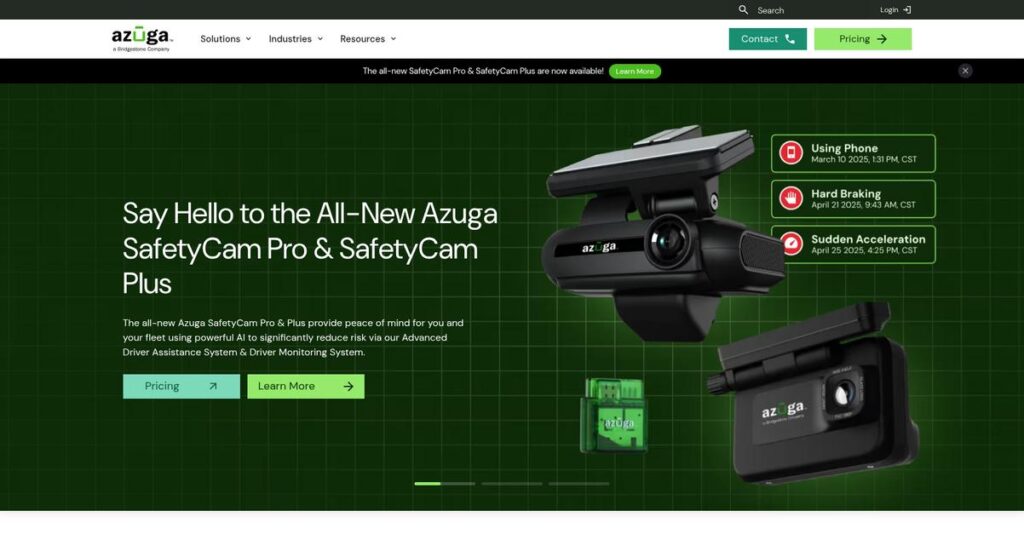Struggling to keep your fleet running efficiently?
If you’re looking at fleet management software, it’s probably because vehicle tracking and driver safety headaches are eating into your bottom line.
That stress adds up—wasted hours tracking vehicles and handling incidents are a real drain on your day and profits.
Azuga tackles these pain points with a full suite of real-time GPS tracking, driver coaching, AI dashcams, and asset management—offering you a more transparent, proactive way to manage both your vehicles and your costs.
You’ll find in this review exactly how Azuga helps your business save time by combining instant vehicle data, driver rewards, and predictive maintenance tools in one platform.
In this Azuga review, I’ll break down the real-world value of their features, share my analysis of pricing, and show you how Azuga compares with leading alternatives—so you can make a smarter choice.
You’ll walk away knowing the features you need to boost fleet performance and reduce risk.
Let’s dig into the details.
Quick Summary
- Azuga is a fleet management platform that improves operational efficiency, enhances driver safety, and reduces costs with GPS tracking and AI dashcams.
- Best for businesses wanting easy-to-use tracking combined with driver safety incentives and asset management.
- You’ll appreciate its driver rewards program and plug-and-play devices that make implementation and safety coaching straightforward.
- Azuga offers tiered pricing starting at $25 per vehicle per month with no free trial but a free demo available; contracts require a 36-month minimum.
Azuga Overview
Based in San Jose, Azuga has been a key fleet telematics player since 2012. Their mission is to simplify fleet management and genuinely improve driver safety for businesses like yours.
They primarily target small to mid-sized fleets in field services like construction, plumbing, and last-mile delivery. Their approach prioritizes improving driver safety through gamified rewards, which I find far more effective and positive than just pure surveillance.
Their 2021 acquisition by tire giant Bridgestone was a significant strategic move, bringing deep corporate backing. You’ll see through this Azuga review how this adds long-term stability to their roadmap.
- 🎯 Bonus Resource: If you’re also working on software design, my guide on best wireframe tools can help.
Unlike enterprise-focused systems from competitors like Verizon Connect, Azuga emphasizes plug-and-play simplicity and a unique driver rewards program. This practical focus feels like it was built by people who actually understand smaller fleet operations.
You’ll find them working with thousands of small and mid-sized field service companies that need a practical solution to manage vehicle health, driver behavior, and rising operational costs without enterprise-level complexity.
Azuga’s strategy smartly combines accessible technology with driver-centric motivational tools. This directly addresses your challenges with high fuel costs, insurance premiums, and the critical modern need to retain good, safe drivers.
Let’s dive into their feature set.
Azuga Features
Still battling fleet inefficiencies and high operating costs?
Azuga features are designed to enhance fleet efficiency and improve driver safety with an integrated approach. These are the five core Azuga features that address common fleet management pain points.
1. GPS Fleet Tracking
Struggling to know where your vehicles are in real time?
Without real-time location data, optimizing routes or responding to emergencies quickly can be a nightmare. This impacts your delivery times and customer satisfaction.
Azuga’s GPS Fleet Tracking provides instant vehicle location, speed, and route adherence, which lets you see your entire fleet at a glance. I found the color-coded Google Maps interface incredibly intuitive for quick overviews of vehicle activity. This feature helps you react to schedule changes instantly.
This means you can optimize routes, cut down on unnecessary mileage, and ensure timely arrivals every single time.
2. Driver Safety, Training, and Rewards
Worried about unsafe driving habits increasing your risk?
Poor driver behavior leads to higher fuel costs, more accidents, and increased insurance premiums. You need a way to encourage safer habits.
Azuga addresses this with its driver scoring (0-100), in-cab alerts, and personalized coaching videos based on behaviors like hard braking or speeding. What I love about this is the unique driver rewards program that genuinely incentivizes better driving, making safety engaging. This feature directly impacts your bottom line.
So you could significantly reduce accident rates, lower operational costs, and build a culture of responsible driving within your team.
3. Dual-Camera AI-Powered Dashcams
Need verifiable evidence for accident claims or driver coaching?
Without video evidence, it’s often difficult to prove fault in accidents or coach drivers effectively. This leaves you vulnerable to disputes.
Azuga’s SafetyCam Pro & Plus dashcams use AI to monitor both the road and in-cab behavior, detecting distracted driving and drowsiness. From my testing, the automatic cloud upload of incident videos acts as a virtual eyewitness, which is invaluable. This feature can exonerate your drivers quickly.
This means you get irrefutable proof for insurance claims, protect your drivers, and gain powerful insights for targeted safety training.
4. Asset Tracking
Losing track of valuable equipment on remote sites?
Misplaced or stolen assets can halt projects, costing you time and money. Manual tracking is inefficient and prone to errors.
Azuga’s Asset Tracking uses GPS devices, including long-life battery trackers, to monitor your critical equipment like generators and trailers. This is where Azuga shines; it simplifies yard management and helps recover stolen gear through real-time location and geofencing. This feature maximizes equipment utilization.
The result is you gain complete control over your non-vehicle assets, preventing loss and optimizing their deployment for maximum revenue.
5. Fuel Management and Vehicle Maintenance
Is fuel waste and unexpected breakdowns hurting your budget?
Uncontrolled fuel consumption and reactive maintenance can lead to significant operational expenses and vehicle downtime. You need proactive management.
Azuga helps you tackle this with detailed fuel reports, low fuel alerts, and real-time nearest gas station info, paired with maintenance alerts and automated scheduling. What I found impressive is how the system identifies cost-saving opportunities related to both fuel and maintenance. This feature keeps your fleet running smoothly.
This means you can dramatically reduce fuel costs, minimize vehicle downtime, and ensure your fleet operates efficiently for longer.
Pros & Cons
- ✅ User-friendly interface and intuitive mobile application for easy access.
- ✅ Comprehensive data and reports for informed decision-making and cost savings.
- ✅ Unique driver safety features and rewards program foster better driving habits.
- ⚠️ Mandatory 36-month minimum contract length may deter some users.
- ⚠️ Slower GPS refresh rate than some competitors unless paying extra.
- ⚠️ Occasional technical issues like device connectivity or data inaccuracies.
You’ll appreciate how these Azuga features work together to create a cohesive fleet management system that streamlines operations. You get a complete overview of your fleet.
Azuga Pricing
Worried about unexpected fleet management costs?
Azuga pricing uses a tiered, per-vehicle model, offering clear upfront costs for its core features while allowing for additional add-ons to customize your fleet solution.
| Plan | Price & Features |
|---|---|
| BasicFleet | $25 per vehicle per month • GPS tracking (2-min refresh) • Driver scores & rewards • Geofencing & alerts • Vehicle diagnostics & maintenance • 24/7 support |
| SafeFleet | $30 per vehicle per month • All BasicFleet features • 1-minute GPS refresh rate • Fuel card integrations & FuelSaver • Occupant recognition & messaging • Azuga Coach & distracted driving monitoring |
| CompleteFleet | $35 per vehicle per month • All SafeFleet features • Custom reports & quarterly fleet review • Concierge support & roadside assistance • White-glove onboarding |
1. Value Assessment
Solid value for fleet operations.
From my cost analysis, Azuga’s tiered pricing offers excellent value, especially for businesses prioritizing safety and efficiency. Their per-vehicle pricing model means you pay only for what your fleet needs, avoiding unnecessary overhead that inflates costs.
This approach ensures your budget is utilized effectively, matching the solution to your operational scale and specific requirements.
- 🎯 Bonus Resource: Speaking of operational efficiency, if you’re exploring diverse software solutions, my article on farm management software covers agricultural optimization.
2. Trial/Demo Options
Evaluate before you commit.
Azuga doesn’t offer a free trial, which might seem like a drawback, but they do provide a free demo. What I found is that their demo is comprehensive for showing value, allowing you to see features like real-time tracking and driver scoring in action.
This helps you evaluate the system’s fit for your fleet operations before fully committing to the Azuga pricing.
3. Plan Comparison
Choose the right solution.
The BasicFleet plan covers essential tracking, but the SafeFleet plan offers superior value for most businesses with its enhanced safety features. What impressed me is how CompleteFleet delivers tailored services for comprehensive oversight, ideal for larger, more complex fleets.
This flexibility helps you match Azuga pricing to your exact operational requirements and desired level of fleet management sophistication.
My Take: Azuga’s pricing is straightforward and scales well, making it a strong contender for businesses of all sizes focused on clear costs and comprehensive fleet management features, particularly around safety.
The overall Azuga pricing reflects transparent, per-vehicle value without hidden device costs.
Azuga Reviews
What do real customers actually think?
This Azuga reviews section dives into actual user feedback, analyzing common themes and patterns from various review platforms to give you a balanced view.
1. Overall User Satisfaction
Users seem largely satisfied.
From my review analysis, Azuga consistently receives high ratings, with a near-perfect 9.9/10 on TrustRadius and “great” user sentiment on SelectHub. What I found in user feedback is that customers often praise its reliability and utility, making it a highly regarded solution within the fleet management space.
This means you can expect a generally positive experience from the outset.
- 🎯 Bonus Resource: While we’re discussing management solutions, understanding campus management system is equally important.
2. Common Praise Points
Ease of use stands out consistently.
Users frequently highlight Azuga’s intuitive interface and straightforward navigation on both desktop and mobile. From the Azuga reviews I analyzed, the driver safety and rewards program also receives significant praise for effectively promoting better driving habits.
This suggests your team will find it easy to adopt, and your drivers will be motivated.
3. Frequent Complaints
Contract length frustrates some users.
A common complaint centers on the mandatory 36-month minimum contract, which can be a barrier for new users. What stands out in user feedback is how pricing transparency is also a notable concern, as exact quotes require direct sales contact, unlike some competitors.
These are important considerations, especially if you prefer short-term commitments or upfront pricing.
What Customers Say
- Positive: “The product is so easy to use that not much training is needed. Our team is able to pick up the app or jump on the dashboard and go.” (TrustRadius)
- Constructive: “The contract length is a bit long, wish there was more flexibility for new users to try it out.” (SelectHub)
- Bottom Line: “Azuga Fleet is much more user friendly. The information is the same, but Azuga Fleet delivers that information in a much easier and more logical way.” (TrustRadius)
Overall, Azuga reviews show strong user satisfaction despite some common pain points regarding contract terms and pricing clarity.
Best Azuga Alternatives
Too many fleet options, unsure what’s best?
- 🎯 Bonus Resource: While optimizing your fleet, remember that smooth operations often extend beyond vehicles. You might find my analysis of queue management software helpful for streamlining service points.
The best Azuga alternatives include several strong options, each better suited for different business situations, priorities, and budget considerations. Let’s explore your choices.
1. Samsara
Need a wider array of integrations?
Samsara excels if you require extensive third-party integrations and more granular real-time tracking with faster GPS refresh rates. From my competitive analysis, Samsara offers a more expansive app marketplace than Azuga, making it ideal for complex enterprise operations needing comprehensive data connectivity.
Choose Samsara when a broader integration ecosystem and more extensive feature set are your priority.
2. Verizon Connect
Prioritizing advanced predictive analytics?
Verizon Connect shines if your business demands advanced predictive analytics for vehicle management and highly customizable dashboards. What I found comparing options is that Verizon Connect offers more sophisticated data insights, especially for businesses with strict regulatory compliance or multiple locations requiring complex facility oversight.
Consider this alternative when complex data analysis and deep customization are more critical than Azuga’s user-friendliness.
3. Motive (formerly KeepTruckin)
Is extreme ease of use your top priority?
Motive is a strong choice when simplicity and quick onboarding are paramount for your fleet management needs. Alternative-wise, Motive offers superior user-friendliness and simpler installation compared to Azuga, making it perfect for businesses that don’t need extensive third-party integrations or predictive maintenance.
Choose Motive if effortless setup and daily use are more important than Azuga’s advanced features like driver coaching.
4. Geotab
Seeking in-depth analytics and robust reporting?
Geotab provides more detailed reporting on driving behaviors, fuel efficiency, and overall vehicle health. From my analysis, Geotab excels in comprehensive telematics reporting, allowing you to dive deep into nuanced data, though its installation can be more complex than Azuga’s plug-and-play simplicity.
Consider this alternative if granular data insights and advanced analytics are your primary focus.
Quick Decision Guide
- Choose Azuga: Driver rewards, ease of use, and plug-and-play installation
- Choose Samsara: Extensive integrations and granular real-time tracking
- Choose Verizon Connect: Advanced predictive analytics and customizable dashboards
- Choose Motive: Simplicity, user-friendliness, and quick onboarding
- Choose Geotab: In-depth analytics and robust reporting capabilities
The best Azuga alternatives depend on your specific operational needs and feature priorities, so evaluate carefully.
Azuga Setup
How complex is Azuga implementation?
Azuga implementation is generally straightforward, focusing on ease of deployment and quick adoption. This Azuga review section sets realistic expectations for getting your fleet up and running.
1. Setup Complexity & Timeline
Getting started is surprisingly simple.
Azuga implementation typically involves plug-and-play device installation into your vehicles’ OBD-II ports, often taking only seconds per vehicle. What I found about deployment is that the learning curve for the intuitive UI is minimal, allowing for rapid user onboarding and reduced training time.
You can expect to activate your fleet quickly, minimizing downtime and avoiding lengthy, complex project planning.
2. Technical Requirements & Integration
Minimal technical demands for your IT team.
Your technical requirements for Azuga are low, as it’s a cloud-based solution accessible via web browser and mobile apps. From my implementation analysis, devices are largely plug-and-play, though hardwiring options exist, which simplifies hardware setup and reduces reliance on extensive IT support.
You’ll need basic internet access and mobile devices for drivers, but no major server infrastructure or complex database management is required.
- 🎯 Bonus Resource: While we’re discussing management solutions, you might find my guide on best lab management software helpful for other operational needs.
3. Training & Change Management
User adoption is often very natural.
The Azuga user interface is designed to be intuitive, meaning your drivers and administrators will find it easy to navigate with minimal training. From my analysis, the gamification and rewards program encourages adoption by making fleet management engaging, reducing resistance to new systems.
Invest in introducing the rewards program to maximize driver engagement and ensure smooth integration into daily operations.
4. Support & Success Factors
Vendor support significantly eases the process.
Azuga offers 24/7 customer service and an extensive knowledge base, ensuring you have resources throughout implementation and beyond. What I found about deployment is that “white-glove onboarding” is a significant advantage for CompleteFleet customers, streamlining initial setup and ongoing success.
Leverage Azuga’s robust support channels and the onboarding program to quickly resolve issues and ensure a smooth rollout.
Implementation Checklist
- Timeline: Days to weeks for fleet-wide deployment
- Team Size: Fleet manager plus internal IT support if hardwiring
- Budget: Primarily software costs; minimal installation fees
- Technical: OBD-II port access, mobile devices, internet access
- Success Factor: Driver engagement with rewards program
Overall, Azuga setup is designed for quick and simple deployment, making it accessible for businesses of various sizes and technical capabilities.
Bottom Line
Should Azuga be your fleet management choice?
My Azuga review shows a robust solution, particularly for businesses prioritizing driver safety and efficient fleet operations. I recommend it for specific fleet management needs.
1. Who This Works Best For
Businesses prioritizing driver safety and operational efficiency.
Azuga is an ideal fit for small to large enterprises operating vehicle fleets in industries like retail, logistics, and field services. What I found about target users is that companies wanting to proactively improve driver behavior will find immense value in its gamification and rewards.
You’ll see great success if your primary goal is to reduce accidents and optimize fuel consumption through driver insights.
2. Overall Strengths
Driver safety and integrated insights truly shine.
The software excels with its comprehensive driver safety program, AI-powered dashcams, and seamless integration of fleet and asset tracking for holistic visibility. From my comprehensive analysis, its focus on incentivizing safe driving behaviors directly translates into tangible cost savings and reduced liability for your business.
These strengths will help your team foster a safer driving culture and gain detailed operational control that impacts your bottom line.
- 🎯 Bonus Resource: While we’re discussing operational control, understanding vaccine management system is equally important for specific logistics needs.
3. Key Limitations
Contract length and pricing transparency require careful consideration.
A notable drawback is the mandatory 36-month contract, which can be a barrier for businesses seeking shorter commitments or more upfront pricing details. Based on this review, the GPS refresh rate may not be the fastest compared to some competitors, which can impact real-time tracking for certain use cases.
For your business, these limitations are significant but manageable if the core strengths align perfectly with your fleet management priorities.
4. Final Recommendation
Azuga comes highly recommended for specific fleet needs.
You should choose this software if your business prioritizes user-friendly fleet management with strong driver safety features and integrated asset tracking. From my analysis, your decision should weigh long-term commitment against the robust benefits in operational efficiency and accident prevention.
My confidence is high for businesses seeking a comprehensive safety-focused solution, provided they are comfortable with the contract terms.
Bottom Line
- Verdict: Recommended for fleets prioritizing safety and efficiency
- Best For: Businesses of all sizes with vehicle fleets, especially those in retail or logistics
- Business Size: Small to large enterprises operating vehicle fleets
- Biggest Strength: Comprehensive driver safety program with rewards and AI dashcams
- Main Concern: Mandatory 36-month contract and less transparent upfront pricing
- Next Step: Contact sales for a customized demo and detailed pricing
This Azuga review provides strong confidence in its core strengths, while also guiding you to consider the contract length and pricing structure before making your final decision.