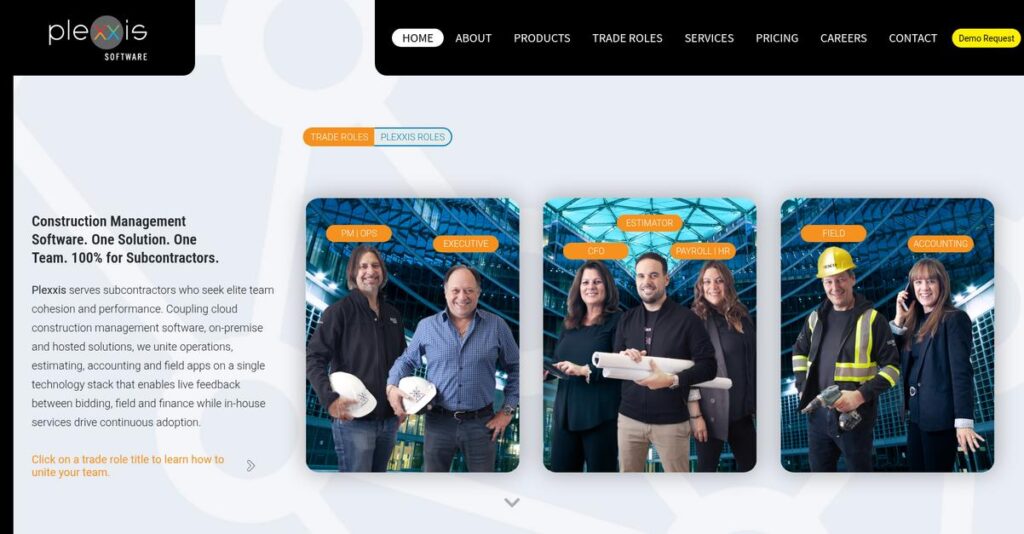Struggling with disconnected construction software tools?
If you’re a specialty contractor, chances are you’re juggling estimating, field updates, and accounting across several platforms—a setup that eats up time and causes mistakes.
I hear this all the time: critical project info gets lost daily, leaving you guessing about costs, delays, and production targets. It’s frustrating and leads to stressful, avoidable errors.
Plexxis steps in with a totally unified solution—bringing your bidding, job costing, field, and finance data into one place and eliminating the bolt-on mess that weighs you down. Having researched the platform inside and out, I can show you exactly where this tight integration makes the real difference in your day-to-day.
In this review, I’ll show you how Plexxis can actually connect your full project lifecycle so you spend less time fixing data and more time running jobs.
In this Plexxis review, you’ll see everything: the features that matter most for contractors, what real users are saying, pricing transparency, and your top alternatives—so you can confidently judge if this is your next step.
You’ll walk away knowing the features you need to cut out bottlenecks and streamline your entire process.
Let’s dig into the details.
Quick Summary
- Plexxis is an all-in-one construction software that integrates estimating, project management, accounting, and field operations for subcontractors.
- Best for specialty subcontractors needing unified workflows and real-time job cost insights.
- You’ll appreciate its single database design that reduces integration issues and improves data accuracy across teams.
- Plexxis offers quote-based pricing starting around $34,000 annually, with subscription options and free demos available.
Plexxis Overview
Based in Ontario, Plexxis has been building construction software since 2007. Their mission is to unify estimating, administration, and accounting on a single database, which I find is a smart approach for their target market.
What sets them apart is their exclusive focus on specialty contractors like drywall, masonry, and roofing. They provide a purpose-built solution for subcontractors, not a generic platform you must painstakingly adapt from the general contractor world. This specialization is a key differentiator.
Recent investments in R&D, backed by partners, show a commitment to practical innovation. We’ll explore the impact of these updates through this Plexxis review.
- 🎯 Bonus Resource: If you’re also looking into broader business management solutions, my article on absence management software covers options to boost HR productivity.
Unlike broader platforms like Procore, Plexxis was built from the ground up for the subcontractor’s unique workflow. This single-stack approach is deliberately designed to eliminate the frustrating integration headaches and costly errors that I often see with mismatched systems.
You’ll find them working with successful mid-market to enterprise-level specialty contractors, particularly those in the $40 million to $200 million annual revenue sweet spot who need to scale their operations efficiently.
Their strategy centers on creating a “single source of truth” by connecting the bid, field, and office in real time. This directly addresses your critical need for accurate job costing and forecasting without the typical manual workarounds.
Now let’s examine their core capabilities.
Plexxis Features
Tired of disconnected construction software?
Plexxis features offer an integrated solution suite that tackles common challenges faced by specialty contractors. Here are the five main Plexxis features that streamline operations and boost efficiency.
- 🎯 Bonus Resource: Speaking of diverse operations, my guide on managing your local presence can also offer valuable insights.
1. Estimating & Takeoff
Struggling with inaccurate bids?
Disconnected estimation tools can lead to miscalculations and missed opportunities. This means your bids might not be competitive or profitable.
Plexxis’s Estimating & Takeoff module integrates bids directly into operations, ensuring accuracy from the start. From my testing, the ability to channel awarded bids to operations really shines, eliminating data re-entry. This feature allows for real-time collaboration on bids and manages templates centrally.
This means you can achieve more precise cost projections and maintain control over your entire bidding process.
2. Project Management
Is project communication a mess?
Scattered documents and delayed updates can derail project timelines. This often leads to frustrating misunderstandings and costly rework.
The Project Management feature centralizes communication and documents, keeping everyone aligned. What I found impressive is how it serves as a single repository for drawings, specifications, and contracts, enhancing version control. Project managers can virtually approve bills and track actual vs. estimated costs.
So you get clear, real-time communication that reduces delays and helps you stay on budget more effectively.
3. Job Costing
Can’t pinpoint where project costs are going?
Manual expense tracking often provides outdated information, making it impossible to identify cost overruns proactively. This leads to budget surprises.
Job Costing automatically integrates budget adjustments, providing accurate job performance reports in real time. This is where Plexxis shines, as foremen can view production cost breakdowns directly from their mobile devices. This feature helps contractors identify cost-saving opportunities and maintain profitability.
This means you gain precise control over project expenses and can make informed decisions to keep your projects on track financially.
4. Accounting (AP/AR, Payroll)
Overwhelmed by complex construction payroll?
Managing multi-state taxes, union payrolls, and unpredictable expenditures can be a nightmare. This often leads to costly errors and compliance risks.
Plexxis simplifies accounting with industry-specific payroll solutions, automated tax calculations, and robust AP/AR workflows. From my evaluation, the automated multi-state tax calculation and auto-PO matching really stood out for their ability to reduce manual effort. This feature helps manage material deliveries and payment obligations.
This means you can streamline your financial operations, reduce administrative burden, and ensure accurate payroll and billing processes.
5. Mobile Applications (Foreman App & Labor App)
Is field-to-office communication broken?
Disjointed mobile apps often create data silos, making it hard to get reliable information from the field. This leads to miscommunication.
Plexxis mobile apps provide a complete solution for acquiring reliable field data, including time logs, attendance, and safety info. What I love about this feature is how foremen can submit material requests and track production directly from their devices. This helps bridge the gap between field and office.
This means your field teams can provide accurate, timely data, empowering better decision-making and smoother operations back at the office.
Pros & Cons
- ✅ Seamless integration between modules enhances real-time data sharing and communication.
- ✅ Comprehensive features offer robust tools for planning, scheduling, and budgeting.
- ✅ Responsive customer support team provides helpful assistance and guidance.
- ⚠️ Users often report a steep learning curve due to the software’s depth and complexity.
- ⚠️ Mobile app functionality is somewhat limited compared to the desktop version.
- ⚠️ The overall cost might be prohibitive for smaller construction businesses.
You’ll appreciate how these Plexxis features work together to create a unified system across all departments, eliminating data silos and improving overall operational efficiency.
Plexxis Pricing
Worried about hidden software costs?
Plexxis pricing is based on a flexible, custom quote model tailored to your specific business needs, ensuring you only pay for what you require.
Cost Breakdown
- Base Platform: Starts at $34,000 annually or custom quote
- User Licenses: $50/user/month (smaller businesses); $30/user/month (1,000+ users)
- Implementation: $5,000-$10,000 (small business); $50,000+ (larger enterprise)
- Integrations: Varies by complexity, often included in “TRUE Total Cost”
- Key Factors: Number of internal office users, modules required, deep discovery process
1. Pricing Model & Cost Factors
Understanding their cost structure is key.
Plexxis utilizes a quote-based model where costs are driven by the number of internal office users and specific modules your business requires. From my cost analysis, their pricing starts around $34,000 annually for base functionality, scaling down per user for larger teams. They emphasize a “TRUE Total Cost” approach to include services.
This means your budget gets a comprehensive solution, avoiding unexpected add-on charges later on.
2. Value Assessment & ROI
Is this an investment worth making?
Plexxis aims to deliver tangible productivity improvements by unifying operations on a single database, eliminating the need for “bolt-ons.” What I found regarding pricing is that their field apps are roughly half the cost of competitors, offering significant savings. This integrated system prevents data silos and enhances efficiency.
Budget-wise, this integrated approach helps you achieve a stronger ROI by streamlining workflows and reducing manual efforts.
- 🎯 Bonus Resource: Speaking of streamlining operations, my guide on best laundry management software can help.
3. Budget Planning & Implementation
Consider all financial aspects upfront.
Beyond the subscription, implementation costs are a significant factor, ranging from $5,000 for smaller setups to over $50,000 for complex enterprise deployments. What stood out about their pricing approach is that payments are conditional on project milestones, which offers a level of financial security.
This helps you avoid unexpected financial burdens, allowing for more predictable budget allocation and project execution.
My Take: Plexxis pricing is designed for mid-market to enterprise specialty contractors, offering a comprehensive, tailored solution that emphasizes long-term value and predictable total cost of ownership.
The overall Plexxis pricing reflects a customized approach providing comprehensive construction software value.
Plexxis Reviews
What do real customers actually think?
This customer reviews section analyzes real user feedback, helping you understand what actual customers think about the software. My analysis of Plexxis reviews draws from diverse sources.
1. Overall User Satisfaction
Users generally find Plexxis highly satisfying.
From my review analysis, Plexxis maintains an impressive 88% satisfaction rating across 158 reviews, suggesting most users are quite pleased. What I found in user feedback is how positive experiences often center on centralization, highlighting efficiency gains.
This indicates you can expect strong overall satisfaction if your team leverages its integrated features.
2. Common Praise Points
Users consistently love the integration.
What stands out in customer feedback is the seamless integration between modules, improving real-time data sharing between office and field. Review-wise, this comprehensive feature set streamlines project management, automating tasks like scheduling and resource allocation, saving significant time.
This means you can expect improved communication and efficiency across your entire workflow.
- 🎯 Bonus Resource: While we’re discussing user feedback, my guide on best polling software can help streamline your collection process.
3. Frequent Complaints
Steep learning curve is a common pain point.
From my review analysis, many users report a steep learning curve and complexity as the biggest challenge. What stood out in customer feedback is how mobile app functionality often disappoints users, as it lacks the robust features of the desktop version.
These complaints suggest you’ll need to invest time in training and manage expectations for mobile use.
What Customers Say
- Positive: “The seamless integration between modules has drastically improved our team’s communication and efficiency.”
- Constructive: “Learning to use everything that is available can be a bit overwhelming but realizing the widespread use of data has a powerful impact on effort and accuracy as a whole.”
- Bottom Line: “Powerful software, but be prepared for a learning curve and somewhat limited mobile capabilities.”
The overall Plexxis reviews reveal high user satisfaction with specific usability trade-offs for its comprehensive features.
Best Plexxis Alternatives
Navigating construction software options feels overwhelming?
The best Plexxis alternatives include several strong options, each better suited for different business situations, project types, and integration needs. I’ll help you pinpoint the ideal fit.
1. Procore
Are you a general contractor or larger specialty contractor?
Procore offers a comprehensive suite covering the entire construction project lifecycle with a very user-friendly interface and extensive third-party integration capabilities. What I found comparing options is that Procore provides broad ecosystem integration for diverse project types, differing from Plexxis’s subcontractor focus.
Choose Procore if you need a highly customizable platform with vast integrations for a broader range of construction.
2. Sage 300 Construction and Real Estate (CRE)
Does your business involve extensive real estate management?
Sage 300 CRE provides a robust, long-standing solution for end-to-end property and construction management, including strong accounting and financial features. Alternative-wise, Sage 300 CRE excels with real estate integration and robust financial tools, a broader scope than Plexxis’s subcontractor focus.
You should choose Sage 300 CRE if you have significant real estate alongside construction or an existing Sage investment.
- 🎯 Bonus Resource: Speaking of efficient project management, you might also find my guide on best help desk software helpful for streamlining operations.
3. Viewpoint Spectrum
Looking for a highly scalable ERP for diverse operations?
Viewpoint Spectrum is renowned for its scalability, growing with your business to accommodate increasing project complexity and size, offering robust financial and document management. From my competitive analysis, Viewpoint Spectrum provides deep scalability for diverse operations, contrasting Plexxis’s specialized subcontractor approach.
Consider this alternative if you’re a larger general contractor or need an ERP with strong financial and equipment management.
4. HCSS
Are you a heavy civil contractor or infrastructure builder?
HCSS offers easy-to-use software specifically built for heavy civil contractors, focusing on estimating (HeavyBid), project management (HeavyJob), and field operations. Alternative-wise, HCSS provides tailored solutions for heavy civil projects, whereas Plexxis focuses on specialty subcontractors across various trades.
Choose HCSS if you’re a heavy civil contractor seeking specialized field operation and equipment management tools.
Quick Decision Guide
- Choose Plexxis: Specialty subcontractors needing all-in-one integrated suite
- Choose Procore: General contractors or larger needing broad integrations, intuitive UI
- Choose Sage 300 CRE: Businesses with extensive real estate management needs or existing Sage users
- Choose Viewpoint Spectrum: Larger general contractors needing highly scalable ERP
- Choose HCSS: Heavy civil contractors prioritizing field operations and equipment management
The best Plexxis alternatives depend on your specific business type and operational focus, not just generic features.
Plexxis Setup
How challenging is Plexxis implementation?
Plexxis emphasizes a high-touch, personalized implementation approach, making it more involved than typical mass rollouts but aimed at ensuring deep adoption. This Plexxis review section covers what you should expect.
1. Setup Complexity & Timeline
This isn’t a hands-off deployment.
Plexxis implementation involves a dedicated Go-Live team working on-site, deep data familiarization, and customized forms integration. What I found about deployment is that their “high-touch” approach speeds time-to-value, despite the software’s inherent complexity.
You’ll need to coordinate closely with their team and dedicate internal resources for a successful, personalized rollout.
2. Technical Requirements & Integration
Expect specific technical preparation.
Your team will need to align on data migration, form customization, and integration points with existing processes to ensure a unified system. From my implementation analysis, Plexxis works to centralize all data in one database, streamlining information flow across departments.
Plan for dedicated IT support to handle data readiness and ensure smooth system connectivity across your various operational needs.
3. Training & Change Management
User adoption requires significant investment.
Despite one-on-one, on-the-job learning, users often report a steep learning curve due to the software’s comprehensive nature. From my analysis, successful change management hinges on commitment to fully leveraging the powerful, integrated features available.
Invest time in user proficiency and encourage embracing the unified data approach to maximize your return on this powerful system.
4. Support & Success Factors
Vendor support is a key differentiator.
Plexxis provides dedicated post-live support for two weeks, personally closing issues and answering questions, which is uncommon and highly valuable. What I found about deployment is that their transparent agreements protect you from hidden costs and ensure milestone-based payments, fostering a partnership.
Ensure your team actively engages with their support and leverages their expertise to overcome the initial learning curve and achieve sustained success.
Implementation Checklist
- Timeline: Weeks to months depending on company size and complexity
- Team Size: Go-Live Coordinator, internal IT, and departmental leads
- Budget: Professional services included in “high-touch” model
- Technical: Data migration, form customization, and process integration
- Success Factor: Dedicated internal champion and active user engagement
The overall Plexxis setup process offers unusually personalized support and transparent terms, which helps mitigate the challenges of its comprehensive feature set.
Bottom Line
Is Plexxis the right fit for your construction business?
My Plexxis review presents a robust, all-in-one solution that demands a specific audience fit and operational commitment to truly deliver its value proposition.
1. Who This Works Best For
Specialty subcontractors seeking a unified platform.
Plexxis excels for mid-market to enterprise specialty subcontractors—drywall, roofing, masonry—with revenues between $40M and $200M needing deep integration across estimating, project management, and accounting. What I found about target users is that businesses struggling with fragmented systems will find its single technology stack transformative for real-time data.
You’ll succeed if your business prioritizes detailed job costing and centralized insights from field to finance.
2. Overall Strengths
Seamless integration drives operational efficiency.
The software succeeds by offering a unified platform for estimating, project management, accounting, and mobile field operations, eliminating disparate systems. From my comprehensive analysis, this specialization addresses unique subcontractor workflows and fosters real-time data exchange, enhancing team communication.
These strengths translate into streamlined processes and better decision-making for your complex construction projects.
- 🎯 Bonus Resource: Speaking of specialized business operations, if you’re exploring different sales models, my guide on best dropshipping software covers essential tools.
3. Key Limitations
Initial setup demands significant time investment.
While powerful, new users may experience a steep learning curve due to the software’s comprehensive nature and less intuitive interface, requiring dedicated training. Based on this review, the mobile app’s limited functionality might not fully mirror desktop capabilities for field teams, which could be a hurdle for some operations.
I’d say these limitations are manageable trade-offs for the deep specialization, but they require commitment during implementation.
4. Final Recommendation
Plexxis earns a strong recommendation with reservations.
You should choose this software if you are a mid-to-large specialty subcontractor committed to an all-in-one, deeply integrated solution for operational streamlining. From my analysis, your success depends on embracing the comprehensive system’s learning curve and leveraging its specialized features for real-time insights.
My confidence level is high for the right fit, but thorough evaluation of your team’s readiness is crucial.
Bottom Line
- Verdict: Recommended for mid-to-large specialty subcontractors
- Best For: Specialty contractors needing unified estimating, PM, and accounting
- Business Size: Mid-market to enterprise ($40M-$200M revenue)
- Biggest Strength: Unified, deeply integrated platform for subcontractor workflows
- Main Concern: Steep learning curve and limited mobile app functionality
- Next Step: Request a detailed demo to assess fit for your operations
This Plexxis review showcases strong value for the right business, emphasizing the commitment needed to unlock its full potential for your specialized operations.