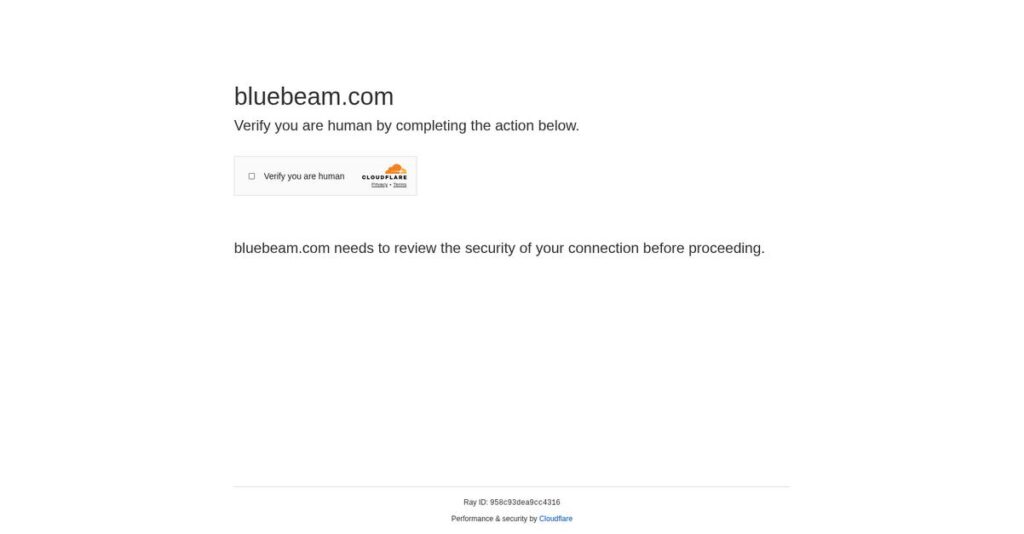Tired of juggling messy project markups?
If you’re drowning in cluttered paper trails or frustrating digital workflows, you’re probably here hoping Bluebeam can actually fix it.
Here’s what I hear over and over: Losing track of critical drawing changes slows everyone down — and it’s costing you time, money, and accuracy every single day.
Bluebeam tackles this by bringing PDF creation, markup, and live collaboration into one tool, letting your team actually stay in sync (even across locations) and making every design change visible, traceable, and actionable. I’ve dug deep into what makes Bluebeam different, including Studio for real-time co-working and robust document comparison for stress-free QA/QC.
In this review, I’ll show you how Bluebeam streamlines project collaboration and document management so you can focus on building, not endless admin.
Throughout this Bluebeam review, you’ll discover whether its features, pricing, and integrations actually fit your team’s workflow — with clear comparisons to the top alternatives.
You’ll walk away knowing the features you need to choose with confidence and skip buyer’s remorse altogether.
Let’s dive into the analysis.
Quick Summary
- Bluebeam is specialized PDF software that streamlines markup, measurement, and real-time collaboration for AEC professionals.
- Best for architecture, engineering, and construction teams handling detailed document review and takeoffs.
- You’ll appreciate its powerful PDF editing tools combined with accurate measurement and Studio Sessions for live team collaboration.
- Bluebeam offers subscription plans starting at $260/user per year with a free trial available.
Bluebeam Overview
Bluebeam has been in the game since 2002, operating from Pasadena, California. I find their mission is straightforward: empowering the AEC professionals who build our modern infrastructure.
They zero in on the architecture, engineering, and construction industries. What truly sets them apart for me is their deep specialization in AEC workflows, a laser-like focus you won’t get from generic PDF tools trying to serve everyone.
Their 2014 acquisition by the Nemetschek Group was a pivotal moment, giving them significant resources for global growth. We’ll explore the impact of this move through this Bluebeam review.
Unlike broader platforms like Procore, Bluebeam doesn’t attempt to manage your entire project. It instead focuses on mastering PDF-based document collaboration. To me, this purpose-built approach feels like it was designed by actual industry veterans who understand the pain points.
They work with an impressive range of organizations across the building industry, from specialized trade contractors all the way up to the largest enterprise-level design and general contracting firms.
I’ve noticed their strategic priority has clearly shifted to connecting your office and field teams using the Bluebeam Cloud platform. This directly addresses the industry’s critical need for better data accessibility and real-time collaboration.
- 🎯 Bonus Resource: Speaking of communication, my article on IVR software to boost clarity covers tools that can streamline internal and external interactions.
Now let’s examine their core capabilities.
Bluebeam Features
Lost in a sea of PDFs and design changes?
Bluebeam features are built for the AEC industry, helping you conquer document management and collaboration challenges. These are the five core Bluebeam features that simplify complex project workflows.
1. PDF Creation, Editing, and Markup Tools
Tired of endless paper printouts and redlines?
Dealing with traditional paper-based document reviews can be slow, error-prone, and a nightmare for version control.
Bluebeam’s robust PDF capabilities let you create and extensively annotate digital documents, effectively eliminating physical paper. From my testing, customizable toolsets streamline your markup process, ensuring consistency across projects. This feature means architects and contractors can quickly add revisions, notes, stamps digitally.
This means you can digitize your entire documentation process, leading to faster reviews and clearer communication across your team.
2. Measurement and Quantity Takeoff Tools
Struggling with time-consuming, error-prone manual takeoffs?
Calculating quantities by hand from blueprints is tedious, often leading to costly mistakes and delays in project estimations.
Bluebeam Revu provides precise tools for measuring area, length, and volume directly from digital plans, saving significant time. The Dynamic Fill tool allows for quick measurement of even complex shapes, which I found incredibly efficient. This feature helps estimators rapidly determine material needs.
The result is you get more accurate cost estimations much faster, enabling more competitive bidding and better project planning.
3. Bluebeam Studio for Real-Time Collaboration
Disconnected teams slowing down your design reviews?
Fragmented communication and version control issues plague distributed teams, leading to rework and missed deadlines.
Bluebeam Studio offers cloud storage and real-time collaboration sessions, allowing multiple users to view and mark up documents simultaneously. Here’s what I found: all changes are tracked automatically, ensuring everyone works on the latest information. This feature unites teams, no matter their location.
This means your project team can conduct live design reviews, making collaborative feedback and approvals incredibly efficient and transparent.
- 🎯 Bonus Resource: Speaking of managing complex systems, you might find my analysis of best sports league software helpful for team operations.
4. Document Management and Comparison
Worried about missing critical changes between drawing revisions?
Manual document comparison can be a huge headache, making it easy to overlook important updates and leading to costly onsite mistakes.
Bluebeam Revu’s document comparison tools analyze files pixel-by-pixel, highlighting all differences with automatic cloud markups. What I love about this approach is the overlay pages tool provides visual comparison for quick quality checks. This feature is crucial for quality assurance and control.
So as a project manager, you can quickly identify all changes, preventing potential construction issues and reducing expensive rework down the line.
5. Automation and Workflow Streamlining
Drowning in repetitive, manual administrative tasks?
Batch processing and manual linking of documents can consume valuable time, pulling professionals away from more critical project work.
Bluebeam includes features like Batch Link for automatic hyperlinking and Batch Slip Sheet for automating sheet revisions. This is where Bluebeam shines: scripting tools are also available for advanced automation, if you need them. These capabilities empower you to focus on high-value tasks.
This means you can automate mundane processes, drastically cutting down on administrative time and freeing your team to concentrate on core project deliverables.
Pros & Cons
- ✅ Exceptional PDF markup and editing capabilities tailored for construction workflows.
- ✅ Precise and powerful measurement and quantity takeoff tools for accurate estimations.
- ✅ Real-time collaboration through Studio Sessions enhances team efficiency and communication.
- ⚠️ Some users report a learning curve for utilizing advanced features to their full potential.
- ⚠️ Interface changes in new versions can occasionally disorient existing, long-term users.
- ⚠️ Mobile app functionality could be improved for seamless on-site performance.
You’ll actually appreciate how these Bluebeam features work together to create a powerful, integrated AEC ecosystem rather than just standalone tools.
Bluebeam Pricing
Confused about the true cost of Bluebeam?
Bluebeam pricing has transitioned to a subscription model with clear annual tiers, providing transparency for your budgeting and planning.
| Plan | Price & Features |
|---|---|
| Bluebeam Basics | $260 per user per year • PDF creation, viewing, editing • Basic markups and measurements • Studio collaborations • Ideal for field staff, light reviewers |
| Bluebeam Core | $330 per user per year • All Basics features • Advanced markups and measurements • Batch processing • Suitable for project managers, estimators |
| Bluebeam Complete | $440 per user per year • All Core features • Automation tools (Batch Link, Slip Sheet) • Scripting and Quantity Link • Recommended for BIM coordinators, enterprise users |
| Enterprise | Custom quote – contact sales • Volume licensing discounts< • Single Sign-On (SSO) • Studio Prime for advanced admin • Dedicated account management |
1. Value Assessment
Great pricing transparency here.
From my cost analysis, what impressed me is how Bluebeam offers distinct tiers that directly align with varying user needs, ensuring you pay for what you actually use. Their per-user pricing scales naturally with your team, making it predictable and easy to manage from a budget perspective.
This means your annual costs stay transparent, helping you forecast expenses without hidden surprises or unexpected fees.
- 🎯 Bonus Resource: Beyond software, considering your physical infrastructure is vital. Explore how to fortify your systems with my guide on best colocation providers.
2. Trial/Demo Options
Smart evaluation approach available.
Bluebeam offers a free trial of their software, giving you a chance to explore its capabilities firsthand before committing. What I found valuable is that you can test features relevant to your workflow and see how Revu and Cloud integrate, helping you make an informed decision.
This lets you validate the software’s fit for your team before purchasing, ensuring your investment delivers real value.
3. Plan Comparison
Choosing the right tier matters.
The Basics plan suits simple markup needs, but most AEC professionals will find the Core or Complete tiers offer significantly more value. What stands out is how the Complete plan provides advanced automation for optimizing complex workflows, which can save substantial time.
This tiered approach helps you match pricing to actual usage requirements, preventing you from overpaying for unused capabilities.
My Take: Bluebeam’s pricing strategy focuses on transparent, tiered subscriptions that cater to diverse AEC roles, ensuring you get relevant features without unnecessary cost.
The overall Bluebeam pricing reflects predictable value for your AEC workflows.
Bluebeam Reviews
What do real customers actually think?
Bluebeam reviews consistently highlight a strong preference for its specialized AEC features, offering valuable insights into what actual users experience with the software.
1. Overall User Satisfaction
Users seem highly satisfied.
From my review analysis, Bluebeam maintains impressive ratings, averaging 4.6-4.7 stars across G2, Capterra, and GetApp. What I found in user feedback is how its focused functionality for AEC professionals drives high user satisfaction, often exceeding general PDF editors.
This indicates you can expect a tailored experience that meets industry-specific demands.
- 🎯 Bonus Resource: Before diving deeper into Bluebeam’s features, you might find my analysis of best logo design software helpful for broader design needs.
2. Common Praise Points
Its PDF markup is a game-changer.
Users repeatedly praise Bluebeam’s superior PDF markup, editing, and measurement tools, often citing its efficiency over alternatives. Review-wise, I saw consistent praise for the powerful real-time Studio Sessions, which genuinely transforms project collaboration across distributed teams.
This means you’ll likely see significant time savings and improved communication within your projects.
3. Frequent Complaints
The learning curve is a common hurdle.
While powerful, some reviews mention a learning curve, especially for advanced features. What stands out in customer feedback is how new version interface changes disorient existing users, creating temporary frustration and requiring re-familiarization with tool locations.
These issues are generally manageable, often seen as minor trade-offs for powerful functionality.
What Customers Say
- Positive: “Bluebeam is the best PDF editing software out there for Architects, Contractors, Engineers and our Clients.” (G2 Reviewer)
- Constructive: “The learning curve if you really want to use the product the correct way.” (Capterra Reviewer)
- Bottom Line: “Bluebeam allows me to perform construction takeoffs digitally, mark up plans, modify pdf documents just to name a few of its benefits.” (G2 Reviewer)
The overall Bluebeam reviews reflect strong user satisfaction with practical considerations regarding learning and updates.
Best Bluebeam Alternatives
Considering your Bluebeam alternative options?
The best Bluebeam alternatives include several strong options, each better suited for different business situations, project scales, and specific collaboration needs.
1. Procore
Need an all-encompassing project management solution?
Procore excels when you require a comprehensive platform extending beyond just document handling to include quality, safety, and financials for field-centric operations. From my competitive analysis, Procore provides a broader project management suite, unlike Bluebeam’s specialized PDF focus.
Choose Procore if your priority is end-to-end construction project management beyond detailed document markups.
2. PlanGrid
Prioritizing mobile-first field collaboration and simplicity?
PlanGrid, now part of Autodesk, focuses on user-friendly mobile access for field crews, offering real-time updates and seamless syncing of project information. Alternative-wise, PlanGrid offers a strong mobile-first user experience compared to Bluebeam’s more robust desktop editing features.
Consider PlanGrid for your team when instant field access and simplicity for on-site crews are paramount.
3. Fieldwire
Is robust field-to-office communication your main need?
Fieldwire emphasizes connecting field and office teams through strong task management, punch lists, and inspection capabilities, often rated higher for its mobile app functionality. What I found comparing options is that Fieldwire offers superior field-centric task tracking and mobile photo documentation for on-site personnel.
Choose Fieldwire if your team needs streamlined field communication and task management over advanced PDF markup specialization.
- 🎯 Bonus Resource: Speaking of specialized software solutions, my article on best church management software covers unique admin needs.
4. Autodesk Build
Are you deeply integrated into the Autodesk ecosystem?
Autodesk Build provides a unified platform for comprehensive project management, including cost control and BIM coordination, leveraging integrations with other Autodesk products. From my competitive analysis, Autodesk Build offers a highly integrated, centralized hub for all project data within the Autodesk environment.
Choose Autodesk Build if you require a wide-ranging, integrated platform and are already using other Autodesk software.
Quick Decision Guide
- Choose Bluebeam: Specialized, advanced PDF markup, measurement, and real-time collaboration
- Choose Procore: All-encompassing project management beyond just documents
- Choose PlanGrid: User-friendly, mobile-first field collaboration for instant access
- Choose Fieldwire: Robust field-to-office communication, task management, and mobile accessibility
- Choose Autodesk Build: Highly integrated, comprehensive platform within the Autodesk ecosystem
The best Bluebeam alternatives truly depend on your specific business requirements and project workflows, not just feature lists.
Bluebeam Setup
How complicated is Bluebeam to implement?
Bluebeam implementation generally offers a straightforward setup, but maximizing its potential within your business requires understanding its features and preparing for adoption, as this Bluebeam review will detail.
1. Setup Complexity & Timeline
Expect a manageable setup, not a massive overhaul.
- 🎯 Bonus Resource: While we’re discussing system setup and technical requirements, understanding endpoint management software is equally important for overall system security.
Bluebeam Revu’s desktop installation is direct, while Bluebeam Cloud provides web access. For individual users, setup is simple, but larger organizations will need more planning. From my implementation analysis, initial login issues can arise with new licensing for users transitioning from older systems.
You’ll need to account for user transitions and standardization efforts, especially in larger, multi-user environments.
2. Technical Requirements & Integration
Basic infrastructure, with performance considerations.
Bluebeam Revu is a Windows desktop application; you’ll need adequate computer specifications for optimal performance. What I found about deployment is that Bluebeam Cloud extends functionality to mobile devices, allowing flexible access, but desktop power is key for Revu.
Plan for robust workstation hardware, as Bluebeam can be resource-intensive, ensuring smooth operations for your team.
3. Training & Change Management
Learning curve demands proactive training efforts.
While intuitive for basic PDF use, leveraging Bluebeam’s advanced features involves a learning curve. Your team will benefit from its comprehensive training resources. From my analysis, user-friendly training prevents common setup confusion with task bars for advanced functions, ensuring efficient adoption.
You’ll want to prioritize Bluebeam University courses and potentially live training to ensure your team fully utilizes its capabilities.
4. Support & Success Factors
Reliable support complements your internal efforts.
Bluebeam offers technical support via phone and email for all subscription tiers, generally rated as responsive and helpful. What I found about deployment is that their customer service is reliably effective, even if some competitors have slightly higher ratings for specific aspects.
You should leverage Bluebeam’s support and training resources proactively to ensure a smooth transition and successful, long-term use.
Implementation Checklist
- Timeline: Days for basic setup, weeks/months for full adoption
- Team Size: IT support for installation, team leads for training
- Budget: Software licensing and potential training program costs
- Technical: Adequate Windows workstation specs for Revu, mobile for Cloud
- Success Factor: Comprehensive user training and feature adoption planning
Overall, your Bluebeam setup can be straightforward for basic use, but maximizing its value requires focused training and preparing for its advanced features.
Bottom Line
Does Bluebeam truly meet your project needs?
This Bluebeam review synthesizes my comprehensive analysis to provide a decisive recommendation, helping you understand its overall value proposition and who benefits most.
1. Who This Works Best For
AEC professionals who live and breathe PDFs.
Bluebeam excels for architects, engineers, estimators, and project managers in the AEC sector who heavily rely on PDF documents for markups, measurements, and real-time collaboration. What I found about target users is that firms seeking to streamline paperless workflows for design review and quantity takeoffs find immense value here.
You’ll succeed if your core operational efficiency hinges on precise digital document management and collaborative plan reviews.
2. Overall Strengths
Unmatched PDF markup and measurement capabilities.
The software succeeds by offering highly specialized PDF markup tools, precise measurement features for quantity takeoffs, and robust real-time collaboration via Studio Sessions. From my comprehensive analysis, Bluebeam’s deep feature set significantly streamlines document workflows for the AEC industry, surpassing generic PDF editors.
These strengths translate directly into substantial time and cost savings by improving accuracy and communication across project teams.
3. Key Limitations
There is a notable learning curve for advanced features.
- 🎯 Bonus Resource: While discussing advanced functionalities, understanding how a course management system optimizes learning is equally important.
While powerful, new users may experience an initial adjustment period to master Bluebeam’s full suite of advanced functionalities. Based on this review, the software can be resource-intensive for older systems, potentially affecting performance during complex operations or large file handling.
I’d say these limitations are manageable if you prioritize specialized PDF power over a simpler, more generalized project management interface.
4. Final Recommendation
Bluebeam earns a strong recommendation for AEC.
You should choose this software if your business demands robust PDF document management, precise measurements, and seamless real-time collaboration within the AEC industry. From my analysis, this tool genuinely transforms project efficiency for those committed to digitalizing their design and construction processes.
My confidence is high for businesses seeking a specialized, powerful solution for their PDF-centric workflows.
Bottom Line
- Verdict: Recommended for AEC professionals
- Best For: Architects, Engineers, Contractors, and Estimators
- Business Size: Small to large enterprises in the construction sector
- Biggest Strength: Advanced PDF markup, measurement, and collaboration tools
- Main Concern: Learning curve for full features and resource intensity
- Next Step: Explore a demo to see its fit for your specific workflows
This Bluebeam review illustrates its strong value for AEC professionals, making it an indispensable tool for enhancing project efficiency and collaboration.