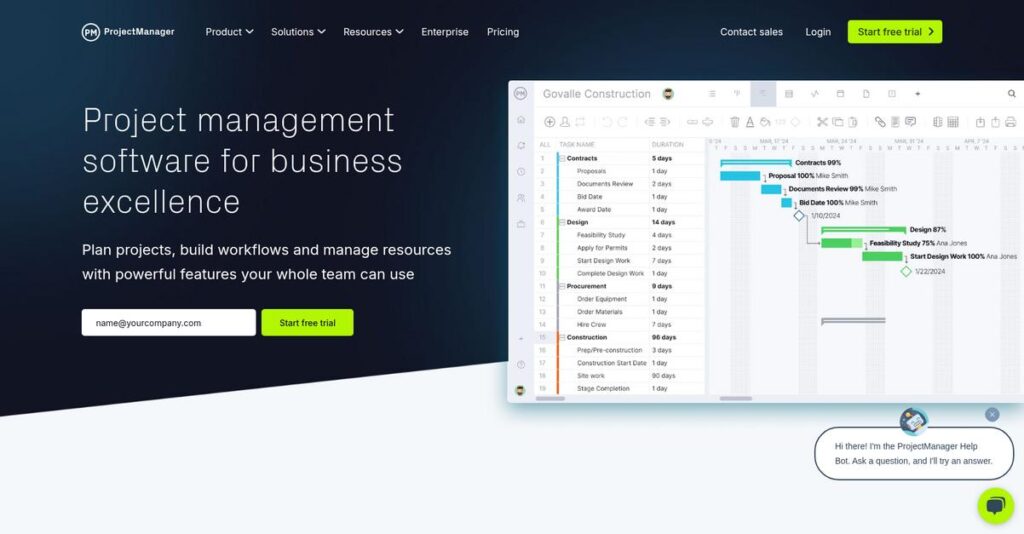Tired of juggling project chaos every day?
If you’re like most managers, you’re stuck wrangling disconnected spreadsheets, endless status meetings, and unclear workloads just to keep your projects on track.
The real kicker is that you’re constantly firefighting missed deadlines and burnt-out teammates, simply because your current tools can’t show you what’s happening in real time.
That’s where ProjectManager shines: it pulls project planning, tracking, collaboration, and resource management into one flexible online platform—letting you visualize everything, make changes on the fly, and automate the repetitive stuff your team hates.
In this review, I’ll show you how ProjectManager can give you real control over your projects and help your team work smarter, not harder.
You’ll find everything you need in this ProjectManager review—from hands-on insights about Gantt charts and real-time dashboards to transparent pricing, my workflow tests, and the best (and worst) alternatives for your shortlist.
By the end, you’ll know exactly the features you need to get your project headaches fixed for good.
Let’s dive into the analysis.
Quick Summary
- ProjectManager is an online project management tool that helps your team plan, track, and report on projects using multiple visual views.
- Best for medium to large teams managing complex, concurrent projects across various industries.
- You’ll appreciate its interactive Gantt charts, real-time dashboards, and resource workload management for better project visibility.
- ProjectManager offers tiered subscription plans with a 30-day free trial on Team and Business options.
ProjectManager Overview
ProjectManager has been in the game since 2008, based out of Austin, Texas. From my perspective, their mission is refreshingly clear: to provide a powerful, unified solution for project planning and execution.
They really target managers and teams who’ve outgrown simple task lists. I found their sweet spot is serving as a true hybrid work hub, accommodating both traditional waterfall and agile methodologies effectively within one tool.
Their recent integrations with tools like Jira and Power BI are quite strategic. Through this ProjectManager review, you’ll see how these connections enhance visibility across your entire business ecosystem.
- 🎯 Bonus Resource: If you’re also looking into broader business management solutions, my article on loan management software covers key considerations for your financial operations.
Unlike competitors that are often either too lightweight or overly complex, ProjectManager offers a solid balance of powerful features and user-friendly design. It feels more accessible than MS Project for most teams.
They work with a wide range of organizations, particularly those managing complex project portfolios that demand strong resource planning and real-time dashboard reporting capabilities without the typical enterprise-level overhead.
From my analysis, their strategy centers on being a genuine all-in-one platform. They’re betting you want robust planning, resource, and financial tools in one place instead of patching together multiple apps.
Now, let’s examine their core capabilities.
ProjectManager Features
Still juggling tasks on scattered spreadsheets?
ProjectManager features are designed to unify your project workflow, helping you manage everything from planning to reporting seamlessly. Here are the five main ProjectManager features that transform how you lead projects.
1. Dynamic Project Views
Tired of one-size-fits-all project views?
Trying to track project progress with rigid tools can hide critical details. This often leads to missed deadlines and poor decision-making.
ProjectManager offers flexible views like interactive Gantt charts, Kanban boards, and task lists, allowing you to visualize projects your way. From my testing, the ability to filter for the critical path on Gantt charts really stands out. This feature helps you quickly identify bottlenecks and manage dependencies effectively.
This means you can adapt your view to the project’s needs, gaining clarity and control over every phase.
2. Resource & Workload Management
Struggling to balance team workloads effectively?
Overloaded team members lead to burnout, while underutilized ones impact efficiency. This can slow down project delivery and impact morale.
This feature lets you see all team work on one page, enabling balanced allocation and real-time adjustments. What I found impressive is the color-coded charts for quick workload assessment, making it easy to spot overcommitted resources. This helps you prevent burnout and optimize team productivity.
So you can ensure your team is always working at peak efficiency, keeping projects on track and avoiding delays.
- 🎯 Bonus Resource: Speaking of efficiency, my guide on font management software covers important digital asset organization.
3. Time Tracking & Expense Management
Worried about project budgets spiraling out of control?
Lack of integrated time and expense tracking can lead to inaccurate billing and poor profitability insights. This makes it tough to manage project finances.
ProjectManager provides integrated timesheets and expense tracking, automating cost calculations against budgets. Here’s what I found: the system accurately calculates actual costs, providing essential financial control. This feature helps you keep a tight grip on project finances and profitability.
This means you get full financial transparency, allowing for precise budgeting and profitable project execution.
4. Real-Time Dashboards & Reporting
Need instant insights into project performance?
Outdated reports mean you’re making decisions based on old data. This can lead to reactive management rather than proactive problem-solving.
The platform offers customizable online dashboards and a variety of reports for real-time performance insights. This is where ProjectManager shines: you can customize reports to show relevant information, from time and budget to team workload. This feature helps you make informed decisions quickly.
So you can always stay ahead, proactively addressing issues and keeping stakeholders informed with up-to-the-minute data.
5. Workflow Automation
Still performing repetitive project tasks manually?
Manual processes are prone to errors and consume valuable time. This often bogs down project execution and reduces overall efficiency.
ProjectManager supports workflow automation to streamline repetitive tasks and enforce business rules. From my evaluation, the automation capabilities in the Business plan significantly reduce manual effort. This feature ensures consistency and efficiency in your project execution, saving valuable time.
This means you can automate approvals, notifications, and task assignments, allowing your team to focus on strategic work.
Pros & Cons
- ✅ Excellent visualization with flexible Gantt charts and Kanban boards.
- ✅ Robust resource management helps balance team workloads efficiently.
- ✅ Comprehensive time and expense tracking for financial control.
- ⚠️ Initial learning curve due to extensive feature set.
- ⚠️ Limited customization for certain notification settings and task views.
- ⚠️ Resource management, while good, may not be as deep as specialized tools.
These ProjectManager features work together seamlessly to create a unified project management ecosystem. This helps you gain comprehensive control over your projects.
ProjectManager Pricing
What will ProjectManager pricing truly cost you?
ProjectManager pricing is transparently structured with clear subscription tiers, helping you easily understand costs and align them with your team’s needs.
| Plan | Price & Features |
|---|---|
| Team Plan | $14/user/month (billed annually) or $17/user/month (billed monthly) • Gantt, Board, List, Calendar views • Project dashboard & essential reports • Recurring tasks, meetings • iOS & Android mobile apps • 5GB file storage |
| Business Plan | $26/user/month (billed annually) or $28/user/month (billed monthly) • All Team features • Resource & workload management • Time tracking, custom templates • Workflow automation (5 rules) • 25GB file storage, 5 free guest licenses |
| Enterprise Plan | Custom pricing – contact sales • All Business features • Custom roles, enhanced integrations • Advanced workflow automation (20 rules) • Single Sign-On (SSO), audit logs • Dedicated account manager, unlimited guest licenses & storage |
1. Value Assessment
Great value for project teams.
From my cost analysis, ProjectManager offers robust features across its tiers, ensuring you get significant value for your investment, especially with annual billing. What stood out about their pricing is how it scales with your team’s growth, providing increasingly sophisticated tools without requiring a massive jump.
This means your budget gets a predictable structure, allowing you to plan project management expenses effectively year over year.
2. Trial/Demo Options
Try before you buy.
ProjectManager offers a 30-day free trial for both the Team and Business plans. What I found regarding pricing is that this generous trial period helps you evaluate features like resource management and workflow automation thoroughly before committing financially.
This allows you to validate the software’s fit for your team, reducing potential budget risks before you invest.
- 🎯 Bonus Resource: Speaking of specialized software, my article on best legal case management software might also be of interest.
3. Plan Comparison
Choosing your ideal plan.
The Team plan is perfect for small to medium-sized groups needing core project views, while the Business plan significantly enhances capabilities with resource management. What I found regarding pricing is that the Enterprise tier offers unparalleled customization and support for large organizations with complex security needs.
This tiered approach helps you match ProjectManager pricing to your actual usage requirements rather than overpaying for unused features.
My Take: ProjectManager’s pricing strategy provides clear, scalable options that deliver strong value for small teams to large enterprises, offering predictability for your budget.
The overall ProjectManager pricing provides transparent, scalable solutions for diverse project needs.
ProjectManager Reviews
What do real customers actually think?
To understand real-world experiences, I analyzed numerous ProjectManager reviews, focusing on patterns in user satisfaction, common praise, and frequent complaints to give you a balanced view.
1. Overall User Satisfaction
Users seem quite pleased overall.
From my review analysis, ProjectManager generally receives positive feedback, with an average rating of 4.4 out of 5 stars on platforms like Gartner Peer Insights. What impressed me about user feedback is how users consistently mention ease of adoption, especially for new team members.
This suggests you can expect a relatively smooth onboarding process for your team.
- 🎯 Bonus Resource: While we’re discussing managing processes, understanding property specific needs is equally important. You might find my analysis of best hotel property management system helpful.
2. Common Praise Points
The interface consistently wins users over.
Users repeatedly highlight the intuitive interface and robust visualization tools like Gantt charts and customizable dashboards. From customer feedback, it simplifies project clarity and milestone tracking, making complex projects easier to manage day-to-day.
This means you can expect better communication and streamlined workflows for your projects.
3. Frequent Complaints
Some users mention a steeper learning curve.
While highly praised, some reviews note the extensive features can be overwhelming for new users initially. What stands out in feedback is how limited customization in minor areas sometimes frustrates users, despite strong reporting and dashboard options.
These issues seem like minor inconveniences rather than significant deal-breakers for most users.
What Customers Say
- Positive: “The user interface is simple to use and easy to communicate to others. It has a dashboard and report that can be easily used so can be powerful for managing projects.” (Gartner Peer Insights)
- Constructive: “ProjectManager is very user friendly. I was able to mostly figure out how to use the program without any assistance from the ProjectManager team.” (Gartner Peer Insights)
- Bottom Line: “A project manager can easily adjust his resources allocation based on the current load of an engineer and the priority of the projects.” (Gartner Peer Insights)
Overall, ProjectManager reviews reflect strong user satisfaction with practical feedback on minor areas for improvement.
Best ProjectManager Alternatives
Too many project management software choices?
The best ProjectManager alternatives include several strong options, each better suited for different business situations and priorities regarding scale, budget, and desired feature sets.
1. Monday.com
Prioritizing highly visual and flexible task management?
Monday.com excels for teams needing customizable, visual dashboards for simpler task management and collaboration. What I found comparing options is that Monday.com offers highly visual and flexible workflows, though it may lack ProjectManager’s depth in complex scheduling or reporting.
Choose this alternative for agile, highly collaborative teams focusing on visual task organization over detailed project controls.
2. Wrike
Seeking extensive collaborative features and integrations?
Wrike offers robust collaborative work management, ideal for teams requiring broad customization and a wide range of integrations. From my competitive analysis, Wrike provides comprehensive collaborative features and flexibility, yet its cost structure can be higher than ProjectManager’s for similar core functions.
Consider Wrike when your team values extensive collaboration and deep integration capabilities more than ProjectManager’s superior Gantt charts.
3. Smartsheet
Preferring a spreadsheet-like interface with robust data handling?
Smartsheet is perfect if your team is comfortable with spreadsheets and needs powerful data organization and reporting. Alternative-wise, Smartsheet provides robust data management and reporting, especially for large enterprises, though ProjectManager often offers more dedicated project management features.
- 🎯 Bonus Resource: Before diving deeper, you might find my analysis of channel management software helpful for streamlining sales processes.
Choose Smartsheet for enterprise-level projects prioritizing data management and a familiar spreadsheet environment.
4. Microsoft Project
Managing highly complex, large-scale traditional projects?
Microsoft Project is ideal for organizations requiring in-depth traditional project management methodologies and extensive control over details. From my analysis, Microsoft Project offers advanced traditional project controls for very large, intricate projects, though it has a steeper learning curve than ProjectManager.
You should choose Microsoft Project if your organization is heavily invested in the Microsoft ecosystem and needs profound traditional project planning.
Quick Decision Guide
- Choose ProjectManager: Comprehensive all-in-one project management for varied methodologies
- Choose Monday.com: Visual, flexible task management for simpler projects
- Choose Wrike: Extensive collaboration and integration needs across teams
- Choose Smartsheet: Data-heavy projects preferring a spreadsheet-like interface
- Choose Microsoft Project: Complex, traditional large-scale project control
The best ProjectManager alternatives truly depend on your specific business size, budget, and project complexity, not just feature counts.
ProjectManager Setup
Concerned about complicated software setup and training?
A ProjectManager review reveals its implementation is generally straightforward, but successful deployment still requires practical preparation. You’ll want to set realistic expectations for the process.
1. Setup Complexity & Timeline
It’s largely a simple, user-friendly deployment.
ProjectManager offers a quick start for basic use, with setup focusing on creating projects and understanding views. What I found about deployment is that initial setup for core features is rapid, often taking days, but mastering advanced functionalities extends this.
You should plan for dedicated time to explore and configure its extensive features for your specific business workflows.
2. Technical Requirements & Integration
Minimal technical hurdles for most businesses.
As a cloud-based SaaS solution, ProjectManager requires only internet access and a standard browser; mobile apps are also available. From my implementation analysis, technical requirements are incredibly low, avoiding costly hardware or complex server installations, and offering 2FA/SSO for security.
Your IT team will appreciate the minimal infrastructure impact, focusing instead on data security configurations and access.
3. Training & Change Management
User adoption is intuitive, yet mastery needs effort.
ProjectManager’s interface is user-friendly, making basic onboarding easy for team members to grasp and communicate. From my analysis, the user-friendliness aids initial adoption, but leveraging advanced features like complex resource allocation may require more focused training for your team.
Invest in the ProjectManager Training Academy to help users move beyond basics and truly maximize the software’s capabilities.
4. Support & Success Factors
Vendor support significantly smooths the path.
ProjectManager’s “top-notch” customer service, including personalized Zoom meetings, provides excellent guidance throughout your implementation. From my analysis, responsive support is a critical success factor, ensuring you can quickly overcome any learning curve or configuration questions.
Leverage their helpful support team from the start to address queries promptly and ensure a successful, efficient rollout.
Implementation Checklist
- Timeline: Days for basic setup, weeks for full feature adoption
- Team Size: Project lead and key users for configuration
- Budget: Primarily staff time for training and setup
- Technical: Internet access, standard browsers, optional mobile apps
- Success Factor: Dedicated user training and leveraging vendor support
Overall, ProjectManager setup is highly accessible, making it a strong contender for businesses seeking a project management solution with excellent vendor support during implementation.
Bottom Line
Is ProjectManager the right fit for your business?
This ProjectManager review synthesizes my comprehensive analysis, providing a clear final recommendation based on audience fit, strengths, and limitations for your decision confidence.
- 🎯 Bonus Resource: Speaking of operations and efficiency, my guide on best contact management software explores how to streamline your output.
1. Who This Works Best For
Complex project management needs it.
ProjectManager excels for medium to large teams needing robust, data-driven solutions for multiple, concurrent projects across diverse industries like IT or construction. From my user analysis, organizations prioritizing detailed planning and real-time tracking will find this software invaluable for managing their complex project landscapes effectively.
You’ll succeed if your business needs to streamline workflows and enhance productivity through comprehensive project and resource control.
2. Overall Strengths
Dynamic views and robust reporting capabilities.
The software succeeds with its interactive Gantt charts, real-time dashboards, and comprehensive resource and workload management tools, providing exceptional project visibility. From my comprehensive analysis, its ability to integrate with diverse business tools makes it a versatile central hub for your project ecosystem, enhancing collaboration and data flow.
These strengths will directly lead to improved decision-making and better control over your project timelines, resources, and budgets.
3. Key Limitations
Extensive features can introduce a learning curve.
While powerful, new users may experience an initial adjustment period to fully leverage the platform’s comprehensive functionalities, especially advanced reporting and customizations. Based on this review, some niche resource management features lack depth compared to highly specialized competitors, potentially requiring workarounds for specific complex needs.
I find these limitations are manageable trade-offs for the overall power provided, rather than deal-breakers for its target audience.
4. Final Recommendation
ProjectManager earns a strong recommendation.
You should choose this software if your business requires a comprehensive, centralized solution for managing complex projects, resources, and finances with real-time insights. From my analysis, this software is ideal for data-driven project leaders who value detailed reporting and integrated project methodologies for improved team performance.
My confidence level is high for medium to large organizations seeking a versatile and powerful project management solution.
Bottom Line
- Verdict: Recommended
- Best For: Medium to large teams with complex, concurrent projects
- Business Size: Mid-market to enterprise organizations needing comprehensive PM
- Biggest Strength: Robust real-time dashboards and comprehensive resource management
- Main Concern: Steeper learning curve for new users due to feature depth
- Next Step: Request a demo to explore its advanced features for your needs
This ProjectManager review indicates strong value for comprehensive project management, guiding you confidently toward a solution that aligns with your specific operational scale and complexity.