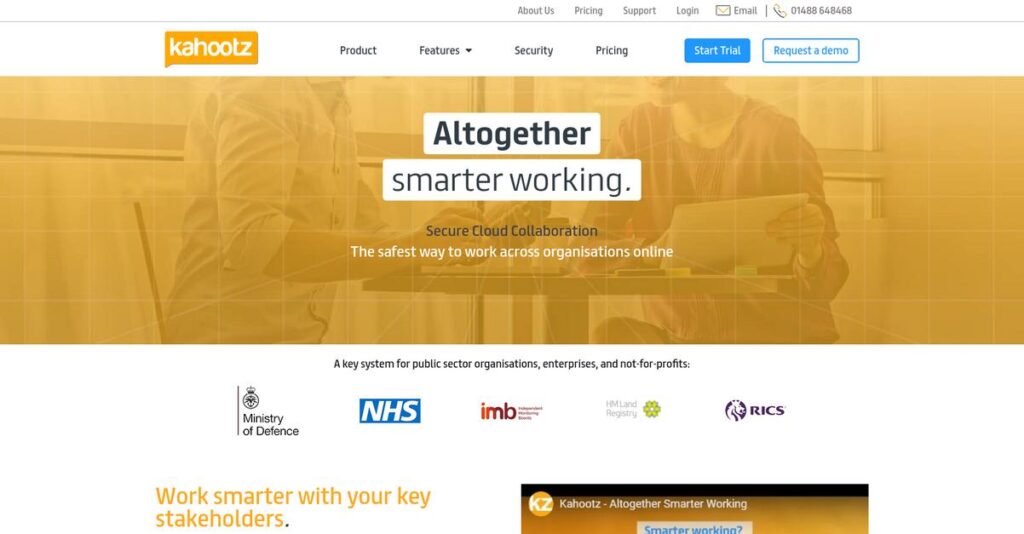Collaboration across teams shouldn’t be this hard.
If you’re evaluating Kahootz, you’re probably struggling to keep your project work, documents, or stakeholder discussions organized—especially when you need secure access for people outside your company.
And let’s be honest, sensitive documents scattered in inboxes every day is risky and leaves you wondering who’s really in control of your data.
Kahootz approaches this differently, giving you configurable, secure online workspaces that actually make it straightforward to collaborate with both internal and external partners—without the chaos or compromise on security. From what I’ve seen, their platform really stands out for those who need UK-based data hosting, tight access controls, and robust document management.
In this review, I’ll break down how Kahootz helps you gain control over your team’s communication, project tasks, and sensitive documentation—all while supporting compliance and multi-organization collaboration.
Here’s what you’ll get in this Kahootz review: actionable insights on features, pricing, real user scenarios, the main pros and cons, and clear alternatives to help with your decision.
You’ll walk away knowing the features you need to stop wasting time and start collaborating securely—so you can make a choice with confidence.
Let’s get started.
Quick Summary
- Kahootz is a secure cloud collaboration platform that enables multi-organization teamwork with customizable workspaces and strong access controls.
- Best for organizations needing secure collaboration with internal and external stakeholders, especially in public sector and regulated industries.
- You’ll appreciate its emphasis on data protection, easy workspace setup, and comprehensive tools for document management, surveys, and stakeholder engagement.
- Kahootz offers flexible per-user pricing with a 30-day free trial and scalable plans for SMBs to large enterprises.
Kahootz Overview
Kahootz has been in the secure collaboration game since 2001. Based in the UK, their core mission is to help different organizations work together effectively and safely.
Their sweet spot is secure collaboration across multiple organizations, particularly for the public sector, including government, defence, and health. You’ll find they aren’t a generic tool; I believe this specialization is a key strength.
I was interested to see their 2024 acquisition by Jonas Software. It’s a move suggesting stability, a point I’ll analyze for you in this Kahootz review.
- 🎯 Bonus Resource: While we’re discussing collaboration, understanding AR visualization software is equally important for modern teams.
Unlike competitors like SharePoint, often more internally focused, Kahootz feels built for multi-agency collaboration from day one. This focus makes setting up secure external projects simpler and more intuitive for your teams.
They work with many UK government departments and health services, giving you strong validation of their security and reliability for your sensitive projects.
From what I can tell, their strategy is doubling down on highly secure, yet highly configurable workspaces. This approach aligns perfectly with the growing market need for auditable, cross-departmental teamwork.
Now let’s examine their core capabilities.
Kahootz Features
Are multiple collaboration tools fragmenting your workflow?
Kahootz features help you create secure, centralized online workspaces that can handle diverse business needs. These are the five core Kahootz features that simplify team collaboration.
1. Secure Online Workspaces
Worried about data security with external partners?
Collaborating with various internal and external stakeholders often means juggling multiple platforms, raising security concerns and fragmenting communication.
Kahootz’s secure online workspaces provide a centralized hub for all your projects. From my testing, the stringent access controls at multiple levels are a standout feature, ensuring data protection and controlled information flow. You can quickly set up these customizable workspaces for any project.
This means you get a secure environment where diverse teams can collaborate confidently, without compromising sensitive information.
2. Document Management and Sharing
Tired of losing track of document versions?
Managing documents across different teams can lead to version control nightmares and difficulties in tracking who accessed what information.
This feature offers robust document management, allowing you to store, manage, and share various documents with ease. What I found impressive is how version control lets you track changes and recall specific document versions, even supporting files up to 20GB.
The result is your team consistently works with the latest information, maintaining document integrity and simplifying multi-organizational projects.
3. Task Management
Are critical tasks slipping through the cracks?
Without clear task assignments and progress tracking, projects can quickly fall behind schedule, impacting overall team accountability.
Kahootz provides effective task management features through personal and shared task lists. This functionality allows for clear assignment and progress tracking, which is crucial for project coordination. It ensures everyone knows their responsibilities and deadlines within the collaborative effort.
This means you can ensure accountability and keep all your collaborative projects on track, avoiding missed deadlines and improving workflow.
4. Customizable Databases and Surveys
Struggling to collect consistent data and feedback?
Gathering structured data and instant feedback from diverse stakeholders can be a complex, time-consuming process using traditional methods.
The platform enables you to create customizable databases for capturing and reporting on structured data, alongside powerful survey tools. From my evaluation, the conditional branching and automated reporting capabilities are particularly strong, allowing for instant feedback.
This means you can efficiently collect and analyze structured information, empowering data-driven decision-making and streamlined stakeholder consultation.
5. Discussion Forums and Communication
Is fragmented communication slowing down decisions?
Relying on endless email chains and scattered conversations makes it hard to keep all project communications centralized and accessible.
Kahootz includes discussion forums, comments, and feedback mechanisms to centralize communication. What I love about this feature is how users can reply to comments via email, keeping all discussions within the workspace. This fosters transparency and ensures easy access to all relevant information.
So you can foster open communication and speed up decision-making, ensuring all team discussions are easily accessible and organized.
Pros & Cons
- ✅ Excellent security controls and data protection for sensitive collaborations.
- ✅ User-friendly interface simplifies project organization and document sharing.
- ✅ Centralized communication features reduce reliance on fragmented email threads.
- ⚠️ Limited ability to customize backgrounds and basic color scheme options.
- ⚠️ Some users may desire more advanced integration options with third-party tools.
- ⚠️ Learning curve for new users, especially for advanced customization features.
You’ll actually find these Kahootz features work together to create a secure, integrated collaboration platform that streamlines your team’s efforts.
Kahootz Pricing
Are you tired of confusing software pricing?
Kahootz pricing offers a flexible, scalable model, emphasizing transparent costs based on your specific user needs, helping you avoid wasteful bundles or hidden fees.
| Plan | Price & Features |
|---|---|
| Professional | £12.50/user/month (annual billing) • 10 user minimum for 3-month term • 0.5 GB storage per user • Unlimited workspaces, core features • Helpdesk support, annual license bonus |
| Enterprise | £11.69/user/month (annual billing) • 50 user minimum for 1-year term • 2 GB storage per user • Corporate branding, API access • Dedicated account manager, advanced admin |
| Strategic | Contact sales for custom pricing • 500 Enterprise user minimum (annual) • All product features, custom onboarding • Template library, annual cyber risk review • Dedicated resources, professional services credits |
1. Value Assessment
Value that scales with you.
From my cost analysis, Kahootz provides impressive value, especially with its emphasis on only paying for the users you need. What impressed me is how the annual commitment effectively gives you four months free on the Professional plan, reducing your total spend.
This means your budget gets maximized value while aligning costs precisely with your operational requirements.
2. Trial/Demo Options
Evaluate before you commit.
Kahootz offers a generous 30-day free trial with unlimited users, giving you full access to most tools without any commitment. What I found valuable is how this trial period lets you test all core features comprehensively, ensuring it fits your team’s workflow and needs.
This helps you evaluate its practical benefits and fit before committing to any pricing tier.
- 🎯 Bonus Resource: While we’re discussing robust security features, understanding smart contract audit services is equally important for blockchain projects.
3. Plan Comparison
Choosing your ideal fit.
For growing projects, the Professional plan is a solid start, offering core features and scalability. However, for larger organizations, the Enterprise plan provides better value with more storage, API access, and a dedicated account manager. What stands out is active user licensing for 1,000+ Enterprise users, paying only for active use.
This tiered pricing structure ensures you match the right plan to your specific usage and budget requirements.
My Take: Kahootz’s pricing strategy focuses on flexibility and scaling with your user needs, making it ideal for organizations that want predictable costs without paying for unused licenses.
The overall Kahootz pricing reflects predictable value for scalable collaboration needs.
Kahootz Reviews
What do real customers actually think?
This customer reviews section analyzes real user feedback and experiences with Kahootz, providing balanced insights into what actual customers think about the software.
1. Overall User Satisfaction
Users report high confidence and security.
From my review analysis, Kahootz generally receives strong positive sentiment, particularly regarding its secure collaboration capabilities. What I found in user feedback is how security and confidence in data protection frequently drive user satisfaction, especially for sensitive projects.
This indicates you can expect a reliable and trustworthy platform for your collaborative needs.
2. Common Praise Points
Ease of use consistently delights users.
Users consistently praise Kahootz for its user-friendliness and effective organization, making it accessible for diverse teams. Review-wise, the platform simplifies complex project management and document sharing, enhancing overall team collaboration and efficiency.
This means your team can quickly adopt and leverage Kahootz for various collaborative tasks.
- 🎯 Bonus Resource: Speaking of compliance, my guide on best waiver software covers how to secure agreements.
3. Frequent Complaints
Limited customization is a minor gripe.
While overwhelmingly positive, a recurring minor complaint in Kahootz reviews points to limited options for customizing backgrounds and color schemes. What stands out in user feedback is how basic aesthetic limitations hinder personalization features, preventing more extensive branding.
This seems to be a minor aesthetic issue rather than a functional deal-breaker for most users.
What Customers Say
- Positive: “I find Kahootz one of the best clouds for cybersecurity and data protection. I feel confident about all the cloud security controls it offers.”
- Constructive: “Limited ability to customize backgrounds, access to company images, and basic color scheme options, hindering personalization features.”
- Bottom Line: “Kahootz allows us to achieve everything that we need to and we have had comments saying that the technology is great for team collaboration.”
Overall, Kahootz reviews reveal strong user satisfaction driven by security and ease of use, with minor complaints about customization options.
Best Kahootz Alternatives
Navigating the many collaboration tools?
The best Kahootz alternatives include several strong contenders, each better suited for different business sizes, industry needs, and specific collaboration priorities.
1. Microsoft SharePoint
Heavily invested in the Microsoft ecosystem?
SharePoint excels if your organization primarily uses Microsoft Office 365, offering deep integration that makes internal content management and document sharing seamless. From my competitive analysis, SharePoint offers extensive Microsoft 365 integration for existing users, making it a natural fit for your current tech stack.
Choose SharePoint when seamless integration with your Microsoft environment is a top priority over multi-organizational flexibility.
- 🎯 Bonus Resource: While we’re discussing business needs, understanding the best income tax filing services is equally important for financial health.
2. Ideagen Huddle
Require highly regulated collaboration with strict control?
Huddle is better if your primary need is collaboration within highly regulated industries demanding stringent approval workflows and robust document version control. What I found comparing options is that Huddle emphasizes strict approval workflows and version control, providing granular oversight for sensitive projects and compliance.
Consider this alternative when comprehensive document control and regulatory compliance are non-negotiable for your team.
3. ONLYOFFICE Docs / DocSpace
Prioritize extensive, real-time collaborative document editing?
ONLYOFFICE truly shines if your core requirement is comprehensive, real-time collaborative editing across various document, spreadsheet, and presentation formats. From my analysis, ONLYOFFICE provides a robust real-time editing suite, integrated for seamless co-creation directly within the platform.
Choose ONLYOFFICE when an integrated online office suite and extensive document co-editing are your primary use cases.
4. Onehub
Need secure, sensitive file sharing with strict access?
Onehub is ideal if your main focus is ultra-secure file sharing and virtual data rooms for sensitive transactions like M&A or due diligence. Alternative-wise, Onehub specializes in highly secure file exchange with features like watermarking and custom agreements, ensuring top-tier data protection.
Choose Onehub when secure, controlled file sharing for sensitive data is more critical than a broad collaboration suite.
Quick Decision Guide
- Choose Kahootz: Secure, multi-organizational collaboration for diverse use cases
- Choose SharePoint: Deep integration with Microsoft Office 365 for internal use
- Choose Huddle: Highly regulated collaboration with strict workflow and version control
- Choose ONLYOFFICE: Extensive real-time collaborative document editing capabilities
- Choose Onehub: Secure, granularly controlled file sharing for sensitive data
The best Kahootz alternatives depend on your organization’s specific collaboration needs and security priorities rather than just feature lists.
Kahootz Setup
Thinking about your Kahootz setup?
This section of our Kahootz review breaks down the deployment process, from initial setup to user adoption, helping you set realistic expectations for integrating this platform.
1. Setup Complexity & Timeline
Is Kahootz deployment easy or complex?
Kahootz is designed for quick setup, enabling teams to build new workspaces and start collaborating rapidly. What I found about deployment is that its drag-and-drop dashboard builder requires no training, allowing for immediate productivity.
You can expect to get your team productive within minutes or hours, depending on your initial configuration needs.
- 🎯 Bonus Resource: While setting up secure systems, understanding secure web gateways to stop threats is also important.
2. Technical Requirements & Integration
Minimal technical hurdles.
Kahootz is a cloud-based service accessible via any modern browser, integrating seamlessly with email and desktop Microsoft Office. From my implementation analysis, your existing infrastructure is likely already compatible, requiring no new hardware investments.
Your IT team will appreciate the light touch required, focusing more on user access than complex system changes.
3. Training & Change Management
User adoption should be straightforward.
While intuitive, understanding different user roles is key for proper permission management and maximizing features. From my analysis, the user-friendliness minimizes extensive training needs, reducing the overall learning curve for your team.
You’ll want to guide users on role-based access to fully leverage security and collaboration capabilities effectively.
4. Support & Success Factors
Vendor support eases implementation.
Kahootz includes helpdesk support across all tiers, with dedicated account managers for Enterprise clients. What I found about deployment is that their consultancy services offer deeper guidance, proving valuable for larger or more complex implementations.
Plan to leverage their support channels to ensure a smooth transition and maximize your platform’s effectiveness from the start.
Implementation Checklist
- Timeline: Minutes to hours for basic setup
- Team Size: Small initial team to set up workspaces
- Budget: Primarily software cost, minimal service fees
- Technical: Internet access, modern browser, email client
- Success Factor: Clear understanding of user roles and permissions
The overall Kahootz setup emphasizes ease of use and rapid deployment, allowing your team to collaborate securely almost immediately.
Bottom Line
Is Kahootz the right collaboration platform for you?
This Kahootz review synthesizes my comprehensive analysis, offering a decisive final assessment and recommendation for who should use this software and why.
- 🎯 Bonus Resource: Before diving deeper, you might find my analysis of Acumatica Partner solutions helpful for your ERP strategy.
1. Who This Works Best For
Organizations prioritizing secure external collaboration.
Kahootz excels for SMBs, mid-market, and enterprises, especially in the public sector, needing secure multi-agency project management, collaborative procurement, or client portals. What I found about target users is that compliance with stringent data security regulations makes this software ideal for government bodies and sensitive projects.
You’ll succeed if your business frequently engages diverse external stakeholders and requires robust data protection and version control.
2. Overall Strengths
Unmatched security and controlled external collaboration.
The software shines with its UK-based hosting, Ministry of Defence accreditation, and highly configurable workspaces, ensuring secure and efficient collaboration. From my comprehensive analysis, its robust cloud security controls provide peace of mind for handling sensitive information with confidence across internal and external teams.
These strengths mean your organization can facilitate secure, auditable, and effective multi-party projects and decision-making processes confidently.
3. Key Limitations
Visual customization options can feel somewhat limited.
While highly functional, some users may find Kahootz’s aesthetic personalization options for backgrounds, company images, and color schemes less extensive. Based on this review, the interface prioritizes functionality over deep visual branding, which might be a consideration for teams focused on highly customized user experiences.
I’d say these limitations are minor trade-offs for the platform’s security and collaborative power, not deal-breakers for its target audience.
4. Final Recommendation
Kahootz receives a strong recommendation from me.
You should choose this software if your business requires a secure, auditable, and user-friendly platform for managing complex collaborative projects with external stakeholders. From my analysis, your decision should prioritize secure, controlled collaboration over extensive, real-time co-editing of office documents or deep visual customization.
My confidence level is high for organizations needing secure, external-facing collaboration, especially those with public sector ties.
Bottom Line
- Verdict: Recommended for secure external collaboration
- Best For: SMBs, mid-market, and enterprises in public sector/sensitive data industries
- Business Size: Small to large organizations managing multi-agency or external projects
- Biggest Strength: High security accreditations and controlled external collaboration
- Main Concern: Limited visual customization options compared to some alternatives
- Next Step: Request a demo to discuss your specific security and collaboration needs
This Kahootz review confirms its strong value for secure, multi-party collaboration, providing confidence for your software decision in sensitive environments.