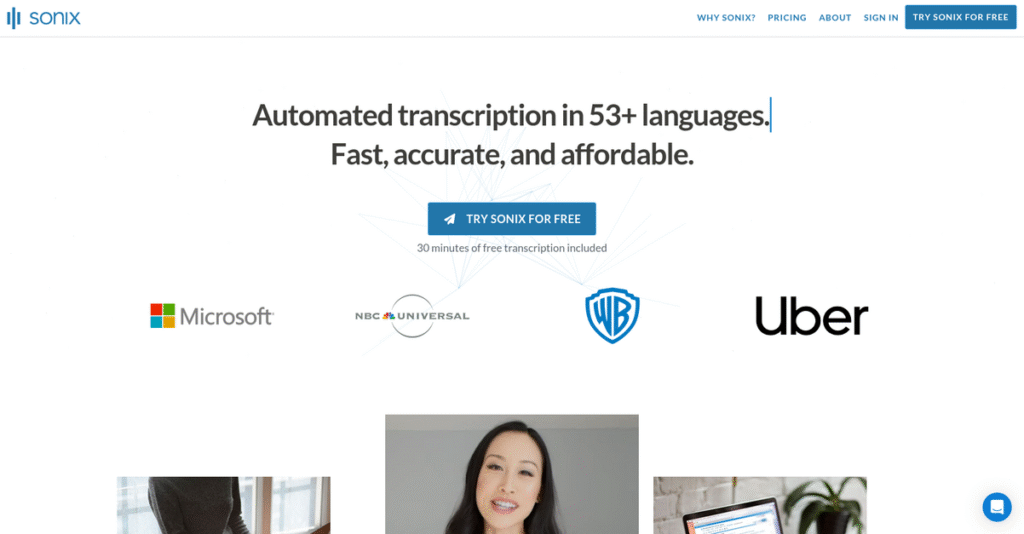Transcribing audio shouldn’t take hours.
If you’re looking at Sonix, you’re probably tired of losing valuable time or budget on manual transcription or low-accuracy automated tools.
Here’s the real issue: You waste hours fixing messy transcripts, which slows down content creation, research, and project delivery every single day.
Sonix is designed to fix this by combining speedy, AI-driven transcription with great multilingual support, powerful in-browser editing, and smart automation that makes reviewing and sharing transcripts fast and simple.
That’s why in this review, I’ll show you how Sonix helps you reclaim your time by turning slow and tedious transcription into a quick, almost hands-off process.
You’ll find out in this Sonix review how their transcription accuracy holds up, what features actually help your workflow, current pricing, and how Sonix compares to alternatives if you’re still undecided.
You’ll leave with the insights and real details you need to choose the features you need to speed up your work.
Let’s dive into the analysis.
Quick Summary
- Sonix is an AI-driven platform that quickly transcribes, translates, and subtitiles pre-recorded audio and video files with high accuracy.
- Best for content creators, researchers, and corporate teams needing fast, multilingual transcription and thorough post-production editing.
- You’ll appreciate its robust in-browser editor combined with AI summarization and extensive language support for efficient review and collaboration.
- Sonix offers pay-as-you-go and subscription plans starting at $10/hour, plus a limited 30-minute free trial with account registration.
Sonix Overview
Sonix has been on my radar for a while. They started back in 2017 out of San Francisco with a clear goal: make AI transcription fast, accurate, and affordable.
What I find interesting is their broad appeal to journalists, researchers, and corporate teams. They’re positioned as an all-in-one transcription and translation tool, which means you can handle multilingual projects without switching services.
More recently, I’ve seen them add smart AI analysis features like automatic summaries. We’ll dig into how useful those are through this Sonix review.
Their focus becomes clear when you look at competitors. Unlike Descript, a full video editor, Sonix is all about delivering fast and accurate transcripts. This singular focus means less of a learning curve for you.
You’ll find them working with a diverse group, from individual creators captioning videos to large academic institutions and media companies that process a high volume of audio.
Looking at their strategy, they’re focused on maintaining top speed and accuracy while building out valuable AI insights. This perfectly matches what you probably need—not just words, but actual intelligence from your content.
Now, let’s dive into their features.
Sonix Features
Manual transcription eating up your time?
Sonix features offer powerful AI to convert your audio and video into text quickly and accurately. Here are the five main Sonix features that simplify your transcription workflow.
1. AI-Powered Transcription
Tired of inaccurate transcripts and slow turnaround times?
Manual transcription is costly and time-consuming, often delaying your content creation or analysis. This can really bottleneck your projects.
Sonix’s AI-powered transcription accurately converts spoken content, even from challenging audio, saving you hours. From my testing, a 25-minute interview transcribed in about three minutes really impressed me with its speed. This feature boasts up to 99% accuracy in ideal conditions, minimizing post-transcription editing.
This means you get highly accurate transcripts almost instantly, freeing up your time for more important tasks.
- 🎯 Bonus Resource: While we’re discussing accuracy, you might find my analysis of best plagiarism checker software helpful for content integrity.
2. Multilingual Support and Automated Subtitling
Need to reach a global audience but dread language barriers?
Creating content for diverse linguistic groups can be a huge hurdle. This often limits your reach and engagement significantly.
Sonix offers transcription and translation in over 40 languages, simplifying global content creation. What I found particularly useful is the ability to automatically generate and burn subtitles directly into videos in multiple languages. This feature expands your content’s accessibility effortlessly.
This means your content can connect with a worldwide audience, enhancing your reach without manual translation effort.
3. In-Browser Editor and Collaboration Tools
Struggling to edit transcripts and collaborate with your team efficiently?
Sharing files and making corrections across different platforms can be a disorganized mess. This often leads to version control nightmares and wasted time.
Sonix provides an intuitive in-browser editor, synced directly with your media, making editing a breeze. Here’s what I found: team members can highlight, comment, and share transcripts via live links with multi-user permissions. This feature also includes custom dictionaries and version history.
This means your team can work together seamlessly, ensuring accuracy and consistency without endless back-and-forth emails.
4. AI Analysis Tools
Drowning in hours of audio but need quick insights?
Extracting key information from long recordings manually is incredibly tedious and time-intensive. This often means missing critical data points.
Beyond basic transcription, Sonix offers AI summarization to condense transcripts into concise formats. This is where Sonix shines: you can get bullet points or paragraphs from lengthy recordings, alongside thematic and entity detection. This feature also provides confidence scores for words needing review.
This means you can quickly uncover valuable insights from your audio and video content, making data analysis much faster.
5. Workflow Integrations
Is your transcription tool an isolated island in your workflow?
Uploading and downloading files between different software can break your productivity. This creates unnecessary steps and friction in your daily tasks.
Sonix integrates seamlessly with popular tools like Zoom, Google Drive, and Adobe Premiere Pro. What I love about this approach is how files flow effortlessly into and out of Sonix, streamlining your entire post-production or data analysis process. This feature minimizes manual transfers.
This means you can connect Sonix directly to your existing systems, creating a smooth, integrated workflow that saves significant time.
Pros & Cons
- ✅ Excellent transcription accuracy, even with challenging audio.
- ✅ Fast processing speed for quick turnaround times.
- ✅ Extensive multilingual support for global content.
- ⚠️ Pricing model can be confusing and expensive for some users.
- ⚠️ Lacks live transcription for real-time meeting capture.
- ⚠️ User interface could feel more modern to some users.
These Sonix features work together to create a comprehensive transcription and analysis platform that truly transforms how you handle spoken content. This cohesive system ensures every step, from capture to insights, is streamlined.
Sonix Pricing
Worried about unexpected charges on your bill?
Sonix pricing offers a clear, tiered structure combined with pay-as-you-go options, making it easy to understand your transcription costs upfront and budget effectively.
| Plan | Price & Features |
|---|---|
| Standard | $10 per hour • Basic transcription • Speaker labeling • Timestamps • Browser-based editor |
| Premium | $22/user/month + $5 per hour (25% off annual) • Advanced collaboration tools • AI-powered analysis • 100GB storage • API access • Custom dictionaries |
| Enterprise | Custom pricing – contact sales • Advanced user controls • 1TB+ original media storage • Dedicated account management • Enhanced security (role-based access, audit trails) • Advanced AI summarization with custom prompts |
1. Value Assessment
Great pricing flexibility here.
What I found regarding Sonix’s pricing is how it balances pay-as-you-go for occasional use with subscription benefits for regular users. The Premium plan offers significant savings on per-hour rates, which benefits your budget if you transcribe frequently, making it a strong value.
This means your costs align with usage, ensuring you don’t overpay for unused monthly transcription minutes.
- 🎯 Bonus Resource: While we’re discussing enterprise solutions for your business, understanding commercial insurance software is equally important.
2. Trial/Demo Options
Smart evaluation approach available.
Sonix provides a free trial that includes 30 minutes of free transcription, letting you test the accuracy and speed. What stands out is how you can truly evaluate transcription quality and the in-browser editor features before you commit to any Sonix pricing plan.
This helps you confirm the platform’s fit for your workflow before any financial commitment is required.
3. Plan Comparison
Choosing the right tier matters.
For project-based needs, the Standard plan provides excellent flexibility with no monthly fee. However, the Premium plan’s lower per-hour rate and advanced AI analysis tools deliver superior value for consistent users and teams needing collaboration features, helping your budget go further.
This tiered approach helps you match Sonix pricing to actual usage requirements, from occasional to high-volume.
My Take: Sonix’s pricing structure is highly adaptable, offering cost-effective options for both sporadic users and teams requiring advanced features, making it suitable for diverse budget requirements.
The overall Sonix pricing reflects transparent, flexible value designed for diverse user needs.
Sonix Reviews
What do Sonix users really think?
To help you understand real-world experiences, I’ve analyzed numerous Sonix reviews from verified users, providing balanced insights into what customers actually think.
1. Overall User Satisfaction
Users seem highly satisfied.
From my review analysis, Sonix maintains strong overall satisfaction with a G2 rating of 4.7/5, indicating consistent positive feedback. What I found in user feedback is how most users appreciate the straightforward accuracy and general reliability of the platform for transcription needs.
This suggests you can expect a reliable and effective transcription solution.
- 🎯 Bonus Resource: Speaking of effective transcription, my guide on neural network software explores essential AI tools.
2. Common Praise Points
Accuracy and speed are user favorites.
Users frequently praise Sonix for its high transcription accuracy, even with challenging audio, and its impressive speed. What stands out in customer feedback is how the efficient processing saves significant time, often turning a 25-minute interview into text in just minutes.
This means you’ll benefit from fast, reliable transcriptions that truly save you time.
3. Frequent Complaints
Pricing can be a point of confusion.
A common complaint in Sonix reviews revolves around the pricing model’s complexity and perceived cost. From the reviews I analyzed, some users find the combined monthly and per-hour fees confusing, especially for individual users or freelancers on a tight budget.
Consider if these pricing nuances are deal-breakers for your specific usage needs.
What Customers Say
- Positive: “Sonix is incredibly accurate and easy to use. Even audio with background noise was transcribed well.” (Gerard B., G2)
- Constructive: “Pricing is hard to understand. You pay a monthly fee and per hour? That’s confusing.” (Ernesto G., GetApp)
- Bottom Line: “Uploading and exporting files is smooth. The cloud integrations saved me a lot of time.” (Angela A., G2)
Overall, Sonix reviews paint a positive picture, with accuracy and speed driving satisfaction despite some pricing concerns.
Best Sonix Alternatives
Which Sonix alternative best fits your needs?
The best Sonix alternatives include several strong options, each better suited for different business situations and priorities. I’ll help you decide which one aligns perfectly with your specific requirements.
1. Otter.ai
Primarily transcribing live meetings and calls?
Otter.ai specializes in interactive meeting notes and real-time collaboration, making it ideal for live meeting transcription and instant note-sharing during meetings. From my competitive analysis, Otter.ai excels for real-time meeting transcription, offering a free tier, making it a budget-friendly alternative.
Choose Otter.ai if your main need is live meeting transcription, interactive notes, and simpler collaboration for internal teams.
2. Rev.com
Need the absolute highest transcription accuracy?
Rev is well-known for offering both AI and human-powered transcription services, with human transcription boasting near 99% accuracy for critical projects like legal content. What I found comparing options is that Rev.com provides premium human transcription accuracy, though at a higher cost for that level of precision.
Opt for Rev if you require the absolute highest accuracy for extremely sensitive content and are willing to pay a premium.
3. Descript
Editing audio and video directly from text?
Descript combines transcription with a full-featured audio and video editor, allowing users to edit media by editing the text transcript. Alternative-wise, Descript offers integrated audio and video editing that Sonix doesn’t, making it popular for content creators and podcasters.
Choose Descript if your primary workflow involves editing multimedia directly through text, especially for podcasts or video projects.
4. Happyscribe
Focusing on straightforward video captioning?
Happyscribe is popular among video editors and content teams specifically for its captioning capabilities and supports over 120 languages. What I found comparing options is that Happyscribe excels for diverse video captioning needs, especially if you prefer a monthly subscription model and wide language support.
Consider Happyscribe for straightforward video captioning, particularly if broad language support and a monthly plan are priorities.
- 🎯 Bonus Resource: Before diving deeper, you might find my analysis of the best application shielding software helpful.
Quick Decision Guide
- Choose Sonix: Fast, accurate AI transcription with extensive multilingual support
- Choose Otter.ai: Real-time live meeting transcription and simple collaboration
- Choose Rev.com: Highest accuracy human-powered transcription for critical content
- Choose Descript: Integrated audio/video editing directly from text
- Choose Happyscribe: Straightforward video captioning in many languages
The best Sonix alternatives depend on your specific use case and budget considerations rather than just general feature sets.
Sonix Setup
Is Sonix deployment straightforward?
Based on my Sonix review, implementation is generally quite simple, designed for user-friendliness, though certain aspects still warrant consideration. Here’s what you’re looking at for deployment.
1. Setup Complexity & Timeline
Starting is truly simple.
You can register for a free trial and gain immediate access, with the intuitive UI offering tooltips for quick acclimatization. What I found about deployment is that uploading files is a direct, uncomplicated process, supporting various formats from your computer or cloud storage.
You’ll need to plan for initial file organization, but extensive setup project planning isn’t necessary for basic use.
2. Technical Requirements & Integration
Minimal technical hurdles or infrastructure changes.
Sonix is a web-based platform supporting major browsers across operating systems like macOS, Windows, and Linux, with no native mobile app currently available. From my implementation analysis, integrations with tools like Zapier and Google Drive are key capabilities, streamlining your workflow significantly.
Your IT readiness primarily involves ensuring stable internet access and managing cloud storage connections rather than complex server configurations.
- 🎯 Bonus Resource: Speaking of workflow optimization, my guide on direct mail automation software can further streamline your campaigns.
3. Training & Change Management
User adoption is remarkably intuitive.
The platform’s user-friendly design and in-browser editor significantly minimize the learning curve for your team. From my analysis, users quickly learn to correct errors and add speaker labels due to the editor’s synchronization with media files, aiding efficient review.
Expect minimal resistance to adoption as the system feels natural, reducing the need for extensive training programs and change management.
4. Support & Success Factors
Vendor support during implementation is responsive.
While detailed metrics are limited, user feedback indicates Sonix’s support team is attentive and responsive to requests, even implementing suggested features. From my analysis, responsive support fosters confidence during initial use, ensuring any minor hiccups are quickly addressed, which is a major success factor.
You should plan to leverage their support channels for any questions, as their willingness to listen directly impacts your early success.
Implementation Checklist
- Timeline: Immediate access for trial, days for full setup
- Team Size: Individual user or small team lead for setup
- Budget: Primarily software costs; minimal setup expenses
- Technical: Web browser and cloud storage integration readiness
- Success Factor: Leveraging intuitive editor for quick transcription fixes
Overall, your Sonix setup is designed for ease and speed, making it an excellent choice for businesses seeking quick deployment and minimal disruption.
Bottom Line
Is Sonix the right transcription solution for your business?
My Sonix review demonstrates that it’s a powerful and accurate transcription solution best suited for specific business needs and content types, offering significant value.
1. Who This Works Best For
Content creators, journalists, and researchers with pre-recorded media.
Sonix excels for professionals dealing with high volumes of pre-recorded audio and video content, needing accurate, multilingual transcription and advanced editing. From my user analysis, teams requiring comprehensive AI analysis for insights from interviews, lectures, or presentations will find immense value.
You’ll succeed if your workflow emphasizes post-production efficiency, content accessibility, and collaborative transcript editing.
- 🎯 Bonus Resource: Speaking of financial accuracy and efficiency, my guide on best sales tax software helps cut audit risks.
2. Overall Strengths
Unmatched transcription accuracy and multilingual capabilities.
The software succeeds by delivering up to 99% transcription accuracy, extensive multilingual support, and a robust in-browser editor with collaborative features. From my comprehensive analysis, its AI analysis tools enhance content insights through summarization and topic detection, streamlining your post-production and research efforts.
These strengths mean your team saves significant time on manual tasks, boosting productivity and enabling broader content reach.
3. Key Limitations
No live transcription and complex pricing structure.
Sonix’s primary drawback is its focus on pre-recorded content, lacking real-time transcription for live meetings, a common need for many. Based on this review, the tiered pricing model can be confusing for new users, combining monthly fees with per-hour charges, potentially becoming costly for high-volume users.
I’d say these limitations are significant if live transcription is a priority, but manageable if your focus remains on pre-recorded media.
4. Final Recommendation
Sonix earns a strong recommendation for specific use cases.
You should choose this software if you primarily work with pre-recorded audio and video, value high accuracy, and need robust editing plus AI analysis. From my analysis, your decision hinges on prioritizing pre-recorded media over live transcription and managing the per-hour pricing model.
My confidence level is high for its target audience, but I suggest exploring alternatives for real-time transcription or unlimited usage.
Bottom Line
- Verdict: Recommended for pre-recorded media transcription and analysis
- Best For: Content creators, journalists, researchers, and corporate teams
- Business Size: Individuals to mid-market and large enterprises with varying volumes
- Biggest Strength: High transcription accuracy and comprehensive multilingual support
- Main Concern: No live transcription and potentially complex pricing model
- Next Step: Test free trial to evaluate accuracy with your specific content
This Sonix review provides strong guidance for its ideal users, highlighting its strengths while also noting important limitations to consider before committing.