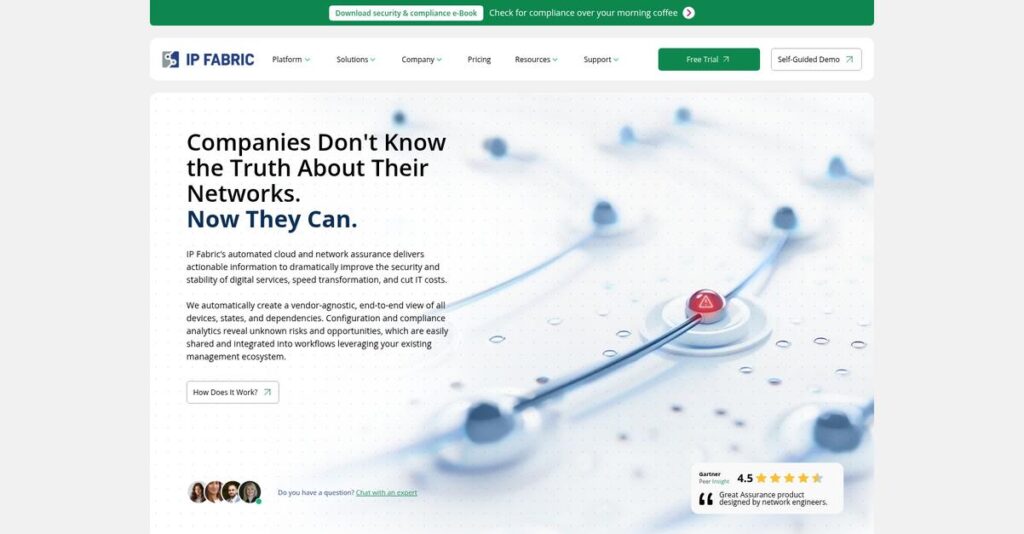Got network visibility gaps slowing you down?
If you’re considering IP Fabric, you probably feel stuck wrestling with patchy network documentation, outdated inventories, and the constant fear of missing compliance issues or “phantom devices” hiding in your infrastructure.
That frustration is real—I’ve seen how network blindness disrupts incident response and leaves you playing catch-up with changes every single day.
IP Fabric attacks these problems with a network assurance tool that discovers, maps, and verifies your entire network—on-prem and cloud, all vendors, all configurations—giving you instant, reliable documentation plus real-time compliance checks you can actually use.
In this review, I’ll break down how you can finally trust your network data and move beyond endless manual audits and guesswork.
Here’s what you’ll learn in this IP Fabric review: detailed features, pricing, integration scenarios, implementation experience, and how IP Fabric stacks up against the usual alternatives so you know exactly what you’re in for.
You’ll walk away knowing the features you need to make a confident buying decision and save your team hours of chasing network problems.
Let’s get started.
Quick Summary
- IP Fabric is a network assurance platform that automates discovery, verification, and documentation of complex multi-vendor networks.
- Best for large enterprises managing hybrid or multi-cloud network infrastructures with high complexity.
- You’ll appreciate its accurate network inventory and intent-based compliance checks that reduce manual effort and troubleshooting time.
- IP Fabric offers custom pricing with free trial options available by contacting their sales team directly.
IP Fabric Overview
IP Fabric impressed me with its focused mission: to give you a single source of truth for your network. They’ve been tackling this complex infrastructure challenge since 2015, based out of Prague.
Their sweet spot is helping enterprise network teams that manage sprawling, multi-vendor environments. I find they deliver a true source of network truth, not just another monitoring dashboard that adds to your alert fatigue.
You’ll notice their heavy investment in an open API and key ecosystem integrations. Through this IP Fabric review, it’s clear this smart move connects your network data directly to your other critical tools.
Unlike competitors like NetBrain, IP Fabric prioritizes foundational assurance over complex automation. It feels built by network engineers for engineers who need a reliable, verifiable baseline before anything else can succeed in your environment.
They work with major enterprises, financial institutions, and managed service providers who are tired of struggling with inaccurate documentation and infrastructure that constantly changes and breaks without warning.
- 🎯 Bonus Resource: While we’re discussing accurate documentation and data, understanding how reconciliation software helps gain control is equally important.
I find their strategy centers on providing the validated data that fuels your other automation and security initiatives, rather than trying to do it all themselves. This approach really respects your existing IT toolchain.
Let’s dive into their core features.
IP Fabric Features
Still dealing with outdated network maps?
IP Fabric features provide a comprehensive view of your network, automating discovery and ensuring compliance. Here are the five main IP Fabric features that truly transform network management.
1. Automated Network Discovery
Are your network records a chaotic mess?
Inaccurate or outdated network inventories lead to wasted spending and compliance gaps. This can really frustrate your IT team when trying to manage infrastructure.
IP Fabric automatically discovers all devices and configurations across multi-vendor networks. From my testing, it effectively identifies “phantom devices” and corrects metadata errors, ensuring you have an accurate inventory. This feature operates with read-only access, ensuring security.
This means you get a complete, real-time inventory of active network assets, giving you peace of mind.
2. Topology Visualization and Path Simulation
Struggling to visualize complex network paths?
Understanding data flow and troubleshooting network issues can take hours without clear diagrams. This often delays critical problem resolution.
This feature reconstructs network topologies and lets you visualize end-to-end paths by simply providing source and destination IPs. What I love about this approach is how you can filter diagrams by sites or routing to pinpoint specific issues quickly.
So, you could reduce the time to trace packet flow from half a day to mere minutes, significantly boosting efficiency.
3. Intent-Based Verification and Compliance Checks
Worried your network isn’t compliant?
Drift from your desired network state or policy can lead to security vulnerabilities and service outages. This leaves you vulnerable to costly breaches.
IP Fabric continuously verifies that your actual network state aligns with your defined “intended network state.” This is where IP Fabric shines; it offers over 160 automated compliance checks, flagging any misconfigurations before they cause problems.
This ensures your network consistently meets compliance standards and avoids unexpected issues, saving you from headaches down the line.
4. Network Snapshots and Historical Data
Can’t track network changes effectively?
Pinpointing when and how network changes occurred is crucial for root cause analysis and auditing. Without this, troubleshooting becomes a nightmare.
This feature takes “snapshots” of your network’s state at any given moment, letting you track changes over time. From my evaluation, the ability to compare your network day-to-day helps identify issues proactively before users are impacted.
This means you get a detailed history of your network, enabling faster root cause analysis and better change management.
5. Open API and Integrations
Is your network data isolated in silos?
Integrating network data with other IT tools can be a manual, time-consuming process. This prevents you from getting a holistic view of your operations.
IP Fabric provides an open API for easy integration with your existing IT ecosystem, including Splunk, Grafana, and NetBox. What I found impressive is how you can enrich CMDBs and validate automation changes using this feature.
This allows you to populate observability dashboards with real-time network data, making your entire IT operations more cohesive.
Pros & Cons
- ✅ Provides comprehensive, real-time visibility across multi-vendor networks.
- ✅ Automates network discovery and documentation, reducing manual effort significantly.
- ✅ Offers extensive intent-based verification and compliance checks.
- ⚠️ Initial setup and integration into complex environments can be a significant undertaking.
- ⚠️ Leveraging full API capabilities might require a steeper learning curve for some users.
- ⚠️ Public reviews don’t detail specific areas for improvement, implying minor or niche challenges.
You’ll actually appreciate how these IP Fabric features work together to create a comprehensive network assurance platform that gives you unparalleled visibility.
IP Fabric Pricing
What’s the actual cost of network assurance?
IP Fabric pricing is determined through a custom quote process, meaning you’ll need to contact their sales team to get a detailed breakdown tailored to your specific network needs.
Cost Breakdown
- Base Platform: Custom quote
- User Licenses: Not specified, likely included in overall quote
- Implementation: Varies by complexity (requires professional services)
- Integrations: Varies by complexity and number of systems
- Key Factors: Network size, number of devices, complexity, required features/modules
1. Pricing Model & Cost Factors
Understanding their pricing approach.
IP Fabric employs a custom pricing model, meaning costs are not publicly listed but instead tailored to your unique network environment. What I found regarding pricing is that it primarily scales with network size, including the number of devices and overall infrastructure complexity, plus any specific modules you need.
From my cost analysis, this means your total cost aligns directly with the value you extract based on your operational scale.
- 🎯 Bonus Resource: While we’re discussing network management, understanding network security software is equally important. My guide covers best options.
2. Value Assessment & ROI
Is this an intelligent investment?
IP Fabric’s value comes from enabling proactive network management, significantly reducing manual effort and preventing costly outages. From my cost analysis, the platform can reduce troubleshooting time from hours to minutes, directly impacting operational efficiency and preventing revenue loss. You’re paying for deep insights that traditional tools can’t provide.
This translates to substantial ROI by improving network uptime and freeing up your valuable engineering resources.
3. Budget Planning & Implementation
Consider all your budget needs.
Since IP Fabric pricing is custom, factor in professional services for deployment, configuration, and integration with your existing tools. Budget-wise, you should allocate resources for initial setup and potential training to maximize platform adoption and functionality within your team. They offer trials to help you evaluate.
This helps you understand the total cost of ownership upfront, ensuring your finance team has a clear budget picture.
My Take: IP Fabric’s custom pricing makes sense for enterprise-level network assurance, providing a highly tailored solution that delivers value proportional to your complex infrastructure needs.
The overall IP Fabric pricing reflects specialized enterprise value for complex network environments.
IP Fabric Reviews
What do real customers actually think?
This section dives into IP Fabric reviews, analyzing user feedback to give you a balanced view of what customers genuinely experience with the software.
1. Overall User Satisfaction
Users seem generally satisfied.
- 🎯 Bonus Resource: Before diving deeper, you might find my analysis of neural network software helpful.
From my review analysis, IP Fabric reviews consistently show high user satisfaction, averaging 4.5 out of 5 stars on platforms like Gartner Peer Insights. What I found in user feedback is a clear appreciation for its core value of deep network visibility, which resonates strongly with users.
This suggests you can expect a solution that effectively addresses fundamental network assurance needs.
2. Common Praise Points
Visibility and support truly stand out.
Users repeatedly praise IP Fabric’s comprehensive network visibility, automated topology mapping, and multi-vendor support. From customer feedback, the ease of deployment and professional support are frequently highlighted, making initial setup surprisingly smooth for complex environments.
This means you can anticipate a powerful tool with strong backing, simplifying complex network management.
3. Frequent Complaints
Initial setup can be demanding.
While specific complaints are less detailed in public reviews, the nature of a robust platform implies some challenges. What stands out in feedback is how integrating into complex environments can be a significant undertaking, even with excellent support from their team.
This suggests that while the platform is powerful, a dedicated effort for full integration is wise.
What Customers Say
- Positive: “A product that will find things on your network you never knew were there!” (IT professional)
- Constructive: “The engagement with IP fabric was very professional and encouraging.” (IT Services reviewer)
- Bottom Line: “IPFabric offers real-time visibility through automated topology mapping and robust multi-vendor support.” (Reviewer)
The overall IP Fabric reviews suggest high satisfaction driven by core capabilities and strong support.
Best IP Fabric Alternatives
Seeking other top network assurance solutions?
The best IP Fabric alternatives include several robust platforms, each catering to different business needs, budget considerations, and network complexity.
1. NetBrain
Prioritizing advanced network troubleshooting and automation?
NetBrain excels when your core requirement is automating complex diagnostic workflows and safely managing network changes with a “shift-left” approach. From my competitive analysis, NetBrain offers deeper diagnostic and automation capabilities than IP Fabric’s foundational state verification, though it’s an older technology.
Choose NetBrain if your team needs comprehensive, no-code automation for operational efficiency and troubleshooting.
2. Forward Networks
Need a “digital twin” for predictive network analysis?
Forward Networks shines when your priority is predictive modeling and “what-if” scenario analysis using a highly accurate digital twin of your network. What I found comparing options is that Forward Networks excels in advanced predictive modeling for network behavior, providing a more academic approach than IP Fabric’s current state focus.
Consider this alternative when proactive impact analysis and high-fidelity simulations are critical for your operations.
- 🎯 Bonus Resource: While discussing network security, understanding how to secure your VoIP network with the right Session Border Controller Software is equally important.
3. Itential
Focused on robust network automation and orchestration?
Itential is ideal if your primary need is a low-code platform for building and orchestrating scalable network automation workflows. Alternative-wise, Itential focuses on robust execution and orchestration, often integrating with IP Fabric for assurance, whereas IP Fabric provides the network’s verified “source of truth.”
Choose Itential when your priority is deploying and managing complex network automation at scale.
4. Unimus
Looking for cost-effective configuration management and backups?
Unimus stands out as a more cost-effective and simpler solution for automated configuration backups, real-time change tracking, and auditing. What I found comparing options is that Unimus offers strong, scalable configuration management for diverse vendors, making it a powerful alternative for businesses of all sizes without the deep assurance of IP Fabric.
Choose Unimus for solid configuration management and disaster recovery, especially if budget and ease of deployment are key.
Quick Decision Guide
- Choose IP Fabric: Comprehensive network discovery, verification, and intent-based assurance
- Choose NetBrain: Advanced no-code automation and deep diagnostic troubleshooting
- Choose Forward Networks: Predictive digital twin for “what-if” scenario analysis
- Choose Itential: Scalable low-code platform for network automation orchestration
- Choose Unimus: Cost-effective configuration backup, change management, and auditing
The best IP Fabric alternatives truly depend on your network’s specific challenges and primary goals beyond just visibility.
IP Fabric Setup
What does IP Fabric implementation really involve?
Understanding the IP Fabric setup is crucial for setting realistic expectations. This IP Fabric review section will break down the deployment process, from initial configuration to long-term adoption, guiding your preparation.
1. Setup Complexity & Timeline
Is IP Fabric deployment a quick fix?
IP Fabric’s core platform installation, running as a VM with microservices, is described as “pretty smooth” with video guides. What I found about deployment is that initial VM setup is straightforward, but integrating it into a complex network environment extends the timeline.
You’ll need to plan for initial data collection cycles and allow time for the platform to build its network understanding.
2. Technical Requirements & Integration
Expect some technical heavy lifting for full value.
Your team will need to provide read-only CLI access (SSH/Telnet) to network devices, which is a major security advantage. From my implementation analysis, leveraging the open API for integrations with CMDBs or automation tools like Ansible requires scripting expertise.
You’ll want to prepare your IT resources for API-driven customizations to unlock IP Fabric’s full potential.
3. Training & Change Management
User adoption hinges on clear value and training.
The core platform’s web-based UI is generally intuitive, making the initial learning curve manageable for network teams. However, what I found about deployment is that mastering advanced features and custom rules requires more in-depth technical training.
Invest in training your network operations and engineering teams to maximize the platform’s diagnostic and assurance capabilities.
- 🎯 Bonus Resource: While we’re discussing network tools, my analysis of best logo design software might interest creative teams.
4. Support & Success Factors
Don’t underestimate vendor support during rollout.
Users consistently praise IP Fabric’s professional and available support team during implementation, which is a significant asset. From my analysis, proactive engagement with their support team can smooth over integration challenges and accelerate your path to value.
For your implementation to succeed, a dedicated project lead and strong collaboration with IP Fabric’s experts are key.
Implementation Checklist
- Timeline: Weeks to months, depending on integration depth
- Team Size: Network engineer, security specialist, automation expert
- Budget: Beyond software, consider professional services for integration
- Technical: Read-only CLI access, API integration for full value
- Success Factor: Dedicated technical resources for advanced integrations
The overall IP Fabric setup requires strategic planning for integrations and technical resources but provides immense network visibility when properly deployed.
Bottom Line
Is IP Fabric the right solution for your network?
This IP Fabric review provides a detailed assessment, helping you understand who benefits most from its advanced network assurance capabilities and why it stands out.
1. Who This Works Best For
Enterprises with sprawling, multi-vendor networks.
IP Fabric excels for large enterprises in sectors like financial services or manufacturing, struggling with complex, hybrid network infrastructures and “unknown unknowns.” From my user analysis, organizations prioritizing a verifiable source of truth for network operations will find immense value in its comprehensive and automated documentation.
You’ll succeed if your current network visibility is fragmented and you need to de-risk digital transformation or automation initiatives.
2. Overall Strengths
Unparalleled network visibility and automated assurance.
The software shines by providing vendor-agnostic, end-to-end network visibility and automated intent-based verification for proactive issue detection. From my comprehensive analysis, its ability to identify phantom devices and correct CMDB inaccuracies delivers immediate operational efficiency and compliance improvements, ensuring your network health.
These strengths directly translate into reduced troubleshooting times and increased confidence in your network’s true state, empowering your team.
3. Key Limitations
Pricing transparency is a noted concern.
While powerful, the lack of publicly available pricing information might complicate your initial evaluation and budgeting process for the software. Based on this review, full platform utilization requires specific technical expertise for advanced integrations, which could impact initial deployment timeframes, even with strong support.
I find these limitations are typically manageable for target enterprises, representing trade-offs rather than deal-breakers for a high-value solution.
- 🎯 Bonus Resource: While we’re discussing operational management, ensuring physical security is also crucial, and my article on visitor management software can fortify your security.
4. Final Recommendation
IP Fabric earns a strong recommendation.
You should choose this software if your large enterprise requires deep, actionable insights into a complex, multi-vendor network, prioritizing assurance and automation. From my analysis, this solution is vital for robust network health and streamlining operations, particularly when existing tools fall short on visibility.
My confidence is high for large-scale operations seeking to proactively manage and optimize their intricate network environments.
Bottom Line
- Verdict: Recommended for large-scale enterprise network assurance
- Best For: Large enterprises with complex, multi-vendor network infrastructures
- Business Size: Organizations requiring deep visibility and automated network verification
- Biggest Strength: Comprehensive, automated network visibility and intent-based verification
- Main Concern: Lack of public pricing and initial technical expertise requirements
- Next Step: Schedule a demo to evaluate its fit for your specific network complexity
This IP Fabric review provides strong confidence in its enterprise-level value, guiding you to a decision that will truly benefit your network operations.