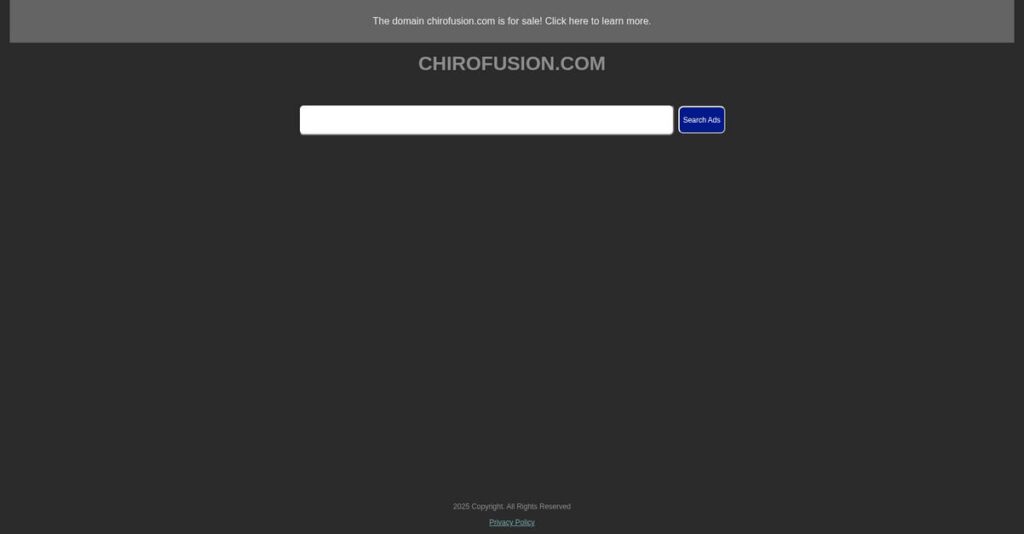Paperwork slowing down your entire practice?
If you’re here, you’re likely frustrated with juggling scheduling, documentation, and billing systems that just never quite fit how your office actually runs.
And let’s be honest—hours trapped on admin work steal time from patients and leave you constantly playing catch-up.
ChiroFusion aims to fix this using an all-in-one, cloud-based platform built just for chiropractors. With customizable scheduling, super-fast SOAP notes, integrated billing, and a patient portal, it promises to simplify your office workflow and cut out busywork.
In this review, I’ll break down how ChiroFusion can save you hours every week—from documentation to billing—so you can get back to focusing on your patients.
You’ll get a full look at what works, what’s different, exact pricing, alternatives, and my hands-on experience in this ChiroFusion review to help you decide with confidence.
You’ll walk away knowing the features you need to finally fix your practice management headaches.
Let’s dive into the analysis.
Quick Summary
- ChiroFusion is a cloud-based practice management solution designed to streamline scheduling, documentation, and billing for chiropractic offices.
- Best for chiropractic practices seeking an affordable all-in-one system with easy access from any device.
- You’ll appreciate its integrated clearinghouse, simple SOAP notes, and automated reminders that reduce administrative workload.
- ChiroFusion offers tiered pricing starting at $119/month with no free trial, plus an interactive video demo for evaluation.
ChiroFusion Overview
ChiroFusion is a cloud-based practice management software built just for chiropractors. Based out of Florida, they’ve been focused on this specific niche since their founding back in 2012, giving them deep industry experience.
From my analysis, they specifically target solo practitioners and smaller clinics. It’s a great fit for chiropractors who want an affordable system that’s truly all-in-one, without the high costs or overwhelming complexity you find in larger enterprise software.
I found their continued focus on integrated telehealth and a no-extra-charge clearinghouse impressive. You’ll see through this ChiroFusion review how these practical updates directly modernize your practice’s entire workflow.
Unlike competitors like ChiroTouch or RAPID, which can feel bloated with features, ChiroFusion’s key strength is its focus on straightforward, essential tools. It feels designed by people who actually understand a chiropractor’s daily grind.
They work with thousands of independent chiropractors and growing clinics who need a reliable, all-in-one solution that works right away without requiring a dedicated IT team for constant support.
Their current strategy is clearly centered on simplifying billing and improving the patient experience with tools like online scheduling. This directly addresses the critical practice efficiency needs you’re likely facing right now.
Now, let’s dig into their features.
ChiroFusion Features
Tired of disjointed chiropractic office management?
ChiroFusion features offer an all-in-one cloud-based solution that streamlines your practice. Here are the five main ChiroFusion features that transform your daily operations.
- 🎯 Bonus Resource: While we’re discussing practice management, understanding how law practice management software functions can offer broader insights.
1. Patient Scheduling
Constantly battling appointment no-shows and scheduling headaches?
Manual scheduling can lead to missed appointments and wasted staff time. This often disrupts your clinic’s flow and reduces revenue.
ChiroFusion provides customizable patient scheduling, allowing online bookings and automated email/text reminders, which significantly reduces no-shows. From my testing, the automated reminders are a real game-changer for keeping your schedule full. This feature helps streamline patient flow and cuts down administrative burden.
This means you can enjoy a more organized schedule and better patient attendance, freeing up your team for other tasks.
2. SOAP Notes and Documentation
Does compliant note-taking feel like a time-consuming burden?
Creating detailed, audit-proof SOAP notes manually can eat up valuable time. This leaves less time for patient care and opens you up to compliance risks.
ChiroFusion lets you create compliant SOAP notes quickly, often in under 30 seconds, using customizable templates and macros. What I found impressive is how charges are automatically pushed to billing from notes, simplifying your workflow. This feature saves you time on paperwork and protects your practice during audits.
So you can efficiently document patient encounters, ensure compliance, and seamlessly integrate notes with your billing process.
3. Billing and Claims Management
Are rejected claims and billing inefficiencies impacting your bottom line?
Dealing with claim rejections and manual payment posting can delay revenue collection. This creates cash flow problems and increases administrative work.
ChiroFusion simplifies billing with an integrated clearinghouse for direct claim submission, status tracking, and auto payment posting. This is where ChiroFusion shines; its integrated approach maximizes revenue and improves billing efficiency. You can also send patient e-statements and collect online payments.
This means you can reduce claim rejections, get paid faster, and improve your overall financial health with less hassle.
4. Patient Portal and Self Check-in
Is patient intake a paper-heavy, time-consuming process for your front desk?
Traditional paper intake forms and manual check-ins create bottlenecks. This often leads to longer wait times and frustrated patients.
ChiroFusion includes a self-service patient portal and iPad self check-in, allowing patients to complete forms, submit medical history, and pay bills digitally. What I love about this approach is how online intake forms improve office efficiency by letting patients handle paperwork before their visit.
So you can provide a smoother, more modern experience for your patients while significantly reducing front-desk workload.
5. Practice Dashboard and Reporting
Struggling to get clear insights into your practice’s performance?
Lack of accessible data can make informed decision-making difficult. This prevents you from optimizing operations and identifying growth opportunities.
ChiroFusion offers a comprehensive practice dashboard and various reporting tools to track financial health and performance metrics. From my testing, these insights are invaluable for data-driven decisions that can truly optimize your practice’s efficiency. You’ll get clear visibility into what’s working and what isn’t.
This means you can easily monitor key performance indicators, make strategic adjustments, and drive the overall success of your chiropractic business.
Pros & Cons
- ✅ Cloud-based accessibility from any device, enhancing flexibility.
- ✅ Automated appointment reminders significantly reduce patient no-shows.
- ✅ Integrated billing and notes streamline claims and improve revenue cycle.
- ⚠️ Initial learning curve can be steep for new users transitioning from old systems.
- ⚠️ Limited customization options for specific or unique practice workflows.
- ⚠️ Some users report inconsistent chart flow and challenges with new patient additions.
These ChiroFusion features work together to create a comprehensive practice management system, designed specifically for chiropractors.
ChiroFusion Pricing
Concerned about chiropractic software costs?
ChiroFusion pricing is refreshingly transparent with clear tiers and flexible payment options, making it easy to budget for your practice management needs.
| Plan | Price & Features |
|---|---|
| DC Plus | $119/month (billed annually) or $129/month (monthly) • Patient scheduling • SOAP notes & documentation • Billing & claims management • Unlimited staff users • 5 hours live training |
| DC Pro | $179/month (billed annually) or $199/month (monthly) • All DC Plus features • Live support |
| DC Platinum | $299/month (billed annually) or $319/month (monthly) • All DC Pro features • Text appointment reminders • Online intake forms • Online patient scheduling |
1. Value Assessment
Great pricing transparency here.
What I found regarding ChiroFusion pricing is its clear structure, which allows you to easily see what you’re getting at each level. The all-inclusive approach minimizes hidden fees, ensuring you can budget predictably for essential practice management tools. From my cost analysis, this prevents unexpected charges for core functions.
This means your monthly costs stay predictable, allowing your practice to allocate resources more efficiently.
2. Trial/Demo Options
Smart evaluation approach available.
ChiroFusion doesn’t offer a free trial, but you can access an interactive video demo to explore its features. What I found valuable is that this demo provides a practical overview of workflows like scheduling and documentation, letting you see the software in action without a full commitment.
This helps you evaluate functionality and fit before fully committing to the ChiroFusion pricing plan that suits your practice.
- 🎯 Bonus Resource: If you’re also exploring specialized healthcare software, my article on best dermatology software covers other medical practice needs.
3. Plan Comparison
Choosing the right tier matters.
The DC Plus plan covers all essential chiropractic practice needs, making it a strong starting point for smaller practices. What stands out is how DC Platinum adds crucial patient engagement tools like online scheduling and text reminders, which justify the price increase. Budget-wise, you can scale up as your practice grows.
This tiered approach helps you match ChiroFusion pricing to actual usage requirements rather than overpaying for unused capabilities.
My Take: ChiroFusion’s pricing strategy is transparent and feature-rich, making it ideal for chiropractic practices that value predictability and a comprehensive, integrated solution without hidden costs.
The overall ChiroFusion pricing reflects transparent value without hidden surprises.
ChiroFusion Reviews
What do customers really think?
To understand real-world experiences, I’ve analyzed numerous ChiroFusion reviews to provide balanced insights into what users truly think about this chiropractic software.
1. Overall User Satisfaction
Users seem quite pleased.
From my review analysis, ChiroFusion generally receives positive feedback, often highlighted by its ease of use. What impressed me about the user feedback is how satisfied customers consistently mention quick adoption, especially for core functionalities like scheduling and billing.
This indicates you can likely expect a smooth transition into daily operations.
2. Common Praise Points
Its cloud-based access is a huge plus.
Users repeatedly praise ChiroFusion’s cloud-based accessibility, allowing them to manage their practice from anywhere on any device. From customer feedback, automated appointment reminders significantly reduce no-shows, a common pain point for many practices, and are highly valued.
- 🎯 Bonus Resource: Speaking of patient management, my article on contact tracing system covers important considerations.
This means your practice can enjoy greater flexibility and improved patient attendance.
3. Frequent Complaints
Initial navigation can be challenging.
While many find it intuitive, some reviews indicate a steep learning curve, particularly for those new to EHR systems. What stands out in feedback is how customization limitations and reporting issues create frustration for users trying to tailor the software to unique workflows.
These challenges suggest you might need to adapt some of your processes to the software.
What Customers Say
- Positive: “The scheduling, note taking and billing modules are intuitive. Also, the customer service is quick and so helpful.”
- Constructive: “I don’t like that our customers do not appear in alphabetical order when trying to search from the scheduling page.”
- Bottom Line: “Although it could be better, the overall EHR software has been great for our practice.”
Overall, ChiroFusion reviews show strong satisfaction with core functions, though initial adaptation and customization flexibility are common points of constructive feedback.
Best ChiroFusion Alternatives
Which ChiroFusion alternative is right for you?
The best ChiroFusion alternatives include several strong options, each better suited for different business situations and priorities regarding features, support, and budget.
1. ChiroTouch
Prioritizing faster notes and extensive customization?
ChiroTouch offers more comprehensive claims management, faster SOAP note creation (15 seconds vs. 30 seconds), and a larger community forum for support. From my competitive analysis, ChiroTouch provides more robust customization options, though it starts at a higher price point than ChiroFusion.
Choose ChiroTouch if your practice values rapid note-taking, extensive customization, and a larger user community.
2. RAPID by ACOM Health
Need advanced workflow automation and specific templates?
RAPID differentiates itself with strong workflow automation, specific chiropractic templates, and an on-premise edition. What I found comparing options is that RAPID excels in specialized chiropractic workflows, though its starting price is significantly higher than ChiroFusion’s.
Consider this alternative when complex workflow automation and niche chiropractic templates are critical for your practice.
- 🎯 Bonus Resource: Speaking of different types of software, you might find my article on earthworks software to cut costs helpful for project planning.
3. DrChrono by EverHealth
Seeking strong mobile capabilities and point-of-care customization?
DrChrono offers robust mobile applications and emphasizes customization at the point of care, blending EHR with practice management tools. Alternative-wise, DrChrono provides superior mobile practitioner flexibility, though its pricing requires direct vendor contact, unlike ChiroFusion’s transparency.
Choose DrChrono for its strong mobile functionality and on-the-go customization for highly mobile practitioners.
4. Genesis Chiropractic Software
Is inventory management and point-of-sale crucial?
Genesis Chiropractic Software supports inventory management, workflow automation, and point-of-sale tools, which ChiroFusion does not offer. Alternative-wise, Genesis provides comprehensive business operations support, though its pricing details are not publicly available.
Choose Genesis if your practice requires integrated inventory management and point-of-sale features beyond core practice management.
Quick Decision Guide
- Choose ChiroFusion: Affordable, integrated cloud solution with telehealth
- Choose ChiroTouch: Faster notes, extensive customization, larger community
- Choose RAPID: Advanced workflow automation and specific chiropractic templates
- Choose DrChrono: Strong mobile capabilities and on-the-go customization
- Choose Genesis: Integrated inventory management and point-of-sale features
The best ChiroFusion alternatives selection depends on your specific practice size and budget priorities more than just feature lists.
ChiroFusion Setup
Concerned about complicated software setup and training?
ChiroFusion implementation is generally straightforward for a cloud-based solution. This ChiroFusion review analyzes what you can expect during deployment, setting realistic expectations for your practice.
1. Setup Complexity & Timeline
Getting started is relatively simple here.
Since ChiroFusion is 100% cloud-based, there’s no software to install or maintain, simplifying your initial setup. What I found about deployment is that implementation can be completed within a few days, especially for practices leveraging their free data import service.
You’ll want to plan for efficient data transfer and initial configuration to get your practice operational quickly.
2. Technical Requirements & Integration
Minimal technical infrastructure needed.
Your setup requires only internet-connected devices like PCs, Macs, tablets, or smartphones to access your data. From my implementation analysis, ChiroFusion eliminates the need for additional hardware or complex server installations, reducing your IT burden significantly.
Plan for stable internet connectivity, but avoid the major infrastructure investments typically associated with on-premise solutions.
- 🎯 Bonus Resource: While we’re discussing technical requirements, understanding crypto payment solutions is equally important.
3. Training & Change Management
User adoption can vary, requiring attention.
While ChiroFusion has an intuitive interface for many, some practices, especially those transitioning from older EHRs, report a steeper learning curve. From my analysis, one-on-one training sessions are crucial for ensuring your staff becomes proficient and comfortable with the system.
Invest in dedicated training time and support key users to navigate any initial learning challenges and ensure smooth adoption.
4. Support & Success Factors
Vendor support is a strong success factor.
ChiroFusion offers various support channels including phone and email, with live support available on higher-tier plans. My implementation analysis shows that responsive customer support significantly aids smooth transitions, helping resolve issues quickly during setup and beyond.
Leverage their support resources and ensure your team knows where to find help to maximize your implementation success.
Implementation Checklist
- Timeline: A few days to weeks for most practices
- Team Size: Office manager, lead chiropractor, and administrative staff
- Budget: Primarily staff training time; no major hardware costs
- Technical: Stable internet connection and existing office devices
- Success Factor: Effective data import and dedicated staff training
Overall, your ChiroFusion setup emphasizes cloud-based convenience and vendor support for a streamlined deployment, making it accessible for most chiropractic practices.
Bottom Line
Is ChiroFusion the right fit for you?
My ChiroFusion review reveals a compelling solution for chiropractic practices seeking an affordable, all-in-one cloud-based management system to streamline their operations.
1. Who This Works Best For
Chiropractic practices seeking intuitive, cloud-based solutions.
ChiroFusion is ideal for solo practitioners to larger clinics prioritizing ease of use, efficient billing, and reduced administrative burden. What I found about target users is that practices focused on streamlined daily workflows will find its intuitive interface and automated features highly beneficial.
- 🎯 Bonus Resource: While we’re discussing practice optimization, understanding best optometry software is equally important for diverse healthcare needs.
You’ll succeed if your practice values anywhere access and aims to optimize patient scheduling, documentation, and claims management.
2. Overall Strengths
Unmatched ease of use and efficient billing.
The software succeeds by offering a user-friendly interface, robust integrated billing with an included clearinghouse, and quick SOAP note generation. From my comprehensive analysis, its cloud-based accessibility provides significant convenience for practitioners managing their practice on the go, reducing common administrative headaches.
These strengths directly translate into improved productivity and reduced claim rejections, making your practice more efficient and profitable.
3. Key Limitations
Customization and reporting capabilities need growth.
While powerful, some users may encounter limitations when trying to deeply customize the software to unique workflows or generate highly specialized reports. Based on this review, the initial learning curve can be challenging for those transitioning from other, more flexible EHR systems or preferring extensive personalization options.
I’d say these limitations are generally manageable for most chiropractic practices, but they might be deal-breakers if your operational needs are highly niche.
4. Final Recommendation
ChiroFusion earns a strong recommendation.
You should choose this software if your chiropractic practice prioritizes an affordable, intuitive, and cloud-based solution for comprehensive practice management. From my analysis, this solution is perfect for balancing cost with core functionality, offering robust features without unnecessary complexity for your business.
My confidence level is high for practices that align with its strong core feature set and value cloud accessibility.
Bottom Line
- Verdict: Recommended
- Best For: Chiropractors and chiropractic practices of all sizes
- Business Size: Solo practitioners to larger clinics
- Biggest Strength: Intuitive interface, efficient billing, and cloud accessibility
- Main Concern: Limited customization and advanced reporting capabilities
- Next Step: Request a demo to see if it aligns with your workflow
This ChiroFusion review shows strong value for chiropractic practices, highlighting its comprehensive features and user-friendliness while setting realistic expectations for specific customization needs.