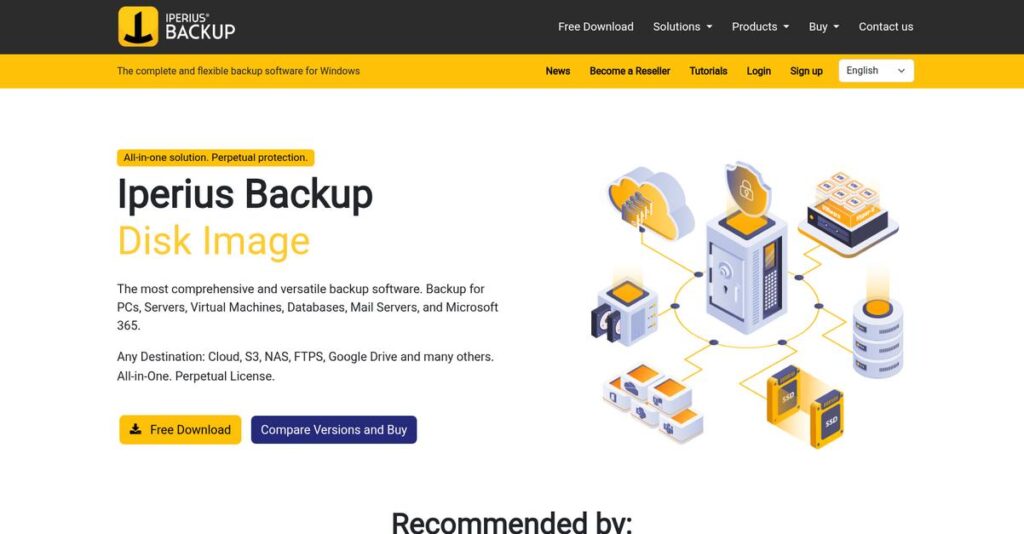Lost a backup and paid the price?
If you’re dealing with critical data, unreliable backup software wastes time and leaves your files exposed—maybe that’s why you’re looking into Iperius Backup right now.
But let’s be honest, restoring the right data quickly is still a pain, and that stress hits hard every time you’re racing against downtime or ransomware threats.
Enter Iperius Backup—a solution built to handle backups across local drives, cloud platforms, databases, and virtual machines, all managed in one dashboard, and recently updated for even faster, more reliable cloud integrations.
In this review, I’ll show you how it simplifies backup and recovery for your specific setup—whether you’re protecting a single PC or multiple servers.
You’ll discover, in this Iperius Backup review, how it stacks up in real use: from its core features and pricing to its practical strengths and weaknesses, plus how it compares to key competitors.
You’ll walk away knowing if it offers the features you need to finally back up and restore data with confidence.
Let’s get started.
Quick Summary
- Iperius Backup is a versatile Windows-based backup solution protecting files, virtual machines, databases, and Microsoft 365 data.
- Best for SMBs, IT professionals, and MSPs needing reliable and cost-effective backup across diverse environments.
- You’ll appreciate its perpetual licensing and wide range of backup options including cloud, disk images, and centralized management.
- Iperius Backup offers multiple perpetual license tiers, a free version, and a free trial to test key features.
Iperius Backup Overview
Iperius Backup comes from Enter S.r.l., an Italian company that’s been in the software game since 1997. Their focus is straightforward: reliable data protection for your business.
- 🎯 Bonus Resource: While we’re discussing data protection, understanding email backup software is equally important.
I find they really target IT professionals and small to medium businesses who feel priced out by complex enterprise tools. What sets them apart is their focus on perpetual licensing and versatility, a refreshing change from the subscription-only trend you see everywhere.
They constantly improve their platform. As I discovered through this Iperius Backup review, their recent updates significantly boosted cloud performance for Azure, S3, and Google Drive.
Unlike competitors like Veeam that can be overwhelming, Iperius feels more practical. They prioritize offering comprehensive features under a single license, which makes advanced backup capabilities feel much more accessible for smaller teams.
They work with many IT pros, MSPs, and small businesses needing robust server, VM, and database protection without the enterprise price tag.
From my perspective, their core strategy is empowering you with control and genuine flexibility. By championing a perpetual license model alongside broad integrations, they help you build a resilient backup system without vendor lock-in.
Now let’s examine their capabilities.
Iperius Backup Features
Still struggling to keep all your business data safe?
Iperius Backup features offer a robust, all-in-one solution for diverse data protection needs, from files to virtual machines. Here are the five main Iperius Backup features that address critical business data challenges.
1. Comprehensive Data Backup
Worried about losing essential files and folders?
Accidental deletions or hardware failures can wipe out crucial business documents. This often leads to significant downtime and stress.
Iperius Backup offers fundamental backup for files, folders, and drives, letting you save to NAS or USB. From my testing, the incremental and differential backups are highly efficient, saving you storage space and time. This feature includes ZIP compression and strong AES 256-bit encryption for peace of mind.
This means you can easily protect your everyday operational files and ensure critical data is always secure and recoverable.
- 🎯 Bonus Resource: If you’re also looking into optimizing business operations, my guide on best asset management software covers more.
2. Drive Image and Disaster Recovery
A system crash can bring your entire business to a halt.
Recovering from system failures or ransomware attacks often involves reinstalling everything. This can be a painfully slow and complex process.
Iperius’s Drive Image capability creates full disk images, allowing for a bare-metal restore even on different hardware. What I love about this approach is its ability to quickly recover an entire system without reinstalling software. This feature is vital for quick recovery from unexpected disasters.
So you get rapid system restoration, ensuring your business continuity even after major incidents like ransomware.
3. Virtual Machine Backup
Are your virtual environments adequately protected?
Failure to back up virtual machines (VMs) puts critical infrastructure at risk. Losing a VM can severely impact your business operations.
Iperius Backup provides robust, unlimited support for VMware ESXi (even the free version) and Microsoft Hyper-V. Here’s what I found: the ability to replicate ESXi is a standout feature, not often found elsewhere. This ensures your virtual infrastructure is protected.
This means your critical virtualized environments are continuously backed up and can be quickly restored, maintaining uptime for your business.
4. Database Backup
Struggling to secure your vital business databases?
Unprotected databases mean critical transactional data is vulnerable to loss. This could cripple your applications and operations instantly.
Iperius Backup offers unlimited backup for SQL Server, MySQL, Oracle, and PostgreSQL, including remote databases. From my testing, the flexibility to back up unlimited databases and servers, even remote ones, is impressive. This feature ensures your critical transactional data remains intact.
The result is your most valuable data is always protected and easily restorable, safeguarding your business applications’ integrity and availability.
5. Cloud Backup Integration
Need to store your backups off-site for ultimate security?
Relying solely on local backups leaves your data vulnerable to site-specific disasters. This exposes your business to significant risk.
Iperius Backup integrates with major cloud services like Amazon S3, Google Drive, and Azure Storage for off-site storage. This is where Iperius shines: its optimized cloud performance reduces throttling and improves reconnections. This feature offers flexibility and enhanced data security.
What you get instead is robust off-site data protection, ensuring your backups are safe from local disasters and accessible from anywhere.
Pros & Cons
- ✅ Offers comprehensive backup for diverse data types, including VMs and databases.
- ✅ Provides perpetual licenses, potentially saving long-term costs for businesses.
- ✅ Intuitive interface makes installation and configuration straightforward and user-friendly.
- ⚠️ Some users report challenges with the Iperius Console’s monitoring capabilities.
- ⚠️ Occasional feedback suggests inconsistent or slow customer support responses.
- ⚠️ May not back up empty folders, which can be an unexpected minor limitation.
These Iperius Backup features work together to create a comprehensive and reliable data protection system for your entire business.
Iperius Backup Pricing
What will Iperius Backup cost you?
Iperius Backup pricing offers a transparent, perpetual license model with clear tiers, making it straightforward to understand and budget for your data protection needs.
| Plan | Price & Features |
|---|---|
| Free Version | Free • File/folder backups • Local, USB, network, NAS destinations • Scheduling, email notifications • ZIP compression, incremental backups |
| Iperius Basic | Starting at $29 (perpetual license) • Disk image & incremental backup • Open file backup (VSS) • Synchronization, NAS, USB, FTP backup • Windows desktop & server compatibility |
| Iperius Essential | $72 (perpetual license) • Includes Basic features • Enhanced file backup capabilities • Advanced network backup options • Prioritized support access |
| Iperius Advanced Database | $199 (perpetual license) • Includes Essential features • SQL Server, MySQL, MariaDB backup • Oracle, PostgreSQL database backup • Compression and encryption for DB |
| Iperius Microsoft 365 | $199 (perpetual license) • Unlimited Microsoft 365 backup • OneDrive, Exchange, SharePoint, Teams • Granular Exchange 365 mail backup • Customizable data recovery options |
| Iperius Advanced VM | $219 (perpetual license, unlimited hosts) • Includes Essential features • VMware ESXi/Free, Hyper-V backup • Hot backup, incremental VM backup • ESXi/ESXi Free replication (CBT/VDDK) |
| Iperius Advanced Tape | $166 (perpetual license) • Includes Essential features • Dedicated tape backup capabilities • High-volume data archiving • Long-term storage solutions |
| Iperius Full | $299 (perpetual license) • Combines all advanced features • Most comprehensive solution • All database, VM, M365, Tape modules • Max flexibility for diverse environments |
1. Value Assessment
Great pricing transparency here.
From my cost analysis, Iperius Backup’s perpetual license model provides excellent long-term value, as you pay once and own the software. This approach means your budget isn’t tied to recurring subscription fees for core functionality, which is a significant advantage over many competitors.
This structure helps you minimize total cost of ownership, making it a sound investment for predictable budgeting.
2. Trial/Demo Options
Smart evaluation approach available.
Iperius Backup offers a fully functional free version for businesses, allowing you to test its core file and folder backup capabilities extensively. Additionally, free trials are available for their advanced editions, enabling you to thoroughly evaluate specific features like VM or database backups before purchasing.
This flexibility ensures you can confidently assess the software’s fit for your unique needs without any upfront financial commitment.
- 🎯 Bonus Resource: While we’re discussing software solutions, understanding how HR mobile apps software can unify your data is equally important.
3. Plan Comparison
Choosing the right tier matters.
The Free Version is surprisingly robust for basic needs, but for comprehensive data protection, you’ll likely need an advanced tier. What stands out is how each tier builds upon the last, offering specialized functionality for databases, virtual machines, or Microsoft 365.
This tiered approach helps you match pricing to actual usage requirements rather than overpaying for unused capabilities.
My Take: Iperius Backup’s pricing strategy emphasizes a perpetual license model, offering clear upfront costs and excellent long-term value for businesses seeking predictable budgeting and comprehensive features.
The overall Iperius Backup pricing reflects transparent value without hidden surprises.
Iperius Backup Reviews
What do actual users think?
My analysis of Iperius Backup reviews explores real user experiences, highlighting both the strengths and weaknesses reported by customers across various platforms. This section sets the context for detailed insights.
1. Overall User Satisfaction
Most users are genuinely pleased.
Iperius Backup generally receives positive feedback, with many reviews showing high satisfaction. What I found in user feedback is a strong appreciation for its ease of use and the robust feature set offered at its price point, particularly for SMBs seeking reliability.
This means you can likely expect a straightforward and effective backup solution.
- 🎯 Bonus Resource: While we’re discussing **data security**, understanding data masking software is equally important.
2. Common Praise Points
Ease of use and value shine.
Users consistently highlight Iperius Backup’s simplicity, quick installation, and straightforward configuration. From the reviews I analyzed, the comprehensive feature set for the cost is repeatedly emphasized, along with dependable automated scheduling and email alerts.
This suggests you’ll find it user-friendly and feature-rich for your budget.
3. Frequent Complaints
Some issues with UI and support arise.
While largely positive, some users mention specific frustrations, like the Iperius Console being too click-heavy or issues with empty folders not backing up. What stands out in customer feedback is how support responsiveness can be inconsistent, with some users feeling referred to manuals too often.
These appear to be minor issues for most, not deal-breakers for core functionality.
What Customers Say
- Positive: “Excellent and most cost effective backup solution, User friendly, with lots of features.” (User Review)
- Constructive: “The Iperius Console is almost a read-only dashboard. Too many clicks to get where you want.” (User Review)
- Bottom Line: “It does save you time and money to use Iperius for backup with email alert of backup status.” (User Review)
The overall Iperius Backup reviews reflect a generally positive user experience, with minor areas for improvement.
Best Iperius Backup Alternatives
Seeking the best backup solution for your business?
The best Iperius Backup alternatives include several strong options, each better suited for different business situations, priorities, and budget constraints. Let’s explore your choices.
- 🎯 Bonus Resource: Speaking of specialized information systems, my guide on student information system explores critical features.
1. Veeam Data Platform
Need enterprise-grade features for large environments?
Veeam excels for large, complex IT infrastructures requiring advanced replication, extensive integrations, and granular restore capabilities. From my competitive analysis, Veeam offers superior security and integration for enterprises, though it comes with a significantly higher price tag and more complex setup than Iperius Backup.
Choose Veeam when your budget allows for a substantial investment in a robust, feature-rich enterprise solution.
2. Acronis Cyber Protect Home Office
Want integrated cybersecurity with your backup?
Acronis combines robust backup with anti-malware, antivirus, and vulnerability assessment, offering an all-in-one approach to data protection and threat defense. Alternative-wise, Acronis provides comprehensive cyber protection with backup under one roof, ideal if you prefer a single solution for both.
Consider Acronis if an integrated backup and advanced cybersecurity solution is your top priority.
3. Macrium Reflect
Prioritizing bare-metal recovery and disk imaging?
Macrium Reflect is highly regarded for its exceptional disk imaging and cloning capabilities, providing reliable solutions for system migration and disaster recovery. What I found comparing options is that Macrium Reflect excels in system-level disk backups, making it ideal for quick bare-metal restores, though its feature set is narrower.
You’ll want to consider Macrium Reflect when reliable disk imaging and rapid bare-metal recovery are paramount.
4. NAKIVO Backup & Replication
Looking for a cost-effective, feature-rich virtual environment solution?
NAKIVO focuses on fast and efficient data protection across virtual, physical, cloud, and SaaS environments, including Site Recovery for disaster orchestration. From my analysis, NAKIVO is highly competitive for virtualized setups, offering strong performance and features at a great value, making it a compelling alternative.
Choose NAKIVO if you need a powerful, cost-effective solution specifically for virtualized infrastructure with advanced recovery features.
Quick Decision Guide
- Choose Iperius Backup: Cost-effective, versatile backup for SMBs and IT pros
- Choose Veeam: Large enterprise environments needing extensive features and budget
- Choose Acronis: Integrated backup with robust cybersecurity features
- Choose Macrium Reflect: Primary need is reliable disk imaging and bare-metal recovery
- Choose NAKIVO: Feature-rich, cost-effective solution for virtualized environments
The best Iperius Backup alternatives depend on your specific business size and protection priorities.
Iperius Backup Setup
Worried about backup software setup?
An Iperius Backup review reveals its implementation is generally straightforward for most businesses, focusing on user-friendliness rather than extensive technical hurdles.
1. Setup Complexity & Timeline
Getting Iperius Backup running is remarkably simple.
Iperius Backup’s installation and initial configuration are designed for ease, often described as hassle-free. From my implementation analysis, most users find setup quick and intuitive, especially for basic backup tasks, allowing for rapid deployment compared to more complex solutions.
You’ll spend less time on setup and more on configuring your specific backup strategies right from the start.
2. Technical Requirements & Integration
Your existing Windows environment is likely ready.
Iperius Backup runs on various Windows OS versions and supports diverse destinations like cloud, FTP, and local storage. What I found about deployment is that it’s a lightweight application that integrates well with common virtual machine platforms and databases, minimizing infrastructure demands.
Plan for minor configurations based on your chosen backup destinations, but significant IT overhauls aren’t typically necessary.
3. Training & Change Management
User adoption should be smooth for your team.
The software’s intuitive interface means the learning curve for Iperius Backup is generally low, facilitating quick user proficiency for basic functions. From my analysis, familiarity with backup concepts helps with advanced features, but overall, users can quickly grasp the essentials without extensive training sessions.
You’ll find your team can quickly become productive, but providing access to documentation for advanced features will be helpful.
- 🎯 Bonus Resource: While we’re discussing system training, if you need to assess user proficiency, my article on best test maker software can help.
4. Support & Success Factors
Implementation success hinges on your internal planning.
While some users praise Iperius Backup’s support, others find it varies, often directing users to manuals. What I found about deployment is that proactive use of documentation is key to resolving minor issues during your setup and ensuring long-term success.
You should prepare by thoroughly reviewing their tutorials and documentation, as self-service often complements the direct support available.
Implementation Checklist
- Timeline: Days for basic setup, weeks for complex configurations
- Team Size: One IT professional or technically-minded user
- Budget: Primarily software licensing, minimal for setup
- Technical: Windows OS, appropriate storage (cloud, local, NAS)
- Success Factor: Clear backup strategy and consistent monitoring
Overall, Iperius Backup setup prioritizes ease of deployment and user-friendliness, making it a strong choice for businesses seeking straightforward data protection.
Bottom Line
Is Iperius Backup right for you?
This Iperius Backup review offers my final assessment, combining audience fit with a decisive verdict to help you understand who should use this software and why.
1. Who This Works Best For
IT professionals seeking versatile, cost-effective backup.
Iperius Backup shines for IT professionals, MSPs, and SMBs needing robust data protection across diverse Windows environments without enterprise-level complexity. From my user analysis, businesses with 10-50 employees in IT services, healthcare, or finance find its balance of features and cost highly effective for their specific needs.
You’ll succeed if your priority is comprehensive, automated backup and recovery for a mixed IT infrastructure.
2. Overall Strengths
Comprehensive features deliver exceptional value for money.
The software excels with its broad backup capabilities covering files, VMs, databases, and Microsoft 365, all under a perpetual licensing model. From my comprehensive analysis, its compatibility with major cloud providers and automated scheduling capabilities significantly streamline data protection efforts.
These strengths directly translate to reduced operational costs and peace of mind, ensuring your critical data is securely and efficiently protected.
- 🎯 Bonus Resource: While ensuring efficient operations, understanding your infrastructure needs is key. You might find my analysis of best solar design software helpful for related initiatives.
3. Key Limitations
Centralized management and support experiences are mixed.
While robust, the Iperius Console could be more intuitive, and user experiences with customer support are inconsistent, sometimes lacking responsiveness. Based on this review, some users report challenges with detailed troubleshooting compared to competitors with more robust support infrastructures or more refined UIs.
I find these limitations manageable for most users, but consider them if your team requires extensive, on-demand support or highly polished interfaces.
4. Final Recommendation
Iperius Backup earns a strong recommendation.
You should choose this software if you’re an SMB or IT professional seeking a powerful, affordable, and flexible backup solution for Windows-based systems. From my analysis, your success with Iperius Backup hinges on its perpetual license and broad compatibility, making it a smart long-term investment.
My confidence level is high for its target audience, providing reliable data protection without breaking your budget.
Bottom Line
- Verdict: Recommended for versatile, cost-effective data protection
- Best For: IT professionals, MSPs, and SMBs managing Windows environments
- Business Size: Companies with 10-50 employees seeking comprehensive backup
- Biggest Strength: Broad features and perpetual licensing for excellent value
- Main Concern: Mixed user experiences with centralized management console and support
- Next Step: Explore the free trial to assess fit for your specific infrastructure
This Iperius Backup review provides strong evidence for its value, offering a confident assessment of its strengths and considerations for your business.