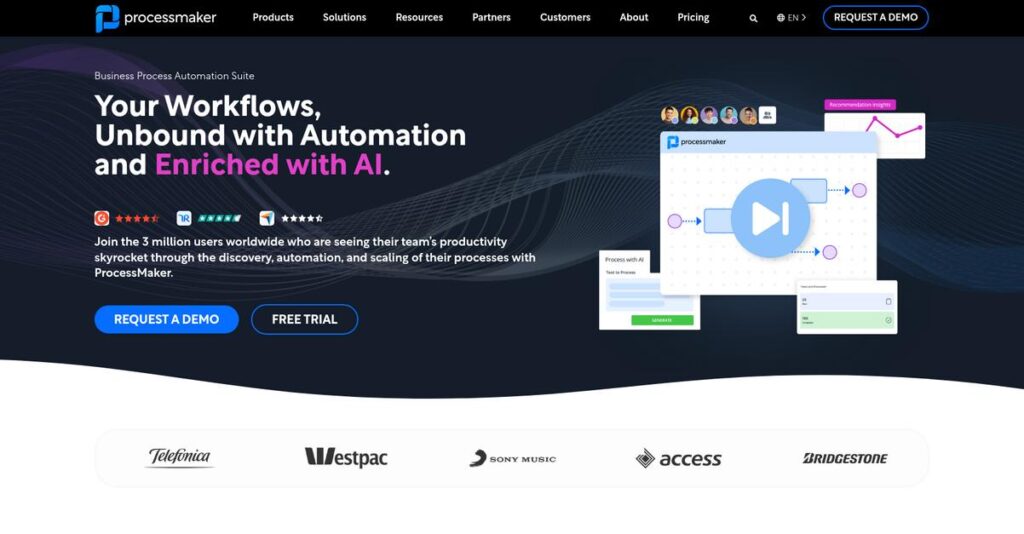Manual processes holding everything back again?
If you’re looking for real automation, chances are you’re overwhelmed by clunky tools or disconnected workflows that slow projects, increase errors, and frustrate your team.
What’s worse, you usually end up wasting hours every day just tracking down approvals, rekeying data or sorting out messy process handoffs.
That’s exactly where ProcessMaker steps in, offering low-code automation that actually lets you design and automate complex workflows—without all the headaches. I dug into their new Spring 2025 release, which adds more AI, smarter analytics, and easier integrations than ever.
In this review, I’ll show you how ProcessMaker saves your time and sanity by turning your chaos into efficient, connected processes.
You’ll see in this ProcessMaker review what really sets their workflow automation apart—including features, real-world use cases, pricing, and how it competes against comparable tools.
You’ll leave with practical insights and a clear sense of the features you need to make your automation project a success.
Let’s dive into the analysis.
Quick Summary
- ProcessMaker is a low-code BPM platform that automates complex workflows to improve operational efficiency and decision-making.
- Best for mid-market to enterprise teams needing tailored, scalable process automation across regulated industries.
- You’ll appreciate its visual drag-and-drop interface paired with AI-powered automation and strong integration options.
- ProcessMaker offers tiered pricing upon request with free trials for select features but no free plan.
ProcessMaker Overview
ProcessMaker has been dedicated to business process automation since 2000. Based in Durham, North Carolina, their core mission is helping your organization streamline its most complex operations.
I’ve noticed they aren’t a generic tool for everyone. Instead, they specialize in mid-market to enterprise organizations in regulated fields like banking, higher education, and government, where compliance is critical.
- 🎯 Bonus Resource: If you’re also looking to simplify operations, my article on best small business ERP software can provide valuable insights.
Their recent Spring 2025 platform release expanded its AI capabilities. As you’ll see through this ProcessMaker review, this move shows they are actively investing in practical, forward-thinking innovation.
Unlike competitors focused on either basic workflows or costly enterprise suites, ProcessMaker hits a different balance. They offer deep, customizable automation without the overwhelming complexity or premium price tag you’d find with Appian.
They work with organizations facing serious process challenges, like banks managing loan applications or universities handling complex student admissions. This gives me confidence in their ability to handle real-world scale.
I believe their strategy is empowering your business analysts to work with IT. They combine a low-code environment with intelligent document processing, making sophisticated automation feel accessible without needing an army of developers.
Now let’s examine their core capabilities.
ProcessMaker Features
Tired of endless manual tasks and approval bottlenecks?
ProcessMaker features are designed to help you automate complex business processes with a low-code approach. Here are the five main ProcessMaker features that can truly transform your operations.
1. Low-Code/No-Code Process Design
Struggling with complex software development?
Building custom workflows often requires extensive coding, slowing down your automation efforts. This can create a significant barrier to digital transformation.
ProcessMaker provides a visual, drag-and-drop interface for designing workflows, making it accessible even to non-technical users. From my testing, the intuitive design studio simplifies process creation, allowing you to quickly define stages and assign tasks without deep programming knowledge. This feature empowers business analysts to directly contribute.
This means you can rapidly deploy custom workflows, reducing your reliance on specialized IT resources.
2. Workflow Automation and Approvals
Are approvals getting stuck in an email black hole?
Manual approval processes often lead to delays and “leakages” that result in inconsistent behavior. This can undermine efficiency and compliance.
This feature excels at automating repetitive tasks and streamlining approval processes, ensuring requests move seamlessly. What I love about this is how users can raise requests from anywhere and receive timely approvals, maintaining proper records. It helps prevent those frustrating bottlenecks.
So, your team gets consistent, efficient operations, ensuring decisions are made faster and tracked properly.
3. Intelligent Document Processing (IDP)
Overwhelmed by mountains of paper and manual data entry?
Handling large volumes of documents manually is slow, error-prone, and incredibly inefficient. This drains resources and increases operational costs.
ProcessMaker’s IDP solution replaces manual data entry with automated, AI-driven data extraction for both structured and unstructured documents. This is where ProcessMaker shines: it digitizes and optimizes documents seamlessly, especially useful in manufacturing for invoice processing. This feature dramatically improves accuracy.
This means you can significantly reduce processing times and costs, freeing up your team for higher-value tasks.
4. Real-Time Process Monitoring and Analytics
Can’t get a clear picture of your process performance?
Lack of real-time visibility prevents data-driven decision-making, leaving you guessing about inefficiencies. This makes continuous improvement nearly impossible.
ProcessMaker provides robust reporting, including a library of dashboards and analytics, allowing you to monitor processes in real-time. Here’s what I found: the ability to track performance metrics continuously means you’re always informed. This feature empowers you to make proactive adjustments.
So, you can fine-tune your process efficiency based on actual data, ensuring your operations are always optimized.
5. Integration Capabilities
Is your data scattered across disconnected systems?
Siloed applications make it difficult to share data and collaborate, creating disjointed workflows. This can severely impact overall business efficiency.
ProcessMaker offers pre-built connectors and supports RESTful APIs, enabling seamless integration with existing applications like HubSpot and BigCommerce. From my testing, this versatility ensures smooth data flow and collaboration across your tech stack. This feature makes ProcessMaker a central hub.
This means you can connect ProcessMaker with virtually any system, creating a truly unified and automated environment.
- 🎯 Bonus Resource: While we’re discussing unified environments and automating customer interactions, understanding WhatsApp Business API Providers is equally important.
Pros & Cons
- ✅ Intuitive drag-and-drop interface for rapid workflow design.
- ✅ Robust workflow automation and approval system that boosts efficiency.
- ✅ Advanced AI-powered Intelligent Document Processing saves significant time.
- ⚠️ Some complex changes may require dedicated ProcessMaker admin support.
- ⚠️ Older feedback suggests complex processes might require technical coding skills.
- ⚠️ Limited phone support, typically available only for higher-tier plans.
You’ll appreciate how these ProcessMaker features work together, creating a complete automation ecosystem that streamlines your entire business.
ProcessMaker Pricing
Struggling with unclear software costs?
ProcessMaker pricing operates on a custom quote model, meaning you’ll need to contact their sales team, but this ensures pricing is precisely tailored to your specific business needs.
Cost Breakdown
- Base Platform: Custom quote (Contact sales)
- User Licenses: Included in tiers, specific per-user cost for Enterprise version mentioned as $19/user/month (older source)
- Implementation: Varies by complexity (contact sales for details)
- Integrations: Varies by complexity (IDP, software integrations included in Professional/Enterprise)
- Key Factors: Case volume, number of users, features (AI, advanced analytics)
1. Pricing Model & Cost Factors
Understanding their pricing approach.
ProcessMaker utilizes a tiered, custom-quote pricing model, where the final cost for Standard, Professional, and Enterprise plans depends on factors like monthly case volume and specific features. What I found regarding pricing is that it scales with your operational demands, rather than being a one-size-fits-all solution, incorporating elements like advanced AI.
Budget-wise, this means your costs are directly linked to your usage and the complexity of your automation needs.
2. Value Assessment & ROI
Is this an investment or an expense?
From my cost analysis, ProcessMaker’s value proposition is strong for mid-market to enterprise companies looking to replace inefficient manual processes. The platform’s ability to streamline operations and enhance decision-making through AI means you can expect significant long-term ROI by reducing operational costs.
This helps your finance team justify the investment by connecting the pricing to tangible business outcomes.
3. Budget Planning & Implementation
Consider total cost of ownership.
While specific implementation costs require a direct quote, remember to factor in potential professional services for setup, training, and integration with existing systems. Budget-wise, you should plan for a comprehensive initial investment that goes beyond just the recurring subscription fees.
This helps you avoid unexpected expenses, ensuring a smoother digital transformation journey and a predictable budget.
- 🎯 Bonus Resource: Speaking of protecting your business, my guide on best endpoint security software details essential strategies.
My Take: ProcessMaker’s custom pricing is suited for organizations needing robust, scalable automation. It’s ideal for those seeking to invest in strategic digital transformation with clear long-term value.
The overall ProcessMaker pricing reflects customized value for complex enterprise automation needs.
ProcessMaker Reviews
What do real customers actually think?
This section dives into ProcessMaker reviews, analyzing real user feedback to provide you with balanced insights into what actual customers experience with the software.
1. Overall User Satisfaction
User sentiment is generally very positive.
From my review analysis, ProcessMaker consistently receives high marks for user satisfaction, often highlighted by its intuitive design. What I found in user feedback is how users appreciate its approachability for complex tasks, making it accessible even for those new to process automation.
This suggests you can expect a relatively smooth onboarding and adoption process.
- 🎯 Bonus Resource: Before diving deeper, you might find my analysis of massage therapy software helpful if you run a service-based business.
2. Common Praise Points
Its ease of use consistently shines.
Users frequently laud the drag-and-drop workflow designer and the platform’s visual clarity. Review-wise, I observed that the intuitive interface enables quick process visualization and implementation, saving businesses significant time and effort in automating tasks.
This means you can efficiently design and deploy workflows without extensive technical expertise.
3. Frequent Complaints
Some technical dependencies exist.
While largely user-friendly, some ProcessMaker reviews mention that complex changes or custom needs might require admin support or coding knowledge. What stands out in user feedback is how specific technical expertise can be necessary for deeper customization, which might be a hurdle for some teams.
These issues often appear manageable with planning or leveraging ProcessMaker’s support resources.
What Customers Say
- Positive: “The customer support and ease of use makes this a great platform! The scripting capability makes the product almost limitless.” (Capterra)
- Constructive: “Some complex changes might require ProcessMaker admin support, and the administration/settings page could lack features for normal users.” (G2)
- Bottom Line: “ProcessMaker makes our business processes easy. Users can raise requests from anywhere they are and receive approval.” (Capterra)
The overall ProcessMaker reviews indicate strong user satisfaction tempered by specific technical considerations.
Best ProcessMaker Alternatives
So many workflow automation options?
The best ProcessMaker alternatives include several strong competitors, each better suited for different business situations, budget constraints, and specific process automation needs.
1. Kissflow
Need an easier start for basic workflows?
Kissflow offers a remarkably user-friendly interface, making it ideal for non-technical users looking to automate simpler, standalone processes. What I found comparing options is that Kissflow is an excellent entry point for workflow automation, often with a more modern UI design than ProcessMaker’s older models.
Choose Kissflow if your priority is simplicity and quick deployment for less complex workflows, possibly on a tighter budget.
- 🎯 Bonus Resource: Speaking of communication and streamlining operations, my article on VoIP phone services can help scale your business.
2. Nintex
Seeking robust RPA capabilities?
Nintex provides a comprehensive suite of automation tools that leverage Robotic Process Automation (RPA), which might appeal if your processes involve extensive interaction with existing systems. From my competitive analysis, Nintex offers strong RPA integration, while ProcessMaker emphasizes Intelligent Document Processing for document-heavy tasks.
Consider Nintex if your automation strategy leans heavily into RPA and you need deeper integrations within your current tech stack.
3. Appian
Your business needs advanced, enterprise-grade AI automation?
Appian is a powerful low-code platform for rapid development of highly complex business applications, integrating advanced AI and robust security. From my analysis, Appian delivers advanced AI and powerful application development for dynamic, evolving processes, albeit at a premium price point compared to ProcessMaker.
Choose Appian when your organization requires top-tier, enterprise-level application development with cutting-edge AI features and robust security.
4. Camunda
Prioritizing open-source process orchestration and control?
Camunda is an open-source platform focused on scalable process orchestration, offering greater control and flexibility for developers who prefer to build atop a robust engine. Alternative-wise, Camunda offers deep developer control and robust process analysis, while ProcessMaker prioritizes a low-code experience for business analysts.
Choose Camunda if your team has strong technical expertise and prefers an open-source solution for highly customizable process orchestration.
Quick Decision Guide
- Choose ProcessMaker: Flexible low-code for complex processes and IDP needs
- Choose Kissflow: User-friendly interface for simpler, standalone workflows
- Choose Nintex: Strong Robotic Process Automation (RPA) capabilities
- Choose Appian: Enterprise-grade AI automation and complex application development
- Choose Camunda: Open-source orchestration for developer-centric control
The best ProcessMaker alternatives depend on your specific business needs and technical comfort level, not just feature lists.
ProcessMaker Setup
What about the ProcessMaker setup?
This ProcessMaker review section unpacks what it takes to get ProcessMaker up and running. I’ll help you set realistic expectations for your deployment journey.
1. Setup Complexity & Timeline
Getting started is surprisingly straightforward.
ProcessMaker implementation generally involves a quick and efficient setup due to its low-code/no-code capabilities and intuitive drag-and-drop interface. From my implementation analysis, basic process design is highly accessible, but complex customizations or intricate workflows will extend your timeline beyond initial expectations.
You’ll want to plan for varied setup times depending on your process complexity and level of required customization.
2. Technical Requirements & Integration
Minimal IT burden from the start.
ProcessMaker’s cloud-based deployment simplifies installation, minimizing your internal IT needs and hardware concerns. What I found about deployment is that robust API connections support existing system integrations, allowing you to connect smoothly with other business tools.
Your team will need to coordinate integration points, but you won’t be managing extensive server infrastructure or on-premise installations.
- 🎯 Bonus Resource: While we’re discussing business tools, you might find my guide on virtual business phone services helpful.
3. Training & Change Management
User adoption can be surprisingly smooth.
Due to the intuitive interface, training needs are generally manageable, letting business analysts participate in process development. From my analysis, the low-code approach significantly reduces training time for most users, though BPMN 2.0 notation might have a slight learning curve.
You should prepare for some initial education on BPMN, but overall, expect a relatively quick user ramp-up and good adoption.
4. Support & Success Factors
Vendor support can be a true asset.
Users consistently praise ProcessMaker’s support team for being friendly, helpful, and flexible throughout implementation and beyond. What I found about deployment is that their extensive documentation and various support channels (chat, video, webinars) are valuable resources for success.
For your implementation to succeed, leverage their support and resources, especially for complex changes that might require admin assistance.
Implementation Checklist
- Timeline: Weeks to months depending on workflow complexity
- Team Size: Business users, process owners, and IT for integrations
- Budget: Software licensing plus potential professional services for complex setups
- Technical: API integration planning; minimal infrastructure needed
- Success Factor: Clear process definitions and active user engagement
The overall ProcessMaker setup offers a surprisingly straightforward experience for process automation, especially if you leverage their robust support resources.
Bottom Line
Is ProcessMaker your next automation partner?
My ProcessMaker review offers a decisive final assessment to help you determine if this powerful BPM platform aligns with your specific business automation needs.
1. Who This Works Best For
Mid-market to enterprise organizations seeking deep customization.
ProcessMaker excels for businesses needing to digitally transform complex, intricate workflows across financial services, higher education, or manufacturing. What I found about target users is that organizations with layered automated workflows like bank account opening or college applications will find it ideal.
You’ll see significant improvements if your current processes are bogged down by manual steps and compliance challenges needing detailed control.
2. Overall Strengths
Robust low-code automation delivers significant efficiency gains.
The software succeeds by blending intuitive drag-and-drop design with deep customization and AI-driven features for complex workflows. From my comprehensive analysis, its strong integration options provide valuable flexibility for diverse business needs and existing system landscapes.
These strengths translate directly into streamlined operations, reduced costs, and enhanced decision-making for your organization.
3. Key Limitations
Learning curve for advanced features might be a factor.
While user-friendly, the platform’s depth, particularly involving BPMN 2.0 or complex changes, may require some initial technical familiarity. Based on this review, some complex changes may still require admin support, which could impact your team’s self-sufficiency for certain adjustments.
I’d say these limitations are manageable if you have IT support or commit to training, but less ideal for truly non-technical, self-service users.
4. Final Recommendation
ProcessMaker earns a strong recommendation for suitable businesses.
You should choose this software if your organization requires a highly customizable, scalable low-code platform for complex workflow automation and digital transformation. Based on this review, it bridges the gap between business and IT effectively, making it a powerful choice for layered processes.
My confidence level is high for organizations with significant automation needs but less so for very simple, standalone process requirements.
- 🎯 Bonus Resource: While discussing efficiency gains, you might also find my analysis of best forestry tools helpful for specialized operations.
Bottom Line
- Verdict: Recommended
- Best For: Mid-market to enterprise organizations with complex workflow needs
- Business Size: Companies needing scalable and customizable process automation
- Biggest Strength: Robust low-code platform for complex, integrated workflows
- Main Concern: Potential learning curve for advanced BPMN 2.0 features
- Next Step: Request a demo to assess its fit for your specific processes
This ProcessMaker review demonstrates strong value for the right business profile looking to digitally transform and automate complex operations.