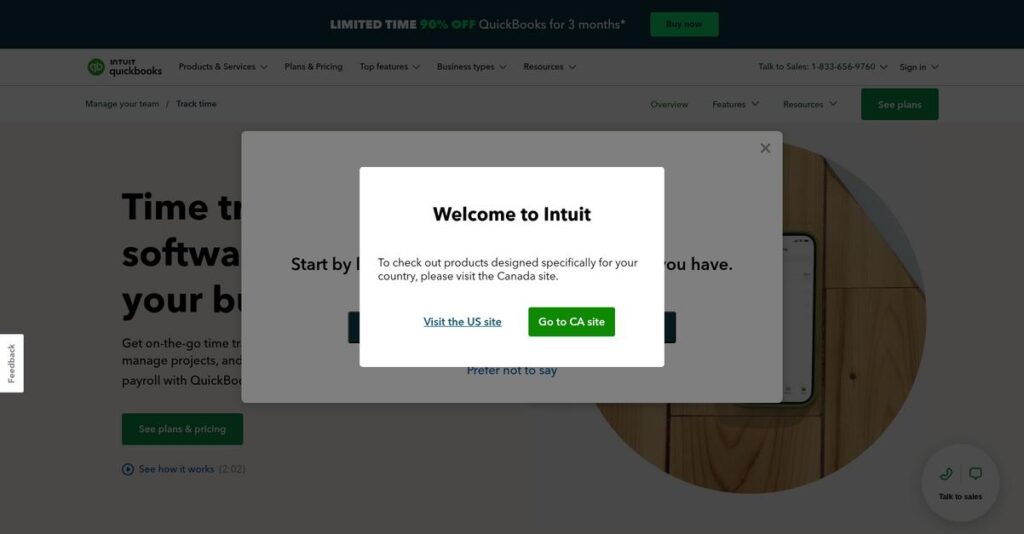Still using paper timesheets to track hours?
If you’re evaluating QuickBooks, you’re likely frustrated with manual time tracking, payroll errors, or scheduling headaches that eat up hours every week.
Let’s be honest—wasted admin time adds up fast, especially if you’re chasing timesheets, fixing mistakes, or scrambling to confirm where everyone’s working.
QuickBooks Time takes a unique approach by combining flexible time tracking, GPS verification, project-level reporting, and deep payroll integration all in one intuitive platform, making it easier for you to streamline payroll and monitor your mobile workforce accurately.
In this review, I’ll walk you through how QuickBooks actually helps cut your admin workload—from daily time entry to payroll processing—so you know exactly what outcomes to expect.
You’ll see, in this QuickBooks review, a detailed look at features, ease of use, pricing, and how it measures up to competitors to help guide your evaluation process.
You’ll come away knowing the features you need to choose with confidence and stop wasting time on manual tasks.
Let’s dive into the analysis.
Quick Summary
- QuickBooks is a cloud-based time tracking and scheduling tool designed to replace manual timesheets and simplify payroll and invoicing.
- Best for small to medium businesses managing mobile employees or tracking time on projects for accurate job costing.
- You’ll appreciate its flexible clock-in options, GPS tracking, geofencing, and strong integration with QuickBooks accounting software.
- QuickBooks offers tiered pricing starting at $20/month base plus per-user fees, with a 30-day free trial and no free plan.
QuickBooks Overview
QuickBooks, from parent company Intuit, has been a dominant force in small business accounting since 1992. They’re based in California with a clear mission to simplify financial management.
Their focus is squarely on small and medium-sized businesses, from freelancers to companies with dozens of employees. What truly sets them apart is their unmatched brand recognition in the SMB space, making them the default for most entrepreneurs.
A key move was acquiring TSheets, now integrated as QuickBooks Time. As you’ll see through this QuickBooks review, it was a smart way to expand into comprehensive workforce management.
Unlike competitors that are just point solutions, QuickBooks’s power is its truly integrated financial and operational platform. I find this all-in-one approach is what really saves you time compared to syncing separate tools.
- 🎯 Bonus Resource: While we’re discussing integrated platforms, exploring how specialized tools like best electrical design software can unify complex systems is also valuable.
They work with millions of businesses globally, especially service providers, construction firms, online stores, and consultants who need a rock-solid system for managing their money and profitability.
To me, their strategy is to become your business’s central command center. By linking accounting, payroll, time tracking, and payments, they want to give you a single, reliable dashboard for your company’s health.
So let’s dive into the features.
QuickBooks Features
Tired of manually tracking employee hours and locations?
QuickBooks features are designed to simplify time tracking, scheduling, and payroll for your business. These are the five core QuickBooks features that address common workforce management challenges.
1. Flexible Time Tracking Options
Still stuck with paper timesheets?
Outdated time tracking methods are prone to errors and can lead to inaccurate payroll. This often results in frustration for both employees and management.
QuickBooks Time offers diverse clock-in options, including web, mobile app, and kiosk with facial recognition, which ensures accurate time capture. From my testing, the QuickBooks Workforce app is incredibly user-friendly for on-the-go tracking. This feature helps eliminate manual entry mistakes and provides real-time data.
This means you can get precise time data effortlessly, streamlining your payroll process and reducing administrative burden.
2. GPS Tracking and Geofencing
Worried about time theft from remote workers?
Monitoring field employees can be challenging, leading to questions about their actual work locations. This can erode trust and productivity.
This feature allows real-time GPS monitoring during work hours and uses geofencing to remind employees to clock in/out when entering or leaving job sites. What I found impressive is how it prevents time theft and boosts accountability for your mobile workforce. This helps you confirm where employees are.
So, you get enhanced transparency and accuracy in time tracking, ensuring your team is where they need to be.
3. Employee Scheduling
Struggling to create efficient employee schedules?
Manual scheduling can be a complex and time-consuming process, leading to conflicts and overstaffing. This can impact your bottom line directly.
QuickBooks Time provides robust drag-and-drop scheduling tools that simplify shift assignments and management. This is where QuickBooks Time shines: it helps optimize labor coverage and reduce unnecessary overtime by aligning staff with demand. Employees also receive notifications about changes.
This means you can easily manage your workforce, ensuring optimal staffing and minimizing wasted labor costs.
4. Project and Job Tracking
Can’t track time spent on specific projects accurately?
Without detailed project time tracking, job costing and invoicing can be inaccurate. This often leads to underestimated project profitability and billing disputes.
Beyond basic time tracking, this feature lets you track hours against specific projects and jobs, which is crucial for accurate job costing and invoicing. From my evaluation, it helps compare estimated versus actual hours, aiding budget adherence. This feature also allows you to create projects with addresses and geofences.
This means you can gain clearer insights into project profitability and ensure projects stay within budget.
5. Payroll and Accounting Integration
Tired of manually transferring time data to payroll?
Disconnected systems create manual data entry, which is error-prone and slows down your payroll processing. This can lead to compliance issues.
QuickBooks Time integrates seamlessly with QuickBooks Online, QuickBooks Payroll, and other platforms like Sage and ADP. What I love about this approach is how it streamlines time data transfer to payroll, significantly reducing manual errors. This feature also facilitates accurate invoicing.
This means you can process payroll faster and more accurately, saving time and avoiding costly mistakes.
Pros & Cons
- ✅ Excellent mobile app with GPS and geofencing for remote teams.
- ✅ Highly user-friendly for both employees and managers to track time.
- ✅ Seamless integration with QuickBooks for payroll and invoicing.
- ⚠️ Can be more expensive than competitors, especially with multiple users.
- ⚠️ Some users report occasional bugs or slow performance in the mobile app.
- ⚠️ Limited advanced features in lower-tier plans compared to Elite.
You’ll actually appreciate how these QuickBooks features work together to create a cohesive system for workforce management that simplifies your daily operations.
\n\n
QuickBooks Pricing
Worried about unpredictable software costs?
QuickBooks Time pricing is transparent with clear tiers and per-user/employee fees, making it straightforward to understand your budget.
| Plan | Price & Features |
|---|---|
| Time Premium | $20/month + $8/user/month • Mobile app with GPS • Streamlined payroll/invoicing • Job and shift scheduling • Customized reports • Unlimited customer support |
| Time Elite | $40/month + $10/user/month • All Premium features • Real-time project tracking • Estimated vs. actual hours • Timesheet signatures • Geofencing and mileage tracking |
| Time Premium + Payroll Premium | $85/month + $9/employee/month • Time Premium features • Full-service payroll integration |
| Time Elite + Payroll Elite | $130/month + $11/employee/month • Time Elite features • Advanced payroll integration |
1. Value Assessment
Great value for your money.
From my cost analysis, QuickBooks Time offers a clear pricing structure that helps you budget predictably for time tracking. The per-user model means you only pay for what your team uses, avoiding oversized plans and unnecessary expenses for your business.
This means your monthly costs stay aligned with your operational needs, offering excellent value as you scale.
2. Trial/Demo Options
Try before you buy.
QuickBooks Time offers a generous 30-day free trial across all plans, giving you full access to features like GPS tracking and scheduling. What I found valuable is how no credit card is required to start this trial, removing friction for your evaluation.
This lets you fully evaluate its fit for your workflows before committing to any QuickBooks pricing plan.
- 🎯 Bonus Resource: While we’re discussing evaluations, you might find my analysis of best call tracking software helpful for optimizing your ad spend.
3. Plan Comparison
Choose the perfect fit.
The Time Premium plan covers essential time tracking and scheduling, while Elite adds deeper project tracking and geofencing for complex needs. What stands out is how payroll bundles simplify integrated financial management, offering better value if you need both.
This tiered approach helps you match pricing to actual usage requirements, ensuring your budget aligns with the functionality you need.
My Take: QuickBooks Time’s pricing is straightforward and scales well with your business size, making it a strong contender for small to medium businesses needing accurate time tracking and payroll integration.
The overall QuickBooks pricing reflects transparent, scalable value for your business.
QuickBooks Reviews
What do real customers actually think?
These QuickBooks reviews analyze real user feedback from platforms like G2 and Capterra, helping you understand what actual customers think about the software.
1. Overall User Satisfaction
Users seem generally satisfied.
From my review analysis, QuickBooks Time maintains strong ratings, averaging 4.5-4.7 stars across major review platforms. What I found in user feedback is how ease of use and comprehensive features frequently drive high satisfaction, especially for time tracking needs.
This indicates you can expect a generally positive experience with its core functionalities.
2. Common Praise Points
The mobile app and integration are highlights.
Users consistently praise the user-friendly web and mobile apps for easy clock-ins, along with GPS tracking. Review-wise, the seamless integration with QuickBooks for payroll is a major benefit, streamlining processes for existing QuickBooks users.
This means you’ll find it particularly efficient if you already use other QuickBooks products.
- 🎯 Bonus Resource: Speaking of operations, mastering your orders and inventory is key. My guide on restaurant billing software solutions offers great insights.
3. Frequent Complaints
Pricing and occasional bugs are common issues.
What stands out in customer feedback is the frequent complaint about the relatively high cost, especially combined with QuickBooks Online subscriptions. My analysis also shows some users report mobile app bugs and slower performance on the web version.
These challenges are typically manageable but worth noting for your budget and technical expectations.
What Customers Say
- Positive: “QBO time is very user friendly for employees to track their time and for managers to get insights into project timelines.” (User on G2)
- Constructive: “They need to introduce more approval levels, currently you can only route approvals through one person where there may be multiple levels of approval required.” (User on G2)
- Bottom Line: “Best time tracking solution if you’re already in the QuickBooks ecosystem, but it can get pricey.” (User on Capterra)
The QuickBooks reviews show strong core functionality with cost as the main reservation for some users.
Best QuickBooks Alternatives
Considering other top accounting software choices?
The best QuickBooks alternatives include several strong options, each better suited for different business situations, budget constraints, and specific feature priorities you might have.
1. Homebase
Need comprehensive HR and team management?
Homebase excels as an all-in-one solution for scheduling, time tracking, messaging, and even hiring, especially for businesses with hourly employees in retail or hospitality. From my competitive analysis, Homebase offers a free plan for single locations under ten employees, making it a very cost-effective alternative.
Choose Homebase if you need holistic team management and a free entry-level option beyond just time tracking.
2. When I Work
Is efficient shift management critical for you?
When I Work excels in features like shift-swapping and comprehensive shift coverage tools, which are essential for industries like retail or restaurants. What I found comparing options is that this alternative provides robust shift management capabilities that simplify complex scheduling needs for your team.
Consider When I Work when streamlined shift operations and employee-initiated swaps are your top priority.
3. Toggl Track
Primarily need simple, project-based time tracking?
Toggl Track is known for its user-friendliness and a generous free tier for small teams, making it ideal for basic project-based time tracking. Alternative-wise, Toggl Track offers strong simplicity for freelancers and small teams without advanced needs like geofencing.
Choose Toggl Track if your primary need is straightforward time tracking without complex payroll or location features.
4. Clockify
Operating on a very tight budget?
Clockify’s most significant advantage is its free plan, supporting unlimited users and projects for basic time and project tracking needs. From my analysis, Clockify provides highly cost-effective, basic time tracking with a user-friendly interface for businesses of any size, offering a robust free solution.
- 🎯 Bonus Resource: While we’re discussing business tools, understanding the impact of mobile advertising software is equally important.
Choose Clockify if you require a free solution for fundamental time and project tracking and prefer a simpler interface.
Quick Decision Guide
- Choose QuickBooks: Robust time tracking, GPS, and deep payroll integration
- Choose Homebase: Holistic HR and team management with a free option
- Choose When I Work: Superior shift management and employee swap capabilities
- Choose Toggl Track: Simple, project-based time tracking for freelancers/small teams
- Choose Clockify: Free, user-friendly basic time and project tracking
The best QuickBooks alternatives depend on your specific business needs and budget constraints, not just feature counts.
QuickBooks Setup
What does QuickBooks implementation really entail?
Your QuickBooks review journey should include understanding deployment. This section sets realistic expectations for the time, resources, and challenges involved in bringing QuickBooks Time to life in your business.
1. Setup Complexity & Timeline
Expect a generally straightforward setup.
The setup process is relatively easy, typically involving sending user invitations and account activation. What I found about deployment is that most businesses can onboard team members quickly, especially if already using other QuickBooks products, which simplifies initial data sync.
You’ll need to allocate administrative time for inviting users and ensuring smooth account activations across your team.
- 🎯 Bonus Resource: While we’re discussing business growth, understanding influencer marketing software is equally important.
2. Technical Requirements & Integration
Minimal new hardware is typically needed.
QuickBooks Time is cloud-based, accessible via web browsers and mobile apps for phones and tablets, requiring a data plan for mobile use. What I found about deployment is that it integrates seamlessly with QuickBooks Online and Desktop, streamlining data transfer and reducing manual entry errors.
Plan for stable internet access and mobile device compatibility, ensuring your IT infrastructure supports cloud-based applications.
3. Training & Change Management
User adoption can have a learning curve.
While intuitive for basic time tracking, some users noted a steep learning curve due to extensive features, requiring some initial training. From my analysis, proper training can significantly ease the learning curve for your team, ensuring full utilization of all features.
Invest in introductory training for new users to help them navigate the broader feature set and fully leverage the system.
4. Support & Success Factors
Vendor support can be a mixed bag.
QuickBooks Time offers unlimited live customer support via phone, email, and chat, with generally high satisfaction, though some users report difficulties. From my analysis, proactive engagement with support can resolve issues faster, ensuring your implementation stays on track and minimizing downtime.
Plan to utilize available support channels for any setup questions or troubleshooting to ensure a smooth transition and operational continuity.
Implementation Checklist
- Timeline: Days to weeks for core setup and user onboarding
- Team Size: One admin plus individual user setup time
- Budget: Software costs plus potential training expenses
- Technical: Web browser and mobile device compatibility
- Success Factor: User training and leveraging seamless QuickBooks integration
Overall, QuickBooks setup is generally straightforward for most businesses, but successful adoption hinges on proactive user training and leveraging its integration capabilities.
Bottom Line
Should your business choose QuickBooks?
This QuickBooks review synthesizes the full analysis into a final assessment, helping you understand its overall value proposition, ideal fit scenarios, and limitations before making your decision.
1. Who This Works Best For
QuickBooks is perfect for small to medium-sized businesses.
QuickBooks excels for businesses requiring accurate time tracking, especially those with mobile workforces or project-based billing needs. From my user analysis, businesses already in the QuickBooks ecosystem will find the integration particularly seamless and beneficial for payroll.
You’ll see great results if your business struggles with manual timesheets or needs precise job costing for client invoicing.
- 🎯 Bonus Resource: Speaking of streamlining processes, you might find my guide on Smart City Software helpful for broader operational efficiency.
2. Overall Strengths
QuickBooks delivers robust, accurate time tracking.
The software succeeds by offering flexible clock-in options, precise GPS tracking with geofencing, and seamless integration for streamlined payroll and invoicing. From my comprehensive analysis, its mobile accessibility and accurate location tracking are standouts, ensuring compliance and preventing time theft effectively.
These strengths directly translate into improved payroll accuracy, reduced administrative overhead, and better profitability insights for your business.
3. Key Limitations
Pricing can be a significant consideration for some.
While powerful, QuickBooks’ cost is relatively high, especially when factoring in the required QuickBooks Online subscription. Based on this review, some users report occasional mobile app glitches and a steeper learning curve initially due to its extensive feature set, which can be overwhelming.
I’d say these limitations are manageable if you prioritize robust features and integration but could be deal-breakers for budget-constrained or very small teams.
4. Final Recommendation
QuickBooks comes highly recommended for specific needs.
You should choose this software if your business prioritizes accurate time and location tracking for a mobile team and requires strong integration with QuickBooks for payroll. From my analysis, your success with this solution depends on your willingness to invest in a comprehensive platform for long-term efficiency.
My confidence level is high for businesses prioritizing integration and mobile workforce management over budget-conscious alternatives.
Bottom Line
- Verdict: Recommended
- Best For: SMBs with mobile workforces needing integrated time tracking
- Business Size: Small to medium-sized businesses already using QuickBooks Online
- Biggest Strength: Accurate GPS tracking, geofencing, and seamless QuickBooks integration
- Main Concern: Higher cost compared to basic time trackers
- Next Step: Explore the Elite plan to maximize features
This QuickBooks review shows strong value for businesses prioritizing integration and robust time tracking, while also highlighting the investment required to leverage its full capabilities effectively.