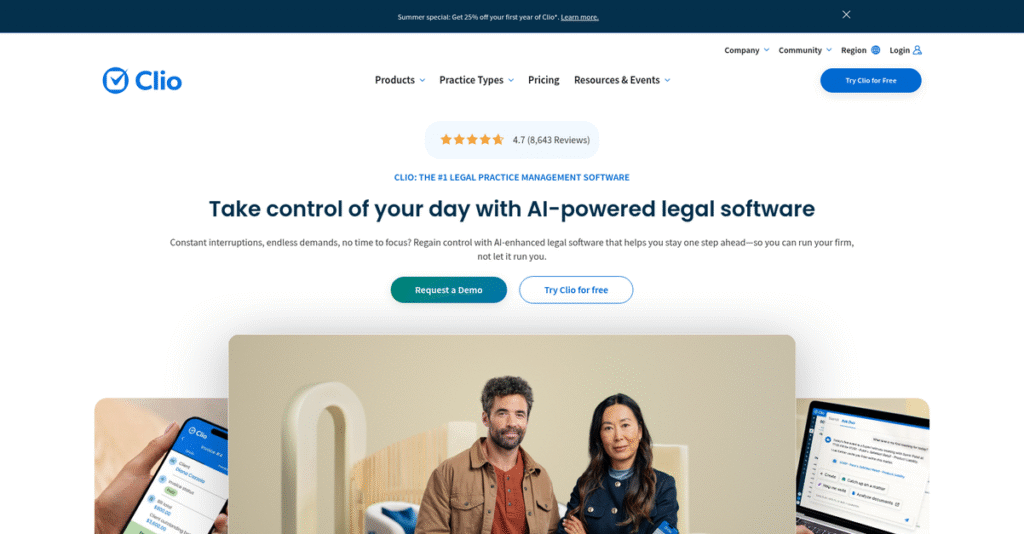Managing a law firm shouldn’t feel this chaotic.
If you’re like most legal professionals, client information, case files, and billing details often feel scattered across too many tools—or even paper.
The real headache is how lost time and errors eat into your billable hours and put your client relationships at risk every single day.
That’s where Clio steps in, offering an all-in-one, cloud-based legal platform that centralizes practice management, client intake, document storage, accounting, and even payments—all designed to reduce daily friction and help you focus on actual legal work.
In this review, I’ll show you how Clio can give you back control while delivering consistent, productive experiences for you and your clients.
You’ll find a hands-on Clio review covering its core features, pricing, real usability pros and cons, plus which alternatives seriously deserve your consideration as you weigh your next legal tech investment.
Keep reading for the features you need to evaluate with real confidence.
Let’s get started.
Quick Summary
- Clio is a cloud-based legal practice management platform that streamlines case management, billing, and client intake for law firms.
- Best for solo practitioners and small to mid-sized law firms aiming to simplify operations and improve client communication.
- You’ll appreciate its wide range of integrated tools and strong customer support that help reduce administrative overhead.
- Clio offers tiered pricing from $39/user/month with a 7-day free trial and no credit card required.
Clio Overview
I see Clio as a pivotal legal technology player, providing cloud software for law firms since 2008. Based in Canada, their mission is transforming the practice of law for the better.
In my experience, they’re laser-focused on providing an end-to-end operating system for small to mid-sized law firms. This specialization means the platform feels purpose-built and intuitive, avoiding the feature bloat you sometimes find in broader legal tools.
Their recent push into generative AI with Clio Duo is a significant development. As we’ll explore through this Clio review, it signals a strong investment in practical automation to save you valuable billable time.
Unlike competitors that often promote a closed, all-in-one system, Clio’s key differentiator is its ecosystem of over 250 integrations. This open approach gives your firm incredible flexibility to connect the tools you already use.
They work with tens of thousands of legal professionals globally, from solo practitioners to growing multi-lawyer firms. You’ll also notice many state bar associations officially endorse their software, a powerful vote of confidence.
I find Clio’s current strategy is all about creating a single, connected operating system for your entire law practice. This focus on centralizing everything from client intake to billing directly addresses the modern firm’s need for efficiency.
Now let’s examine their core capabilities.
Clio Features
Still drowning in legal admin tasks?
Clio features are designed as an integrated solution suite to streamline law firm operations, helping you manage and grow your firm effectively. Here are the five main Clio features that simplify your legal practice.
1. Clio Manage (Legal Practice Management)
Tired of juggling multiple tools for case management?
Scattered case information and manual time tracking can slow down your daily operations. This often leads to missed billable hours and administrative headaches.
Clio Manage centralizes all your case details, documents, and contacts in one accessible place, which boosts your productivity. What I found particularly useful is how it allows for accurate time tracking across various billing arrangements, directly linked to your cases. This feature helps you stay organized.
This means you can easily manage your workload, ensuring no detail slips through the cracks and improving overall efficiency.
- 🎯 Bonus Resource: Speaking of different software tools, before diving deeper, you might find my analysis of electrical design software helpful for other complex systems.
2. Clio Grow (Client Intake & CRM)
Losing potential clients due to slow intake?
Inefficient client onboarding processes can deter new business and make a poor first impression. It’s frustrating to miss out on leads.
Clio Grow streamlines your client intake with customizable online forms and automated follow-ups. From my testing, the ability to embed intake forms directly on your website is a game-changer for attracting new clients. This feature ensures you capture all necessary information efficiently.
So, you can convert more leads into active clients faster, giving your firm a professional edge from the very first interaction.
3. Clio Payments
Struggling with slow and complex payment collection?
Managing multiple payment processors and reconciling transactions can be a time-consuming chore. This delays your cash flow and adds to your administrative burden.
Clio Payments simplifies billing by allowing clients to pay directly through a secure portal, supporting various methods like eCheck and credit cards. What I love about this is the transparent, flat transaction fees, which remove any guesswork from your expenses. This feature integrates directly with your billing.
This means you get paid faster, streamline your financial workflows, and reduce the complexity of managing client payments.
4. Document Management
Can’t find critical case documents when you need them?
Disorganized document storage can waste valuable time and increase the risk of errors. You need secure, accessible files for your practice.
Clio’s document management provides secure, cloud-based storage with unlimited capacity and robust organization tools. Here’s where Clio shines: its advanced filters and version control simplify document location and prevent conflicting edits. This feature ensures your documents are always at your fingertips.
This leads to enhanced productivity and secure data storage, enabling better collaboration and quick access to all your crucial case files.
5. Clio Accounting
Is legal accounting giving you compliance headaches?
Manual financial tracking in law firms can lead to compliance issues and inaccurate reporting. You need real-time financial oversight specific to legal practice.
Clio Accounting integrates seamlessly with Clio Manage, offering real-time financial updates and robust reporting tailored for law firms. The firm dashboard provides instant insights into your financials, streamlining tasks like accounts receivable and bank reconciliation. This feature ensures compliance.
This helps you gain better financial control, reduce manual accounting errors, and easily generate essential reports for a clear picture of your firm’s financial health.
Pros & Cons
- ✅ Comprehensive suite for legal practice management and client intake, all in one platform.
- ✅ User-friendly interface makes training new staff simple and boosts adoption rates.
- ✅ Robust time tracking and integrated billing simplify invoicing and improve cash flow.
- ⚠️ Pricing can be relatively expensive, especially for smaller firms or solo practitioners.
- ⚠️ Relies on third-party integrations for some advanced features, adding complexity and cost.
- ⚠️ Mobile app has certain limitations compared to the full desktop version.
These Clio features work together to create a comprehensive legal practice management system that covers everything from client intake to financial management.
Clio Pricing
Wondering about Clio’s cost?
Clio pricing is transparent, offering clear tiers that make it straightforward to understand what you’ll pay for legal practice management, fitting various firm sizes and needs.
| Plan | Price & Features |
|---|---|
| EasyStart | $39/user/month (billed annually) • Document management • Calendar management • Time tracking • Online payments |
| Essentials | $79/user/month (billed annually) • Document automation • Secure client messaging • Automated scheduling • 250+ third-party integrations |
| Advanced | $109/user/month (billed annually) • Automated workflows • Unlimited e-signatures • Business intelligence insights • Dedicated account manager |
| Complete | $139/user/month (billed annually) • Clio Grow CRM access • Client intake support • Professional websites • Google Ad support |
1. Value Assessment
Solid value for your money.
From my cost analysis, what impressed me is how Clio’s tiered pricing scales naturally with your firm’s growth. Each tier adds significant features, ensuring you pay for what your legal practice truly needs, rather than overpaying for unused functionality. This approach aligns well with small and growing firms.
This means your budget gets a predictable monthly expense while accessing powerful, integrated legal management tools.
2. Trial/Demo Options
Try before you buy.
Clio offers a 7-day free trial that requires no credit card, giving you a chance to explore its features hands-on. What I found regarding pricing is that Clio also provides detailed product demos, which help you see specific features in action and ask targeted questions.
This allows you to evaluate Clio’s fit for your firm’s workflow before committing to any long-term pricing plans.
3. Plan Comparison
Choosing the right plan.
- 🎯 Bonus Resource: While discussing client acquisition, optimizing your team’s communication with best chatbot software is equally important.
The EasyStart plan is perfect for basic needs, but for comprehensive firm management, the Essentials or Advanced tiers offer robust features like automation and integrations. From my cost analysis, the Complete plan is ideal for client acquisition and advanced growth needs, combining Clio Manage and Grow.
This helps you match Clio pricing to your actual operational requirements, ensuring you get the most value for your investment.
My Take: Clio’s pricing strategy is transparent and flexible, catering to law firms of all sizes by offering clear feature progression across tiers, ensuring value for your budget.
The overall Clio pricing offers clear value with transparent, scalable plans.
Clio Reviews
What do real customers actually think?
To help you understand real-world experiences, I’ve analyzed numerous Clio reviews from various platforms, providing a balanced perspective on user feedback.
1. Overall User Satisfaction
Users seem generally satisfied.
From my review analysis, Clio maintains consistently high ratings, often praised for its core functionality and positive impact on law firm efficiency. What impressed me about the user feedback is how Clio is seen as essential for practice management, driving significant time savings and improved billing.
This suggests you can expect a reliable and impactful solution for your daily operations.
- 🎯 Bonus Resource: Speaking of daily operations, if you’re exploring other business solutions, my guide on catering management software might be helpful.
2. Common Praise Points
Its ease of use is consistently lauded.
Users repeatedly highlight Clio’s user-friendly interface and comprehensive features, especially for time tracking and document management. What stands out in customer feedback is how Clio makes logging billable hours effortless, leading to clear improvements in overall billing efficiency.
This means you’ll likely find it simple to train your team and streamline your billing processes.
3. Frequent Complaints
Cost and mobile limitations surface.
While largely positive, Clio reviews frequently mention the cost, particularly for smaller firms or when relying on numerous third-party integrations. What I found in user feedback is how some mobile app limitations affect on-the-go productivity, requiring users to switch to desktop for full functionality.
These issues seem more prominent for budget-conscious users or those needing extensive mobile access.
What Customers Say
- Positive: “I could not manage my practice without this software. It is so user-friendly and easy to learn.” (via Capterra)
- Constructive: “It is very expensive, and some functionality requires additional subscriptions.” (via G2)
- Bottom Line: “Overall billing improved without a doubt since using Clio. So easy to enter time on my phone immediately after parking.” (via Capterra)
The overall Clio reviews reflect a highly valued tool with some common pain points regarding cost and mobile functionality.
Best Clio Alternatives
Navigating legal software options can be tricky.
The best Clio alternatives include several strong options, each better suited for different business situations and priorities. I’ll help you find the right fit for your firm.
Looking for simpler, all-in-one legal software?
MyCase is often a strong alternative if you prioritize intuitive design, robust client communication tools, and straightforward workflows. What I found comparing options is that MyCase prioritizes simplicity and client engagement, offering built-in CRM and eSignature, which makes it easier to adopt.
Choose MyCase if your small firm values ease of use and integrated client communication without extensive onboarding.
Need more customization and automation capabilities?
PracticePanther is a good alternative when your firm seeks advanced automation features and highly customizable workflows to fit unique processes. From my competitive analysis, PracticePanther provides deep automation and customization, potentially reducing the need for numerous additional subscriptions compared to Clio.
Consider PracticePanther if your priority is granular control over workflows and extensive automation for your firm.
Is automatic time tracking your top priority?
Smokeball stands out for its unique AutoTime feature, which automatically tracks time spent on tasks, significantly reducing administrative overhead. Alternative-wise, Smokeball excels with automated time tracking and templates, making it ideal for firms focused on maximizing billable hours with minimal effort.
Choose Smokeball if your firm heavily relies on efficient time tracking and comprehensive document automation.
Prefer built-in email and advanced accounting?
CARET Legal (formerly Zola Suite) is a strong alternative if your firm prefers an all-in-one platform with robust built-in email and more advanced accounting functionality. I found that CARET Legal integrates email and accounting deeply, minimizing the need for third-party integrations typically handled by Clio.
You’ll want to consider CARET Legal when integrated email and comprehensive financial management are critical.
Quick Decision Guide
- Choose Clio: Flexible, feature-rich platform with extensive integrations for growth.
- Choose MyCase: Simpler, intuitive all-in-one with strong client communication.
- Choose PracticePanther: Advanced automation and deep workflow customization.
- Choose Smokeball: Automatic time tracking and extensive document templates.
- Choose CARET Legal: Built-in email and robust accounting features.
Ultimately, the best Clio alternatives depend on your specific firm’s size, budget, and functional priorities rather than just overall popularity.
Clio Setup
Worried about complicated software setup and training?
This Clio review section outlines the practicalities of implementation, helping you understand the resources and time required to successfully deploy and integrate the software.
1. Setup Complexity & Timeline
Expect a straightforward but thoughtful setup.
While Clio’s interface is user-friendly, the initial setup can involve significant manual customization, especially for complex financial or CRM integrations. What I found about deployment is that your timeline depends on your firm’s integration needs, extending from days for basic use to weeks or months for complex setups.
You’ll need to plan for data migration and configuration time upfront, especially if you’re coming from another system.
2. Technical Requirements & Integration
Minimal technical hurdles, focus on integrations.
As a cloud-based solution, Clio requires no on-premises IT infrastructure, simplifying technical setup significantly. From my implementation analysis, integration with external financial or CRM systems often presents the primary technical considerations beyond basic browser access.
Your team will primarily focus on setting up connections with other tools and ensuring data flows smoothly.
- 🎯 Bonus Resource: Speaking of diverse business needs, my guide on hotel management software could be a useful resource.
3. Training & Change Management
User adoption is smooth with excellent resources.
Clio is known for its user-friendliness, which significantly reduces the learning curve for new users. From my analysis, Clio Academy and extensive resources ease training for new staff, making adoption relatively pain-free for most law firms.
You’ll want to leverage their webinars and guides to ensure your team quickly becomes proficient and adopts the new workflows.
4. Support & Success Factors
Leverage Clio’s strong support for success.
Clio offers responsive 24/5 support and live onboarding assistance, providing a strong safety net during your implementation. What I found about deployment is that their knowledgeable support team is a critical asset for addressing any setup complexities or user questions quickly.
Plan to utilize their support channels and comprehensive documentation to ensure a smooth transition and successful long-term use.
Implementation Checklist
- Timeline: Days to weeks for basic setup; longer for complex integrations
- Team Size: Firm administrator plus staff for training and data entry
- Budget: Software cost, plus potential costs for professional services
- Technical: Internet access, browser compatibility, and external integrations
- Success Factor: Dedicated data migration planning and utilization of Clio’s support
Overall, Clio setup is largely straightforward, with vendor support proving critical for success, especially for firms needing extensive integrations.
Bottom Line
What’s the final verdict on Clio for your firm?
This Clio review analyzes who benefits most from its comprehensive features, where it excels, and potential limitations to ensure you make an informed decision about your legal practice management software.
- 🎯 Bonus Resource: While exploring tools for various business operations, understanding how to streamline tracking and scale revenue is equally important.
1. Who This Works Best For
Legal professionals seeking streamlined practice management.
Clio is ideal for solo practitioners and small to mid-sized law firms needing a scalable, cloud-based platform to centralize operations. From my user analysis, firms prioritizing a strong integration ecosystem will find Clio invaluable for enhancing existing workflows.
You’ll succeed if you value a unified digital platform to improve client service, time tracking, and overall efficiency.
2. Overall Strengths
Unmatched integration and robust feature set.
The software excels by centralizing critical law firm operations, from client intake to billing, while offering extensive integrations and strong customer support. From my comprehensive analysis, Clio’s robust feature set covers every aspect of modern legal practice, making it a comprehensive solution.
These strengths translate into increased productivity and enhanced client experiences, justifying the investment for your growing practice.
3. Key Limitations
Cost and over-reliance on third-party integrations.
Some users, especially solo or very small firms, find Clio’s pricing expensive, particularly with add-ons. Based on this review, it sometimes relies too heavily on integrations for advanced functionalities that competitors offer built-in.
These limitations are manageable trade-offs for its comprehensive nature, but you should budget for potential additional subscriptions.
4. Final Recommendation
Clio earns a strong recommendation for most law firms.
You should choose this software if your firm needs a flexible, well-supported, and highly integrated platform to manage complex matters and scale efficiently. From my analysis, your success hinges on leveraging its ecosystem rather than seeking an all-in-one solution with every feature built-in.
My confidence level is high for firms that prioritize integration flexibility and excellent customer support.
Bottom Line
- Verdict: Recommended
- Best For: Solo practitioners and small to mid-sized law firms
- Business Size: 1-50+ employees seeking scalable cloud-based solutions
- Biggest Strength: Comprehensive features and extensive integration ecosystem
- Main Concern: Pricing and reliance on third-party integrations
- Next Step: Explore a demo to assess integration capabilities for your firm
Through this Clio review, I’ve shown its strong value for the right law firm, while highlighting important considerations about cost and integration reliance before you commit.