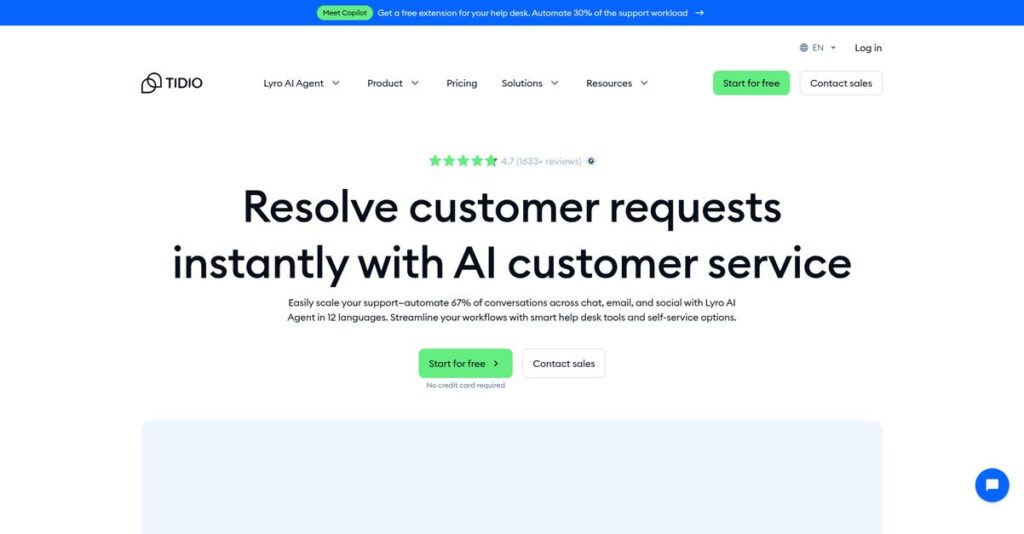Too many chats, not enough real answers.
If you’re trying to keep up with customer questions through disconnected tools, it’s easy to see why Tidio catches your attention.
But here’s the real frustration: juggling messages from everywhere means missing sales and slow replies that damage your reputation every single day.
Tidio tackles this by bringing all your channels—live chat, social, email—into one inbox and adding AI-powered bots that actually handle routine support, track visitors, and even help with sales, all without heavy setup or extra hires.
In this review, I’ll break down how Tidio actually cuts down your response time, helps you manage more conversations, and delivers a real productivity boost for your support team.
You’ll discover in this Tidio review how its features, pricing, and ease of use measure up so you can confidently compare it to alternatives on your shortlist.
You’ll walk away knowing the features you need to make an informed decision for your business.
Let’s get started.
Quick Summary
- Tidio is an AI-powered customer service platform that combines live chat, chatbots, and multi-channel messaging to streamline support and sales.
- Best for small to medium-sized e-commerce businesses seeking easy setup and automated customer communication.
- You’ll appreciate its intuitive interface and AI chatbot that handle routine questions to free up your team’s time.
- Tidio offers a free plan with basic features and paid plans starting at $25/month, plus a 7-day trial on paid tiers.
Tidio Overview
Tidio has been around since 2013, with its main operations based out of Poland. I see their core mission as helping smaller businesses easily manage all their customer conversations.
They really specialize in serving small to medium-sized businesses and online stores. What I appreciate is their focus on providing an all-in-one customer service tool without the enterprise-level complexity or steep learning curve you see elsewhere.
Their recent, heavy investment into the Lyro AI agent is a complete game-changer for automating support. I’ll break down its real-world impact for you through this Tidio review.
Unlike competitors like Intercom that can feel overwhelming, Tidio’s platform is more accessible. They seem to prioritize powerful AI without unpredictable costs, which is a huge advantage for smaller teams who need to manage their budgets carefully.
They work with thousands of growing e-commerce brands and agile service businesses that must provide great support without hiring a huge, dedicated customer service team.
- 🎯 Bonus Resource: If you’re focused on long-term customer relationships, my article on customer retention software offers deeper insights.
I’ve observed their current strategy is all about pairing advanced AI automation with an incredibly simple and intuitive user experience. This directly meets the market’s need for powerful tools that don’t require an IT department.
Now let’s examine their core capabilities.
Tidio Features
Customer communication feels like a constant uphill battle?
Tidio features are built to streamline customer interactions and boost sales, especially for e-commerce. Here are the five main Tidio features that make customer communication easier.
1. Live Chat
Frustrated by slow support response times?
Delays in answering customer questions can lead to lost sales and frustrated visitors. This immediately hurts your customer satisfaction.
Tidio’s live chat enables real-time conversations, which means you can provide instant support right on your website. What I love is how customizable the chat widget is for branding, and the live typing preview helps you respond faster.
This means you can provide immediate answers and turn website visitors into qualified leads.
2. Lyro AI Chatbot
Tired of answering the same questions repeatedly?
Handling an endless stream of common inquiries can overwhelm your team. This wastes valuable human agent time that could be spent on complex issues.
Lyro AI Chatbot automates responses to frequent questions, resolving up to 70% of issues without human intervention. From my testing, its ability to train on your company’s unique content delivers surprisingly accurate and helpful answers.
This means you can significantly reduce your support workload and free up your team for more critical tasks.
3. Automation Flows (Chatbot Builder)
Struggling to proactively engage website visitors?
Missing opportunities to interact with visitors at key moments can lead to abandoned carts or missed lead captures. This directly impacts your bottom line.
Tidio’s visual drag-and-drop flow builder lets you create automated sequences based on visitor behavior, like offering discounts. Here’s what I found: the 35+ ready-to-use chatbot templates make setting up lead generation or support flows incredibly easy.
This means you can automate lead capture, ticketing, and even sales offers without needing any coding knowledge.
4. Multi-Channel Communication
Juggling conversations across too many platforms?
Responding to customers on different channels like email, Facebook, and Instagram can be chaotic. This often leads to inconsistent service and context loss.
Tidio unifies live chat, email, and social media channels into a single dashboard, creating a cohesive experience. This is where Tidio shines: you manage all customer conversations in one place, maintaining context across every platform.
This means you can deliver consistent support, regardless of where your customers choose to communicate with you.
- 🎯 Bonus Resource: While we’re discussing customer communication, understanding smart building software is equally important for modern businesses.
5. Email Marketing
Need to follow up with leads from your chat conversations?
Manually sending marketing emails to new contacts or abandoned cart users is time-consuming. This can prevent you from nurturing leads effectively.
Tidio includes basic email marketing capabilities, allowing you to compose and schedule campaigns for your contacts directly. From my testing, its ability to trigger automated email flows after chatbot interactions is incredibly useful for follow-ups.
This means you can easily send welcome emails or abandoned cart reminders, helping you convert more leads into customers.
Pros & Cons
- ✅ Intuitive drag-and-drop chatbot builder simplifies automation setup.
- ✅ Unified inbox manages live chat, email, and social media efficiently.
- ✅ Lyro AI chatbot effectively automates common customer inquiries.
- ⚠️ Lyro AI and Flows can’t be used together in complex scenarios.
- ⚠️ Email marketing features are basic, lacking advanced segmentation.
- ⚠️ Pricing can become costly as conversation volume scales up.
You’ll find these Tidio features work together to create a powerful customer communication hub, helping you improve support and boost sales.
Tidio Pricing
Confused about Tidio’s costs?
Tidio pricing is transparent with a tiered, pay-as-you-grow model that includes a robust free plan, making it easy to find a suitable option.
| Plan | Price & Features |
|---|---|
| Free Plan | $0/month • Up to 3 live chat agents • 50 live chat conversations/month • 100 chatbot triggers/month • Unlimited ticket management • Basic Lyro AI capabilities |
| Starter Plan | $29/month (billed annually) • 100 handled conversations • Basic analytics • 50 Lyro conversations • 10 live chat operators • Live visitor tracking |
| Communicator Plan | $25/month per seat • Unlimited conversations • Unlimited visitors • Advanced live chat features • Team departments • Shopify actions |
| Chatbots Plan | $29/month • 2,000 chatbot triggers • Unlimited seats • Live chat • Drag-and-drop chatbot builder • Engage 40,000 unique visitors/month |
| Growth Plan | $59-$179/month (billed annually) • Up to 250-1,000 conversations/month • Advanced analytics • Remove Tidio branding • Live typing, page history, visitor notes • Automated satisfaction surveys |
| Plus Plan / Tidio+ | Starts at $394/month or $749/month (billed annually) or custom pricing • All features from other tiers • Customizable conversation limits • Premium support, CSM, training • Expanded Lyro AI abilities • Unlimited live chat & email marketing |
1. Value Assessment
Good value for your money.
From my cost analysis, Tidio’s pricing offers clear value, especially for SMBs looking to automate customer service without breaking the bank. The tiered approach ensures you pay only for what you need, scaling from basic chat to advanced AI and marketing features, avoiding unnecessary costs.
This means your budget gets a predictable and manageable expense, with clear upgrade paths as your business grows.
- 🎯 Bonus Resource: While we’re discussing business growth and managing costs, understanding how specialized tools like HVAC estimating software can speed up bids is equally important.
2. Trial/Demo Options
Try before you buy.
Tidio offers a 7-day free trial for its paid plans, allowing you to thoroughly test features before committing to a subscription. What I found particularly useful is that you can experience the advanced features firsthand, understanding how they integrate into your workflow without any financial pressure.
This lets you evaluate the platform’s full potential and ensure it aligns with your customer service strategy before committing to pricing.
3. Plan Comparison
Choose your perfect plan.
The Free plan is excellent for testing, but growing businesses will find value in the Starter or Chatbots plans for more automation. For larger teams, the Communicator or Growth plans offer deeper analytics and more conversations, while Tidio+ delivers full-suite enterprise capabilities with dedicated support.
This helps you match pricing to actual usage requirements, ensuring you get the right features for your operational demands.
My Take: Tidio’s pricing strategy is highly scalable and transparent, making it an excellent fit for small to large businesses seeking flexible customer service solutions without hidden fees.
The overall Tidio pricing reflects excellent value with clear, flexible options for your budget.
Tidio Reviews
What do real customers actually think?
This section dives into Tidio reviews, analyzing genuine user feedback to give you a balanced perspective on what actual customers experience with the software.
Most users are quite satisfied.
From my review analysis, Tidio consistently receives positive ratings for its user-friendliness and intuitive design. What I found in user feedback is that ease of use often leads to quick adoption, making it a favorite for small to medium-sized businesses looking for straightforward solutions.
This indicates you can expect a relatively smooth setup and learning process.
Users consistently love the chatbots.
Customers frequently praise Tidio’s chatbot automation, especially the Lyro AI and the visual drag-and-drop builder. Review-wise, its ability to handle common queries automatically significantly reduces agent workload and improves response times for businesses.
This means you can automate a significant portion of customer interactions without coding.
Pricing complexity is a common frustration.
- 🎯 Bonus Resource: If you’re also optimizing your IT, my article on enterprise architect software covers strategy alignment.
While there’s a free plan, users often note that Tidio’s paid plans become costly as usage scales, particularly with add-ons. What stands out in customer feedback is how tiered pricing based on conversations can lead to unexpected expenses, making budget forecasting tricky.
These issues are generally about scaling costs rather than core functionality, though.
What Customers Say
- Positive: “My conversion rate went from 1.4 to 4.8! This is amazing and makes me a lot of money automatically!” (Tidio User)
- Constructive: “It’s a little pricey for all the bells and whistles, but it’s been worth it.” (G2 Reviewer)
- Bottom Line: “Tidio helped me make over 60k in sales in just a few months.” (Tidio User)
Overall, Tidio reviews show strong user satisfaction with practical concerns about scaling costs and advanced feature limitations.
Best Tidio Alternatives
Choosing the right customer service platform?
The best Tidio alternatives include several strong options, each better suited for different business situations, priorities, and budget considerations. I’ll help you navigate these choices.
1. LiveChat
Prioritizing human-led support and detailed analytics?
LiveChat excels when your primary focus is on robust real-time human interaction, comprehensive reporting, and deep CRM integration for complex workflows. From my competitive analysis, LiveChat offers a more mature, feature-rich live chat experience, though it comes at a higher per-agent cost with no free plan.
Choose LiveChat if your business demands advanced human-centric support and extensive reporting over Tidio’s AI-first approach.
- 🎯 Bonus Resource: While we’re discussing business priorities, understanding how to ensure compliance and build trust is equally important.
2. Intercom
Need advanced AI, extensive marketing, and sophisticated analytics?
Intercom is better if you’re a larger business requiring more advanced AI features, broader marketing options, and deeper direct integrations for complex customer engagement. What I found comparing options is that Intercom provides greater versatility for enterprise-level needs, but its AI pricing can be less predictable than Tidio’s.
Consider this alternative when your team needs a highly scalable, feature-rich engagement platform for larger operations.
3. Crisp
Seeking a truly comprehensive, multi-channel support solution?
Crisp is a better choice for businesses needing a holistic multi-channel support platform with robust help center capabilities, superior agent workflows, and extensive customization. Alternative-wise, Crisp offers a broader suite of integrated communication tools beyond just chat, though its higher tiers can be significantly more expensive.
Choose Crisp if your business requires a deep, all-encompassing customer service ecosystem beyond Tidio’s focused feature set.
4. Freshdesk Messaging
Are you focused on integrating with many messaging apps?
Freshdesk Messaging is often preferred if you need extensive integration with various messaging apps and a robust, scalable helpdesk solution that can grow with your team. From my competitive analysis, Freshdesk Messaging offers broader messaging channel integration, potentially being more cost-effective for larger teams compared to Tidio’s pricing model.
Choose Freshdesk Messaging if extensive messaging app integration and scalability within a helpdesk are your top priorities.
Quick Decision Guide
- Choose Tidio: Small to medium businesses prioritizing intuitive AI chatbots and quick setup
- Choose LiveChat: Focus on human-led chat, advanced reporting, and deep CRM integration
- Choose Intercom: Larger businesses needing advanced AI, marketing, and analytics features
- Choose Crisp: Businesses seeking a comprehensive, multi-channel support platform
- Choose Freshdesk Messaging: Extensive messaging app integrations for scaling teams
The best Tidio alternatives depend on your business size, specific support needs, and budget rather than just features alone.
Tidio Setup
Is Tidio setup as easy as it seems?
This Tidio review will guide you through the practical aspects of deploying and adopting Tidio, helping you understand the real time, resources, and potential challenges involved.
1. Setup Complexity & Timeline
Getting Tidio live is refreshingly quick.
Tidio’s setup process is remarkably simple, primarily involving embedding a code snippet onto your website. From my implementation analysis, most businesses get up and running in minutes, allowing immediate customer interaction rather than extensive project timelines.
You’ll spend more time customizing chatbots than on core technical setup, making it ideal for rapid deployment.
2. Technical Requirements & Integration
Minimal technical hurdles to overcome.
Tidio is a cloud-based solution accessible via web browsers, requiring no specialized hardware or complex server installations. What I found about deployment is that integrations with major platforms like Shopify are seamless, often requiring just a few clicks to connect.
Plan for basic web access and existing e-commerce integrations, but don’t anticipate significant IT infrastructure overhauls or resource drain.
3. Training & Change Management
User adoption is remarkably smooth.
The intuitive dashboard and straightforward interface mean agents quickly grasp Tidio’s functions, minimizing the need for extensive training. From my analysis, the user-friendly design significantly reduces the learning curve, leading to rapid agent proficiency and less internal resistance.
Expect your team to quickly adapt to managing chats and using the visual chatbot builder with minimal formal training effort.
- 🎯 Bonus Resource: While we’re discussing streamlining operations, understanding best CMMS software is equally important for equipment management.
4. Support & Success Factors
Vendor support can be a key differentiator.
Tidio’s support team is generally responsive and helpful, particularly during the initial Tidio setup phase. From my analysis, responsive support ensures quick resolution of any issues, which is crucial for maintaining deployment momentum and user confidence.
Focus on leveraging their support for any questions and encourage your team to use the intuitive interface to drive quick success.
Implementation Checklist
- Timeline: Minutes to hours for initial setup
- Team Size: Marketing or customer service manager can lead
- Budget: Primarily software cost; minimal implementation services
- Technical: Website access to embed code; existing e-commerce integrations
- Success Factor: Strategic chatbot design and clear communication goals
Overall, Tidio setup is remarkably straightforward, offering a quick path to enhanced customer communication for businesses of all sizes.
Bottom Line
Is Tidio right for your business?
This Tidio review offers my final assessment, outlining who benefits most, its strengths, limitations, and a clear recommendation to help your decision.
1. Who This Works Best For
Growing e-commerce and small to medium businesses.
Tidio is ideal for SMBs and e-commerce stores aiming to enhance customer service and boost sales through efficient chat and automation. From my user analysis, businesses prioritizing quick setup and intuitive use will find immense value in its unified communication platform.
You’ll succeed if your goal is real-time support, lead generation, and automating routine customer queries without complex coding.
2. Overall Strengths
Seamless communication and powerful AI automation.
The software excels in providing an intuitive, multi-channel unified inbox, powerful Lyro AI chatbot capabilities, and effective lead generation tools. From my comprehensive analysis, its ease of use and quick setup are standout advantages, making it highly accessible for any team member.
These strengths mean you can quickly improve customer response times, automate support, and significantly increase conversion rates.
3. Key Limitations
Scaling costs and advanced feature gaps.
While robust, Tidio’s pricing can escalate with usage, especially with add-ons, and it may lack highly advanced analytics or deep integration options. Based on this review, the simultaneous use of Lyro AI and Flows can sometimes be restrictive for complex scenarios.
These limitations are important to consider, but they don’t necessarily negate Tidio’s value if your core needs align with its strengths.
- 🎯 Bonus Resource: Speaking of analytical accuracy, my guide on photogrammetry software for 3D modeling explores advanced 3D modeling precision.
4. Final Recommendation
Tidio is highly recommended for its target audience.
You should choose Tidio if your business needs an accessible, all-in-one live chat, chatbot, and basic email marketing solution, especially for e-commerce. From my analysis, your business will benefit from its user-friendly automation and robust customer support features.
My confidence level is high for SMBs and e-commerce stores prioritizing ease of use and efficient customer interaction.
Bottom Line
- Verdict: Recommended
- Best For: Small to medium-sized e-commerce businesses
- Business Size: SMBs needing efficient customer service and lead generation
- Biggest Strength: Intuitive live chat with powerful AI chatbot automation
- Main Concern: Potential scaling costs and some advanced feature limitations
- Next Step: Try the free plan or schedule a demo to assess your fit
This Tidio review confirms it’s a valuable asset for businesses seeking to enhance customer interactions, and I have high confidence in this recommendation for its target users.