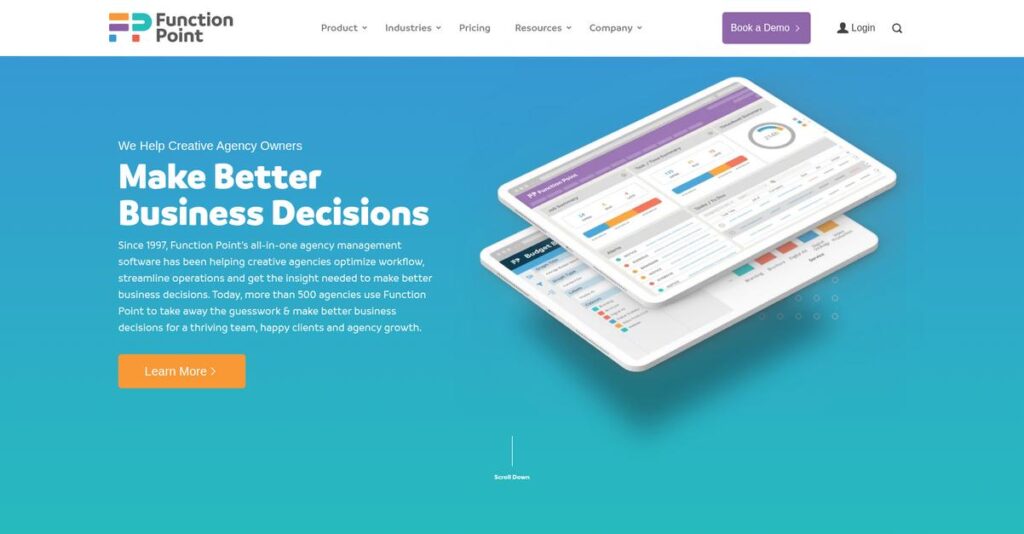Juggling projects shouldn’t feel this overwhelming.
If you’re considering Function Point, chances are you’re tired of constantly switching between spreadsheets, emails, and clunky tools just to manage your agency’s workflow.
The reality is, losing track of tasks and budgets makes it almost impossible to deliver projects profitably day after day.
Function Point brings all your critical management pieces—projects, resources, time tracking, and invoicing—into one dashboard, helping you finally get true visibility and control over your agency operations.
In this review, I’ll show you how Function Point actually helps bring order to your chaos, with a close look at its features, usability, and real impact for creative teams.
You’ll learn what it’s actually like to use Function Point in practice, how the pricing compares, and why it might stand out—or fall short—versus other tools, all in this Function Point review.
You’ll walk away with the features you need to make a confident, informed software decision.
Let’s get started.
Quick Summary
- Function Point is an all-in-one agency management solution that streamlines project, resource, and financial workflows for creative teams.
- Best for small to mid-sized creative agencies needing centralized management and QuickBooks integration.
- You’ll appreciate its strong time tracking and invoicing features combined with comprehensive project and resource oversight.
- Function Point offers custom pricing, generally higher per user, with demos available but no free trial.
Function Point Overview
Function Point has been building agency management software since 1997. Based in Vancouver, Canada, their entire mission is helping creative businesses streamline complex operations to achieve greater profitability.
What I find unique is their disciplined focus on creative and marketing agency workflows. They aren’t a generic project tool; they specifically serve agencies, studios, and marketing departments that feel overlooked and underserved by broader, more complex platforms.
From what I’ve seen, their recent developments prioritize deeper financial tracking and business intelligence reporting. We’ll explore its real-world impact on your bottom line through this Function Point review.
Unlike generalist platforms like monday.com or Scoro, their solution is an all-in-one system built for agencies. This integrated approach means less time cobbling tools together, though you should note it relies on QuickBooks for full GL accounting.
You’ll find they work with established creative agencies, architectural firms, and in-house marketing departments—typically those needing a single, reliable source of truth to manage projects, time, and financials.
From my analysis, their core strategy is delivering total operational visibility. They give you actionable data on project profitability and resource utilization, which are critical metrics for any client-service business trying to scale responsibly.
Now let’s examine their core capabilities.
Function Point Features
Drowning in agency chaos and missed deadlines?
Function Point features provide an all-in-one agency management solution designed to streamline your operations from start to finish. Here are the five main Function Point features that solve critical agency workflow challenges.
1. Project Management
Projects constantly going off track or over budget?
Lack of clear project oversight can lead to missed deadlines and unexpected costs. This can frustrate both your team and your clients.
Function Point’s project management features offer intake forms, templates, and real-time monitoring with budget tracking. From my testing, the clarity and ease of use for tracking are impressive, ensuring projects stay on schedule. This feature helps define scope and assign tasks efficiently.
This means you can keep projects on track and within budget, ensuring client satisfaction and team productivity.
2. Resource Management
Struggling to know who’s available for new tasks?
Inefficient resource allocation can lead to overbooked staff and missed opportunities. This means your team isn’t working at peak efficiency.
This feature helps manage staff and vendor resources with scheduling tools and utilization reports. Here’s what I found: it helps you understand staff efficiency and allocate resources optimally. This prevents overbooking and ensures balanced workloads across multiple projects.
So you can maximize your team’s potential and ensure every project has the right people at the right time.
3. Time Tracking & Invoicing
Tired of inaccurate time logs and billing errors?
Manual time tracking and invoicing can lead to lost revenue and client disputes. This often creates financial headaches for your agency.
Function Point excels here, offering robust real-time time tracking and automated invoicing with custom rate cards. This is where Function Point shines, as it accurately bills clients and reveals project profitability. Designers, for example, can log hours directly for automatic invoice generation.
What you get instead is precise billing and clear insights into project profitability, streamlining your financial operations.
4. Financial Management & Reporting
Making financial decisions without clear data?
Without deep financial insights, you might struggle to identify profitable projects or clients. This impacts your agency’s long-term growth.
This feature provides strong financial tracking, business reporting, and insights into project ROI and revenue forecasting. From my testing, it provides valuable data for making informed business decisions. It also tracks staff billability, even with integrations like QuickBooks.
This means you can focus on high-value work and make data-driven decisions that propel your agency’s financial health forward.
- 🎯 Bonus Resource: While we’re discussing improving agency operations, understanding endpoint management software is equally important for security.
5. CRM & Collaboration Tools
Client communication scattered across different platforms?
Disjointed client communication and project feedback can cause delays and misunderstandings. This often leads to client frustration and rework.
Function Point includes a native CRM to manage sales pipelines and convert opportunities, plus robust collaboration tools. What I love is how it centralizes client communication and project discussions, making feedback clear. Features include file sharing, internal proofing, and commenting.
So, your team can collaborate seamlessly, share assets, and gather feedback, improving client relationships and project outcomes.
Pros & Cons
- ✅ Integrated platform simplifies workflows and centralizes agency operations effectively.
- ✅ Robust time tracking and automated invoicing enhance profitability and accuracy.
- ✅ Strong project and resource management tools improve team efficiency and delivery.
- ⚠️ Subscription fees might be higher than some alternative solutions.
- ⚠️ Interface occasionally appears dated compared to modern software.
- ⚠️ Requires integration for full accounting, not a native accounting solution.
These Function Point features work together to create a cohesive agency management system that offers visibility and insights for better decision-making.
Function Point Pricing
Navigating software pricing can be tricky, right?
Function Point pricing operates on a custom quote model, meaning you’ll need to contact their sales team for exact figures, but this also ensures pricing is tailored to your agency’s unique needs.
Cost Breakdown
- Base Platform: Custom quote
- User Licenses: $50-55 per user per month (as per reviews, subject to change)
- Implementation: Custom quote
- Integrations: Varies by complexity
- Key Factors: Number of users, specific modules needed, agency size
1. Pricing Model & Cost Factors
What determines your costs?
Function Point’s pricing structure is primarily subscription-based, but you won’t find fixed public tiers. What I found regarding pricing is that it scales with your user count and the specific features or modules your agency needs. Factors like the number of active users, desired integrations, and advanced reporting features will influence your final quote significantly.
This means your monthly costs stay aligned directly with your team’s size and required functionality.
2. Value Assessment & ROI
Will Function Point pay off?
Despite being on the higher end, Function Point’s integrated approach to project, resource, and financial management can lead to significant efficiency gains. From my cost analysis, this drives ROI by streamlining workflows and reducing manual tasks, especially for creative agencies looking to optimize profitability. You’re investing in a system that aims to improve visibility and decision-making for your business.
The result is your budget gets better visibility into project profitability and overall financial health.
3. Budget Planning & Implementation
Consider your total investment.
While Function Point pricing isn’t publicly listed, be prepared for costs associated with user licenses and potential implementation services. Budget-wise, remember that custom solutions often involve an initial setup phase which might include training and data migration, impacting your total cost of ownership. What you pay for is a comprehensive system designed for agencies.
So for your business, you can expect to allocate budget not just for licenses but also for smooth onboarding.
- 🎯 Bonus Resource: Speaking of optimizing your investment, my guide on loyalty management systems can help drive customer retention.
My Take: Function Point pricing offers tailored solutions, making it a strong fit for established creative agencies seeking an all-in-one platform where specific feature sets justify a premium investment.
The overall Function Point pricing reflects a customized approach to agency management value.
Function Point Reviews
What do real customers actually think?
This section dives into Function Point reviews, analyzing actual user feedback and experiences to give you a balanced view of what customers truly think about the software.
1. Overall User Satisfaction
Users seem quite pleased overall.
From my review analysis, Function Point generally garners positive feedback, maintaining average ratings of 4.3 stars on Capterra and 3.9 out of 5 on G2. What I found in user feedback is how users often praise its all-in-one approach, appreciating the ability to consolidate various agency operations into one system.
- 🎯 Bonus Resource: If you’re also looking into other specialized management solutions, my article on best donor management software covers key options.
This suggests you can expect a generally positive experience with streamlined operations.
2. Common Praise Points
Its comprehensive features earn high marks.
Users consistently highlight the robust feature set for managing agency workflows, simplifying operations, and condensing tech stacks. Review-wise, time tracking and invoicing tools are frequently praised, particularly their custom rate cards and automated processes, which many find intuitive.
This means you can expect accurate billing and efficient time management for your projects.
3. Frequent Complaints
Some areas still cause frustration.
Common complaints often point to potentially expensive subscription fees compared to some competitors and perceived feature limitations in areas like task management or CMS. What stands out in user feedback is how the lack of native full accounting software requires external integrations like QuickBooks, which can be a minor hurdle.
These issues are generally manageable, but you should factor them into your integration plans.
What Customers Say
- Positive: “Function Point has given us the capability to have us all on the same page and access the same information easily and quickly.” – Priscilla Salmasi
- Constructive: “The lack of native accounting is a minor frustration, but integrations work well.”
- Bottom Line: “We know exactly how much time it takes to create even a single piece of artwork.”
The overall Function Point reviews reveal strong satisfaction with practical considerations regarding cost and integrations.
Best Function Point Alternatives
Considering Function Point competitors?
Finding the best Function Point alternatives involves weighing your agency’s size, specific workflow needs, and budget against what each platform offers.
- 🎯 Bonus Resource: Before diving deeper into alternatives, you might find my analysis of data center management software helpful.
1. Workamajig
Seeking integrated accounting for larger teams?
Workamajig makes more sense when your agency needs native, full GL accounting software built right in, rather than relying on integrations. From my competitive analysis, Workamajig offers a more scalable solution for larger teams, though its interface might feel less intuitive to some users.
Choose Workamajig if integrated accounting and enterprise-level scalability are your top priorities.
2. Accelo
Prioritizing superior integrations and client management?
Accelo shines when seamless third-party integrations and a comprehensive client management view are critical for your professional services business. What I found comparing options is that Accelo provides a highly intuitive time-tracking interface, but its reporting might have a steeper learning curve for some.
Consider this alternative if robust client management and extensive integrations outweigh Function Point’s core feature bundle.
3. Scoro
Need comprehensive features without user seat limits?
Scoro stands out if your agency values an all-in-one business management software with powerful automation and no user seat caps. Alternative-wise, Scoro offers a comprehensive feature set and scalability that could be better suited for rapidly growing agencies than Function Point’s typical user limits.
Choose Scoro when comprehensive automation and unlimited user scalability are more important for your business.
4. monday.com
Looking for ultimate visual flexibility and ease of use?
monday.com is a great fit if you prioritize a highly customizable, visual, and user-friendly work operating system for your creative team. From my competitive analysis, monday.com excels in usability and modern aesthetic, making it ideal for teams that value visual project tracking and ease of adoption.
Consider this alternative if you need flexible visual workflows and prioritize ease of use over deep agency-specific features.
Quick Decision Guide
- Choose Function Point: Integrated agency management with strong time tracking and invoicing
- Choose Workamajig: Larger teams needing native, full GL accounting
- Choose Accelo: Superior integrations and comprehensive client management
- Choose Scoro: Robust automation with no user seat limitations
- Choose monday.com: Visual, flexible project management with high usability
The best Function Point alternatives depend on your agency’s specific needs and growth trajectory more than just feature lists.
Function Point Setup
What does Function Point implementation entail?
Function Point setup involves a learning curve due to its comprehensive features and cloud-based nature. This Function Point review will help you set realistic expectations for deployment.
1. Setup Complexity & Timeline
Expect an initial time investment.
Function Point implementation requires dedicated onboarding and training, particularly given its robust feature set. From my implementation analysis, the initial learning curve is significant, so you should allocate sufficient time for your team to become proficient rather than rushing the process.
You’ll need to plan for a structured onboarding period to maximize your team’s understanding and adoption.
2. Technical Requirements & Integration
Minimal infrastructure, key integrations.
Function Point is cloud-based, so technical requirements are standard for SaaS, accessible via any web browser or their mobile app. What I found about deployment is that integration with QuickBooks Desktop and Online is crucial for agencies already using QuickBooks for their accounting, which is a major draw.
Prepare your IT team for integrating Function Point with existing accounting systems to ensure seamless financial operations.
- 🎯 Bonus Resource: If you’re also looking into system optimization, my guide on advanced distribution management systems covers key strategies.
3. Training & Change Management
User adoption is key for ROI.
Given Function Point’s comprehensive feature set, user training is essential to ensure your team leverages all capabilities. From my analysis, successful change management addresses the initial learning curve by providing consistent support and clear guidance to your staff.
Invest in thorough training sessions and identify internal champions to foster smooth user adoption and system utilization.
4. Support & Success Factors
Vendor support can ease the journey.
Function Point provides support during implementation, with many users praising their customer support agents for being helpful and patient. What I found about deployment is that responsive support significantly smooths the onboarding process, especially when navigating new workflows and features.
Leverage their support resources and engage actively with their team to address challenges and accelerate your path to proficiency.
Implementation Checklist
- Timeline: Weeks to months depending on team size/complexity
- Team Size: Project lead, department heads, and key users
- Budget: Beyond software, account for training time and support
- Technical: Internet access, QuickBooks integration planning
- Success Factor: Dedicated training and proactive change management
Overall, your Function Point setup will involve an initial time investment, but strong vendor support can ease the process, leading to significant efficiency gains for your agency.
Bottom Line
Should you choose Function Point for your agency?
My Function Point review shows a comprehensive solution for small to mid-sized creative agencies seeking an all-in-one system to streamline project, resource, and financial management.
- 🎯 Bonus Resource: While we’re discussing project management in agencies, understanding jobsite management software is equally important for different industries.
1. Who This Works Best For
Creative agencies needing integrated project and financial management.
Function Point is ideal for small to mid-sized creative agencies, marketing departments, and design studios seeking an integrated platform. What I found about target users is that agencies prioritizing QuickBooks integration for seamless financial tracking will find this software particularly beneficial for their operations.
You’ll succeed if your agency needs greater visibility into project profitability and wants to optimize resource allocation effectively.
2. Overall Strengths
Unmatched integration for agency-specific workflows.
The software excels in centralizing project, resource, and financial data, with robust time tracking, custom rate cards, and deep QuickBooks integration. From my comprehensive analysis, its all-in-one approach significantly streamlines agency operations, reducing reliance on disparate systems and improving data consistency.
These strengths directly empower your agency to gain better financial insights and enhance overall operational efficiency for greater profitability.
3. Key Limitations
Pricing and interface may not suit every agency.
Function Point’s pricing can be higher than some competitors, and its user interface, while functional, might appear dated to some users. Based on this review, the absence of native full accounting software means you’ll still rely on external solutions like QuickBooks for core accounting functions.
While these limitations require consideration, I find them manageable trade-offs for the comprehensive feature set and deep industry focus it provides.
4. Final Recommendation
Function Point is highly recommended for its target audience.
You should choose this software if your small to mid-sized creative agency needs a dedicated, integrated platform to manage projects and finances with strong QuickBooks integration. From my analysis, your agency will benefit immensely from its centralized operational control and insights into profitability.
My confidence level is high for agencies prioritizing an all-in-one system to manage complex creative workflows and financial aspects.
Bottom Line
- Verdict: Recommended for small to mid-sized creative agencies
- Best For: Agencies needing all-in-one project, resource, and financial management
- Business Size: Small to mid-sized agencies (10-150 employees)
- Biggest Strength: Comprehensive features with deep QuickBooks integration
- Main Concern: Potentially higher pricing and dated user interface
- Next Step: Schedule a demo to see if it fits your agency’s specific needs
This Function Point review demonstrates strong value for the right agency profile, offering an integrated solution for project and financial management with robust features.