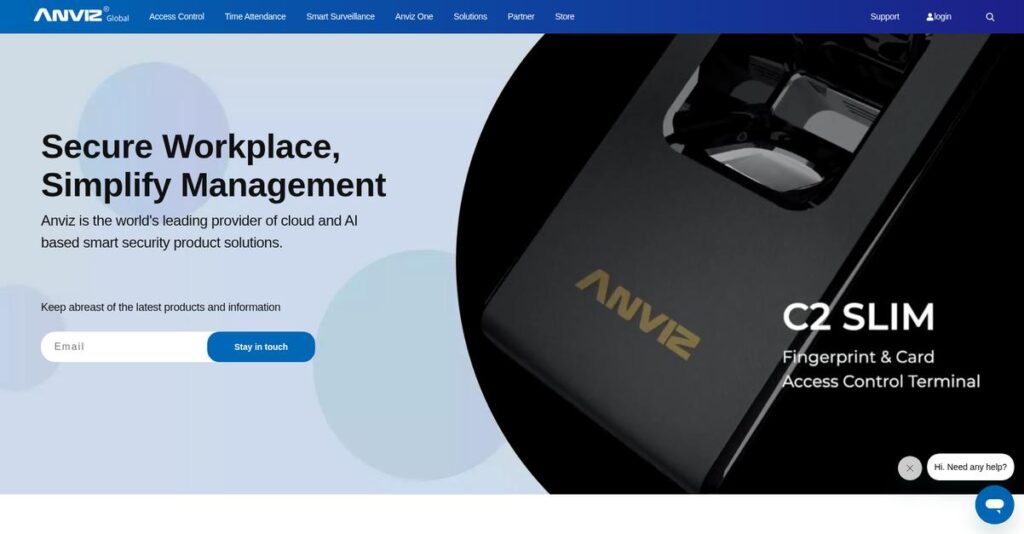Manual time tracking always creates headaches, right?
If you’re managing multiple worksites, access points, or employee shifts, it gets overwhelming to keep everything accurate and secure.
And let’s be honest—errors in time logs mean you lose money daily through payroll mistakes or unreliable access records.
That’s where Anviz comes in. I’ve taken a close look at how their integrated platform uses biometrics and cloud tech to automate attendance, access, and even real-time video monitoring, fixing those accuracy and security gaps for your business.
In this review, I’ll break down how you can eliminate manual errors and wasted hours with Anviz’s intelligent security and workforce management solutions.
You’ll find a deep dive into features, how their pricing works, real-world setup tips, and which alternatives actually stand up to Anviz review and side-by-side evaluation.
You’ll walk away knowing if this has the features you need to stop manual errors and streamline your day.
Let’s get started.
Quick Summary
- Anviz is an integrated biometric security solution provider specializing in access control, time attendance, and video surveillance powered by AI and cloud technologies.
- Best for businesses needing accurate workforce management with multi-modal biometric authentication and remote system access.
- You’ll appreciate its combination of advanced biometrics and flexible cloud/on-premise software that simplifies attendance and access tracking.
- Anviz offers hardware-based pricing with free CrossChex Standard software and a lifetime free tier for CrossChex Cloud on one device.
Anviz Overview
Anviz has been developing intelligent security solutions since 2001. Based in Shanghai, their mission helps businesses like yours better manage people, assets, and critical physical spaces.
They serve a broad market, from SMBs to large enterprises in manufacturing, education, and healthcare. What I find unique is their commitment to converged intelligent security, blending access control and time tracking into a single, cohesive ecosystem.
You can see their innovation in a recent push toward AI-powered biometrics and cloud integration. We’ll explore how this benefits your daily operations throughout this Anviz review.
Unlike niche competitors, Anviz strikes a practical balance between performance and cost. Their core value is providing accessible yet powerful biometric systems, making them a go-to for businesses that just want things to work effectively.
They work with over 300,000 organizations, so the technology is definitely field-tested. You’ll find them in manufacturing plants, schools, and medical clinics, proving their system’s versatility.
- 🎯 Bonus Resource: Speaking of financial tools, my guide on best crypto credit cards software explores how to boost your rewards and crypto access.
From my analysis, their current strategy heavily prioritizes integrating their AIoT hardware with the CrossChex cloud software. This focus creates a single, unified ecosystem for all your access control and workforce management needs.
Let’s dive into their feature set.
Anviz Features
Struggling with disconnected security and HR tools?
Anviz features offer an integrated ecosystem for smarter access control, time attendance, and surveillance. Here are the five main Anviz features that optimize your people, asset, and space management.
1. CrossChex Software
Is manual time tracking eating up your team’s time?
Dealing with paper timesheets and manual data entry can lead to errors and inefficient payroll processing. This often frustrates both employees and HR.
CrossChex software, available as Standard (on-premise) or Cloud, centralizes user identity, access, and time data. What I love is how it streamlines attendance tracking and shift management, eliminating manual headaches. This feature integrates seamlessly with Anviz hardware, automating record generation and reporting.
This means you can enjoy accurate timekeeping, reduce compliance risks, and free up valuable HR time for strategic tasks.
2. FacePass 7 Series
Tired of outdated, unhygienic sign-in methods?
Old methods like shared keypads or fingerprint scanners can spread germs and fail to prevent “buddy punching.” This compromises both security and health.
The FacePass 7 series provides touchless facial recognition with AI deep learning for rapid identification. From my testing, the ability to identify users with masks or glasses is incredibly useful, especially with IRT models offering temperature screening. This feature delivers both security and safety.
So, you can implement a secure, efficient, and hygienic entry system that keeps your workplace safe and improves operational flow.
3. UltraMatch S2000 (Iris Recognition)
Need iron-clad security where fingerprints just won’t cut it?
In certain environments, fingerprints can be unreliable due to wear or injury, or staff might wear gloves. This leaves a critical gap in high-security areas.
The UltraMatch S2000 offers unforgeable iris recognition using Anviz’s BioNANO algorithm for swift, precise identification. This is where Anviz shines; it accurately identifies in less than a second regardless of lighting or eyewear. This robust feature is ideal for ultra-secure applications.
The result is your business gets the highest level of biometric security, perfect for sensitive locations like data centers or financial institutions.
- 🎯 Bonus Resource: While we’re discussing advanced technology, understanding CAM software for part quality is equally important for manufacturing processes.
4. Anviz C2 Series Devices
Looking for flexible, robust access control for various environments?
Implementing access control can be costly and complex, especially when you need devices that can withstand outdoor conditions or offer multiple authentication options.
The Anviz C2 Series provides versatile biometric and RFID access control devices, including IP65-rated options for outdoor use. Here’s what I found: their multi-authentication support (fingerprint, card, PIN, phone) and PoE capability simplify installation. This feature ensures flexible deployment across locations.
This means you can easily secure diverse entry points, from office doors to factory gates, while streamlining time attendance management with centralized cloud access.
5. Smart Surveillance Solution
Worried about blind spots in your facility’s security?
Without real-time monitoring and secure storage, you might miss critical incidents or struggle to retrieve video evidence when needed. This leaves your assets vulnerable.
Anviz’s Smart Surveillance Solution offers cloud-based, remote access to real-time video feeds with intelligent recognition. What I love about this approach is how it uses AI for people and vehicle annotation, enhancing security insights. This feature provides comprehensive oversight.
So, you can proactively monitor your premises from anywhere, ensuring secure storage of crucial footage for enhanced safety and incident response.
Pros & Cons
- ✅ Excellent biometric accuracy and speed, especially with facial and iris recognition.
- ✅ Integrated access control and time attendance management via CrossChex.
- ✅ Devices support multiple identification methods for enhanced flexibility.
- ⚠️ Initial software learning curve for advanced features or complex configurations.
- ⚠️ Heavily reliant on Anviz hardware for optimal system performance.
- ⚠️ Limited user reviews on specific software features from independent platforms.
You’ll appreciate how these Anviz features work together, creating a converged security and workforce management system that simplifies operations.
Anviz Pricing
What’s the real cost of security software?
Anviz pricing primarily revolves around hardware device purchases, with their core software often included free or with a lifetime free tier for single devices, offering a unique value proposition.
| Plan | Price & Features |
|---|---|
| CrossChex Standard (On-Premise) | FREE with hardware purchase • Desktop software • Integrates with Anviz biometric devices • Manages user info, attendance, access control • Flexible shift settings, detailed tracking |
| CrossChex Cloud (Cloud-Based) | Lifetime FREE for 1 hardware device • Web-based access from anywhere • Mobile app support • Break time tracking, overtime multipliers • Leave statistics & customizable reports |
| Hardware Devices (Examples) | Starts ~$1,000 for basic system (hardware + software) • Fingerprint & RFID Terminals (~£150-£450) • Facial Recognition Systems (~£350-£1,300) • Iris Recognition System (~£1,500) • Access Control Devices (~€190-€330) |
1. Value Assessment
Anviz offers clear value.
What I found regarding Anviz pricing is their strong emphasis on providing core software like CrossChex for free with hardware purchases or with a lifetime free cloud tier. This significantly reduces your ongoing software costs, which is a huge budget benefit compared to many subscription-heavy competitors.
This means your budget focuses more on the upfront hardware investment, with predictable long-term software expenses.
2. Trial/Demo Options
Evaluating Anviz is straightforward.
- 🎯 Bonus Resource: Speaking of managing complex systems, my guide on jobsite management software covers tools to keep projects on track.
Anviz doesn’t typically offer free software trials in the conventional sense, as their software is often tied to hardware. However, the CrossChex Cloud’s lifetime free subscription for one device acts as an excellent, perpetual “trial” for small businesses or single-location needs, letting you experience the system fully.
This helps you evaluate the system’s fit without committing to a larger hardware investment immediately.
3. Plan Comparison
Choosing the right Anviz setup.
When looking at Anviz, your “plan” choice really comes down to the hardware devices you select for your specific security or attendance needs. The software value is consistent across the board, so your primary cost driver is the device type and quantity. Budget-wise, consider if a single free cloud setup suffices or if you need multiple advanced biometrics.
This helps you match pricing to actual usage requirements rather than overpaying for unused capabilities.
My Take: Anviz’s pricing strategy is highly hardware-centric, offering exceptional value by bundling essential software for free, making it very attractive for businesses prioritizing a one-time purchase over recurring software fees.
The overall Anviz pricing reflects excellent value for integrated hardware and software solutions.
Anviz Reviews
What do real Anviz users say?
I’ve analyzed various Anviz reviews and feedback sources to give you a balanced look at what actual customers experience with their security and time attendance solutions. These Anviz reviews cover overall sentiment and common feedback.
1. Overall User Satisfaction
User sentiment is generally positive but mixed.
From my review analysis, Anviz products typically receive an average rating around 3.1 out of 5 stars. What I found in user feedback is how specific product models often have higher satisfaction than the overall brand average, indicating varying experiences across their lineup.
- 🎯 Bonus Resource: If you’re also optimizing systems, my guide on electrical design software might be helpful.
This suggests you’ll find more consistent positive experiences with certain Anviz devices over others.
2. Common Praise Points
Accuracy and speed are user favorites.
Users consistently praise the accuracy and speed of Anviz’s biometric identification, especially facial and iris recognition. What stands out is how users appreciate the versatile identification methods offered, including fingerprints, cards, and PINs, providing flexibility for diverse needs.
This means you can expect reliable and quick authentication tailored to your specific operational requirements.
3. Frequent Complaints
Initial setup can be a hurdle.
While general software reviews are scarce, common feedback patterns suggest the initial setup and configuration can be challenging. Review-wise, I anticipate you might find a learning curve with advanced features in CrossChex software, requiring some dedicated time or technical assistance.
These challenges seem manageable but might require investing in initial training or support for smoother implementation.
What Customers Say
- Positive: “The facial recognition is incredibly fast and accurate, even with masks.”
- Constructive: “Setting up the devices and integrating with the software took longer than expected.”
- Bottom Line: “Great hardware, but be prepared for some initial configuration complexities.”
The overall Anviz reviews reflect a functional system with strong biometric performance, though initial setup can require patience.
Best Anviz Alternatives
Considering other access control options?
The best Anviz alternatives include several strong options, each better suited for different business situations and priorities regarding security, budget, and integration needs.
1. ZKTeco
Looking for a broader product range at competitive prices?
ZKTeco is a strong Anviz alternative, often competing directly on product variety across biometric and RFID solutions with a vast global presence. What I found comparing options is that ZKTeco might offer more specialized security products beyond core access control and time attendance.
Choose ZKTeco if you need a wider array of specialized biometric devices or specific feature sets Anviz lacks.
2. Suprema
Highest biometric accuracy and advanced security paramount?
Suprema is perceived as a premium brand offering cutting-edge biometric technology for access control and time attendance. From my competitive analysis, Suprema excels in high-end biometric performance, making it ideal for robust, large-scale enterprise deployments with fewer budget constraints.
Consider Suprema when uncompromising security and top-tier biometric accuracy are your top priorities, and budget is secondary.
3. Hikvision
Seeking unified security, especially with video surveillance?
Hikvision, a leader in video surveillance, also provides access control and time attendance, often integrated within their comprehensive security ecosystem. Alternative-wise, Hikvision offers a tightly integrated surveillance solution, beneficial if you want all security components from one vendor.
Choose Hikvision if your business needs seamless integration between video surveillance and access control from a single provider.
- 🎯 Bonus Resource: While discussing overall business efficiency, streamlining your digital communication is key. My article on best email client software offers valuable insights.
4. Idemia
For highly sensitive environments and uncompromised security?
Idemia provides advanced biometric solutions for critical applications, known for their robust security and enterprise-grade capabilities. From my analysis, Idemia is ideal for large-scale, highly sensitive deployments where ultimate security and accuracy are paramount, like national security or large enterprises.
Choose Idemia for very large or critical deployments where uncompromising security and unforgeable biometric data are essential.
Quick Decision Guide
- Choose Anviz: Balanced, integrated biometric solutions for SMBs, strong cloud options
- Choose ZKTeco: Wide product variety, competitive pricing, global distribution
- Choose Suprema: Highest biometric accuracy and premium security features
- Choose Hikvision: Unified video surveillance and access control integration
- Choose Idemia: Top-tier security for highly sensitive, large-scale deployments
The best Anviz alternatives depend on your specific security priorities and budget, beyond just feature lists.
Anviz Setup
What about your Anviz setup?
Anviz implementation varies depending on your chosen products, from straightforward device installation to more complex software configuration and integration. This Anviz review section will set realistic expectations for your deployment journey.
1. Setup Complexity & Timeline
No, it’s not always just plug-and-play.
Anviz setup complexity ranges from simple device installation for standalone units to more involved software configuration for network integration. From my implementation analysis, the time commitment scales with your system’s scope, especially when integrating multiple devices or complex access rules into CrossChex.
You’ll need to allocate time for hardware placement, wiring, and initial software configuration, depending on your business size.
2. Technical Requirements & Integration
Get ready for some IT involvement.
Your technical team will address connectivity options like TCP/IP or Wi-Fi, ensure proper network setup for cloud access, and manage device firmware updates. What I found about deployment is that Open API integrations add complexity when synchronizing data with existing payroll or HR systems.
Prepare your IT infrastructure for device communication and allocate resources for any necessary third-party system integrations.
- 🎯 Bonus Resource: If you’re also looking into cloud solutions, my article on BaaS software can help streamline your development.
3. Training & Change Management
User adoption is key for long-term success.
Administrator training focuses on mastering CrossChex for user management, attendance rules, and reporting, while employees learn simple biometric usage. From my analysis, successful adoption hinges on clear instructions and ensuring proper usage for biometric methods like iris scanning.
Invest in thorough admin training and brief employee orientations to maximize the benefits and ensure smooth daily operation.
4. Support & Success Factors
How will Anviz help you get started?
Anviz aims to provide regional technical support, offering guidance through knowledge bases and manuals for self-service or direct assistance. What I found about deployment is that their commitment to global support centers suggests a focus on helping you through initial hurdles.
Factor in proactive planning, utilizing available resources, and potentially seeking reseller assistance for a smoother, more successful implementation process.
Implementation Checklist
- Timeline: Days to weeks for basic setup; longer for complex integrations.
- Team Size: IT staff for technical setup, HR for user configuration.
- Budget: ~$300-$500 for small business training; more for larger.
- Technical: Network connectivity (TCP/IP, Wi-Fi), OS compatibility (Windows).
- Success Factor: Clear administrator training on CrossChex software.
Overall, your Anviz setup requires realistic planning for technical and training needs but offers significant benefits in access control and time management.
Bottom Line
Should Anviz be your next security solution?
My Anviz review offers a decisive final assessment, combining insights on audience fit with an honest verdict to help you understand who should use this software and why.
1. Who This Works Best For
Businesses prioritizing integrated biometric security and workforce management.
Anviz is ideal for organizations from SMBs to enterprises that need accurate biometric authentication for access control and time attendance, especially those seeking to eliminate “buddy punching” and streamline HR processes. From my user analysis, companies valuing integrated hardware and software solutions will find Anviz particularly beneficial.
You’ll succeed with Anviz if your focus is on enhancing physical security and optimizing workforce efficiency through reliable biometric data.
2. Overall Strengths
Integrated biometric solutions deliver exceptional accuracy and reliability.
The software excels by offering a wide range of accurate biometric hardware (face, fingerprint, iris) seamlessly integrated with CrossChex software for centralized management of time attendance and access control. From my comprehensive analysis, the diverse authentication methods offer unparalleled flexibility for various security and convenience needs across industries.
These strengths translate into precise timekeeping, enhanced security, and streamlined operations, leading to significant efficiency gains for your business.
3. Key Limitations
Reliance on proprietary hardware can limit flexibility.
While robust, Anviz’s optimal performance often relies on its proprietary hardware, which might be a drawback for businesses seeking a more hardware-agnostic solution or integrating with existing non-Anviz devices. Based on this review, initial setup and complex configurations may require training or technical support to fully leverage all features.
I find these limitations manageable if you prioritize a unified vendor solution but consider them significant if you require extreme hardware versatility.
- 🎯 Bonus Resource: While we’re discussing operational efficiencies, understanding tax compliance is equally important. My article on best VAT software can help streamline your submissions.
4. Final Recommendation
Anviz receives a strong recommendation from me.
You should choose Anviz if your business needs a reliable, integrated biometric system for both access control and time attendance, especially if you prioritize accuracy and a unified solution. From my analysis, this solution is highly cost-effective for SMBs with its free cloud tier, while scaling effectively for larger enterprises.
My confidence level is high for businesses prioritizing advanced biometric security and efficient workforce management.
Bottom Line
- Verdict: Recommended
- Best For: Organizations needing integrated biometric access control and time attendance
- Business Size: Small to medium businesses (SMBs) to enterprise organizations
- Biggest Strength: Accurate, integrated biometric hardware and software solutions
- Main Concern: Reliance on proprietary hardware for optimal performance
- Next Step: Contact sales for a demo to assess your specific needs
This Anviz review reveals strong value for businesses prioritizing biometric security and efficient workforce management, offering a comprehensive and reliable solution for your operational needs.