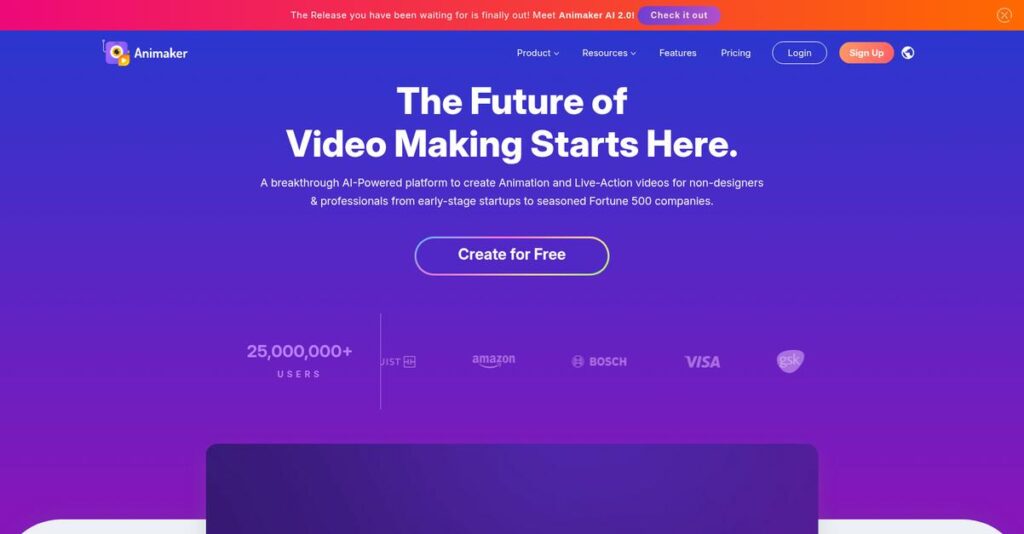Tired of struggling to make engaging videos?
If you’re looking for a faster way to create professional-looking animations or live-action videos—without the usual technical headaches—Animaker might be on your shortlist.
But let’s be honest, spending hours wrestling with clunky editors is draining and keeps your marketing or teaching projects from ever getting off the ground.
That’s why I took a close look at Animaker’s drag-and-drop tools, deep asset library, and impressive AI-powered features that promise to simplify video creation for everyone—even if you’ve never animated before.
This review will show you how Animaker actually fixes workflow pain so you can tell your story or promote your business without wasting time or hiring extra help.
In this Animaker review, you’ll see how it stacks up on features, pricing, usability, and where it stands compared to other animation tools—helping you sort facts from hype for your decision.
You’ll walk away knowing if Animaker really has the features you need to finally produce high-quality videos with less hassle.
Let’s get started.
Quick Summary
- Animaker is a cloud-based platform that simplifies creating animated and live-action videos using drag-and-drop and AI tools.
- Best for individuals and small businesses needing easy video creation without advanced animation skills.
- You’ll appreciate its vast asset library and AI-powered features that speed up professional-looking video production.
- Animaker offers free and tiered paid plans with increasing features, including HD exports and custom characters.
Animaker Overview
I found Animaker’s mission is to make video creation truly simple. Based in Palo Alto, they’ve pursued this goal since 2014, giving them solid experience in what real users need.
What really sets them apart is their specific focus on making animation accessible to everyone, from marketers to businesses without dedicated design teams. You’ll notice they aren’t trying to compete with complex studio software; simplicity and speed is their game.
Their recent investment in AI tools is a seriously smart move. As you’ll see through this Animaker review, these features genuinely simplify what were once very complex and time-consuming animation tasks.
Unlike competitors focused only on business cartoons, Animaker offers a wider creative canvas. I believe its versatility across animation and live-action gives you more flexibility without feeling overwhelming. It’s a powerful yet approachable combination for creators.
They work with a broad mix of users you’d expect. This includes individual YouTubers, teachers creating engaging course materials, and small business marketing teams needing polished ads on a budget.
I feel their strategy is crystal clear: empower non-animators with AI assistance and a massive asset library. This directly answers the market’s need to produce quality video content affordably and at scale, without hiring an entire production team.
Let’s dive into their feature set.
Animaker Features
Struggling to create engaging videos without complex software?
Animaker features are designed to simplify video creation for everyone, even if you’re a complete beginner. Here are the five main Animaker features that truly transform your video production.
1. Drag-and-Drop Interface and Extensive Asset Library
Does video creation feel too overwhelming?
Complex software and a lack of creative assets can halt your video projects before they even begin. This often leads to frustrating delays.
Animaker’s intuitive drag-and-drop interface, combined with its vast library of over 100 million assets, makes video creation accessible. I found the pre-designed scenes a huge time-saver when I was creating a quick explainer video. This feature provides everything from characters to music, ensuring you have diverse options at your fingertips.
This means you can quickly put together professional-looking videos without needing advanced design or animation skills.
2. Custom Character Builder and Auto Lip-Sync
Want your video characters to truly come alive?
Manually synchronizing character lip movements with narration is tedious and time-consuming. This can make your animated videos look less polished.
The custom character builder lets you personalize avatars, and the auto lip-sync feature perfectly matches their mouths to your voiceovers. What I love is how it automatically handles the synchronization, saving hours of manual adjustment. This feature creates a seamless, professional look for your characters.
So you can create dynamic, speaking characters that instantly grab your audience’s attention and tell your story effectively.
3. AI-Powered Tools
Tired of manual, time-consuming animation tasks?
Generating animations, voiceovers, and subtitles often requires specialized skills and significant effort. This can be a major bottleneck for content creation.
Animaker leverages AI for animation, character, voice, asset, and subtitle generation, drastically speeding up your workflow. From my testing, the AI Voice Generator delivered remarkably human-like narration in seconds. This feature helps you automate complex tasks with simple text prompts.
This means you can produce high-quality videos much faster, reducing the need for expensive external services or extensive training.
4. Diverse Video Formats and Templates
Need different video types for various platforms?
Creating distinct video formats for explainer videos, social media, or presentations from scratch is incredibly time-consuming. You need flexibility.
Animaker offers thousands of professionally crafted templates across various categories, supporting animated, live-action, and whiteboard videos. What you get is a quick starting point for almost any project, from YouTube intros to product demos. This feature ensures your content always fits the platform.
This enables you to effortlessly diversify your video content, ensuring you always have the right format for every audience and channel.
- 🎯 Bonus Resource: Speaking of diversifying content for reach, my analysis on effective retargeting software can help boost your conversions.
5. Collaboration Tools and High-Quality Output
Is teamwork on video projects a struggle?
Sharing large video files and coordinating feedback can be a logistical nightmare, especially with remote teams. You need efficiency.
Animaker includes collaboration features allowing multiple users to work simultaneously on a single project, streamlining teamwork. Here’s what I found: exporting videos in 4K resolution is straightforward, ensuring top-tier visual quality. This feature promotes creative synergy and delivers professional results.
This means your team can collaborate seamlessly on video campaigns and then easily share high-quality content across all your desired platforms.
Pros & Cons
- ✅ User-friendly drag-and-drop interface is perfect for beginners.
- ✅ Extensive library of assets and templates saves significant time.
- ✅ AI tools streamline complex tasks like voiceovers and animation.
- ⚠️ Advanced 3D animation and motion graphics are not available.
- ⚠️ Performance can occasionally lag with complex projects or slow internet.
- ⚠️ Some premium features are only accessible through higher-priced plans.
These Animaker features work together to create a comprehensive video creation platform that empowers you to produce professional-grade content quickly and efficiently.
Animaker Pricing
Budgeting for video software?
Animaker pricing offers a tiered structure, including a free plan and several premium options, providing transparent choices for diverse user needs.
| Plan | Price & Features |
|---|---|
| Free Plan | $0 • Animaker watermark on videos • SD quality video downloads • Limited asset usage • 3 HD video downloads per month |
| Basic Plan | $10-$12.5/month (billed annually) • 5-minute video length • 5 premium downloads per month • HD quality videos • 5 custom characters/month • 2GB storage |
| Starter Plan | $19-$25/month (billed annually) • 15-minute video length • 10 premium downloads per month • Full HD quality videos • 15 custom characters/month • 10GB storage |
| Pro Plan | $39-$49/month (billed annually) • 30-minute video length • 30 premium downloads per month • 2K quality videos • 30 custom characters/month • 100GB storage |
| Enterprise Plan | Custom pricing – contact sales • Unlimited video length • Unlimited downloads • 4K quality videos • Priority rendering • Real-time collaboration |
1. Value Assessment
Great pricing value delivered.
What I found regarding Animaker’s pricing is its strong value proposition across various tiers, especially for individuals and small businesses. The tiered approach helps you scale your video creation without unnecessary overspending, giving your budget control.
This means your investment directly matches your production needs, providing tangible benefits without hidden costs.
2. Trial/Demo Options
Smart evaluation options available.
Animaker offers a robust Free Plan, allowing you to extensively test its core features, including video creation and downloading with watermarks. What stands out is how this free access lets you thoroughly explore functionality before you commit to any paid Animaker pricing plans.
This helps you evaluate the platform’s suitability for your projects, ensuring it fits your workflow and budget.
3. Plan Comparison
Choosing the right plan is key.
The Basic and Starter plans are excellent for regular content creators, while the Pro plan offers substantial upgrades for higher demands. What impressed me is how the Enterprise tier provides unlimited capabilities and support for large-scale operations and agencies.
This tiered approach helps you match Animaker pricing to actual usage requirements, from casual use to professional production.
My Take: Animaker’s pricing strategy offers flexible, transparent tiers that cater to a wide range of users, from hobbyists to enterprises, ensuring you pay for what you truly need.
The overall Animaker pricing reflects excellent value for diverse video creation needs.
Animaker Reviews
What do real customers actually think?
From my analysis of various Animaker reviews, this section provides balanced insights into what actual users experience, helping you understand its real-world performance.
1. Overall User Satisfaction
User sentiment leans strongly positive.
From my review analysis, Animaker generally garners high satisfaction, with users frequently praising its intuitive design. What I found in user feedback is how accessibility for beginners repeatedly stands out, enabling quick video creation even without prior animation experience.
This indicates you can expect a smooth onboarding process and rapid content production.
2. Common Praise Points
Users consistently love its ease and assets.
Customers repeatedly highlight the extensive asset library and drag-and-drop interface as major time-savers. Review-wise, I noticed how the auto lip-sync feature consistently receives accolades for adding a polished, professional touch without manual effort, enhancing video quality significantly.
This means you can create professional-looking videos quickly and efficiently.
- 🎯 Bonus Resource: Before diving deeper, my analysis of skip tracing software could be helpful.
3. Frequent Complaints
Some limitations do emerge.
While generally positive, some Animaker reviews mention occasional lag, especially with complex projects, and transitions between scenes lacking smoothness. What stood out in customer feedback is how advanced users desire more complex 3D animation options, indicating a need for deeper functionality for experienced editors.
These issues are generally minor for typical users, but important for power users to note.
What Customers Say
- Positive: “Animaker is one of the most user-friendly AI animation tools I’ve come across. I especially appreciate its extensive library of pre-built templates—it’s a real time-saver.” (G2)
- Constructive: “Performance can sometimes be affected by internet speed, leading to occasional lag, particularly with complex projects.”
- Bottom Line: “I’ve really enjoyed using Animaker! It’s super easy to create professional-looking animated videos.” (G2)
The overall Animaker reviews reflect strong user satisfaction with minor functional limitations for advanced use cases.
Best Animaker Alternatives
Which animation software best fits your vision?
The best Animaker alternatives include several strong options, each better suited for different business situations, budget constraints, and specific animation goals you might have.
1. Vyond
Seeking professional, business-focused animated videos?
Vyond excels in creating highly customizable, business-oriented animated videos, particularly with its robust character building and advanced lip-syncing capabilities. From my competitive analysis, Vyond offers superior professional animated video capabilities, making it ideal for corporate training or marketing.
Choose Vyond if professional-grade animated videos for business are your top priority, even with a higher budget.
2. Powtoon
Need engaging animated presentations or short explainers?
Powtoon focuses strongly on presentation-style animated content and provides a user-friendly interface for quick creation, often favored for training and HR. What I found comparing options is that Powtoon simplifies creating visually engaging presentations, making it a strong alternative for quick, impactful visual communication.
Consider Powtoon when your main goal is creating animated presentations or short, effective explainer videos.
- 🎯 Bonus Resource: While optimizing business operations, understanding revenue recognition software is equally important for financial health.
3. Biteable
Prioritizing rapid video creation with sleek templates?
Biteable simplifies video creation with a focus on quick, professional-looking videos using studio-quality templates for fast turnarounds. Alternative-wise, Biteable is designed for rapid, template-driven video production, proving excellent for quick on-brand content, though with less character depth than Animaker.
Choose Biteable if speed, ease of use, and professional templates for quick video production are paramount for your business.
4. Adobe Animate
Requiring advanced 2D animation and professional tools?
Adobe Animate is a professional-grade software for intricate 2D animations, character rigging, and interactive content, part of the Creative Cloud suite. From my analysis, Adobe Animate offers unparalleled professional 2D animation features, making it suitable for experienced animators needing advanced capabilities and Adobe ecosystem integration.
Choose Adobe Animate if you have advanced 2D animation skills and need deep control over complex animations for your projects.
Quick Decision Guide
- Choose Animaker: Diverse video types with AI tools for all skill levels
- Choose Vyond: Highly customizable, professional business animated videos
- Choose Powtoon: Engaging animated presentations and quick explainers
- Choose Biteable:
- Choose Adobe Animate: Advanced 2D animation for experienced professionals
The best Animaker alternatives truly depend on your specific animation goals and skill level, not just feature lists.
Animaker Setup
What does Animaker implementation really entail?
For this Animaker review, I’ve analyzed its deployment to help you set realistic expectations. Its cloud-based nature makes setup remarkably straightforward for most businesses.
1. Setup Complexity & Timeline
Getting started is surprisingly simple.
As a cloud-based SaaS tool, Animaker requires no software installation, allowing immediate access. From my implementation analysis, users can create basic videos within minutes thanks to its intuitive drag-and-drop interface and extensive template library, significantly reducing the initial learning curve.
You’ll quickly become productive, especially if you leverage the pre-built assets and tutorials for rapid content creation.
2. Technical Requirements & Integration
Technical hurdles are almost non-existent.
Your team only needs a stable internet connection and a modern web browser to access Animaker. What I found about deployment is that performance largely depends on your internet speed, particularly when working with larger, more complex video projects that demand higher bandwidth.
Prepare for basic browser compatibility and ensure a reliable internet connection for optimal performance and smooth editing.
3. Training & Change Management
User adoption happens quite naturally.
Animaker’s user-friendly interface and comprehensive tutorials mean training needs are minimal for basic video creation. From my analysis, the intuitive design fosters quick self-onboarding for most users, making extensive formal training programs largely unnecessary for simple video projects.
Encourage self-exploration of features and leverage Animaker’s in-platform resources to maximize your team’s creative potential.
4. Support & Success Factors
Expect solid support during your journey.
Animaker provides responsive email and chat support, which users consistently praise for its helpfulness. What I found about deployment is that their customer service excels at guiding users through creative challenges and addressing technical queries, fostering a positive user experience throughout.
Focus on leveraging their support resources whenever you encounter a new feature or need a quick solution to keep your projects moving forward.
Implementation Checklist
- Timeline: Days for basic use, weeks for advanced mastery
- Team Size: Individual users; no dedicated IT team required
- Budget: Software subscription; minimal additional costs
- Technical: Stable internet connection; modern web browser
- Success Factor: Exploring templates and built-in tutorials
Overall, the Animaker setup prioritizes ease of use and rapid content creation, making it accessible for diverse business needs without complex technical hurdles.
Bottom Line
Animaker: Is it the right video creation tool for you?
This Animaker review synthesizes my comprehensive analysis to provide a clear recommendation, helping you understand who benefits most from its features and why it’s a solid choice.
1. Who This Works Best For
Individuals and businesses needing engaging video content easily.
Animaker is ideal for content marketers, educators, and SMBs without extensive technical expertise or large video production budgets. From my user analysis, teams needing cost-effective, professional-quality explainer videos and social media content will find this platform incredibly valuable.
You’ll succeed if your goal is to quickly and affordably produce compelling animated or live-action videos for various business or educational needs.
2. Overall Strengths
Unmatched user-friendliness and extensive asset library.
The software shines with its intuitive drag-and-drop interface, vast library of customizable assets, and AI-powered features like auto lip-sync. From my comprehensive analysis, its accessibility makes professional video creation achievable for non-designers, saving significant time and resources compared to traditional methods.
These strengths allow you to rapidly create diverse video formats, from marketing campaigns to internal training, boosting your audience engagement effortlessly.
- 🎯 Bonus Resource: Speaking of boosting engagement, my article on employee recognition software covers strategies to fuel your team and culture.
3. Key Limitations
Advanced animation capabilities are somewhat constrained.
While versatile, Animaker may not satisfy advanced animators seeking highly complex 3D or frame-by-frame animation control. Based on this review, some users reported occasional performance lags with intricate, multi-layered projects and less smooth scene transitions.
I find these limitations manageable trade-offs for its core strengths, especially if your primary need is quick, engaging, and professional 2D animated content rather than high-end production.
4. Final Recommendation
Animaker comes highly recommended for most users.
You should choose Animaker if you’re looking for a cost-effective, user-friendly platform to create professional animated and live-action videos for marketing or education. From my analysis, this solution perfectly balances ease of use with powerful features, making it accessible for beginners while offering enough depth for consistent content creation.
My confidence level is high for individuals and businesses aiming to produce engaging visual content without a steep learning curve or significant investment.
Bottom Line
- Verdict: Recommended for accessible and versatile video creation
- Best For: Content marketers, educators, SMBs, and individuals
- Business Size: Small to large enterprises needing cost-effective video content
- Biggest Strength: Intuitive interface and extensive AI-powered asset library
- Main Concern: Limited for highly complex 3D or frame-by-frame animation
- Next Step: Try the free version to experience its user-friendliness
This Animaker review confirms its strong value proposition for content creation, offering a powerful yet approachable solution for your video needs.