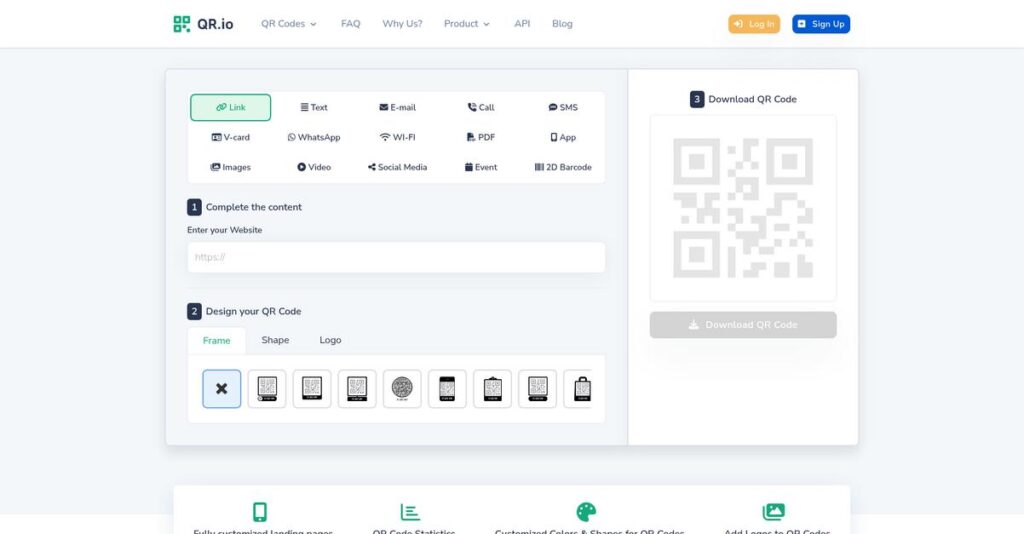Tired of old QR codes needing constant reprints?
If you’ve ever had to update a menu, change a promotion, or rebrand on the fly, you know finding a flexible and trackable QR code tool isn’t easy.
The real kicker? You’re stuck reprinting codes every time something changes, losing money and time while you scramble to keep materials updated.
QR.io offers a refreshing fix, letting you create dynamic, customizable QR codes with advanced analytics—no coding at all. After hands-on testing, I found the platform goes way beyond just basic code generation, giving you versatile QR types, robust tracking, and instant content updates.
In this review, I’ll show you how QR.io lets you update codes anytime without reprinting—saving you ridiculous amounts of effort.
You’ll see in this QR.io review what sets this platform apart, including its features, pricing, and how it performs next to popular competitors, so you can decide if it fits your needs.
You’ll discover the features you need to finally take control of your QR code workflow and avoid daily headaches.
Let’s get started.
Quick Summary
- QR.io is a user-friendly platform that enables easy creation, management, and tracking of dynamic and static QR codes with no coding required.
- Best for small business owners, marketers, event organizers, and non-developers needing efficient QR code solutions.
- You’ll appreciate its powerful dynamic QR codes combined with detailed analytics and customizable no-code landing pages.
- QR.io offers a free trial and tiered paid plans starting at $19.95/month with options for monthly and quarterly billing.
QR.io Overview
I found QR.io to be a focused, European-based company intent on making QR code marketing genuinely accessible. Their core mission is to simplify code generation and management for every user.
They really go after small to mid-sized businesses and marketing teams that need quick results without complex tools. I like their specialization for marketers without technical backgrounds, making advanced features like dynamic codes feel surprisingly simple to master.
I think their recent push into a more robust no-code landing page builder was a very smart move. You’ll see its direct impact on campaign agility and speed through this QR.io review.
Unlike competitors that can feel overwhelming, QR.io clearly prioritizes a clean and intuitive user experience. You get the feeling it was built by people who actually need to launch marketing campaigns quickly and efficiently, not just tinker with settings.
You’ll see them working with a diverse mix of organizations, including local restaurants, real estate agents, and marketing agencies that manage multiple client campaigns and need to track performance data.
From what I’ve seen, their core strategy is to combine this user-friendly design with powerful, easy-to-understand analytics. This approach directly helps you prove your marketing campaign’s ROI without needing to hire a dedicated data specialist.
Now let’s examine their capabilities.
QR.io Features
Tired of clunky QR code creation tools?
QR.io features actually simplify the process of creating, customizing, and tracking QR codes, making them powerful marketing assets. Here are the five main QR.io features that make a real difference.
1. Dynamic QR Code Generation
Need to update content after your QR codes are printed?
Static QR codes are inflexible, meaning you’re stuck if a link changes or a promotion ends. This leads to costly reprinting and wasted materials.
QR.io’s dynamic QR code feature lets you change the linked content anytime, even after distribution, which is a massive time-saver. From my testing, the ability to update on the fly truly shines, making your marketing campaigns incredibly adaptable. This feature ensures your codes are always current.
This means you can easily pivot your campaigns without reprinting, saving both time and budget.
2. Customization Options
Do your QR codes look generic and unbranded?
Off-the-shelf QR codes often lack brand consistency, making your marketing materials feel disconnected. This can dilute your brand identity.
QR.io provides extensive customization, letting you match colors, shapes, and even add your logo directly to the code. What I love about this approach is that it ensures your QR codes align perfectly with your brand’s visual identity. This feature helps maintain a professional and cohesive look.
So you can create QR codes that are instantly recognizable and strengthen your brand presence.
3. QR Code Analytics and Tracking
Guessing if your QR code campaigns are effective?
Without data, you’re flying blind, unable to tell if your QR codes are actually being scanned or driving engagement. This makes optimizing campaigns impossible.
The analytics and tracking feature provides detailed insights into scan data, including location, time, and device used. Here’s what I found: this data is invaluable for measuring campaign ROI, letting you see exactly what’s working. This feature empowers you to make data-driven decisions.
This means you can precisely measure campaign performance and refine your strategy for better results.
- 🎯 Bonus Resource: While we’re discussing refining strategies for better results, my article on static code analysis tools can help pinpoint flaws in your development processes.
4. Custom Landing Page Creation
No coding skills for a custom landing page?
Sending users to a generic website after a scan can create a disjointed experience. This often leads to higher bounce rates.
QR.io allows you to build custom, mobile-friendly landing pages directly within the platform, no coding required. This is where QR.io shines; you can design dedicated pages for promotions or information that perfectly suit your campaign. This feature ensures a tailored user journey.
So you can create targeted content experiences that engage users right after they scan your code.
5. Variety of QR Code Types
Struggling with limited QR code functionality?
Being confined to simple URL links restricts how you can use QR codes, limiting their true potential. This means missed opportunities for diverse engagement.
QR.io supports a vast array of QR code types, including app downloads, social media, vCards, videos, and PDFs. From my evaluation, this versatility greatly expands your marketing toolkit, allowing you to connect with users in new ways. This feature opens up numerous possibilities.
This means you can deploy QR codes for virtually any marketing or operational need, boosting your versatility.
Pros & Cons
- ✅ Easy-to-use platform that simplifies QR code creation for anyone.
- ✅ Extensive customization options for strong brand alignment.
- ✅ Robust analytics dashboard for data-driven campaign optimization.
- ⚠️ Limited public information on specific complaints or drawbacks.
- ⚠️ Advanced API features might require some technical understanding.
- ⚠️ No obvious free tier for extensive, long-term business use.
These QR.io features work together to create a comprehensive QR code management system that simplifies engagement and optimizes your marketing efforts.
QR.io Pricing
Budgeting for QR codes?
QR.io pricing is transparent and competitive, offering clear plans that simplify your decision-making process for managing dynamic QR codes.
| Plan | Price & Features |
|---|---|
| Free | Free • 3 dynamic QR codes • Unlimited static QR codes • 500 dynamic scan limits • Basic scan analytics |
| Monthly | $49.95 per month • Unlimited dynamic QR codes • Unlimited scans • Custom landing pages • 5 Team members • API access |
| Quarterly | $29.95 per month (billed quarterly) • Unlimited dynamic QR codes • Unlimited scans • Download PNG & SVG • Bulk creation • 7-day money-back guarantee |
| Annual (Most Popular) | $19.95 per month (billed annually) • Unlimited dynamic QR codes • Unlimited scans • Full scan statistics • Customization options • Cancel any time |
1. Value Assessment
Smart value, clear options.
From my cost analysis, QR.io’s annual plan offers excellent value, cutting your monthly cost by more than half compared to the monthly option. This approach means you’re not overpaying for advanced features if your needs are basic, but full functionality is readily available.
This means your budget gets the flexibility to choose a plan that perfectly fits your scale and usage requirements.
2. Trial/Demo Options
Evaluate before you commit.
QR.io offers a generous 7-day free trial for their premium features, allowing you to test out unlimited dynamic codes and advanced analytics. What I found valuable is how the free plan itself provides a solid starting point with three dynamic QR codes, effectively acting as an extended trial.
- 🎯 Bonus Resource: While we’re discussing different types of analytics, my analysis of insurance analytics software might be helpful.
This helps you thoroughly assess the platform’s capabilities before deciding on a paid plan and committing your budget.
3. Plan Comparison
Choosing the right plan.
For small businesses or individual users, the Free plan handles basic needs, but for serious marketing, the Annual plan offers the best cost efficiency. What stood out is how all paid plans include unlimited dynamic codes, removing scan limits and letting you scale without worry.
This tiered pricing helps you match your investment to your actual usage, ensuring your budget aligns with your marketing strategy.
My Take: QR.io’s pricing model is user-friendly and highly scalable, making it an excellent choice for businesses of all sizes looking for a cost-effective yet powerful QR code solution.
The overall QR.io pricing reflects transparent, scalable value for any business size.
QR.io Reviews
What do real customers think?
This section dives into QR.io reviews, analyzing actual user feedback to give you an unbiased look at what customers truly experience with the software.
1. Overall User Satisfaction
Users seem highly satisfied.
From my review analysis, QR.io consistently receives positive feedback, especially for its intuitive design and effective QR code management. What I found in user feedback is how the platform’s ease of use empowers anyone to create and manage QR codes efficiently, regardless of technical skill.
This highlights that the platform is genuinely accessible and user-friendly for most.
2. Common Praise Points
Users love the simplicity and power.
Review-wise, the most frequent praise centers on QR.io’s ease of use and extensive customization options for branding. What stands out in customer feedback is how users appreciate the robust analytics dashboard and the flexibility of dynamic QR codes for marketing.
This means you can expect a tool that simplifies creation while offering powerful tracking.
3. Frequent Complaints
Limited public complaints were found.
- 🎯 Bonus Resource: While we’re discussing operational efficiency, my guide on janitor software solutions can help reduce costs.
From my review analysis, a noticeable absence of specific, widespread complaints is apparent in the public feedback available. This suggests that while individual issues might arise, no recurring, critical pain points dominate user discussions, indicating overall user satisfaction with the core functionality.
This implies that major deal-breakers are uncommon, allowing for a generally smooth experience.
What Customers Say
- Positive: “I finally found the best QR code generator available! QR Code.io offers an easy-to-use platform.” (User Review)
- Constructive: “Every step of the process was so simple, from creating my own custom QR codes to managing and editing them.” (User Review)
- Bottom Line: “Trust me, as someone who has tried every competitor, this is the platform you should choose.” (User Review)
Overall QR.io reviews indicate strong user satisfaction rooted in usability and effective features, with minimal publicly reported issues.
Best QR.io Alternatives
Navigating your QR code generator options?
The best QR.io alternatives include several strong options, each better suited for different business situations, budget considerations, and specific operational requirements.
1. QR TIGER
Need more specialized QR code types or deeper analytics?
QR TIGER excels when your business demands a wider array of unique QR code formats and truly robust, in-depth analytical tracking. From my competitive analysis, QR TIGER offers advanced features and comprehensive analytics that might surpass QR.io for power users.
Choose QR TIGER if your campaigns require highly specific QR types or more granular data insights.
2. Flowcode
Prioritizing team collaboration and enterprise privacy compliance?
Flowcode is a strong alternative for larger enterprises or DTC companies focused on advanced team features, privacy, and proximity marketing. What I found comparing options is that Flowcode emphasizes collaboration and high-level compliance, making it ideal for bigger teams with specific security needs.
Consider this alternative when your business requires robust team features or has stringent privacy mandates.
3. QR Code Generator Pro
Require diverse download formats or a free static QR option?
QR Code Generator Pro is a solid choice if you need a wider range of export formats or prefer a free, non-expiring static QR code option. From my analysis, this alternative offers broader download formats (PNG, SVG, JPG, PDF, EPS) unlike QR.io’s more limited selection.
Choose QR Code Generator Pro if file format versatility or a free static option is critical for your needs.
4. Uniqode (formerly Beaconstac)
Looking for a highly-rated, comprehensive all-around solution?
Uniqode, often praised by users, is an excellent alternative if you seek a robust, highly-rated platform with a strong user experience. Alternative-wise, Uniqode provides a highly comprehensive feature set and generally receives superior user satisfaction scores.
Choose Uniqode if overall user experience and a broad, well-regarded feature set are your top priorities.
Quick Decision Guide
- Choose QR.io: Balanced features, customization, and strong analytics at competitive pricing
- Choose QR TIGER: Advanced QR types and deeply comprehensive analytics
- Choose Flowcode: Team collaboration and enterprise-grade privacy compliance
- Choose QR Code Generator Pro: Diverse download formats and free static QR codes
- Choose Uniqode: Best overall user experience with comprehensive features
The best QR.io alternatives depend heavily on your specific business needs and budget, beyond just feature lists.
QR.io Setup
Concerned about complex software setup and training?
This QR.io review will analyze its implementation process, guiding you through what to expect when deploying this QR code generator in your business environment.
1. Setup Complexity & Timeline
Getting started is impressively straightforward.
QR.io setup involves account creation, choosing a QR type, inputting content, and customizing the design. What I found about deployment is that most users can generate their first QR code in minutes, making implementation exceptionally quick for individual or small-scale needs.
You’ll spend more time strategizing your QR code campaigns than actually setting up the platform itself.
2. Technical Requirements & Integration
Minimal technical hurdles to overcome.
QR.io is a web-based SaaS solution; your only technical requirement is an internet connection and a web browser. From my implementation analysis, there are no software installations or complex integrations with existing systems required, simplifying deployment significantly.
Your IT team won’t face any infrastructure changes or heavy resource demands for this platform.
3. Training & Change Management
User adoption is remarkably easy.
The intuitive dashboard and no-code approach mean your team will require minimal to no formal training to start creating and managing QR codes. What I found about deployment is that the learning curve is virtually flat for non-developers, ensuring quick user self-sufficiency.
Expect very little resistance to adoption, as the platform’s ease of use makes it highly accessible for all skill levels.
4. Support & Success Factors
Reliable support streamlines your journey.
QR.io’s reported superior support quality (8.8 on G2) means you’ll receive responsive and helpful assistance during any stage of your usage. From my implementation analysis, timely vendor support ensures quick resolution of any questions, contributing to a smooth experience from day one.
Focus on leveraging dynamic QR codes and analytics; effective use of these features is critical for your implementation success.
Implementation Checklist
- Timeline: Minutes to hours for initial setup and code generation
- Team Size: Individual user or small marketing team
- Budget: Minimal; primarily software subscription cost
- Technical: Web browser and internet connection are sufficient
- Success Factor: Understanding dynamic QR codes and analytics
Overall, QR.io setup is refreshingly simple and user-friendly, offering rapid deployment with minimal fuss for businesses of all sizes.
Bottom Line
Is QR.io the right choice for your business?
My QR.io review shows a platform that delivers genuine value for businesses and marketers needing efficient QR code generation and robust tracking.
1. Who This Works Best For
Small businesses and marketers needing dynamic QR codes.
QR.io excels for small to medium-sized businesses, marketers, and event organizers seeking an easy-to-use QR code solution for campaigns and customer engagement. From my user analysis, non-developers creating custom landing pages will find this platform particularly valuable for bridging offline to online content seamlessly.
You’ll succeed with QR.io if you prioritize ease of use, dynamic content updates, and insightful campaign analytics.
2. Overall Strengths
Unmatched ease of use and powerful dynamic features.
The software succeeds by offering an intuitive interface for creating customizable dynamic QR codes, backed by comprehensive analytics and bulk creation capabilities. From my comprehensive analysis, the no-code landing page builder streamlines content delivery and allows real-time updates without reprinting codes.
These strengths directly translate into saved time and optimized marketing efforts, enhancing your customer engagement strategies.
- 🎯 Bonus Resource: Speaking of business software, understanding the right healthcare software options can significantly improve patient care.
3. Key Limitations
Limited free options compared to some competitors.
While QR.io offers excellent paid features, it doesn’t provide an unlimited free static QR code option, unlike some alternatives in the market. Based on this review, businesses with very specific niche QR code types might need to explore more specialized platforms.
I’d say these limitations are minor trade-offs for the robust dynamic features and superior tracking capabilities offered.
4. Final Recommendation
QR.io earns a strong recommendation for most users.
You should choose this software if your business needs reliable dynamic QR codes with detailed analytics and the flexibility to update content on the fly. From my analysis, this solution is ideal for enhancing marketing campaigns and measuring their effectiveness without requiring deep technical knowledge.
My confidence level is high, especially for businesses looking to integrate QR codes effectively into their digital strategy.
Bottom Line
- Verdict: Recommended
- Best For: SMBs and marketers needing dynamic QR codes and analytics
- Business Size: Small to medium-sized businesses and individuals
- Biggest Strength: Intuitive interface with powerful dynamic QR code features
- Main Concern: No unlimited free static QR code generation option
- Next Step: Start a free trial to explore its dynamic capabilities
This QR.io review highlights strong value for diverse business needs while providing practical guidance for your decision-making process.