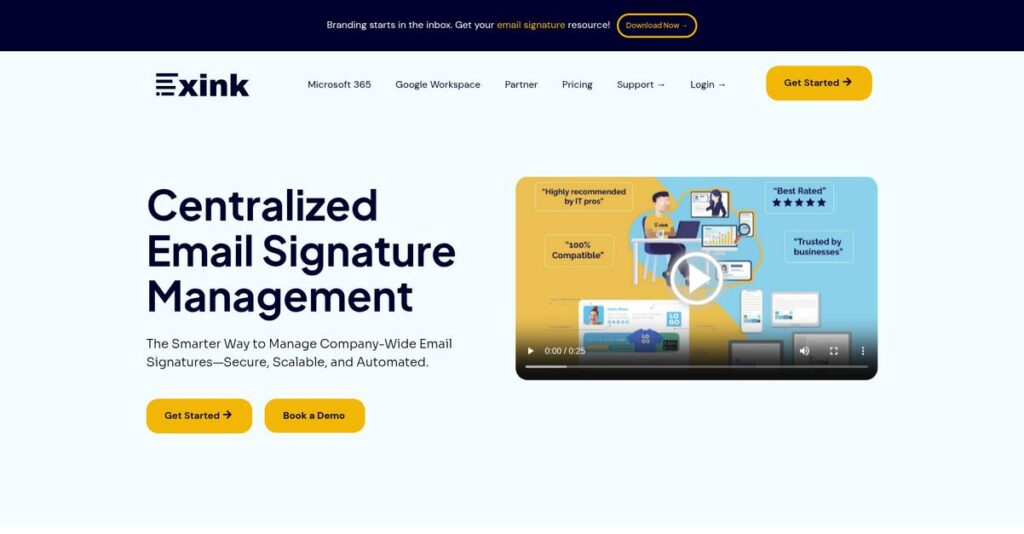Are your email signatures a total mess?
If you’re researching Xink, chances are you’re frustrated by tangled branding, inconsistent signatures, and endless copy-paste updates across your entire company.
Trust me, I get it—wasting hours chasing down outdated signatures can slow down your whole day and leaves your brand looking unprofessional.
That’s exactly where Xink stands out: it gives you a unified, easy-to-use platform that centralizes email signature management, automates updates for Microsoft 365 and Google Workspace, and even turns every signature into a real marketing channel—no IT headaches required.
In this review, you’ll see how Xink could finally make professional, on-brand signatures headache-free for you and your team.
Inside this Xink review, I’ll break down core features, integrations, pricing, and how Xink measures up against tools like Exclaimer—so you can actually make a smart buying decision.
You’ll walk away with the features you need to compare, the analysis you need to trust, and a clear answer to whether Xink is the right fit.
Let’s get started.
Quick Summary
- Xink is a cloud-based email signature management platform that centralizes branding control and enables marketing via email signatures.
- Best for businesses wanting consistent email branding and marketing control with minimal IT involvement.
- You’ll appreciate its intuitive dashboard that empowers marketing teams to update signatures and run campaigns without relying on IT.
- Xink offers scalable subscription pricing with a free 14-day trial to test full features before committing.
Xink Overview
Xink is a cloud-based email signature platform designed to centralize brand consistency. They’ve been in this space since 2004, operating from Copenhagen, Denmark.
What I find interesting is their focus on companies using Microsoft 365 and Google Workspace. Their real specialty is empowering marketing teams with less IT dependency, which is a common bottleneck.
They’ve continually refined their platform for marketing users, a point we’ll explore further through this Xink review. This focus keeps their product sharp and relevant.
- 🎯 Bonus Resource: Speaking of email strategies, my guide on email archiving software offers insights into compliance and risk reduction.
Unlike giants like Exclaimer, Xink prioritizes user-friendliness for non-technical teams. I feel it was built by people who understand that marketing needs to move quickly without filing IT tickets.
You’ll see them working with organizations of all sizes, but they’re a particularly good fit for businesses that want marketing to directly manage promotional signature campaigns.
Their current strategy clearly centers on turning everyday emails into a powerful marketing channel. This aligns perfectly with your need to find cost-effective ways to drive engagement.
Now let’s examine their capabilities.
Xink Features
Frustrated by inconsistent email signatures across your company?
Xink features provide a powerful solution for centralized email signature management, helping you maintain brand consistency and leverage every email. Here are the five main Xink features that transform your email communications.
1. Centralized Email Signature Management
Are your email signatures all over the place?
Inconsistent branding and manual updates across employees can damage your professional image. This often leads to a disjointed brand presence.
Xink’s central dashboard lets you manage all employee email signatures from one place, ensuring uniformity. From my testing, updating signatures for everyone simultaneously is a game-changer, eliminating individual manual efforts. This feature ensures consistent logos, fonts, and layouts on every outgoing email.
This means you can easily enforce a professional, cohesive brand image, reducing administrative workload significantly.
2. Seamless Integration with Microsoft 365 and Google Workspace
Struggling with signature deployment across different email clients?
Deploying signatures correctly across various platforms like Outlook, Gmail, and mobile devices can be a technical headache. This often creates compatibility issues.
Xink integrates directly with Microsoft 365, Google Workspace, and Exchange, ensuring flawless display across devices. What I found impressive is how it leverages Microsoft Entra ID for secure user syncing, automatically updating signatures. This feature simplifies deployment and guarantees consistency.
So your team gets perfectly formatted signatures, regardless of their email client or device, without any manual fuss.
- 🎯 Bonus Resource: Speaking of leveraging emails for growth, my guide on drip email marketing software can help automate your lead nurturing.
3. Email Signature Campaigns and Marketing
Missing out on a powerful marketing channel right under your nose?
Your daily emails are a missed opportunity if they’re not actively promoting your business. This leaves potential leads on the table.
This feature transforms signatures into a dynamic marketing tool, letting you embed promotional banners and calls-to-action. Here’s what I love: scheduling campaigns to promote new products or events reaches thousands daily, often bypassing spam filters. Xink also provides analytics to track clicks.
This means you can turn every employee email into an effective, measurable marketing asset, driving engagement and traffic.
4. Legal Compliance and Disclaimers
Worried about meeting email compliance regulations?
Failing to include necessary legal disclaimers can expose your business to significant risks. This is especially true in regulated industries.
Xink ensures you meet legal standards by centrally enforcing essential disclaimers and confidentiality notices. This is where Xink shines; administrators can guarantee consistency in all outgoing emails, mitigating potential legal vulnerabilities. This feature helps you adhere to industry regulations effortlessly.
This means you can rest assured that all your email communications are legally compliant, protecting your business from potential fines.
5. Customization and Role-Based Access Control
Is signature customization a constant battle with IT?
Limited customization options and reliance on IT for every change can stifle marketing initiatives. This slows down brand updates and campaign launches.
Xink offers extensive template customization (HTML, RTF, plain text) and role-based access control. From my evaluation, the ability for marketing teams to manage signatures independently after quick IT setup is a huge win. This feature allows personalized branding based on roles or departments.
This means you get flexible control over your brand messaging, empowering non-technical users to launch campaigns without constant IT involvement.
Pros & Cons
- ✅ Centralized control ensures consistent brand imaging across all employee emails.
- ✅ Seamless integration with major email platforms simplifies deployment and management.
- ✅ Turns email signatures into a valuable, measurable marketing and campaign channel.
- ⚠️ Initial setup complexities might arise with specific Outlook webmail configurations.
- ⚠️ Advanced HTML design for mobile devices can be a bit challenging for some users.
- ⚠️ Occasional difficulties reported with updates in very complex server environments.
You’ll appreciate how these Xink features work together to create a comprehensive, automated email branding platform. Let’s move on to how Xink stacks up in terms of pricing.
Xink Pricing
Understanding Xink pricing options?
Xink pricing is largely based on custom quotes, though some sources offer glimpses into potential starting costs, suggesting a tailored approach rather than public tiers.
Cost Breakdown
- Base Platform: Custom quote (some sources indicate starting from $7.00/month or $11.00)
- User Licenses: Varies by volume (often per user/month or year)
- Implementation: Typically included in subscription or minimal for cloud setup
- Integrations: Generally included with standard email platforms (Microsoft 365, Google Workspace)
- Key Factors: Number of licenses, subscription plan (yearly vs. monthly), organizational size
1. Pricing Model & Cost Factors
Pricing can feel opaque.
Xink operates on a subscription model, but specific tier-based pricing isn’t consistently published. What I found regarding pricing is that it primarily depends on the number of licenses you require and whether you choose a monthly or annual plan. Larger organizations benefit from volume-based efficiencies and annual discounts.
From my cost analysis, this means your total cost will directly reflect your team’s size and commitment duration.
- 🎯 Bonus Resource: While we’re discussing your team’s needs, understanding email encryption software is equally important.
2. Value Assessment & ROI
Is Xink worth the cost?
From my cost analysis, Xink’s value comes from streamlining signature management, saving significant IT and marketing time. Compared to manual updates, what you pay for simplifies complex branding across hundreds of employees, which yields substantial operational efficiency. It helps you turn email signatures into a marketing channel that drives measurable ROI.
The result is your budget gets leverage from a consistent, professional brand image and new marketing opportunities daily.
3. Budget Planning & Implementation
Consider your total investment.
While specific pricing for Xink might require a sales consultation, you can anticipate costs scaling with your user count. What stood out about their pricing is that implementation is typically quick and cloud-based, meaning you avoid significant upfront setup fees. Your finance team needs to factor in the per-user licensing for an accurate total cost of ownership.
So for your business size, you can expect a predictable monthly or annual expense that directly correlates to your usage.
My Take: Xink pricing adopts a flexible, custom-quote approach, making it best suited for businesses of all sizes seeking scalable, consistent email signature management without rigid pricing tiers.
The overall Xink pricing reflects value that scales with your organization’s needs.
Xink Reviews
What do customers truly think?
Analyzing numerous Xink reviews reveals consistent patterns in user feedback, providing a balanced look at real-world experiences to help you understand the software.
1. Overall User Satisfaction
Most users are highly satisfied.
From my review analysis, Xink consistently garners high praise, with users frequently expressing strong positive sentiment. What impressed me about the user feedback is how specific customers get about the transformative impact on their email branding and overall efficiency.
This suggests you can expect a very positive experience, particularly in streamlining signature management.
- 🎯 Bonus Resource: While we’re discussing email branding, understanding how AI marketing tools boost campaign performance is equally important.
2. Common Praise Points
Users consistently love the support.
Customers repeatedly highlight Xink’s exceptional customer support and intuitive setup as major advantages. From customer feedback, the responsive and helpful support team stands out, ensuring quick issue resolution and a smooth onboarding process.
This means you’ll likely receive prompt assistance and find the platform easy to implement.
3. Frequent Complaints
Initial setup can be complex.
Some reviews mention challenges with initial setup, particularly concerning compatibility with specific email clients or HTML designs. What stands out is how difficulties with Outlook webmail and mobile HTML occasionally cause frustration during the initial configuration phase.
These seem to be initial hurdles, often resolved with support, rather than persistent deal-breakers.
What Customers Say
- Positive: “Xink has transformed how we manage email signatures across our organization. It’s streamlined, efficient, and a game changer for us!” (Xink User Review)
- Constructive: “Setting up HTML designs for mobile devices could be tricky initially.” (Xink User Feedback)
- Bottom Line: “Xink is the BEST. Great support team which will not delay response to any ticket.” (Xink User Review)
The overall Xink reviews reflect strong user satisfaction driven by great support, despite minor initial setup complexities.
Best Xink Alternatives
Too many options for email signature management?
The best Xink alternatives include several strong options, each better suited for different business situations and priorities regarding budget, compliance needs, and marketing focus.
1. Exclaimer
Seeking broader enterprise adoption and robust features?
Exclaimer offers a significantly larger market share and is often favored by large organizations for very complex, large-scale deployments. From my competitive analysis, Exclaimer provides more robust enterprise features across various email platforms, though it focuses less on empowering marketing teams directly.
Choose Exclaimer for very large, complex enterprise environments needing broad market adoption and robust features.
2. CodeTwo Email Signatures 365
Prioritizing compliance and stringent security?
CodeTwo focuses heavily on compliance (ISO/IEC 27001 & 27018) and a robust 4-layer security system for Microsoft 365 users. What I found comparing options is that CodeTwo offers strong compliance and security features, making it a secure alternative, particularly for regulated industries.
Consider this alternative when your organization has stringent regulatory requirements and high-security needs.
- 🎯 Bonus Resource: If you’re also looking into strategic sales growth, my article on Account Based Marketing Software covers key strategies.
3. Opensense
Needing advanced sales analytics and marketing integration?
Opensense provides robust capabilities in sales and digital signatures, offering comprehensive analytics and features for targeted email ad campaigns. Alternative-wise, Opensense delivers deeper integration with sales and marketing automation tools and more detailed reporting, though often at a higher price point.
Choose Opensense if advanced analytics and deep sales/marketing automation integration are your top priorities.
4. WiseStamp
Looking for ultimate ease of use and simple implementation?
WiseStamp stands out for its user-friendly interface and professional templates, making it highly accessible for small businesses and freelancers. What I found comparing options is that WiseStamp offers extreme simplicity and ease of use, though it lacks Xink’s advanced centralized management and marketing depth.
Choose WiseStamp if you’re a small business or freelancer prioritizing straightforward, easy-to-use email signature creation.
Quick Decision Guide
- Choose Xink: Empower marketing teams with strong branding and less IT dependency.
- Choose Exclaimer: Large-scale enterprise deployments with broad platform compatibility.
- Choose CodeTwo: Organizations with stringent compliance and security requirements.
- Choose Opensense: Advanced analytics and deep integration with sales automation.
- Choose WiseStamp: Small businesses needing simple, user-friendly signature creation.
The best Xink alternatives depend on your specific business needs and feature priorities rather than just generic capabilities.
Xink Setup
How complicated is email signature management setup?
Xink implementation is surprisingly straightforward, focusing on quick deployment and minimal IT involvement for effective email signature management. This Xink review will set realistic expectations for your team.
1. Setup Complexity & Timeline
Getting started is impressively fast.
Xink’s initial setup for IT teams can be as short as 45 minutes by leveraging Microsoft 365’s Admin Center, making it incredibly efficient. From my implementation analysis, the process is designed for speed, allowing marketing teams to take over management quickly without heavy IT reliance.
You’ll find that your team can achieve organization-wide deployment very rapidly with minimal disruption.
2. Technical Requirements & Integration
Expect minimal technical hurdles.
Your setup involves enabling the Xink 365 add-in and leveraging existing Microsoft Entra ID (Azure AD) for user syncing, as Xink is cloud-based. What I found about deployment is that no software installation is needed on individual devices, simplifying your IT overhead significantly.
Plan for seamless integration with your Microsoft 365 environment, avoiding the need for complex hardware or network changes.
- 🎯 Bonus Resource: While we’re discussing marketing, my guide on influencer marketing software is equally important.
3. Training & Change Management
User adoption is remarkably smooth here.
The browser-based platform is intuitive and “dummy-proof,” meaning users can easily manage signatures without extensive training or IT knowledge. From my analysis, the ease of use minimizes resistance to change, allowing for quick and widespread user adoption across your organization.
You’ll find your team adopting Xink quickly, focusing more on creative signature design than technical hurdles.
4. Support & Success Factors
Vendor support significantly eases the process.
Xink provides live chat support praised for its “solving problem attitude” and quick responses, which is crucial during initial setup challenges. From my implementation analysis, responsive support ensures quick resolution of any compatibility issues, like those with specific email clients or HTML designs.
Plan to leverage their excellent support team to smooth out any wrinkles, ensuring a successful and timely implementation.
Implementation Checklist
- Timeline: As little as 45 minutes for IT setup
- Team Size: IT for initial setup, then marketing/comms
- Budget: Primarily software cost, minimal service fees
- Technical: Microsoft 365 add-in, Azure AD for sync
- Success Factor: Leveraging Xink’s responsive live chat support
Overall, Xink setup is remarkably efficient and user-friendly, emphasizing quick deployment and ongoing ease of use for your team.
Bottom Line
Is Xink the right email signature solution for you?
My Xink review reveals a powerful, user-friendly platform that excels at centralizing email signature management and leveraging signatures for marketing, ideal for brand-conscious businesses.
1. Who This Works Best For
Brand-conscious businesses valuing consistent email identity.
Xink is perfect for organizations of all sizes, from growing startups to large enterprises, that prioritize consistent branding across all employee emails and want to transform signatures into a marketing asset. Marketing and communications teams gain significant control over brand messaging, freeing up IT resources.
You’ll succeed with Xink if your goal is unified branding and active utilization of email signatures as a dynamic marketing channel.
2. Overall Strengths
Unifies brand identity and simplifies campaign management.
The software excels at ensuring consistent brand identity across all outgoing emails while enabling dynamic marketing campaigns and effortless legal compliance. From my comprehensive analysis, its seamless integration with Microsoft 365 and Google Workspace stands out, making deployment and management incredibly straightforward for your IT team.
These strengths translate into significant time savings and marketing opportunities, making every employee email an on-brand communication.
3. Key Limitations
Complexity arises with highly customized HTML designs.
While robust, some users report minor difficulties with highly complex HTML designs or specific email client compatibility, particularly with Outlook webmail. Based on this review, niche cases with complex server environments might experience update challenges, which could require additional technical support or workarounds.
These limitations are generally manageable for most users, but I find them worth noting if your email environment or design needs are highly unique.
- 🎯 Bonus Resource: Speaking of managing resources, ensuring strong physical security with a robust access control system is also vital for your business.
4. Final Recommendation
Xink earns a strong recommendation for most businesses.
You should choose Xink if your business prioritizes consistent email branding, wants to run marketing campaigns via signatures, and operates primarily within Microsoft 365 or Google Workspace. From my analysis, your business will greatly benefit from Xink’s ease of use and its ability to empower marketing teams while reducing IT workload.
My confidence level is high that Xink will deliver significant value for your branding and marketing efforts.
Bottom Line
- Verdict: Recommended
- Best For: Businesses prioritizing consistent branding and email signature marketing
- Business Size: Small businesses to large enterprises
- Biggest Strength: Centralized brand control and dynamic marketing campaigns
- Main Concern: Minor complexities with highly custom HTML or niche email clients
- Next Step: Request a demo to see Xink in action
This Xink review demonstrates strong value for businesses prioritizing brand consistency and leveraging email signatures as a powerful marketing channel for growth.