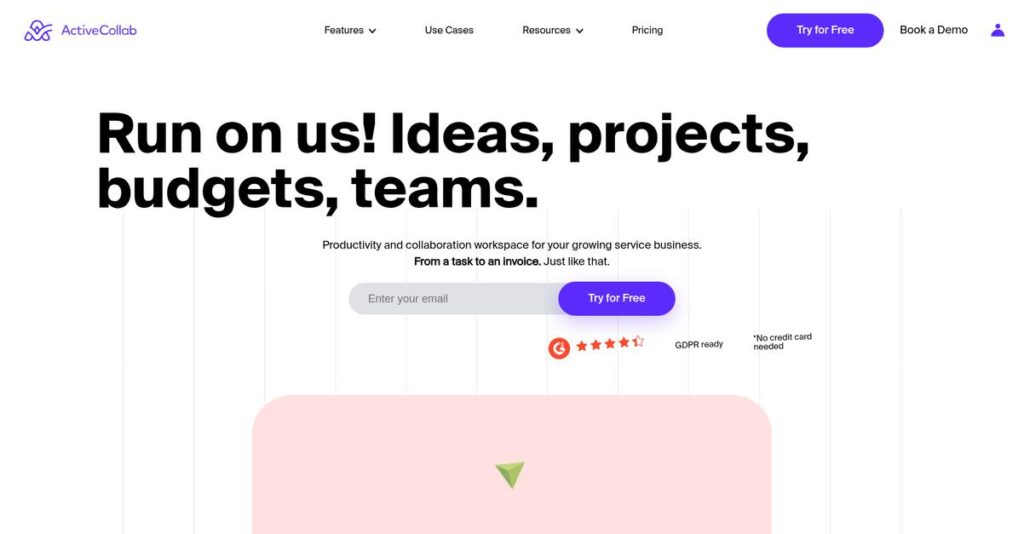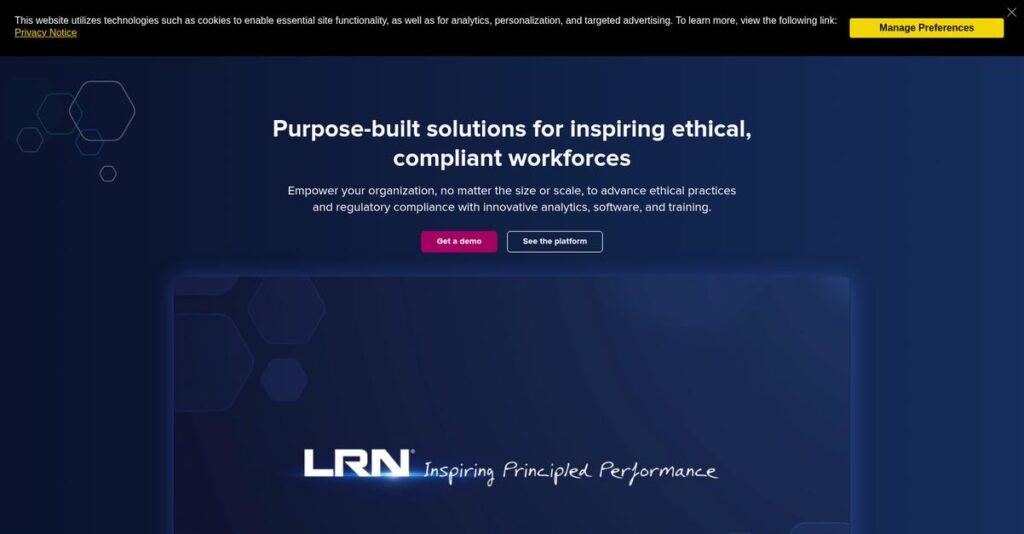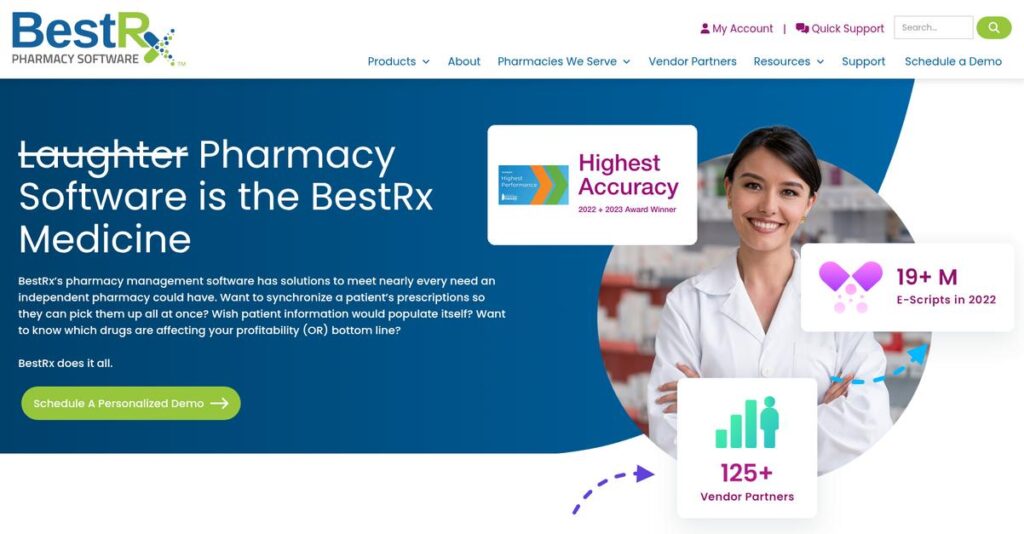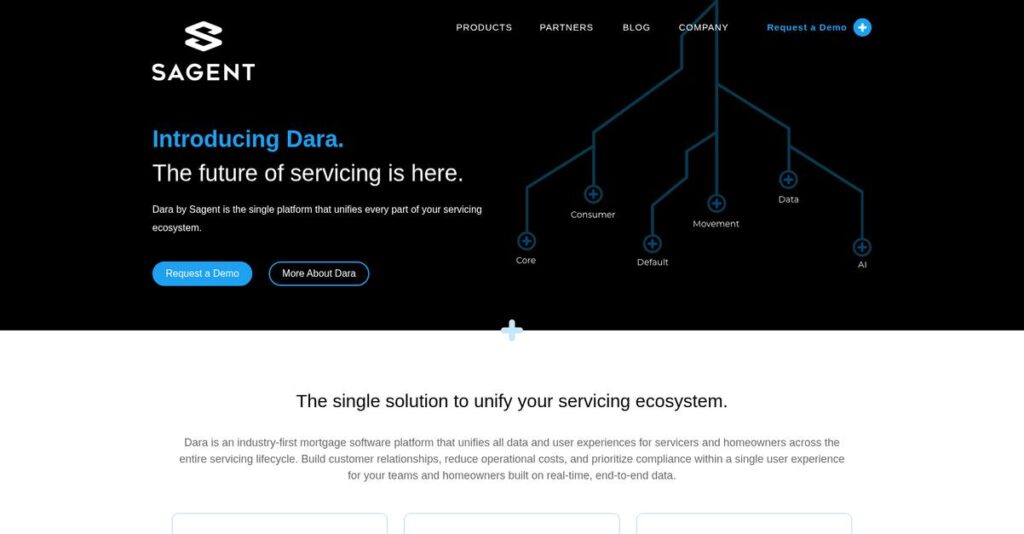Too many project tools, not enough clarity.
If you’re hunting for a way to actually keep projects, tasks, billable time, and client work organized, you’re in the right place.
It’s easy to get stuck in tools that look sleek but leave your team scattered and deadlines slipping—and honestly, that’s getting in the way of your best work.
ActiveCollab is trying to fix just that, with a workspace that rolls project management, invoicing, time tracking, and everyday team communication into one tidy app. I’ve spent hours digging into its new features, and there are some significant updates people overlook—especially if you’re tired of tool overload.
In this review, I’ll walk you through how ActiveCollab brings everything under one roof so you can actually get control of your projects (instead of juggling spreadsheets).
You’ll see, in this ActiveCollab review, my candid take on its features, pricing, and how it actually stacks up against other big players—making your evaluation a little less stressful.
You’ll get the features you need to finally decide if ActiveCollab can help you take back control of your projects.
Let’s dive into the analysis.
Quick Summary
- ActiveCollab is project management software that centralizes tasks, communication, time tracking, and invoicing for service businesses.
- Best for small to medium-sized agencies and consultancies managing projects and client billing in one place.
- You’ll appreciate its simple interface that balances essential features with streamlined workflows and integrated financial tools.
- ActiveCollab offers tiered plans starting with a 14-day free trial, including a free option for small groups and scalable paid subscriptions.
ActiveCollab Overview
ActiveCollab’s core mission is helping service businesses manage projects from idea to invoice. I’ve noticed they built their entire platform around this practical, end-to-end client workflow.
They primarily target small to medium businesses, like creative agencies and consultants, who are often overwhelmed by overly complex tools. What sets them apart is their unwavering focus on client work, not just managing a huge backlog of internal tasks.
They’ve been incredibly busy, recently adding over 100 new features and key improvements. You’ll see the positive impact of this innovation as we go through this ActiveCollab review.
Unlike sprawling competitors like ClickUp or Asana, ActiveCollab feels intentional and less overwhelming. Its main advantage is integrating projects with invoicing and time tracking; it feels designed by people who actually bill clients for their time.
I see them working mostly with marketing agencies, developers, and consulting firms—essentially any team that needs to connect its daily work directly to profitability and specific client accounts.
From what I’ve seen, their strategy is laser-focused on being the single source of truth for the entire service delivery lifecycle. This directly addresses your need to consolidate apps and simplify your tech stack.
Now let’s examine their capabilities.
ActiveCollab Features
Tired of juggling too many project management apps?
ActiveCollab features aim to be your all-in-one workspace, streamlining everything from task management to invoicing. Here are the five main ActiveCollab features that can transform how your team works.
1. Project and Task Management
Project tasks are scattered everywhere?
Dealing with disarrayed tasks and unclear deadlines can derail your projects. This often leads to missed milestones and team frustration.
ActiveCollab provides robust tools to create, assign, and organize tasks, letting you break down projects and set clear deadlines. What I love is how the various project views (List, Kanban, Timeline) give you flexibility in managing your workflow. This feature helps keep everything organized and on schedule.
This means you can visualize and manage your projects with ease, ensuring tasks are clear and progress is always visible.
2. Time Tracking
Struggling to track project hours accurately?
Inaccurate time tracking can lead to budget overruns or undercharging clients. This directly impacts your profitability and team productivity.
This feature allows you to monitor time spent on each task precisely with a built-in stopwatch and consolidated timesheets. From my testing, the ability to compare estimated vs. tracked hours is a game-changer for budgeting. You can even generate reports for billing or payroll.
So you can confidently bill clients and analyze team productivity, making sure every hour counts.
- 🎯 Bonus Resource: While we’re discussing productivity, understanding water management software is equally important for resource efficiency.
3. Team Collaboration and Communication
Is vital project communication getting lost in emails?
Fragmented conversations across multiple platforms can cause misunderstandings and delays. This slows down decision-making and project progress.
ActiveCollab centralizes team communication with task comments, @mentions, and integrated chat. Here’s what I found: the Notes function is great for collaborative document creation, keeping discussions tied directly to relevant tasks. This feature cuts down on external email threads.
The result is your team gets clear, centralized communication, ensuring everyone is on the same page and working efficiently.
4. Resource and Budget Management
Worried about overworking your team or exceeding budgets?
Poor resource allocation can lead to burnout and project cost overruns. This impacts team morale and your bottom line.
ActiveCollab includes tools for resource scheduling to prevent overworking, alongside budget management features that send alerts. What you get instead is proactive warnings to keep projects within financial limits, especially with workload management in the “Pro + Get Paid” plan.
This means you can optimize your team’s capacity and keep projects profitable, avoiding unexpected financial surprises.
5. Client Management and Invoicing
Are client billing and tracking a constant headache?
Manually creating invoices and managing client relationships can consume valuable time. This takes away from focusing on core business activities.
ActiveCollab simplifies client management, letting you create invoices and estimates directly from tracked time. The “Pro + Get Paid” plan allows online payments and expense tracking linked to clients. This feature streamlines your billing cycle.
So you can effortlessly turn project work into revenue, ensuring you get paid accurately and on time without the administrative burden.
Pros & Cons
- ✅ User-friendly interface makes project and task management intuitive for teams.
- ✅ Comprehensive time tracking and budgeting tools enhance project profitability.
- ✅ Centralized communication and collaboration features reduce external reliance.
- ⚠️ Task assignment is limited to one individual, requiring workarounds for shared tasks.
- ⚠️ Some advanced features like invoicing are only available in higher-priced plans.
- ⚠️ Mobile app usability has received feedback for potential improvements.
These ActiveCollab features work together to create a comprehensive workspace from idea to invoice, consolidating various functions into one platform.
ActiveCollab Pricing
Confused about ActiveCollab pricing?
ActiveCollab pricing is transparent with clear tiers and a scheduled price increase in 2025, offering predictable budgeting for various team sizes and needs.
| Plan | Price & Features |
|---|---|
| Free | Free (up to 3 members) • 1GB storage • Unlimited projects, tasks, discussions, notes • Basic task management |
| Plus | $9.50/month (billed annually, up to 3 seats) • 10GB storage • Unlimited projects, tasks, discussions • Task dependencies • Mobile & desktop apps, 3 task views • Integrated stopwatch |
| Pro | $8/user/month (billed annually) • Up to 100GB storage • All Plus features • Unlimited members • App integrations • Expense tracking, time reports |
| Pro + Get Paid | $11.75/user/month (billed annually) • All Pro features • Workload management, user availability • Time estimates, company-wide timesheet • Invoicing, project budgeting, online payments |
| Self-Hosted License | $999.00 (one-time purchase) • Full control over data • One-time license fee • Suitable for larger organizations |
1. Value Assessment
Solid value for your money.
From my cost analysis, ActiveCollab’s pricing structures offer good value, especially the annual billing which provides a discount. What I found is that the tiered approach aligns features with your needs and helps you avoid overpaying for unnecessary complexities.
This means your budget gets a predictable expense that scales with your team’s size and project management requirements.
- 🎯 Bonus Resource: While we’re discussing business needs, you might find my analysis of best claim management software helpful for gaining clarity.
2. Trial/Demo Options
Try before you buy.
ActiveCollab offers a generous 14-day free trial across all paid plans, allowing you to thoroughly test features like time tracking or invoicing. What I found valuable is how ActiveCollab fits your workflows before committing to pricing.
This lets you experience the software firsthand, ensuring it meets your team’s specific needs before any financial commitment.
3. Plan Comparison
Choose your perfect plan.
The Free plan works for individuals, but most small teams will find the Plus plan offers essential features for daily project needs. What stands out is how Pro + Get Paid bundles everything for billing and comprehensive project finance management, making it ideal for service businesses.
This helps you match ActiveCollab pricing to your specific operational scale and required feature set for optimal budgeting.
My Take: ActiveCollab’s pricing strategy is straightforward and value-driven, catering effectively to small-to-medium service businesses seeking a comprehensive project and financial management solution.
The overall ActiveCollab pricing reflects transparent value for diverse business needs.
ActiveCollab Reviews
What do real customers actually think?
This section dives into ActiveCollab reviews, analyzing real user feedback to give you a balanced view of customer experiences and satisfaction with the software.
1. Overall User Satisfaction
Users seem generally satisfied.
From my review analysis, ActiveCollab typically receives positive ratings, reflecting a balance of simplicity and functionality. What I found in user feedback is that users appreciate its practical approach to project management, often highlighting its ease of use compared to more complex alternatives they’ve encountered.
This suggests you can expect a functional tool without excessive complexity.
2. Common Praise Points
Its intuitive design truly stands out.
Users consistently praise ActiveCollab for its user-friendly interface and intuitive design, making task and project identification easy. Review-wise, the all-in-one nature and robust features like time-tracking significantly boost team productivity and collaboration.
This means you can streamline your workflow and keep teams effectively connected.
- 🎯 Bonus Resource: While we’re discussing streamlining workflows, understanding trade promotion management software is equally important.
3. Frequent Complaints
Some limitations frequently emerge.
What stands out in customer feedback are recurring mentions of limited customizability and a single-person task assignment restriction. What you should know is that certain critical features are tier-locked, making higher plans necessary for functions like invoicing or time report generation.
These issues might require workarounds or an upgrade for your specific needs.
What Customers Say
- Positive: “ActiveCollab is easier to use and simpler in its setup. It has the right mix of features and simplicity.” (Source: User Review)
- Constructive: “The platform’s design allows a task to be assigned to only one individual at a time.” (Source: User Review)
- Bottom Line: “ActiveCollab allows our teams to ask questions, track and update statuses, report time, and communicate effectively.” (Source: User Review)
Overall, ActiveCollab reviews indicate consistent user satisfaction with a few notable limitations, particularly regarding flexibility and feature access across pricing tiers.
Best ActiveCollab Alternatives
Choosing the right project management tool?
The best ActiveCollab alternatives include several strong options, each better suited for different business situations, team sizes, and specific feature priorities.
1. ClickUp
Need extensive customization and advanced reporting?
ClickUp excels when your team requires highly flexible workflows, a broader array of integrations, and advanced reporting capabilities. From my competitive analysis, ClickUp offers more comprehensive customization and integrations than ActiveCollab’s more streamlined approach. This alternative also provides a free tier.
You should choose ClickUp if you prioritize extensive customization, deep reporting, or need a free entry point for your team.
2. Asana
Prioritizing highly flexible task and project organization?
Asana provides greater flexibility and a broader range of features, making it highly customizable for diverse team needs. What I found comparing options is that Asana excels in adaptability for varied team structures, even if it comes with a steeper learning curve compared to ActiveCollab.
Consider this alternative when your priority is extensive customization and a highly flexible work management platform.
3. Monday.com
Searching for a visually appealing, highly customizable platform?
Monday.com offers a visually attractive and colorful interface with a wide range of templates and customization options. From my analysis, Monday.com provides a more visually engaging user experience compared to ActiveCollab, which focuses on core project management functionality.
Choose Monday.com when visual appeal and extensive customization are high priorities for your team’s workflow.
4. Wrike
Managing large, complex projects with robust needs?
Wrike is more robust for managing complex, large-scale projects and offers advanced features for enterprise-level needs. Alternative-wise, your situation calls for Wrike’s advanced features for complex projects, especially if you’re a larger organization dealing with intricate workflows.
For your specific needs, Wrike could be a more suitable choice if you manage highly complex projects requiring extensive features.
Quick Decision Guide
- Choose ActiveCollab: Simple, integrated solution from idea to invoice
- Choose ClickUp: Extensive customization, integrations, and advanced reporting
- Choose Asana: Highly flexible platform for diverse team needs
- Choose Monday.com: Visually appealing and extensive customization options
- Choose Wrike: Robust features for complex, enterprise-level projects
The best ActiveCollab alternatives depend on your business size, specific team needs, and budget more than just feature lists.
ActiveCollab Setup
Is ActiveCollab setup a headache?
From my ActiveCollab review, its deployment is generally straightforward with an intuitive user interface, setting realistic expectations for your implementation journey.
1. Setup Complexity & Timeline
Expect a manageable, quick setup.
ActiveCollab installation is relatively easy, often taking days to weeks for initial configuration and team onboarding. What I found about deployment is that its intuitive UI simplifies initial learning, allowing teams to become productive without extensive professional services or complex project plans.
You’ll want to plan for an efficient rollout, focusing on integrating it into your existing daily routines.
2. Technical Requirements & Integration
Minimal technical hurdles to clear.
ActiveCollab is web-based, requiring basic internet access, with mobile and beta desktop apps for wider reach. From my implementation analysis, it integrates smoothly with popular tools like Zapier, Slack, and Google Drive, enhancing functionality without complex IT overhauls.
Your IT team will appreciate the minimal infrastructure changes, focusing instead on data security and connecting key existing systems.
- 🎯 Bonus Resource: While we’re discussing implementation, understanding how to manage resources efficiently, like with [returns management software](https://nerdisa.com/best-returns-management-software/), is equally important for cutting costs.
3. Training & Change Management
User adoption should be natural.
ActiveCollab’s user-friendly interface makes the learning curve manageable, allowing teams to quickly grasp its core functions. From my analysis, its simplicity reduces the need for extensive training, helping your team adapt to new workflows with less resistance and a smoother transition.
Invest in basic training sessions and highlight its benefits to ensure smooth user buy-in and effective long-term adoption.
4. Support & Success Factors
Reliable support aids your journey.
ActiveCollab’s customer support is well-regarded for responsiveness and helpfulness, providing a strong safety net during your setup. From my analysis, responsive support is critical for smooth implementation, quickly resolving any issues that arise and ensuring continuous progress.
You should leverage their knowledge base and support channels to address queries promptly, ensuring a successful and sustained rollout.
Implementation Checklist
- Timeline: Days to weeks for initial setup and user onboarding
- Team Size: Project lead, with support from IT and team managers
- Budget: Primarily software costs; minimal external professional services
- Technical: Web access, basic integrations with existing collaboration tools
- Success Factor: User adoption driven by intuitive interface and support
Overall, ActiveCollab setup is generally straightforward, making it an accessible option for businesses prioritizing ease of deployment and user adoption.
Bottom Line
ActiveCollab: Your next project management solution?
This ActiveCollab review offers a candid assessment, helping you determine if its integrated project management, time tracking, and invoicing features align with your business needs and operational style.
1. Who This Works Best For
Service businesses needing integrated project management.
ActiveCollab shines for agencies, consultancies, and small to medium-sized teams (1-50 employees) who need an all-in-one solution for projects, clients, and finances. From my user analysis, businesses consolidating multiple disparate tools into one workspace will find it particularly beneficial.
You’ll succeed with this if your priority is streamlined project workflows from start to invoice, without excessive complexity.
2. Overall Strengths
Seamless project management from “idea to invoice”.
The software excels by integrating project, time, and client management, allowing you to centralize tasks, communication, and invoicing in one platform. From my comprehensive analysis, its intuitive design simplifies onboarding significantly, leading to faster team adoption and improved efficiency for your operations.
These strengths mean your team can focus more on project delivery and less on navigating fragmented tools or manual processes.
3. Key Limitations
Limited customizability can restrict complex workflows.
While robust, the software offers less customization compared to some competitors, and its task assignment model limits assigning a single task to multiple users directly. Based on this review, advanced reporting is locked behind higher-tier plans, which can be a drawback for your detailed analytical needs.
These limitations are generally manageable for most service businesses but could be deal-breakers if your workflows demand extreme flexibility.
4. Final Recommendation
ActiveCollab is a strong recommendation for specific users.
You should choose this software if your small to medium-sized service business values an intuitive, all-in-one solution for managing projects, clients, and billing. From my analysis, your success hinges on prioritizing integration over deep customization for your daily operations.
My confidence level is high for service businesses seeking a balanced, user-friendly project management ecosystem.
Bottom Line
- Verdict: Recommended with reservations for complex workflows
- Best For: Small to medium-sized service businesses, agencies, consultancies
- Business Size: Teams with 1-50 employees needing comprehensive PM
- Biggest Strength: All-in-one project, time, and client management from idea to invoice
- Main Concern: Limited customizability and single-user task assignment
- Next Step: Explore the free trial to assess workflow compatibility
This ActiveCollab review confirms its solid value for integrated project management, but consider its limitations carefully to ensure it aligns with your specific operational demands.