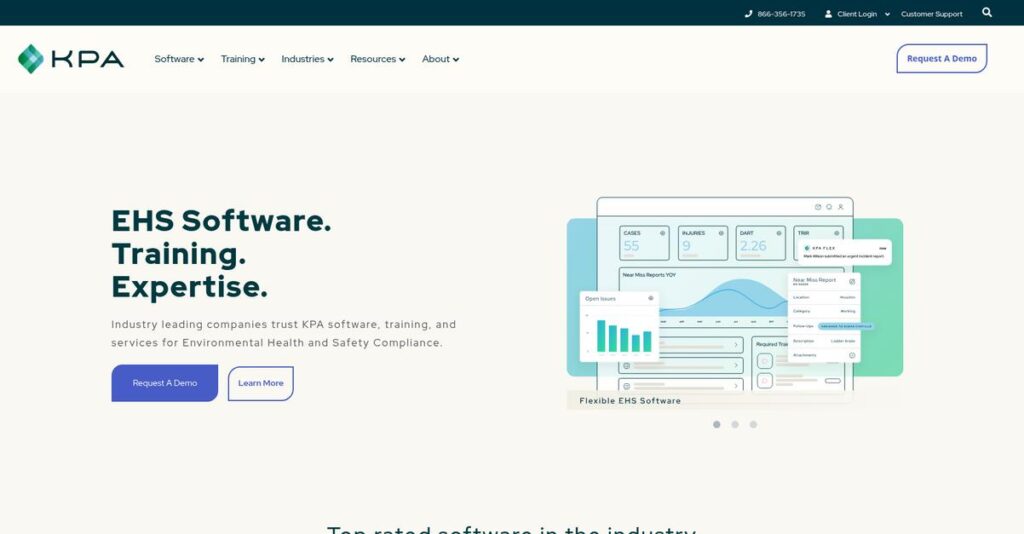Compliance chaos can ruin your workday fast.
If you’re evaluating EHS and workforce compliance solutions, it’s probably because managing incidents, audits, and training is eating up way too much of your team’s time.
The real headache? Mounting compliance gaps and costly fines are draining your energy (and budget) every single day.
KPA tackles these pain points head-on with its KPA Flex platform, putting incident management, training, SDS, audits, and contractor oversight into one simple dashboard your team can actually use. Based on my research, their focus on configurable mobile tools and actionable reporting genuinely sets them apart.
So in this review, I’m breaking down how KPA Flex helps you regain control quickly and creates clear accountability in your compliance processes.
In this KPA review, you’ll see exactly what features matter, get a handle on real pricing, and understand how it compares to options like Procore, plus honest implementation insights.
You’ll walk away with the features you need to finally choose the right system for your compliance headaches.
Let’s get started.
Quick Summary
- KPA is an Environmental, Health, and Safety software with integrated training and compliance tools to manage workplace safety effectively.
- Best for organizations needing comprehensive EHS management with strong training and mobile workforce support.
- You’ll appreciate KPA’s large training library paired with a user-friendly interface and flexible, configurable workflows.
- KPA offers custom pricing with free demos but can be a premium option depending on your requirements and user count.
KPA Overview
KPA has been in the compliance game for a long time, since 1986. They’re based in Westminster, Colorado, focused on providing integrated EHS and workforce compliance solutions.
I notice they deeply specialize in tough industries like automotive, construction, and manufacturing. What really sets them apart is their blend of software with consulting services, making them a true hands-on partner.
Their recent KPA Flex update for construction safety programs shows they’re actively listening to specific market needs. We’ll evaluate the platform’s full impact through this KPA review.
- 🎯 Bonus Resource: While discussing managing business operations, understanding telecom expense management software is equally important.
Unlike many competitors that are pure software plays, KPA’s real value is its combined software, training, and audit services. This holistic approach feels built for teams that need real guidance, not just another login.
They now work with over 15,000 organizations, from mid-sized distribution centers to large-scale manufacturing plants. This tells me their solution is flexible enough for diverse operational complexities and scales quite well.
From my analysis, KPA’s strategy is all about creating a complete compliance ecosystem. You’re not just buying a platform; you’re getting the tools, expert consulting, and a huge training library to build a real safety culture.
Now let’s examine their core capabilities.
KPA Features
Struggling to keep your EHS program compliant and effective?
KPA Flex is a comprehensive cloud-based platform designed to manage EHS programs. These are the five core KPA features that address key pain points in workplace safety and compliance.
1. Incident Management
Workplace incidents are a mess to track, right?
When accidents happen, slow reporting and inconsistent data can make root cause analysis impossible. This often leaves your team vulnerable to repeat issues.
KPA Flex streamlines incident reporting with customizable forms and automated workflows. From my testing, quickly logging details like time and GPS location means you capture critical data precisely as incidents occur. This feature helps identify underlying causes and implement proactive safety measures.
This means you can make data-driven decisions that cut down on future incidents and their associated costs.
2. Online Training & LMS
Is tracking employee training a constant headache?
Managing course completions and ensuring everyone is up-to-date on safety regulations can be an administrative nightmare. This often leads to compliance gaps.
KPA offers an award-winning library of over 1000 courses through its integrated LMS. What I love about this is how training can be completed on any device, even offline, ensuring high accessibility for your workforce. This feature allows you to track renewals and regulatory requirements effortlessly.
This means you can ensure your entire team is properly trained and compliant, potentially saving significant onboarding costs.
3. SDS Management
Lost in a sea of Safety Data Sheets?
Trying to locate the correct Safety Data Sheet for a hazardous chemical can be time-consuming and risks non-compliance. This often creates unnecessary stress and delays.
KPA Flex centralizes your SDS library, making it easily accessible on any device. Here’s what I found: tracking, labeling, and managing chemicals becomes straightforward, keeping you compliant with OSHA regulations effortlessly. This feature eliminates the need for physical binders and manual updates.
So you get instant access to critical safety information, which helps you avoid costly fines and protect your workforce.
4. Audit & Inspections
Are your inspections still stuck on paper checklists?
Manual inspections and disconnected data make it hard to track asset health and proactively prevent breakdowns. This can lead to unexpected equipment failures.
The platform provides mobile-friendly checklists and real-time reporting for audits and inspections. This is where KPA shines; using QR scanning technology simplifies the process for any asset. This feature ensures all assets are regularly inspected and maintained, reducing accident risks.
This means you can move beyond manual filing and gain real-time visibility into your operational safety.
- 🎯 Bonus Resource: While we’re discussing operational safety, understanding catering management software is equally important for businesses with diverse operational needs.
5. Contractor Management
Worried about your contractors’ safety compliance?
Managing third-party contractors can be risky if their safety protocols aren’t properly enforced or tracked. This often exposes your business to unnecessary liability.
KPA Flex empowers hiring clients to effectively manage third parties, protecting both your business and your contractors. What you get instead is ensuring contractors comply with safety protocols and their activities are properly tracked. This feature provides peace of mind that everyone on site meets your standards.
This means you can maintain oversight of external workers, which helps mitigate risks and ensures consistent safety across all operations.
Pros & Cons
- ✅ User-friendly interface drives high adoption across all employee levels.
- ✅ Comprehensive training library with offline capabilities enhances learning flexibility.
- ✅ Centralized SDS management ensures easy access and regulatory compliance.
- ⚠️ Some users report misleading sales tactics and pricing concerns.
- ⚠️ Customer support responsiveness could be improved in some instances.
- ⚠️ The reporting system may sometimes be inefficient or send incorrect reports.
These KPA features work together to create a holistic EHS management system that simplifies compliance and fosters a stronger safety culture across your organization.
KPA Pricing
Hidden software costs driving you crazy?
KPA pricing is tailored to your specific needs, meaning you’ll need to contact sales directly for a quote, but this ensures a cost structure that fits your organization.
Cost Breakdown
- Base Platform: Custom quote
- User Licenses: Varies by user count
- Implementation: Included in comprehensive packages
- Integrations: Varies by complexity (Open API available)
- Key Factors: Number of users, specific organizational needs, chosen features
1. Pricing Model & Cost Factors
Understanding the cost factors.
KPA’s pricing model is not publicly itemized but is based on a custom quote system. What I found regarding their pricing is that it generally varies based on your user count and the specific features your business requires. This means your total investment in safety management software is designed to align with your operational scale.
Budget-wise, this approach helps you avoid paying for features or user licenses you don’t actually need.
- 🎯 Bonus Resource: While we’re discussing software solutions, understanding returns management software is equally important for your bottom line.
2. Value Assessment & ROI
Is the cost justifiable?
While some sources indicate KPA can be a premium option, their comprehensive features in the base package suggest significant value. From my cost analysis, the transparent long-term value helps you budget predictably by consolidating EHS management, which can lead to notable savings like reduced incident costs and efficient training.
This means your budget gets clearer visibility into the total investment needed for robust compliance.
3. Budget Planning & Implementation
Consider all aspects of cost.
Since KPA’s pricing is custom, direct communication with their sales team is essential for a precise understanding of your total cost of ownership. What stood out is that while specific implementation costs aren’t separated, the KPA Flex platform aims for comprehensive value that covers software, training, and audits in one solution.
So for your business, planning involves a detailed discussion to match the pricing to your specific requirements.
My Take: KPA’s custom pricing model makes it ideal for mid-to-large enterprises seeking a comprehensive, tailored EHS solution that scales with specific user and feature demands.
The overall KPA pricing reflects a tailored investment for comprehensive EHS compliance.
KPA Reviews
What do real customers actually think?
To help you understand KPA, I’ve analyzed numerous KPA reviews from various platforms. This section provides an objective overview of user experiences, common praise, and frequent complaints, offering balanced insights.
- 🎯 Bonus Resource: While we’re discussing various management systems, understanding configuration management software is equally important for many businesses.
1. Overall User Satisfaction
Users seem generally satisfied.
From my review analysis, KPA Flex consistently receives positive feedback for its ease of use and ability to streamline processes. What impressed me about the user feedback is how specific customers get about both strengths and weaknesses, reflecting genuine experiences.
This suggests you can expect high adoption rates from your frontline employees.
2. Common Praise Points
The user-friendliness wins users over.
Users frequently praise the intuitive design, configurability, and automation capabilities of KPA Flex. From the reviews I analyzed, the drag-and-drop functionality simplifies complex workflows, making it highly accessible even for non-technical staff and saving considerable time.
This means you can expect your team to quickly adapt and leverage its features.
3. Frequent Complaints
Pricing and support occasionally frustrate.
While positive reviews are common, some feedback points to concerns about pricing being “WAY out of my price range” for smaller companies. What stands out in customer feedback is how support sometimes lags competitors in terms of responsiveness and issue resolution.
These issues might be minor for larger enterprises, but could be deal-breakers for smaller businesses.
What Customers Say
- Positive: “Everything I’ve heard from our end users has been very positive. Very easy to use.”
- Constructive: “Reps are deceitful, lie… charge TWICE as much as their competition for an antiquated product.” (Gartner Peer Insights)
- Bottom Line: “An easy means of training; tracking—the whole picture of what KPA offers is what we were looking for.”
The overall KPA reviews reflect a strong, positive user experience with some notable reservations about specific aspects like cost and support.
Best KPA Alternatives
Which KPA alternative is right for you?
The best KPA alternatives offer varied strengths, each better suited for different EHS management needs, business sizes, and specific use cases you might have.
1. ETQ Reliance QMS
Are you seeking a comprehensive quality management system?
ETQ Reliance QMS is identified as the best overall alternative to KPA Flex by G2 users, especially if your needs extend beyond EHS to a broader quality management system. From my competitive analysis, ETQ offers robust QMS with integrated EHS capabilities, which can be ideal if you prioritize a unified approach to quality and safety.
Choose ETQ Reliance QMS when your primary focus includes extensive quality management alongside EHS functionalities.
2. SafetyCulture (formerly iAuditor)
Do you need a highly robust template and workflow system?
SafetyCulture excels with its mobile-first platform, offering superior templates and workflows that might surpass KPA Flex in certain scenarios. What I found comparing options is that SafetyCulture provides excellent support and mobile inspection features, making this alternative strong for field teams.
Consider this alternative when highly customizable templates, workflows, and strong support are your top priorities.
3. Intelex EHS Software
Is simplicity in form and workflow management a priority?
Intelex offers a modular EHSQ solution, providing simplified core pricing and scalability, which can be appealing if you value clear cost structures. From my analysis, Intelex provides simplified workflows and scalable pricing but requires internal support for ongoing management after initial configuration.
Choose Intelex when you prioritize a straightforward, modular system and have internal teams to manage consistent processes.
4. Workiva
Do you require robust enterprise-wide reporting and data integration?
Workiva focuses on collecting, linking, reporting, and analyzing business data across various functions, including ESG and audit management. Alternative-wise, your situation calls for Workiva if robust data management and enterprise integration are paramount across your organization’s reporting needs.
Choose Workiva when your primary need is extensive data reporting, ESG management, and seamless integration with other enterprise systems.
Quick Decision Guide
- Choose KPA: Comprehensive EHS with superior training and configurability
- Choose ETQ Reliance QMS: Unified quality and EHS management system
- Choose SafetyCulture: Mobile-first with strong templates, workflows, and support
- Choose Intelex EHS Software: Scalable, modular EHS with simplified pricing
- Choose Workiva: Enterprise-wide reporting, ESG, and data integration
Ultimately, the best KPA alternatives depend on your specific EHS needs and integration priorities for your business.
KPA Setup
What does KPA implementation truly involve?
The KPA setup process is generally straightforward, with many businesses finding it easy to deploy. This section of our KPA review will outline what to expect, helping you prepare for a smooth transition.
1. Setup Complexity & Timeline
Is KPA setup genuinely easy?
KPA Flex boasts a realistic setup, with smaller companies becoming fully operational in just a few days. Data import is quick, and while API integration takes slightly longer, it’s still described as easy. From my implementation analysis, this platform prioritizes user-friendly deployment rather than complex, drawn-out projects.
You’ll want to prepare your data for import and identify key processes to configure for rapid go-live.
2. Technical Requirements & Integration
How technical is KPA’s deployment?
KPA Flex is web-based with a mobile app, meaning minimal on-premise hardware needs. Its robust open API makes integration with other systems feasible. What I found about deployment is that it avoids heavy IT infrastructure demands, focusing instead on accessible, cloud-based functionality.
Your IT team will need to ensure network access and prepare for any desired API integrations with existing software.
- 🎯 Bonus Resource: While we’re discussing system integration and data security, understanding best PACS software can be equally important for specialized data management.
3. Training & Change Management
Will employees adopt KPA easily?
The platform’s user-friendly interface contributes to a smooth learning curve and high adoption rates among employees. From my analysis, intuitive design significantly reduces training overhead and encourages front-line employee engagement with the system.
Invest in introductory training sessions and highlight KPA’s benefits to ensure strong user buy-in and consistent usage.
4. Support & Success Factors
What support can you expect?
KPA offers consulting services and support, with experienced EHS and F&I consultants assisting with implementation. From my analysis, their team aims to facilitate program development and help you maximize the software’s value throughout the deployment process.
Plan to leverage KPA’s professional services and their community resources for critical insights and faster problem resolution.
Implementation Checklist
- Timeline: Days to weeks for smaller businesses, slightly longer for complex API integration
- Team Size: Internal project lead with IT/EHS stakeholders
- Budget: Software cost plus optional KPA consulting services
- Technical: Web access, mobile app compatibility, and API integration planning
- Success Factor: Data readiness and active user adoption initiatives
Overall, KPA setup is designed for practicality and quick operational readiness, making it a strong choice for businesses prioritizing efficient deployment.
Bottom Line
Does KPA meet your EHS compliance needs?
This KPA review demonstrates that the software delivers comprehensive EHS and workforce compliance solutions, particularly for industries with stringent safety requirements.
1. Who This Works Best For
Companies prioritizing comprehensive EHS and compliance.
KPA excels for mid-market to enterprise-level organizations, especially in manufacturing, construction, and automotive, needing an all-in-one platform for EHS, training, and mobile workforce support. What I found about target users is that organizations with a mobile workforce needing on-the-go access and offline capabilities will find KPA Flex highly valuable.
You’ll succeed with this software if you’re committed to building a proactive safety culture through robust training and flexible EHS management.
2. Overall Strengths
User-friendly interface streamlines safety processes.
The software succeeds by offering an intuitive design, extensive training library with an integrated LMS, and strong mobile capabilities with high configurability. From my comprehensive analysis, its ability to customize forms and workflows makes it a powerful tool for proactive safety management and regulatory compliance across diverse industries.
These strengths translate directly into reduced injuries and cost savings from streamlined processes, proving a significant return on investment.
- 🎯 Bonus Resource: Before diving deeper, you might find my analysis of the best smart home system helpful.
3. Key Limitations
Pricing can be a notable barrier for some.
While powerful, KPA’s pricing may be on the higher end for some budgets, and specific customer support experiences have varied. Based on this review, some organizations prefer less configurable solutions that require minimal initial setup, which KPA’s extensive customization might surpass.
I find these limitations manageable trade-offs for the depth of features provided, rather than outright deal-breakers for the target audience.
4. Final Recommendation
KPA Flex earns a strong recommendation.
You should choose this software if your business requires a robust, comprehensive EHS and compliance solution with a strong emphasis on training and mobile accessibility. From my analysis, your success depends on valuing configurability and integrated training over a purely out-of-the-box solution or lowest price point.
My confidence is high for mid-to-large organizations seeking proactive safety management and regulatory adherence.
Bottom Line
- Verdict: Recommended for comprehensive EHS and compliance management
- Best For: Mid-market to enterprise organizations with stringent safety needs
- Business Size: Companies with mobile workforces across manufacturing, construction, and automotive
- Biggest Strength: User-friendly interface with extensive training and mobile capabilities
- Main Concern: Potentially higher pricing than some competitors
- Next Step: Request a demo to assess fit for your specific compliance requirements
This KPA review shows strong value for the right business profile, offering a powerful platform that addresses critical EHS and compliance needs with confidence.