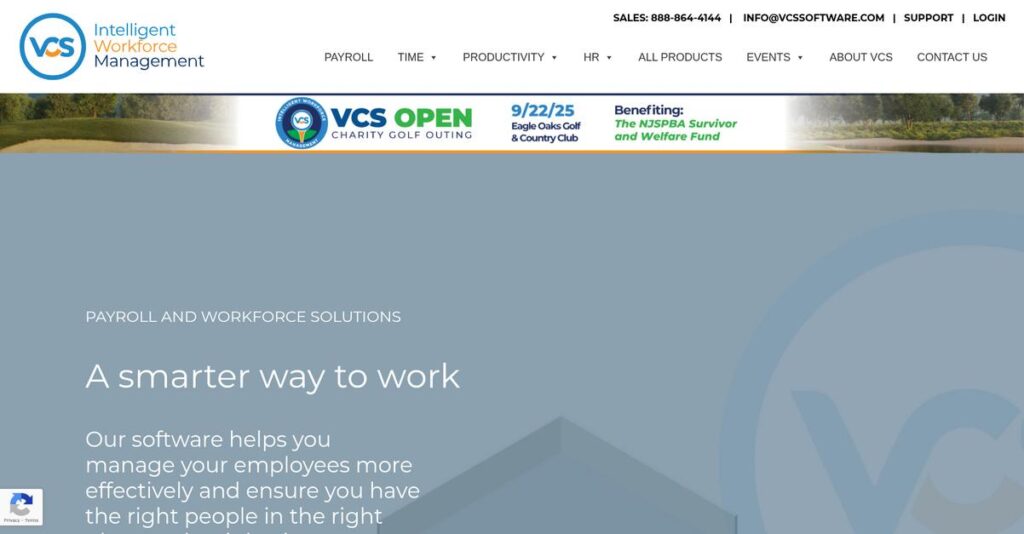Scheduling chaos keeping you up at night?
If you’re looking for a way to actually fix employee scheduling headaches, you know how hard it is to find software that really streamlines workforce management without becoming another nightmare to use.
Let’s be real: manual schedules and tracking lead to endless payroll errors that chew up your time and budget every single pay period.
That’s why I took a deep dive into VCS Software—because their automation, compliance, and real-time analytics promise a smarter way to handle schedules, time tracking, and payroll all in one place.
In this review, I’ll show you how VCS can eliminate those daily frustrations, making your life—and your team’s workdays—way easier.
You’ll discover in this VCS Software review how each feature actually works, what it really costs, and how VCS compares to alternatives, so you can make a smart buy-or-try call.
You get the features you need to actually fix workforce management, not just talk about it.
Let’s get started.
Quick Summary
- VCS Software is a customizable workforce management platform that automates scheduling, payroll, and compliance tasks.
- Best for organizations needing precise staff scheduling across industries like public safety, healthcare, and retail.
- You’ll appreciate its strong compliance features and real-time workforce visibility that reduce manual errors and legal risks.
- VCS Software offers quote-based monthly pricing with no free trial but provides demos tailored to specific requirements.
VCS Software Overview
VCS Software has been a specialist in the workforce management field since 1998. From their New Jersey headquarters, they’ve maintained a dedicated focus on solving complex, high-stakes scheduling challenges for demanding industries.
I’ve noticed they zero in on industries where scheduling mistakes are not an option, like public safety, corrections, and healthcare. They provide highly configurable workforce management solutions for organizations with genuinely demanding, non-negotiable staffing rules and complex union agreements.
Their recent push to embed AI into payroll anomaly detection and compliance monitoring is a genuinely smart move. You will see the impact of this approach through this VCS Software review.
Unlike general schedulers or broader HR suites, VCS feels purpose-built by people who understand mission-critical roles. They focus on being the best at complex scheduling instead of trying to be an all-in-one HR platform that does everything only adequately.
You’ll find them working with police departments, 24/7 dispatch centers, and other government and healthcare teams. That impressive 98% customer retention rate speaks volumes about their platform’s reliability and support.
From my analysis, their entire strategy is about giving your team granular control to mitigate expensive compliance risks. This directly addresses your critical need for a system that can flawlessly handle intricate labor, union, and state-mandated rules.
Now, let’s examine their core capabilities.
VCS Software Features
Are you tired of disconnected workforce tools?
VCS Software features offer an integrated suite of workforce management solutions designed to streamline various aspects of employee management. Here are the five core VCS Software features that solve common business problems.
1. Automated Scheduling
Does manual scheduling eat up your time?
Trying to coordinate employee availability, skills, and compliance can be a major headache. This often leads to errors and overtime expenses.
Automated Scheduling significantly reduces time and errors by automatically creating optimized schedules. From my testing, this feature excels at handling complex criteria, ensuring the right people are always in the right place. It effectively manages round-the-clock operations, which is a standout capability for this feature.
This means you can maintain proper staffing levels while drastically cutting down on those costly overtime hours.
2. Time and Attendance Tracking
Are you still struggling with inaccurate timekeeping?
Manual time entry can lead to payroll errors and difficulty monitoring staffing levels. This causes financial discrepancies and compliance risks.
VCS Software offers accurate recording of employee hours through various methods, including biometric, mobile, or web-based clock-ins. This capability is crucial for precise payroll processing, and I found it eliminates manual data entry entirely. It helps you monitor staffing levels in real-time, which is essential for operational efficiency.
The result is precise payroll, ensuring your team is paid accurately and on time, every single pay period.
3. Payroll Processing (VisualPAY)
Is your payroll process a constant source of stress?
Dealing with complex tax deductions, garnishments, and various payment options can be overwhelming. This often leads to errors and unhappy employees.
The VisualPAY solution makes payroll simple and accurate by automatically generating timesheets from employee punch data. What I love about this feature is how it automates tax deductions and offers flexible payment options, including direct deposit. You even get a dedicated account representative and unlimited payroll previews, which is a major benefit.
This means you can enjoy effortless payroll processing, giving your team peace of mind and ensuring timely payments.
- 🎯 Bonus Resource: While optimizing workforce operations, improving your marketing efforts is also crucial. My guide on best retargeting software can boost conversions.
4. Compliance Management
Are labor law changes keeping you up at night?
Staying on top of constantly evolving labor laws and internal policies is challenging. This exposes your business to significant legal risks and penalties.
Compliance Management integrates checks into scheduling and time tracking, ensuring adherence to labor laws and organizational policies. This feature minimizes legal risks by helping you track certifications and manage benefits efficiently. It’s designed to keep your operations compliant with union, state, and federal rules, which is a huge advantage.
You’ll gain confidence knowing your business stays compliant, avoiding costly legal issues and maintaining a secure operational framework.
5. Real-Time Analytics and Reporting
Are you making decisions based on outdated data?
Lacking real-time insights into workforce performance can hinder effective decision-making. This often leads to inefficient planning and missed opportunities.
VCS Software provides up-to-the-minute insights through customizable dashboards and robust reporting tools. From my testing, the ability to identify cost-increasing details over time is incredibly powerful. This feature gives managers immediate access to current data, allowing for highly informed strategic planning and operational adjustments.
This means you can make data-driven decisions swiftly, optimizing workforce productivity and enhancing accountability across your organization.
Pros & Cons
- ✅ Automates complex scheduling, saving significant time and reducing errors.
- ✅ Ensures robust compliance with labor laws, minimizing legal risks for your business.
- ✅ Streamlines payroll processing with high accuracy and flexible payment options.
- ⚠️ Mobile app navigation can be challenging, leading to inconsistent user experience.
- ⚠️ Disparity in mobile app features and performance between iOS and Android.
- ⚠️ Users report occasional difficulties accessing information on the mobile application.
You’ll actually appreciate how these VCS Software features work together to create a comprehensive workforce management ecosystem that handles nearly every aspect of employee operations.
VCS Software Pricing
Confused about what you’ll actually pay monthly?
VCS Software pricing is based on custom quotes tailored to your specific workforce management needs, offering flexibility but requiring direct contact to get detailed cost information.
Cost Breakdown
- Base Platform: Custom quote (estimated $10 – $100/month starting range)
- User Licenses: Custom quote
- Implementation: Custom quote
- Integrations: Varies by complexity
- Key Factors: Specific requirements, modules, employee count, add-ons (e.g., Extra Duty Billing)
1. Pricing Model & Cost Factors
Custom quotes dominate here.
VCS Software’s pricing operates on a monthly, quote-based model without publicly disclosed tiers. What I found regarding pricing is they tailor costs to your specific requirements, considering factors like employee count and the modules you need. For example, add-ons like “Extra Duty Billing” are priced separately at $18.00 per employee annually.
From my cost analysis, this means your monthly costs stay aligned with your business size and operational complexity.
- 🎯 Bonus Resource: While discussing business solutions, you might also be interested in my guide on best kids learning software for your family’s educational needs.
2. Value Assessment & ROI
Is this pricing worth it?
VCS Software emphasizes an integrated suite, potentially offering greater ROI by consolidating multiple workforce management functions into one system. This helps avoid the complexities and costs of disparate tools. Their comprehensive approach delivers value by streamlining payroll, scheduling, and compliance, ultimately reducing manual errors and administrative overhead.
The result is your budget gets better visibility and predictable expenses over time.
3. Budget Planning & Implementation
Watch out for hidden expenses.
Since VCS Software operates on a custom quote, your budget planning needs to account for personalized implementation and any specific integrations. What I found is there’s no free trial available, so you’ll rely on the free demo to assess fit. This means you need a clear understanding of your needs before engaging sales.
So for your business size, you can expect to allocate significant budget upfront to ensure smooth deployment and success.
My Take: VCS Software pricing prioritizes customization, making it ideal for businesses seeking a tailored workforce management solution rather than a one-size-fits-all package.
The overall VCS Software pricing reflects customized enterprise software value aligned with your needs.
VCS Software Reviews
What do real customers actually think?
I’ve analyzed numerous VCS Software reviews from various sources to provide you with an unfiltered look at real user experiences and help you understand what current customers think.
- 🎯 Bonus Resource: If you’re also looking into industry-specific solutions, my article on best textile industry software covers more options.
1. Overall User Satisfaction
Users seem largely satisfied.
From my review analysis, VCS Software generally receives positive feedback, with users often praising its comprehensive capabilities and intuitive design. What I found in user feedback is a clear appreciation for its integrated solutions, making workforce management simpler and more efficient for businesses across industries.
This suggests you can expect a generally positive experience with its core functionalities.
2. Common Praise Points
Automation and efficiency consistently shine.
Users frequently highlight the automated scheduling feature, which significantly reduces time and errors in labor management. Review-wise, the ability to streamline payroll processing and ensure compliance stands out, making daily operations smoother and more reliable for your team.
This means you can expect tangible time savings and reduced administrative burden.
3. Frequent Complaints
Mobile app performance is a concern.
Customers consistently mention issues with the mobile application, noting navigation difficulties and challenges accessing information on both iOS and Android. What stands out is how mobile app ratings show significant performance inconsistencies, especially when compared to the desktop experience.
This indicates you might face limitations if your team heavily relies on mobile access.
What Customers Say
- Positive: “VCS has cut the amount of time I spend on scheduling in half.” (Actual Customer)
- Constructive: “Mobile app needs significant improvement, difficult to navigate.” (User Review)
- Bottom Line: “A great product starts with great people, and it shows with your user-friendly software that makes scheduling and payroll easier and more efficient.” (Actual Customer)
Overall, VCS Software reviews reveal strong satisfaction with core features, while mobile app usability remains an area for improvement.
Best VCS Software Alternatives
Navigating VCS Software alternatives?
The best VCS Software alternatives include several robust solutions, each catering to different business sizes, industry needs, and specific workforce management priorities.
1. QuickBooks Time
Is straightforward time tracking your main priority?
QuickBooks Time shines for small businesses primarily focused on simple time tracking, payroll integration, and billing. From my competitive analysis, QuickBooks Time prioritizes user-friendly time management for smaller teams, offering a simpler setup compared to VCS Software’s broader compliance focus.
Choose QuickBooks Time when your primary need is efficient time tracking and payroll integration for a smaller workforce.
2. UKG Ready
Need an all-in-one HR and workforce management solution?
UKG Ready is ideal for small to mid-sized businesses seeking a comprehensive suite covering HR, benefits, payroll, and talent management alongside workforce tools. What I found comparing options is that UKG Ready provides a more encompassing HR platform than the workforce-centric VCS Software, especially for growing mid-sized organizations.
- 🎯 Bonus Resource: While we’re discussing robust solutions, understanding the landscape of best VR software can also be beneficial.
Consider this alternative when you require a holistic HR and workforce solution beyond just scheduling and time.
3. When I Work
Do you manage a predominantly hourly workforce?
When I Work excels with its intuitive scheduling, time tracking, and communication features tailored for hourly employees, emphasizing mobile self-service. Alternative-wise, When I Work offers superior mobile shift management with its focus on empowering hourly staff, which might appeal more than VCS Software’s broader suite.
Choose When I Work if you need an extremely user-friendly mobile experience for hourly shift management and communication.
4. Connecteam
Looking for robust employee engagement and communication?
Connecteam serves as an all-in-one platform for daily operations, communication, and HR, particularly strong for non-desk employees needing mobile access. From my analysis, Connecteam delivers deeper employee communication tools and a mobile-first approach, making it a powerful alternative for distributed teams requiring comprehensive engagement.
Consider Connecteam if your business needs strong internal communication, training, and a mobile-centric solution for a dispersed workforce.
Quick Decision Guide
- Choose VCS Software: Highly customized interfaces, strong compliance, specialized public safety scheduling
- Choose QuickBooks Time: Simple time tracking and payroll for small businesses
- Choose UKG Ready: Comprehensive HR and workforce suite for mid-sized organizations
- Choose When I Work: Intuitive mobile scheduling for hourly employees
- Choose Connecteam: All-in-one employee engagement for non-desk workforces
The best VCS Software alternatives depend on your specific team size, budget, and functional priorities for workforce management.
VCS Software Setup
Ready for VCS Software setup?
This section provides realistic insights into what it takes to deploy VCS Software, helping you understand the time, resources, and challenges involved in its successful implementation.
1. Setup Complexity & Timeline
Is VCS Software deployment straightforward?
Implementing VCS Software involves significant configuration to align its customizable features with your unique workflows. What I found about deployment is that the complexity scales with your specific needs, requiring careful planning for a smooth transition, rather than a plug-and-play experience.
You’ll need to allocate time for detailed setup and configuration to ensure the system fully supports your operations.
2. Technical Requirements & Integration
How challenging are the technical aspects?
Your IT team will manage integrations with existing systems and payroll providers to enhance workflow efficiency. From my implementation analysis, VCS Software integrates well with current infrastructure, reducing the need for significant overhauls or extensive hardware provisioning.
Plan for data migration and integration testing to ensure seamless connectivity and accurate information flow across systems.
3. Training & Change Management
Will your team quickly adopt the new system?
User adoption is supported by VCS Software’s intuitive design and comprehensive training resources, including live sessions and videos. From my analysis, the intuitive design minimizes the learning curve, but dedicated training is still crucial for full user proficiency and productivity.
Invest in user training and communicate the benefits clearly to ensure smooth adoption and maximize the software’s potential.
4. Support & Success Factors
What support can you expect during implementation?
VCS Software offers extensive support, including documentation, in-person training, and direct agent assistance during implementation. From my implementation analysis, their comprehensive support is second to none, providing critical assistance for a successful and efficient deployment process.
Leverage their strong customer service and training resources to address challenges and ensure your team is fully equipped for success.
- 🎯 Bonus Resource: If you’re also looking into specialized tools, my article on best architectural rendering software covers how to perfect your designs.
Implementation Checklist
- Timeline: Weeks to months depending on customization and integration
- Team Size: Project lead, IT support, and departmental stakeholders
- Budget: Training and potential professional services for customization
- Technical: Integration with payroll and existing operational systems
- Success Factor: Comprehensive user training and strong vendor support
Overall, a successful VCS Software setup requires thoughtful planning and resource allocation, but the strong support and intuitive design make adoption manageable.
Bottom Line
Is VCS Software the right choice for you?
This VCS Software review offers a decisive final assessment, guiding you on who should consider this robust workforce management solution and why, based on my comprehensive analysis.
1. Who This Works Best For
Organizations with complex, round-the-clock operations.
VCS Software is ideal for public safety, healthcare, retail, hospitality, manufacturing, and government organizations with intricate scheduling and compliance requirements. What I found about target users is that businesses needing to automate complex shift patterns and reduce administrative burdens will find it particularly effective for their specific industry needs.
You’ll succeed if your business prioritizes customizable workforce solutions adaptable to unique operational demands.
2. Overall Strengths
Unmatched in automating complex workforce needs.
The software truly excels at streamlining intricate scheduling, ensuring labor law compliance, and boosting payroll efficiency across diverse industries. From my comprehensive analysis, its robust customization handles unique operational demands, allowing you to adapt it to your specific workflows and regulatory requirements, saving significant time.
These strengths translate directly into reduced administrative overhead and improved workforce visibility for your organization.
3. Key Limitations
Mobile app usability requires significant improvement.
While strong overall, user feedback indicates that the mobile application, particularly on iOS, presents navigation difficulties and inconsistent performance. Based on this review, accessing critical information on the go is challenging for your field teams or employees needing quick self-service updates.
I find these limitations notable, but they are manageable if your core operations rely more on desktop functionality than mobile access.
4. Final Recommendation
VCS Software is a strong, specialized recommendation.
You should choose this software if your business demands highly automated, compliant, and customizable workforce management, especially in complex, regulated environments. From my analysis, this solution shines for large-scale scheduling needs, offering comprehensive features that simplify even the most demanding operational challenges.
My confidence in this recommendation is high for organizations with the specific complex needs it’s built to address.
Bottom Line
- Verdict: Recommended for complex workforce management needs
- Best For: Public safety, healthcare, retail, manufacturing, and government sectors
- Business Size: Mid-to-large organizations with intricate scheduling and compliance needs
- Biggest Strength: Highly customizable, automated complex scheduling and compliance
- Main Concern: Inconsistent mobile application usability and performance
- Next Step: Contact sales for a tailored demo and pricing for your specific needs
Through this VCS Software review, I’ve highlighted its strong value for the right business, especially if your operations are complex and demand robust, tailored solutions.