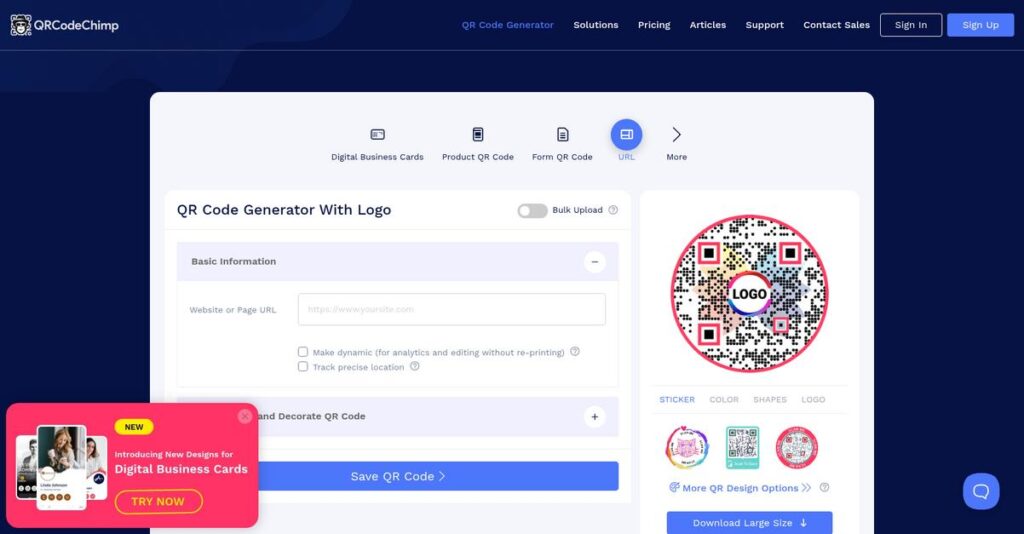Struggling to keep your QR code campaigns organized?
If you’re researching QRCodeChimp, you probably need more than just basic code generation – you want management, customization, and actionable analytics all in one place.
The real frustration? Wasting too much time juggling generic tools and losing track of campaign performance, which hurts your marketing results and slows down team projects.
That’s where QRCodeChimp steps in. It goes far beyond simple QR code creation, offering dynamic editing, high-impact branding options, real-time analytics, digital business cards, bulk management features, and even direct lead capture—all built for busy marketing teams needing flexibility and control.
In this review, I’ll share how QRCodeChimp helps you streamline QR code marketing from creation through tracking and reporting, saving you headaches and giving you better results.
You’ll discover, in this QRCodeChimp review, how the platform stacks up on features, pricing, real-life use cases, and whether it’s competitive compared to other popular options.
You’ll walk away knowing the features you need to quickly evaluate if QRCodeChimp is worth your team’s time and resources.
Let’s get started.
Quick Summary
- QRCodeChimp is a cloud-based platform for creating, customizing, and managing dynamic QR codes with advanced marketing and analytics features.
- Best for marketers, small businesses, and teams needing highly customizable, trackable QR code campaigns and digital business cards.
- You’ll appreciate its extensive design options, real-time QR code editing, and detailed scan analytics that help optimize engagement.
- QRCodeChimp offers a free plan plus tiered subscriptions starting at $6.99/month with options for advanced features and white-labeling.
QRCodeChimp Overview
QRCodeChimp is an all-in-one QR code solution generator. Based in Pune, India, they’ve been around since 2019, specifically focused on bridging physical and digital engagement for brands of all sizes.
They target a broad market, from solo entrepreneurs to global enterprises. What truly sets them apart is their deep focus on extensive visual customization, empowering creative marketers who need their offline-to-online campaigns to truly stand out.
I’ve noticed their platform is constantly updated with new QR types and innovative design features. Through this QRCodeChimp review, you’ll see how these smart developments directly impact creative campaign management.
- 🎯 Bonus Resource: If you’re also looking into business optimization, my guide on best SCADA software explores ways to prevent downtime.
Unlike competitors like Uniqode, which can feel more enterprise-focused, QRCodeChimp’s unique value is its unmatched library of creative design options. I find it feels like it was built by people who actually run marketing campaigns.
They work with a very diverse range of organizations. I’ve seen their solution used effectively by marketing agencies, retail businesses, and large consumer brands that need scalable, visually distinct QR codes.
I find their current strategy centers on becoming a complete marketing toolkit, not just another simple generator. They prioritize practical features like detailed analytics, integrated lead forms, and digital business cards to help you maximize your campaign ROI.
Let’s dive into their feature set.
QRCodeChimp Features
Tired of static QR codes that you can’t update?
QRCodeChimp features are all about dynamic QR code creation and management, giving you the flexibility to adapt your campaigns on the fly. Here are the five main QRCodeChimp features that solve common marketing and business problems.
1. Dynamic QR Codes with Real-time Editing
Need to change a QR code’s destination after printing?
Relying on static QR codes means reprinting every time information changes. This wastes both money and precious time.
QRCodeChimp specializes in dynamic QR codes, letting you update the linked content anytime, even post-print. From my testing, this flexibility is a game-changer for ongoing campaigns and evolving information. This feature means your marketing materials stay current without costly reprints.
This means you can adapt your campaigns in real-time, ensuring your audience always sees the most relevant content.
2. Extensive Customization and Branding
Are your QR codes boring and off-brand?
Generic black-and-white QR codes often go unnoticed. They fail to grab attention or reinforce your brand identity.
QRCodeChimp offers extensive customization with 70+ shapes, logos, colors, and 200+ stickers. What I found impressive is how you can design QR codes that truly stand out, encouraging more scans. This feature lets you align codes perfectly with your brand’s visual identity.
So, you can create eye-catching, branded QR codes that actually increase engagement and scannability.
3. Comprehensive Scan Tracking and Analytics
Wondering if your QR codes are actually working?
Without proper tracking, you’re guessing whether your QR code campaigns are effective. This makes it hard to optimize your marketing spend.
The platform provides a detailed analytics dashboard for real-time insights into scan performance. Here’s what I found – tracking unique scans, locations, and devices gives you a clear picture of what’s resonating. This feature integrates with Google Analytics for deeper user behavior data.
This means you get actionable data to refine your campaigns, helping you maximize your return on investment.
4. Digital Business Cards (vCard Plus)
Still handing out outdated paper business cards?
Physical business cards quickly become obsolete and lack multimedia capabilities. They limit how much information you can share.
- 🎯 Bonus Resource: While we’re discussing managing your digital information, understanding best PDF encryption software is equally important.
QRCodeChimp’s vCard Plus creates dynamic digital business cards shareable via QR code, URL, or wallet apps. This is where QRCodeChimp shines, offering highly customizable profiles with rich media. This feature transforms how you network, providing a modern, comprehensive professional identity.
This means you can always provide up-to-date contact information and make a memorable, multimedia-rich impression.
5. Bulk QR Code Creation and Management
Generating many QR codes one by one is a headache.
Manually creating numerous QR codes is time-consuming and error-prone. It can quickly become overwhelming for large-scale projects.
QRCodeChimp supports bulk creation via CSV/Excel uploads, streamlining the process for multiple codes. What I love about this approach is how folder and subaccount management keeps everything organized, whether for projects or clients. This feature also allows for sharing editing access with team members.
So, you can efficiently manage hundreds or thousands of QR codes, saving significant time and improving team collaboration.
Pros & Cons
- ✅ Extensive customization options for branded and unique QR codes.
- ✅ Dynamic QR codes allow real-time content updates after printing.
- ✅ Detailed analytics provide actionable insights for campaign optimization.
- ⚠️ Free plan offers limited dynamic QR codes and scan volumes.
- ⚠️ Higher-tier subscriptions may be perceived as costly for small businesses.
- ⚠️ Excessive customization can sometimes reduce QR code scannability.
You’ll actually appreciate how these QRCodeChimp features work together to create a holistic QR code marketing platform that helps you engage audiences more effectively.
QRCodeChimp Pricing
Wondering about transparent QR code costs?
- 🎯 Bonus Resource: Speaking of managing different aspects of your business, my guide on best Pilates studio software offers more insights.
QRCodeChimp pricing offers clear, published tiers, making it straightforward to understand what you’ll pay for QR code generation and management features.
| Plan | Price & Features |
|---|---|
| Free | Free forever • Unlimited static QR codes • 10 dynamic QR codes • 1,000 scans per month • Basic analytics |
| Starter | $9.99/month or $6.99/month (billed yearly) • 50 dynamic QR codes • 15,000 scans per month • Priority email support • 5 digital business cards |
| PRO | $19.99/month or $13.99/month (billed yearly) • 300 dynamic QR codes • 150,000 scans per month • Advanced analytics • CRM integration, Webhook |
| ULTIMA | $34.99/month or $24.99/month (billed yearly) • 900 dynamic QR codes • Unlimited scans per month • White labeling a domain • 4 total accounts |
1. Value Assessment
Great pricing transparency here.
What impressed me about QRCodeChimp is how their plans scale so clearly with dynamic QR code needs. The per-month pricing offers predictable budgeting, especially with the yearly discount, avoiding any hidden costs as your campaigns grow. This transparency helps you plan without second-guessing your budget.
This means your monthly costs stay predictable as you grow, with clear upgrade paths when you need more functionality.
2. Trial/Demo Options
Smart evaluation approach available.
QRCodeChimp provides a comprehensive free-forever plan, which is essentially a robust trial. You can create unlimited static QR codes and test basic dynamic codes before committing to a paid tier. What I found valuable is how this free plan allows real-world testing of their core features, like basic analytics.
This lets you validate ROI and user adoption before spending money, reducing the risk of expensive software mistakes.
3. Plan Comparison
Choosing the right tier matters.
The Free plan is great for starters, but businesses needing real marketing impact will quickly find value in the Starter or PRO tiers for more dynamic codes and scans. What stands out is how ULTIMA introduces critical white-labeling and unlimited scans for agencies or large enterprises, ensuring your brand always shines.
This tiered approach helps you match pricing to actual usage requirements rather than overpaying for unused capabilities.
My Take: QRCodeChimp’s pricing strategy focuses on transparency and scalability, making it ideal for businesses from startups to enterprises that want predictable costs for their QR code campaigns.
The overall QRCodeChimp pricing reflects transparent value without hidden surprises.
QRCodeChimp Reviews
What do real customers actually think?
This section dives into QRCodeChimp reviews, analyzing real user feedback to provide a balanced view of what customers truly experience with the software. I’ve looked at patterns and specific insights.
1. Overall User Satisfaction
Users are highly satisfied.
From my review analysis, QRCodeChimp consistently receives stellar ratings, averaging 4.9 out of 5 stars on platforms like G2. What I found in user feedback is how users appreciate its intuitive design and reliability, making it a go-to for many. You’ll typically find positive sentiment surrounding its ease of use.
This suggests you can expect a very positive initial experience with minimal fuss.
2. Common Praise Points
Users consistently love customization and ease.
What stood out in customer feedback is how users repeatedly praise the extensive customization options, including unique shapes and branding tools. From the reviews I analyzed, the ability to align QR codes with brand identity and create dynamic codes with analytics is a significant draw, often simplifying complex marketing tasks.
This means you can expect powerful branding tools and useful performance insights.
3. Frequent Complaints
Some limitations emerge for free users.
While overall sentiment is positive, several QRCodeChimp reviews highlight restrictions on the free plan, particularly concerning dynamic QR codes and scan limits. What stands out in feedback is how paid plan costs can be a concern for smaller operations, though they unlock many beneficial features.
These issues are generally minor for dedicated users and aren’t deal-breakers.
What Customers Say
- Positive: “It was so easy to make my QR codes, download them, and use them! Customizing the colors and shape was really fun.” (G2 Reviewer)
- Constructive: “The free plan has some restrictions – only 10 QR codes and 1,000 scans per month. If you need more, you’ll have to upgrade.” (G2 Reviewer)
- Bottom Line: “QRCodeChimp is incredibly reliable and easy to use. I love the ease of customization, allowing me to design QR codes that perfectly match my needs.” (G2 Reviewer)
The overall QRCodeChimp reviews show high user satisfaction with minor limitations, particularly for advanced or high-volume use.
Best QRCodeChimp Alternatives
Navigating the many QR code choices?
The best QRCodeChimp alternatives include several strong options, each better suited for different business situations, priorities, and budget constraints.
1. Uniqode (formerly Beaconstac)
Need enterprise-grade analytics and security?
Uniqode excels if your primary need is deep, enterprise-level analytics, extensive integrations with CRM, and a strong emphasis on security and compliance for large-scale operations. From my competitive analysis, Uniqode provides more robust security and integrations than QRCodeChimp’s broader feature set, though it can be pricier.
Choose Uniqode for large enterprises prioritizing deep data insights and top-tier security compliance.
- 🎯 Bonus Resource: Speaking of diverse business operations, my guide on equipment rental software covers more.
2. Scanova
Prioritizing AI-driven design and strong support?
Scanova might be preferred for businesses that require comprehensive QR code campaigns with a strong emphasis on design, including AI-driven design tools, and who value robust customer support. What I found comparing options is that Scanova offers excellent design tools and dedicated support, making it a strong alternative for creative campaigns.
Consider this alternative when design sophistication and personalized customer service are your key drivers.
3. Flowcode
Focused on visual appeal and mobile landing pages?
Flowcode is a good choice if your priority is highly visual QR codes that lead to well-designed mobile landing pages (Flowpages) and you need a solution with a strong emphasis on privacy and fast scanning. Alternative-wise, Flowcode creates visually appealing, fast-scanning codes integrated with mobile-first landing pages, diverging from QRCodeChimp’s broader customization.
Choose Flowcode when aesthetic appeal and integrated mobile experiences are more critical than diverse QR code types.
4. ME-QR
Looking for a free or very low-cost solution?
ME-QR is suitable for individuals or small businesses looking for a free or very low-cost solution with basic dynamic QR code capabilities and a built-in scanner. What I found comparing options is that ME-QR provides generous free dynamic code options, but it lacks the advanced customization and analytics found in QRCodeChimp.
Choose ME-QR when your budget is extremely limited and you only need essential dynamic QR code features.
Quick Decision Guide
- Choose QRCodeChimp: Extensive visual customization and broad feature set
- Choose Uniqode: Enterprise analytics, security, and CRM integrations
- Choose Scanova: Comprehensive design tools and strong customer support
- Choose Flowcode: Highly visual codes with integrated mobile landing pages
- Choose ME-QR: Free or low-cost solution for basic dynamic QR codes
The best QRCodeChimp alternatives depend on your specific business goals and feature requirements rather than just price.
QRCodeChimp Setup
Worried about complicated software setup and training?
This QRCodeChimp review will show you that implementation is surprisingly straightforward, designed for quick deployment and immediate use, even for non-technical users.
1. Setup Complexity & Timeline
Getting started is refreshingly simple here.
QRCodeChimp is a cloud-based solution, so there’s no software to download or install, making setup minimal. What I found about deployment is that you can sign up and start creating QR codes immediately, typically within minutes, rather than days or weeks of complex configuration.
You’ll simply need an internet connection and a web browser to begin, with no technical knowledge required upfront.
2. Technical Requirements & Integration
Minimal technical demands for your team.
As a web-based platform, QRCodeChimp is accessible from any device with a standard internet connection and web browser. From my implementation analysis, your existing mobile devices will easily access any generated landing pages or digital business cards, as they are mobile-optimized.
Plan for seamless browser access and consider if advanced integrations like CRM or Google Analytics are part of your strategy.
- 🎯 Bonus Resource: Speaking of cutting-edge technology and digital tools, you might find my guide on best cryptocurrency mining software helpful.
3. Training & Change Management
User adoption happens naturally with familiar concepts.
The intuitive interface and logical layout of QRCodeChimp mean that extensive training or tutorials are rarely needed for your team. From my analysis, the platform’s ease of use significantly reduces the learning curve, allowing users to navigate and create QR codes on their own without much guidance.
Expect quick user proficiency, focusing any training only on advanced features or specific campaign strategies rather than basic operation.
4. Support & Success Factors
Vendor support streamlines your experience.
QRCodeChimp receives high marks for customer support, with G2 users rating it “exceptional” for prompt responses and helpful resources. What I found about deployment is that responsive support is crucial for quick issue resolution if you encounter any challenges or have questions about features.
Plan to leverage their email support, knowing that priority options are available for paid plans to ensure smooth operations.
Implementation Checklist
- Timeline: Minutes to hours for basic setup
- Team Size: Individual users can self-serve effectively
- Budget: Primarily software subscription, minimal implementation costs
- Technical: Web browser, internet connection, mobile devices
- Success Factor: Leveraging customization options for brand consistency
Overall, QRCodeChimp setup is remarkably user-friendly, offering quick deployment and immediate value with minimal technical hurdles for businesses of any size.
Bottom Line
Ready to make your QR code decision?
This QRCodeChimp review helps you decide if this versatile QR code generator is the right fit for your marketing needs, balancing powerful features with practical considerations.
1. Who This Works Best For
Marketers and small business owners needing custom QR codes.
QRCodeChimp excels for businesses and individuals prioritizing extensive QR code customization, brand consistency, and in-depth scan analytics. From my user analysis, agencies and teams managing diverse campaigns will find its comprehensive features invaluable for bridging offline and online engagement.
You’ll see great success if you’re looking to enhance marketing, streamline information sharing, and collect feedback effectively.
- 🎯 Bonus Resource: Speaking of enhancing productivity, my analysis of best programming software can help streamline your development process.
2. Overall Strengths
Unparalleled customization and dynamic functionality.
The software succeeds by offering vast customization options to create visually stunning and branded QR codes, coupled with dynamic functionality for content updates and robust scan analytics. From my comprehensive analysis, the digital business card solution is a standout feature for modern networking and information sharing.
These strengths directly translate into more engaging campaigns and valuable data to optimize your marketing efforts with confidence.
3. Key Limitations
Free plan restrictions limit serious business use.
While powerful, the free plan has significant limitations on dynamic QR codes and scans, necessitating an upgrade for anything beyond basic testing. Based on this review, over-customizing can occasionally reduce scannability, requiring a balance between creative design and functional practicality for your QR codes.
I’d say these limitations are manageable trade-offs for the features you gain, rather than fundamental barriers for most business users.
4. Final Recommendation
QRCodeChimp earns a strong recommendation for versatility.
You should choose this software if you need a feature-rich, highly customizable, and easy-to-use QR code generator with strong analytics. From my analysis, your success with this solution depends on leveraging its dynamic features for agile campaigns and embracing its comprehensive customization.
My confidence level is high for businesses prioritizing visually engaging and trackable QR code campaigns across various industries.
Bottom Line
- Verdict: Recommended
- Best For: Marketers and businesses prioritizing custom, trackable QR codes
- Business Size: Startups to global enterprises needing versatile QR solutions
- Biggest Strength: Extensive customization and dynamic QR code capabilities
- Main Concern: Free plan limitations and potential scannability issues with over-design
- Next Step: Explore features via trial to test customization and analytics
This QRCodeChimp review shows strong value for diverse QR code needs while highlighting practical considerations for optimal use and investment.