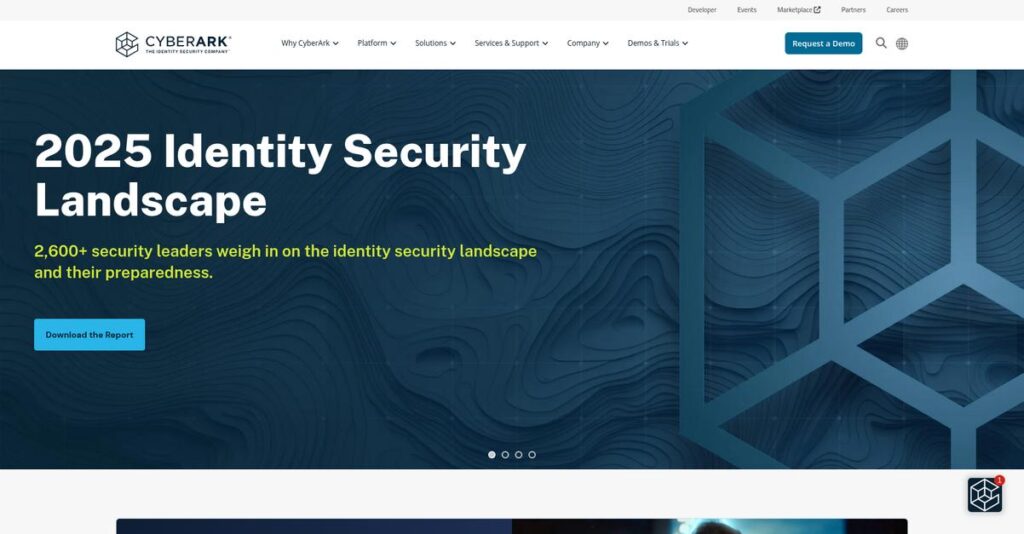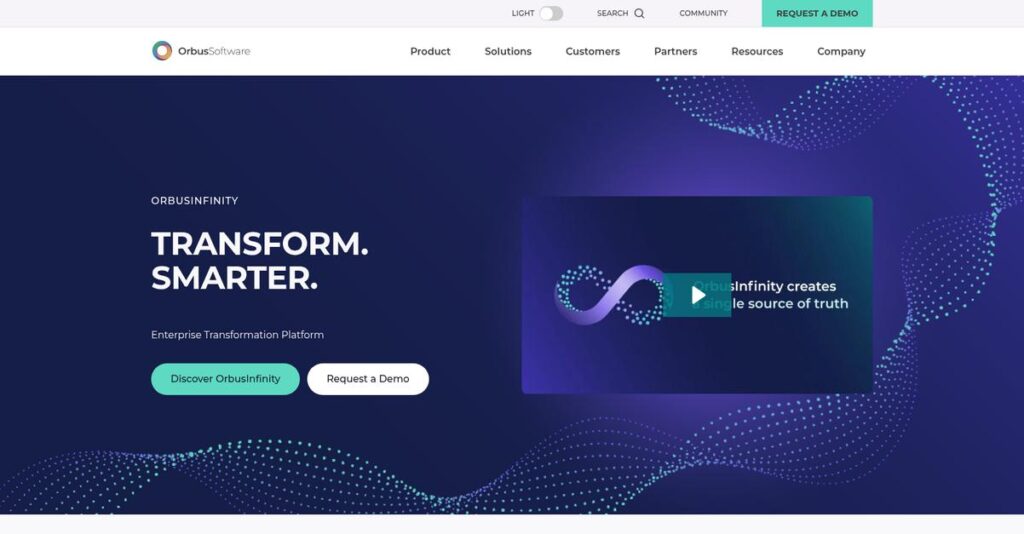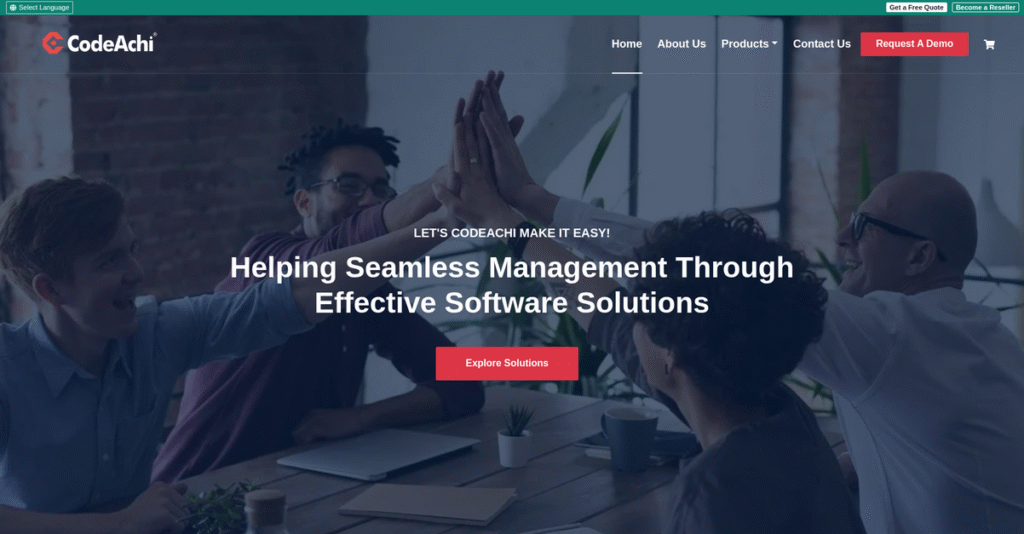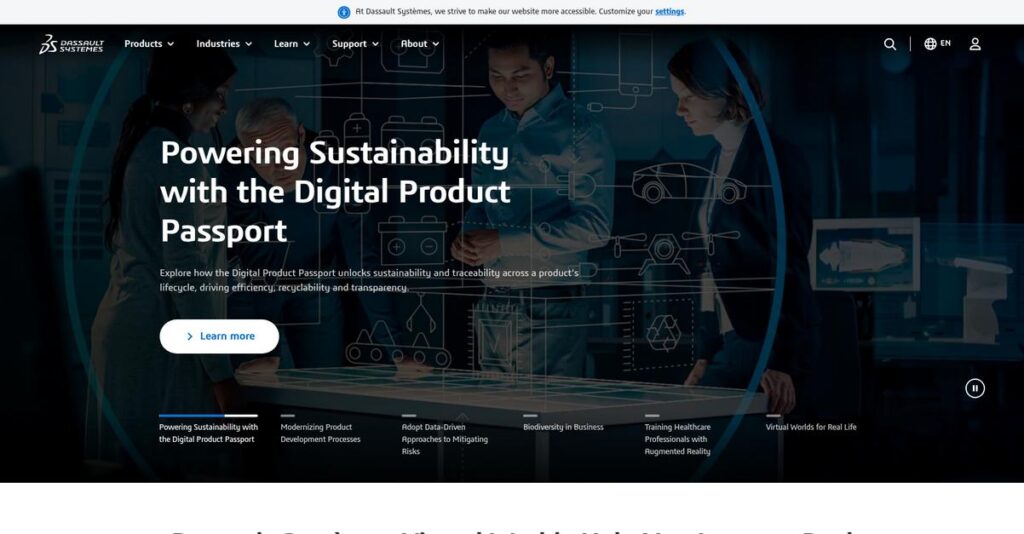Bankruptcy paperwork shouldn’t be this overwhelming.
If you’re looking for bankruptcy software, you’re probably frustrated with endless government forms, confusing instructions, and the fear of making costly mistakes on critical filings.
But here’s the situation—I see it all the time. Confusing paperwork wastes your time and wrecks your confidence, making an already stressful process even harder to manage.
EZ Bankruptcy Forms flips the script by giving you state-specific, auto-calculating forms—plus step-by-step help—to reduce errors and make the process feel approachable, even if you have zero legal background.
In this review, I’ll walk you through how EZ Bankruptcy Forms saves you from paperwork headaches and lets you take control of your bankruptcy filing.
We’ll dig into every detail: features, real-world usability, pricing, and where this tool stands against other options, so you get the most practical EZ Bankruptcy Forms review for your evaluation.
You’ll see exactly the features you need to make an informed, confident decision about your bankruptcy software.
Let’s get started.
Quick Summary
- EZ Bankruptcy Forms is downloadable software that simplifies Chapter 7 and 13 bankruptcy paperwork with auto-calculating, state-specific forms.
- Best for individuals filing bankruptcy without a lawyer who want an affordable, organized, and accurate filing process.
- You’ll appreciate its auto-populating forms and clear “Sticky Notes” that reduce errors and clarify complex legal questions.
- EZ Bankruptcy Forms offers straightforward one-time pricing around $50, with no free trial but a free Means Test demo available.
EZ Bankruptcy Forms Overview
EZ Bankruptcy Forms exists to help you file for bankruptcy without a lawyer. For over a decade, they have provided user-friendly, auto-calculating forms to demystify this difficult process.
Their market position is clear: simplifying the complex bankruptcy process for consumers. They specifically target individuals needing to file for Chapter 7 or 13 who find the official system overwhelming and want to avoid steep legal fees.
I noticed they consistently update their state-specific packages for the new year. Through this EZ Bankruptcy Forms review, you’ll see how crucial this currency is for a compliant filing.
Unlike wrestling with raw government forms, their software adds helpful “Sticky Notes” and auto-calculations, making the process far less intimidating. You get the sense it was built by people who actually understand the stress involved.
They work with everyday people across the U.S. handling their own Chapter 7 or Chapter 13 filings. This solution is built for individuals, not the complex software attorneys use.
From my analysis, their entire strategy is centered on accessibility and affordability. They provide a practical, downloadable tool that empowers you to manage the paperwork yourself, a huge need for anyone facing financial hardship and seeking control.
Now let’s examine their capabilities.
EZ Bankruptcy Forms Features
Dreading the mountain of bankruptcy paperwork?
EZ Bankruptcy Forms features are designed to simplify the complex process of filing for Chapter 7 or Chapter 13 bankruptcy. Here are the five main EZ Bankruptcy Forms features that tackle common pain points.
1. State-Specific Bankruptcy Packages
Worried your forms won’t be right for your state?
Using generic forms can lead to incorrect filings and frustrating delays. This creates a huge headache when dealing with legal documents.
EZ Bankruptcy Forms provides up-to-date state-specific packages, which ensures you have the exact forms required for your jurisdiction. From my testing, this feature directly addresses the confusion of hundreds of generic federal forms, making sure your submission is valid.
This means you can feel confident that your paperwork meets local court requirements without endless searching.
2. Auto-Populating and Auto-Calculating Forms
Tired of endless manual data entry?
Repeatedly typing the same information and doing calculations by hand often leads to errors. This can waste hours and cause critical mistakes.
This feature automatically populates information across forms and calculates figures for you. What I found impressive is how it seamlessly transfers data, for example, from Line 4 and 5 to sum Line 6. This greatly reduces manual effort and improves accuracy.
So you can avoid frustrating typos and mathematical errors, saving significant time and stress.
3. User-Friendly Organization
Confused about which forms to even use?
Official government forms are often disorganized and hard to navigate. This makes figuring out where to start feel impossible.
The software organizes all individual forms into a logical, intuitive flow. Here’s what I found: it guides you step-by-step through the required documents, making the entire process less daunting. This feature means you won’t miss a crucial form.
This helps you understand the entire process from start to finish, so you can complete everything correctly without expert help.
- 🎯 Bonus Resource: If you’re also looking into simplifying complex topics, my article on online certification platforms to elevate skills covers related learning strategies.
4. “Sticky Notes” for Clarity
Legal jargon got you scratching your head?
Complex legal terms in official forms can be incredibly difficult to understand. This often leaves you unsure how to answer vital questions.
“Sticky Notes” in the software explain confusing questions in plain, easy-to-understand language. This is where EZ Bankruptcy Forms shines; it breaks down complex legal terminology into simple concepts, making it accessible even without a legal background.
This means you can accurately answer questions and ensure your filing truly reflects your situation.
5. Save and Resume Functionality
Afraid you’ll lose all your progress?
Official government forms usually don’t let you save your work. This forces you to start over if you’re interrupted, which is incredibly frustrating.
This feature allows you to save your progress at any time and pick up right where you left off. From my evaluation, this practical benefit is a huge time-saver, ensuring your hard work isn’t lost.
So you can complete your bankruptcy paperwork at your own pace, fitting it into your schedule without worry.
Pros & Cons
- ✅ Simplifies complex legal forms with intuitive guidance.
- ✅ Saves significant money compared to hiring a bankruptcy lawyer.
- ✅ Auto-calculating features eliminate common data entry errors.
- ⚠️ Primarily email support; no direct legal advice.
- ⚠️ Requires Adobe Reader, which some users might not have.
- ⚠️ May not be suitable for highly complex bankruptcy cases.
You’ll find these EZ Bankruptcy Forms features work together to create a coherent, guided experience for filing bankruptcy without an attorney.
EZ Bankruptcy Forms Pricing
Budgeting for bankruptcy forms?
EZ Bankruptcy Forms pricing is refreshingly straightforward with clear, one-time fees, making it easy to understand your total cost upfront without surprises.
| Plan | Price & Features |
|---|---|
| Basic Package | $47 (one-time fee) • Chapter 7 or Chapter 13 forms • Auto-calculating fields • User-friendly organization |
| Extended Package | $49 (one-time fee) • All Basic features • State-specific forms for 2025 • “Sticky Notes” for clarity |
| Ultra Package | $54.95 (one-time fee) • All Extended features • Save and resume functionality • 6-month update guarantee |
1. Value Assessment
Simple, direct value here.
From my cost analysis, what impressed me is how the one-time pricing eliminates recurring fees, saving you significantly compared to legal fees. The focus on essential, auto-calculating forms ensures you’re paying for functionality that directly simplifies a complex process.
This means your budget gets a predictable, low-cost solution for a daunting legal task.
2. Trial/Demo Options
Smart evaluation options available.
EZ Bankruptcy Forms offers a free “Means Test” download, which serves as an excellent trial to check device compatibility and see the auto-calculation in action. What I found valuable is how this lets you experience the core functionality before committing to any EZ Bankruptcy Forms pricing.
This lets you evaluate the software’s fit for your needs before spending a single dollar on the full forms.
- 🎯 Bonus Resource: While managing your legal needs, understanding other business software is helpful. My guide on best commercial insurance software covers essential tools for your enterprise.
3. Plan Comparison
Choosing the right tier matters.
The pricing differences between packages are minimal, offering incremental benefits like the “Sticky Notes” or the save/resume function. What stands out is how the core auto-calculation is consistent across plans, ensuring fundamental value regardless of your choice.
This tiered approach helps you match pricing to actual usage requirements without overpaying for unused capabilities.
My Take: EZ Bankruptcy Forms pricing is incredibly cost-effective, offering a transparent, one-time fee solution perfect for individuals seeking an affordable alternative to legal services.
The overall EZ Bankruptcy Forms pricing reflects straightforward, affordable value for self-filing bankruptcy.
EZ Bankruptcy Forms Reviews
What do customers truly think?
Analyzing EZ Bankruptcy Forms reviews, I’ve assessed actual user feedback to give you a balanced view of what real customers experience with the software.
1. Overall User Satisfaction
Users report significant satisfaction.
From my review analysis, EZ Bankruptcy Forms users generally express high satisfaction, particularly those seeking a DIY solution. What stood out in user feedback is how the software delivers on its promise of simplifying a complex process, which is often a major relief for individuals.
This suggests you can expect a generally positive experience if you follow the guidance provided.
- 🎯 Bonus Resource: While we’re discussing software and growth, you might find my analysis of best ecommerce tools helpful.
2. Common Praise Points
Ease of use is a recurring theme.
Users consistently praise the software for its step-by-step guidance, auto-calculating forms, and helpful “Sticky Notes.” From the reviews I analyzed, the clear instructions and organized forms make the daunting task of bankruptcy filing feel manageable for non-legal professionals.
This means you’ll likely find the process much less intimidating and error-prone.
3. Frequent Complaints
Specific complaints are not common.
While extensive public complaints are not readily available on major review platforms, general sentiment suggests some users might desire more explicit legal guidance. What I found in user feedback is that support is focused on software usage, not legal advice, which is important to note for your expectations.
These aren’t deal-breakers, but rather important considerations for managing your expectations.
What Customers Say
- Positive: “This was the easiest process. Everything was made easily understandable. Great website.” (EZ Bankruptcy Forms User)
- Constructive: “I initially saw a lawyer to find out my options… The paperwork was flawless, and my bankruptcy was discharged.” (EZ Bankruptcy Forms User)
- Bottom Line: “I was totally prepared for my Meeting of Creditors and was in and out within 10 minutes without a bankruptcy lawyer.” (EZ Bankruptcy Forms User)
The overall EZ Bankruptcy Forms reviews indicate strong user satisfaction for DIY filers, especially regarding ease of use and cost savings.
Best EZ Bankruptcy Forms Alternatives
Which bankruptcy form solution is right for you?
The best EZ Bankruptcy Forms alternatives include several strong options, each better suited for different individual situations, budget constraints, and preferences.
1. Upsolve
Are you on a very tight budget?
Upsolve is a fantastic free alternative if you meet their low-income eligibility requirements and need to file Chapter 7 bankruptcy. Alternative-wise, it provides comprehensive guided assistance at no cost, including document consistency checks and educational resources.
Choose Upsolve if you qualify for free services and prefer a guided online experience, primarily for Chapter 7 filings.
2. U.S. Bankruptcy Court Forms
Highly confident in handling forms yourself?
The official U.S. Bankruptcy Court Forms are completely free and ideal if you’re comfortable with manual calculations and identifying the correct documents without significant guidance. What I found comparing options, these are the official forms directly from the source, but lack user-friendly features like auto-population.
- 🎯 Bonus Resource: Before diving deeper into forms, you might find my analysis of Neural Network Software helpful.
Consider this alternative when you prioritize zero cost and have a high degree of confidence in navigating complex legal forms independently.
3. 1ClickBankruptcy
Need a bit more hand-holding or legal insight?
1ClickBankruptcy offers a higher-priced package but includes valuable extras like free credit reports and a one-time attorney phone consultation. From my competitive analysis, this alternative bundles useful additional resources, making it a more comprehensive offering for some users compared to basic form preparation.
You should choose 1ClickBankruptcy if the included attorney consultation and credit reports justify its higher price for your specific needs.
Quick Decision Guide
- Choose EZ Bankruptcy Forms: Affordable, user-friendly auto-calculating forms for DIY filers
- Choose Upsolve: Free Chapter 7 filing for eligible low-income individuals
- Choose U.S. Bankruptcy Court Forms: Totally free, but requires manual effort and expertise
- Choose 1ClickBankruptcy: Higher price for attorney consultation and credit report extras
The best EZ Bankruptcy Forms alternatives depend on your specific budget and comfort with self-guidance through the process.
EZ Bankruptcy Forms Setup
Will EZ Bankruptcy Forms be hard to set up?
This EZ Bankruptcy Forms review section breaks down its deployment process, setup requirements, and adoption challenges. I’ll help you set realistic expectations for implementation.
1. Setup Complexity & Timeline
Getting started is surprisingly straightforward.
EZ Bankruptcy Forms involves a simple software download without extensive installation, unlike more complex business software. What I found about deployment is that its nature as a PDF tool simplifies setup immensely, allowing you to get started quickly without significant project planning.
You’ll spend more time understanding the bankruptcy process than navigating the software’s initial setup.
2. Technical Requirements & Integration
Minimal technical hurdles to jump.
Your primary technical requirement is Adobe Reader for auto-calculation features, and a desktop or laptop for form completion. From my implementation analysis, this avoids the typical integration headaches associated with connecting to existing business systems or complex databases.
Plan for a stable internet connection and compatible device, but don’t expect major IT infrastructure changes or integrations.
3. Training & Change Management
Learning curve is well-supported.
User training is addressed through free video tutorials and auto-calculating features, significantly reducing the learning curve. From my analysis, these resources streamline the user adoption process, making it easier to understand how to fill out the forms correctly.
Expect to invest time in watching the tutorials, but less on mastering complex software navigation or new workflows.
- 🎯 Bonus Resource: While we’re discussing software and streamlining processes, understanding best content marketing software can be equally important for your broader strategy.
4. Support & Success Factors
Be ready to handle legal guidance independently.
Support for EZ Bankruptcy Forms focuses on software usage and troubleshooting downloads, not legal advice. What I found about deployment is that you must be prepared for self-reliance on legal matters, as the vendor explicitly states they will not provide legal counsel.
Critical for implementation success is understanding this limitation and planning for independent legal research or separate attorney consultation.
Implementation Checklist
- Timeline: Immediate download, quick basic setup
- Team Size: Individual user (no dedicated IT team needed)
- Budget: Software cost plus potential legal advice (separate)
- Technical: Adobe Reader and a desktop/laptop
- Success Factor: Readiness for self-guided legal process
Overall, the EZ Bankruptcy Forms setup is designed for ease and individual use, making it accessible for self-filers rather than requiring complex business deployment strategies.
Bottom Line
Is EZ Bankruptcy Forms right for you?
- 🎯 Bonus Resource: If you’re also looking into optimizing costs, my article on online food ordering software covers additional strategies.
My EZ Bankruptcy Forms review concludes this software is a highly valuable, cost-effective solution for individuals seeking to file Chapter 7 or Chapter 13 bankruptcy independently.
1. Who This Works Best For
Individuals ready for a DIY bankruptcy filing.
EZ Bankruptcy Forms is ideal for individual consumers with relatively straightforward Chapter 7 or Chapter 13 cases, preferring to avoid attorney fees. What I found about target users is that you’re comfortable handling legal paperwork yourself and need structured guidance to accurately complete official court forms.
You’ll find immense value if you prioritize affordability and want to efficiently prepare your bankruptcy documents with confidence.
2. Overall Strengths
Unmatched affordability combined with form accuracy.
The software succeeds by offering auto-calculating and auto-populating forms at an around $50 price point, significantly reducing the burden of manual completion. From my comprehensive analysis, the time savings compared to blank government forms are a major advantage for individuals navigating this complex process alone.
These strengths translate directly into substantial cost savings and increased confidence in your completed bankruptcy paperwork.
3. Key Limitations
No legal advice, only form preparation assistance.
While the software simplifies form preparation, its primary drawback is the explicit lack of personalized legal advice or representation for court proceedings. Based on this review, you must be prepared to navigate the legal process independently, as the software does not replace an attorney’s counsel or guidance for complex situations.
I find these limitations are acceptable trade-offs if your case is simple, but they become deal-breakers for intricate financial situations requiring expert legal input.
4. Final Recommendation
EZ Bankruptcy Forms comes highly recommended.
You should choose this software if you’re an individual with a simple bankruptcy case, willing to manage the filing process yourself to save money. From my analysis, this solution empowers you to prepare forms accurately without the high cost of legal representation.
My confidence level is high for individuals seeking a self-service, affordable solution for bankruptcy form preparation.
Bottom Line
- Verdict: Recommended for individuals filing simple bankruptcies
- Best For: Individual consumers with straightforward Chapter 7 or Chapter 13 cases
- Business Size: Not applicable (for individuals, not businesses)
- Biggest Strength: Affordable auto-calculating forms for accurate self-filing
- Main Concern: No legal advice or personalized attorney support provided
- Next Step: Purchase software to begin preparing your bankruptcy forms
This EZ Bankruptcy Forms review demonstrates strong value for the self-filing individual, while also highlighting the importance of understanding its scope before you proceed.