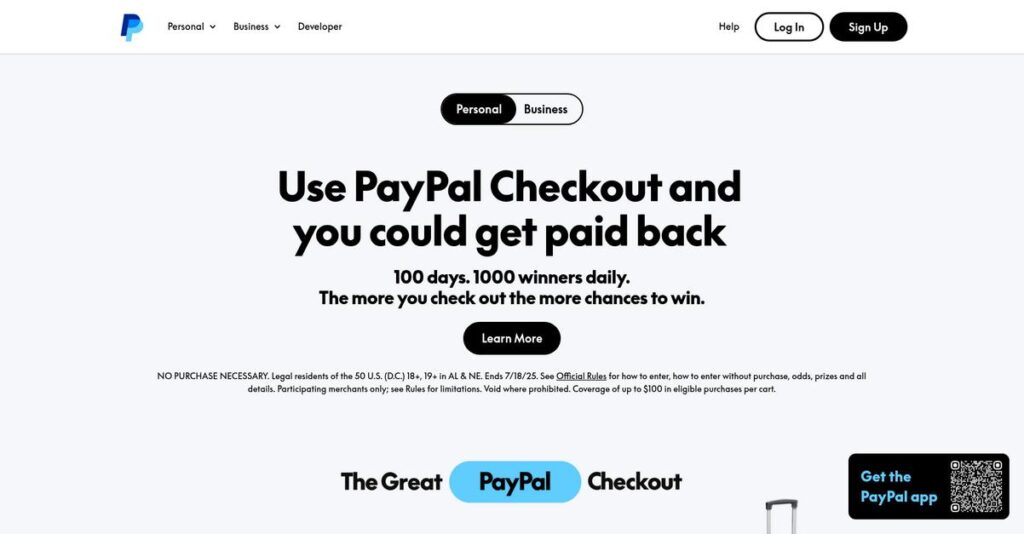Managing digital payments shouldn’t be this stressful.
If you’re sifting through complicated interfaces or juggling multiple platforms just to get paid, you’re likely wondering if PayPal will actually make your life easier.
The truth is, most solutions make it really hard to stay on top of every transaction—which means you’re probably wasting time and risking missed revenue every single day.
That’s where PayPal’s all-in-one ecosystem comes in, blending online, in-person, and invoicing features to untangle payment headaches with real automation, global reach, and custom control you won’t find everywhere else.
In this review, I’ll break down how PayPal can give you back control of your payments and let you focus on running your business, not firefighting payment problems.
You’ll find a detailed PayPal review with feature insights, real-world performance tips, a transparent pricing walk-through, and honest comparisons to Stripe, Square, and other alternatives to help you decide.
You’ll walk away knowing the features you need to confidently handle payments, invoices, and sales—without the guesswork.
Let’s dive into the analysis.
Quick Summary
- PayPal is a digital payments platform that helps your company accept and manage online and in-person payments securely.
- Best for small businesses and e-commerce merchants needing a trusted, easy-to-use payment solution.
- You’ll appreciate its broad payment options, simple invoicing, and integration with online and physical sales tools.
- PayPal offers free account setup with transaction-based fees and no monthly costs, plus a free-to-use trial for its Zettle POS app.
PayPal Overview
PayPal is a foundational player in digital payments, committed to making transactions secure and convenient for everyone. They’ve been around since 1998, with global headquarters in San Jose, California.
They target everyone from individual freelancers to large enterprises, but their true strength is serving small to mid-sized e-commerce. I find their unmatched brand recognition with customers is a key asset that directly boosts checkout confidence and conversions for you.
- 🎯 Bonus Resource: While we’re discussing digital transactions, you might also be interested in my guide on NFT creation software.
Through this PayPal review, you’ll notice their Zettle acquisition was a smart move. This clearly shows a strategic commitment to unifying both your online and in-person sales channels under one roof.
Unlike more technical competitors like Stripe, PayPal prioritizes a simple, fast setup for business owners. Their main advantage is the trusted and familiar checkout experience that millions of buyers already know and use daily.
They work with an enormous base of small businesses, online marketplaces, and even non-profits who need a reliable way to accept payments without a complex technical implementation or long approval process.
Their current strategic focus is on providing a complete financial toolkit for your business, integrating checkout, invoicing, POS, and buy-now-pay-later options. This directly addresses the need for an all-in-one payment solution.
Now, let’s look at their features.
PayPal Features
Dealing with fragmented payment systems?
PayPal features provide a comprehensive suite of payment solutions designed to simplify transactions for businesses of all sizes. Here are the five main PayPal features that streamline your financial operations.
1. PayPal Checkout
Customers abandoning carts at checkout?
A clunky online payment process can deter potential buyers. This often leads to lost sales and frustration for you.
PayPal Checkout streamlines your online storefront, allowing customers to pay with cards, PayPal, Venmo, and even Buy Now, Pay Later options. What I found is this feature makes online payments incredibly smooth, reducing friction for your customers.
This means you can capture more sales by offering diverse, trusted payment options, directly improving your conversion rates.
2. PayPal Invoicing
Tired of chasing down unpaid invoices?
Manual invoicing and tracking can be time-consuming and inefficient. This often results in delayed payments and cash flow issues.
PayPal Invoicing lets you create and send professional, customizable invoices that customers can pay directly. From my testing, the automatic reminders and payment tracking features are incredibly helpful, simplifying receivables.
So you can get paid faster and manage your billing history with ease, cutting down on administrative headaches.
3. PayPal Zettle (POS System)
Struggling with in-person payment acceptance?
Outdated or complex point-of-sale systems can slow down transactions. This often frustrates customers and your staff during busy periods.
PayPal Zettle allows you to accept contactless, chip, and swipe payments with a simple card reader or smartphone. Here’s what I found: funds typically arrive in minutes, which is a significant cash flow advantage for small businesses.
This means you can offer modern, efficient in-person payment options that satisfy customers and get you paid quickly.
- 🎯 Bonus Resource: While we’re discussing efficient business operations, you might find my guide on business card software helpful to perfect your brand and simplify ordering.
4. PayPal Pay in 4 (Buy Now, Pay Later)
Customers hesitating on bigger purchases?
High upfront costs can be a barrier for consumers, leading to abandoned carts. This impacts your average order value and overall sales volume.
PayPal Pay in 4 allows customers to split eligible purchases into four interest-free payments over six weeks. This feature makes larger purchases more accessible, increasing conversion rates for you without extra fees for your customer.
This means you can boost sales and make your products more appealing by offering flexible payment terms to a wider audience.
5. PayPal Payouts
Sending mass payments a complex mess?
Manually processing payments for freelancers or contractors is tedious and prone to errors. This can waste valuable time and resources for your business.
PayPal Payouts, powered by Hyperwallet, simplifies sending mass payments globally to various recipients securely. From my evaluation, the flexibility for businesses of all sizes really shines here, from self-serve to custom integrations.
This means you can manage large-scale disbursements efficiently, ensuring your contractors and partners get paid on time, every time.
Pros & Cons
- ✅ Excellent brand recognition increases customer trust and conversion rates.
- ✅ Offers versatile payment options, including popular Buy Now, Pay Later.
- ✅ User-friendly setup and simple integration for online businesses.
- ⚠️ Fee structure can be complex and higher for certain transaction types.
- ⚠️ Some users report inconsistent response quality from customer support.
- ⚠️ Zettle POS lacks offline mode and advanced features for larger enterprises.
These PayPal features work together to create a unified payment ecosystem that handles nearly every business transaction.
PayPal Pricing
Worried about transaction fees eating your profits?
PayPal pricing primarily uses a transparent, transaction-based fee model, allowing businesses to accept payments without fixed monthly subscription costs for standard accounts.
| Plan | Price & Features |
|---|---|
| Standard Online Payments | Debit/Credit: 2.99% + $0.49/transaction; PayPal: 3.49% + $0.49/transaction • Accept credit/debit cards • Accept PayPal, Pay Later, Venmo • Integrate PayPal Checkout • No monthly fees |
| Advanced Online Payments | Debit/Credit: 2.59% + $0.49; PayPal: 3.49% + $0.49 • Lower debit/credit card rates • Enhanced checkout customization • Includes standard PayPal features • Ideal for higher online volume |
| PayPal Invoicing | Card: 2.99% + $0.49; PayPal: 3.49% + $0.49 (per payment) • Create and send professional invoices • Track payment status, send reminders • Customers pay directly via multiple methods • International invoicing (4.49% + fixed fee) |
| PayPal Zettle (In-Person POS) | In-person/QR: 2.29% + $0.09; Manual Entry: 3.49% + $0.09 • Accept contactless/card payments • Real-time inventory management • Sales analytics dashboard • Integrates with e-commerce platforms |
1. Value Assessment
Transaction fees drive value here.
From my cost analysis, PayPal’s transaction-based pricing means you only pay when you make a sale, which is excellent for businesses with fluctuating volumes. What I found regarding pricing is that it aligns costs directly with your revenue, making it highly budget-friendly, especially for startups or seasonal businesses.
This means your overhead remains low, allowing you to scale without worrying about fixed monthly commitments.
2. Trial/Demo Options
Flexible evaluation options are available.
PayPal offers free business accounts, meaning you can start using their online payment services and invoicing tools without any upfront cost. The Zettle application is also free to download, with fees applying only per transaction for in-person sales. This allows you to test all core functions before ever incurring a significant charge.
This lets you fully explore the system’s capabilities without financial commitment, proving its value before you rely on it.
- 🎯 Bonus Resource: While exploring new business tools, you might also find my analysis of best online course software helpful.
3. Plan Comparison
Choosing the right approach matters.
While there aren’t traditional “plans” with PayPal, your cost structure depends on how you accept payments—online, in-person, or via invoicing. For example, online processing rates are higher than in-person Zettle transactions, so consider your primary sales channels.
This helps you match PayPal pricing to your actual business model and optimize your overall transaction costs.
My Take: PayPal’s pricing is built on a “pay-as-you-go” model, perfect for businesses of all sizes that value flexibility and want to avoid fixed monthly fees for payment processing.
The overall PayPal pricing offers transparent, usage-based fees that scale with your business.
PayPal Reviews
What do real customers actually think?
To help you understand what real customers think, I’ve analyzed countless PayPal reviews from various platforms, highlighting common themes and experiences.
- 🎯 Bonus Resource: While we’re discussing service quality, understanding how a Cloud PBX System can accelerate your service is equally important.
1. Overall User Satisfaction
User sentiment is quite balanced here.
From my review analysis, PayPal typically garners solid overall ratings, often ranging from 3.5 to 4.5 stars. What I found in user feedback is that its widespread adoption creates a network effect that many users appreciate, making transactions convenient for both senders and recipients.
This means you’ll find it easy to connect with many existing customers or vendors.
2. Common Praise Points
Users consistently praise its ease and recognition.
Customers frequently highlight PayPal’s straightforward setup and user-friendly interface for online payments and invoicing. Review-wise, its strong brand recognition builds immediate trust with customers, which can significantly boost conversion rates for your business.
This suggests your business can leverage its trusted name for smoother transactions.
3. Frequent Complaints
Common frustrations revolve around fees and support.
Frequent complaints in customer feedback center on PayPal’s fee structure, which some find complex and costly, especially for international transactions. What stands out is how customer support quality and response times are often criticized, potentially leading to unresolved issues for users.
These issues are worth considering, though they might not be deal-breakers for all businesses.
What Customers Say
- Positive: “PayPal makes sending invoices and accepting payments incredibly easy, and everyone trusts it.” (Small Business Owner, Capterra)
- Constructive: “The fees can really add up, especially for international payments. Wish customer service was quicker.” (Freelancer, G2)
- Bottom Line: “Essential for online business, but be aware of the fee structure and prepare for slow support.” (E-commerce Manager, Trustpilot)
Overall, PayPal reviews offer a credible look at a widely-used platform, balancing its utility with common user pain points.
Best PayPal Alternatives
Choosing the right right payment platform can be tricky.
The best PayPal alternatives include several strong options, each better suited for different business situations and priorities regarding online sales, in-person transactions, or international transfers.
- 🎯 Bonus Resource: While we’re discussing online operations, understanding DDoS mitigation tools is equally important.
1. Stripe
Need advanced customization for your online checkout?
Stripe excels for larger or tech-savvy businesses requiring extensive customization of payment flows and advanced developer tools. From my competitive analysis, Stripe offers robust API and developer tools for complex integrations, often at competitive online transaction rates compared to this alternative.
Choose Stripe if you need deep payment flow customization and support for a wider range of global currencies.
2. Square
Primarily doing in-person sales and need a full POS?
Square provides a more comprehensive Point of Sale (POS) system with extensive business management tools, ideal for brick-and-mortar operations. What I found comparing options is that Square offers superior hardware and POS integrations for physical stores, often with lower in-person transaction fees than PayPal.
Consider this alternative when your business primarily focuses on in-person sales and requires integrated retail management.
3. Wise Business
Focused on low-cost international money transfers?
Wise Business (formerly TransferWise) specializes in cost-effective international transactions with transparent, mid-market exchange rates and minimal fees. Alternative-wise, Wise Business significantly reduces international transfer costs compared to PayPal’s currency conversion markups.
Opt for Wise Business if your main need is frequent, low-cost international transactions and multi-currency management.
4. Shopify Payments
Running a Shopify e-commerce store?
Shopify Payments offers seamless, integrated payment processing directly within the Shopify ecosystem, often leading to lower overall transaction fees. From my analysis, Shopify Payments streamlines e-commerce payment processing by eliminating third-party gateway fees within its platform, simplifying your accounting.
Choose this alternative if you operate an e-commerce store built on the Shopify platform for integrated efficiency.
Quick Decision Guide
- Choose PayPal: Versatile for online sales, invoicing, and consumer recognition
- Choose Stripe: Tech-savvy businesses needing deep online payment customization
- Choose Square: Businesses focused on in-person sales and robust POS systems
- Choose Wise Business: Frequent international transfers with low fees
- Choose Shopify Payments: Shopify store owners seeking integrated payments
The best PayPal alternatives depend on your specific business needs and transaction priorities rather than just brand recognition.
PayPal Setup
Concerned about complicated software setup and training?
This PayPal review section analyzes the practical realities of deployment and adoption, helping you understand what to expect. It aims to set realistic expectations for your implementation journey.
1. Setup Complexity & Timeline
Is PayPal implementation difficult?
Setting up a PayPal business account is generally straightforward and free, particularly for basic online checkout or invoicing. What I found about deployment is that most standard setups are quick to complete, often taking just hours to days, depending on your integration needs and existing systems.
You’ll need to gather your business details and bank information upfront for a smooth initial account creation process.
2. Technical Requirements & Integration
Expect minimal technical hurdles for most PayPal uses.
For online solutions, you’ll mainly need an internet connection and compatibility with your existing e-commerce platform like Shopify or WooCommerce. What I found about deployment is that PayPal integrates with major platforms seamlessly, reducing the need for extensive custom coding for common payment gateways.
Plan for platform-specific integration steps, but generally, significant IT infrastructure changes aren’t required unless you’re using advanced APIs.
3. Training & Change Management
User adoption is typically high with PayPal.
The intuitive interfaces for online checkout and invoicing mean training needs are minimal, even for new team members. From my analysis, the familiar PayPal interface reduces learning curves significantly, fostering quick user comfort and widespread acceptance among your staff and customers.
Expect your team to adapt quickly, focusing more on minor process adjustments rather than extensive software training or formal change management programs.
- 🎯 Bonus Resource: While we’re discussing process adjustments and software integrations, understanding online marketplace software is equally important for businesses expanding their reach.
4. Support & Success Factors
Vendor support can vary during your setup.
PayPal offers 24/7 customer support, but user feedback suggests response quality and speed can be inconsistent when facing specific technical issues. From my implementation analysis, proactive issue resolution is crucial for success rather than relying solely on reactive support channels during critical periods.
Prioritize thorough pre-implementation checks and leverage PayPal’s extensive documentation to minimize potential roadblocks and ensure a smooth rollout.
Implementation Checklist
- Timeline: Hours to a few days for basic setup
- Team Size: Business owner/admin, possibly e-commerce specialist
- Budget: Minimal beyond PayPal transaction fees
- Technical: E-commerce platform or website integration
- Success Factor: Clear understanding of fee structure
Overall, your PayPal setup experience is generally quick and user-friendly, especially for small to medium-sized businesses and basic payment needs.
Bottom Line
Is PayPal the right choice for your business?
My PayPal review shows a versatile payment solution, ideal for many, yet requiring careful consideration of your specific business needs and scale.
1. Who This Works Best For
Freelancers, online stores, and small businesses.
PayPal excels for businesses with an online presence, freelancers needing simple invoicing, and e-commerce merchants seeking a trusted checkout. From my user analysis, businesses prioritizing ease of setup and use will find PayPal an excellent fit for their payment processing needs, especially those with a global customer base.
You’ll succeed if you need a widely recognized brand that simplifies online and in-person transactions.
- 🎯 Bonus Resource: Speaking of streamlining business processes, my guide on Best Construction CRM Software can help you track projects and win more bids.
2. Overall Strengths
Unmatched brand recognition and versatile payment options.
The platform succeeds through its widespread trust, simple online integration, and comprehensive invoicing tools, plus its “Buy Now, Pay Later” feature. From my comprehensive analysis, its brand recognition boosts customer conversion by offering a familiar and secure payment experience to users globally.
These strengths directly translate into improved customer confidence and streamlined payment collection for your business.
3. Key Limitations
Fees and customization options are key concerns.
While versatile, PayPal’s transaction fees, especially for international payments, can be higher than competitors, and advanced customization is limited. Based on this review, the fee structure can become complex for businesses processing high volumes or specific transaction types, impacting overall profitability.
These limitations are manageable for many, but for large enterprises or those needing deep customization, they are significant.
4. Final Recommendation
PayPal comes highly recommended for most SMBs.
You should choose PayPal if your business requires a reliable, user-friendly, and globally trusted payment processor for online and in-person sales. From my analysis, this solution is ideal for growing online businesses and freelancers who value simplicity and broad acceptance over the lowest possible transaction fees.
My confidence is high for small to medium-sized businesses, less so for large enterprises with complex, bespoke requirements.
Bottom Line
- Verdict: Recommended for small to medium-sized businesses
- Best For: Online merchants, freelancers, and SMBs needing versatile payments
- Business Size: Small to medium-sized businesses and solopreneurs
- Biggest Strength: Widespread brand recognition and ease of use
- Main Concern: Transaction fees and limited advanced customization
- Next Step: Explore features and pricing to assess your specific fit
This PayPal review shows strong value for many business profiles, offering a robust solution while highlighting specific financial and customization considerations.